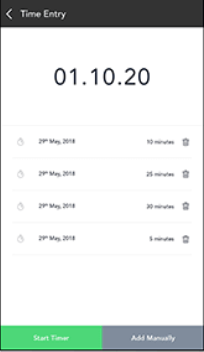Want to manage your time better but don’t know how? Explore the 10 best time management tools, choose one, and turn time in your favor—starting now!
Do you feel you never have enough time to get everything done? The tasks pile up; the pressure builds, the deadlines close in on you… it’s the same story every week.
What if we told you there is a way to get out of the time trap?
What’s that, you ask?
Well, start using one of the best time management tools, whether you’re a working woman struggling to manage time or a professional.
Let’s dispel the common misconception first: managing time is not about completing everything that’s on your plate, by hook or by crook. It’s not about compromising your personal and social life for your career.
Instead, it is about finding optimal ways of doing things. It is about working efficiently, streamlining your workflow, improving your performance, and securing work-life balance—all in one go.
Time management tools help you accomplish all that and more. Technology has the best to offer you in this regard.
You can get your hands on the best time management tools along with other apps designed to boost your productivity- helping you to allocate tasks, delegate work, track expenses and monitor time.
You can do things like calendar management, scheduling, budgeting, and automating recurring processes.
Sounds cool? It only gets better.
In this blog, we explore the 10 best time management tools in depth. Learn what the apps do, what features they offer, and at what price. Arm yourself with the right information before you take the leap and choose a time management tool out of the countless options available out there.
Product Overview
You might think every time management tool is the same, give or take a few things. But that’s not true. The right time management app can make all the difference in your life.
While the wrong app can complicate your work, frustrate you, and put you off of technology for a long time, the right one can sharpen your focus, save your time, and just really simplify your life.
If you’re up for that, raise your hand! Next, read our detailed review of the 10 best time management tools built to make your life easy.
Assess your needs, learn the features on offer, compare apps to each other, and make an informed decision.
1: Week Plan
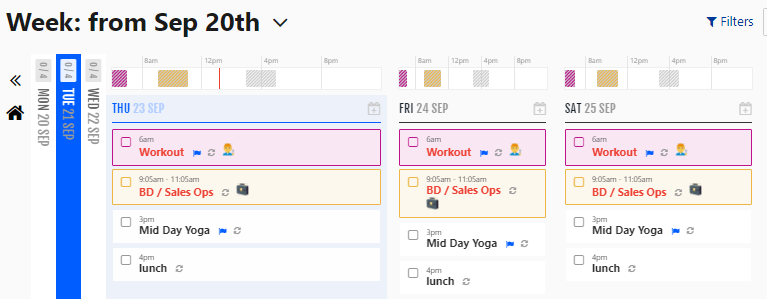
Product Overview
WeekPlan is a time management tool designed to help you achieve your short and long-term goals. Though more well-known as a weekly planner, the app has extensive functionalities to boost your productivity and efficiency.
You can use it to plan your week right down to the smallest detail. Create tasks, divide them into sub-tasks and get a visual representation in the form of a timeline on your dashboard. Also, you can set High Impact Tasks in terms of priority and attain your most important goals first.
You can also use this software as a focus tool - just run the built-in Pomodoro timer to work with complete concentration and accomplish your tasks in time.
Plus, the app helps you gain clarity about your vision and mission, journal, and keep a backlog of tasks to work on without the pressure of deadlines. It’s a multi-purpose tool that can streamline your professional, personal and social life.
Features List
The main features of the Week Plan are:
- Weekly planner
- Goal planner
- OKR planner
- Daily planner
- Monthly planner
- Time Planner
- Focus planner
- Vision and Mission planner
- Journal
- Scheduling
- Categorize your goals in terms of your various roles (personal, professional, social)
- Creating projects and subtasks
- Task management
- Eisenhower Matrix
- Automate recurring tasks
- Smart alerts
Top Three Features
The top three features of the Week Plan are:
1. Clarify Your Roles
Week Plan helps you streamline all areas of your life through its role clarification feature. You can assess various roles you play in your life - a partner, a parent, a professional, a friend, and a mentor - and set your goals accordingly.
This involves visualizing your future and then putting your objectives into actionable words. A kind of long-term planning, you can view your goals on your dashboard and never lose sight of them.
2. Time Management Matrix
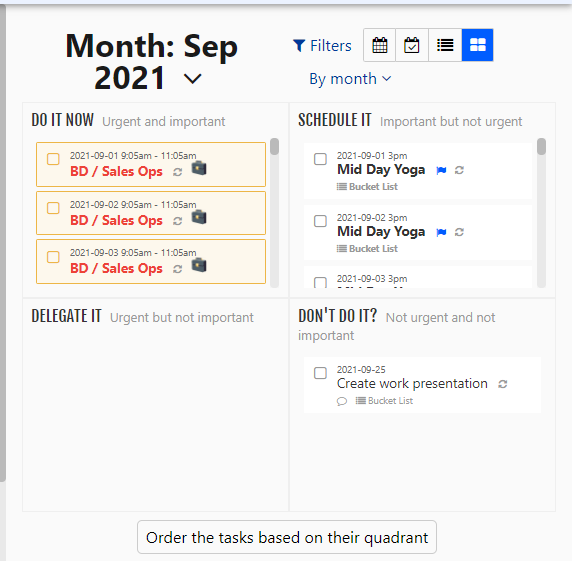
Ever heard of Steven Covey’s highly influential time management matrix? Well, Week Plan comes integrated with it. You can list your upcoming tasks and categorize them in terms of their priority - whether they are:
- important and urgent
- urgent but not important
- important but not urgent
- neither important nor urgent
Use Week Plan to sort out all your tasks in the four basic categories, click the ‘order the tasks’ button, and voila! You’ll have your priorities straightened out and listed in front of you. You can work focused on what really matters and derive the highest value from your hard work.
3. Detailed Planner
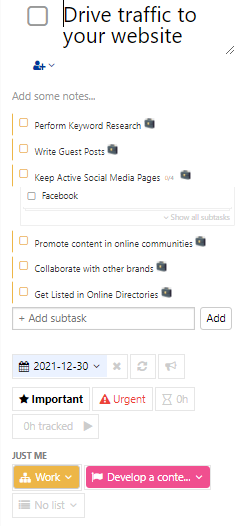 4)
4)
Use Week Plan for complete project management. Break large projects into doable subtasks. This is how you can get organized and level up your work performance.
Set individual timelines for tasks, determine their priority, and get working accordingly. The Gantt Chart will give you a visual timeline so you can ensure you complete work within the deadlines you set in the app.
With this method, you can execute important tasks first and follow your action plan from start to finish without unnecessary hitches or hassles.
Review
Pros
- The dashboard is highly visual and easy to use
- It helps you set high priority tasks and work with focus
- It comes integrated with a timer and a single-click time management matrix
- It is a holistic planner that ensures you manage your time in your professional as well as personal life
Cons
- The iCalendar integration is rudimentary and needs updates
- The approach used to set workflow in the app is different than the mainstream and takes time to get used to
- Lack of integration with Mac Calendar and Mac Email
Pricing
Week Plan offers the following plans:
- Monthly - $10.83 per month
- Yearly - $104 per year
Both the plans come with 7-day free trials.
Integrations
Some of Week Plan’s integrations are:
- iOS
- Android
- Chrome
- Windows
- Mac OS
- Other extensions
- 1000+ Integrations via Zapier
Average Rating from Top 3 Software Directories
Week Plan’s average rating from the top 3 software directories stands at 4.4.
Testimonials
Here are some testimonials from users:

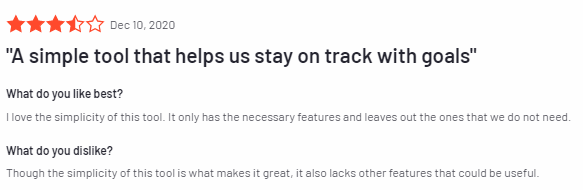
Customer Support Options
Week Plan’s customer support system includes an Email/Help Desk, FAQs/Forum, and Knowledge Base.
Product Screenshots

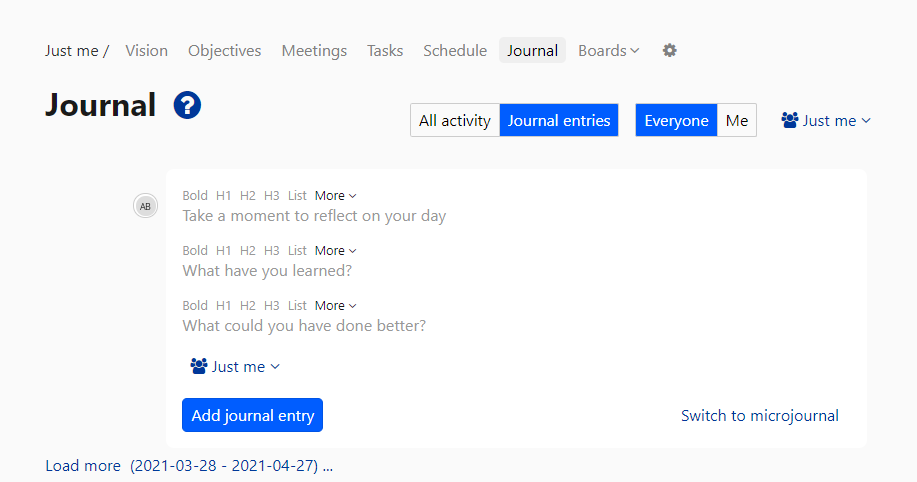
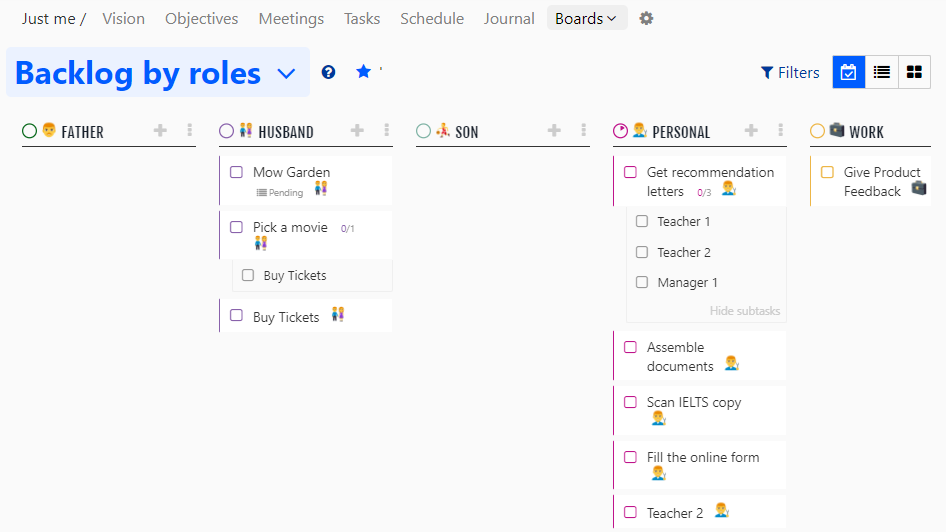
Support Platforms
Week Plan is available on:
- Web
- Android
- iPhone
- Mac
- Chrome extension
The Bottom Line
Week Plan is a focused planner that helps you manage your time effectively. Envisioning your future - whether short or long-term - lets you plan ahead.
Week Plan empowers you to do just that. With its multiple planners on offer - Weekly, Daily, Goal, Productivity, Priority - you can keep track of your work and complete your tasks in time. Though it requires some time and money investment, it can be a smart all-in-one solution to all your time troubles.
2: Asana
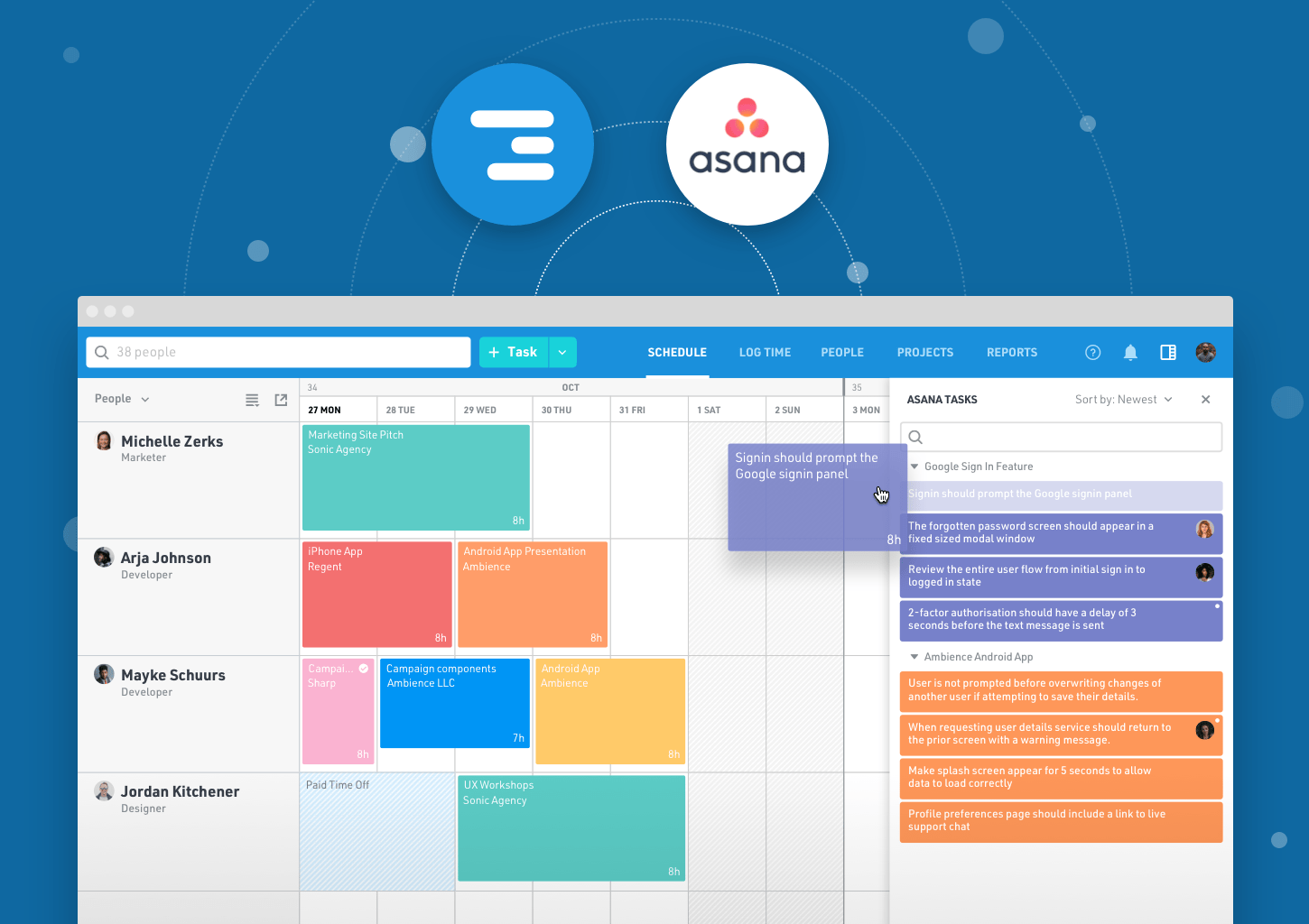
Product Overview
Asana is a highly-rated project management tool that helps you manage your time like a pro. With powerful automation features, the app frees up your time from administrative tasks so you can focus on doing work that really adds value.
Using this app, you can run and view multiple projects at a time. The timeline feature gives you a clear view of dependencies and makes your workflow smoother. You can integrate time-tracking tools to ensure you work within deadlines. You can also create lists, use Kanban boards and calendars, and customize your project dashboards.
Furthermore, you can automate repetitive tasks, set triggers, and notify team members of progress through messaging. It’s great for team collaboration and flexible enough to let you customize it per your specific requirements.
If used correctly, this app can be a one-in-all solution to your time and project management problems.
Features List
The main features of Asana are:
- Time tracking
- Expense tracking
- Team collaboration
- Create projects and subtasks
- Create timelines and dependencies
- Kanban board
- Project conversation through comments and messaging
- Set goals and milestones
- Client portal
- Resource management
- Third-party integrations
Top Three Features
The top three features of Asana that make this app one of the top choices are:
1. Kanban Boards

Asana comes integrated with one of the most effective and best time management tools for organizations: Kanban boards. Using this method, you can track and view the progress of all your projects at a glance.
You can set to-do lists, and know which tasks are in progress and which ones are done. This means you stay on top of your work at all times without obstructions or confusion. This very useful visual way helps you balance the workload and improve your workflow.
2. Prioritization
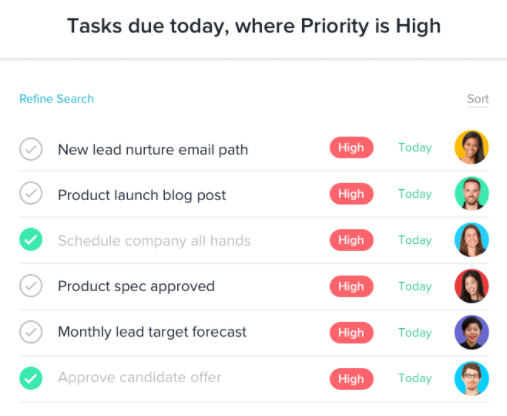
Asana helps you prioritize your tasks, so you and your team never miss anything important. Since all the team’s projects are present in one place, every team member can view their task and work to complete it on time.
They don’t have to wait for someone to inform them what to work on next—they simply have to view the priority list and get started. This eliminates lags and gets things done sooner rather than later.
3. Meeting Plan
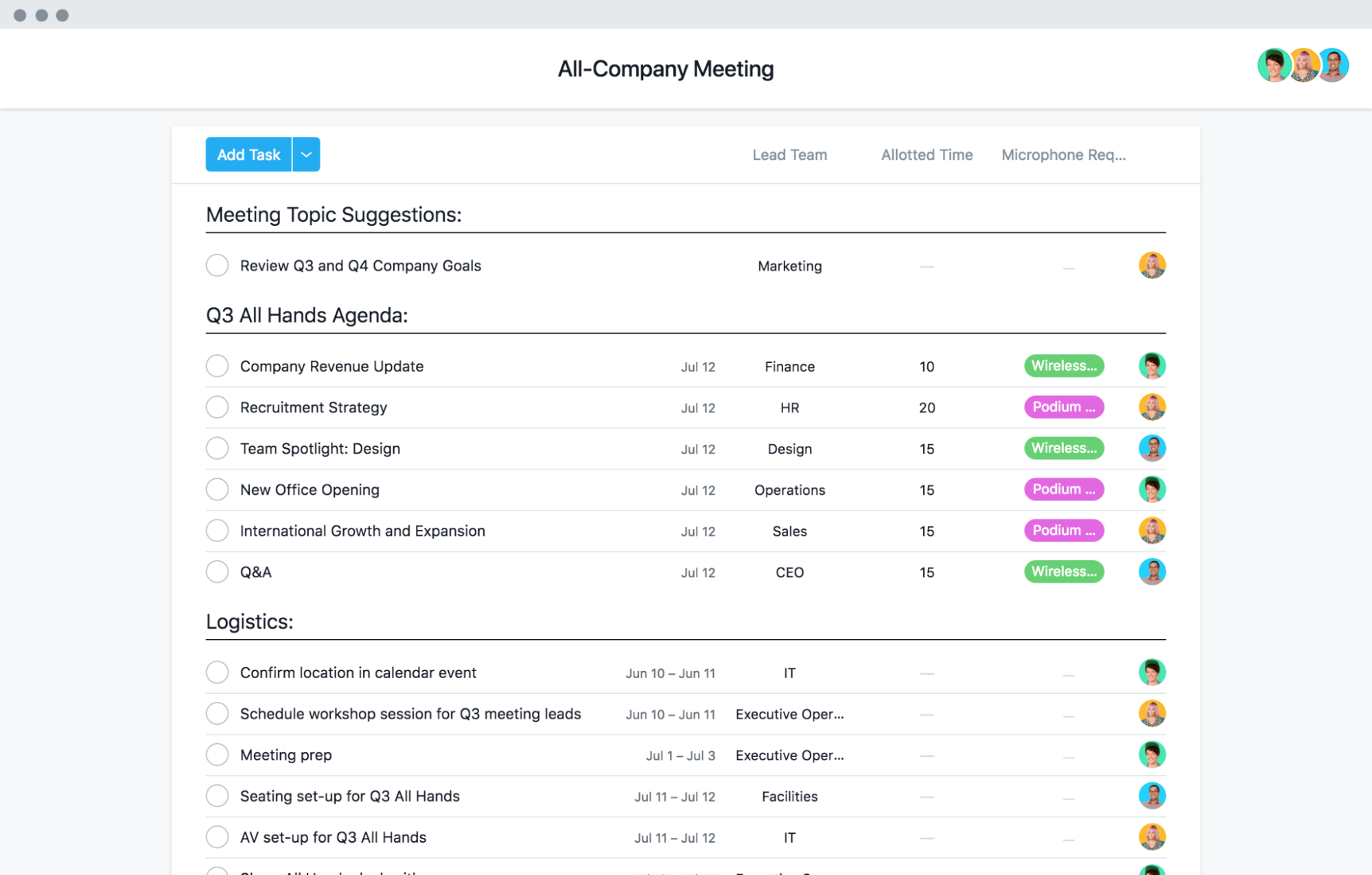
Nothing eats your time like unfocused meetings. You might currently be spending hours on meetings that get nowhere and accomplish very little. Asana solves that problem by offering meeting plan templates.
You can say goodbye to unplanned meetings forever. Use the app to create detailed meeting agendas. List discussion points, assign speakers, and set meeting goals. Also, share it with your team in advance to bring everyone on the same page. You will get results in less time, guaranteed!
Review
Pros
- The dashboard is completely customizable
- It offers useful templates for such processes as marketing plans, design, meeting plans, new employee onboarding, etc. so you don’t have to work from scratch
- It provides a visual way to monitor progress and performance
Cons
- It involves a learning curve to use it effectively
- It does not allow adding multiple team members to a single task
- The app’s email notifications can become overwhelming unless the setting is modified
Pricing
Asana offers the following plans:
- Basic - Free for everyone
- Premium - US$10.99/user/month
- Business - US$24.99/user/month
- Asana Enterprise - Available at a custom quote
Integrations
Some of Asana’s most useful integrations are:
- Slack
- Dropbox
- Google Drive
- Microsoft Teams
- Adobe Creative Cloud
- Jira Cloud
- Clockwise
- Microsoft Office 365
- Google Calendar
- Gmail
- Outlook
- Vimeo
- Instagantt
- OneDrive
- Youtube
- ZohoCRM
- Zapier
Average Rating from Top 3 Software Directories
Asana’s average rating from the top 3 software directories stands at 4.4.
Testimonials
Here are some testimonials from users:
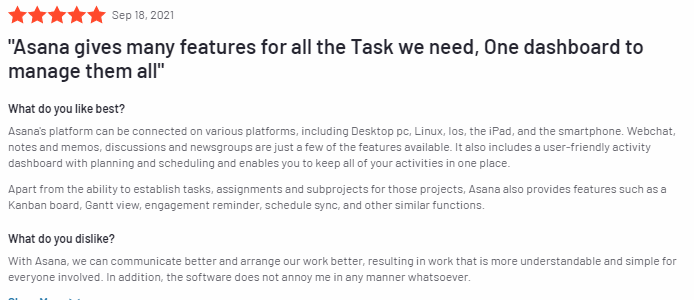

Customer Support Options
Asana’s customer support system includes Chat, Email/Help Desk, FAQs/Forum, and Knowledge Base.
Product Screenshots
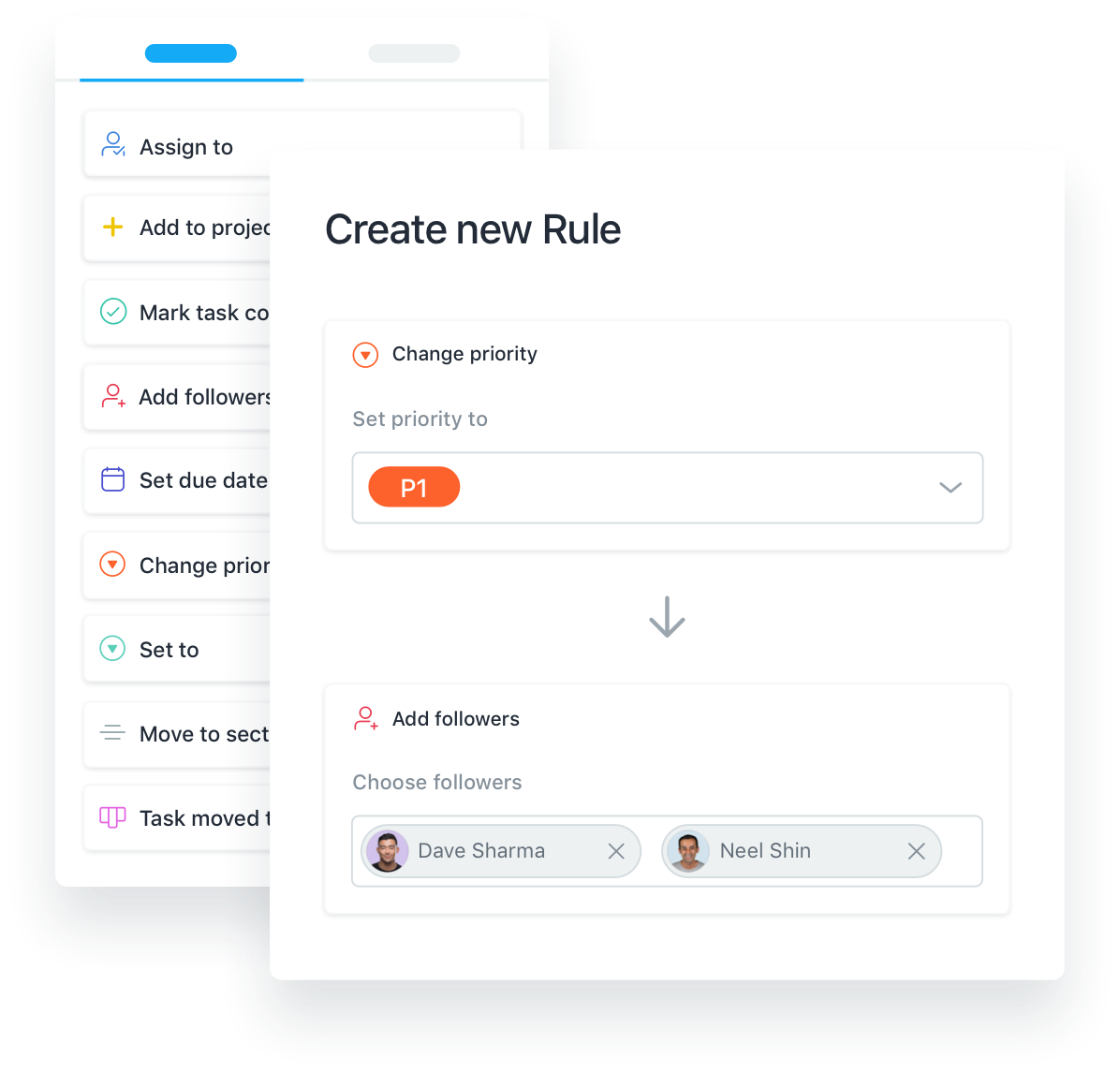
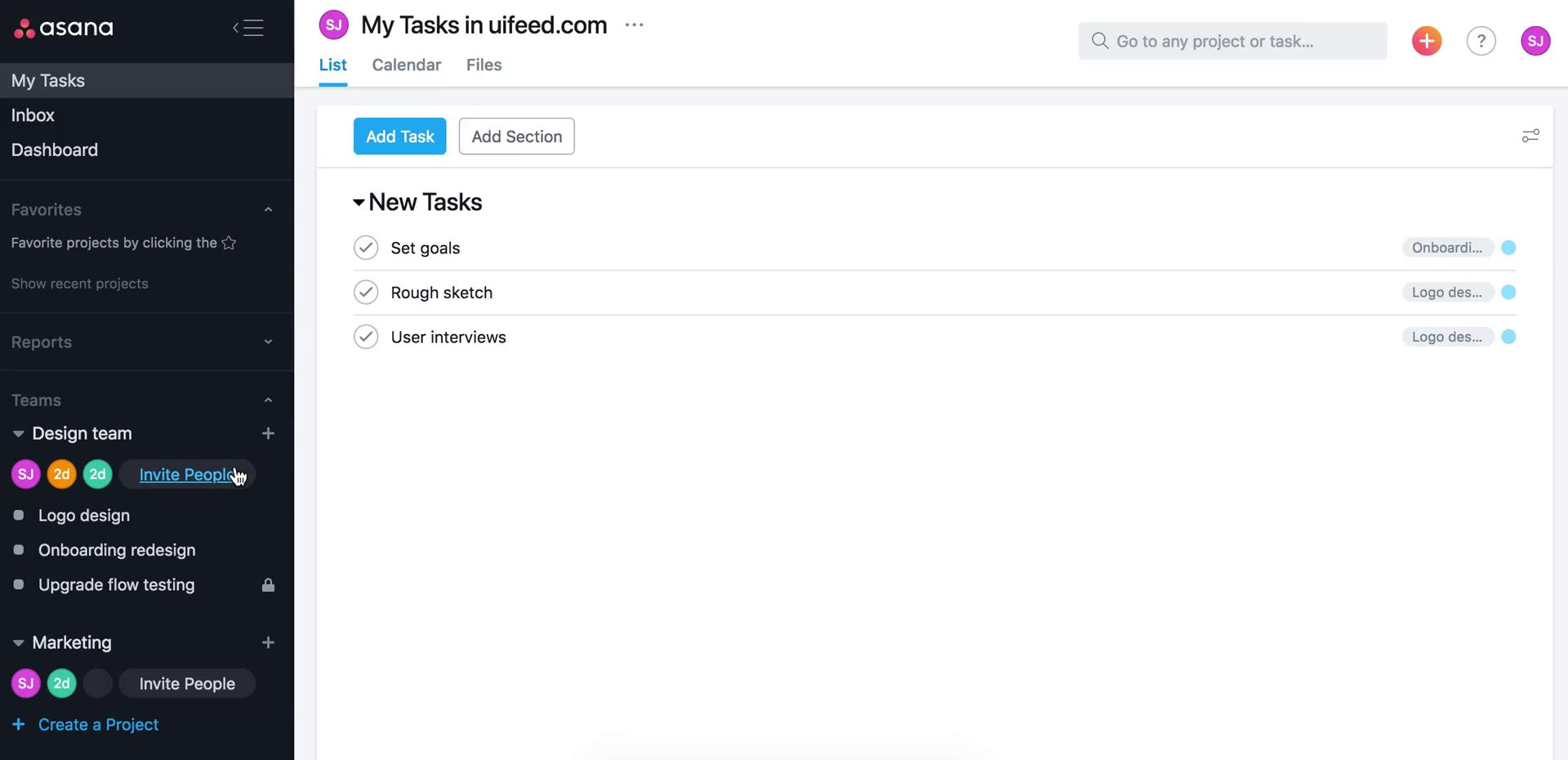
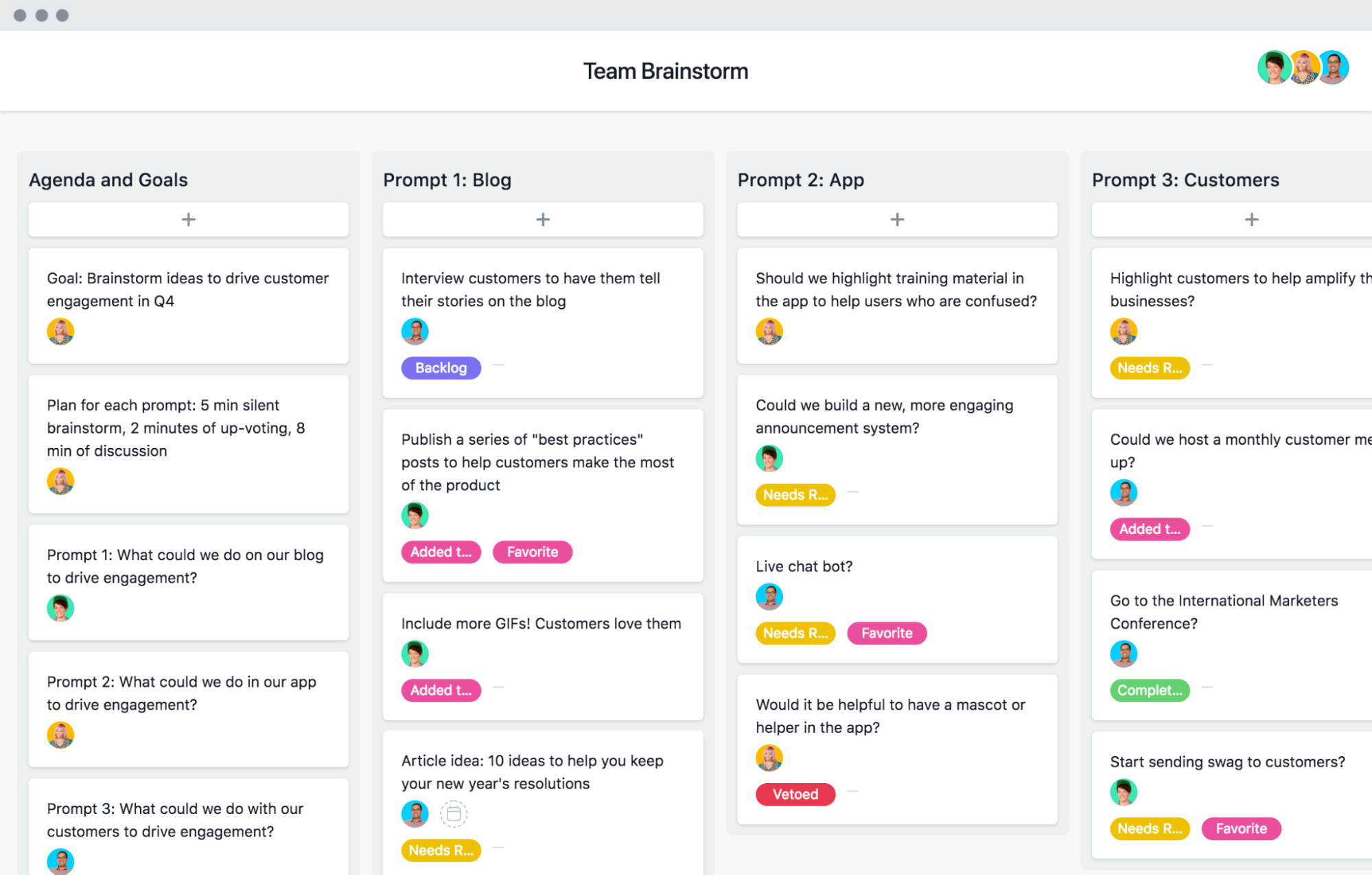
Support Platforms
Asana is available on:
- Web
- Android
- iPhone
The Bottom Line
Asana provides you with easy ways to do things - what better way to manage your time? You can rely on it to simplify, automate and speed up your work process. You and your team can all benefit from its multiple functionalities available at an affordable rate
3. Scoro

Product Overview
Scoro is a task management tool that comes equipped with strong team management functionalities. This app eliminates the need to switch between different tools for different processes. Using this tool, you can run all your projects and streamline your workflow in one place.
You can schedule, maintain task boards and lists, store contact databases, and do billing and invoicing. You can automate recurring invoicing, reminders, and schedules.
Also, track your progress on the real-time dashboard easily. Its combined capabilities help not just you but also your team manage time efficiently. It’s an effective solution for tracking your time and your expenses, so you work within deadline and your budget.
Features List
The main features of Scoro are:
- Time management
- Time tracking
- Resource allocation
- Real-time Gantt charts
- Quotes, billing and invoicing
- CRM and sales
- Automated routine tasks
- Performance tracking
- Goal tracking
- Finance management and budgeting
- Role-based access
- Client management
- Reporting
- Third-party integrations
Top Three Features
The top three features of Scoro are:
1. Time Management
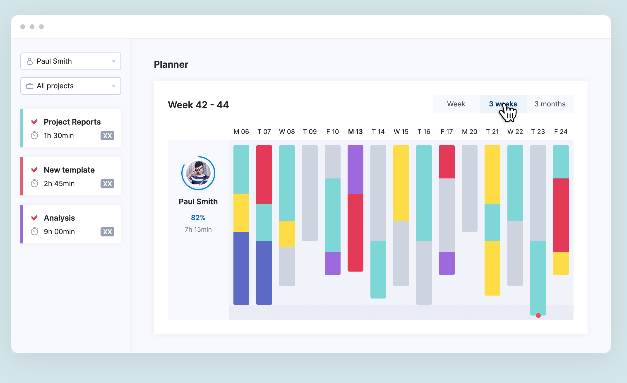
Scoro offers wide-ranging time management capabilities by bringing together several work processes in one place. Your team no longer has to keep tabs via email or text - they can simply refer to the dashboard and keep themselves up to date about work.
You can plan your projects, prioritize your tasks, and avoid overlap by allocating work using a Kanban task board. There are timesheets, time trackers, and shared calendars to keep everyone on the same page and ensure transparency. You can also track all non-billable and billable hours to record all hours spent on a project and maintain accountability.
2. Resource allocation
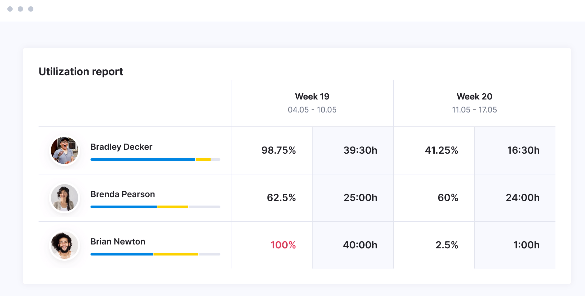
Scoro tracks and records all the hours spent by individual team members on projects. You can view the accurate timesheets to learn of every individuals’ productivity. Consequently, you can distribute the workload and manage your resources effectively.
Using the real-time data, you can make hiring decisions as well. This will go a long way in ensuring equity and balance within teams. It will also help you optimize the workload, so your team does not suffer from burnout.
3. Recurring Tasks Automation
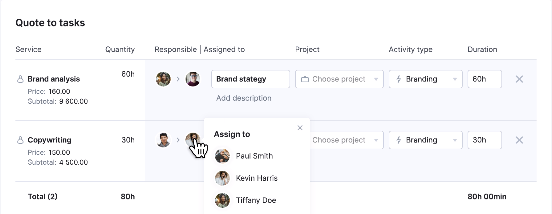
Working on repetitive, low-impact tasks adds little value but consumes a lot of time. Scoro solves the problem by automating your recurring processes.
You can tweak the settings to automatically turn accepted quotes into assigned tasks - with just a few clicks! Use pre-set templates to avoid repetitive processes and set deadline reminders and notifications.
Review
Pros
- Turns quotes into projects with a single click
- It brings several ends of your business in one place
- Measures expenses, time, and resource capacity
Cons
- The mobile app is cumbersome to use in comparison with the web version
- The templates for invoices, purchase orders, and quotes offer limited customization
- It can be pricier than other options in the market
Pricing
Scoro offers the following plans:
- Essential - $26/user/per month. Minimum 5 users
- Work Hub - $37/user/per month. Minimum 5 users
- Sales Hub - $37/user/per month. Minimum 5 users
- Ultimate - available at a custom quote
Integrations
Some of Scoro’s integrations are:
- Slack
- Asana
- Jira
- Harvest
- Trello
- Github
- Evernote
- iCal Calendar
- Google Calendar
- Calendly
- Gmail
- Microsoft Exchange
- Quickbooks Online
- Xero Accounting
- Stripe
- PayPal
Average Rating from Top 3 Software Directories
Scoro’s average rating from the top 3 software directories stands at 4.5.
Testimonials
Here are some testimonials from users:

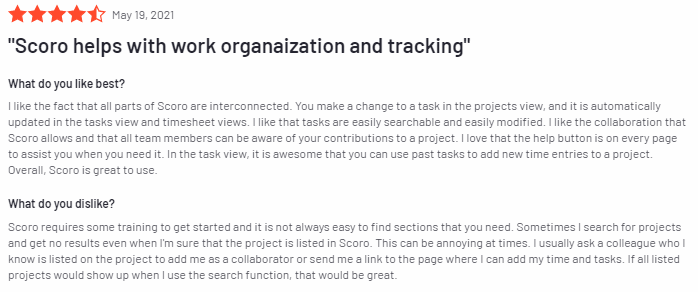
Customer Support Options
Scoro’s customer support system includes Email/Help Desk, Knowledge Base, Phone Support, 24/7 (Live Rep), and chat.
Product Screenshots

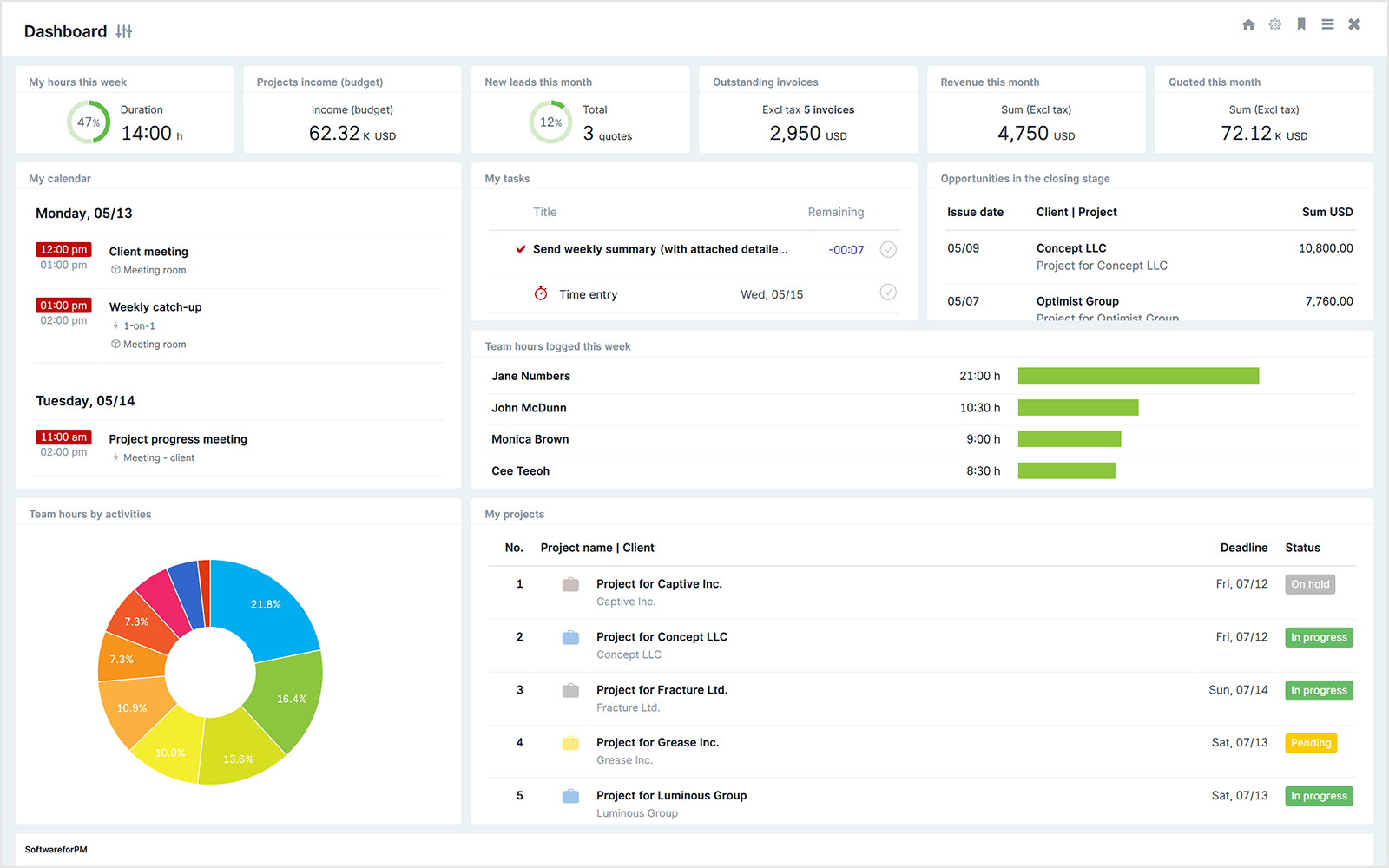
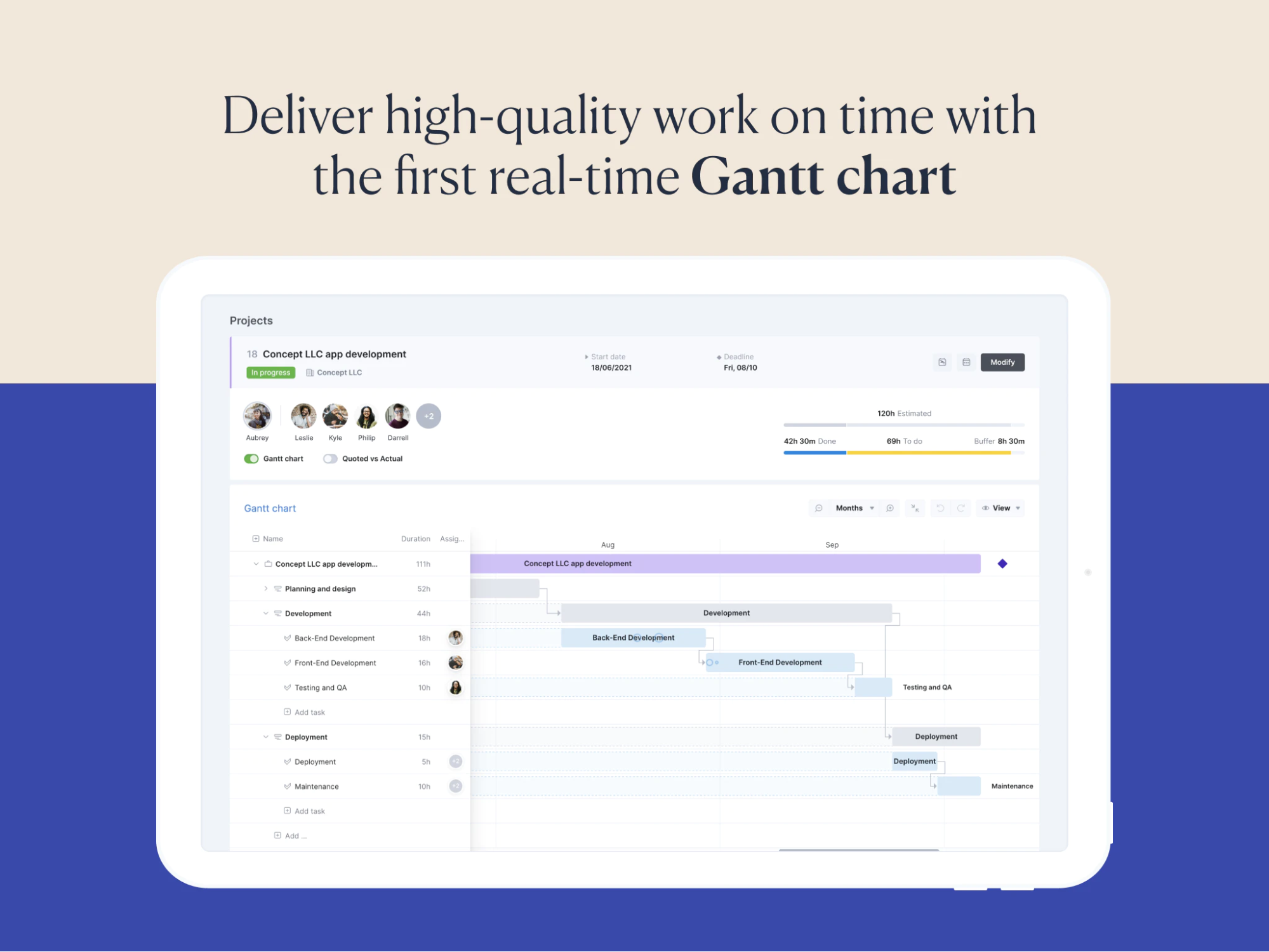
Support Platforms
Scoro is available on:
- Web
- Android
- iPhone/iPad
The Bottom Line
Scoro is an end-to-end task management tool that offers advanced time management capabilities. You can use it to streamline your work processes, optimize your resources and decide budgets.
Since it also tracks time and gives performance analytics, you can use it to make long-term decisions about your team and time management.
4: Trello
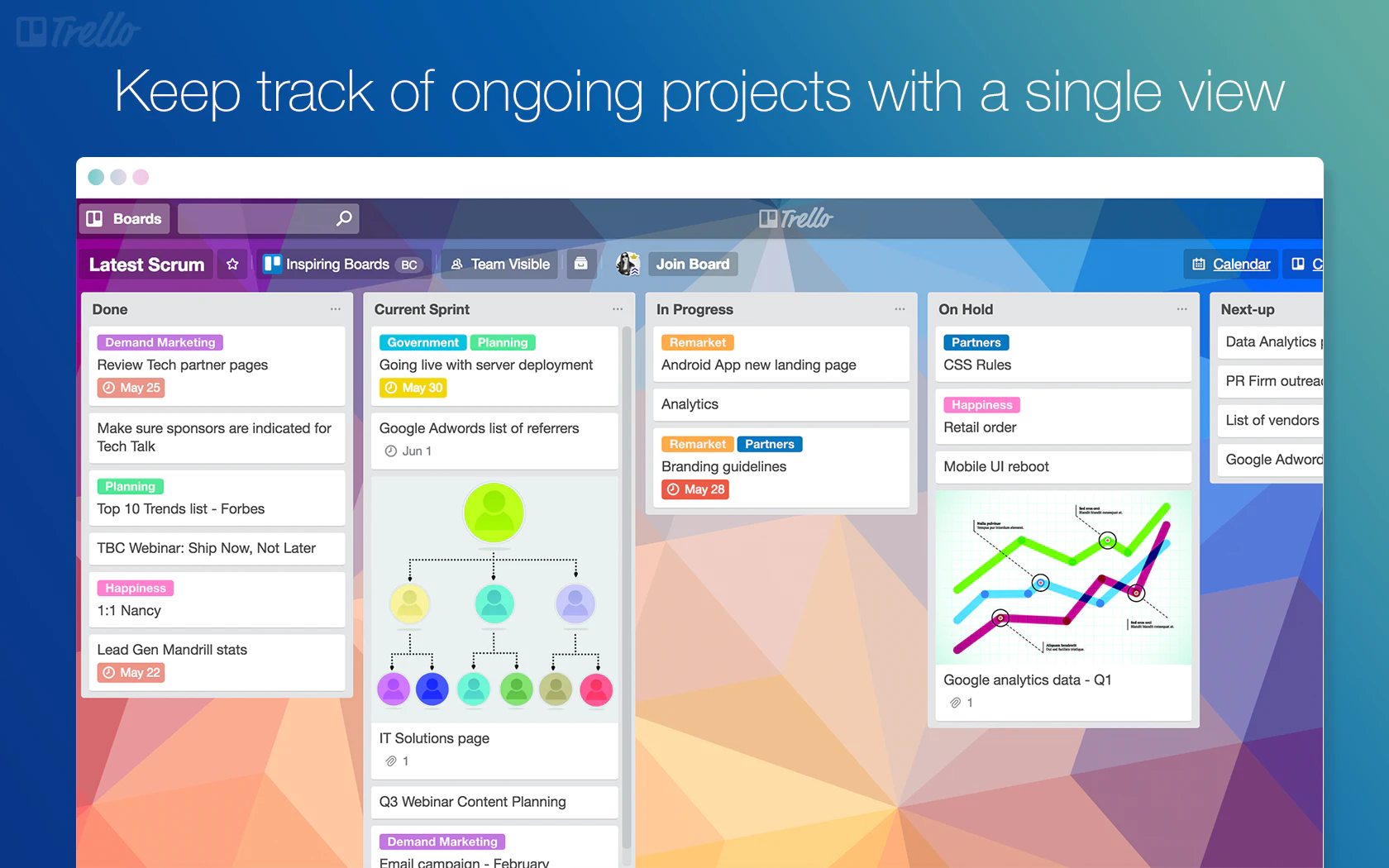
Product Overview
Trello is a tool made for team collaboration. Its visual dashboard helps bring your team on a single page with regards to multiple projects. You can create workflows and automate processes.
Also, eliminate the need to keep spreadsheets or send emails - as you would know, they are major time-wasters and productivity blockers. With Trello, you can manage all your projects and track their progress on a single dashboard.
You can simplify your task management and create countless lists on Trello. Create different cards for different projects, and move them on the list per their progress. Trello also allows you to share videos and images right on the card.
You can set start and due dates to track time and arrange your tasks by their order of priority. Your team members can tag each other in the comment section and collaborate effectively, removing all confusion and miscommunication from the process of work.
Features List
The main features of Trello are:
- Task management
- Setting deadlines
- Collaboration
- Team communication
- Sharing images and videos
- Sharing external links
- Smart alerts and notifications
- Multi-level user permissions
- Client portal
- Backlog management
- Calendar management
- Budgeting
Top Three Features
The top three features of Trello are:
1. Client Management
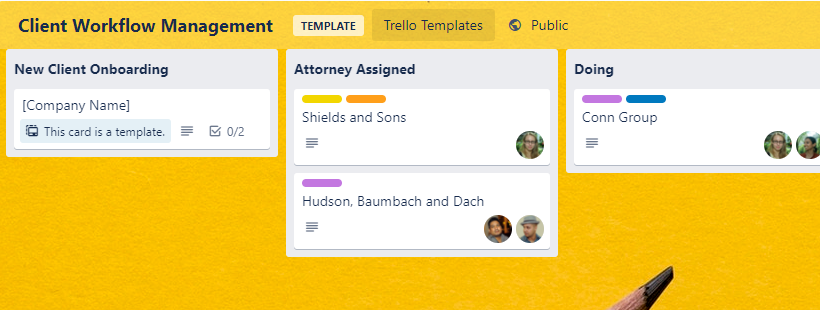
Trello lets you manage your clients and projects effectively by creating a smooth workflow. You can go completely digital with your files. Start working, and move files around on the dashboard. Revisit them as and when necessary.
This paperless way of working decreases clutter, increases productivity, and keeps you on track with all your clients’ projects, without missing anything important.
2. Advanced Project Budgeting and Time Tracking
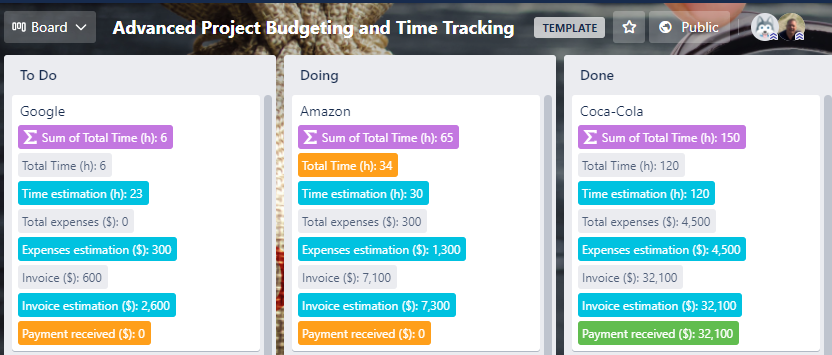
You can use Trello to keep complete track of your project progress and expenses. You can maintain accurate records of estimated time, billable hours, and any extra time spent on different projects.
Just enter the estimated time, and your total payment will be calculated automatically based on your hourly rate. Forward the details to the client for payment. Also, you can track the payment status, know when your payment is received, and ensure complete transparency during the process.
3. Weekly Planner
Trello can double as a very effective weekly planner. You can use it for your personal and professional tasks. Create lists, daily categories and prioritize tasks accordingly. Finish tasks on time, and move to the next day’s work without the burden of pending work.
Review
Pros
- It offers start-to-end project management
- The boards are visual and let you visualize your workflow
- There are pre-existing templates to use for different processes
Cons
- The mobile app has limited features
- Some useful features are only available at a pricier rate
- There is a limit to the size of documents you can upload on the card, and you will have to resort to external links for heavy files.
Pricing
Weekly Planner offers the following plans:
- Standards - $5/user/per month
- Premium - $10/user/per month
- Enterprise - $17.50/user/per month.
The app offers free trials.
Integrations
Some of Weekly Planner’s integrations are:
- Jira
- Asana
- Zendesk
- Clickup
- Github
- Google Sheets
- Hubspot
- Teamwork
- Slack
- Zoho
Average Rating from Top 3 Software Directories
Weekly Planner’s average rating from the top 3 software directories stands at 4.4.
Testimonials
Here are some testimonials from users:

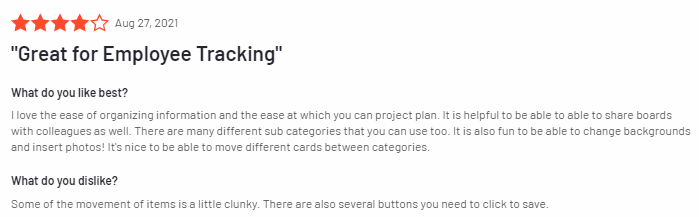
Customer Support Options
Weekly Planner’s customer support system includes Email/Help Desk, Knowledge Base, and chat.
Product Screenshots
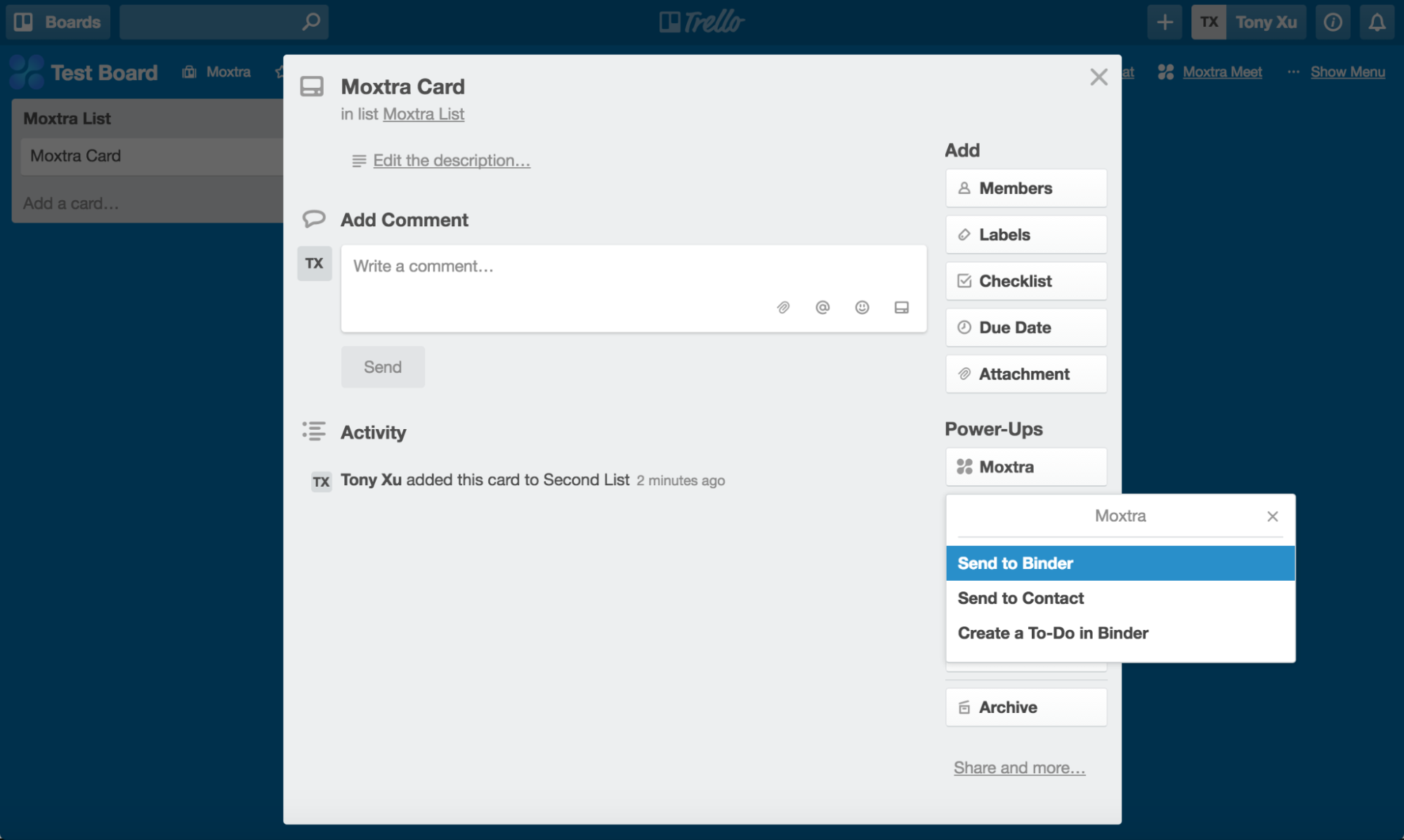
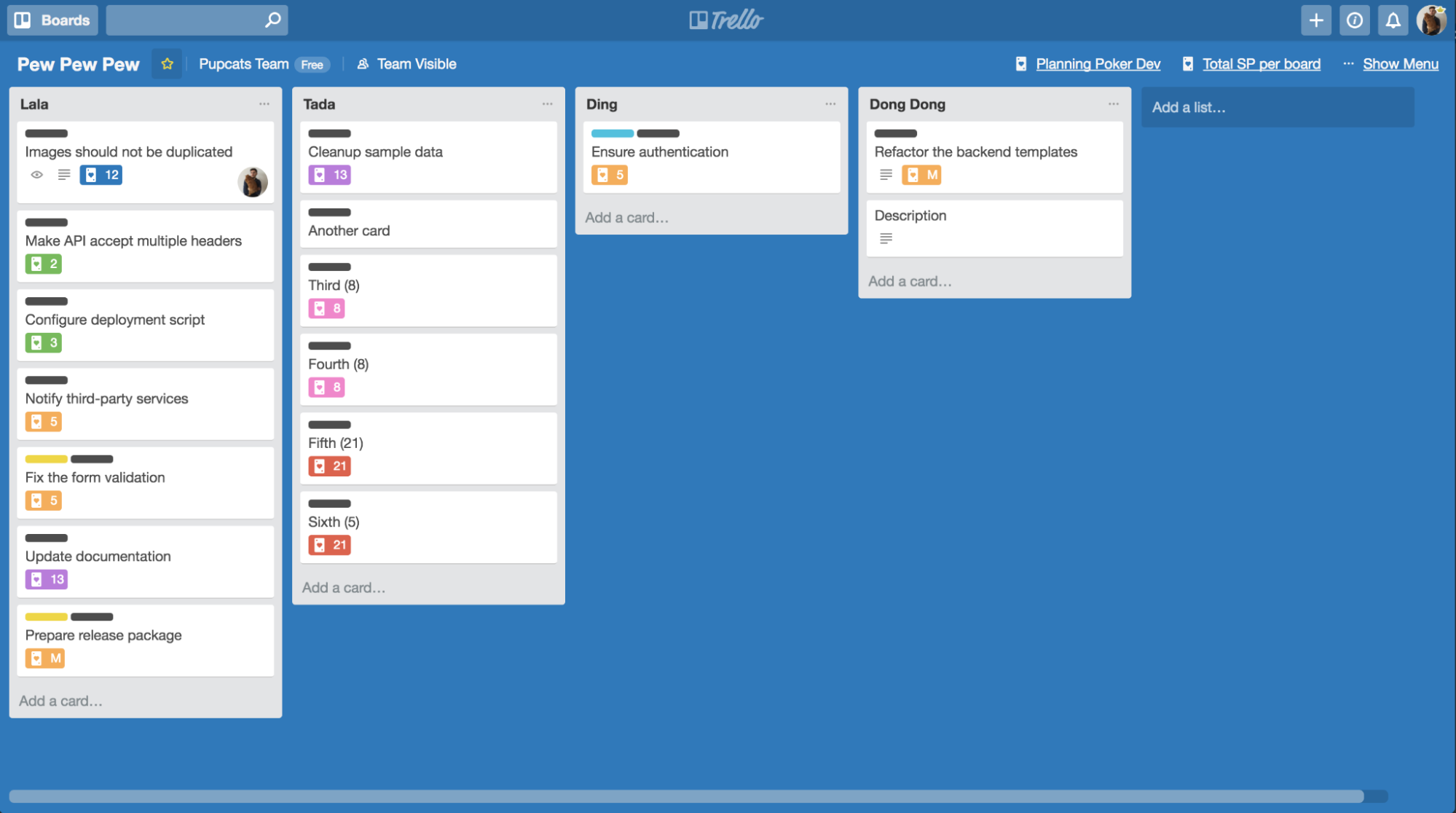
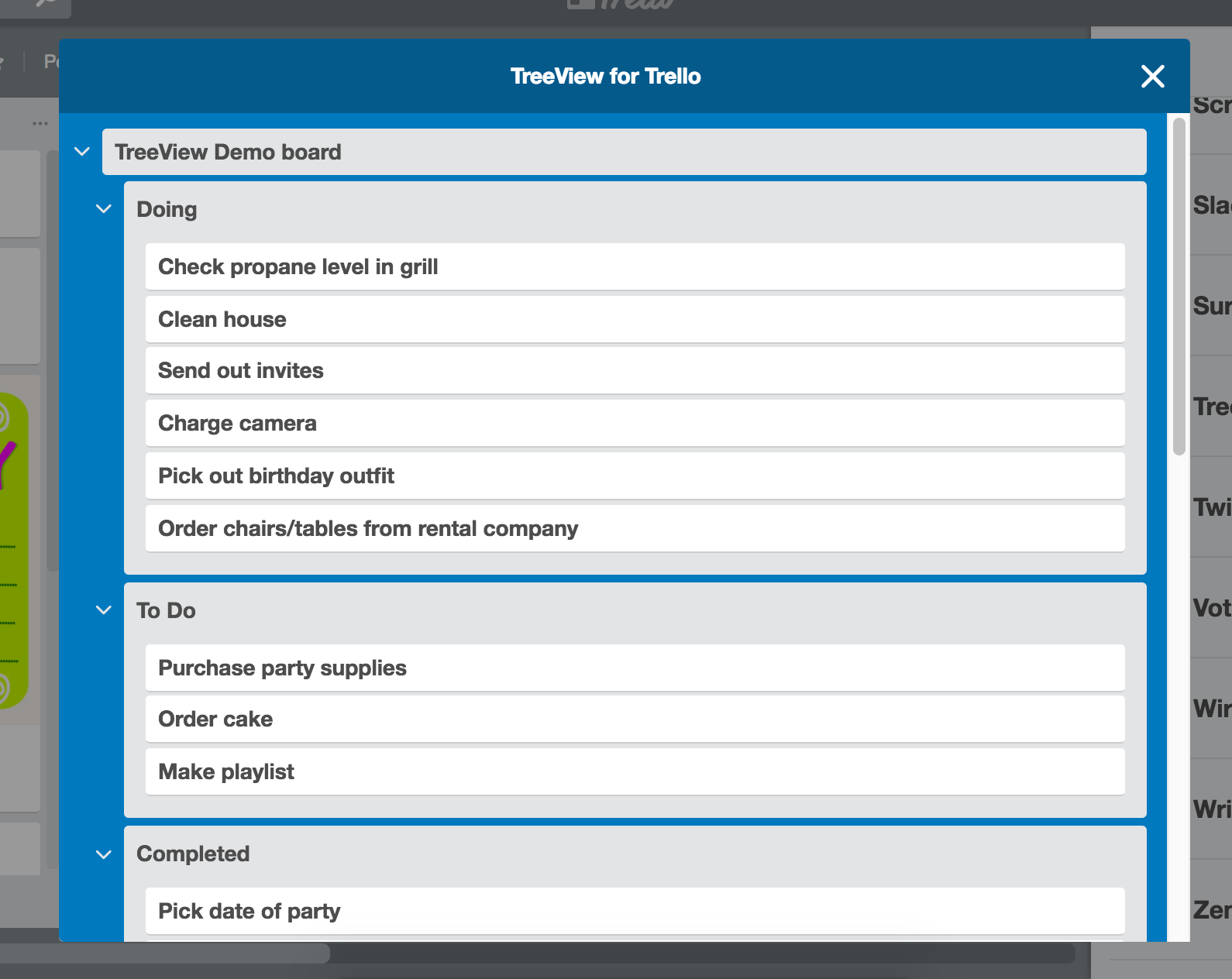
Support Platforms
Weekly Planner is available on:
- Web
- Android
- iPhone/iPad
The Bottom Line
Weekly Planner works great as a project management software. It streamlines your workflow and brings your team together in a single space. You can track project progress, set deadlines, and ensure work is done on time. It’s also easy to use, so you only have to download it and start working right away.
5: Monday.com

Product Overview
Monday.com is a collaborative tool that helps you manage your team and time from one place. The app is highly customizable, and you can add features specific to your requirements, thanks to the robust integration options it offers.
Whether you are a large or a small business, in the creative industry or sales, this software can aid you to work productively and profitability.
Use Monday.com to develop workable solutions per your requirements. You can create projects and track their progress, referring to timelines, Gantt charts, and Kanban boards.
The interface is user-friendly and visual, allowing your team to get on board easily. Every single team member is aligned with the workflow and can perform efficiently since the online dashboard is interactive, intuitive, and cross-functional.
Features List
The main features of Monday.com are:
- Project and task management
- Holistic feedback
- Access controls
- Alerts
- Activity dashboard
- Planning
- Newsfeed
- Performance Analytics
- ROI tracking
- Billing and invoicing
- Expense tracking
- File sharing
- Budgeting
- Third-party integrations
Top Three Features
The top 3 features of Monday.com are:
1. Intuitive Dashboard
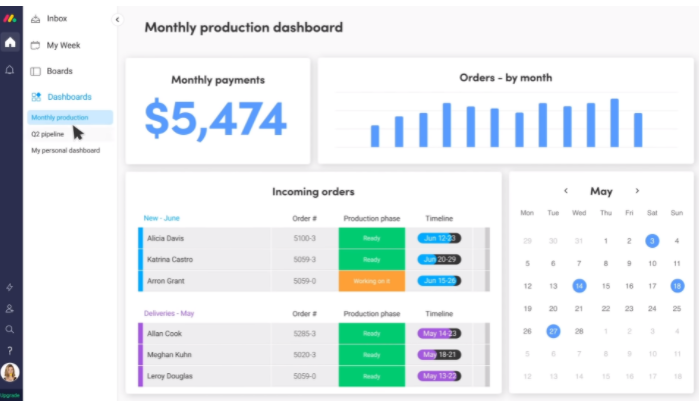
Monday.com has a highly customizable and intuitive dashboard that makes it easy for your team to work on it. Since it’s so flexible, your team can add features and functions they are most comfortable using - be it timeline or Gantt charts or kanban boards. It’s also very visual, so it’s easy to keep track of project progress and stay productive from start to end.
2. Easy Collaboration
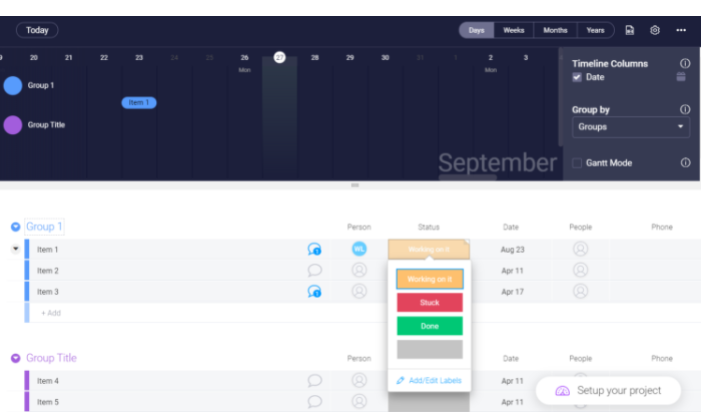
Monday.com empowers your team to measure and record their progress on each task assigned to them. They can update projects and leave comments per requirement.
Since the app has file-sharing features, multiple users can access a single project and collaborate effectively to work on files. The dashboard makes progress visible to everyone, and the comment feature keeps communication clear.
3. Analytics
With Monday.com, you can gain clear insights into your team’s performance. While project progress can be tracked in real-time, the reporting feature offers you metrics to analyze your profitability and productivity.
You can choose the view type you want and get graphical data of performance that’s quite easy to comprehend. Such features as pie charts and Gantt charts help you stay updated with your progress effortlessly.
Review
Pros
- It automates processes, saving time
- It is highly collaborative
- You can create boards easily and add users in no time at all
Cons
- The interface can take time to understand
- Some useful features are only available if you upgrade to a pricier plan
- The mobile app requires updates for easy use
Pricing
Monday.com offers the following plans:
- Individual - Free, two seats
- Basic - $8/seat/month
- Standard - $10/seat/month
- Pro - $16/seat/month
- Enterprise - Available at a custom quote
The app offers free trials.
Integrations
Some of Monday.com’s integrations are:
- Outlook
- Microsoft Teams
- Dropbox
- Slack
- Google Calendar
- Google Drive
- Zoom
- Excel
- Gmail
- Zendesk
- Salesforce
- Zapier
Average Rating from Top 3 Software Directories
Monday.com’s average rating from the top 3 software directories stands at 4.6.
Testimonials
Here are some testimonials from users:
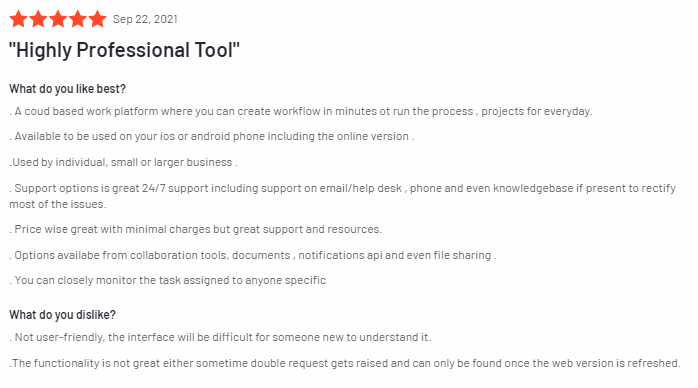

Customer Support Options
Monday.com’s customer support system includes Email/Help Desk, Knowledge Base, FAQs/Forum, Phone Support, and 24/7 (Live Rep).
Product Screenshots
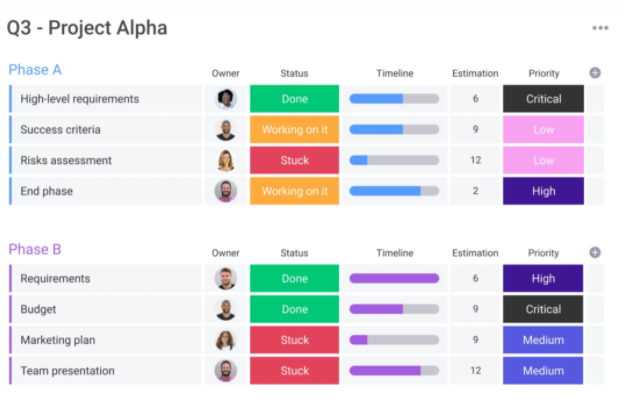


Support Platforms
Monday.com is available on:
- Web
- Android
- iPhone/iPad
The Bottom Line
Monday.com caters to wide-ranging needs. Whether you’re a freelancer, a small business, or a large enterprise, you can use it to streamline the workflow and cater to several ends of your business in one place. From project and task management to tracking progress and expenses to billing and invoicing - this tool can come in handy for a variety of purposes.
6: ProofHub
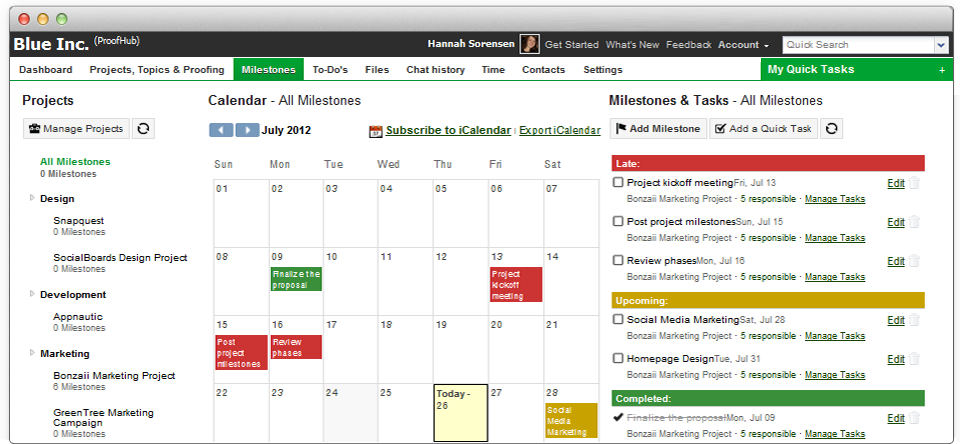
Product Overview
ProofHub is a tool that helps you organize and collaborate with your team for maximum efficiency. You and your team can work on a common dashboard, record their progress and execute tasks within deadlines.
Its specific features empower your team to take ownership of their projects and ensure a strong workflow.
Your team members can communicate with each other within the app and convey their progress. You can track their performance and troubleshoot quickly should bottlenecks arise.
It allows several people to work on the same project; however, the security measures and access control in place ensure privacy throughout.
Features List
The main features of ProofHub are:
- Task management
- Collaboration
- Activity dashboard
- Smart alerts
- Activity dashboard
- Planning
- Reporting
- Time tracking
- Prioritization
- Milestone tracking
- Task scheduling
- Third-party integrations
Top Three Features
The top three features of ProofHub are:
1. Self-Management

ProofHub allows your team members to take control of their workday. There’s no need for continual back and forth to assign tasks. They can simply refer to the dashboard and work on their task easily.
The tool maintains a clear workflow and alerts particular employees when a task is assigned to them. Your team can then track, work and record their progress accordingly. The lists allow for transparent distribution of responsibilities.
2. Recurring Tasks Automation
ProofHub allows you to automate your recurring tasks. Have to send out an invoice every week? No need to manually type it or digitally create it every time you have to send it.
Just with a few clicks, you can set the invoicing as a recurring task. The app will do the work for you, leaving you free to focus on other, more important duties.
3. Calendar Management
Multiple calendars and schedules will ultimately cause confusion and miscommunication. However, ProofHub solves this problem by helping you set a common calendar for your entire team. You can enter events, meetings, milestones, and schedules with zero worries of sending out individual invites.
You can tweak the calendar settings to view upcoming schedules per weekly, two-week, or monthly standards. At the same time, you can put privacy controls in place if you want to private your calendar.
Review
Pros
- It can track time for individual tasks
- A clear view of assigned tasks and deadline increases productivity
- The integrated Kanban boards improve the workflow
Cons
- The app offers limited integrations
- It takes a learning curve to begin using it effectively
- You have to create lists before creating tasks; it’s an extra step that most people want to skip but can’t.
- It can be very expensive compared to other similar options.
Pricing
ProofHub offers the following plans:
- Essential - $45/month, unlimited projects, 45 users.
- Ultimate - $89/month, unlimited projects, unlimited users.
The app offers free trials.
Integrations
Some of ProofHub’s integrations are:
- Google Drive
- Dropbox Business
- OneDrive
- FreshBooks
- Box
- Google Calendar
- Microsoft Outlook
- Bold BI
Average Rating from Top 3 Software Directories
ProofHub’s average rating from the top 3 software directories stands at 4.4.
Testimonials
Here are some testimonials from users:
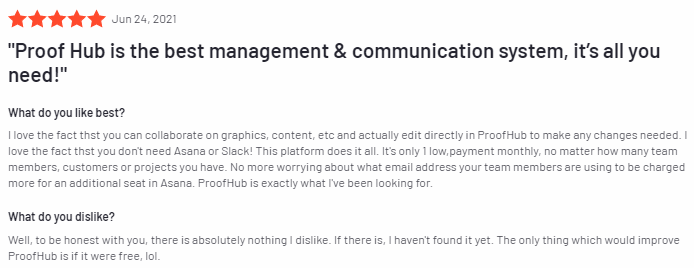
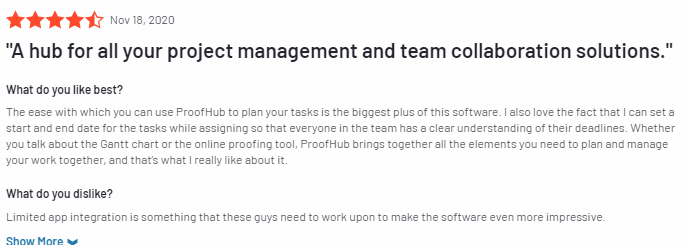
Customer Support Options
ProofHub’s customer support system includes Email/Help Desk, Knowledge Base, Phone Support, and 24/7 (Live Rep).
Product Screenshots
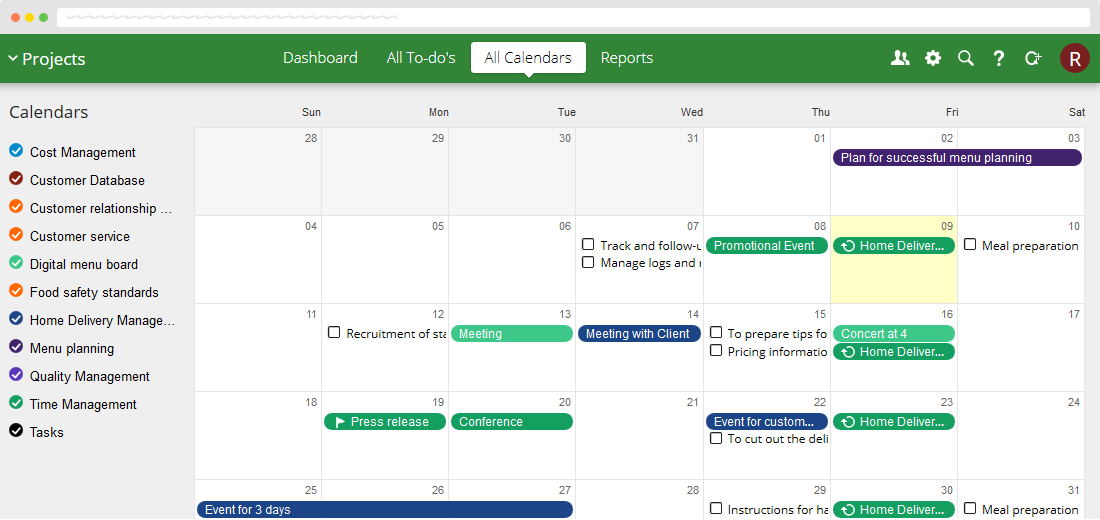
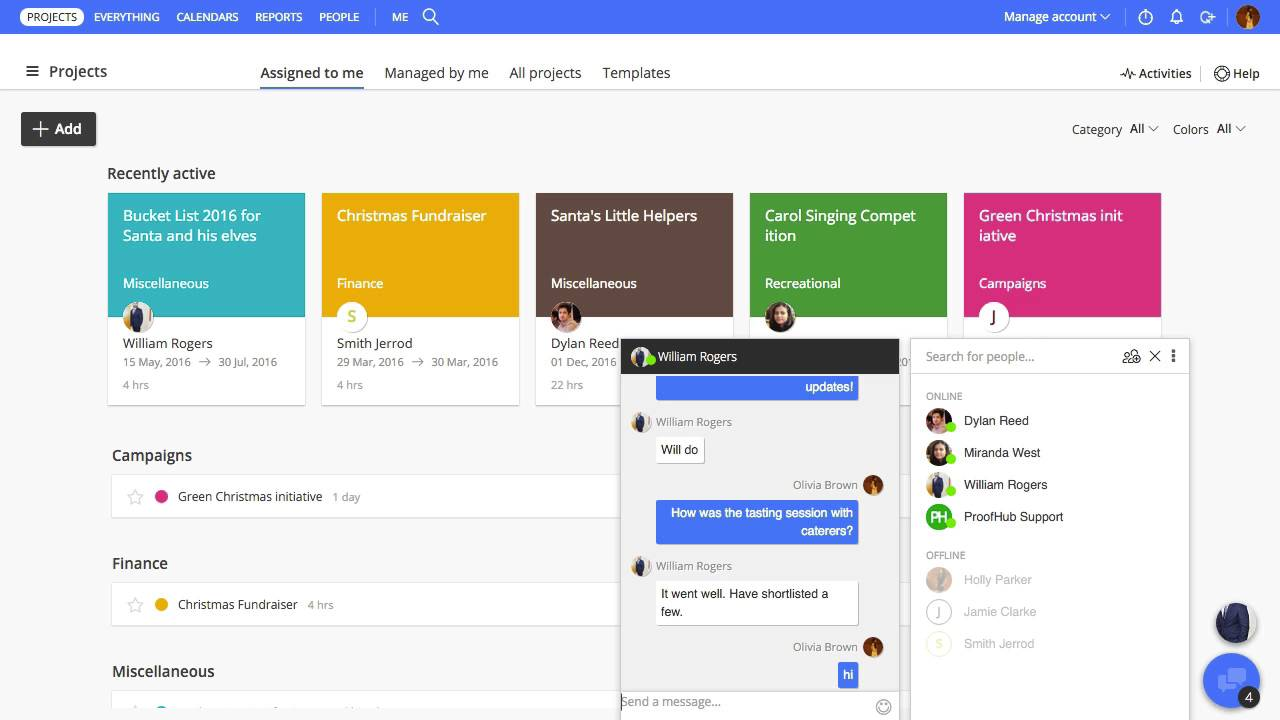
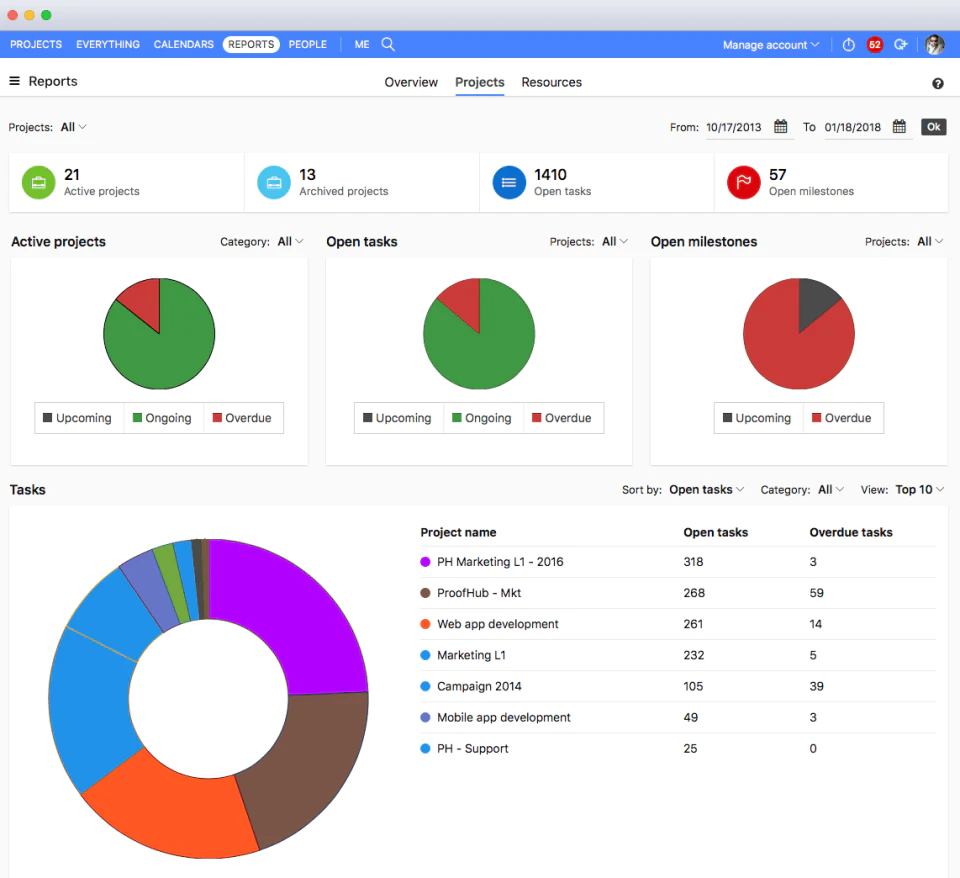
Support Platforms
ProofHub is available on:
- Web
- Android
- iPhone/iPad
The Bottom Line
ProofHub helps you save time by streamlining your work process. Your team can gain complete visibility of their projects and work without obstructions.
It improves internal communication and keeps you on top of your projects at all times. The automated and smart features eliminate manual grunt work and free up your time to focus on more important tasks.
7: nTask
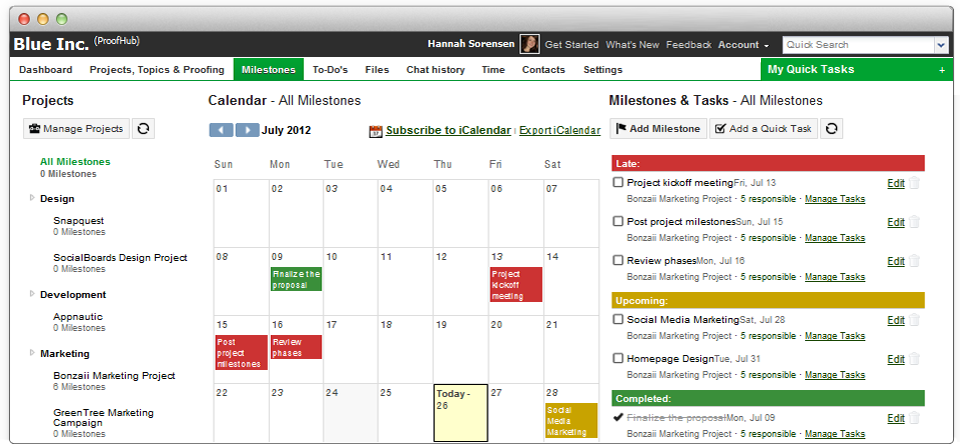
Product Overview
nTask helps you manage and save your time by offering effective collaboration capabilities. You can create tasks and carry out complete start-to-end project management. Create checklists, create sub-tasks, and track time easily. Also, you can conduct meetings with your team and share files on the app easily.
This tool streamlines your workflow and lets every team member know the status of projects. Task dependencies are easy to understand and allows every individual to take control of their task and finish it within the stated deadline.
You can also use the app to gain financial insights and performance analytics. Accordingly, you can manage your budget and allocate your resources for optimal productivity and profitability.
Features List
The main features of nTask are:
- Task management
- Budget management
- Collaboration tools
- Create tasks and subtasks
- Internal communication
- Smart alerts
- Planning
- Reporting
- Prioritization
- Milestone tracking
- Third-party integrations
Top Three Features
The top three features of nTask are:
1. Budgeting
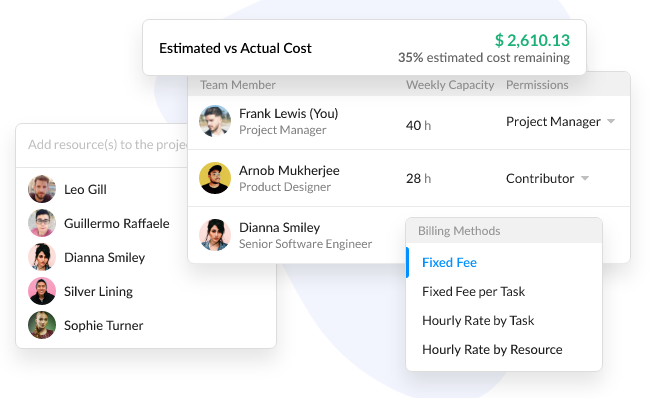
nTask helps you track your expenses and calculate billable hours accurately. All you have to do is set your hourly rate and record every hour you spend working on a task. You can also assign tasks to your team per the rate or their availability. When the task is done, you can create correct bills and get paid for every minute you have worked.
2. Effective Communication
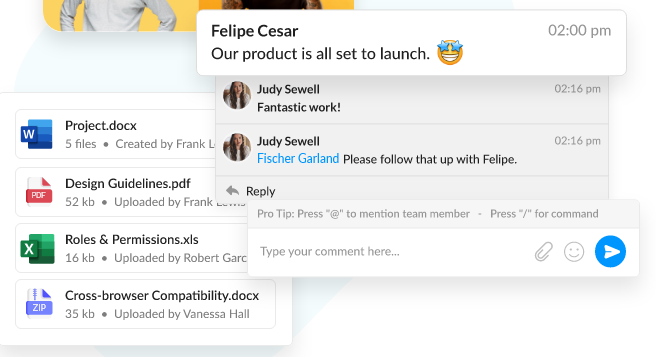
nTask improves your team’s internal communication by leaps and bounds. Along with file sharing, your team members can leave helpful comments and replies to each other, preempting miscommunication. This allows for easy sharing of updates and ensures everyone remains on the page per project progress and next steps.
3. Automatic Timer
nTask lets you effortlessly time yourself as you work on projects through an automatic timer. The web and mobile app come integrated with a timer. You can start it and let it run in the background as you work.
There is no manual effort or distraction involved. Every single billable hour will be recorded, and the timesheet, ensuring your productivity is noted, and you are paid properly
Review
Pros
- It is very affordable
- The integration with Slack improves team communication
- The meeting management feature helps you track your team’s work and offer help as and when needed
Cons
- The calendar starts on a Monday and is not customizable to begin on a different day
- The formatting and customization options are limited
- The document attachment feature can be updated for more visibility.
Pricing
nTask offers the following plans:
- Basic - Free
- Premium - $2.99/user/month
- Business - $7.99/user/month
- Enterprise - Available at a custom quote
The app offers a 14-day free trial.
Integrations
Some of nTask’s integrations are:
- Slack
- Zoom
- Google Calendar
- Apple Calendar
- iCalendar
- Google Drive
- Dropbox
- Jira
- Asana
- Github
- Harvest
- Evernote
- Office 365
- Zapier
Average Rating from Top 3 Software Directories
nTask’s average rating from the top 3 software directories stands at 4.1.
Testimonials
Here are some testimonials from users:
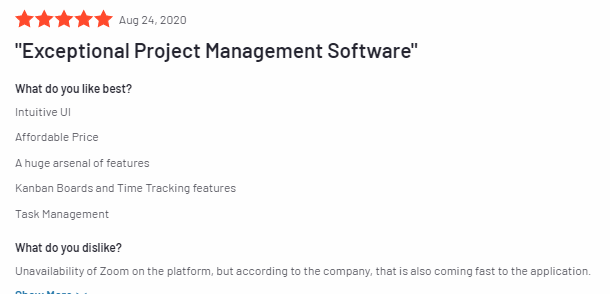
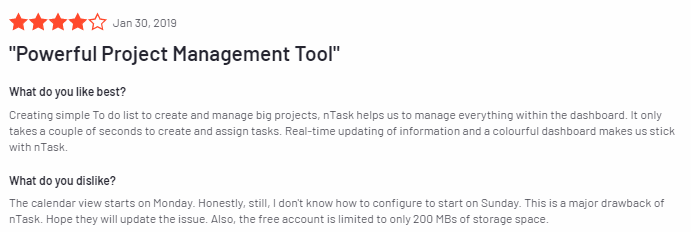
Customer Support Options
nTask’s customer support system includes Email/Help Desk, Knowledge Base, Phone Support, Chat, and 24/7 (Live Rep).
Product Screenshots

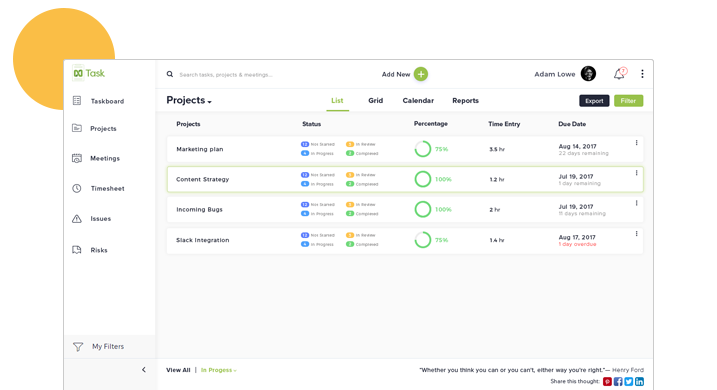
Support Platforms
nTask is available on:
- Web
- Android
- iPhone/iPad
The Bottom Line
nTask ensures you manage your time as well as your budget by offering you exceptional functionality at an affordable rate.
You can track your expenses, your time, and your progress easily. You can also collaborate effectively with your team and maintain strong communication throughout for effective execution of projects within time and budget.
8: Toggl Plan
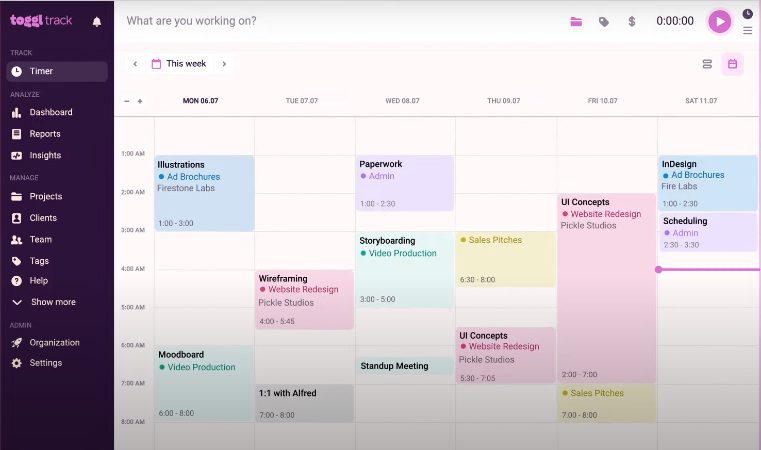
Product Overview
Toggl Plan is made to help you organize and work smart rather than work hard. You can track your projects, assign them to your team, manage schedules, and do so much more with the inbuilt functionalities.
On top of that, the app also has some very useful integrations to make it easy to share files and conduct communication.
Whether you are working on single or multiple projects, you can improve your workflow by using Toggl Plan. As the app is cloud-based, you can rest assured your data is safe and protected. Your team members can log in to their accounts and access their upcoming schedules.
Also, it’s easy to understand where you stand in terms of time and budget through the visual charts that report your progress. Export data easily and share it as needed. This collaboration tool can exponentially improve your team’s productivity!
Features List
The main features of the Toggl Plan are:
- Smart alerts and notifications
- Resource allocation
- Collaboration
- Color coding
- Manage projects
- Create subtasks
- Track deadlines
- Forecasting
- Gantt charts
- Timeline view
- Kanban Board
- Goal setting and tracking
- Scheduling
Top Three Features
The top three features of Toggl Plan are:
1. Planning
Toggl Plan gives your team a complete overview of the upcoming schedule. You can set your calendar easily using the highly visual dashboard. This makes for easy progress tracking.
You can stay within time and budget as you and your teamwork on tasks. You can color-code projects for quick identification and simplify the planning process by keeping all information on a single dashboard accessible to your entire team.
2. Clear Timeline

Toggl Plan comes integrated with timelines and Gantt charts. You can drag and drop tasks and gain complete visibility of project status. You can schedule, assign and reassign tasks between team members easily. The app offers visual reports, meaning you can know where you stand at a single glance.
3. Cloud-Based Solution

Toggl Plan is stored on the cloud, which means you can access your account from anywhere and at any time. You don’t need to download an app if you’re using a different system - just log into your account and access the records with a few clicks. Your data is also synced in real-time, so there are zero worries of losing important information.
Review
Pros
- The interface is clean and easy to use
- The timeline view helps track project progress effectively
- All the plans are available at an affordable rate
Cons
- Creating subtasks can be a hassle
- The mobile app can be difficult to use
- There needs to be better synchronization between Toggl Plan and Toggl Track
Pricing
Toggl Plan offers the following plans:
- Team - $8/user/month
- Business - $13.35/user/month
For solo plans, you can sign up for free and start using the app right away.
Integrations
Some of Toggl Plan’s integrations are:
- Slack
- Toggl Track
- Google Calendar
- TMetric
Average Rating from Top 3 Software Directories
Toggl Plan’s aggregate rating from the top 3 software directories stands at 4.4.
Testimonials
Here are some testimonials from users:
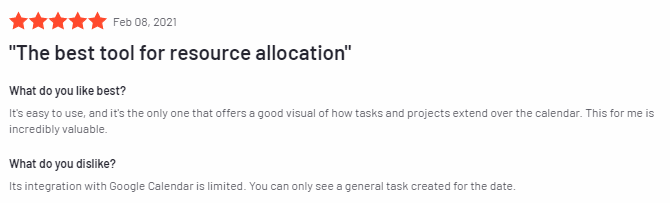
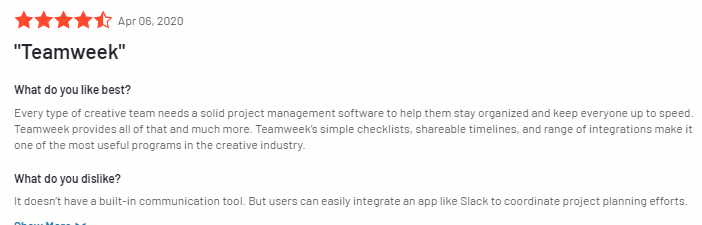
Customer Support Options
Toggl Plan’s customer support system includes Email/Help Desk, Knowledge Base, FAQs/Forum, and Chat.
Product Screenshots

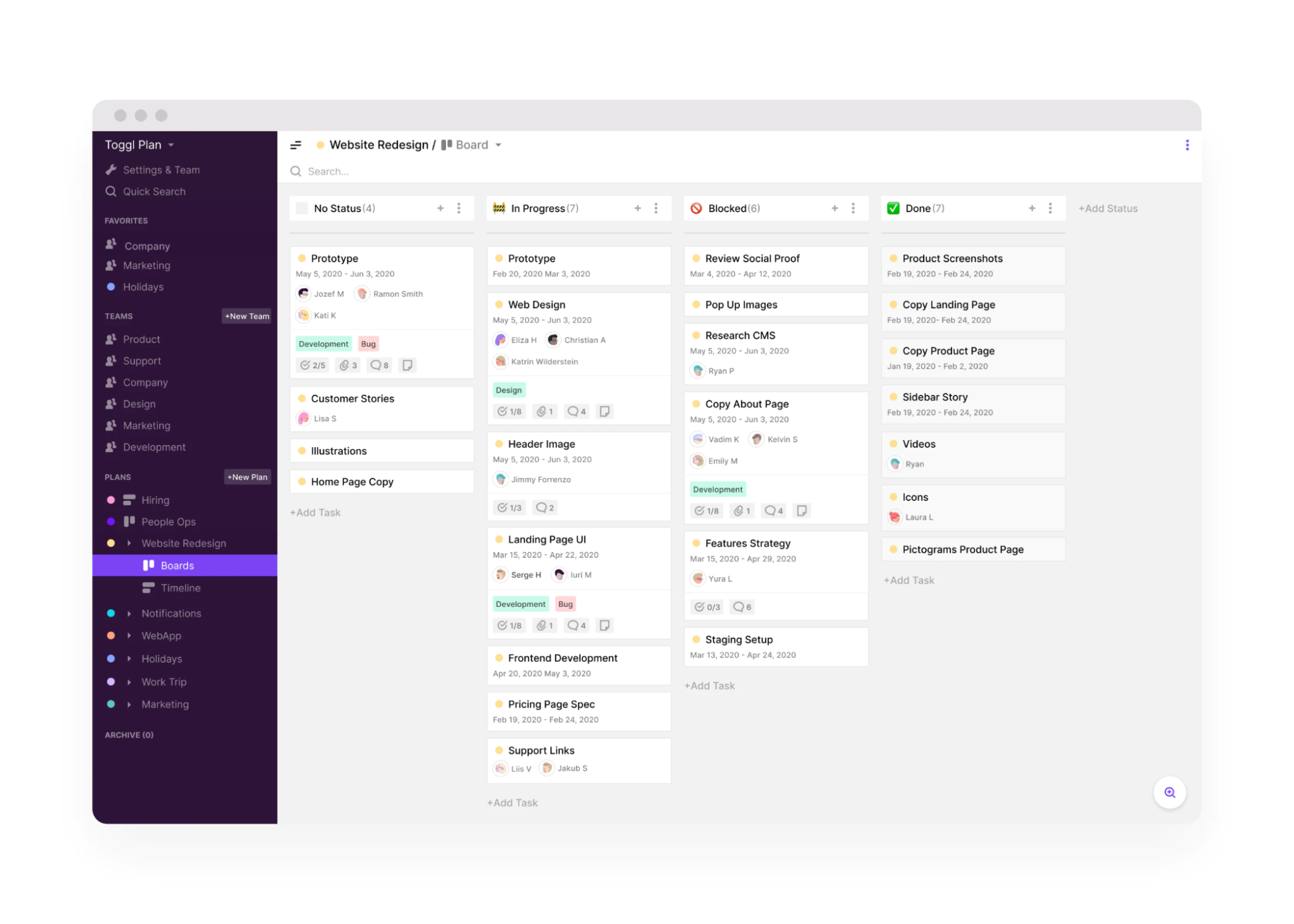
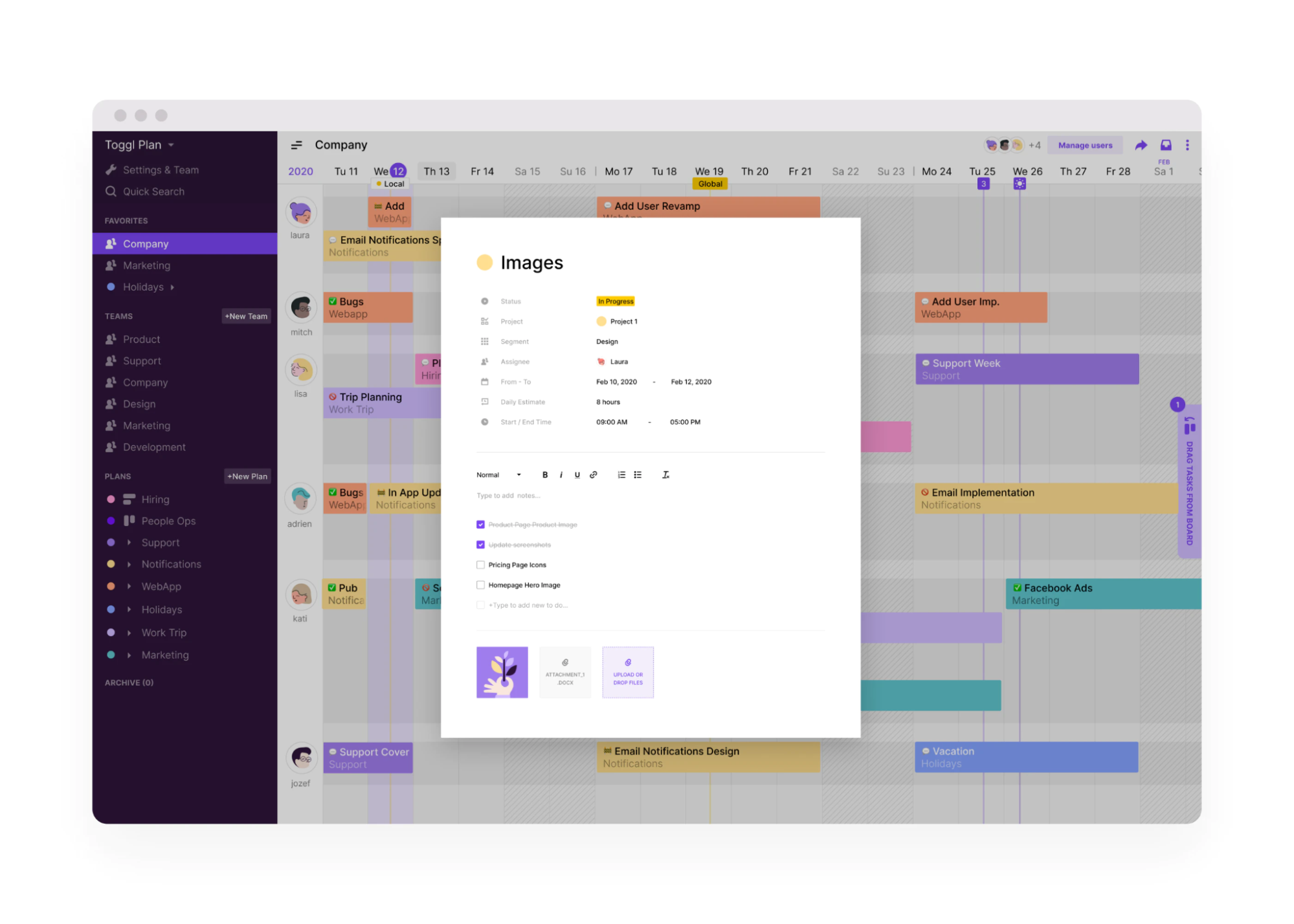
Support Platforms
Toggl Plan is available on:
- Web
The Bottom Line
Use Toggl Plan to improve your internal work processes. Bring your entire team on the same page through this collaboration software made for effective task management.
You can also track your team’s performance and your profitability through this affordable tool. It not only measures your efficiency but the data-driven reports help you boost your decision-making skills.
9: MindNode
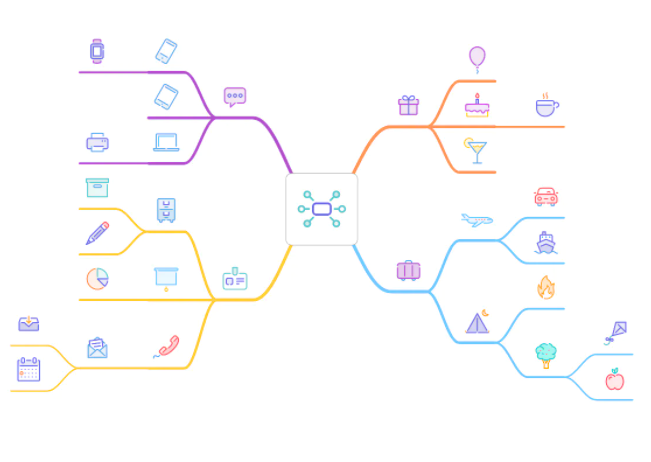
Product Overview
MindNode helps you map your thoughts no matter where you are and what time of the day it is. In addition to its mind-mapping capabilities, the software also comes with added aspects designed to help you flesh out your ideas, gain clarity, focus, and become more productive.
Its features include a focus tool, visual stickers, customizable themes, and notes. The interface is quick and clean, helping you enter your thoughts easily. Using this app, you can also keep track of your tasks and ensure all your data is synced across various devices. Export it, share it and give full reins to your creativity with this tool.
Features List
The main features of MindNode are:
- Brainstorming
- Tools for collaboration
- Exports
- Document sharing
- Notes
- Presentation tools
- Task tracking
- Workflow management
Top Three Features
The top three features of MindNode are:
1. Notes and Visual Tags
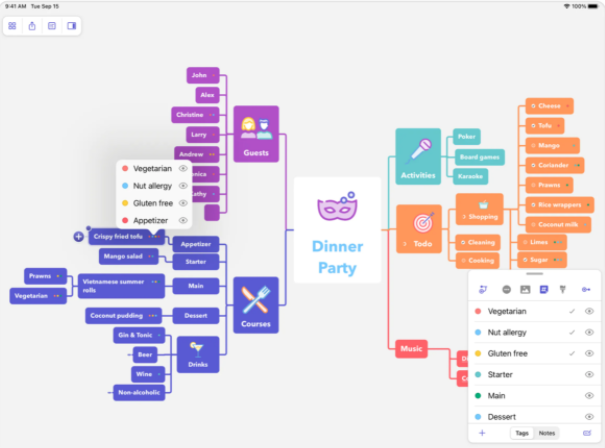
MindNode offers you a clean interface that you can use for quick entries. Just pull up your app and begin taking down notes wherever the inspiration strikes you.
You can create branches for a single topic, developing your ideas as needed. You can also color-code your notes for easy recall and retrieval.
2. Focus Tool
MindNode comes integrated with a focus tool. All you have to do is turn on the focus mode to block out distractions.
The app will push other nodes into the background and let you work with a laser-sharp focus on one idea, so you can develop it into a sound plan.
3. Progress Tracking
MindNode helps you track the progress of your ideas. You don’t have to worry about losing your focus and your inspired concepts.
You can convert your nodes into tasks no matter what it is - a work deadline, a hangout plan, or your grocery list. Sync it with your iPhone, turn on Apple reminders, and keep checking tasks off your lists as you get done with them.
Review
Pros
- The concept map helps you track your thoughts
- You can add subnodes to the main node easily, helping you categorize your ideas
- Pleasant and easy to use UX
Cons
- Horizontal nodes are not available
- The app has limited third-party integrations
- Printing in a readable copy can be difficult sometimes.
Pricing
MindNode offers the following plans:
- Free Editor - Free
- MindNode Plus - $2.49/Month
Integrations
Some of MindNode’s integrations are:
- Ulysses
- iCloud Drive
- Things 3
Average Rating from Top 3 Software Directories
MindNode’s aggregate rating from the top 3 software directories stands at 4.4.
Testimonials
Here are some testimonials from users:
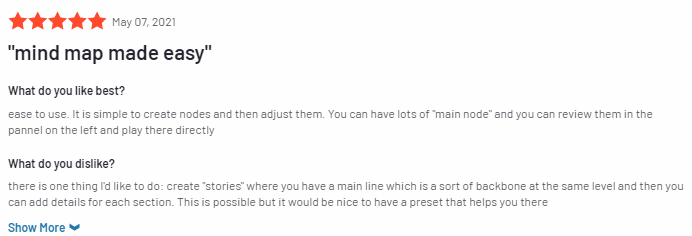

Customer Support Options
MindNode’s customer support system includes Email/Help Desk, Knowledge Base, and FAQs/Forum.
Product Screenshots
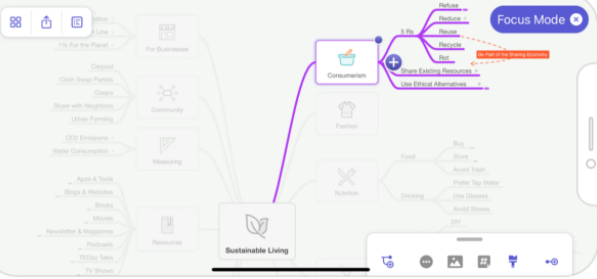
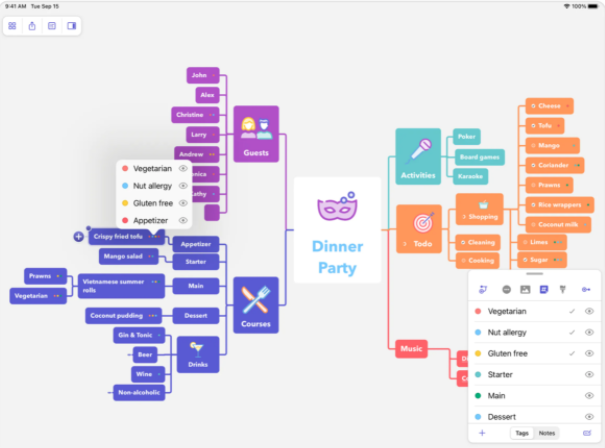
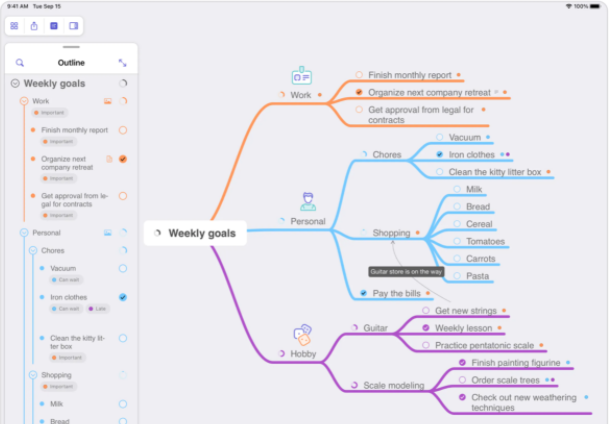
Support Platforms
MindNode is available on:
- iOs
- Mac
- Desktop
The Bottom Line
MindNode is a fun productivity and ideation tool. You can use it to record whatever thoughts come to your mind. Create flows, flesh out your ideas, and plan with a few quick clicks. The app helps you track your tasks and export your ideas in a printable format easily. It’s time-saving and enjoyable at the same time.
10: Wrike

Product Overview
Wrike helps you manage your time effectively by offering functionalities to boost productivity, streamline the workflow, and improve customer experience.
With such features as revenue management, you can track your expenses and profitability. The tool also has integrated timelines, Gantt charts, and Kanban boards. The dashboard is clear and visual, ensuring you never lose sight of your projects and their progress.
You can create strong workflows by automating the process to eliminate manual assigning. This will save you time to spend on more valuable work. No need to email or attach files - everything is available on the dashboard, accessible to the entire team.
You can also track your billable hours by using the built-in time tracker. Automate the billing and invoicing feature and remove all errors from the process. This tool will help you take care of several ends of your processes in one place.
Features List
The main features of Wrike are:
- Project management
- Task management
- Kanban boards
- Automated workflow
- Dashboard
- Activity tracking
- Planning
- Scheduling
- Reporting
- Analytics
- ROI
- Smart alerts and notifications
- Third-party integrations
Top Three Features
The top three features of Wrike are:
1. Time Tracking
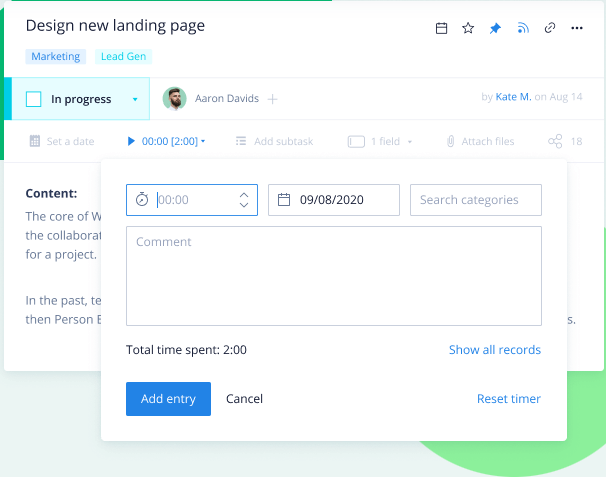
Wrike offers you two ways to track your time: automatic and manual. You can choose to turn the timer to record your time in the background as you work, or you can manually log in the hours you spend working on a task.
This will help register accurate data about your billable hours and get paid accordingly. Also, it helps record your productivity and ensure your performance remains transparent to all.
2. Interactive Gantt Charts

Wrike has Gantt charts that help you visualize your project’s steps and track their progress easily. You can set deadlines and milestones and compare project progress against it.
Also, you can schedule dependencies and create a smooth and visual workflow, removing all doubts from the process. If you make a change to the timeline, your team is notified automatically; there is no need to send emails or texts. It’s time-saving and effective.
3. Shared Team Calendars
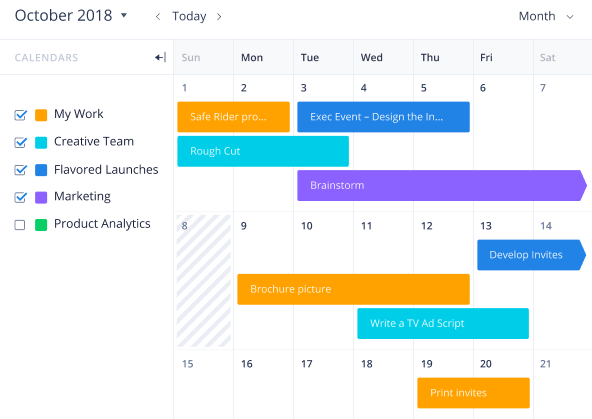
Wrike offers the feature of shared calendars, using which your team can stay updated about the upcoming schedule. As the team’s calendars are synced, you can gain a clear view of everyone’s projects and know the deadlines.
This will help you allocate your resources better. Also, the project calendars are customizable, and you can color-code tasks depending on the project. You can also check with every team member’s individual schedule to avoid potential conflicts.
Review
Pros
- The software is highly customizable to your specific needs
- It is easy to design workflow and schedule tasks
- The workflow automation process helps save time
Cons
- Added functionality come at a higher rate
- The reporting feature is limited
- It can be difficult to gain a birds-eye view of the team’s projects and progress.
Pricing
Wrike offers the following plans:
- Free - $0/user/month
- Professional - $9.80/user/month
- Business - $24.80/user/month
- Enterprise - Available at a custom quote
Integrations
Some of Wrike’s integrations are:
- Jira
- Github
- Salesforce
- MS Excel
- Microsoft Integrations
- Office 365
- Dropbox
- Google Drive
Average Rating from Top 3 Software Directories
Wrike’s aggregate rating from the top 3 software directories stands at 4.4.
Testimonials
Here are some testimonials from users:
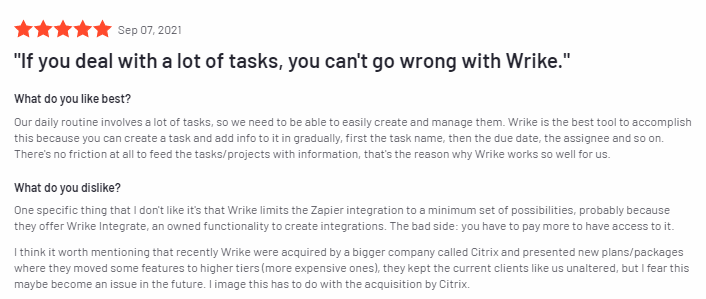
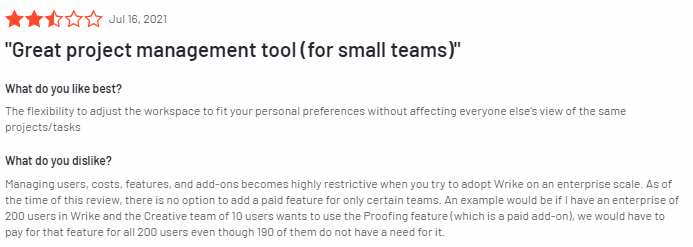
Customer Support Options
Wrike’s customer support system includes Email/Help Desk, Knowledge Base, and FAQs/Forum, Phone Support, Chat, and 24/7 Live Rep.
Product Screenshots

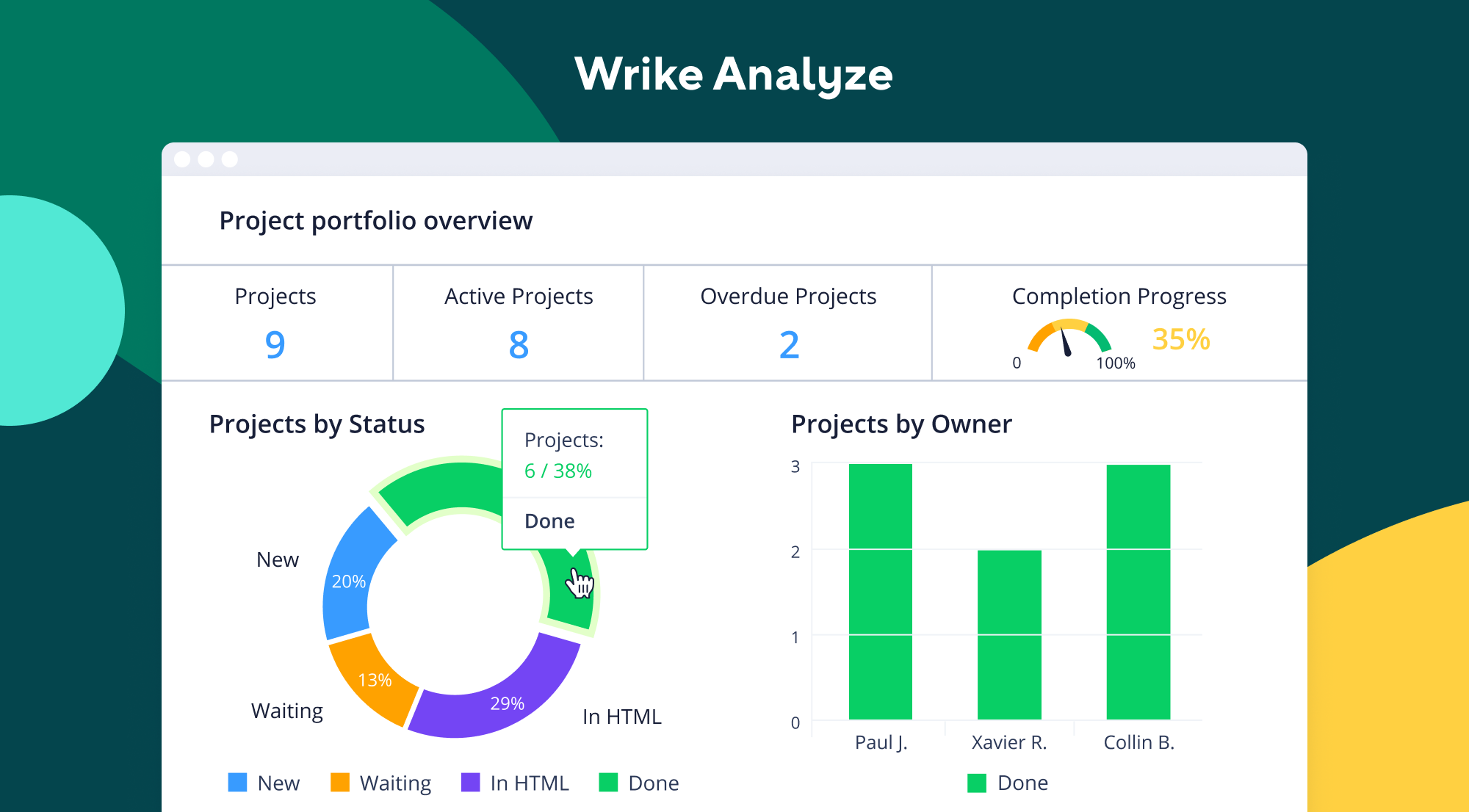
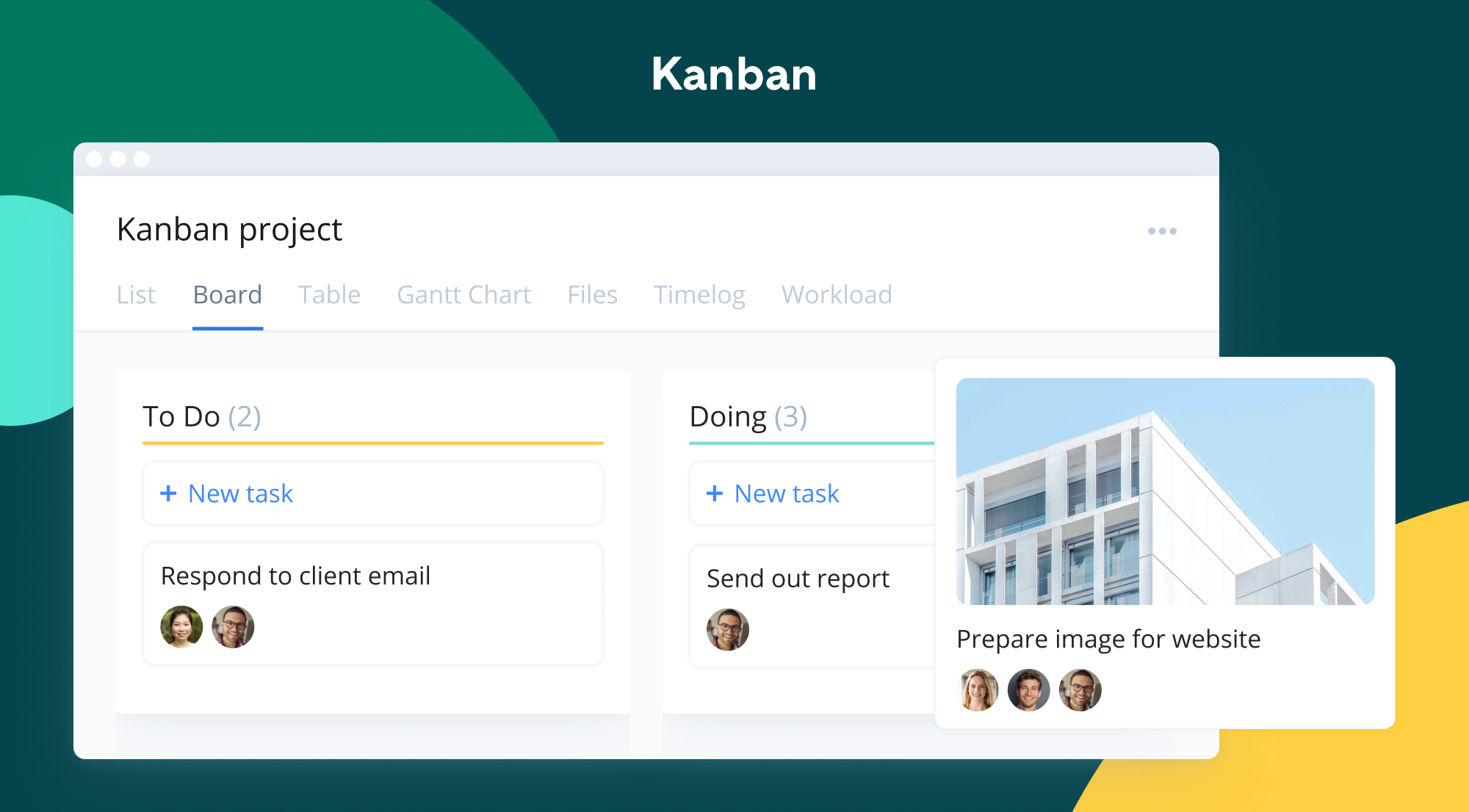
Support Platforms
Wrike is available on:
- Web
- Desktop
- Android
- iOs
- Mac
The Bottom Line
Wrike can help save your time and your team’s time. It brings all your work processes on a single, easily accessible dashboard, pre-empting confusion and miscommunication.
There is no hassle involved as the app automates your processes as much as possible. Also, with several useful integrations available, you can customize it to suit your specific requirements. Overall, you can be more productive and efficient if you use this tool right.
Table Comparison
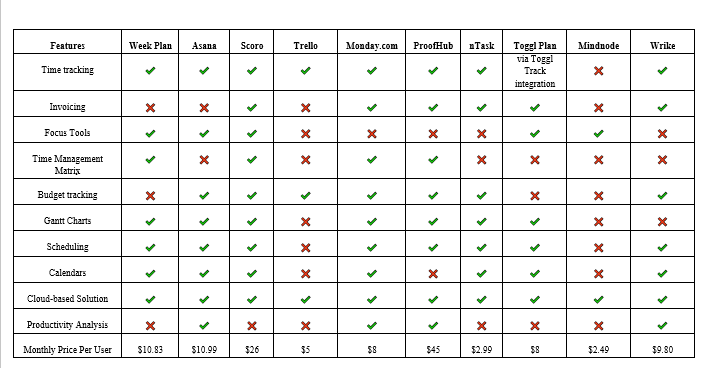
Bottom Line
As you know by now, time management tools come with a long list of benefits. Use the tool well and you will not only save time but also optimize your resource allocation, budget usage, and productivity. A strong time management software that fits your needs can go a long way in putting you on track.
Why not use the power of technology to simplify your work process? The list of apps we have shared above automates your work processes, reduces manual intervention, and improves team collaboration. With international and remote teams on the rise, this has become not a luxury but a necessity.
We encourage you to consider the best time management tools we have explored in this piece.Since most of them come with free trials, you can even try them out free of cost before making the jump to purchasing a plan for your team. Avail yourself of the trials and online reviews to make an informed choice.
To reiterate, time management software can be great but won’t benefit you much if you buy it without knowing your needs and ensuring the tool aligns and fulfills your requirements.
There is great variety in the market, so investigate, compare and most importantly, assess your needs to find the best time management software for yourself. It can take a while for you to settle on one, but when you do, you will thank us for giving you the nudge in the right direction. May the odds be ever in your favor!

More Posts
Time Mapping: The Easiest Way to Avoid Procrastination
Procrastination can stop us from reaching our goals and being productive. Time mapping is a simple yet strong way to boost productivity and fight procrastination. It means planning and setting specific times for...
Hard Time Focusing? 20 Reasons why you can't focus
Goal Tracking App for Entrepreneurs- Project Management Software
In an entrepreneurship competition, using a goal-tracking app for entrepreneurs is essential because setting clear, actionable goals is the cornerstone of success. Modern goal tracking software makes this easier by helping entrepreneurs connect their...
Top 7 Week Calendar Planners for Professionals: Streamline Your Workweek
Managing a workweek professionally can feel like an art form, especially when balancing personal and professional life with work-related tasks and team coordination. Project management is a crucial feature of weekly calendar planners,...