Cal Newport, New York Times bestselling author of Deep Work, says, “Clarity about what matters provides clarity about what does not.”
Do you know what matters and what doesn’t?
Most of us would rush to answer the above question in the affirmative— ‘Yes, of course, I know what’s important and what’s not! Who doesn’t?’ You’d be surprised to hear that most of us…simply don’t.
We work on autopilot. In our daily routine, we do not pause to differentiate between the nature of our tasks. Distraction in all its forms - human or digital - distract us. As a result, we go off route and end up concentrating on things that don’t take us closer to our short or long-term goals.
Think about answering email after email all through the day, chatting for twenty minutes with the coworker who randomly drops by, or attending a series of pointless meetings in the middle of the day. All of us have experiences like those mentioned above. More often than not, we participate in such activities without being fully aware of their incrementally detrimental effect on our productivity. This is where our biggest problem lies. Here’s another catch: most of us don’t even recognize this lack of focus is a problem!
If you are worried about a lack of personal productivity, consider time blocking to resolve the issue. It’s a technique that puts you in control of your schedule rather than the other way around. Use it to optimize your productivity level and achieve more and better results in less time. Let’s dive in and explore what time blocking is all about.
What is Time Blocking?
“What we choose to focus on and what we choose to ignore—plays in defining the quality of our life.”
― Cal Newport

What is time blocking?
As the name suggests, it is all about blocking hours of your days and dedicating them to specific tasks. So, instead of answering emails at 9 AM, then at 11.30 AM and then at 3 PM, and then yet again at 5 PM, you slot a time block for answering all your emails.
This is one example. You can create blocks in your schedule to accomplish multiple tasks. You can either dedicate one task to a one-time block or perform similar tasks in one. Now, during the particular time block, you work only on the task you have singled out. You do not let yourself be distracted into doing any other thing, even if it is minor and would only take a minute or two.
With time blocking, you can successfully reclaim control over your daily schedule. Instead of losing focus over ten things out of which nothing gets done, you put yourself on a tightly focused path to completing one task (or multiple ones of a similar nature) at a time. You cross it off your to-do list and only then move on to the next one.
One of the critical things to note about time blocking is that you have to flesh out your entire schedule beforehand. You must plan everything you need to get done with and then slot a time for each. This takes care of vague to-do lists and helps you bring clarity into your timetable.
Remember what Newport said? Once you find clarity about what’s important, you can start prioritizing your tasks and begin accomplishing them per their importance. With this, you can start savoring the satisfaction of crossing tasks off your list. We don’t recommend using a manual list but relying on an online tool like Week Plan (more about this later) - don’t worry, the satisfaction remains the same!
When your day is over, don’t forget to take stock of everything you have completed and everything that remains. Also, note down the new tasks that have come up and schedule them for your upcoming day according to their importance. This is how you can create time blocks for your entire week.
One of the biggest advantages of time blocking for your week in advance is that you won’t have to sit down at the beginning of each day and create to-do lists from scratch. You can simply review your ongoing list and resume work without having to plan over and over. The list is always present on your screen, so you can refer to it throughout the day and reorient yourself in case you lose focus and find yourself getting distracted.
Some Terms to Know
“Less mental clutter means more mental resources available for deep thinking.”
— Cal Newport
Let’s give you a quick rundown of some important terminologies we will be using in this blog. They are important to the concept of time blocking, and understanding them will help you get time blocking right.
1. Deep Work
Cal Newport, the guy we quoted right at the top of this blog, created this cool term. It’s pretty straightforward: deep work is all about working intensively and without interruptions. Time blocking helps you achieve deep work. Here, you concentrate fully on the one task at hand without letting yourself get sidetracked by anything else.
2. Shallow Work
Shallow work is reserved for routine tasks that you have to perform every day. While not urgent or extremely important, they still have to be done. Such tasks do not require laser-sharp focus, are low-priority, and are easy to complete as well. You can batch such tasks and get them done together in one of your low-energy time slots during the day, so they do not distract you from your urgent and important work.
3. Time Blocks
As we discussed before, time blocks are time slots you create. You decide their duration and which part of your day they fall into. You then dedicate your important tasks to a time block and perform deep work to complete it.
4. Context Switching
This is when, instead of focusing on one task at a time, you switch between different tasks. You divide your time as well as your attention when you context switch. A lot of us are guilty of this - and we do it without realizing how it compromises our productivity.
Versions of Time Blocking
“The key is not to prioritize what’s on your schedule, but to schedule your priorities.”
– Steven Covey
Time blocking has some variations which you can also use, either individually or alongside time blocking. They can help you effectively manage your schedule and maximize your productivity. Consider the following:
1. Timeboxing
This is when you give yourself a time limit. For instance, you can time box for half an hour in the morning to answer all your emails and make sure you do not exceed the limit you have set.
2. Task batching
This is when you group tasks together and get them done in one go. These tasks are similar in nature or require similar tools or space.
3. Day theming
This is about giving a theme to your workweek. You can slot tasks of a particular nature to a specific day of the week. This can come in handy if you perform different or recurring tasks as part of your work. For instance, if you have to visit sites, meet clients and conduct internal meetings, you can simply dedicate particular days to each and get them done accordingly.
How to Block Time
“The main thing is to keep the main thing the main thing.”
- Stephen Covey
Now that you know all about time blocking, you must want to know how to actually go about it. As we discussed earlier, time blocking means you divide your day into blocks which you then dedicate to specific tasks. It enables you to structure your day preemptively and make sure you get things done.
There are numerous ways to go about time blocking your workday or workweek. It depends on the nature of your work, the number of productive hours you put in, and the leisure time you want to have once you have accomplished your daily goals. Consider what you are looking to achieve before defining your schedule.
Here are some ways you can go about time-blocking:
1. Block off Time for Work
Let’s begin with the most straightforward way to maintain your schedule: time-block your day. Daily planning helps you get the most important and urgent things done. When you think about blocking time for the next day at work, for instance, you recall your pending tasks, the important upcoming projects, and the recurring work you have to perform every day.
Merely visualizing your list of tasks gives you a perspective into what your day is going to look like. So, you’re already prepared; you are not heading into a new day clueless or vague about what needs to be done. This puts you on the right path, to begin with.
Next, start assessing the optimal time period for each task. Also, decide which tasks you can batch together for maximum productivity. Keep room for regular meetings, and don’t mistakenly schedule a task during your meeting or lunch hour. Make sure to allot specific hours – a starting and ending time – to each of your tasks. Also, don’t forget to be tough on yourself: try your best not to exceed the time limit you have set for a particular task. We say that because if one task runs over its allotted time into the next time block, it has the potential to disrupt your entire schedule.
You can also make yourself inaccessible (digitally and otherwise) to your coworkers by informing them that you will be unavailable during certain slots during the day. This will help you neatly sidestep distractions. As an additional step, which we highly recommend, you can put your phone away or on airplane mode, so those pesky but addictive notification pings don’t steal your attention.
One tip is to batch your tasks to make the most of your time blocks. Another way you can make the most of your day is by utilizing your commute time productively. For instance, if you commute for one hour in the morning, you can allot that time for checking and answering emails or for your daily reading for personal growth.
While you have around forty work hours during a workweek, if you work a regular job, know that you cannot possibly use every single hour productively. Set realistic expectations, and do not pressurize yourself to achieve the impossible.
2. Block off Time for Meetings
Meetings often eat up more time than we expect going into them. Unprepared presenters and meetings without defined agendas have the tendency to run on. The discussions might change several directions, and the attendees lose focus midway. You might find little is achieved after hours of discussions. We suggest that you first conduct a thorough self-assessment and identify if you are one of the individuals who head aimless meetings and end up wasting not just others’ but also your own productive time.
One surefire way to get a grip on your meeting time is by time blocking effectively. Give yourself a time limit for meetings. Say no to meetings that go on and on for hours on end. As we discussed earlier, time blocking must be preceded by careful planning. The same applies to meeting time blocks. As you schedule a slot for a meeting, whether a regular internal conference or a client appointment, make sure to be completely clear of its agenda.
Think of everything you want to discuss in your meeting. We recommend doing a complete breakdown and determining the pointers you want to speak on beforehand. In other words, consider your meeting as a task and then divide it into subtasks. Decide a time limit to the overall meeting; then take it a step further and allot time limits to each subtask/discussion pointer.
Try your best to stick to the time limits you have defined for yourself. At the same time, we’d advise that you leave some room for unscheduled interruptions. As you do that, however, don’t lose control of the meeting. Put a stop to long-winded and off-track discussions as soon as you can. You can only do that if you can quickly identify the points that are relevant or irrelevant to a particular meeting.
When you start time blocking for meetings, you will slowly but surely start reclaiming productive hours of your workday. A lot of workplaces foster the unhelpful culture of random meetings held on random days and at arbitrary times. With time blocking, you can effectively take care of this problem. With proper time blocking, you won’t have to leave off an important task and task switch to attend an impromptu meeting.
Start by allotting particular days of the week to recurring meetings so that everyone in the team is on the same page in advance. You can also send a memo to your team beforehand, so they are prepared for the upcoming discussion and come armed with useful input. For the days you have long and important meetings scheduled, you can time block for shallow work and get done with low-focus tasks. This way, you can kill two birds with one stone.
3. Blocking off Time for Growth
Life is not all about work, and neither is time blocking. If you want to grow as an individual or a professional in your field, you have to undertake continuous learning. However, with a busy work week and lazy weekends, a lot of us forgo exploring new options to learn and grow. One of the biggest reasons why we do that is because we can’t manage our time.
You can resolve this problem by implementing the time blocking technique for your after-work hours or weekends. Set goals for yourself – you can use an online Goal Planner for the best results. Once you have decided on the goal, get started. It can be anything you have in your pipeline, such as taking an online course or doing some freelance work to build your portfolio, or simply learning a skill to add to your resume. Now, schedule a time for it.
Keep your entire calendar in view and designate a specific time slot to your goal. See where it is best to fit in the activity during your day and make an informed decision. Do this just as you are getting started, so you don’t have to quit midway due to schedule conflicts.
Another benefit of time blocking for personal goals is that this way, you are more likely to finish them. A lot of us begin with zeal but lose steam halfway through. However, when you have scheduled a goal into your timetable, you know it needs to be done. It’s a subtle but powerful reminder to yourself. So, while you make the most of your day, you also grow as an individual for greater success in the future.
4. Blocking off Time for Personal Tasks
An unwelcome part of adulting is that all of us have chores that need our regular attention. Like it or not, you have to get them done to ensure your life runs without hitches. This includes things such as doing your grocery or laundry or getting your car fixed. Also, file into these list activities like social hangouts that are necessary to maintain healthy relationships.
The problem is, if you don’t know how to manage your time properly, you will end up losing control of your chores. As a driven and conscientious employee, you might not compromise on your work hours; you might even put in extra hours to complete a project on deadline. However, if you do this regularly, you will inevitably find yourself compromising on your personal time.
You might find yourself ignoring your chores until the list piles up and becomes overwhelming. Also, this can give rise to an unhealthy work-life balance where you compromise your personal tasks and social life in favor of dedicating more and more time to work. Once you get home, you are too tired to do anything but scroll aimlessly on social media or mindlessly binge-watch Netflix shows.
The only way you can avoid burnout of this kind is if you learn to manage your time effectively. Time blocking for chores is an effective tip that ensures you don’t lose track of your personal life. Get your chores done on a daily, so things don’t gather into an unending list.
For instance, you can block your time in the evening for doing the dishes or exercising. You can also schedule a particular evening in your week, such as the weekend, for hanging out with your friends. Trust us; this is way healthier than getting drinks on a random night of the workday only to begin the next morning with a hangover! So block your days and time for personal tasks, so you don’t fall behind on things that keep your life running like a well-oiled machine.
5. Blocking off Time for Breaks
Just as blocking time for personal tasks is important, so is time blocking for breaks necessary for your physical, emotional, and psychological wellbeing. In the pursuit of maximum productivity, you do not have to turn into a machine and work every single waking hour. Remember, the entire premise of time blocking is centered on making the most of your productive hours and getting things done instead of dedicating every waking hour to work.
One way to implement a work-life balance into your life is by consciously slotting time for breaks and vacations. Don’t think of your break as something you would take when you have the time for it. The truth is, with the fast-paced and competitive lives most of us have in the modern world, the time to rest never arrives on its own. Rather, you have to make time for resting just as you would for completing a work project.
So, in your weekly or monthly planner, make time blocks for rest and breaks. Write it down, so you take it seriously. You don’t have to label the activity and can simply use a generic marker such as ‘personal time.’ This will allow you to feel more spontaneous as you experience something refreshing such as visiting a museum or going for a hike with your partner.
If you block time for yourself in your schedule, you are more likely to make it happen than if you leave it to external forces. Don’t feel selfish as you do so. Prioritizing yourself is the most important component of ensuring greater productivity!
Some people might find the technique of time blocking too rigid or limiting, but it doesn’t have to be this way. There is always room for flexibility and change; you can adapt your time-blocked schedule if something urgent comes up, but otherwise, we recommend that you stick to your timetable.
One way to guarantee you get the results of time blocking is to be clear about your priorities. Do not slot time for unimportant tasks because that would only lead to the need for rescheduling unnecessarily. The most crucial thing remains to create your time blocks with the right vision and strategy from the get-go to minimize the need for too many last-minute changes!
Time Block with Week Plan
“Most of us spend too much time on what is urgent and not enough time on what is important.”
― Stephen R. Covey
Now that you know why time blocking works and how you can integrate the technique into your daily routine, let’s discuss a convenient tool designed to help you time block effectively and without hassles.
Week Plan, as the name suggests, is an app that helps you plan your week. More than that, it also enables you to schedule your routine using the ready-made Daily and Monthly Planners. Here is how you can use Week Plan to block time on your calendar and make the most of your day:
1. Break Down Your Schedule to the Hour
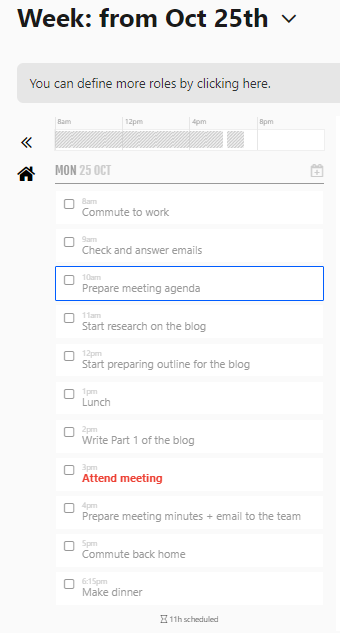
With Week Plan, you can schedule every hour of your day easily. You simply have to select the slot and mark it down with the activity you will perform during that particular hour. As you begin to break your day down hour by hour, you will get a clear idea of everything you have to accomplish during your day.
As you can see in the image attached, you can time block for practically every hour of your day - even the traditionally ‘unproductive’ hours that come before and after your workday. We discussed earlier how you could utilize those slots for scheduling your chores or personal growth activities. We recommend you do not leave all that space on your planner blank! Make good use of it and schedule every hour of your day to stay on top of your day and make the most of it.
2. Delineate Your Task into Subtasks

Once you have scheduled the hours of your day, you can break it down even further for greater control and getting more things done! Week Plan gives you the option to divide a task into its constituents, so you never miss a thing.
Let’s take emails as an example. At your job, you might be inundated with emails daily - from your team, from other teams in your organization, and from your clients and vendors. With this heavy traffic of emails, it is only human to forget to answer important emails or send out critical emails of your own. A way to resolve this is by creating a list of things you have to send, respond to, or follow up for.
This is essentially a way to make your time blocking more foolproof in nature. So that when you block your hour for doing a task, you actually do everything you are supposed to do. This works way better than missing and skipping on important parts just because you couldn’t keep track and finding yourself forced to revisit the same task later in the day.
3. Prioritize Like a Pro

As you schedule your day, make sure you take a smart approach to it. You might have a list of things to complete daily, but you are likely to face delays and disruptions if you are unaware of your priorities.
How can you manage your task per their priority? Simply use Week Plan’s integrated tool that sorts out all your daily activities into four quadrants. Follow a simple method and use Week Plan to label each task as either important, urgent, both, or neither. Then click the button visible on the dashboard: ‘Order the tasks based on their quadrant.’ Once you do that, the app will automatically sort out your tasks per the standard described by time management guru Steven Covey:
Quadrant 1: Urgent and important.
Quadrant 2: Not urgent yet important.
Quadrant 3: Urgent but not important.
Quadrant 4: Not urgent and not important.
This will give you a clear view of the tasks’ priority and urgency. You can then start working accordingly to ensure your productivity remains optimal.
4. Set Reminders to Stay on Track
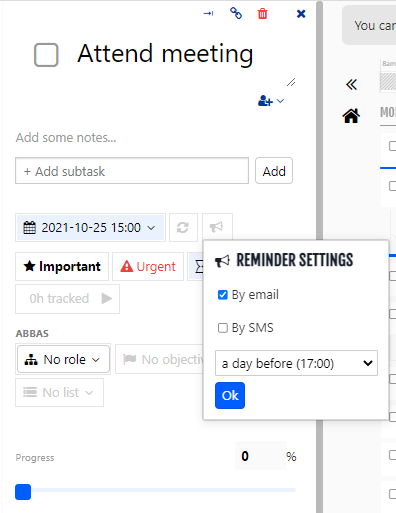
As you time block your calendar, it’s important to be aware of what’s upcoming - sometimes, a timely reminder goes a long way to help you stay on track and give your best performance. Week Plan helps you in this regard as well.
Once you block an activity, whether it is for the same day or the day after (if you are planning your week in advance, which we highly recommend!), you can, at the same time, set a reminder. You have the option to remind yourself a day before or one hour before the task is due, either via email or text message. Choose what is convenient and ace your work duties by always being prepared.
5. Schedule Recurring Tasks in One Go
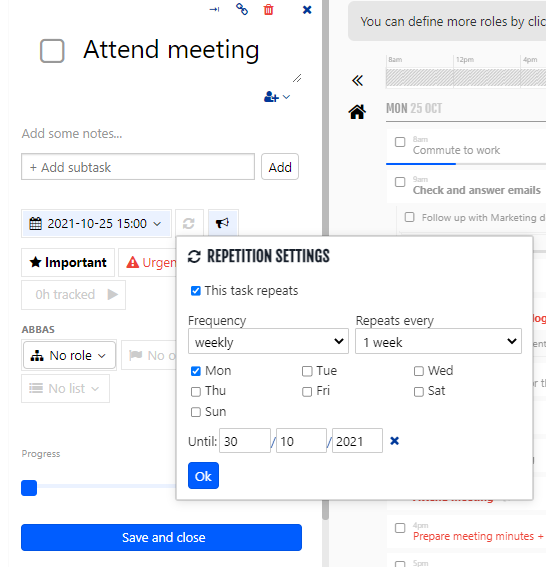
It’s a hassle to enter the same activity into your schedule day after day or week after week. There’s also the chance that, while the activity is important, you can forget to enter it and thus, miss it. Week Plan helps you take care of this problem by enabling you to time block recurring events in one go.
The tool has a repetition settings feature, using which you can modify a task that is recurring. Select the frequency of the activity (daily, weekly, monthly, yearly) and set how soon the task would repeat itself (anywhere between 1-29 days, weeks, months, or years). You can also set a final deadline - that is, the date until when the task will continue to take place. So, for instance, you might have a marketing meeting scheduled once a week for four months until the quarter is over. You can use Week Plan to schedule and time block for it in one simple go.
6. Track Your Time Block

Want to make your time blocking technique foolproof? Pair it with other powerful time management or time tracking tools. The method is simple: once you begin working on a task per the scheduled time block, start tracking your time, so you actually complete it within the time limit you had assigned to yourself.
Week Plan comes integrated with a Pomodoro time tracker. It’s easy to use as well. Just turn the timer as soon as you begin working on your time-blocked task. The clock will begin ticking and recording your progress.
Since the timer is based on the Pomodoro technique, it also takes into account your productivity level. Per this method, you are encouraged to work intensively for 25 minutes during your time block. Once the 25 minutes are up, the timer would ring and remind you to take a short 5-minute break.
The benefit of using this time tracker is two-fold. The first advantage is that since you are working on the clock, you are more likely to complete the task within the prescribed time limit. The second is that you will work and complete your task without compromising your productivity and without burning yourself out in any way. This ensures you not only accomplish tasks but also do so while maintaining quality.
7. Gain Visual Clarity About Your Schedule


As you time block your days, weeks, and months, it’s important to have clarity about what you are dedicating your time to daily, weekly and monthly. Week Plan’s time planner solution allows you to have complete visibility of your schedule. You can adjust the settings to view your calendar by day, by the week, or by month.
The calendar view will help you visualize your day, week, or month and enable you to make changes as needed. You can also see the blank spots in your calendar and fill them up with activities that you have not scheduled yet - such as your personal growth time or your social hangout time.
Does Time Blocking Work?
“If the ladder is not leaning against the right wall, every step we take just gets us to the wrong place faster.”
― Stephen R. Covey
As we wrap up this blog, you are now aware of what time blocking is all about. You also know how you can block your time, for what kind of activities, and the multiple variations of time blocking you can use to manage your time effectively. We also introduced you to Week Plan, an app designed to help you time block efficiently and easily. We recommend that you use it to reap the full benefits of a managed schedule and optimal productivity.
If you’re still unsure whether time blocking will work for you or not, let’s reiterate the benefits of time blocking before we take our leave. The reason why time blocking is such a powerful time and productivity management technique is that it sharpens your focus. It is designed to remove distractions from your schedule and enable you to train your concentration fully on the task at hand.
It is proven that once you assign a day, date, and time to a task, you are more likely to start and finish it. As you make your schedule more concrete with time blocking, you will become mentally oriented to focus and complete your scheduled task within the time limit, and trust us, that makes a world of difference for your productivity.
Once you start scheduling your tasks and focusing on them intensively and exclusively, you will notice a sharp incline in your productivity level. You will also notice how quickly you get things accomplished. This technique encourages you to give up - or at least control - your tendency to multitask.
That’s because when you divide your focus on too many things at one time, you are likely to get very little done. Time blocking guards you against disruptions and distractions. It strengthens your focus and increases your capacity for the one thing that matters most: get things done.
Conclusion
So, try time blocking your day and see how it puts you in control of your schedule. As you do that, remember that it takes time to implement time blocking effectively. Also, don’t forget to be flexible in your approach. Even as you time block, leave room for changes and last-minute urgent requirements. Approach time blocking with the right mindset, and you’re certain to make a success of it.

More Posts
Decluttering Your Workspace Avoids Procrastination: 10 Tips
Getting rid of clutter in your workspace helps you beat procrastination. A tidy area boosts your productivity, lowers stress, and increases creativity. Simple steps can change your work area for the better. Studies...
Top 7 Planners for ADHD People: Improve Focus & Productivity
Managing the daily chaos can be overwhelming in a world that constantly demands our attention, especially for individuals with ADHD. The struggle to stay focused, organized, and productive is a familiar battle that...
The Power of Automation in Workflow Organization
![The Power of Automation in Workflow Organization]() In today's fast-paced business environment, workflow organization is essential for staying competitive. Business process optimization, productivity gains, and cost savings can all be achieved with the...
8 Strategies to Set up Academic Goals
Achieving academic success goes beyond just hard work; it requires a clear plan and actionable steps. Setting up academic goals helps you stay focused, motivated, and organized, no matter what challenges come your...


