Technology has made life easy. Thanks to the advancements, there are a lot of tools and gadgets to facilitate processes and make the hardest jobs as easy as they could be. Working from home is a blessing but there’s a flip side to it. It is really hard to concentrate on work when there are a lot of distractions around.
Your love for tech and automation can save you from this hassle, especially when you’re working in the web and graphic design industry. In this article, we will prescribe 7 tech hacks that will facilitate your workflow and enhance your productivity as a web or graphic designer when working from home.
1. Multitasking vs. Creativity When Working from Home

Like it or not, an element of creative genius will always be an essential part of your business. If social platforms like Instagram and Snapchat have taught us anything it’s the reality that no matter how stunning and meaningful the brand, creativity is unavoidable.
For those working from home in the web & graphic design domain, the demand associated with creativity is something that provides a great opportunity. It doesn’t matter if you work for yourself or someone else, as long as you’re creative, you’re in for a treat.
Though, creativity demands focus. When working from home, focus flies off the window due to the distractions around. Furthermore, when working solo you often have to multitask which divides your focus and takes you out of that creative zone.
That being said, web and graphic designers often let creativity run the show and neglect other important aspects associated with the project such as systems management. These processes and tools allow us to be productive and manage multiple clients with varied workloads. Hence, lack of structure not only puts your client roster in jeopardy but it causes you unnecessary overwhelm.
2. Clients Are Hard To Please in Web and Graphic Design Industry

Web and graphic designers often miss the mark when trying to fulfill their clients’ needs. Given the fact, it all depends on your client’s perspective when it comes to the creative business but in order to be successful at what you do, you have to be productive at all times. You might have given your 100% and the client may still be dissatisfied, don’t let it get to you, stay focused and do it better next time.
Running a business is one thing, being productive in that business for yourself and your clients is another. No one wants to do business with someone who can just deliver. In the design industry, people are looking for individuals that can not only deliver but be accurate and efficient in their approach. And when working from home, you can’t even rely on others to help you out with things in which you’re stuck.
This is where the tools come in. Thanks to technology, there are a lot of tools that can help you increase your productivity. They take away the burden of menial and repetitive tasks so you can focus on something you’re good at – being creative. Here are 5 amazing tech hacks for web and graphic designers working from home.
3. Use Auto-Responder for Your Emails

The struggle is real when it comes to responding to client emails and queries. Within hours of clearing out a cluttered inbox, it’s filled again. While a full inbox could be an indicator that business is booming, it can also mean that important messages are being overlooked or responded to too late.
A missed email could mean missing out on a substantial amount of money and beneficial collaborations. And when you’re a web or graphic designer working from home solo, you can’t afford to miss opportunities like this. This is why you need an auto-responder for your emails.
Having an auto-responder shows that you are in receipt of the inquiry from your contact form or website. It also gives assurance to your current and potential clients that you’ve received their message – allowing them to become familiar with your communication timeline and process.
It can sometimes seem annoying but it definitely provides you with a time-stamped record of when initial contact is made with a potential client. Would you like to be in a situation where a potential client says that they never heard back from you or have the auto-responder send replies – assuring them that you’ve received their email? The choice is obvious.
Auto-responders cut down on lost email because it responds automatically when someone clicks the send button. From a customer service perspective, this is excellent for web and graphic designers working from home.
4. Manage All Clients and Projects in One Place

The word ‘Project Management’ simply means what it stands for: the ability to help you manage projects. For web and graphic designers working from home, it has another meaning – automated projects solution.
Having project conversations via email or phone might not always be best when it comes to our productivity. Using a project management tool like WeekPlan can help you stay organized by managing all your tasks and clients via a single dashboard.
Many graphic designers working from home use project management tools as an automated project solution. Tools like WeekPlan are created to facilitate your business operations and help you keep everything organized into one place.
Using this tool, you can also create teams to have separate accesses to certain boards with tasks assigned to respective individuals. The tool also sends notifications to respective individuals as follow-ups pertaining to their pending tasks of the project so no deadlines shall be missed. Hence, if you decide to expand your operations in the future, the tool would assist you even then.
5. Automate Your To-Do List When Working from Home
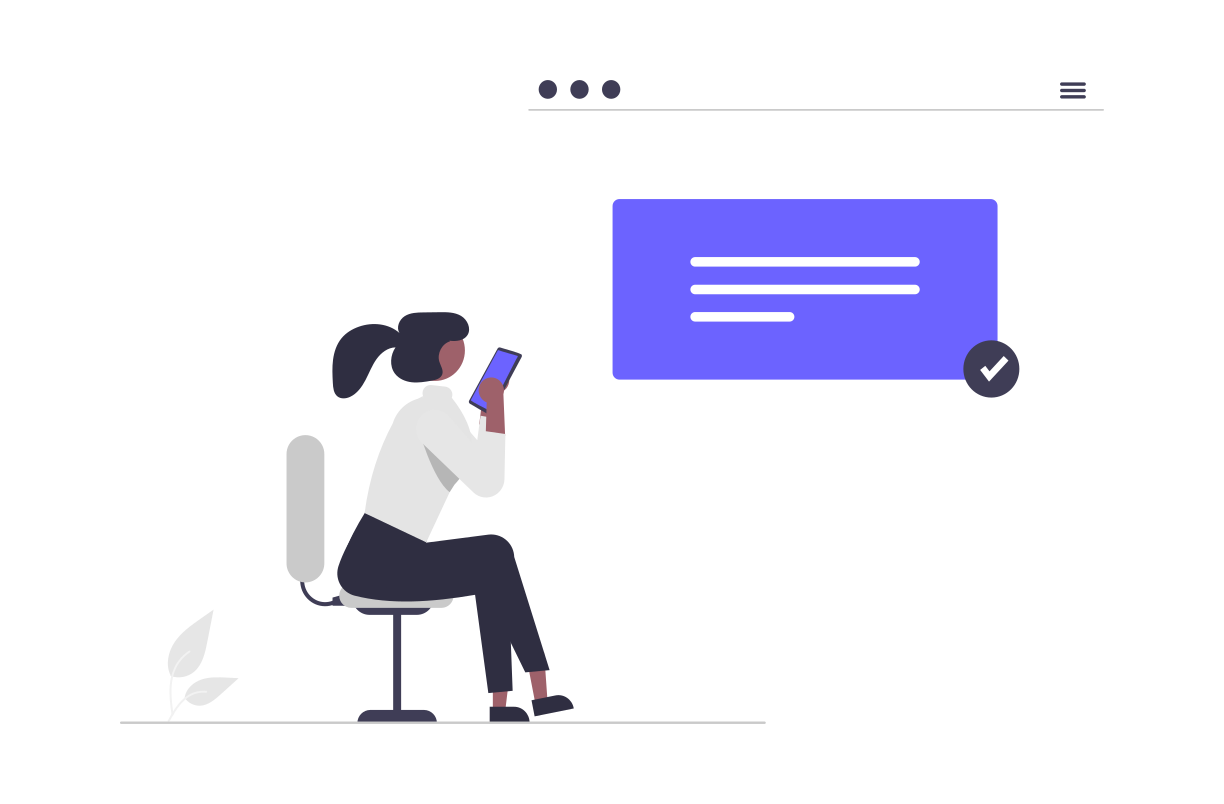
When you are a web or graphic designer working from home and catering to multiple projects at the same time, things might get out of hand. It is really difficult to keep track of all the web and graphic design project requirements and deadlines. This may even lead you to miss important deadlines or skip suggestions prescribed for the project.
An automated to-do list can help web or graphic designers be more productive when working from home. If you keep missing the project deadlines, skipping corrections prescribed, checking your email, or following up with a client, automation can help you with this.
WeekPlan is an amazing tool you should be considering in this regard. WeekPlan is a priority planner that helps thousands of people working from home in tracking their goals and objectives. It is an automated to-do app that gives you a breakup of your daily, weekly, and monthly tasks so you can see the progress of ongoing projects on a holistic level.
So, if you are a web or graphic designer working from home that manages multiple projects at the same time, WeekPlan is a must-have tool to carry out operations seamlessly.
6. Use Time Tracker for Projects

Web or graphic design work can be tedious, especially when working from home. So, keeping track of your time is a must to give you an idea of the pace at which things are moving. Time tracking is important not only for your productivity revenue but also for your work-life balance.
Many web or graphic designers are not charging the appropriate rates for their services. Not because they lack talent or skill for the job but they are not managing their time properly for projects. Time tracking tools enable web and graphic designers working from home to see the real-time invested in each client project.
Many projects require more time than you think. Time incurred on projects has a significant impact on the price quoted for them, though, you often miss this critical factor because you don’t have the tools to track time properly.
Without time tracking tools in place, you have no way of understanding benchmarks for your business. From the initial consult to signing the contract, to even beginning the work time is still of the essence and should be valued. Not only this, but time tracking also allows web and graphic designers working from home to focus on the immediate tasks at hand and cater multitasking smartly.
You can kill two birds with one stone if you decide to go with WeekPlan as prescribed earlier. WeekPlan is not just an automated to-do app, it has a built-in timer that helps you track hours spent on tasks or even projects.
Though it is not just an ordinary timer, it follows the Pomodoro technique which splits time slots into 25 and 5-minute intervals. It is a smart timer that adds 5 minutes of a break after every 25 minutes of focused work to help you avoid burnout.
7. Automate Your Potential Client Onboarding
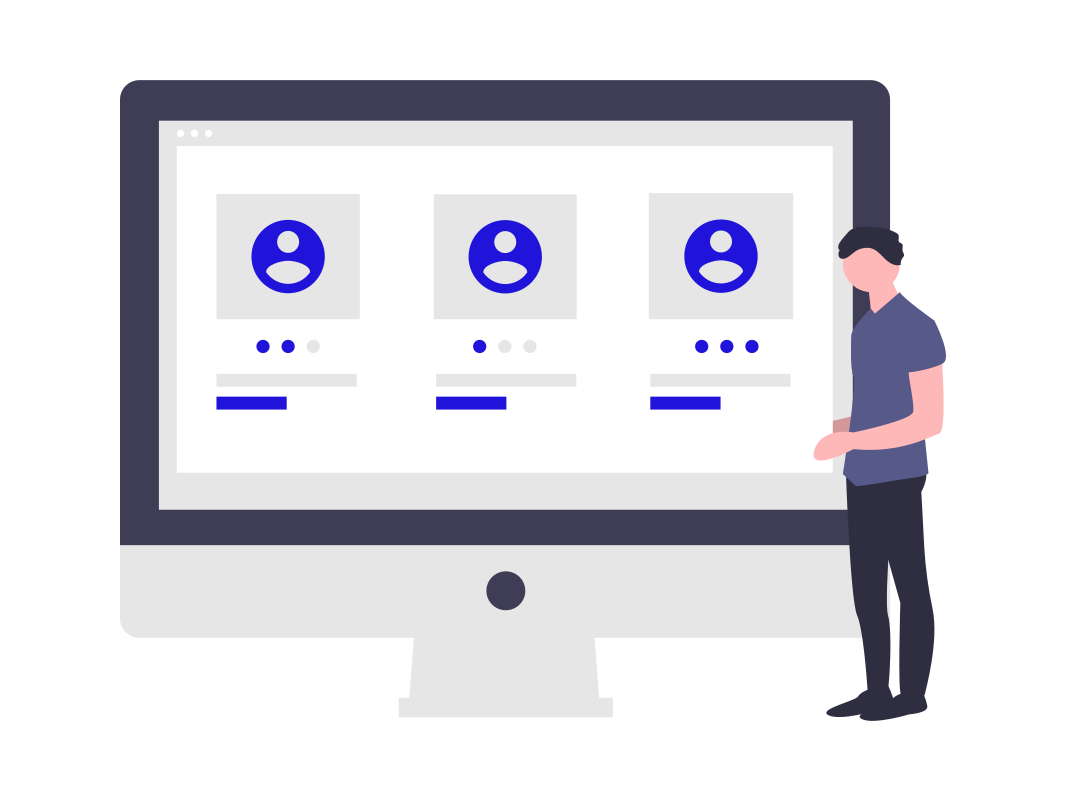
The key to increasing your productivity is the workflow process. People have seen your work and are excited to finally work with you. Now, you need to onboard them properly. Many web and graphic designers working from home make this process way too complicated or completely neglect it. It’s time to focus on simplicity and close the deal sooner than later.
Provide them with an onboarding workflow that provides a detailed understanding of your work process, price, policies, and procedures. There are many tools out there that can help you in creating a detailed portfolio of your projects describing your workflow. Put those tools to work and make things easy for your clients to comprehend.
Most of your potential clients would just want to sign the deal and proceed with the project right away. They don’t want to be bombarded with all the task-related queries or workflows. Automate the process once and leave room for customization. This would save you the time of creating the process all over again.
Don’t keep the client waiting just because your onboarding process isn’t in order. Create an onboarding process that makes your clients feel comfortable working with you.
Wrapping Up
The world is transitioning into new ways of working from the old-school tactics. Technology is your ally and tools as your companions in this era of digital advancement. It is high time to get rid of the repetitive and menial tasks and focus on something you’re good at. Let the tools do all the heavy lifting while you focus on the creative stuff. In this article, we prescribed 7 amazing hacks for web and graphic designers working from home. Let us know in the comment section if the tips worked out for you.

More Posts
10 Ways to Boost Productivity with Time Chunking
In today's fast-paced work world, getting a lot done is hard. Trying to do many things at once can make you tired and less efficient. But, time chunking can really help. It means...
Top 9 Benefits of Reaching Your Office on Time
Being punctual at work leads to many good things. Getting to work on time helps you work better. It makes you look more professional and creates a good impression. Plus, it can help...
Time Tracking Benefits for Freelancers & Small Business Owners
![Freelancers and Small Business Owners]() Time is a valuable resource, and tracking it efficiently is crucial to the success of freelancers and small business owners. One powerful tool that can help optimize [time...
How to Avoid Digital Distractions to Improve Productivity
Nowadays, smartphones and computers are a big part of our lives. But, they make it hard to stay focused. We get lots of messages and notifications that distract us. It's key to fight...