You might have read it a lot of time why an effective time management system is useful and also the basic ideas behind what a successful one would be.
Namely, a good time management system allows you to get the things that occupy your thoughts out of your head and into a trusted system, which frees your mind to focus on the task at hand, making you more efficient and more likely to produce excellence in whatever you’re doing.
Knowing this, though, presents a new problem. If you simply toss down whatever is in your mind onto paper, it quickly dissolves into a disorganized, unmanageable mess.
Trust me, I’ve done it. For a while, I really got into jotting down everything that came into my mind and I made myself feel as though if it were out of mind, it was taken care of.
Of course, what happened is that I wound up with a notebook full of scraps of ideas and things to do and other stuff that was simply unmanageable and not useful in any way.
I wound up in worse shape than when I started because I had to devote so much energy to piecing through all of that nonsense.
There has to be a better way. And there is.
David Allen, the author behind the book, Getting Things Done, proposes a system for dealing with all of those floating ideas, appointments, tasks, projects and other things floating in your head that sneak up and devour your focus. It’s really made up of five parts.
1 - Collect

This is really the only portion of the process that’s an ongoing thing. To put it simply, to collect means to just jot down, in some fashion, any idea that you know you’re going to have to deal with later and put it somewhere where you can very easily find it later.
In Allen’s words, from page 26:
In order to eliminate “holes in the bucket,” you need to collect and gather together placeholders for or representations of all the things you consider incomplete in your world – that is, anything personal or professional, big or little, of urgent or minor importance, that you think ought to be different than it currently is and that you have any level of internal commitment to changing.
What Allen is saying (in a bit of a wordy way) is that whenever you have an idea or encounter something that you think you’ll take any sort of action on in the future (including even just thinking about it), you need to grab it and put it in some physical place outside of your head. Call it your “inbox.”
Let me give you an example of what I mean, again from my own life.
I walk outside to get the mail. On the way, the girl from two doors down yells, “I need the money for the walkathon by Friday!” Uh-oh – that’s something I need to take care of. So I pull a pocket notebook and a pen out of my pocket and jot down a note: “Get Billie her walkathon money by Fri.”
This note takes up a whole sheet in my pocket notebook, just like any other such note. I go get the mail and dig through it on my way into the house, where I throw away the junk mail and keep four things worth looking at.
As I go upstairs, the very beginning of an idea for an article starts to form in my head, so as soon as I get upstairs, I open a computer program and start jotting down the idea in rough form.
I then save it with an appropriate name (“Jun 4 Taxes Idea”), pull out my pocket notebook again, and write down “Jun 4 Taxes Idea on computer” on a new sheet of paper. I then tear out the two sheets I’ve written on and toss those sheets and the mail into a physical inbox on my desk.
So, in this process, I collected six items: the note about the walkathon, the note about the “tax idea,” and the four pieces of mail.
They’re now all laying in one specific place – the inbox on my desk – to be dealt with later. I no longer have to actively think about any of them for the moment and can settle in to focus on whatever task is at hand.
Literally, whenever any idea at all pops into my head that I need to take care of, it gets jotted down on its own little piece of paper. Then, as soon as I have a chance, I toss all of the sheets of paper into my inbox on my desk.
Usually, it’s just these notes. Sometimes, it’s physical items – pieces of mail, a book I need to read, a phone message, or something like that.
The key thing is that all of this stuff is in one place. I’m not worried about organizing it yet, just making sure it’s out of my mind and in a single place so that I don’t have to worry about it and can focus on the task at hand instead of having stuff routinely popping up in my mind.
This is an ongoing process, of course. I jot down notes like this all the time and save them. You can use whatever form of “inbox” works best for you, whether it’s a physical one or an electronic one (or both).
2 - Process

Of course, without further steps, that pile of notes, mail, and other materials would quickly explode into chaos. Once a day (or a few times a day), you have to go through this pile of “stuff” and do something with it.
Allen offers a very simple plan for dealing with each individual item in your inbox.
First, ask yourself “is this item actionable?” In other words, does it directly lead to some sort of action in the very near future on your part?
If it doesn’t, it’s either trash (which means throw it away immediately), it’s for reference (which means file it immediately), or it’s something that needs to “incubate” (meaning it’s something that will tie heavily to action later on, which should be stored in their own special place called a “tickler” that we’ll deal with later).
Examples of the last group would be agendas for meetings that will happen in a week or the scripture you’re supposed to read aloud in church next Sunday.
So, if it does require action, ask yourself if the action can be done in the next two minutes. If it can, do it immediately. I’m often amazed how many things just disappear from my inbox simply by doing them right away.
If they take longer than two minutes, you have some choices. You can delegate it – meaning you’re making sure that someone else is going to take care of it.
You can defer it – meaning you set an appointment in your calendar to take care of it at some future date (this is what you do with an appointment notice, for example). Or you can simply do it, which means add it to your list of “next actions” to take – in other words, your immediate list of things you need to do.
Let’s continue the example above.
I’ve got six items in my inbox.
1. The first one is a note about writing a check to Billie for the walkathon. I need to take action on this. Billie’s out playing in the yard and I have my checkbook right here, so I know it’ll take less than two minutes, so I just do it now. I then toss the note.
2. The second one is the note about my post idea for taxes. I add that to my small pile of “next actions” – my actual real work for the next few hours.
3. The third item is a letter from the church reminding me that I’m supposed to serve as usher on a particular future Sunday. I immediately add it to my calendar and toss that note into the trash.
4. The next item is a magazine. I look through it and identify an article I ought to read – the rest looks like rubbish. So I just tear out that article I want to read, put it in my “next action” pile, and toss the rest of the magazine.
5. The next item is from our son’s science summer camp. I open it and read it, because it might be a bill, but instead it’s a welcome packet. I defer it to my son by simply placing it on his pillow in his bedroom.
6. The last item appeared to be a bill based on the envelope, but actually turned out to be trash, so I tossed it immediately.
My inbox is processed, so now I move onto actually doing my real work – and I’m able to focus in on it knowing that there’s nothing circulating around that’s unfinished.
3 - Organize

That takes care of a lot of the obvious stuff, but what do you do about big projects – things that require a lot of actions to complete?
Allen’s suggestion, in the end, is to maintain a folder for each project that you have going on. So, whenever something happens related to a project, you can just open that folder, look at the situation of that project, determine your next action for that project, and add that action to your pile of stuff to do today.
Allen explains it on page 38:
You don’t actually do a project; you can only do action steps related to it. When enough of the right action steps have been taken, some situation will have been created that matches your initial picture of the outcome closely enough that you can call it “done.”
I’ll give you some folder examples of my own projects.
Learning the piano My end goal for this is that I can sit down with a reasonable piece of sheet music (not high-end concert pieces, but ordinary stuff), look it over, sit down at a piano with it, and play it. That’s not just one action that anyone could take.
So, I have a folder for this project. Once a week, I take an action step towards it – my piano lesson for the week. I also practice regularly throughout the week. In my folder, I keep things like a practice log and some sheet music that I intend to try out when my skill level is up to it.
Writing and publishing a novel My goal with this project is to publish a novel. The way to get there is murky, but I do recognize that writing fiction in order to improve my skill is an important part, as is generating ideas for a novel. So, in this folder, I mostly just collect ideas – plot ideas, character ideas, and so on.
Building a love of literature in my children I also want to encourage a love of literature in my children. In this folder, I keep an ongoing document that describes things to do to encourage a child to read, along with tons of literature recommendations for different age ranges and reading abilities so that I can always find great books for them as they grow.
These folders serve several purposes. They keep all the documents I need for a particular project all together in one place. The existence of the folder itself is a reminder to keep going with that project (see “Review,” below).
They also help me to figure out what my “next action” is going to be – for example, if I flip through the “love of literature” folder and recognize Joe’s ready for something more advanced, I have the materials in hand to help me figure out the next step, like getting him a copy of Maniac McGee.
I also keep a someday/maybe list and a few “sub-lists.” What goes on these things? They’re full of ideas of things I’d like to do someday, but I don’t have time for now because I have too much going on.
The “sub-lists” are things like “Books I want to read” and “Movies I want to see” and “Places I want to travel to.” They’re usually places to record whims that show up in my inbox.
4 - Review
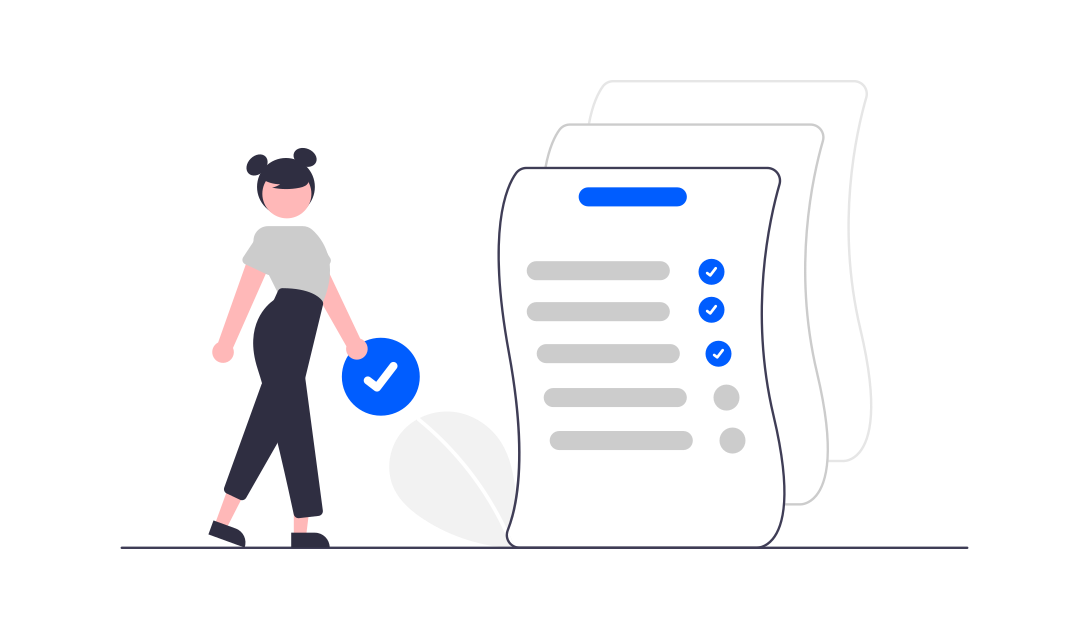
The three steps above really do help me take care of everything that passes through my inbox, but it’s easy to see that if I just left it at that, I’d fail to make progress on big projects and I might also allow other things to slip through the cracks, like “next actions” left undone.
The solution to that is to do a weekly review of everything – your inbox, your remaining next actions, all of your project folders, and so on. Allen sums it up well on page 46:
Everything that might potentially require action must be reviewed on a frequent enough basis to keep your mind from taking back the job of remembering and reminding.
IN order to trust the rapid and intuitive judgment calls that you make about actions from moment to moment, you must consistently retrench at some elevated level. In my experience […] that translates into a behavior critical for success: the Weekly Review.
Once a week (I usually do it on a weekend day on whichever of the two days Sarah is on nap duty while the kids are napping), go through everything. Your inbox. Your remaining “next actions” that you haven’t finished up yet. Your project folders. Your calendar. All of it. See what you’ve been doing well and what’s been lagging.
This is the time to ask yourself big questions like whether or not you’re committed to actually following through with a volunteer project you agreed to or whether you’re putting enough effort into learning the piano or losing weight or getting your financial house straight. You can often judge this by the “next actions” left undone.
This really is the most critical part, because it’s the time you can ask yourself why you’re filling your time the way you are, why you’re doing some things and not others, and really dig into who you are and what your motivations are and what your real goals in life are.
Everything else really comes from that, and reviewing it once a week can be pretty stark.
It is the single most important thing I do with regards to any of this. It’s a weekly gut check.
5 - Do
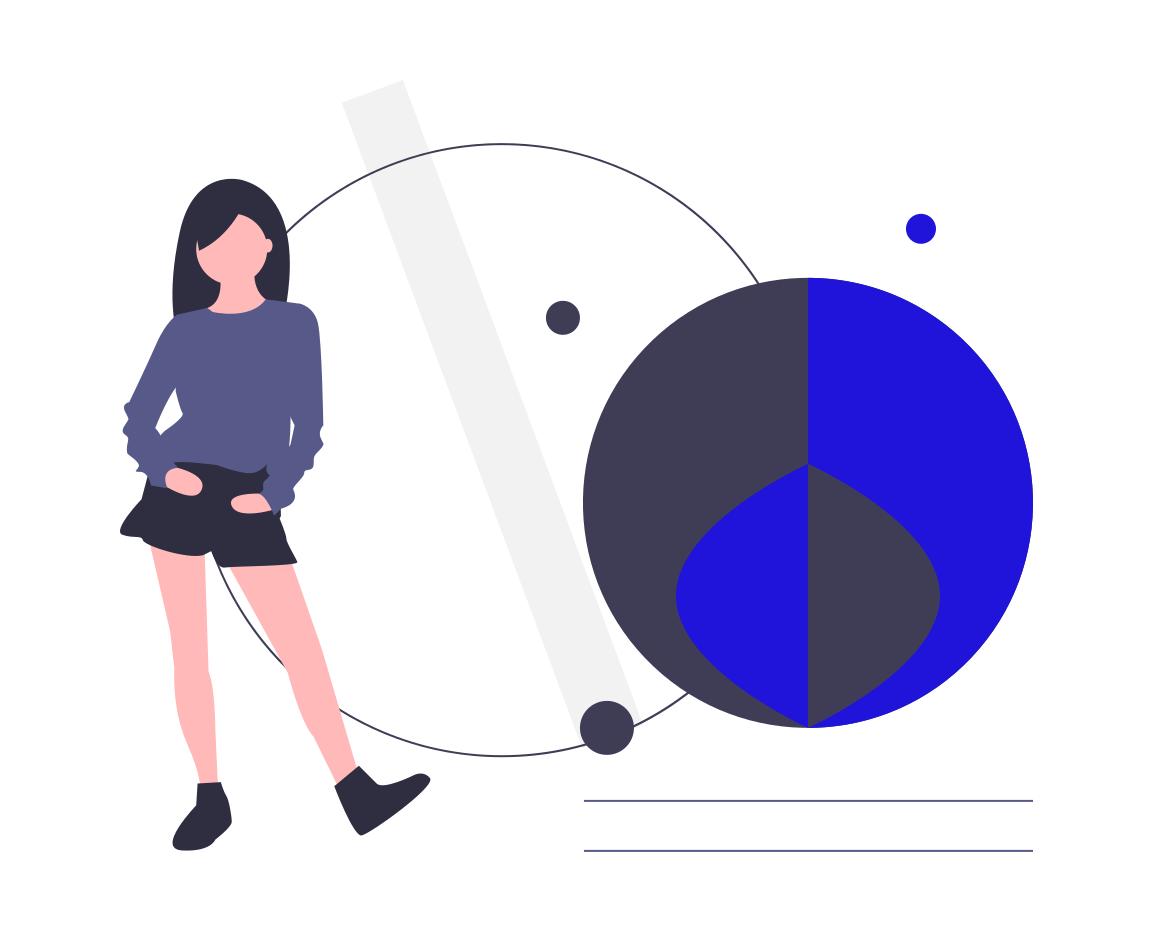
In the end, you’re left with a pile of “next actions” to take – your actual, real work. For me, it’s a mix of professional stuff, personal stuff, big stuff, little stuff, urgent stuff, non-urgent stuff, important stuff, and not important stuff.
On page 49, Allen suggests a simple way of deciding which action to tackle first:
There are four criteria you can apply, in this order:
| *1 | Context* |
| *2 | Time available* |
| *3 | Energy available* |
| *4 | Priority* |
The first question is can I actually do this right now, given the location and the resources I have available? If you can’t, then you know that item is out.
Next, you ask yourself do I have time to do this right? If you don’t, put it aside. The worst thing you can do is shoehorn a two hour task into forty minutes and do it abysmally.
After that, ask yourself do I have the energy for this? So, for example, early in the day, I might have the mental energy for a big writing project, but later in the day, I don’t. Discard the stuff that you don’t have the energy for right now.
Finally, simply prioritize the rest. How do you do that? It really depends on your job and the demands on you. Some jobs are “urgent, urgent, urgent” and you have to constantly put out fires. Other jobs aren’t like that and you can put the “important but not urgent” tasks pretty high in the queue.
The amazing thing is that all of this just flows together almost seamlessly once you start doing it. It seems like there are a lot of parts to it, but in the end, once you start doing it, there’s really not much to it at all, especially once you’ve done it.
The amount of time saved by not carrying ideas and appointments and things in your head is just tremendous and the ability to review everything you’re doing once a week is also incredibly empowering.
Next time, we’ll look at chapter three, covering the five stages of project planning. How do you take a large-scale project and incorporate it into this kind of mindset? Yep, we’ll be looking more closely at those “project folders.”

More Posts
5 Best Goal Setting Apps in 2026 (Free & Paid)
![Top 5 Best Goal-Setting Apps in 2026 (Free & Paid)]() Our lives have become very busy over time. Often, it takes time to manage or remember multiple things at once. Add the constant...
Best Personal Development Books You Should Read
Many of Us are always seeking knowledge and eager to learn more. There are many mediums to explore, books are one of them. There is a range of personal development books available that...
The Best 45 Books to Deal with Procrastination
This article features the top-recommended books that will help you understand what procrastination is, why you procrastinate, and what you can do in order to stop. Then, you will see some other recommendations...
7 Productivity Experts to Follow on Social Media
In our digital age, more than 60% of people use social media. Facebook, Instagram, and TikTok are now key for productivity tips. Many of us struggle to balance work and life. But, some...