Wrike is cloud-based software for handling projects. Started in 2006, it has more than 1M users and 17,000 enterprises that use this software for task and project management. In this post, we will make a comparison between the features, pricing and other capabilities of Week Plan and Wrike to help you compare between both.
Wrike Features
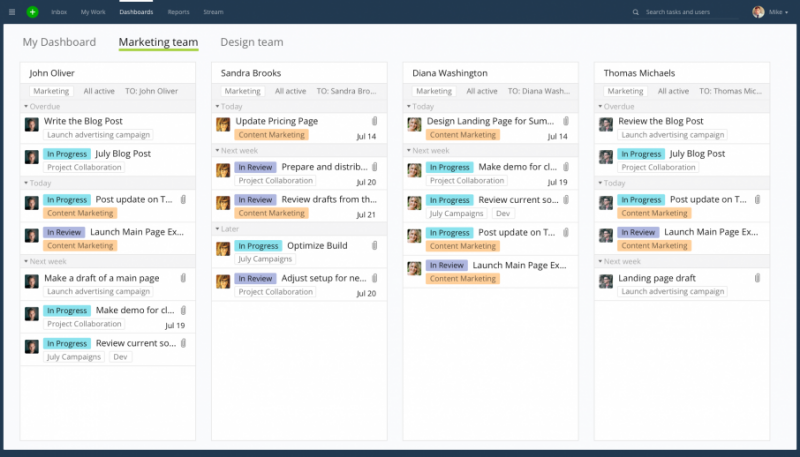
- File management feature to access and organize files and attachments effortlessly
- Collaborative editing to help team members edit and share files among them
- Wrike time tracking feature to track the billable hours accurately
- Real-time report generation such as time-sheets, productivity charts, etc
- Visualize timelines to view time on tasks and projects
- Resource management to review which team member is doing what
- Drag and drop function to manage tasks easily
- Native Wrike app for mobile to access the software on mobile devices
- Customize-able workflow to show your creativity
- Wrike google calendar integration to schedule tasks
Week Plan Features
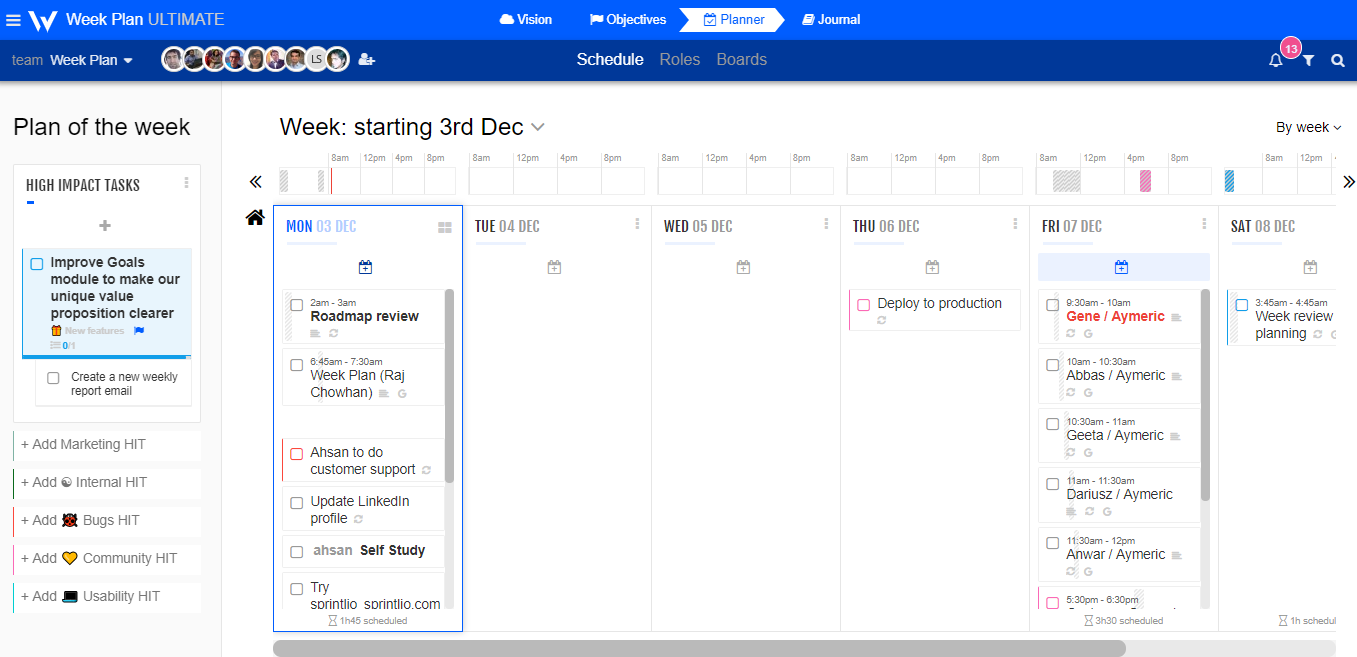
- Ability to the segment between high impact tasks, tasks, sub tasks, and repetitive tasks
- Have a parking lot where you can add unplanned tasks.
- Integration with other supporting apps such as Google Calendar
- Lets you implement OKR ( Objective, Key Results) methodology so you don’t just “ do tasks” but rather prioritize and focus on what’s essential and the expected results.
- Track time and activity across all tasks.
- Add unlimited team members to any team or project.
- Add attachments or deliverable’s which are essential for sharing data with the team.
- Ability to add team members (might not be necessary initially, but can be critical later on)
- Multiple WeekPlan apps to use it on the Web, Android, iOS, Windows, Chrome and Gmail.
The Idea Behind Wrike
The idea behind Wrike is to equip your team with essential features that make them efficient and manage the projects faster. It allows you to use the resource effectively to bring better results and empowers you with the visibility to take accurate decisions which improve the productivity of your business.
What Makes Week Plan a good Wrike Alternative
Week Plan is a Task Management app that makes entrepreneurs and teams more effective in their tasks and in achieving their goals.
Rather than focusing on completing all the tasks and be productive, Week Plan lets you focus on essential tasks. This ensures that you put your best foot on tasks that are in line with your business objectives.
Inspired by the book, 7 Habits of Highly Effective People by Stephen Covey and OKR (Objective, Key Results) framework, Week Plan is designed to make you and your team more efficient at work.
Trusted by over half a million users, Week Plan has everything you and your team need to plan and achieve your company’s objectives and goals effectively.
Wrike Pricing
It offers four different paid Wrike plans along with a Wrike free plan that is limited to 5 users with restricted features.
Professional - $9.80 per user per month up till 15 users.
Business - $24.80 per user per month up till 200 users.
Week Plan Pricing
Week Plan only offers a single pricing option based on monthly and yearly subscription.
Monthly subscription - $16.25 per month
Yearly subscription - $156 per year (save $39)
Why Would You Choose Wrike
Wrike is a good choice if you want to:
- Get visibility on your projects
- Improve collaboration among your team
- Track the workflow of your team
Why Would You Prefer Week Plan as an alternative to Wrike
- Team management and collaboration features
- Enables you to set and track Objective, Key Results (OKR)
- Adding different teams for different projects
- Shareable task calendar
- Add HIT with each goal
- Set Repetitive Tasks
- Activity feed to stay on top of what’s happening across the team
Both Wrike and Week Plan are effective tools for managing tasks and projects. But, with Week plan you can not only become effective at completing your tasks and achieve your goals and objectives.
Signup for Free Trial and see how Week Plan makes you more effective at work.

More Posts
How Can We Get Rid Of Bad Habits? 20 Ways That Work
Everybody has habits, and there's nothing wrong with them. Some are really valuable — possibly you spread out your garments for work the prior night or consequently turn off the lights when you...
10 Best Time Tracking Software to Consider
In today's fast-paced digital world, the ability to efficiently manage time and tasks is crucial. This blog will delve into the significance of time tracking tools, showcasing how they can revolutionize how we...
9 Benefits of Regular Reporting in Project Management
In dynamic project settings, project management tools and processes are key. They help keep things in check and clear. Regular reporting in project management is a big deal. It gives lots of benefits that go beyond just...
How to Manage Time at Home- Top Tips for Productivity and Balance
Working from home mixes work and fun in tricky ways. Strengthening self-discipline becomes a key part of staying productive when your house is full of both work and personal responsibilities. We need good...