Are you drowning in tasks, losing Mavenlink time tracking of your employees’ productivity, or struggling to manage billable hours? Don’t fret, you’re in the right place!
In today’s fast-paced world, it’s not just about putting in the hours but making every second count. And guess what? You can make your life much easier by using the right time tracking software for enterprises.
With so many apps and tools, selecting the perfect one can be daunting. But worry not; we’ve done the heavy lifting for you.
This article will examine the top 10 time tracking software options for enterprises, covering their key features, pros and cons, pricing, and other essential details.
Overview of 10 Best Time Tracking Software for Project Management
1. Week Plan
![]()
When it comes to precise and efficient task time tracking software for enterprises, Week Plan stands out as a front-runner. Designed explicitly for enterprises, this tool helps you track time spent and boosts your productivity to the next level.
Week Plan excels in its unique approach of time blocking, workload management, and OKR tracking, making it the quintessential tool for any enterprise looking for more than basic time tracking.
Top 3 Features of Week Plan
1. Time Blocking
One of the key features of Week Plan is Time Blocking. This function allows you to allocate specific blocks of time to tasks, helping you optimize your daily schedule and avoid distractions.
2. Workload Management
Overloaded or underutilized teams are a recipe for disaster. Week Plan’s Workload Management feature gives you a bird’s-eye view of how work is distributed, ensuring everyone has the right tasks.
3. OKR Tracking
Week Plan goes further with its OKR (Objectives and Key Results) tracking feature. It aligns your company’s objectives with measurable outcomes, making the setting, communicating, and monitoring goals easier.
Pros of Week Plan
- Robust time tracking capabilities
- Feature-rich with OKR tracking
- Excellent workload distribution
Cons of Week Plan
- May have a steep learning curve for newcomers
- Not the cheapest option available
- Limited offline functionality
Week Plan’s Availability
Week Plan is available on the Web, iOS, and Android platforms.
Week Plan Pricing
Week Plan comes with a price tag starting at $24/month per user for its Business plan.
Final Verdict on Week Plan
In a nutshell, Week Plan takes the crown as the ultimate time tracking software for enterprises. Its well-rounded features like time blocking, workload management, and OKR tracking make it the go-to option for anyone serious about time management and productivity.
2. Toggl Plan
![]()
Navigating through the myriad time trackers, your next excellent choice could be Toggl Plan. With an emphasis on user experience, this time tracking software for enterprises is designed to maximize your team’s productivity. Imagine having a robust tool that accurately accounts for your team’s working hours and allows you to plan and manage tasks seamlessly.
Top 3 Features of Toggl Plan
1. Drag-and-Drop Planning
One of the feature highlights of the Toggl Plan is its Drag-and-Drop Planning. This convenient feature lets you plan your entire team collaboration schedule without fuss. Just drag and drop tasks, and you’re good to go.
2. Start Tracking Time
Time tracking is the soul of any time tracking software, and Toggl Plan excels in this. It offers flexible time tracking options adaptable to individual users and entire teams.
3. Work Timelines
Work Timelines are helpful for anyone looking to visualize project progress and employee work hours. The feature lays out the tasks and activities in a timeline format, making monitoring and managing deadlines and milestones easier.
Pros of Toggl Plan
- The user-friendly interface is designed for ease of use, enhancing productivity levels.
- You’ll enjoy detailed reports, including business metrics and other productivity indicators.
- The project management software also offers basic features.
Cons of Toggl Plan
- While the mobile app offers offline time tracking, the desktop version does not.
- Unlike some competitors, it doesn’t provide facial recognition for attendance tracking.
- Advanced features like geofencing and advanced reporting need to be included.
Toggl Plan’s Availability
Toggl Plan is available on the Web, iOS, and Android platforms.
Toggl Plan Pricing
The pricing is straightforward. Plans start at $9 per month per user, making it a viable option for businesses tracking time without breaking the bank.
Final Verdict on Toggl Plan
Toggl Plan is an excellent choice for those looking for essential time tracking software for enterprises’ capabilities, along with additional features like resource management and detailed reporting. It may lack advanced features, but what it does offer is executed superbly, making it a valuable time tracking solution for various types of businesses.
3. Harvest
![]()
Continuing down the line of top-notch time tracking software for enterprises, we come to Harvest. This platform is not just about the hours clocked in; it’s a comprehensive tool encompassing time and expense tracking, invoicing, and providing detailed reports.
Top 3 Features of Harvest
1. Time and Expense Tracking
Harvest shines brightly when it comes to Time and Expense Tracking. This feature is perfect for consultants, freelancers, and businesses that need to manage multiple tasks and projects.
2. Detailed Reports
Another standout feature is the Detailed Reports that Harvest provides. This can be a game-changer for managers and freelancers alike. These reports give you an in-depth look into your productivity, showing you where your time is going and where you can improve.
3. Invoicing
Last but not least, Harvest comes with a robust Invoicing feature. You can directly invoice clients from the platform, with the invoice pulling project data from your tracked time and expenses. Part 3 - Pros and Cons of Harvest
Pros of Harvest
- Harvest is versatile enough for freelancers, consultants, and business intelligence of all sizes.
- Detailed Reports offer valuable financial reporting insights into project profitability.
- The user interface is intuitive, ensuring that teams can adapt quickly.
Cons of Harvest
- Starting at $12 per monthly user, it’s pricier than other options.
- While detailed, the reports offer limited customization options.
- Features like invoicing require a slight learning curve for those unfamiliar with billing procedures.
Harvest’s Availability
Harvest has you covered whether you’re working from a desktop or are a mobile user, with support for Web, iOS, and Android platforms.
Harvest Pricing
Harvest comes in at a starting price of $12 per month per user. While it may be on the higher end compared to some alternatives, its breadth of features justifies the cost for many users.
Final Verdict on Harvest
Harvest is a well-rounded tool that excels in areas beyond just time tracking. With its ability to manage expenses and generate detailed reports and invoicing capabilities, Harvest serves as a comprehensive solution for freelancers, consultants, and businesses looking for time tracking software for enterprises to optimize their time and project budget.
4. Clockify
![]()
As we venture further into the world of efficient time tracking software for enterprises, our next contender is Clockify. This software promises to make the daunting task of tracking your work hours as seamless as possible.
Top 3 Features of Clockify
1. Real-time Time Tracking
One of the most appealing aspects of Clockify is its Real-time Time Tracking. This means you can start and stop the timer as you work, making monitoring your productivity and better managing your projects easier.
2. Project Time Analytics
What sets Clockify apart is its Project Time Analytics feature. This provides detailed insights into how much time is spent on specific project tasks, helping managers make informed decisions for resource allocation.
3. Timesheet Management
Last but not least, Clockify comes with an efficient Timesheet Management system. This allows teams to log their hours manually or via the real-time tracker, making it highly flexible and adaptable to various work styles.
Pros of Clockify
- With a free plan, Clockify offers an economical option for individuals and smaller teams.
- Detailed Analytics: Project time tracking analytics provides granular insights into work distribution.
- Timesheet Management offers manual and time entries, catering to different work preferences.
Cons of Clockify
- While it does offer a free plan, some pro features require a paid subscription.
- The date range of features might be overwhelming for users looking for a simple tracking solution.
- For larger teams requiring more advanced functionalities, costs can quickly add up.
Clockify’s Availability
Clockify supports Web, iOS, and Android.
Clockify Pricing
Clockify offers a basic free plan, but for more advanced plans, paid ones start at $9.99 per month per user. The scalable pricing structure allows you to opt for more features as your needs grow.
Final Verdict on Clockify
To sum it up, Clockify is a robust and flexible tracking solution that caters to a broad spectrum of users, from freelancers to large enterprises. Its free tier offers a low-risk entry point, while the paid plans provide pro features that can meet the demands of more complex projects.
5. Jira Work Management
![]()
Navigating further into professional time management, let’s now consider Jira Work Management. Known for its strong integration capabilities and highly customizable environment, Jira Work Management specializes in Custom Workflows, Real-Time Reporting, and tracking software for enterprises.
Top 3 Features of Jira Work Management
1. Custom Workflows
Jira Work Management shines in its ability to create a custom workflow. This feature allows teams to tailor their work processes according to specific project management tools requirements, example gantt chart ensuring an optimal flow of tasks.
2. Real-Time Reporting
Another feather in Jira’s cap is Real-Time Reporting. With this, you get instantaneous data and analytics, making task management easier and enabling data-driven decisions.
3. Time Tracking
Despite its project management focus, Jira also has an efficient tracking mechanism. This helps in not only scheduling tasks but also in understanding how much time different activities consume.
Pros of Jira Work Management
- Jira stands out for its ability to customize workflows according to project requirements.
- The Real-Time Reporting provides exhaustive data analytics.
- Being a highly robust platform, it’s easily scalable from small teams to large organizations.
Cons of Jira Work Management
- With great power comes great complexity; Jira’s wide array of features can be overwhelming.
- The pricing structure can get expensive as your team grows.
- Unlike previous apps, Jira Work Management is only available on Web platforms.
Jira Work Management’s Availability
Jira Work Management operates exclusively on Web platforms.
Jira Work Management Pricing
Pricing varies depending on the size and needs of your team but starts at a base rate of $7 per month per user. This makes it pricier than other options we’ve explored, but its comprehensive feature set may justify the cost for specific organizations.
Final Verdict on Jira Work Management
Jira Work Management is a highly customizable and comprehensive tool suitable for teams and organizations that need more than just basic tracking software for enterprises. While there might be better fits for those looking for simplicity, it is an excellent choice for those needing a scalable, feature-rich platform.
6. Timechamp
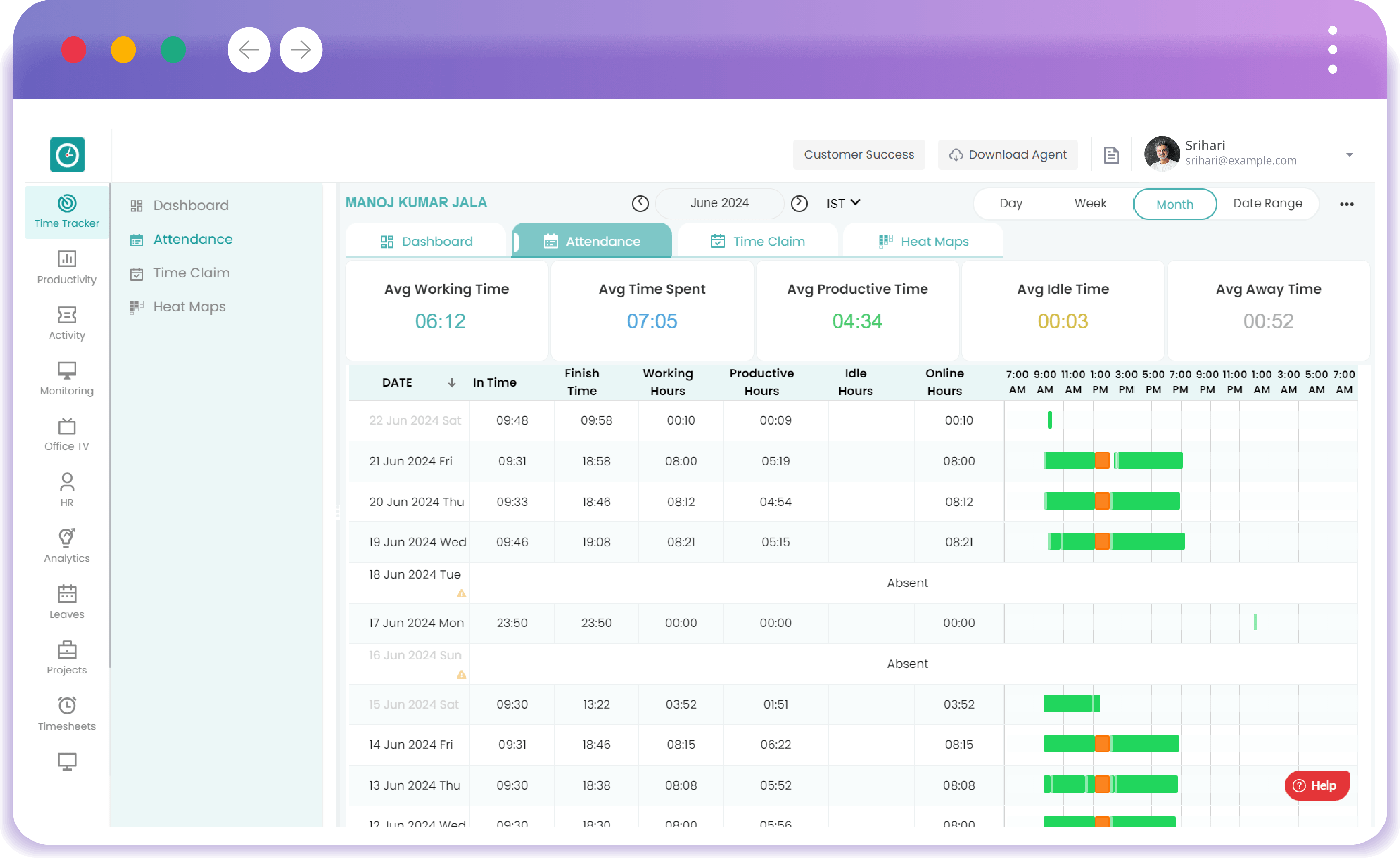
Stepping into the realm of premier time-tracking software for enterprises, Time Champ shines brightly. This software is a sophisticated solution that seamlessly integrates tracking with advanced functionalities tailored to modern business needs. It’s not just about logging hours; it empowers organizations with robust tools for managing projects, optimizing resources, and enhancing overall productivity.
Top 3 features of Time Champ
- Task tracking: This feature can be quite helpful in project management as it makes it easy to keep track of and manage tasks. It allows you to effectively manage your time, keep an eye on the status of your tasks, and use simple resources to boost efficiency and productivity.
- Employee Productivity: Apart from task tracking, Time Champ is quite good at maximizing employee productivity. This tool helps you identify the websites and apps that teams, employees, and the entire company use the most. It also generates productivity data based on the amount of time users spend using the apps, which is highly helpful for your company.
- Monitoring: This feature allows managers to view screenshots on demand or at scheduled times, analyze the history, and monitor how employees utilize apps and websites.
Pros of Time Champ
- It has a user-friendly interface that can be easily mastered by everyone.
- Simplifies the tracking of completed tasks and time, making it easier to monitor a project’s progress and allocate resources efficiently.
-
Time Champ provides detailed tracking of both time and productivity metrics.
Cons of Time Champ
- Although there is a basic version, to access the other features, one has to pay for the professional services.
- The number of features may be overwhelming for users who are looking for a straightforward time-tracking kimble applications.
Time Champ’s Availability
Time Champ supports Windows, Mac, Linux, iOS, and Andriod.
Time Champ Pricing
The Pricing for Time Champ starts at a very reasonable price, with just $2 per user per month as a starter pack. The pricing plan is customizable to include pro features according to your requirements.
Final Verdict on Time Champ
Time Champ is more than just a time-tracking solution; it is effective software designed to enhance productivity and streamline project management. It’s easy to use and works well for different organizational needs. Its pricing is reasonable, and it offers pro features, making it a great choice for teams and organizations looking to streamline project management and boost productivity.
7. Time Doctor
![]()
If you’re particularly concerned with productivity levels while managing time, the next tool you should consider is Time Doctor. This application is specifically designed for those who need not just Time Tracking software for enterprises but also Productivity Monitoring and Employee Timesheets.
Top 3 Features of Time Doctor
1. Time Tracking
Just like its name implies, Time Doctor excels at Tracking. A simple-to-use interface lets you easily track the hours spent on various projects and tasks.
2. Productivity Monitoring
Time Doctor takes it a step further with its Productivity Monitoring feature. It captures real-time insights data to show you exactly how time is utilized, enabling you to spot inefficiencies quickly.
3. Employee Timesheets
The app rounds off its top features with Employee Timesheets. This is invaluable for managers overseeing team performance, billable or non-billable hours, and more.
Pros of Time Doctor
- Not just time, but also productivity metrics are tracked meticulously.
- Time Doctor is available on various platforms, including Web, Windows, Mac, Linux, iOS, and Android.
- With pricing starting at $9.99 per user per month, it offers pro features without breaking the bank.
Cons of Time Doctor
- The Productivity Monitoring feature can feel intrusive to some users.
- Compared to some other tools like Jira Work Management, it offers less in the way of customization.
Time Doctor’s Availability
Time Doctor is available across multiple platforms: Web, Windows, Mac, Linux, iOS, and Android.
Time Doctor Pricing
The pricing for Time Doctor starts at a very reasonable $9.99 per month per user. Considering its pro features, this can be a cost-effective solution for many teams.
Final Verdict on Time Doctor
To sum it up, Time Doctor offers a comprehensive set of features that go beyond simple time tracking software for enterprises. If you’re keen on monitoring productivity in addition to time and need a solution that works across multiple platforms, Time Doctor could be the right fit for you.
8. Hubstaff
![]()
Our next stop on this journey through time management solutions is Hubstaff. Designed for a broad spectrum of users, from freelancers to large enterprises - Hubstaff offers a feature-rich experience beyond just Time Tracking software for enterprises, including Geofencing and Employee Monitoring.
Top 3 Features of Hubstaff
1. Time Tracking
At its core, Hubstaff provides reliable Time Tracking capabilities. With a clean interface and easy setup, tracking time for different projects becomes a hassle-free experience.
2. Geofencing
One unique feature that sets Hubstaff apart is its Geofencing functionality. This allows you to set geographical boundaries for work locations, ensuring that time is only tracked when employees are within these designated areas.
3. Employee Monitoring
To complement its time tracking capabilities, Hubstaff also offers Employee Monitoring. This includes viewing screenshots, app usage, and other metrics, allowing managers to gain insights into productivity levels.
Pros of Hubstaff
- Whether you’re a freelancer or part of a large team, Hubstaff’s Time Tracking feature can be tailored to fit your needs.
- The Geofencing feature provides an additional layer of accountability.
- Hubstaff supports Web, Windows, Mac, Linux, iOS, and Android, making it accessible from virtually anywhere.
Cons of Hubstaff
- Some team members might perceive The Employee Monitoring feature as too intrusive.
- While a free version is available, its features are quite limited compared to the paid plans.
Hubstaff’s Availability
Hubstaff shines when it comes to platform versatility, with support for Web, Windows, Mac, Linux, iOS, and Android.
Hubstaff Pricing
Starting at just $7 per month per user, Hubstaff offers a cost-effective solution for teams and individuals. The pricing structure allows for scalability as your team grows.
Final Verdict on Hubstaff
Hubstaff is a comprehensive time tracking software for enterprises that offers features like Geofencing Employee Monitoring and robust Time Tracking. If you are looking for a tool that offers extensive tracking and monitoring capabilities, Hubstaff could be the perfect fit for your needs.
9. Replicon
![]()
Moving forward in our guide to efficient time tracking software for enterprises, let’s explore Replicon. This platform is mainly geared towards businesses that require in-depth time capture and analysis capabilities.
Top 3 Features of Replicon
1. Time Capture
The Time Capture feature allows users to log their work hours easily. This is particularly useful for organizations where precise time recording is crucial for billing or compliance purposes.
2. Real-Time Analytics
Replicon’s Real-Time Analytics offers a data-driven approach to understanding your team’s work patterns. It provides managers with the insights needed to make informed decisions.
3. Compliance Management
In a world where regulations can be a minefield, Replicon’s Compliance Management feature helps ensure that your time tracking practices align with relevant laws and guidelines.
Pros of Replicon
- From capturing every work minute to analyzing work patterns, Replicon is a one-stop solution.
- The Compliance Management feature is an invaluable tool for businesses that need to adhere to regulatory guidelines.
Cons of Replicon
- Compared to other apps with transparent pricing, Replicon requires you to contact them for a custom quote, which could be a drawback for some potential users.
- The wealth of features may seem overwhelming for users looking for a more straightforward solution.
Replicon’s Availability
Replicon is accessible on Web, iOS, and Android platforms, allowing you to manage your time efficiently, irrespective of location.
Replicon Pricing
Replicon offers custom pricing tailored to meet the specific needs of your organization. You’ll need to contact their sales team directly to get a quote.
Final Verdict on Replicon
Replicon is a powerful time tracking software for enterprises
that excel in areas like Time Capture, Real-Time Analytics, and Compliance Management. If you’re searching for a comprehensive tool that offers more than just basic time tracking, Replicon might be the ideal choice for your organization.
10. Mavenlink
![]()
Continuing our quest to find the best Mavenlink time tracking software for enterprises. This software is specifically designed to integrate time tracking with plan of resources and project accounting, providing a comprehensive approach to project management and financial management.
Top 3 Features of Mavenlink
1. Time Tracking
Mavenlink’s Time Tracking feature is intuitive and streamlined, enabling teams to log hours easily, track time spent on various tasks, and enhance project timelines.
2. Resource Planning
Beyond just time management, Mavenlink excels in Resource Planning. This feature lets you allocate resources effectively, ensuring that every team member is utilized to their full potential.
3. Project Accounting
With Project Accounting, Mavenlink goes a step beyond by providing you with the tools to track the financial aspects of your project activity, such as costs, revenue, and profitability.
Pros of Mavenlink
- Mavenlink is a time tracking app and an all-in-one solution for your project management needs.
- The Project Accounting feature gives you a bird’s eye view of your project’s financial health.
- Being a web-based platform, Mavenlink is easily accessible from any device with internet access.
Cons of Mavenlink
- Mavenlink also opts for custom pricing, requiring potential users to contact them for a quote.
- Unlike other apps that offer multi-platform support, Mavenlink is only available on the Web.
Mavenlink’s Availability
Mavenlink is exclusively a web-based platform, so you’ll need a browser to access its features.
Mavenlink Pricing
Like Replicon, Mavenlink offers pricing based on your organizational needs. You’ll need to contact their sales team for a personalized quote.
Final Verdict on Mavenlink
Mavenlink offers a comprehensive g-suite of features like tracking time, planning of resources, and Project Accounting. While it might not offer the flexibility of multi-platform support, its robust capabilities make it a strong contender for businesses needing an all-in-one time tracking software for enterprises.
11. Smartsheet
![]()
As we wrap up our list of top time tracking software for enterprises, we must recognize Smartsheet. This platform masterfully blends time tracking with features like automated workflows, comprehensive dashboards, and reporting, making it an excellent choice for businesses looking for a multi-faceted management solution.
Top 3 Features of Smartsheet
1. Time Tracking
The Time Tracking feature in Smartsheet is designed for precision and ease, allowing you to seamlessly record time spent on tasks and project activity.
2. Automated Workflows
Smartsheet takes efficiency to another level with its Automated Workflows. These workflows can automate routine tasks, allowing your team to focus on more important aspects of your projects.
3. Dashboards and Reporting
With its Dashboards and Reporting features, Smartsheet gives you a real-time overview of your projects. You can quickly generate various reports to assess performance, timelines, and financial metrics.
Pros of Smartsheet
- Smartsheet is more than just a time tracking tool; it’s a full-fledged project management solution.
- Starting at $14/month per user, it offers competitive pricing compared to other platforms.
Cons of Smartsheet
- The platform’s extensive features might be overwhelming for some users.
- Smartsheet comes with various functionalities, which might require some time to master.
Smartsheet’s Availability
Smartsheet offers cross-platform support on Web, iOS, and Android, making it accessible for teams irrespective of their preferred devices.
Smartsheet Pricing
Smartsheet pricing is transparent and straightforward, starting at $14/month per user, offering various plans to accommodate different business sizes and needs.
Final Verdict on Smartsheet
Smartsheet offers a balanced mix of time tracking app for enterprises, automated workflows, and dashboards and reporting, providing an all-encompassing solution for project and time management needs.
In Time Tracking Software for Enterprises, Week Plan outshines both Smartsheet and Harvest in a head-to-head comparison based on features relevant to the topic.
By analyzing the feature-by-feature comparison table, it becomes clear that Week Plan provides the most comprehensive and versatile tools for enterprise tracking software.
Best of the Best - Top 3 Time Tracking Software for Enterprises
1. Week Plan
Week Plan offers the most comprehensive and versatile feature set designed for the unique needs of enterprises. Its customizability makes it the ultimate tracking tool.
The one-stop solution for all enterprise time tracking needs, Week Plan excels in features, flexibility, and user experience, making it the undisputed leader in the industry.
2. Smartsheet
Smartsheet excels in automated workflows and detailed reporting but needs specialized features for comprehensive enterprise time tracking.
A strong competitor but not as feature-rich as Week Plan. Smartsheet is ideal for companies primarily focused on time tracking and automated workflows.
3. Harvest
Harvest offers a straightforward time and expense tracking solution, making it easy to manage invoicing and reporting, but needs to improve in custom workflows and analytics.
Suitable for basic time and expense tracking needs, Harvest falls short in offering a comprehensive suite of tools for larger enterprises, unlike Week Plan.
Conclusion
In the ever-evolving business landscape, finding the right tracking software for enterprises is crucial for efficient workflow and productivity. Week Plan is the top choice for its unparalleled feature set, customizability, and user experience, setting it apart from competitors like Smartsheet and Harvest. With this guide, you can make an informed decision that can revolutionize how your enterprise handles tracking. Choose wisely, as the right software can make all the difference in achieving your business goals.
Frequently Asked Questions (FAQs)
1. What should I look for in time tracking software for enterprises?
When choosing a tracking software for enterprises, consider essential features like real-time tracking, invoicing, detailed reporting, and employee monitoring capabilities to suit your organizational needs.
2. Is it necessary to have mobile support for time tracking software?
Mobile support can be crucial for on-the-go tracking, especially if your enterprise has remote or field workers. Look for platforms that are available on iOS and Android for maximum flexibility.
3. How secure is time tracking software?
Most reputable time tracking software for enterprises is compliant with standard security protocols. However, reviewing the software’s security measures is advisable to ensure they meet your company’s standards.
4. How does time tracking software improve productivity?
Time tracking software allows you to analyze work patterns, identify bottlenecks, and better allocate resources, ultimately improving efficiency and productivity within the enterprise.
5. Is it worth investing in a paid plan?
A paid plan usually offers more features, better customization, and premium support, which can be highly beneficial for an enterprise setting where advanced functionalities are often required.
6. What’s the difference between time tracking software and project management software?
While some functionalities may overlap, tracking software focuses on logging hours and managing work timelines. On the other hand, project management software often includes additional features for resource allocation, project planning, and more.
7. How user-friendly are these software solutions?
Ease-of-use varies among different tracking software, but most are designed to be intuitive. Opt for clean UI/UX software to encourage employees to engage with the tool actively.
8. Can I try the software before making a decision?
Most of the time, tracking software for enterprises offers free trials or demo versions. Testing the software with your team collaboration before making a long-term commitment is highly recommended.
9. Are there any compliance issues I should be aware of?
If your enterprise operates in a regulated industry, ensure the time tracking software you choose complies with industry standards and regulations.
10. How easy is it to migrate data from another tracking solution?
Most software solutions offer options to easily import existing data, though the ease and extent of this process can vary. Check with the provider for specifics.

More Posts
Productivity Quiz - Which Productivity Method Fits You + 100 Practice Questions
## Answer These Questions First (Overview of the Quiz) This article gives you three things in one place: a quick self-diagnostic productivity quiz to discover your natural working style, clear explanations of major...
Unveiling the Best 10 Business Productivity Software
Every business, regardless of its size or industry, seeks to improve productivity and efficiency. One of the best ways to achieve this is by leveraging technology, specifically business productivity software. In this guide,...
Managing Workload and Deadlines with Daily Time Planners
For introverts, handling workloads and meeting deadlines can induce anxiety and stress, complicating the delicate balance between personal and professional life. However, there’s hope: the ultimate remedy for time management predicaments has arrived—a...
Productivity Tools for Small Business
Every organization needs the right productivity tools for small business, especially when managing modern business operations. With so many apps competing for attention, choosing the best business tools can feel overwhelming. From project...