Are you looking for the best Pomodoro apps?
The Pomodoro Technique is one of the most effective productivity tools you can ever use. It’s a deceptively simple system that stops you from procrastinating or getting distracted so you can get things done.
Which Pomodoro app is the best out of the many available options? It’s challenging to respond to such a query based on individual preferences. Some Pomodoro apps, nevertheless, are better than other productivity methods.
While the Pomodoro Technique can be used with any timer (or timer app), a dedicated Pomodoro app can simplify the method by automatically switching between work and break periods. As a result, you won’t have to bother setting a manual timer or checking the time.
The Pomodoro method involves a short burst of concentration, with even shorter breaks. Without such a system in place, we tend to work for long periods, even after our energy or attention begins to falter.
This blog shares the top 5 best Pomodoro timer apps in 2023 through a compiled list. So, let’s look at the best Pomodoro timers.
Week Plan
Week Plan is a Pomodoro timer app with various features to help you become more efficient and productive. Week Plan claims to help you become more effective and find proper work/life balance amid a hectic schedule. Week Plan’s features and functions assist teams in staying on top of their weekly priorities. By using this app, managers and employers can also monitor their teams’ progress and see how much they have improved productivity-wise at the end of each week. Week Plan uses the Pomodoro Technique, which involves scheduling in-depth work sessions of 25 minutes with a 5-minute interval for breaks.
Features
- Task Management
- High impact tasks (HITs)
- Roles Management
- Goals Planner
- Pomodoro Timer
- Week View
- Quadrant View
- Day Summary
- Repeating Tasks
- Subtasks
- Workspaces
- Comments/Notes
- Alerts and Reminders
Top 3 Features
1. Pomodoro Timer
Week Plan comes with a time tracking feature with a built-in Pomodoro Timer - encouraging users to cycle through two phases: 25 minutes of intense focus and 5 minutes of rest. The time spent on productive bursts of time is added to the time tracked on tasks.
2. High impact tasks (HITs)
High Impact Tasks of Week Plan contribute significantly toward your long-term goals. HITs are a list of tasks that deliberately want to accomplish in a specific period (week, month). HITs are like the core of the Week Plans. It is an ideal way to keep an eye on your top priority tasks so you don’t miss them.
3. Weekly Task Management
This feature offers a complete task scheduling process ideal for a team. Managers and employers are also given full visibility over their teams’ schedules and tasks. This overview capability is necessary to monitor the team’s progress and if there are issues in achieving the goals.
Pros
- Easy to use
- Affordable
- Scalable
- Wide range of features
- No steep learning curve
- Helps prioritize tasks
- Facilitates goal tracking
- Pomodoro enabled
Cons
- Limited price plans
Pricing
- Monthly: $10.83 per month
- Yearly: $104 per year
Average Rating
According to the top three software directories, Week Plan’s average rating is around 4.3.
Testimonials


Customer Support Options
- 24/7 (Live Rep)
Support Platforms
- Web-based
- Android
- iOS
Bottom Line
Week plan is an excellent online tool for organizing almost every key aspect of your functions, which provides the benefit of learning about techniques for managing your time and your tasks and priorities using the appropriate tools. Week plan uses the popular time management tool caked Pomodoro timer, designed to keep you focused on your tasks for a short burst of time. This intense focus makes sure that your concentration doesn’t divert for a single second and you finish your tasks well ahead of your time; it’s a productivity hack that works.
If you’re looking for one Pomodoro app for productivity week plan is worth considering.
Focus Commit
The Focus Commit app was created to increase productivity and integrate existing workflows and tools. The “Focus, Commit” is a productivity tool for people who want greater control over their daily activities and even more effectively achieve their broader goals. The app has a Pomodoro timer that enables users to complete tasks quickly while allowing them to take regular breaks. In addition, users can benefit from a Kanban organizer to better control the many tasks on their to-do list.
The Focus, Commit is an increasing number of online productivity tools that enable users to maximize their capacity to complete tasks without feeling overburdened.
Now let’s have a look at its features!
Features
- Pomodoro timer
- Kanban board
- Manage projects
- Task management
- Reminders
- Statistics by tasks, by project, and by interval
- Visualize your work, workflow, and your to-do list with Kanban Board.
- Task management integration with Google Tasks, Microsoft To-Do
- Synchronize with Calendar
- White noise supported
Top 3 Features
1. Pomodoro Timer
The Pomodoro Technique can help you power through distractions, hyper-focus, and get things done in short bursts while taking frequent breaks to come up for air and relax. Focus; commit lets you get things done by breaking up individual tasks among discrete intervals, separated by short breaks. It’s a surprisingly effective way to retain motivation and focus.
2. Kanban Board
A digital or physical project management software, Kanban Board, is integrated into this app. It is designed to help visualize work and limit work in progress. To distract from the outside world, you can also listen to music.
3. Reminders
You will get reminders from time to time when you are not utilizing your time or not giving enough time to tasks and projects. By reminders, you can effectively manage and monitor your work performance.
Pros
- Simplicity and flexibility.
- Clean, minimalistic design
- Lifetime upgrade
- Smart notification when Pomodoro timer ends
- No upsells, one-time payment to access all features.
Cons
- You can’t add more than four tasks
- Notifications are not displayed while the application is minimized
Pricing
- Free Plan
- $ 19.99-lifetime deal.
Average Rating
According to the software directories, the focus commits average rating stands at 4.5.
Testimonials


Customer Support Options
- Email/Help Desk
- FAQs/Forum
Support Platforms
- iPhone
- Mac
- Android
- Windows
- iPad
- Apple Watch.
Bottom Line
Focus Commit is a productivity app that leverages Pomodoro techniques, combined with Kanban board and the Getting Things Done method to help you stay productive and meet your goals. Focus commit has simple features like Pomodoro timer, Kanban board, task management, reminders, etc. One attractive thing about focus commit is that it offers a lifetime deal for $19.99
Pomo Done
Pomo Done App is a workflow management tool built on the Pomodoro Technique, which helps businesses manage tasks, track employees’ work hours, and measure productivity. The application allows users to select and track specific projects, notebooks, or boards of a task and sort information using custom tags. In addition, users can set up multiple time intervals for work or breaks and regulate tasks through a start, stop, and pause timer. Pomo Done app lets employees switch between various tasks, create time boxes for planned activities, and retrieve and filter data by source, project type, list, date range, or bucket. It also emails daily, weekly, and monthly progress reports to teams. The app can be latched on with various task management software solutions such as Asana, Evernote, Trello, and Basecamp, to name a few.
It imports the tasks from these third-party apps. If you aren’t using a task management tool, tasks can be added directly to the Pomodone app.
Features
- Activity Tracking
- Collaboration Tools
- Progress Tracking
- Project Management
- Project Time Tracking
- Project Tracking
- Reminders
- Tagging
- Task Management
- Task Planning
- Task Progress Tracking
- Third-Party Integrations
- Workflow Management
Top 3 Features
1. Project Time Tracking
Use the Pomodoro technique to keep track of the time you spend on your projects. Your time boxes are logged to your account and can be filtered out by source, project, list, date range, or bucket. You can download raw data as CSV anytime and receive your daily, weekly, and monthly reports via email.
2. Task Progress Tracking
Pomo done will clearly show how much time you and your employees spend on various tasks using the Pomodoro method as a guide. This simple way to track time and make the most of the productivity technique.
3. Third-Party Integrations
Pomo done is one of the greatest Pomodoro timers for Windows. The Pomo Done app is best characterized as helper software that may be utilized with outside management apps to increase job productivity. The application has integrated several task management tools, such as Asana, Evernote, Trello, and Basecamp.
Pros
- Easily accessible and well-labeled.
- Customizable
- You can set multiple work/break
- Integrations with third-party services
Cons
- Work timer stops during breaks
- Issues when syncing with other apps
- Sometimes crashes with the desktop app
Pricing
- Starter plan: Free and includes features such as two integrations and reports for one month.
- Lite plan: $2.29 per month (billed annually),
- Ultimate plan: $6.87 per month, $5.73 per month (billed quarterly), $4.01 per month (billed annually)
Average Rating
According to the top three software directories, the Pomo done app’s average rating stands at 4.4.
Testimonials

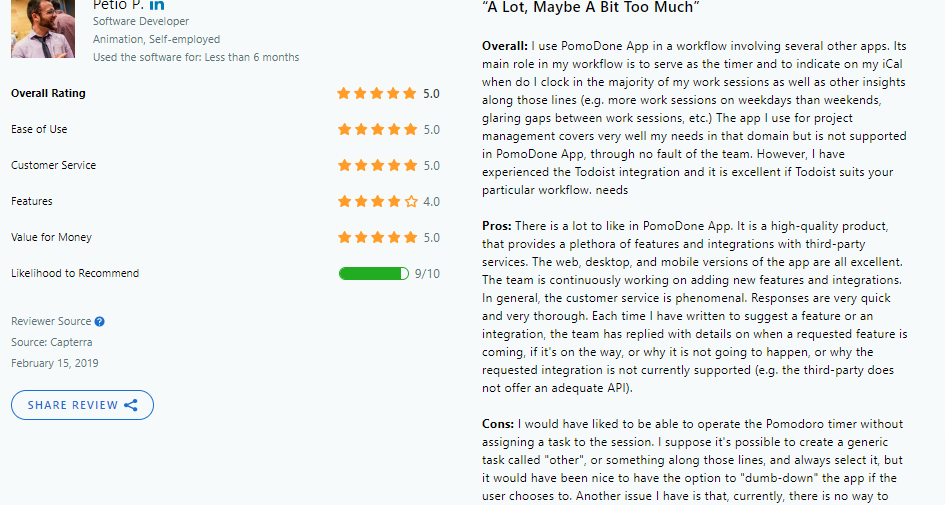
Customer Support Options
- Email/Help Desk
- FAQs/Forum
- Knowledge Base
- Phone Support
- Chat
Support Platforms
- Android
- Web
- Mac
- Windows
- Linux and iOS.
Bottom Line
It is one of the best Pomodoro timers for windows. The Pomodone app can be best described as an assistant app that can be used with third-party management apps to multiply work efficiency. PomoDone is the easiest way to track your workflow using the Pomodoro technique on top of your current task management service. It helps you focus on the most important tasks and improves mental agility, so you DO more.
Toggl Track
Toggl Track is a flexible time tracking app that can fit into any workflow. So whether you’re a team of one or a group of 1000, Toggl Track saves you time and money.
A streamlined, easy-to-use timer syncs tracking across multiple devices in real-time. A tiered data structure keeps your team’s time tracking organized and your reports client-ready.Toggl Track eliminates unprofitable projects, uneven work distribution, and grueling manual admin. From insights and beautiful reports to automatic tracking and shortcuts, Toggl Track is your all-in-one time expert.
Toggl is primarily a time-tracking app. So if you aren’t going to heavily use its time-tracking functionality, one of our other suggestions will be a better choice for you. But it can be a great fit if you want to track your billable Pomodoros (or already use Toggl and wish to use the Pomodoro Technique).
Features
- Pomodoro Timer Mode
- Time Tracking
- Team Scheduling & Management
- Alerts/Notifications
- Productivity Analysis
- Project and Revenue Tracking
- Remote Access/Control
- Reporting/Analytics
- Task Management
- Online Time Clock
- Toggl Time Tracking
- Payroll Management
- Project Management
Top 3 Features
1. Pomodoro Timer Mode
Toggl offers a free Pomodoro timer that you may use in your desktop app or the browser extension. This new feature aids more admissibility of Toggl. What you can do is assign the breaks to the timer. Then, the timer will automatically stop at that interval.
You may continue to another work or take a little break to reenergize your mind. It may notify you when it stops or the break time pass out. If you continue, it will start tracking.
2. Toggl Time Tracking
Toggl has earned a hall of fame in the list of time management apps. If you need a powerful and elemental time tracking system, you may go for Toggl. You may use it as a simple time tracker, savings only the hours you work or run the project, and time-based hours tracking machine. It has been made easy with billable and non-billable hours tracking. In a word, you may use Toggl as you want.
3. Reporting/Analytics
Toggl has given immense importance to report. Getting an automated, crystal clear report is a big deal in your business. Whether a sales, marketing, or development team, reports must be needed in any organization.
Toggl has exactly rung the bell on it. It offers a wide variety of reporting depending on how you want to get the reports for your business. You may contact the summary, detailed or weekly notifications. The date ranges are customizable.
Pros
- The generous free tier of service
- Synchronization with the desktop app and web app is amazing.
- Simple and easy to use
- Quick and nimble
- A long list of supported integrations
Cons
- No invoicing, scheduling, or other features not related explicitly to time-tracking
- Expensive paid tiers
- The representation of the summary report seems to be hazy.
Pricing
- Free: Plan is free for up to 5 users.
- Toggl Track Starter: $9 per user per month (paid annually), or $10 per user per month (paid monthly)
- Toggl Track Premium: $18 per user per month (annually), or $20 per user per month (monthly)
- Toggl Track Enterprise: Flexible pricing depending on team size and needs
Average Rating
Toggl’s average rating, according to the top three software directories, stands at 4.7.
Testimonials

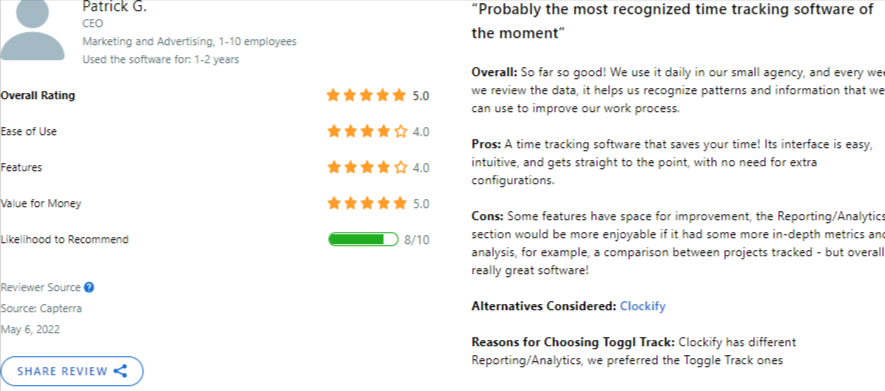
Customer Support Options
- FAQs/Forum
- Email/Help Desk
- Chat
- Knowledge Base
Support Platforms
- Web
- Android
- iPhone/iPad
Bottom Line
Toggl Track is an intuitive and easy-to-use service that gives you the tools you need to track time spent on tasks. It’s a top pick among freelancers’ time-tracking services, mainly thanks to its generous free tier. Toggl Track is a primary start-and-stop timer that helps you track your working hours. In addition, all plans include idle detection that helps keep your records clean, a built-in Pomodoro timer for productivity, and reporting features that allow you to analyze your data and use your time more efficiently.
Focus To-Do
Focus To-Do is an easy-to-use time and task management application that helps you manage tasks anywhere and anytime and helps you to perform tasks efficiently. As a result, millions of users worldwide use our application and have gained efficiency.
Focus To-Do combines a Pomodoro timer with a to-do list. In addition, you can group your tasks up under “projects,” making it a lightweight work management tool. It has a straightforward interface but offers more customization than other straight Pomodoro apps on our list.
Features
- Pomodoro Technique
- Reporting
- Task Tracking
- Synchronize within all devices
- Due Date
- Reminders
- Subtask
- Task Priority
- Repeat
- Note
Top 3 Features
1. Pomodoro Technique
The Focus To-Do application is built around the Pomodoro technique, where you can set the task execution time and help you focus on that particular task until it is completed. You can feel a sense of accomplishment by using this app.
2. Reminders
Setting a Reminder ensures you never forget important things again; you can set up recurring due dates to remind you every time.
3. Task Tracking
Tracking your tasks also helps improve your productivity; there’s a helpful counter at the top of the screen that keeps track of how many tasks need to get done, how many tasks have been completed, and how much total time you’ve spent in your Pomodoro sessions.
Pros
- Clean and beautiful interface.
- Easy to use
- Not restrictive
- Premium lets you whitelist apps
- Premium enables you to define your Pomodoro timer
- Infinite mode
Cons
- Not entirely free
- Buggy
- No dark mode
- Not that student-friendly
Pricing
- Free:
- Premium: (£2.99/3 months), with unlimited projects, app whitelist, daily/weekly/monthly report, repeating tasks, reminder tasks
Average Rating
Focus To-Do’s average rating according to software directories stands at 4.6
Testimonials


Customer Support Options
Support Platforms
- IOS
- Android
- Windows
- Google Chrome
- Apple Watch.
Bottom Line
Focus To-Do combines Pomodoro Timer with Task Management, a science-based app that will motivate you to stay focused and get things done. Focus To-Do is the ultimate app for managing tasks, reminders, lists, calendar events, grocery lists, and checklists, helping you focus on work & study and tracking your working hours.
Final Verdict
Being practical is more complicated than it seems. Even if you somehow manage to muster the motivation to complete your work, there are several distractions and challenges that you’ll face.
Thankfully, resources like the Pomodoro app may give your workday structure and discipline. Owning and managing your time this way may be beneficial, whether you’re studying or working on a project for a client.
All of the above Pomodoro timer apps are excellent. The question is, which is best for you? If you’re doing most of your Pomodoros on desktop, we recommend a Week plan as your best option.

More Posts
How to Improve Focus and Concentration at Work
 Distractions at work can severely damage your productivity and work-life balance. Many people get more easily distracted than others. [Staying focused](https://weekplan.net/focus-planner "Focus Planner") at work can be...
What's new in Week Plan 2.120.2?
Vision page, pricing changes and more
10 Productive Things to Do on Your Phone When You're Bored
When you're waiting around or at a boring event, don't just scroll on social media. Use your phone to learn, organize, and get better at things. Your phone can help you grow and...
Advantages of Using an Online Monthly Planner vs. Paper Planner
![Advantages of Using an Online Monthly Planner vs. Paper Planner]() Are you struggling to decide between an online [monthly planner](https://weekplan.net/top-online-monthly-planners-for-busy-professionals/) and a traditional paper planner? Both planners have their own distinct advantages and...


