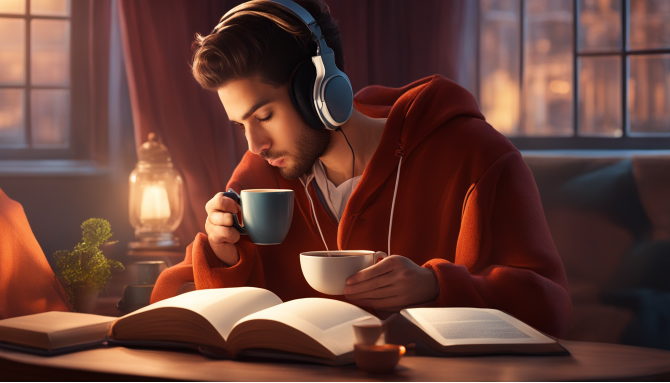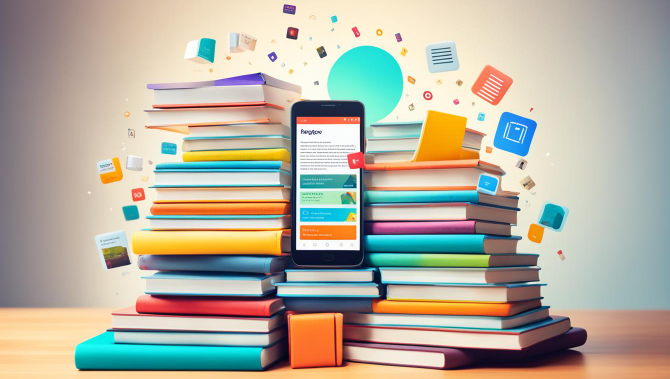When you’re waiting around or at a boring event, don’t just scroll on social media. Use your phone to learn, organize, and get better at things. Your phone can help you grow and manage your time well.
In the last eight years, a writer got through over 350 books. That’s one book every nine days! Apps like LastPass save you at least 20 minutes a day. And with Blinkist, you can check out book summaries in 15 minutes.
It’s smart to keep only useful apps on your home screen. Use shared calendar apps to keep track of important dates. Skillshare has thousands of courses for learning new things easily.
Podcasts are great for learning and fun. Use Bluetooth headphones for the best experience. Noise-canceling ones help you focus, and light ones are comfy to wear. Turn off notifications from apps like Facebook to stay focused.
Almost 60% of people use their smartphones a lot for daily tasks. Make your phone use smart to get better at things and manage your time well. Many find these tips helpful for growing and organizing their lives.
Listen to Audiobooks
Audiobooks boost your knowledge and make listening fun. They’re great during travel or when you’re just bored. Now, you can turn simple tasks into fun learning times with your phone.
Benefits of Audiobooks
Audiobooks have many perks, like learning and fun. They let you do two things at once, like knitting or doing puzzles. Imagine listening to a great story while walking or driving along beautiful places.
They also make workouts fun and chores interesting. Suddenly, cleaning or organizing your room is not that dull. It’s a chance to enjoy and learn at the same time.
Top Audiobook Platforms
Many services offer lots of audiobooks for all interests. Audible is a top pick for many. It has a huge selection, from hits to unique finds. It fits smoothly into your daily life, helping you grow and learn.
Google Play Books and Apple Books have tons of audiobooks too. They cover different subjects, perfect for learning new things. You can listen while doing outdoor activities or just relaxing.
Organize Your Time with Calendar Apps
Calendar apps, like Google Calendar, are great for keeping schedules in check. They help plan your day, work, and tasks. This turns your phone into a key helper for a more organized life. Use these apps to block off time, remember important things, and handle your life well.
Google Calendar is free for those with a Google account. It’s easy for everyone to use. If you need more from it, Google Workspace starts at $6 monthly per user. Microsoft Outlook Calendar is also free for personal use, with business versions from $6 per user monthly.
Clockify is helpful for tracking time every day and costs only $3.99 each month per user. Todoist is great for listing what you need to do at $4 each month. With Any.do at $5 a month, you can sort out daily tasks. Trello uses a Kanban-style for planning at the same price. For those trying to keep track of goals, ClickUp is available at $7 per member monthly.
Marvin offers growth and motivation features at $8 a month. Asana lets you easily manage work and tasks. Evernote helps in making and sharing notes, helping teams work together.
Calendly has a free basic plan, perfect for setting up meetings and appointments, with paid plans from $10 per month. Apple Calendar is free for those with iOS and Mac. Android users can use DigiCal for free, even though it has ads.
With various calendar tools, your phone becomes a center for managing time well. Good time management and using these apps make you more organized. They act like your own personal assistant for daily tasks. Use these to block time, set reminders, and efficiently organize your life.
Listen to Podcasts
Explore the world of podcast listening to have fun and learn on your phone. Studies show that aiming to use technology can make us more productive. Podcasts cover many topics like culture, business, technology, and self-growth. They’re great for learning new things.
Diverse Topics to Explore
Want to learn about global culture or get tips on self-growth? There’s a podcast for that. Spotify and other platforms let you easily switch from music to podcasts. With so much to choose from, you’ll find topics that interest you.
Recommended Podcast Apps
Google Podcasts is a top choice for easy podcast listening. It lets you find, subscribe to, and download shows with no hassle. Other good options include Apple Podcasts and Stitcher. They both offer lots of educational and fun podcasts.
Using your phone can be about more than just fun. With apps like Elevate, you can manage money or boost your brain. Find out more ways to use your smartphone wisely with the latest trends.
Make To-Do Lists
Creating to-do lists on your phone helps you focus and finish tasks. People often spend lots of time online. With a good plan, you use your time better. Organizing tasks well is key in life and work.
Why To-Do Lists are Essential
To-do lists boost your ability to organize tasks and be more productive. The Pomodoro Technique uses 25-minute intervals to increase productivity. Lists help you concentrate on important tasks without getting sidetracked.
Also, cutting down on social media saves about two hours daily. This extra time can be spent tackling your to-do list.
Best Apps for To-Do Lists
Some apps are great because they are easy to use and full of features. Todoist lets you customize your task organization. Microsoft To-Do works well with Microsoft services, great for Microsoft users. Google Tasks is simple and works with Google services, which is good for Google users. These apps have reminders and deadlines to help you finish tasks on time.
Delete Unwanted Apps
Over time, your phone may slow down due to unused apps. To embrace digital minimalism, delete unwanted or rarely used apps. This clears storage space and reduces clutter, improving phone performance.
Deleting apps like TikTok, Instagram, YouTube, and games can cut screen time. Substituting these with educational podcasts or music boosts productivity. For instance, use a graphics app to make a vision board instead of scrolling for hours.
Unsubscribe from mailing lists and remove non-essential apps to streamline your phone. Apps like Google Maps, Headspace, or breathwork practices focus on what’s important. Reducing app clutter lets you concentrate on meaningful activities.
Reset your phone usage habits by decluttering. One user dropped from 75 apps to 21 on their refurbished Samsung Galaxy S9. They felt freer and more organized, with a phone that improved their life.
Turn Off Notifications to Stay Focused
Constant notifications break your focus. They make it hard to stay productive. The key to better focus is controlling your notifications.
Many people work better with fewer interruptions. Turning them off lets you manage your device better. This also lessens stress and helps keep your mind on tasks.
How to Manage Notifications
First, decide which alerts you really need. Turn off the ones you don’t need, like social media or shopping. This helps you focus more and feel less overwhelmed.
Most of us check our phones right after waking up. By choosing your notifications wisely, you break this habit. This gives you more control over your day.
Apps to Help Reduce Distractions
Many apps can help you with notifications. “Focus”, “Freedom”, and “Forest” let you pick which alerts you see. This means fewer interruptions.
These apps help you focus by blocking out the noise. You get to do deep work and feel more at peace. Being less distracted means doing better work and feeling good.
This approach helps you keep on task. With the right notifications and apps, you work smarter. And you feel better for it.
Read Books on Your Phone
Smartphones today let us read books easily. This makes reading accessible at any time. Using eReading apps makes the journey smooth.
Best eReader Apps
Kindle leads the eReading apps market. It holds a huge selection of books. It is portable and saves money.
Other good eReading apps are Apple Books and Google Play Books. They offer features like night mode and note-taking.
How to Get Free eBooks
Some platforms offer free eBooks. Project Gutenberg has over 60,000 free books. These can be read on any app.
Open Library lets you borrow a wide range of eBooks. Local libraries also provide free books through apps like Libby and OverDrive.
Learn New Languages
Learning a new language is much easier now, thanks to technology. Apps like Duolingo have changed how we learn languages. They make learning fun and easy.
Top Language Learning Apps
Duolingo is a top choice for many learners. It offers over 30 languages, including Spanish and French. The app uses games and quizzes to help you learn.
Babbel is another great option. It gives you lessons that match your language level. This makes learning enjoyable and efficient.
How to Stay Consistent
Being consistent is crucial in learning languages. Set clear goals and make language learning a part of your day. Apps let you practice anywhere, like on a train or in line.
Practicing regularly improves your brain and memory. It also makes you sharper. Use app reminders to keep track of your learning and stay on schedule.
Productive Things to Do on Your Phone: Meditation
Turn your phone into a place of peace with meditation apps. They use guided meditation to boost your well-being every day.
Types of Meditation Apps
There are many meditation apps to choose from. Headspace is top-rated, with easy navigation and guided sessions. These apps help you relax, lower stress, and do more each day.
On average, folks browse YouTube for 40 minutes and Facebook for 35 minutes daily. Swapping a bit of this time for meditation can greatly help your mind. Meditation makes you more relaxed, happy, and less anxious.
Using these apps regularly turns your phone into a self-care tool. No matter where you are, meditation apps help you stay calm. They make every day more balanced and fruitful.
Keep a Digital Diary
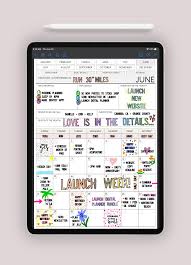
Embrace the ease and privacy of a digital diary on your phone. You can document your daily life, track habits, or write down ideas anytime. With apps like Google Docs, your personal thoughts stay safe. Plus, you can access your diary from anywhere.
More than 70% of people use their phones for digital notes or diaries. They do this to track habits, organize thoughts, or share feelings in a safe way. Such diaries are great for multiple uses. For habit tracking, they help you see your progress over time.
For keeping your journal private, apps like the Daily Journal offer passwords. This way, your thoughts stay just for you. With Google Docs, you can easily keep your entries organized and ready to find. This helps you grow and develop personally.
Combining habit tracking with your digital diary helps you keep an eye on your routines. It lets you see how you express yourself and manage your life. Thus, digital diaries become crucial for personal management and reflection.
Conclusion
Smartphone use can turn idle time into meaningful and productive moments. With over 650 million mobile users in Africa, smartphones are key. They are not just for talking but also for managing time, reading, and learning.
The average American checks their phone 58 times a day. They spend more than 4 hours on it. By limiting app time and turning off extra notifications, you can use time better. Use screen time tools to find and cut down on time-wasting apps.>
Smartphones let you do many useful things. Learn languages, meditate, or keep a digital diary. You could update your LinkedIn or find new places to work remotely. Using your phone smartly can help you grow personally and manage your time well. Try adding these practices to your daily life.
FAQ
What are some productive things to do on my phone?
You can listen to audiobooks or organize your day with calendar apps. You might enjoy listening to podcasts. You can also make to-do lists or delete apps you don’t need. Don’t forget to turn off those pesky notifications. Enjoying a good book, learning a new language, or practicing meditation are great too. And why not keep a digital diary?
What are the benefits of listening to audiobooks?
Audiobooks boost your knowledge and listening skills. They are also fun. They’re a great way to learn more every day.
What platforms are best for audiobooks?
A: Audible is a top choice for a huge range of audiobooks. It suits all interests and learning styles.
How can calendar apps help organize my time?
Apps like Google Calendar plan your days well. They keep track of appointments, work, and daily tasks. This helps make your day smooth and productive.
What topics can I explore through podcasts?
You can dive into culture, business, tech, and self-growth through podcasts. There’s so much to explore.
Which apps are recommended for podcast listening?
A: Google Podcasts is great for finding and enjoying a wide range of podcasts.
Why are to-do lists essential?
To-do lists organize your tasks and help you complete them. They keep you focused and moving toward your goals.
What are the best apps for creating to-do lists?
Apps like Todoist, Microsoft To-Do, and Google Tasks are easy to use. They help you manage your to-do lists well.
Why should I delete unwanted apps?
Removing apps you don’t use cleans up your space. It makes your phone run better and supports a simple phone use style.
How can I manage notifications to stay focused?
Turn off notifications you don’t need. Use apps to cut down on distractions. This helps you focus better.
What are the best eReader apps for reading books on my phone?
A: Kindle lets you have a whole library in your pocket. It’s excellent for reading anytime, anywhere.
How can I get free eBooks?
Look for apps and sites that offer free eBooks. This way, you can read without spending money.
What are the top language learning apps?
A: Duolingo is a top app for learning new languages. It has quizzes, lessons, and practice conversations.
How can I stay consistent with language learning?
Stick to a regular practice schedule with apps like Duoligo. It has structured lessons that are fun and engaging.
What types of meditation apps are available?
Headspace offers guided meditations to help you relax and stress less. It’s great for mental peace.
Why should I keep a digital diary?
A digital diary tracks your daily life, habits, and thoughts. It’s secure and easy to access whenever you want.

More Posts
12 Tips to Have a Productive Weekly Team Meeting
Weekly team meetings play a major role in team communication, alignment, and momentum. When the entire team gathers—whether in in-person meetings, hybrid check-ins, or virtual meetings through tools like Microsoft Teams—it’s an opportunity...
9 Reasons Workload Balancing is Important
Workload balancing is key in fast-paced fields like digital marketing. It helps manage many tasks with tight deadlines. Tools for managing work make sure tasks are spread out well. This keeps everyone productive,...
Weekly Digest for Effective People #6
May 7 to May 13
10 Best Time Tracking Software to Consider
In today’s fast-paced digital world, the ability to efficiently manage time and tasks is crucial. This blog will delve into the significance of time tracking tools, showcasing how they can revolutionize how we...