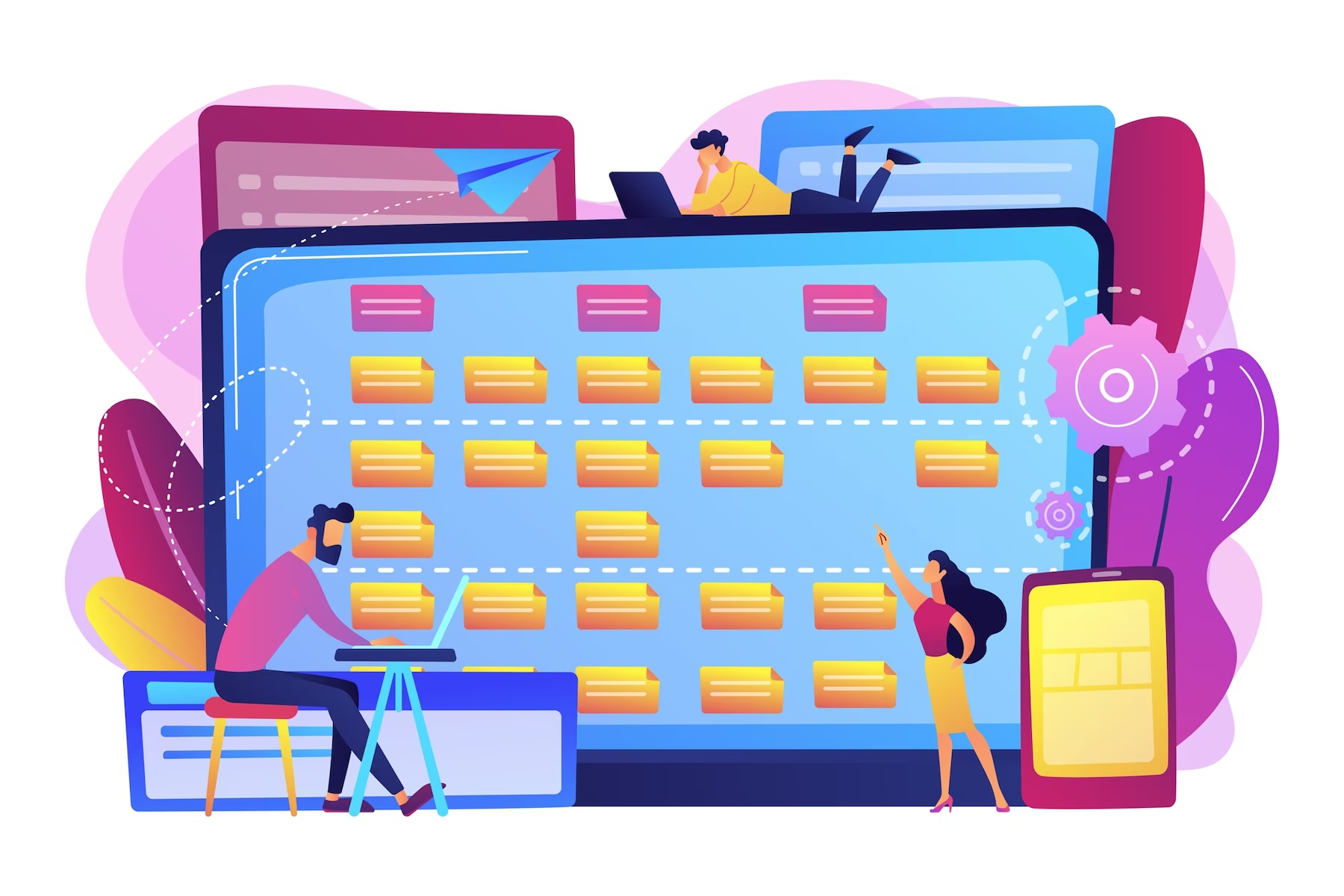
The traditional method of managing work with paper planners or whiteboards is outdated, and it can be challenging for remote teams to collaborate and stay on track. With the rise of remote and hybrid teams, collaborative tools like an online monthly planner are becoming more popular among businesses.
An online monthly planner offers several benefits to remote teams, including real-time collaboration, time tracking, and task management. Let’s explore further how an online monthly planner can help remote teams in better collaboration and assist in achieving better results.
1. Real-Time Collaboration
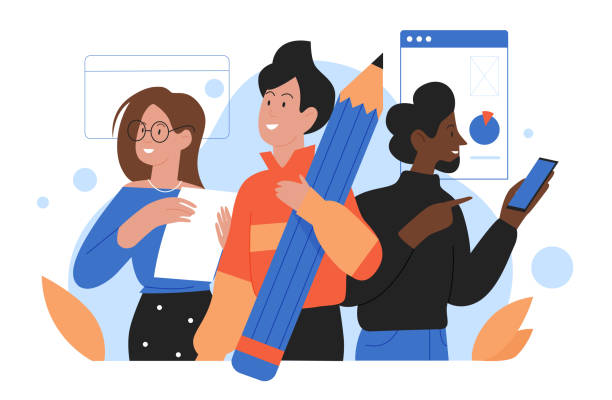
An online monthly planner is a powerful tool allowing remote teams to collaborate in real-time, regardless of location. With the planner, team members can view each other’s schedules, track project progress, and communicate seamlessly, which enhances team collaboration and communication.
Real-time collaboration is a key feature of an online monthly planner, enabling remote teams to work together seamlessly. It reduces the need for back-and-forth communication, saving time and making certain that everyone is on the same page.
With real-time collaboration, remote teams can quickly share updates, make informed decisions, and adjust schedules, which ultimately helps to meet project deadlines.
For instance, suppose a team member needs to change the deadline for a task. In that case, they can quickly notify the team, and everyone can adjust their schedule accordingly, preventing delays and ensuring that the project progresses smoothly.
2. Time Tracking

An online monthly planner is an indispensable tool for remote employees to manage their time effectively. It enables remote teams to track time spent on daily tasks and projects, which is a critical aspect of time management.
The online monthly planner allows remote employees to easily track their time on specific tasks and adjust their work schedule accordingly. This feature enables team members to prioritize their work and meet project deadlines, ensuring everyone is on the same page.
By identifying areas for improvement and tracking progress, remote teams can work together seamlessly and achieve their goals. Time tracking is an essential feature of an online monthly planner, promoting productivity and ensuring that remote teams stay on track.
A good example is that if a team member is spending too much time on a task, they can identify it quickly and adjust their work schedule to ensure they meet the project deadline. This feature enables team members to work efficiently and effectively, reducing the risk of missed deadlines and delays.
Along with an online monthly planner, you can use a goals planner for remote teams that can help you to accomplish your set targets. A goal planner can help your remote team stay aware of the tasks they need to complete and monitor their productivity seamlessly as well.
3. Task Management

An online monthly planner is a fantastic tool that enables remote teams to manage their daily tasks efficiently. The task management feature is a game-changer for remote teams, allowing them to stay organized and productive.
By using the planner’s to-do lists, remote teams can prioritize their work and complete tasks on time, reducing confusion and misunderstandings. The feature ensures everyone is on the same page, ultimately leading to successful project outcomes.
For example, a team member may not be sure of their priorities. In such a scenario, they can quickly refer to the planner’s task management feature to ensure they are focusing on the most critical tasks.
Furthermore, the planner’s task management feature enables team members to collaborate seamlessly by assigning tasks to other team members and tracking progress toward the project’s completion.
4. Integration with Google Workspace

An online monthly planner offers seamless integration with Google Workspace, including Google Calendar, Google Drive, Google Docs, and Google Sheets. This integration allows remote teams to share documents and collaborate in real-time—ideal for teams using tools like Surfshark vs NordVPN to secure sensitive data—while simplifying task management and ensuring everyone is on the same page.
Integrating with Google Workspace is a time-saving feature that improves efficiency and enables remote teams to work seamlessly. By using the planner’s integration with Google Workspace, remote teams can collaborate using the collaboration tools they prefer, promoting teamwork and productivity.
Suppose a team member needs to share a document with the entire team. In that case, they can do so seamlessly using the planner’s integration with Google Drive, making it easier for everyone to access and collaborate on the document.
Additionally, with Google Calendar integration, team members can view each other’s schedules and stay on top of deadlines and meetings, ensuring your team is working in a streamlined way to achieve collective goals.
5. Improved Communication

The online monthly planner is a fantastic tool that helps remote teams and stakeholders communicate effectively, keeping everyone in the loop. It enables team members to collaborate in real-time, sharing ideas and tracking project progress.
An online monthly planner helps remote teams stay connected, even when working from different locations. It eliminates the need for back-and-forth communication, improving efficiency and productivity.
With real-time collaboration, remote teams can ensure that every team member is contributing towards the same task or goal, which ultimately leads to better outcomes.
6. Greater Transparency

Transparency is crucial for building trust among remote teams, and an online monthly planner can facilitate greater transparency. With the planner, team members can easily view each other’s schedules, track task progress, and collaborate in real-time.
The online monthly planner offers high transparency, allowing remote teams to work together seamlessly. With real-time collaboration, team members can quickly share updates and ask questions, which promotes accountability and ensures better results.
The transparency feature of the online monthly planner promotes accountability, which is essential for remote teams. It ensures that team members take responsibility for their tasks and deadlines, reducing the risk of delays or missed deadlines. This feature also helps remote teams identify improvement areas, ultimately leading to better results and outcomes.
7. Productivity Boost

With the help of an online monthly planner, remote teams can focus on their daily tasks and complete them on time, which ultimately boosts productivity levels. It enables team members to prioritize their work and allocate their time effectively, leading to better results.
The productivity boost feature ensures that remote teams are working efficiently, making the most of their time, and achieving their goals. With the planner’s productivity boost feature, remote teams can look for areas for improvement and adjust their work schedule to ensure that they are making the most of their time.
With the planner’s productivity boost feature, remote teams can focus on their daily tasks and complete them on time, ensuring that they are working efficiently and effectively. This feature is critical for remote teams as it enables team members to prioritize their work and allocate their time effectively, ultimately leading to better results.
Suppose a team member is facing an issue with a particular task. For this case, they can use the planner’s productivity boost feature to break it down into smaller, more manageable tasks, ensuring that they progress towards the project’s completion.
8. Attendance Tracking

An online monthly planner is not just a tool to manage tasks and schedules; it also offers a valuable attendance tracking feature that can help business owners to improve their remote team’s performance. The planner’s attendance module enables remote teams to track their attendance and offline time, providing business owners with insights into their team’s work habits.
With the planner’s attendance module, business owners can make informed decisions about their team’s performance, such as identifying team members who may be struggling with their workload.
Online monthly planners like Week Plan offer an attendance module, allowing remote teams to track their attendance and offline time. It is an employee monitoring tool that helps business owners to make informed decisions and improve their team’s performance.
By using the planner’s attendance module, business owners can gain valuable insights into their remote team’s work habits, identify areas for improvement, and ensure that team members are meeting their work requirements.
9. Digital Whiteboard
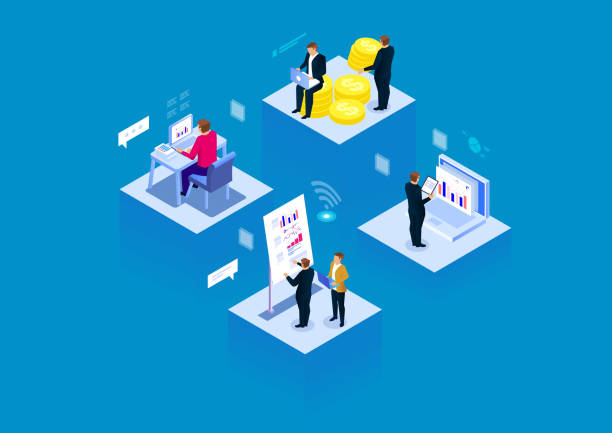
Some online monthly planners offer a digital whiteboard feature that allows remote teams to brainstorm and collaborate on creative projects in real-time. It is an excellent feature for remote teams that need to work on creative projects and share their ideas.
The digital whiteboard feature encourages team members to think creatively, collaborate effectively, and work together to achieve their goals. This feature allows remote teams to share ideas, concepts, and designs visually, improving communication and reducing misunderstandings.
If a team member has an idea for a project, they can use the digital whiteboard feature to share their idea with the team, who can then collaborate and build upon the idea in real-time. Additionally, the digital whiteboard feature allows remote teams to work on multiple projects simultaneously, making it an excellent tool for creative agencies or businesses.
10. Recurring Notifications

An Online monthly planner offers real-time notifications to keep team members informed about updates and changes to tasks and schedules. These notifications can be customized to fit each team member’s preferences and can be sent via email or in-app notifications.
Online monthly planners offer real-time notifications to keep team members informed about updates and changes to tasks and schedules. These notifications can be customized to fit each team member’s preferences and can be sent via email or in-app notifications.
The notifications feature ensures remote teams are always up-to-date with their tasks, deadlines, and schedules, reducing the risk of missed deadlines or misunderstandings.
11. User-Friendly Desktop Version

An online monthly planner can be accessed through a desktop app, making it easier for team members to access their schedules and tasks without having to navigate through a web browser. This feature is ideal for remote teams that need quick access to their schedules and tasks.
An online monthly planner can be accessed through a desktop app, making it easier for team members to access their schedules and tasks without having to navigate through a web browser. This feature is ideal for remote teams that need quick access to their schedules and tasks.
The TakeAway
An online monthly planner is a fantastic tool for remote teams to collaborate and stay on track. It offers a range of features, including real-time collaboration, task management, and time tracking, that helps remote employees manage their work more efficiently.
With an easy and user-friendly interface, an online monthly planner by Week Plan is suitable for teams of all sizes and provides a high level of transparency and productivity boost. By choosing our online monthly planner, remote teams can work more effectively and achieve better results.
Frequently Asked Questions (FAQs)
1. How does real-time collaboration work with an online monthly planner for remote teams?
In a real-time collaboration setting, you and your team can view each other’s schedules, track project progress, and communicate seamlessly. This feature reduces the need for repetitive communication and makes sure there are no misunderstandings when working towards a project. It allows for swift sharing of updates, decision making, and schedule adjustments, helping your team meet project deadlines.
2. How does time tracking with an online monthly planner enhance productivity in remote teams?
The online monthly planner enables you to easily track the time spent on specific tasks, thus allowing you to manage your work schedule efficiently. It helps you prioritize tasks and meet project deadlines. By identifying areas for improvement and tracking progress, you and your team can work together seamlessly to achieve your goals.
3. Can the task management feature of an online monthly planner help my remote team?
The task management feature allows you to manage your daily tasks efficiently. It provides a clear view of to-do lists, enabling you to prioritize work and complete tasks on time. This feature also lets you assign tasks to other team members and track progress, which contributes to seamless collaboration.
4. What are the benefits of Google Workspace integration with an online monthly planner?
A: The integration with Google Workspace allows you and your remote team to share documents and collaborate in real-time. This feature saves time and enhances efficiency. With the integration, you can use your preferred collaboration tools, making it easier for everyone to access and collaborate on shared documents.
5. Does an online monthly planner facilitate transparency in remote teams?
The online monthly planner provides a transparent platform where you can view your team members’ schedules, track task progress, and collaborate in real-time. This feature encourages accountability, ensuring that all team mmbers take responsibility for their tasks and deadlines. It helps in identifying areas for improvement, leading to better project results.

More Posts
Activities that Increase Time Management abilities at Work
Enforcing time management on your workforce can be quite cumbersome for any organization. If for some reason you are not able to implement time management tactics, the best they can do is provide...
Top 10 Time Management Tips for Teachers
Dealing with your time in this quick-moving world can be an exceptionally troublesome undertaking. Have you ever heard the expression, “An instructor’s work is rarely done?” Well, that state practically summarizes it. Teaching...
11 Budget-Friendly Team Lunch Ideas
Midday meals are key to keeping employees happy and productive. Studies show a 67% jump in job satisfaction with a meal program. Adding office lunch catering boosts company culture and work output. This guide offers...
10 Strategies to have a Productive Mindset
A productive mindset is more than doing more tasks. It's about being more efficient in everything. Knowing you can improve your productivity is a good first step. It puts you ahead of those...