Webinars are a great way to engage people online. But, planning a successful one takes a lot of work. Even a small mistake can change the whole outcome. Marketers say webinars will be key in their plans for 2023.
It’s important to know how to plan webinars well. Studies show that webinars on Tuesdays, Wednesdays, and Thursdays get the most people. Also, having your webinars during work hours (10 am to 4 pm) helps you reach more people.

Having good software is just one part of it. A strong marketing plan is also crucial. This checklist makes sure you cover everything important for a great webinar. It includes sending out emails 4-6 weeks before, and reminders later on.
Key Takeaways
- Schedule webinars midweek for optimal attendance.
- Host webinars during business hours to maximize reach.
- Send initial announcement emails 4-6 weeks prior.
- Use follow-up and reminder emails effectively.
- Incorporate visual aids such as slides and videos.
Identify Webinar Goals and Objectives
Setting clear webinar objectives is key to success. Your goal could be to generate leads or promote a product. Having a clear purpose shapes the event’s content and structure. Also, specific and measurable KPIs help track and assess your webinar’s success.
Understanding Your Intentions
First, figure out why you’re hosting the webinar. Is it to get leads, promote a product, or become a thought leader? This goal will guide your planning. For example, B2B companies increased their webinars by 36% from February to March 2020. This shows how important webinars are for business goals.

A clear goal helps in making relevant content and choosing the right format. It also helps in targeting the right audience. Plus, it lets you make a compelling title and description to draw in attendees.
Setting Clear, Measurable KPIs
After setting your objectives, define measurable KPIs. These indicators help measure your webinar’s success. Common KPIs include lead quality, volume, and engagement levels. Stats show 54% of marketers think video is best for sharing thought leadership, and 38% prefer webinars.
Start building your webinar’s registration five weeks early and send reminders before the event. Write your script a week ahead for professionalism. After the webinar, review it to check if you met your goals.
Company TypeWebinars Hosted AnnuallyB2B Companies61%B2C Companies17%Non-Profit Organizations11%Government Agencies2%
In summary, align your webinar goals and KPIs with your business strategy for success. Understanding your goals and setting clear KPIs helps you achieve your goals, like lead generation or product promotion.
Research and Understand Your Audience
Knowing who your audience is and what they want is key to a successful webinar. By understanding what they like and need, you can make your content just for them. This makes your marketing efforts hit the mark.
Conducting Audience Surveys
Surveys are a great way to learn about your audience. They help you find out what interests them and what problems they face. This info lets you make your webinar more relevant and engaging.
Tools like Google Forms or SurveyMonkey are great for making and sharing surveys.
Analyzing Attendee Demographics
Knowing who your attendees are is also crucial. It helps you plan your content better. You can look at things like age, gender, job, and where they live.
When you match your content to these details, people will pay more attention and be happier. It’s important to aim for the goals you set for your marketing.

Developing a Comprehensive Timeline
Making a solid timeline is key for webinar scheduling. It makes sure every part of the event is well-planned. This helps with project coordination, avoids last-minute problems, and boosts efficiency.
Creating a Project Timeline
When making your project timeline, include all parts of the webinar process. This means covering content creation, promotion, and what comes after the webinar. Studies say Tuesday is the best day for webinars, followed by Monday, Thursday, and Wednesday.
Send 2-3 reminders over 5-7 days to get more people to sign up. Also, make three types of emails: for attendees, non-attendees, and those who want just the slides.
Establishing a Logistical Timeline
A detailed logistical timeline is key for planning. It covers setting up the webinar platform, checking tech, and working with speakers. Doing tech rehearsals helps avoid problems, and it’s smart to record the webinar from the start.
Send personal emails after the webinar and use social media to share the recording. This can really help with engagement after the event.
A good timeline plan should think about lead times of weeks to months before the webinar. Knowing what your audience wants and their time zones is important for a successful webinar.
Key ActivitiesRecommended TimeframeContent Development4-6 weeks priorPromotional Emails2-3 weeks priorTechnical Rehearsals1 week priorFollow-Up EmailsImmediately post-webinar
Choosing the Right Webinar Platform
When picking the best webinar software, focus on options that match your goals and are easy to use. The right platform makes your webinar smooth and engaging for everyone involved.

Evaluating Platform Features
Choosing the right webinar platform means looking at its features. Look for tools like live polls, Q\&A, and chat to keep your audience involved. Adding videos, infographics, and animations can also make your webinar more fun.
Also, think about how you can customize the platform to fit your brand. Make sure it offers different webinar types like scheduled, automated, and on-demand to meet everyone’s needs.
PlatformInteractive ToolsCustomization OptionsFormats SupportedDemioPolls, Q\&A, ChatHighScheduled, Automated, On-demandLivestormPolls, Q\&A, ChatMediumScheduled, AutomatedWebinarGeekPolls, Q\&AHighScheduledZoom WebinarPolls, Q\&A, ChatMediumScheduled, On-demand
Integrating with Daily Tools
It’s also key to pick a webinar software that works well with your team’s tools. Good integration means better data flow and more engaged audiences through email and CRM systems. This can save you time and prevent technical problems during your webinar.
Also, check how reliable the platform is. Bad connections or server problems can ruin the experience. Test it on different devices to make sure it’s stable.
Changing webinar platforms takes a lot of time and effort. So, choosing the right one from the start is crucial. Focus on features, customization, and integration to find a platform that will help your webinars succeed.
Determining Your Webinar Format
Choosing the right format is key to a successful webinar. The style you pick can greatly affect how engaging and effective your webinar is. Popular webinar styles include interactive sessions, panel discussions, and Q\&A formats. It’s important to pick the style that fits your goals.
Studies show different trends in webinar use across industries. For example, B2B companies saw a 36% jump in webinars from February to March 2020. Now, they host the most webinars each year at 61%. On the other hand, B2C companies host 17%, non-profits 11%, and government agencies 2%.
Choosing the right webinar styles is crucial for your goals. For sharing industry trends, panel discussions are great. They help with thought leadership, with 38% of marketers using webinars for this. Also, 54% think video is best for sharing insights, showing the power of visuals in webinar engagement.
Adding live interactive sessions with polls and Q\&A boosts webinar engagement. Using AI for transcripts and sharing content on YouTube and LinkedIn can also help you reach more people. Make sure your equipment, like microphones and cameras, is top-quality to improve your presentation.
Choosing the right time for your webinar is also key. Our data shows midweek, at 11 AM or 2 PM, gets the most attendees. Pick the right format to make your webinar more engaging and effective.
Understanding your audience and tailoring your webinar styles to them can make your webinar a success. The goal is to keep your sessions engaging, informative, and in line with your main goals.
Creating and Reviewing Your Webportal Content
Making great webinar content is key to keeping your audience hooked. It’s all about smart content creation and using different multimedia well. Every slide and visual should match your main message. This makes your webinar more engaging and leads to better results.

Building Engaging Slides
Good webinars need engaging slide design. Your slides should look good and share your message clearly. Use your brand’s colors, easy-to-read fonts, and bullet points to highlight important points. Adding polls or videos can make your webinar more interactive.
Utilizing Multimedia Elements
Adding different multimedia presentations keeps your audience interested. Use high-quality videos, infographics, and sound clips to spice up text-heavy slides. Each multimedia piece should add to your webinar visuals. This makes your webinar more lively and memorable for your viewers.
Promoting Your Webinar Effectively
Promoting your webinar well is key to getting people to attend and sign up. Use a mix of email, social media, calls, and easy calendar adding to get the word out. Let’s look at how to do this well.
Using Email Marketing
Email is a direct way to talk to your audience. Make your email invites and reminders interesting to get more people to join. Keep an eye on how many open and click on your emails, and how many unsubscribe. This helps you make your emails better.
Leveraging Social Media Channels
Social media is great for spreading the word about your webinar. Use LinkedIn, Twitter, and Facebook to share news, sneak peeks, and talk to people using hashtags. It helps you reach more people and get more to sign up.
Implementing a Calling Campaign
Calling people directly can make your outreach feel more personal. This is especially good for webinars that are very valuable or for a specific group. Make sure your team knows a lot about the webinar to talk about it well during calls.
Enabling Easy Calendar Integration
It’s important to make signing up easy. Let people add the webinar to their calendars with one click, using tools like Google Calendar, Outlook, or iCal. This helps avoid people forgetting to come.
Promotion StrategyAdvantagesEmail OutreachDirect and personal communication, monitorable metricsSocial Media MarketingBroad audience reach, engagement through hashtagsCalling CampaignPersonal touch, high commitmentCalendar IntegrationEasy event addition, reduced no-shows
Using these strategies together can make your webinar more visible and get more people to sign up. Knowing what each method does best can really help your webinar do well.
The Webinar Planning Checklist
Creating a detailed webinar checklist is key for smooth event planning. It covers everything from audience analysis to post-event follow-ups. Studies show planning should start eight weeks early for success. Use this checklist to avoid missing anything, making your event focused and organized.
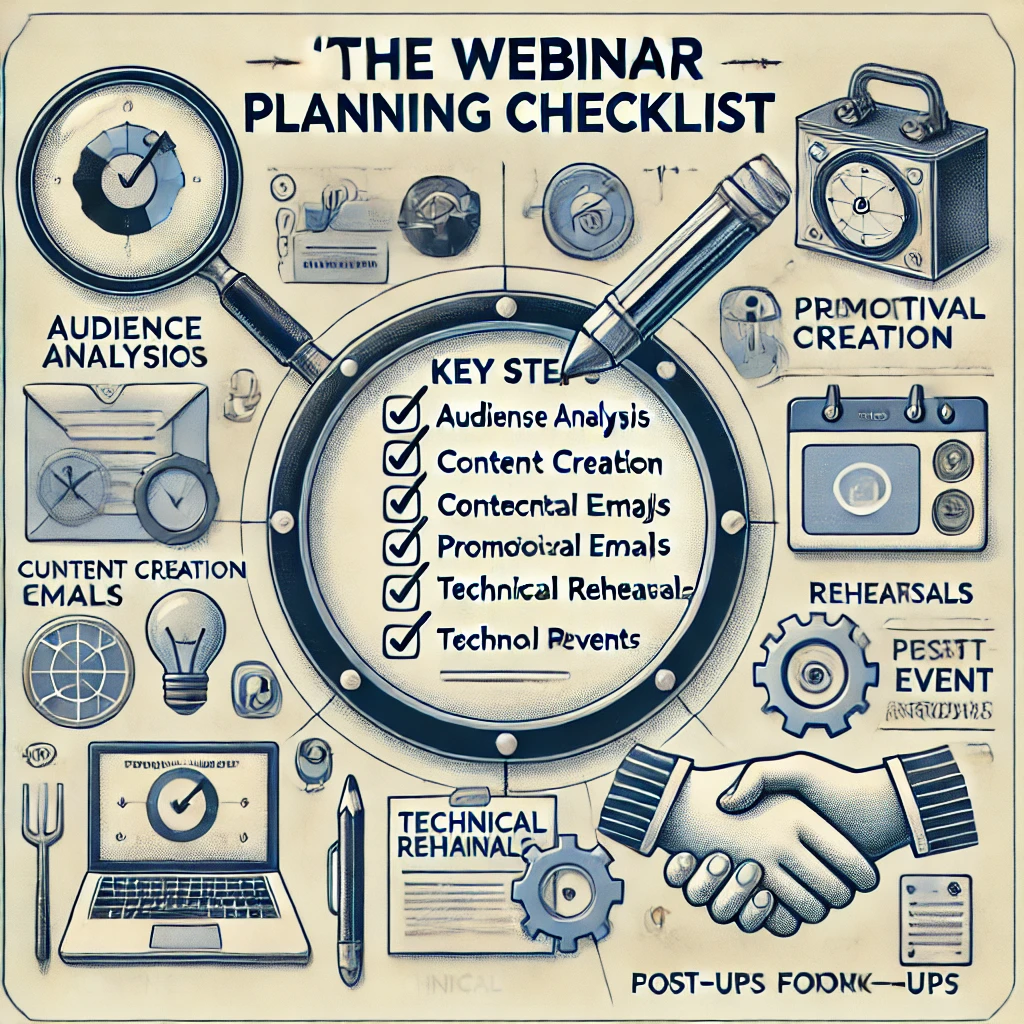
Start by setting clear goals and understanding your audience. With 95% of marketers seeing webinars as crucial, planning is a must. Key steps include:
- Defining the webinar objectives.
- Researching and segmenting the target audience.
- Selecting the right webinar platform and tools.
- Creating engaging content and multimedia.
- Using email marketing and social media for promotion.
- Doing thorough rehearsals and tech checks.
- Keeping attendees engaged with Q\&A and polls.
- Following up after the webinar with emails and surveys.
Research says Thursdays are best for webinars, followed by Monday, Tuesday, and Wednesday. Sending 2-3 email reminders before the event helps boost sign-ups. Make sure each email gets your audience excited and informed.
Promotion is key, using social media like Twitter, Facebook, and LinkedIn. This helps reach more people and get more sign-ups. A custom email campaign three weeks before the webinar can highlight the event’s value.
Keeping attendees engaged during the webinar is vital. Polls can make it more interactive and give you insights. Make sure the poll questions are relevant to the webinar.
Here’s a checklist for planning your webinar:
TaskRecommended TimeframeDefine Objectives & Audience8 weeks beforeSelect Webinar Platform7 weeks beforeDevelop Webinar Content6 weeks beforeEmail Promotion Campaign3 weeks beforeSend Email Reminders5-7 days beforeConduct Rehearsals1-2 weeks beforeHost WebinarEvent DayPost-Webinar Follow-up1 day after
Don’t forget the importance of post-webinar activities. Thank-you emails and surveys are key one day after. Use insights and post-engagement metrics for future improvements. This detailed plan ensures a successful webinar, boosting its impact and efficiency.
Performing a Dry Run
Doing a webinar rehearsal is key to a perfect live event. It lets you plan and practice every part of the webinar. This way, you can avoid tech problems and keep the event timing smooth.
Testing Technology
First, check the technology test during the dry run. Up to 70% of webinars face tech issues that can be caught here. Test audio, video, slides, and interactive tools to lower the chance of problems during the webinar. Teaching participants about the tech used can cut down on tech troubles by 80%.
Rehearsing Presenter Roles
Make sure presenters are ready with a good dry run. Practice the presentation, work on key points, and plan with co-presenters. Being well-prepared can make presenters 25% more ready and reduce last-minute changes by 30%. Adding polls can make the webinar 40% more engaging.
Fine-Tuning Timing
Getting the event timing right is key. Use the dry run to make sure everything fits the schedule. This helps fix problems and makes preparation efficiency better. If people do dry runs, they’re 50% more likely to be on time. This makes the event start smoothly and keeps things moving well.
AspectResultTechnical Issues Identified70% decreaseEngagement Rate40% increase with interactive toolsPresenter Readiness25% improvementLast-Minute Adjustments30% reductionTechnical Familiarity80% decrease in technical difficultiesAttendance Punctuality50% improvement
Conclusion
Webinars need careful planning and execution to succeed. They offer great chances but also have challenges. It’s important to pay attention from the start to the end.
Using a detailed checklist helps. It should include picking the right platform and finding the best times to host. Also, understanding the importance of email sequences is key.
Studies show that webinars in the middle of the week at certain times get the most attendees. Offering valuable content for most of your webinar can really help with getting people to take action.
Make sure your webinar has live chat, sign-up forms, and good analytics. These features help make your webinar successful.
Good promotion and timely emails can increase who shows up and how engaged they are. After the webinar, share the recording quickly and talk to those who missed it. This keeps people interested and helps get more leads.
Webinars are great for teaching and getting leads if you plan well and execute with care.
FAQ
What are some successful webinar strategies?
To make your webinar a hit, know your audience well. Set clear goals. Use engaging content and pick a platform that lets people interact. Don’t forget to promote and follow up.
How do I identify goals and objectives for my webinar?
First, figure out what you want from your webinar. Is it to get leads or promote a product? Then, set clear goals and KPIs to track your success. This is the base of your plan.
Why is researching and understanding my audience important?
Knowing your audience is key. It helps you make content they’ll love. Use surveys and look at demographics to learn what they need. This way, you can make your webinar just for them.
How can I develop a comprehensive timeline for my webinar?
Make a timeline that covers everything from making content to following up after the webinar. Also, plan out the technical stuff to make sure your event goes smoothly.
What should I consider when choosing a webinar platform?
Look for a platform that lets people interact, like with live polls and Q\&A. Make sure it works well with your daily tools. This makes your webinar better and smoother.
How do I determine the best webinar format?
Pick a format that fits your goals. It could be a Q\&A, panel discussion, or debate. The format you choose will affect how engaging your webinar is.
What content should I create and review for my webinar?
Make your slides interesting and use videos to keep people watching. Add social media hashtags and a strong call-to-action. This makes your webinar stand out and be remembered.
How can I effectively promote my webinar?
Use emails, social media, calls, and add it to your calendar. Talk about the benefits to draw in people. Also, subtly promote your organization through your materials.
What is included in a webinar planning checklist?
Your checklist should have setting goals, learning about your audience, picking a platform, making content, promoting, and following up after. This makes sure you cover everything for a great webinar.
Why is performing a dry run important?
A dry run helps you find and fix problems. Test the tech, practice with the presenters, and adjust the timing. This makes your webinar professional and smooth.

More Posts
12 Weekly Wellness Challenges You Should Consider
Starting weekly wellness challenges can change your life and work for the better. They cover sleep, drinking water, moving more, and keeping your mind sharp. These challenges help you and your coworkers feel...
50 Slack Tips to Boost Productivity at work
Slack is arguably the most popular software to communicate on tasks within your team. Launched in 2013, Slack has now over 45 million active monthly users in 2025 globally and is the fastest...
Breaks Increase Productivity
How many times have you pushed through a task without a break, only to find yourself running on fumes? Don’t underestimate the power of a good rest and break time. Breaks are not...
13 Ways Successful CEOs Manage Their Time
CEOs tackle big challenges that need great time skills to manage many roles. Studies by Harvard Business School experts like Michael E. Porter and Nitin Nohria show CEOs work around 62.5 hours every...