Are your employees feeling overwhelmed or underutilized? Proper workload distribution is the key to a productive and motivated workforce. Employee workload analysis involves assessing task assignments to ensure that workloads are balanced, realistic, and aligned with individual strengths, while also emphasizing the importance of balanced workloads for fair task distribution and preventing burnout. By implementing thoughtful strategies, you can prevent burnout, boost morale, and enhance overall team performance. Balanced workloads support employee well-being and contribute significantly to the project’s success. Here are 10 effective strategies to help you master workload analysis.
Introduction to Workload Management
Workload management is a cornerstone of effective project management, ensuring that all tasks are distributed and managed efficiently among team members. By understanding the team’s workload—including the volume, complexity, and timing of tasks—project managers can allocate resources where they are needed most. This strategic approach helps teams complete tasks on schedule, meet project deadlines, and achieve better project outcomes. Utilizing workload management tools and conducting regular workload analysis allows project managers to identify areas for improvement, redistribute tasks as needed, and optimize resource allocation. When workload management is prioritized, teams are empowered to work more efficiently, adapt to changing project demands, and consistently deliver successful results.
1. Evaluate Current Workload Distribution
The first step in workload analysis is understanding how all the tasks are currently distributed among team members. Imbalances in workload can lead to reduced efficiency, with overworked employees feeling stressed and underutilized employees becoming disengaged.

To address this, conduct an audit of each employee’s current tasks, responsibilities and ongoing projects. Use tools like Weekplan’s time tracking features to monitor how employees allocate their time. This data helps you measure workload, identify patterns, adjust workloads, and ensure that tasks are distributed fairly based on skillsets and availability.
2. Define Clear Roles and Responsibilities
When roles and responsibilities are unclear, tasks can overlap or fall through the cracks, leading to inefficiencies. Clear role definitions are critical for proper workload management as they set expectations and reduce confusion among team members. Clear roles also help individual team members understand their contributions within the broader organizational context. Collaborate with employees to develop clear job descriptions that outline their primary duties and reflect employees capabilities to ensure effective task assignment. This approach ensures that everyone knows what is expected of them, and it simplifies the process of assigning new tasks. Weekplan’s goal-setting tools can help you align individual responsibilities with team objectives.
3. Prioritize Tasks Based on Importance and Urgency
Not all tasks carry the same weight. Prioritizing tasks based on their importance and urgency helps ensure that employees focus on what truly matters. When prioritizing, it’s important to consider both current and upcoming tasks to maintain comprehensive planning and visibility. This strategy prevents employees from wasting time on low-priority work while high-impact tasks are neglected.

Use a system like the Eisenhower Matrix to categorize tasks into four quadrants: urgent and important, important but not urgent, urgent but not important, and neither urgent nor important. The Eisenhower Matrix also helps in managing other tasks that may not fall into the urgent or important categories but still require attention. Weekplan’s task prioritization features simplify this process, helping you allocate tasks effectively and keep the team focused.
4. Monitor Employee Capacity Regularly
Employee capacity changes depending on factors like workload, skill development, and personal circumstances. Regularly monitoring capacity ensures that no one is overwhelmed or underworked. It’s also important to assess the team’s level of workload to ensure overall balance and effective workload distribution. Schedule weekly or bi-weekly check-ins with your team to discuss workload and gather feedback. Weekplan’s weekly planner provides an excellent tool for tracking individual capacities and identifying employees who may need support or additional responsibilities.
5. Use Time Tracking Tools to Gain Insights
Time tracking tools provide valuable insights into how employees spend their time, revealing inefficiencies and areas for improvement. These tools help you understand whether tasks are taking longer than expected and where adjustments may be needed. Additionally, workload analysis tools automate the process of collecting and analyzing workforce data, making it easier to identify trends and improve productivity.
![]()
Implement a time tracking system like Weekplan’s time tracking features to monitor project timelines and individual productivity. Workload management software can integrate time tracking and analysis, streamlining resource allocation and boosting overall efficiency. These insights can guide you in reallocating tasks and improving time management across the team.
6. Encourage Regular Breaks to Boost Productivity
Regular breaks are essential for maintaining productivity and reducing burnout. Short breaks help employees recharge, improving focus and decision-making when they return to work. Taking regular breaks also ensures employees continue working efficiently throughout the day. Encourage employees to take breaks at regular intervals, such as every 90 minutes or after completing a significant task. Weekplan’s habit tracker can help employees build this habit into their daily routine, ensuring a healthier and more productive work environment.
7. Match Tasks to Employee Strengths
Assigning tasks based on employee strengths not only boosts productivity but also increases job satisfaction. When employees work on tasks that align with their skills, they’re more likely to perform well and feel engaged. Assigning difficult tasks to employees whose strengths match the challenge ensures that complex work is handled efficiently and helps improve overall project success.
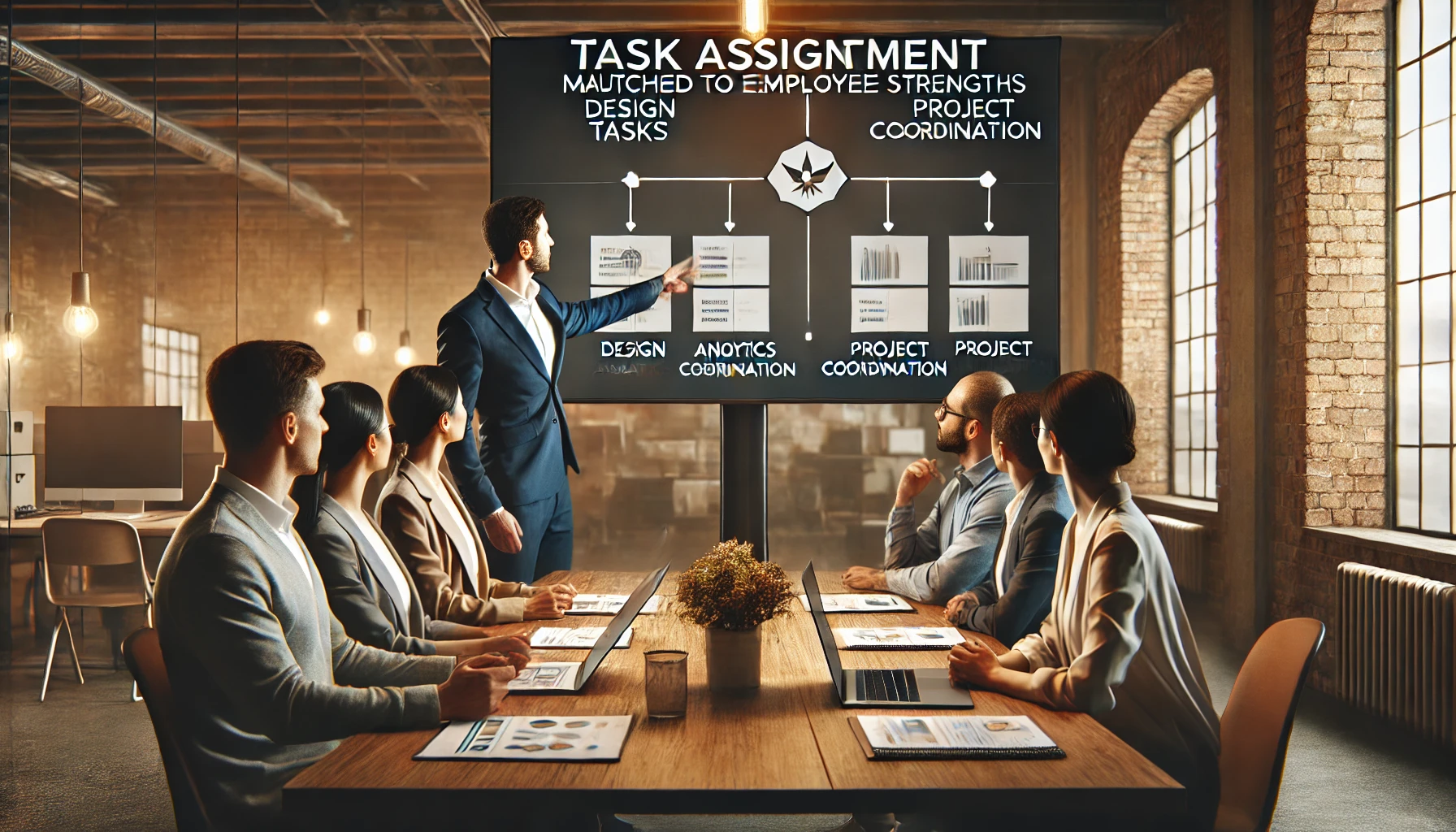
Get to know your team’s strengths through performance reviews or one-on-one discussions. Use Weekplan’s team collaboration tools to align tasks with individual expertise and ensure that everyone contributes effectively.
8. Leverage Data for Informed Decision-Making
Data-driven decisions lead to better workload management. Analyzing employee performance metrics, project timelines, and resource allocation provides insights into what’s working and what needs improvement. Use tools like Weekplan’s goal-setting features to track progress on key initiatives and monitor the team progress and identify areas where resources can be reallocated. Data can also highlight trends, such as recurring bottlenecks or overburdened team members, allowing for proactive adjustments.
9. Resource Allocation Strategies
Resource allocation is a vital aspect of workload management that directly impacts team productivity and project success. Project managers must carefully assign the right team members, equipment, and materials to specific tasks, taking into account the team’s workload, task complexity, and individual capabilities. By leveraging resource management tools, project managers can visualize resource availability and ensure that no one is overburdened or underutilized. Techniques such as resource leveling and smoothing help balance workloads across the team, preventing bottlenecks and ensuring that all resources are used efficiently. Effective resource allocation not only helps teams complete specific tasks on time but also supports a balanced workload, reduces the risk of burnout, and drives better project outcomes.
\
10. Create a Flexible Work Environment
Flexibility in the workplace helps employees manage their workload more effectively. Allowing employees to adjust their schedules or work remotely when needed can reduce stress and improve overall productivity.

Adopt flexible policies that align with your team’s needs and company goals. Weekplan’s time management tools can support flexible work arrangements by helping employees organize their tasks and prioritize effectively. Flexible policies also empower employees to take responsibility for their own workload, enabling them to balance tasks according to their individual strengths and preferences.
11. Conduct Regular Workload Reviews
Workload analysis is not a one-time activity. Conducting regular reviews ensures that workloads remain balanced as priorities shift and new projects arise. These reviews help you stay proactive in addressing potential challenges.

Set aside time each quarter to review workloads and gather feedback from employees. Use Weekplan’s recurring task management features to schedule reviews and keep workload analysis as a consistent part of your team management process.
Conclusion
Effective employee workload analysis is essential for maintaining productivity and fostering a positive work environment. By implementing these 10 strategies, you can ensure that workloads are fair, balanced, and aligned with individual strengths. Weekplan offers a suite of tools to help you monitor, adjust, and optimize workloads, making it easier to create a thriving team dynamic.
FAQs 1. What is employee workload analysis?
Employee workload analysis is the process of evaluating task distribution to ensure that workloads are fair and aligned with individual skills and capacity.
2. Why is workload analysis important?
It prevents burnout, improves productivity, and ensures that all employees contribute effectively to team goals.
3. How can Weekplan help with workload analysis?
Weekplan provides tools like time tracking, task prioritization, and goal setting to streamline workload management.
4. How often should I review workloads?
It’s best to conduct workload reviews quarterly or whenever new projects or priorities arise.
5. How can I prevent employee burnout?
Encourage regular breaks, monitor capacity, and use tools like Weekplan to balance workloads effectively.
6. What are some signs of imbalanced workloads?
Overwhelmed employees may show signs of stress, while underutilized employees may appear disengaged or unmotivated.
7. How do I match tasks to employee strengths?
Understand each employee’s skills and use tools like Weekplan’s team collaboration features to assign tasks accordingly.
8. What role does flexibility play in workload management?
Flexibility allows employees to manage their tasks better, reducing stress and improving overall performance.
9. What tools can help with time tracking?
Weekplan’s time tracking features provide insights into how employees spend their time and identify areas for improvement.
10. How can data improve workload management?
Data-driven insights reveal inefficiencies and guide decision-making to optimize resource allocation.

More Posts
8 Ways to Foster Innovation at Work
Making your workplace more innovative is key to staying ahead and keeping everyone happy. When you make innovation a big part of your company, everyone gets more job satisfaction. This also means they...
10 Time Organization Techniques to Reduce Stress
Good time management is key for both stress management and productivity improvement. In a report by Slack, 43% of workers found staying motivated tough. And 29% struggled to focus. Plus, 71% of bosses feel the pressure...
10 Best Project Management Software for Mac
Looking for top-tier Project Management Software for Apple? Well, you’re in luck. Today, we dive into powerful solutions designed for visual project management as well as complex project management, helping teams handle everything...
What Kind Of Goals Will Set You Up For Success?