.png)
In an era where organization is key, finding the best digital planners can be a lifesaver. These modern tools are designed to help you manage your time efficiently, ensuring that you stay on top of your game—whether you prefer a paper planner, e-ink devices, or note-taking apps like Kindle Scribe and iPad Pro. Digital planners provide planner pages that make weekly planning, habit tracking, meal planning, and even a grocery list much easier to manage.
Digital planners come with features such as syncing features, landscape orientation, lined paper templates, and integration with other apps for easy access to your schedules and notes, with other productivity tools, customizable templates, and real-time collaboration capabilities. You can also track progress, set reminders, and manage plans for a family member. Allowing users to organize their cluttered work or personal schedule easily. Tools like Apple Pencil or Boox Note enhance the note-taking experience, while Kindle Scribe and iPad Pro offer additional flexibility with new features like digital journaling and mood tracking. Some planners even provide a free version to test basic functionality, while more advanced plans include robust habit tracking, weekly planning, and meal planning capabilities.
Whether you are using a note-taking app, an e-ink device, or a traditional paper planner, these digital solutions provide just what you need for organized and productive days. With support for weekly planning, habit tracking, and easy access to past entries like the past month, these planners help you stay consistent. Features such as Apple Pencil compatibility, Kindle Scribe support, and Boox Note integration make them ideal for digital note-taking, while syncing features ensure your data is available across all devices. Some apps also allow creating a grocery list, planning meals, or writing on lined paper, offering a versatile solution that rivals even the most comprehensive paper planner.
Let’s dive in and discover the best digital planners that can help you turn your chaos into clarity and improve your productivity
1. Week Plan
.png)
Discover one of the best digital planners, Week Plan, offering an intelligent solution for personal planning. This tool provides undated calendars that emphasize a daily focus, fostering purposeful planning. Week Plan’s user-friendly interface includes daily templates and plenty of space for meeting notes and extra notes.
For individuals seeking to balance Week Plan monthly goals and hourly schedules, Week Plan offers a seamless blend. Its notable features include a digital journal and mood tracking. Stay committed to healthy habits using the Habit Tracker, designed to integrate seamlessly across all digital devices
Features
- Task Management
- High impact tasks (HITs)
- Roles Management
- Goals Planner
- Pomodoro Timer
- Week View
- Quadrant View
- Day Summary
- Repeating Tasks
- Subtasks
- Workspaces
- Comments/Notes
- Alerts and Reminders
Top 3 Features
1. Pomodoro Timer
.png)
Week Plan introduces the concept of prioritization through its Quadrant View, which was made popular by the book ‘Seven Habits of Highly Effective People’.
The Quadrant View divides tasks into four categories based on urgency and importance: urgent and important, important but not urgent, urgent but not important, and neither urgent nor important.
This visual representation aids users in identifying what tasks require immediate attention and what can be scheduled for later, helping to minimize stress and improve productivity.
2. Quadrant View
.png)
High Impact Tasks (HITs) are another key feature of the Week Plan app, encouraging users to think at a higher level of perspective. HITs are tasks that, when completed, will significantly move an individual or a team closer to achieving their goals.
These are tasks that have a high return on the time invested in them. In the Week Plan, HITs are always visible, serving as a constant reminder of the most significant activities that require attention.
3. Workspaces
.png)
Week Plan encourages users to segment tasks based on roles or areas of responsibility, recognizing that a person has multiple roles in their life, such as parent, employee, friend, etc. Managing time and tasks in terms of these roles helps users maintain a balanced and harmonious life.
Pros
- Easy to use
- Affordable
- Scalable
- Wide range of features
- No steep learning curve
- Helps prioritize tasks
- Facilitates goal tracking
- Pomodoro enabled
Cons
- Limited price plans
Pricing
- Monthly: $10.83 per month
- Yearly: $104 per year
Integrations
- Google Calendar (Deep Integration)
- Outlook (Deep Integration)
- Emails
- iCal Export
- SMS Integration
- Zapier
Average Rating
According to the top three software directories, Week Plan’s average rating stands at around 4.3.
Testimonials


Customer Support Options
- 24/7 (Live Rep)
Support Platforms
- Web-based
- Android
- iOS
Bottom Line
Week Plan is one of the best digital planners out there - assisting users in setting priorities, planning, and tracking the time spent on each task. The tool allows you to structure your weekly tasks based on priority and focus on what matters while maintaining a healthy work-life balance.
Week Plan helps you clarify your vision and translate it into goals. You can set clear plans without relying on multiple tools. Week Plan enables you to schedule your plan into your calendar and align your day-to-day activities with your vision.
2. Todoist
.png)
As a standout in the digital planner market, Todoist serves as an excellent time management tool. Whether you need a business planner, health planners, or a simple tool for daily tasks,
Todoist has options. Its custom note sections, daily planner features, and project management tools make it a top choice.
Notable for its clean design and tool options, Todoist allows for efficient daily planning and offers a unique light mode. Perfect for the individual with a tight daily schedule or a team managing large projects..
Features
- Task Management
- Commenting/Notes
- Subtasks
- Customizable Templates
- File Management
- Timeline View
- Real-Time Notifications
- Recurring Tasks
- Reminders
- Task Prioritization
Top 3 Features
1. Timeline View
.png)
Todoist lets you build your task views to fit your personalized workflows. An interesting timeline view can be created by users using boards, labels, filters, and themes. This can enhance the work organization and help to retain a list of tasks more easily.
2. Task Prioritization
.png)
Todoist prioritizes and presents tasks that are essential to you at the right moment, ensuring that you always know what to focus on next. Priority levels highlight the most critical tasks for the day. Moreover, favorites help you remember important projects, labels, or filters.
3. Task Management
.png)
Daily, small steps are taken to add to significant accomplishments over time. Todoist enables you to set daily and weekly objectives, charting your productivity trends. The list of completed tasks depicts the overall project completion status ,showing how small steps add to the final goal.
Pros
- Offers a free plan
- Flexible
- Popular among companies
- Available on web, desktop, and mobile
- Variety of integration options
Cons
- Steep learning curve
- No detailed calendar view
Pricing
- Free Plan
- Pro: For power users - costs $3 per month if billed annually and $4 if billed monthly.
- Business: For teams - costs $5 per user per month if billed annually and $6 if billed monthly.
Integrations
- Google Drive
- Microsoft Excel
- Slack
- Trello
- Gmail
- Dropbox Business
Average Rating
Todoist’s average rating, according to the top three software directories, stands at 4.56.
Testimonials
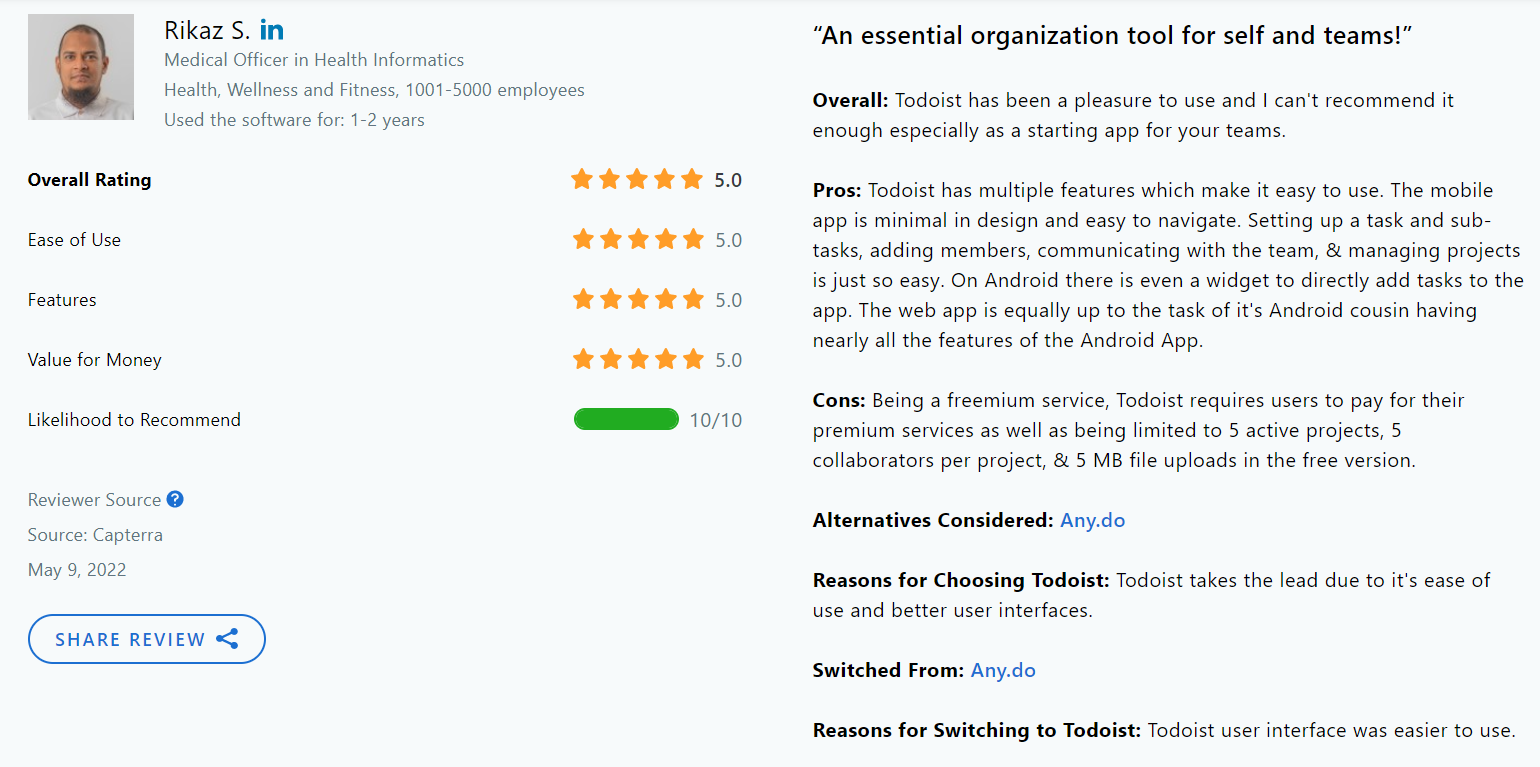

Customer Support Options
- Email/Help Desk
- FAQs/Forum
- Chat
Support Platforms
- Web-based
- Mac
- Windows
- Android
- iOS
Bottom Line
Todoist is one of the best digital planners that helps users manage their essential tasks and projects across 15+ platforms and 20 languages. Todoist enables users to add tasks, set recurring due dates, and create custom to-do lists based on their needs. In addition, it has an AI-powered feature called Smart Schedule, which uses machine learning algorithms to recommend optimal dates for scheduling and rescheduling tasks. Overall, an excellent solution worth considering.
3. Trello
.png)
Trello, one of the best digital planners, brings your planning experience to life with its digital board-style layout. Offering a unique digital version of sticky notes, Trello allows users to arrange daily tasks and monthly goals visually.
With Trello, planner options are customizable and extend far beyond generic planner designs. Features like the digital calendar planner and custom digital planner boards are perfect for business planner needs, making it a versatile tool for digital planning across various life sectors.
Features
- Activity Dashboard
- Calendar Management
- Commenting/Notes
- Customizable Template
- File Sharing
- Gantt/Timeline View
- Idea Management
- Kanban Board
- Project Tracking
- Reporting/Project Tracking
Top 3 Features of Trello
1. Activity Dashboard
.png)
The dashboard provides a bird’s-eye view of projects and processes - allowing you to manage workloads and prevent bottlenecks before they occur. Visualize key metrics such as due dates, assigned cards, and cards per list to keep stakeholders aligned and confident.
2. Calendar Management
.png)
Every day should begin with no surprises. A calendar is like a crystal ball, giving you a clear vision of what work lies ahead, whether you’re scheduling a quarterly editorial calendar or staying on top of your to-dos. To achieve the ideal work-life balance, sync any third-party calendar such as Google Calendar, which can be aligned with your schedule, showing you important meetings and deadlines.
3. Kanban Board
.png)
Trello’s kanban board is the simplest way to move from idea to action. Plan projects and break down each step of the way to completion. See the status of each task in real-time and celebrate each accomplishment. Planning your day-to-day tasks has never been more powerful or enjoyable.
Pros
- Offers a free plan
- Drag & drop simplicity
- Supports multiple projects
- Real-time updates
- Allows shared accountability
- Simpler to make to-do lists
- Built-in automation enabled
Cons
- No support for Linux
- Minimal security features
- Clunky notification system
Pricing
- Free Plan
- Standard: $5 per user/month if billed annually, $6 if billed monthly
- Premium: $10 per user/month if billed annually, $12.50 if billed monthly
- Enterprise: $17.50 per user/month - billed annually
Integrations
- Google Drive
- Google Docs
- Microsoft Excel
- Slack
- Gmail
- Microsoft Teams
Average Rating
Trello’s average rating, according to the top three software directories, stands at 4.5.
Testimonials
.png)
.png)
Customer Support Options
- Email/Help Desk
- FAQs/Forum
- Knowledge Base
- Chat
Support Platforms
- Web-based
- Mac
- Windows
- Android
- iOS
Bottom Line
Trello is one of the best digital planners that divide your projects into boards. Trello tells you what’s being worked on and who’s working on what at a glance. So, all your projects, tasks, and team members are organized via a single platform.
4. Asana
.png)
Asana stands tall in the digital planner community as a robust project management tool. Its digital business planner features are ideal for teams but work just as smoothly for personal planning.
With daily layouts, weekly layouts, and plenty of space for meeting notes, Asana offers a seamless daily planning experience. Its design tool functionalities, including digital stickers and custom note sections, provide a playful yet practical approach to planning.
Features
- Workflow Builder
- Timeline
- Boards
- Calendar
- Reporting
- ROI Tracking
- Real-Time Chat
- Activity Tracking
Top 3 Features of Workflow Builder
1. Workflow Builder
.png)
A visual tool to connect teams, organize work, and streamline projects all in one place - creating more efficient workflows. Workflow Builder is a handy capability that systemizes intake and automates tasks.
2. Timeline
.png)
The timeline capability of Asana helps users to develop project plans to stay on track and meet deadlines. In addition, it enables you to examine how tasks and deadlines are related so you can identify issues and resolve dependency conflicts before you begin.
3. Reporting
.png)
Visualize data and quickly troubleshoot issues. The reporting feature helps you to have real-time visibility of all activities, your team’s work, and everything you need to know to make informed decisions.
Pros
- Offers a free plan
- Supports app integrations
- Desktop and mobile compatibility
- Variety of integration options
- Great customer service.
Cons
- Not effective for smaller teams.
- No recurring tasks
- Limited storage space
Pricing
- Basic: Free Forever
- Premium:$10.99 per user/ month billed annually and $13.49 if billed monthly
- Business: $24.99 per user/month billed annually and $30.49 if billed monthly
- Enterprise: Contact for pricing.
Integrations
- Google Drive
- Google Docs
- Microsoft Excel
- Microsoft 365
- Adobe Creative Cloud
- One Drive
Average Rating
According to the top three software directories, Asana’s average rating stands at 4.5.
Testimonials
.png)
.png)
Customer Support Options
- Email/Help Desk
- Chat
- Knowledge Base
- FAQs/Forum
Support Platforms
- Web-based
- Mac
- Windows
- Android
- iOS
Bottom Line
Regardless of how many different teams or departments work on a project, Asana enables them to share context and assign ownership to tasks. It helps manage work, exchange files, and get rapid updates. Moreover, the tool allows the construction of successful cross-functional processes. Asana currently sits at the fourth spot on our recommendation list and is one of the best digital planners worth considering.
5. ClickUp
.png)
Are you seeking a comprehensive digital planner design? ClickUp, among the best digital planners, is purpose-built for personal planning and team projects alike. With ClickUp, users gain a customizable digital planner with daily, weekly, and monthly planning functionalities.
Notable features include time tracking, goal setting, and integrated budget trackers. ClickUp ensures your digital life planner needs are fully met, without a hitch.
Features
- Task Management
- Customization
- Bulk Rescheduling
- Milestones
- Native Time Tracking
- Priorities Setting
- Recurring Tasks
- Reminders
- Mentions
- Custom Notifications
- 2-Way Calendar Sync
Top 3 Features of ClickUp
1. Native Time Tracking
.png)
The time tracking feature allows you to track time from your PC, mobile device, and a web browser with the free Chrome extension. ClickUp makes it simple to link the time tracked to any task.
The global timer lets you start and stop time and skip between jobs from any device. Time tracking is beneficial for comparing how much time you spent performing a task vs. the estimated time for job completion.
2. Priorities Setting
.png)
Priorities in ClickUp are pretty simple—there are just four flags to pick from so that everyone on your team understands what to do and when. In ClickUp, You can assign one of four priority labels to each task: Urgent, High, Normal, or Low.
3. Recurring Tasks
.png)
Schedule a task to recur at any frequency, such as daily or bi-weekly, or when its status changes. Create recurrences quickly by choosing dates from a calendar or specifying a day, date, or time. You may either create a new task for each recurrence or reuse an existing task with a new due date and status.
Pros
- Offers a free plan
- Easy to use
- No steep learning curve
- Drag and drop simplicity
- Two-factor authentication
- External invites
- Built-in time tracking
Cons
- Poor customer support
- Clunky mobile app
Pricing
- Free Plan
- Unlimited:$5 per member per month.
- Business: $12 per member per month.
- Business Plus: $19 per member per month.
- Enterprise: Contact for pricing.
Integrations
- Google Drive
- Microsoft Excel
- Google Workspace
- Microsoft 365
- GitHub
- One Drive
Average Rating
ClickUp’s average rating, according to the top three software directories, stands at 4.7.
Testimonials
.png)
.png)
Customer Support Options
- FAQs/Forum
- 24/7 (Live rep)
- Knowledge Base
- Chat
- Email/Help Desk
- Phone Support
Support Platforms
- Web-based
- Mac
- Windows
- Linux
- Android
- iOS
Bottom Line
ClickUp’s fully customizable features make it a must-have for anyone that seeks a smart digital planner. The software assists people of all ages organise their schedules, manage projects, and keep up with daily chores.
ClickUp digital planner app is free for all if you need basic templates to use and develop simple plans, but you would need to upgrade to its paid version for critical planning.
6. Notion
.png)
Notion is a versatile digital life planner, incorporating personal and business planner functionalities. Users appreciate the daily templates and the ability to add meeting notes directly within the digital file. As one of the best digital planners, Notion offers extensive planner templates, ensuring there’s a perfect option for everyone.
Notion is a digital planner that helps users centralize operations such as goal setting, status tracking, lead management, and more. The platform is adaptable and offers a variety of daily and weekly calendar options.
Features
- Collaboration Tools
- Dashboard
- Document Classification
- Document Generation
- File Recovery
- Goal Setting/Tracking
- Idea Management
- Meeting Management
- Milestone Tracking
- Offline Access
- Remote Access
- Task Management
Top 3 Features of Notion
1. Goal Setting/Tracking
.png)
Notion helps you set goals and track your tasks. Connecting to multiple databases and retrieving important data using Notion is simple. You can link activities and tasks to a specific goal. Notion’s goal setting/tracking feature is great for keeping track of your milestones on a weekly and monthly basis.
2. Remote Access Control
.png)
Notion is a remotely accessible app, making it easier to maintain data transparency, so everyone can access the data from a centralized place. In addition, with remote access, Notion facilitates collaboration, streamlines communication, and helps users stay up-to-date from anywhere around the globe.
3. Offline Access
.png)
With Notion, files are available and editable even when you are not connected to the internet. If you need to view specific pages offline, open them while you’re online and leave them open. Notion will cache the pages for offline editing when you get back online and sync everything across your devices.
Pros
- Offers a free plan
- Custom features as per the use cases
- Integrated templates
- Customizable workspaces
- Variety of support options
Cons
- Difficult to set up recurring reminders
- Offline mode is not that effective
Pricing
- Personal Plan: Free
- Personal Pro: $4 user/month billed annually and $5 if billed monthly.
- Team: $8 per user/month billed annually and $10 if billed monthly.
- Enterprise: Contact for pricing.
Integrations
- Google Drive
- Trello
- Slack
- Google Forms
- GitHub
- Evernote Teams
Average Rating
Notion’s average rating, according to the top three software directories, stands at 4.66.
Testimonials
.png)
.png)
Customer Support Options
- FAQs/Forum
- 24/7 (Live rep)
- Phone Support
- Knowledge Base
- Email/Help Desk
- Chat
Support Platforms
- Web-based
- Mac
- Windows
- Android
- iOS
Bottom Line
Notion is an all-in-one platform for taking notes, managing projects, documenting, and collaborating. Notion creates focus and transparency while consolidating tools, saving time, and driving more productivity for teams of all sizes - bringing all work and information together. The Notion is a highly customizable digital planner worth trying if you’re looking for one.
7. Any.do
.png)
Any.do is a frontrunner in the best digital planners arena, known for its streamlined interface and efficient time management tools. From daily schedule templates to undated planners for flexibility, Any.do makes daily focus a priority.
Any.do is an all-in-one digital planner app to manage your life, including a calendar, tasks, lists, reminders, and a smart assistant that can take care of your tasks. It features a digital calendar planner and syncs effortlessly across all your digital devices. For users looking to monitor personal health, the mood tracker feature is a standout.
Features
- Address Book
- Calendar Sync
- Reminder System
- Collaboration Tools
- Color Codes/Icons
- Event Management
- Recurring Tasks
- Scheduling
- Task Management
- To-Do List
Top 3 Features of Any.do
1. Reminder System
.png)
Reminders help you keep track of your to-do lists and easily plan things. With a few taps, you can create one-time, recurring, or location-based reminders to stay updated with all upcoming deliverables. The reminder system of Any.do also works with Amazon Alexa, Google Assistant, and Siri.
2. Calendar Sync
.png)
Successful people carefully manage their time. Combining your social events, business meetings, and daily tasks in one app will help you focus on what matters. Control your day, week, and month with a single view of calendar events and responsibilities. Any.do integrates seamlessly with various calendars, including Google Calendar, iCloud, Outlook, and others.
3. To-Do List
.png)
Make lists and projects for all of your tasks with Any.do. Color code them to establish priorities and categories. Notes, subtasks, and attachments can help you become productive. With shared lists and assigned tasks, you can get more done.
Pros
- Real-time calendar sync
- User-friendly UI
- Seamless transition from desktop to a mobile app
- Useful third-party integrations options
- Easier navigation
Cons
- Subtasks can’t be added
- Poor customer service response time
Pricing
- Monthly plan: $5.99/month
- 6 Months Plan: $4.49/month
- 12 Months Plan: $2.99/month
Integrations
- Microsoft Excel
- Slack
- Shift
- Pixifi
- Excercise.com
- Adam.ai
Average Rating
The average rating of Any.do according to the top three software directories, stands at 4.3.
Testimonials
.png)
.png)
Customer Support Options
- FAQs/Forum
- Knowledge Base
- Email/Help Desk
Support Platforms
- Web-based
- Android
- iOS
Bottom Line
Any.do is a web-based planner app and task management tool with data sync compatibility supporting various devices and operating systems. The tool also comes with a range of price plans to choose from - enabling users to seamlessly use it to create to-do lists and see all of their upcoming and completed tasks in one place. Overall, an excellent solution worth considering if you’re looking for a digital planner.
8. Microsoft To-Do
.png)
Microsoft To-Do sets the standard for best digital planners with a smooth, user-friendly interface. Tailored to be your personal daily digital planner, it offers a simple layout for managing daily tasks and monthly goals.
It integrates seamlessly with other Microsoft tools, offering a holistic digital planning experience for both personal and business use.
Microsoft To-Do is a digital planner that allows users to manage and share daily to-do lists, set due dates, and more. It is compatible with many devices and operating systems such as iOS, Android, Windows, and more. Currently, Microsoft To-Do sits at the 8th spot on our best digital planners list.
Features
- To-Do List
- Task Management
- Recurring Tasks
- Progress Tracking
- Collaboration Tools
- Subtasks
- Customizable Templates
- Alerts and Reminders
Top 3 Features of Microsoft To-Do
1. Mobile Access
.png)
A mobile application version of Microsoft To-Do makes it easier to go through your to-do list on the go and stay connected to your schedule. You can share the to-do list with friends, family, and colleagues with ease. Microsoft To-Do mobile app has an easy-to-use UI that allows you to create a to-do list on your phone quickly.
2. Task Management
.png)
Task management is easier in Microsoft To-Do compared to other alternatives. To-Do is a Microsoft product, you can link and access other Microsoft applications that are required to complete your task by integrating them with the app. Microsoft To-Do provides all standard task management features such as: creating tasks, adding subtasks, assigning tasks to project stakeholders, and more - making it suitable for both personal and professional use cases.
3. To-Do List
.png)
A to-do list is an essential component of any digital planner, the same goes for this one. You can easily list all your pending activities and set the tasks’ priority. A handy feature for both personal and professional users.
Pros
- Offers a free plan
- Easy data import/export
- Mobile access
- Variety of third-party integrations
- Easy navigation
- Device compatibility
Cons
- The calendar feature isn’t available
- Steep learning curve
Pricing
- Free Plan: Free.
- Subscription: contact for details
Integrations
- Microsoft Excel
- Slack
- Dropbox Business
- GitHub
- Evernote Teams
- ClickUp
Average Rating
Microsoft To-Do’s average rating, according to the top three software directories, stands at 4.5.
Testimonials
.png)
.png)
Customer Support Options
- FAQs/Forum
- Email/Help Desk
- Chat
- Knowledge Base
- Phone Support
Support Platforms
- Web-based
- Windows
- Android
- iOS
Bottom Line
Microsoft To-Do is a digital planner that allows users to capture, organize, and share daily reminders and tasks in one place, allowing them to manage their work and personal lives without switching between apps. It’s a handy tool to consider if you’re looking for planner alternatives.
9. Akiflow
.png)
Akiflow is a personal task manager and calendar desktop app (Windows and Mac) that helps you stay organized. Akiflow is focused on accelerating the basics of productivity. The tool provides dynamic planning over various job routines to complete them efficiently.
This digital planner is built for all-purpose use allowing integration with multiple applications allows for quick follow-ups and collaboration. In addition, Akiflow makes it easier to access inboxes without switching applications. Overall, one of the best digital planners out there.
Features
- Collaboration Tools
- Commenting/Notes
- Customizable Templates
- Command Bar
- Data Import/Export
- Database Creation
- Email Management
- Linked Content
- Notifications
- Prioritization
- Progress Tracking
- Universal Inbox
Top 3 Features of Akiflow
1. Linked Content
.png)
Akiflow makes it simple to turn your conversations into action items. In Gmail, if you label your emails as important, Akiflow will automatically import them as tasks. In Slack, save a Slack chat, and it will be imported into Akiflow. And, for any other communication app, you can use the Capture feature and convert anything into a task.
2. Command Bar
The Command Bar provides several excellent shortcuts for doing routine tasks. Once you’ve opened the Command Bar, just write the task’s name and press ENTER to send it to the inbox. You can also use special characters to easily add properties, such as setting duration, adding description, and describing labels along with mentions.
3. Universal Inbox
.png)
Akiflow allows you to centralize all of your tools into a single, easy-to-manage platform. You don’t need to switch between different apps—just have one platform for everything.
Pros
- Easy to use interface
- Useful third-party integrations
- No switching cost
- An all-in-one solution
- Free trial
Cons
- No mobile app
- No recurring tasks
Pricing
- Premium Monthly: $15/Month
- Premium Yearly: $12.50/Month
Integrations
- Google Calendar
- ClickUp
- Trello
- Slack
- Gmail
- Zapier
Average Rating
Akiflow’s average rating, according to the top three software directories, stands at 4.8.
Testimonials
.png)
.png)
Customer Support Options
- Email/Help Desk
- FAQs/Forum
- 24/7 (Live rep)
- Phone Support
- Knowledge Base
- Chat
Support Platforms
- Web-based
- Mac
- Windows
Bottom Line
Akiflow is a digital planner that will help you stay organized. Akiflow focuses on accelerating the fundamentals of productivity by allowing teams to capture and process tasks while tracking jobs at all times. With an average rating of 4.8, Akiflow is one of the best digital planners to consider if you’re looking.
10. TickTick
.png)
Tick Tick is a gem among the best digital planners, offering elegant planner templates to suit any style. Whether you prefer a cute planner or a clean digital planner design, Tick Tick delivers. Features like the Habit Tracker and Mood Tracker offer added bonuses for personal health planning.
TickTick is a digital planner that enables teams and enterprises of all sizes to prioritize, track, and communicate on activities. TickTick allows users to manage projects, deadlines, emails, files, and other items from a single platform. The software is accessible via a variety of devices and compatible with all leading operating systems.
Features
- Achievement Scores
- Annoying Alert
- Pomo Timer
- Recurring Tasks
- Smart date parsing
- Smart Lists
- Task Creation & Assignment
- Task Prioritization
- To-Do Lists
- Voice input
Top 3 Features of TickTick
1. Annoying Alert
.png)
The annoying alert feature helps you keep up with all important due dates and deadlines. The feature is not activated by default, but users can activate it via the mobile app. When Annoying Alert is activated, alerts will continue for one minute and reactivate after two minutes. This loop will continue until the notice is addressed. This feature is helpful even when you feel procrastinated.
2. Pomodoro Timer
.png)
This feature is developed based on the “Pomodoro Technique” in which every 25-minute is considered a Pomo followed by a 5-minute break when it ends. After 4 Pomos, a longer break is taken (usually 15-30 minutes). The whole process goes like that. It trains the brain to stay focused during short time intervals while taking the breaks in between.
3. Voice Input
.png)
TickTick supports voice input. The tool allows you to convert emails into tasks using Google Assistant or Siri - using voice commands. In addition, you can enable “Quick Ball” for Android phones and widgets for any phone.
Pros
- Easy to use
- Drag and drop simplicity
- One-stop for everything.
- Affordable price per feature
- Compatible with leading devices and OS
- Free trial
Cons
- Kanban board not available
- Poor customer service
Pricing
- $2.99 - pay monthly/per feature
- $27.99 - pay yearly
Integrations
- Slack
- Zapier
- Microsoft Outlook
- Google Voice
- IFTTT
- Alexa
Average Rating
TickTick’s average rating, according to the top three software directories, stands at 4.73.
Testimonials
.png)
.png)
Customer Support Options
- Email/Help Desk
- FAQs/Forum
- Knowledge Base
- Chat
Support Platforms
- Web-based
- Mac
- Windows
- Windows
- Linux
- Android
- iOS
Bottom Line
TickTick is ideal for people and organizations of all sizes since it helps manage projects, deadlines, emails, files, and more. The tool comes in handy for managing tasks, deadlines, and files - facilitating collaboration across the board. TickTick is a cross-platform digital planner that helps you get everything done and stay organized hitch-free.
Wrap Up
We thoroughly reviewed and selected the top solutions out there based on features, user experience, device compatibility, support options, and many other essential characteristics.
We hope that this information will help you make the right decision in selecting a digital planner that’s best suited to your needs. However, if you choose to go with our recommendation, we’d say Week Plan is the best digital planner of them all.
Best of Best
1. Week Plan
Week Plan stands as one of the best digital planners in the market. This digital calendar planner) is not a generic planner; it is designed to enhance your productivity by focusing on your highest priorities, assisting you in setting clear weekly and monthly goals.
The software is customizable with a daily page layout that offers plenty of space for extra notes and meeting notes. Users praise its quadrant view, inspired by the Eisenhower Matrix, which helps to visually prioritize tasks. Week Plan is more than just a tool; it’s a part of a growing digital planner community, fostering an approach to more purposeful planning.
2. Todoist
Todoist is celebrated for its seamless, intuitive design, making it one of the top best digital planners. Whether for personal or business use, Todoist’s features are geared towards boosting productivity and simplifying your daily schedule.
The application incorporates effective time management tools and is built with a design tool that allows for easy customization of your planning space. Todoist places emphasis on setting and achieving monthly goals, with features like daily focus and habit trackers to maintain healthy habits. It’s more than just an app; it’s a comprehensive digital life planner.
3. Trello
Trello’s unique, visually appealing board-style layout sets it apart as one of the best digital planners available. Ideal for the modern digital planner market, Trello is perfect for both individual users and collaborative teams.
Trello’s digital planner design is intuitive and offers users a unique way of organizing their daily, weekly, and monthly planning through a digital file that’s as detailed as they need it to be. From managing business projects to tracking personal health, Trello’s planner templates and features are extensive. It’s a robust, all-in-one tool for modern life.
Final Verdict
The digital age has blessed us with so many options of sophisticated tools to organize our lives, and this roundup of the best digital planners showcases the cream of the crop. From seamlessly managing meeting notes, fostering healthy habits, and meticulously mapping out monthly goals, to crafting a daily focus with handy templates and mood tracking, these planners are designed to cater to the unique rhythm of your life.
Whether you’re looking to purchase a comprehensive digital business planner with time management tools, explore other options, or simply use a clean interface to jot down your hourly schedule, this list has something for everyone. With helpful tips, intuitive features, and a touch of fun, these planners make organizing your days effortless. For more details, visit the website of each planner to compare features, pricing, and suitability.
Frequently Asked Questions
1. Do these planners integrate with my digital devices’ native calendar?
Yes, most of the best digital planners, including Any.do and Microsoft To Do, can integrate seamlessly with native digital device calendars, ensuring all your dates and reminders are synchronized.
2. How can I back up the digital files of my planner?
Tools like Notion and ClickUp support cloud-based storage, ensuring your digital files are safely backed up. You can also export and save them to your preferred cloud storage solutions.
3. Are there options for monthly goals tracking in these planners?
Absolutely. Planners such as Akiflow and Tick Tick offer robust features to set, monitor, and achieve your monthly goals seamlessly, keeping you on the path to success.
4. Can I customize the daily page layout with digital planning?
Certainly. Many of the best digital planners, like ClickUp and Notion, allow for significant customization of the daily page layout, ensuring it suits your exact needs.
5. How do these planners facilitate time management?
These planners are equipped with time management tools, like hourly schedules, project management tools, and daily focus features. Tools like Asana even allow for time-blocking techniques to optimize productivity.
6. How Can I Share My Note Taking Using Digital Planners?
Most of the best digital planners, like Asana and Trello, offer features to easily share meeting notes. Simply use the ‘share’ or ‘invite’ function within the app to send notes directly to a colleague’s email or app account.
7. Do These Planners Offer Undated Calendars?
Absolutely. Tools like Week Plan and Notion offer undated calendars, giving you the flexibility to start planning according to your schedule.
8. Can I Customize the Digital File of My Planner?
Yes, most digital planners, such as Todoist and ClickUp, allow you to personalize your digital file with custom note sections, digital stickers, and design tools to make your planner truly your own.
9. Do These Planners Support Mood Tracking?
Many of these digital planners, like Tick Tick, offer mood tracking features to help you monitor your mental health alongside your daily schedule.
10. How Secure Are My Notes and Plans?
Security is a priority for these best digital planners. They typically use high-level encryption and security protocols to ensure your data is safe and private

More Posts
Time Management Hacks - The Complete List of Hacks that works
Can you control the clock? Can you turn back the time? Can you make it pass slower or quicker? Sadly, the answer to all the above questions is a resounding no. For better...
8 Tips for Efficient Time Management During Exams
Time management is key to doing well in exams, yet nearly 88% of students find it hard. They struggle to balance study, fun, and self-care, often leaving things until the last minute. This...
9 Tips for Writing a Clear and Concise Business Summary
Learning how to write a business meeting summary is key. It’s needed for presenting a business plan, keeping stakeholders updated, or sending a proposal—especially a business proposal, where an executive summary is crucial for capturing...
10 Daily Habits That Will Change Your Life
Step into the daily routines of successful people, and you'll see a pattern—habits. Benjamin Franklin famously said, "Early to bed and early to rise makes a man healthy, wealthy, and wise." But is...
.png)