Amidst the fast-paced and constantly shifting realm of business, retaining a competitive edge is of paramount importance. By adopting a well-designed workflow organization system, teams can unlock their inherent potential, propelling themselves towards unparalleled success and productivity.
So let’s dive in and explore how team leaders can optimize team workflows and construct a striking visual representation of individual tasks, ultimately augmenting efficiency and productivity in their business operations.
1. Understand Your Current Workflow

The first step in implementing a workflow organization system is understanding your team’s current workflow. Project managers should analyze the types of workflows, manual tasks, and day tasks performed by their team members to identify redundant and routine tasks. A detailed list of tasks will help you to identify inefficient processes and areas for improvement.
To better understand your team’s current workflow, observe and document the various processes and procedures that team members undertake daily. Take note of the types of workflows, the order in which tasks are performed, and any potential bottlenecks or challenges that may arise.
Additionally, interview team members to gain insight into their perspectives on existing workflows and gather suggestions for improvements. This comprehensive understanding of your current processes will serve as a solid foundation for developing a more effective workflow organization system.
2. Set Clear Business Goals and Objectives

For a workflow organization system to be successful, team leaders must establish clear business goals and common objectives for their team. Work with your team to create a business plan that outlines the goals and objectives for each team member, ensuring that everyone is aligned with the organization’s daily operations and overall vision.
After identifying areas for improvement in your current workflow, collaborate with your team to develop clear, measurable objectives for each team member. By using the SMART (Specific, Measurable, Achievable, Relevant, Time-bound) criteria, you can ensure that your goals are realistic, trackable, and aligned with the broader objectives of your organization.
You can also utilize a productivity planner to set and properly set up your business goals and objectives. When everything is well-setup, you can then surely have a better workflow organization.
3. Choose the Right Workflow Management Tools

Selecting the appropriate workflow management tools is crucial for implementing an effective workflow organization system. There are various workflow tools available, such as workflow software, workflow management software, and workflow automation tools that can help streamline repetitive processes and improve customer satisfaction.
With numerous workflow management tools available, selecting the most suitable one for your team can be a daunting task. As you explore the available options, weigh considerations like ease of operation, capacity for expansion, and the potential to incorporate smoothly into existing infrastructure.
It’s also essential to consider your team’s specific needs, including the types of workflows they handle and the level of automation required. Conducting a thorough evaluation and comparing various solutions will ensure that you choose the most appropriate workflow management tool for your team.
4. Create a Visual Representation of Your Workflow

A workflow diagram is an essential component of any workflow organization system. This visual representation helps team members understand the sequence of tasks, task management, and business process management more efficiently. You can use digital workflow automation tools or even draw a manual workflow diagram to represent your team’s daily workflow.
Creating a visual representation of your team’s workflow can help identify redundancies, inefficiencies, and areas for improvement. This can be achieved using flowcharts, swimlane diagrams, or Gantt charts.
Encourage your team members to contribute to developing the workflow diagram to ensure that all perspectives and potential challenges are considered. A well-designed visual representation can serve as a valuable reference point for your team members as they adjust to the new workflow organization system.
5. Optimize Your Workflow for Efficiency

Once you have a visual representation of your team’s workflow, it’s time to optimize it for efficiency. Identify any inefficient processes, such as repetitive or tedious tasks, and determine how to streamline them using workflow automation tools or other solutions.
You can create more efficient workflows for your team by eliminating redundant tasks and automating routine tasks.
In addition to streamlining repetitive tasks and eliminating redundancies, optimizing your workflow for efficiency may involve revising roles and responsibilities, reordering task sequences, or implementing new technologies.
Look for opportunities to reduce or eliminate time-consuming manual tasks through automation or process improvements. Continuously evaluate your workflow for potential improvements and adjust as needed to maintain optimal efficiency.
By embracing a culture of continuous improvement, your team can identify and eliminate bottlenecks, paving the way for a streamlined workflow that fosters innovation and drives peak performance.
6. Implement a Weekly Planner
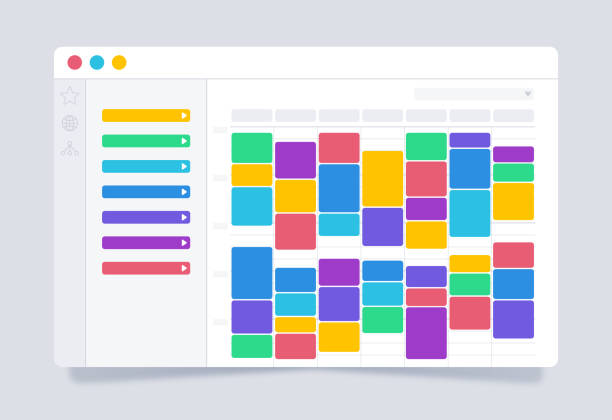
A weekly planner can be an invaluable tool for implementing a workflow organization system in a team setting. The planner should include a list of tasks for each team member and deadlines and priorities.
Encourage your team members to use the week planner for workflow organization to manage their individual tasks, ensure they’re working on the most important tasks first, and track their progress toward the team’s overall objectives.
A well-structured weekly planner can help team members manage their tasks, deadlines, and priorities effectively. Encourage your team members to allocate time for daily, weekly, and monthly tasks and to update their planners regularly.
This method encourages a sense of ownership and ascertains that each individual is contributing towards the pursuit of unified objectives. Furthermore, implementing a shared digital planner can improve transparency and enable team members to track each other’s progress, fostering collaboration and teamwork.
A well-crafted weekly planner ensures that all team members know their tasks and deadlines, contributing to a transparent and accountable work environment that promotes productivity and success.
7. Train Your Team

Before fully implementing your workflow organization system, training your team members on the new processes and tools is crucial. Hold a team training session to familiarize your team with the workflow management tools, task sequences, and task prioritization techniques they’ll use.
For a seamless transition to the new workflow organization system, develop a comprehensive training program that covers all aspects of the new processes and tools. This may include hands-on training sessions, instructional videos, or step-by-step guides. Providing ongoing support and resources will help your team members become confident using the new system and contribute to its long-term success.
Effective training empowers your team members to seamlessly adopt and navigate the new workflow organization system, resulting in higher team confidence, satisfaction, and performance levels.
8. Monitor and Adjust Your Workflow System
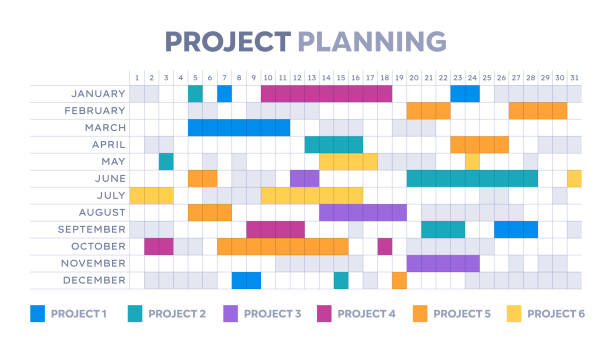
Implementing a workflow organization system needs continuous monitoring and adjustment to ensure its ongoing effectiveness. Consistently assess your team’s performance, relevant business indicators, and client contentment levels to pinpoint opportunities for enhancement.
Make any necessary adjustments to your workflow processes or tools to ensure your team remains efficient and productive. Continuous monitoring of your workflow organization system is crucial to identify potential issues, inefficiencies, or areas for improvement. Regularly review key performance metrics, such as task completion rates, turnaround times, and error rates, to assess the effectiveness of your system.
Moreover, it is essential to hold regular reviews with team members to collect feedback, address concerns, and pinpoint opportunities for further enhancement and refinement. Tackling potential issues head-on ensures that the workflow organization system stays effective, efficient, and adaptable.
9. Encourage Collaboration and Communication
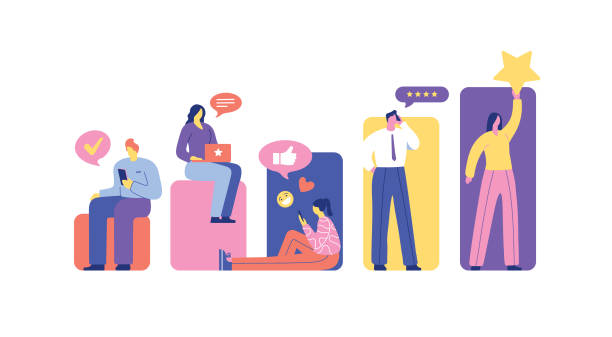
A successful workflow organization system relies on effective collaboration and communication among team members. Encourage open communication and collaboration by establishing channels for real-time discussions, feedback, and brainstorming sessions.
This will promote a healthy exchange of ideas, foster creativity, and improve the overall team dynamic. Additionally, consider incorporating collaborative workflows into your system, which can help streamline complex projects and improve the decision-making process within the team.
Encouraging a collaborative atmosphere and candid dialogue is crucial for the effectiveness of your workflow organization system. Utilize collaboration tools, such as shared document platforms, project management software, and instant messaging applications, to facilitate document sharing and instant communication among team members.
Regularly schedule team meetings to discuss progress, address challenges, and share updates on ongoing projects. Creating a friendly space where people work together and share ideas openly is needed for the success of your workflow organization system.
10. Implement Conditional Logic and Custom Formatting
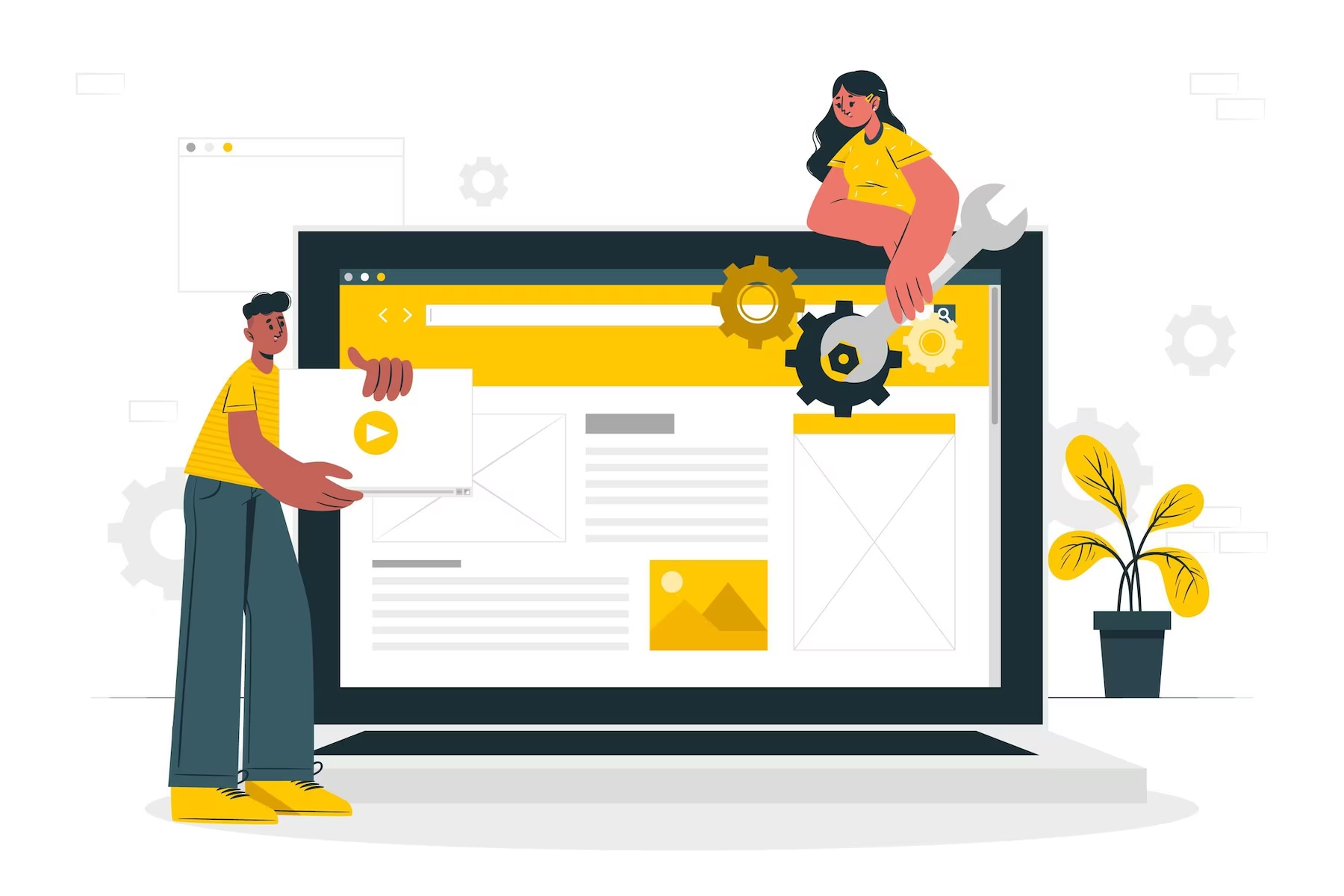
To further enhance the efficiency of your workflow organization system, consider incorporating conditional logic and custom formatting. Conditional logic allows your team to automate specific actions based on predefined rules, which can be particularly useful for managing challenging tasks, such as customer communication or approval processes.
Custom formatting, on the other hand, can help standardize documents, reports, and other outputs, ensuring consistency across the entire organization.
Incorporating conditional logic into your workflow organization system allows you to automate specific actions based on predefined conditions, which can help streamline complex or rule-based tasks. For example, you might use conditional logic to trigger automated email notifications or approval processes when certain criteria are met.
Custom formatting, on the other hand, can help standardize the appearance and structure of documents, reports, and other outputs, ensuring a consistent and professional presentation across your organization. By implementing these advanced features, you can further enhance the efficiency and effectiveness of your workflow organization system.
The Bottom Line
Implementing a workflow organization system in a team setting can significantly enhance productivity, streamline repetitive tasks, and improve collaboration. Team leaders can establish an efficient workflow organization system that helps their team members manage individual tasks and work together more effectively.
Investing in the right workflow management tools and maintaining an ongoing commitment to improvement can create a highly organized and productive work environment. You can now invest in a weekly planner such as by Week Plan to achieve business goals more efficiently. Explore our planners today to implement a better workflow organization for better productivity.
Frequently Asked Questions (FAQs)
1. What is the initial step in implementing a workflow organization system in a team?
The first step is understanding your team’s current workflow. You should analyze the types of workflows, manual tasks, and daily tasks performed by team members to identify inefficient processes. This forms a solid foundation for developing a more effective workflow organization system.
2. How important is setting clear business goals and objectives in implementing a workflow organization system?
It’s crucial to set clear business goals and objectives for successful workflow management. Work with your team to outline goals and objectives for each member, ensuring alignment with the organization’s overall vision. Use the SMART criteria to ensure that your goals are realistic and trackable.
3. Why is a visual representation of workflow important?
A visual representation of your workflow, like a workflow diagram, helps team members understand the sequence of tasks and overall process better. This can help identify redundancies, inefficiencies, and areas for improvement. A well-designed visual representation can serve as a valuable reference point for your team members.
4. What is the role of a weekly planner in workflow organization?
A weekly planner is an invaluable tool for managing tasks, deadlines, and priorities effectively. It encourages a sense of ownership and ensures that each individual is contributing towards the team’s objectives. A shared digital planner can improve transparency and enable team members to track each other’s progress.
5. Why is training the team crucial before implementing the workflow organization system?
Training your team on new processes and tools is crucial for a smooth transition and improves overall employee engagement. It empowers your team members to seamlessly adopt and navigate the new system. Effective training results in higher team confidence, satisfaction, and performance levels.
6. Why should I monitor and adjust my workflow system continuously?
Implementing a workflow system requires continuous monitoring and adjustment to ensure its ongoing effectiveness. Regularly reviewing key performance metrics allows you to assess the system’s effectiveness and identify potential issues or areas for improvement. Regular team reviews also help to address concerns and refine the system.
7. How does collaboration and communication contribute to the success of a workflow organization system?
Effective collaboration and communication among team members are critical for the success of your workflow system. It promotes a healthy exchange of ideas, improves the overall team dynamic, and streamlines complex projects. Regular team meetings and the use of collaboration tools foster a productive and inclusive work environment.
What is the benefit of incorporating conditional logic and custom formatting in the workflow organization system?

More Posts
Achieving Your Dreams and Goals
How to Use Digital Tools to Improve Workflow Organization
Are you tired of drowning in a sea of never-ending mundane tasks? Are you ready to improve your workflow efficiency and enhance your and your customers’ user experience? If so, then look no...
Top 10 Benefits of Using a Productivity Planner.
Top 10 Benefits of Using a Productivity Planner If you want to take your productivity to the next level, you need a productivity planner in addition to a calendar. You can record your...
8 Time Management Myths You Need to Know
Nowadays, managing time well is super important for working folks who want to do more. But, lots of folks believe in myths that mess up their time management. Based on advice from the...