Project prioritization isn’t just another project management term; it’s the backbone of effective planning. With multiple projects and limited resources, knowing which projects to tackle first can save time, boost productivity, and keep everyone focused on what matters. In this guide, we’ll explore the concept of project prioritization and dive into ten essential tips that can help you organize and prioritize projects effectively.
1. Define Your Strategic Goals
A strong foundation for any prioritization effort starts with clear strategic goals. Knowing where you want to go helps you choose the right projects that align with these larger objectives. Without defining these goals, prioritizing projects can feel like guesswork. Weekplan offers OKR (Objectives and Key Results) tracking, making it easier to link each project to a specific goal. This tool enables you to break down high-level objectives into actionable steps that guide project selection.

To implement this, identify the long-term and short-term goals that each project could impact. This way, you can quickly sort out projects that serve the larger vision from those that don’t. Using Weekplan, you can set these OKRs within your workspace, ensuring that every team member understands the priorities and aligns their efforts accordingly.
2. Assess Resource Availability
Resources are often limited, so evaluating what’s available before diving into projects is essential. This includes human resources, time, budget, and materials. When resources are scarce, taking on too many projects can lead to bottlenecks and burnout. Weekplan’s resource tracking features can help you evaluate your current capacity and manage your workload efficiently. By understanding your resource constraints, you can prioritize projects that are feasible given the current limitations.
Begin by listing each project’s requirements and see how they match with available resources. If a project requires more than you can afford, it may need to be postponed or scaled down. Weekplan’s visual planner provides an overview of tasks and resources, helping you spot any mismatches early and adjust your project priorities accordingly.
3. Use a Project Scoring Model
Quantifying the value of each project can make prioritization more objective. A scoring model assigns scores based on specific criteria like potential ROI, strategic alignment, and impact on customer satisfaction. By tallying these scores, you can rank projects from most to least valuable. Weekplan’s customizable task scoring feature lets you assign weights to different aspects, giving you a clear view of project priority based on your criteria.
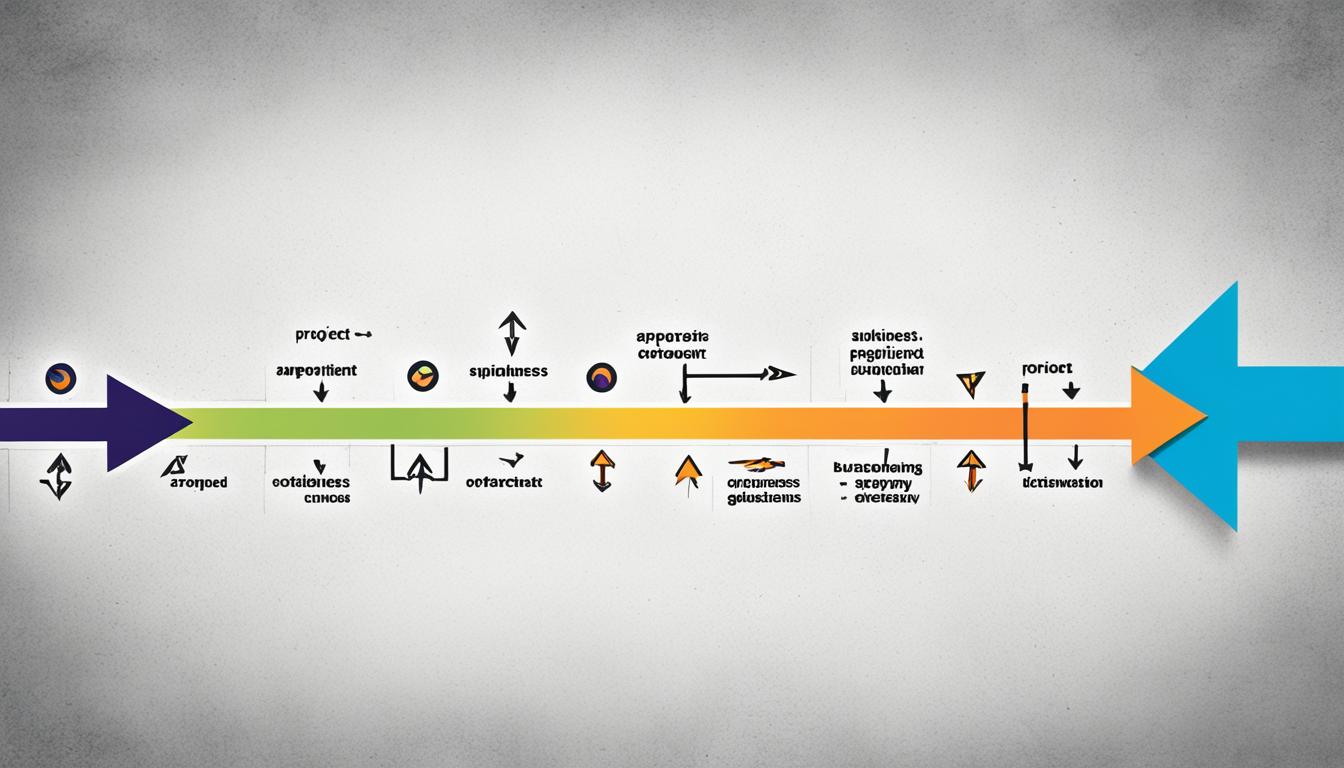
Implementing a scoring model begins with defining what’s most important to your organization—be it customer impact, revenue, or team efficiency. Once these criteria are set, you can give each project a score, making it easy to see which projects align best with your priorities. Weekplan allows you to input and visualize these scores, making the decision process straightforward.
4. Identify Key Stakeholders and Gather Input
Involving key stakeholders in the prioritization process ensures that projects align with broader organizational needs. Ignoring stakeholder perspectives can result in projects that don’t meet business goals or lack the necessary support. Weekplan facilitates collaboration with features like shared task views and note attachments, making it easy for stakeholders to provide input and see updates in real-time.
Begin by identifying who your key stakeholders are and schedule time for feedback sessions. Their insights can offer a deeper understanding of project importance, particularly in terms of long-term strategic goals. With Weekplan, you can keep everyone in the loop by sharing project updates and prioritization outcomes, ensuring all voices are considered before making a final decision.
5. Prioritize Projects Based on Potential Impact
Projects with a high potential impact on your business or customers should often be prioritized over those with minimal impact. Potential impact could mean anything from improving customer satisfaction to driving revenue growth. Weekplan’s task management system lets you categorize and rank tasks based on their expected outcomes, helping you identify the projects with the highest potential impact.

To prioritize by impact, consider how each project could change the customer experience, improve operational efficiency, or expand market reach. Weekplan enables you to categorize tasks and projects based on impact, making it easy to visualize which projects deliver the most value. By focusing on high-impact initiatives, you ensure that your efforts are directed toward meaningful progress.
6. Analyze Project Dependencies
Dependencies are critical in prioritization as they define which projects can begin only after other tasks are completed. Tackling projects with the most dependencies early on can prevent delays and keep the overall workflow smooth. Weekplan’s project dependency feature allows you to link related tasks, ensuring that teams understand which steps must be completed before moving on to the next.
Start by identifying tasks that rely on the completion of others and prioritize these accordingly. Mapping out dependencies ensures that projects don’t stall midway and that your team can work without unnecessary interruptions. Weekplan helps streamline this process by showing task relationships, allowing you to prioritize projects in a way that maintains momentum across all phases.
7. Evaluate Risks and Prepare Contingencies
Every project carries some risk, whether in terms of budget overruns, resource shortages, or timeline delays. Evaluating these risks allows you to anticipate challenges and make informed decisions about which projects to prioritize. Weekplan’s risk management tools can help you track project risks and prepare mitigation strategies.

When assessing risk, consider both the likelihood and potential impact of each risk. For higher-risk projects, prioritize those with manageable risks and clear contingency plans. Weekplan allows you to attach notes, flag high-risk projects, and set reminders for reviewing risks, making risk management an integral part of your prioritization strategy.
8. Align Projects with Organizational Goals
Aligning projects with broader organizational goals ensures that every effort contributes to the company’s success. Projects that don’t align with these goals can divert resources away from more impactful initiatives. Weekplan’s OKR alignment tool makes it easy to see which projects fit the company’s goals, allowing you to focus on initiatives that support core objectives.
Implement this by frequently reviewing your list of active projects and assessing whether each one aligns with your long-term and short-term goals. Weekplan offers a straightforward way to check these alignments, showing a clear link between daily tasks and overarching goals. By aligning projects this way, you ensure that resources are directed where they matter most.
9. Keep a Consistent Review Process
Prioritization is not a one-time activity. As projects progress and new challenges arise, the priorities may shift. Keeping a consistent review process allows you to update your project list based on changing circumstances. Weekplan’s weekly review feature enables you to revisit priorities regularly, keeping your team aligned with any new developments or adjustments in goals.

To implement a review process, schedule regular check-ins with team leaders or stakeholders. Use these sessions to discuss ongoing projects, reevaluate priorities, and make necessary adjustments. Weekplan’s review tools simplify this by allowing you to see all projects and their current status in one place, ensuring that your project list reflects the latest business needs.
10. Adopt a Scalable Prioritization Framework
A scalable prioritization framework is essential for organizations expecting growth or handling a wide range of projects. This framework should accommodate both small and large projects, allowing you to prioritize effectively no matter the project’s complexity. Weekplan’s customizable prioritization matrix offers a flexible framework that adapts as your team grows and takes on more projects.
To create a scalable framework, outline the criteria that will stay consistent across projects of different sizes, such as ROI, strategic alignment, or impact. Weekplan’s matrix allows you to adjust criteria as needed, making it easier to apply a consistent prioritization method across your portfolio. This adaptability ensures that prioritization efforts remain effective as your organization evolves.
Frequently Asked Questions (FAQs)
1. What is project prioritization? Project prioritization is the process of deciding which projects should be tackled first based on factors like strategic goals, resource availability, and potential impact.
2. How does Weekplan support project prioritization? Weekplan provides tools like a prioritization matrix, OKR tracking, and resource management, which help teams organize and prioritize projects effectively.
3. Why is it important to align projects with strategic goals? Aligning projects with goals ensures that resources are directed toward initiatives that support the organization’s overall objectives, making the planning process more impactful.
4. How does a scoring model help in prioritizing projects? A scoring model uses predefined criteria to quantify the value of each project, helping teams make objective prioritization decisions based on ROI, customer impact, and more.
5. Can Weekplan help with risk assessment in projects? Yes, Weekplan offers tools for tracking potential risks, making it easy to anticipate challenges and create contingency plans as part of your prioritization strategy.
6. Why should you consider resource availability in project prioritization? Limited resources can stall projects, so understanding what’s available helps in planning effectively and setting realistic project timelines.
7. What are project dependencies, and why are they important? Dependencies are tasks that rely on the completion of other tasks. Managing dependencies ensures a smooth workflow, preventing project delays.
8. Does Weekplan offer tools for regular project review? Yes, Weekplan’s weekly review feature allows teams to assess ongoing projects and adjust priorities as needed to align with changing circumstances.
9. How can stakeholder input improve project prioritization? Involving stakeholders ensures that projects align with broader business needs and that all perspectives are considered before making final decisions.
10. What’s the benefit of a scalable prioritization framework? A scalable framework allows you to prioritize effectively as your organization grows, ensuring that prioritization remains consistent across varying project complexiti

More Posts
11 Effective Time Audit Stratigies for Employee
Being good with time is key to getting more done at work. A time audit helps find where time is wasted. There are a few ways to conduct a time audit for employees,...
12 Ways Knowledge Consolidation Can Help Save Time
Are you tired of constantly searching for information you’ve seen before or juggling too many tools to keep track of everything? This endless back-and-forth wastes precious time and leaves you overwhelmed. Knowledge consolidation...
12 Ways to Stay Consistent on Monthly Goals
Consistency is key to reaching dreams and getting what you want. It turns trying into doing without giving up. Making it a habit helps tackle life’s distractions. It gives you the strength to...
9 Reasons Time Management Coaching is Important
Time management coaching helps people focus better. It makes work time more productive. Without it, people waste a lot of time. They get easily interrupted or distracted. But, with good coaching, these problems...