If you like to plan your day/week/month with Week Plan in one hand and yet still have access to your normal calendar software on your mobile, , then our latest integration with Outlook may excite you.
Yes, you can synchronize your Outlook data with Week Plan and vice-versa in real time.
To get started, make sure you get on the ULTIMATE plan or the PRO plan with the “Outlook calendar” feature selected.
Then all you’ll need to do is follow these three steps below.
- Connect Your Outlook Calendar from Team Settings Sign in and visit the Team Settings tab from the top left menu and go to the section “Outlook Calendar”.
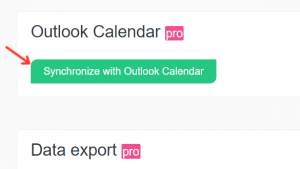
- Authorize Week Plan to access your Outlook data Once, you click on “Synchronize With Outlook Calendar” tab, you will be requested to Sign In and enter your Outlook Credentials and allow WeekPlan to do the synchronization in real time.
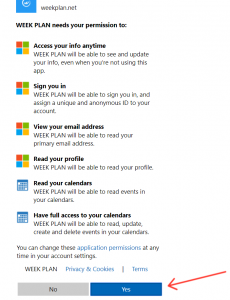
- Select which calendars you want to synchronize You can start the synchronization by selecting “Pull” which will update all the events from Outlook Calendar on WeekPlan. Then select “Push” to send all the tasks from Week Plan to Outlook Calendar. The initial synchronization may take up to 5 minutes. So, please refresh your browser to see the changes.
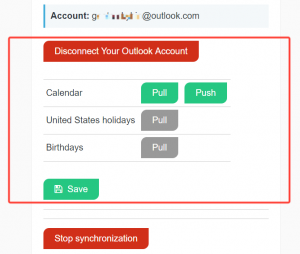
We’d love to hear what you think about our latest integration, and what you’d like to see next. Drop us a line on Twitter, Facebook, or in the comments below.

More Posts
11 Common Mistakes to Avoid in A Weekly Progress Report
A Weekly Progress Report is key for sharing what we did, what we faced, and what we plan to do next. It shows what we've done, what we're facing now, and what we...
Inside the Mindset of a Successful Entrepreneur
The journey of a business owner is unpredictable—whether you’ve just entered the startup phase or launched a brand several years ago, there will be obstacles, fears, changes, and instabilities. That’s why surviving as...
9 Reasons Workload Balancing is Important
Workload balancing is key in fast-paced fields like digital marketing. It helps manage many tasks with tight deadlines. Tools for managing work make sure tasks are spread out well. This keeps everyone productive,...
9 Tips to Start a Time Management Blog
Are you into time management and love sharing tips on productivity? Then, starting a blog focused on living efficiently is ideal. This guide offers nine key tips to launch your time management blog...