Meet the New Month View
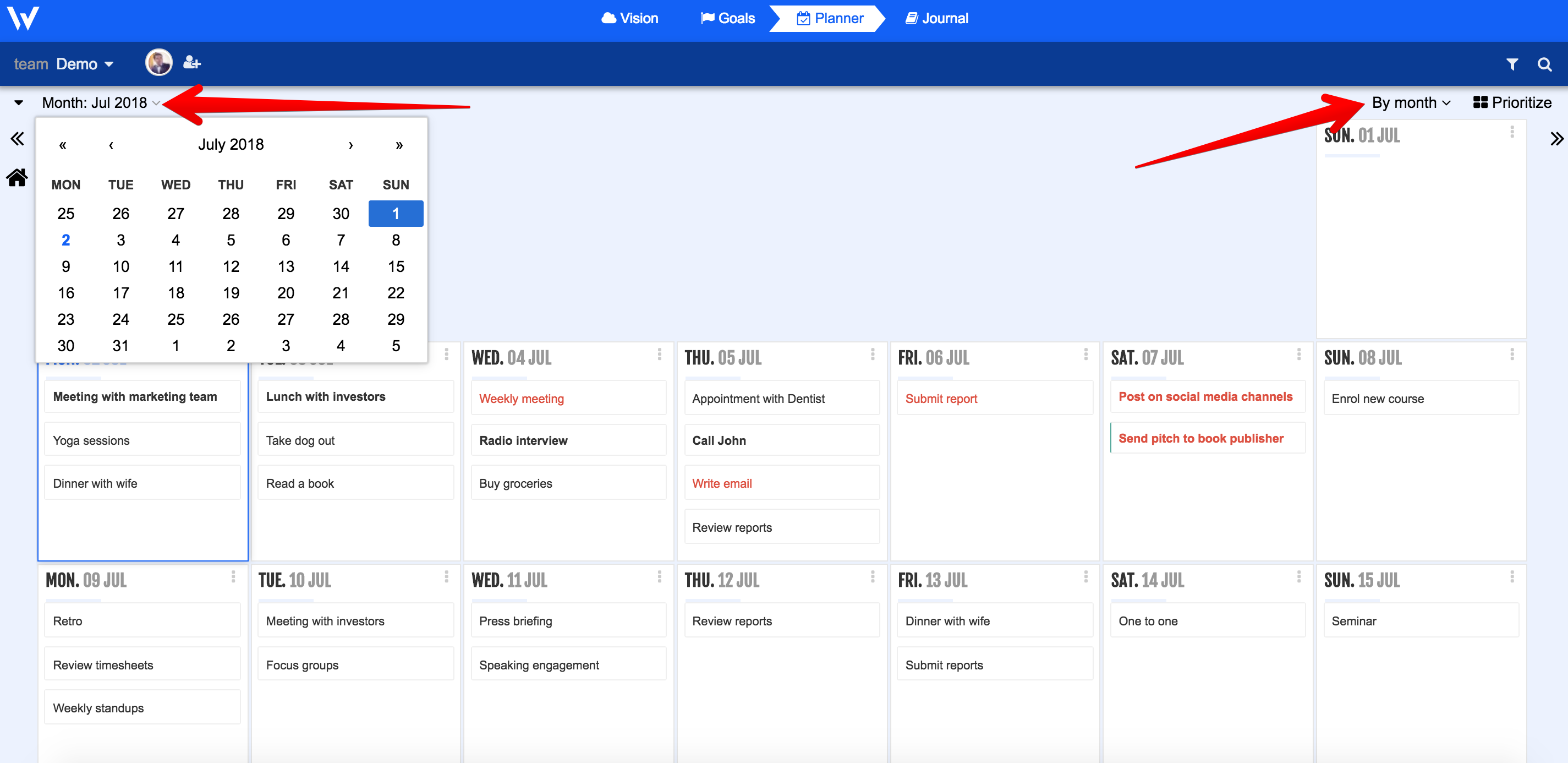
We’ve got loads of great features for you! First, we’re introducing a new month view in the latest version of Week Plan. The new feature gives you an overview of all your tasks for the month. Previously, you only had the option to view your tasks by day, or by week.
Conquer Tasks With Floating Sidebars
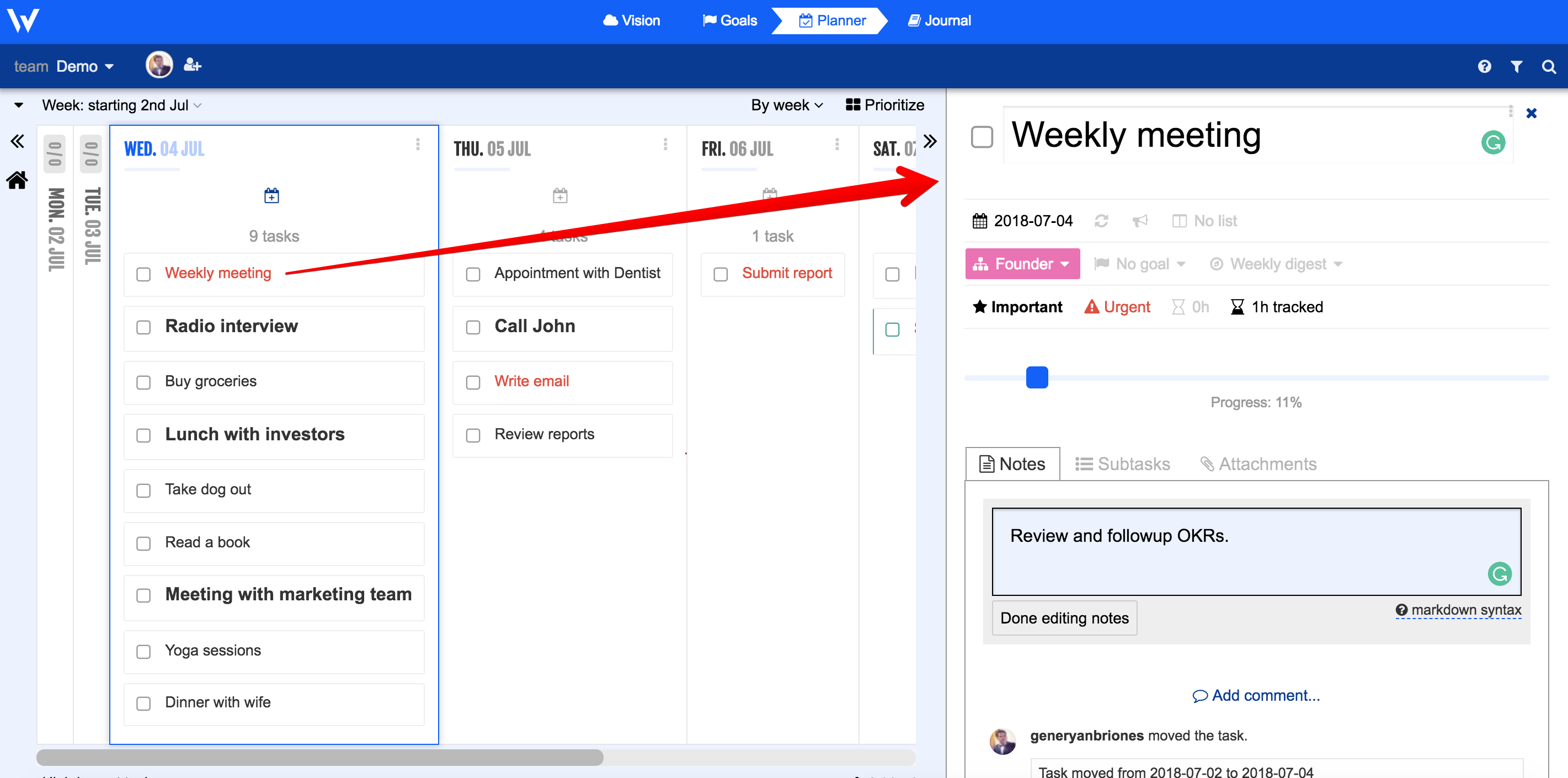
When you click on a task, it will open in the sidebar. It means that now it is easier than ever to move subtasks into the week, or drop tasks in the subtasks list.
New Navigation Bar for Everything
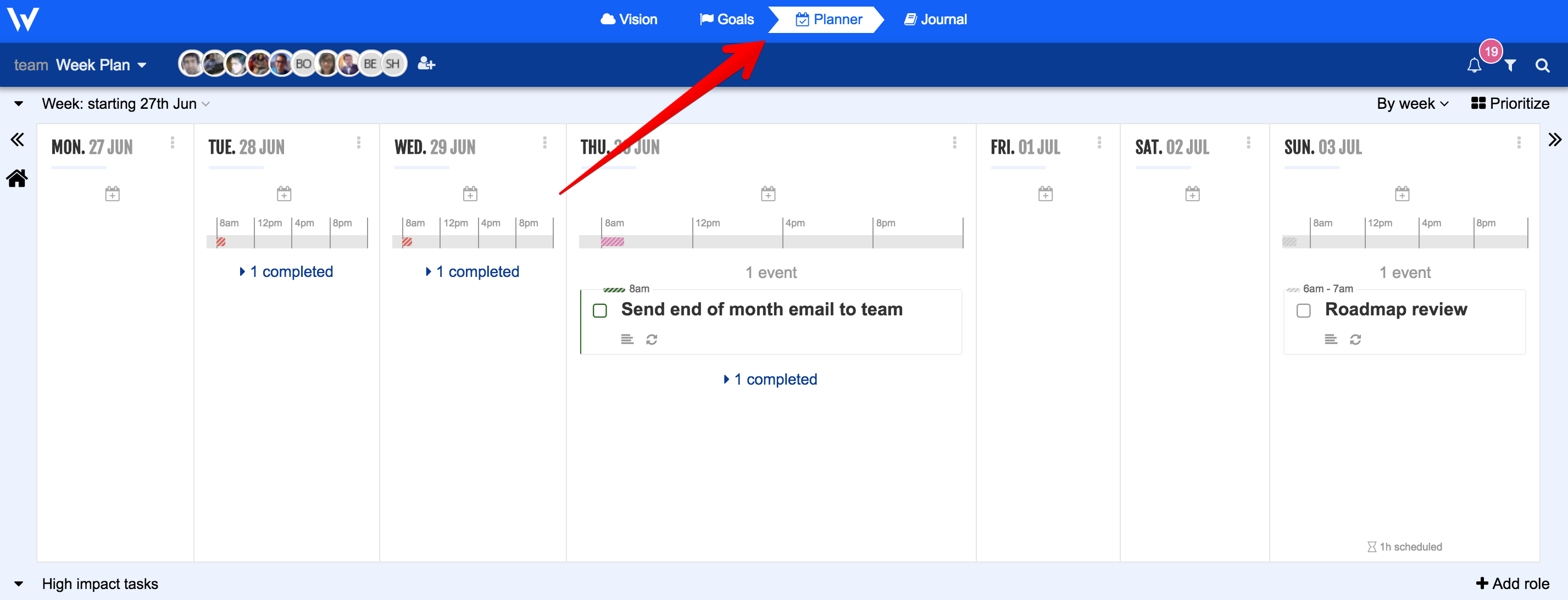
We wanted to surface the full value you get out of the Week Plan. It is not just a planner, you get a vision editor, a goal manager, a journal… Fewer clicks, more wins!
Stay Up to Date With Notifications
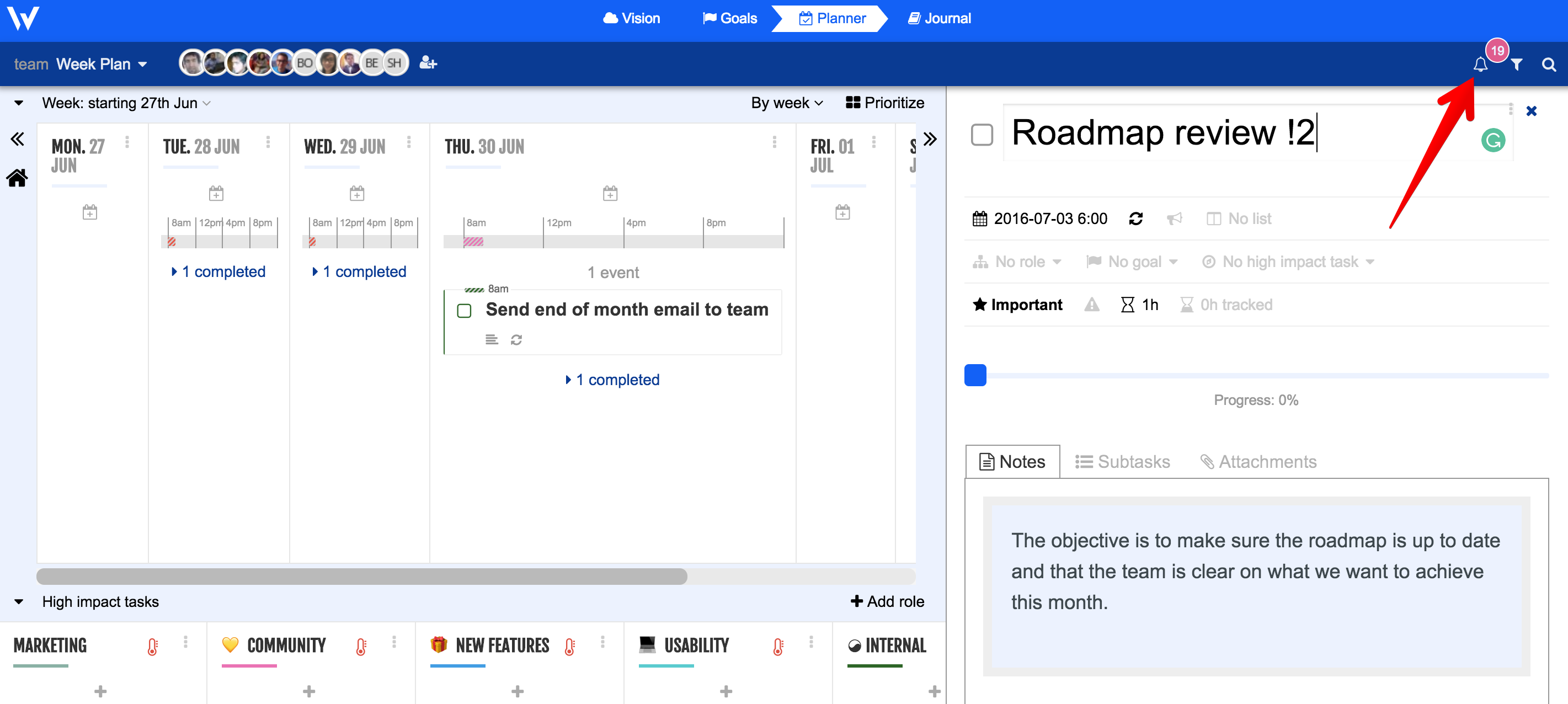
Keeping track of everything used to be a challenge. Now we’ve made it easier for you by introducing Facebook-like notifications. Did Dave the developer push the latest version of your app live? Did your marketing team accomplish all high-impact tasks today? The new notifications feature will show you all the recent changes in your workspace.
Navigation Buttons on the Left and Right
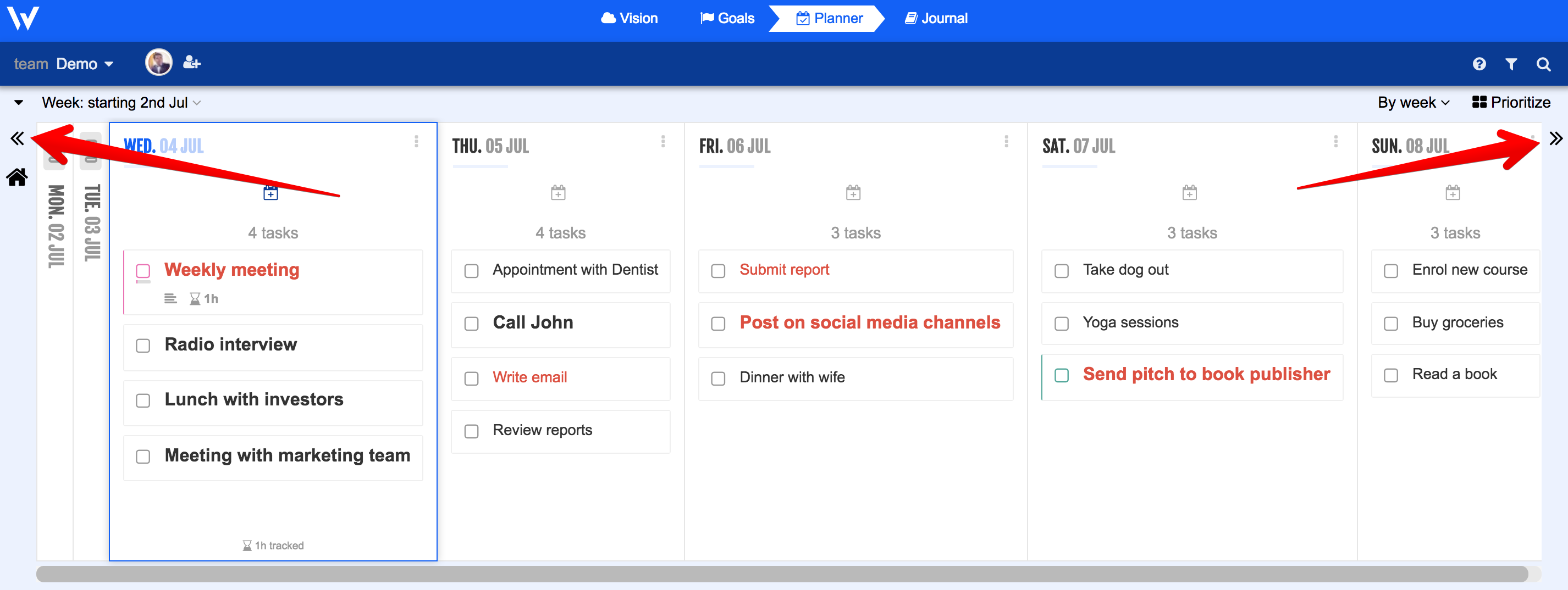
We’ve also added nifty navigational buttons on the left and right sides of the Planner, making it easier for you to go back to previous dates or move forward to future events.
Other Important Updates
- We’ve removed the team settings on the left menu and displayed it at the top of workspace.
- You can now remove roles from the induction pages.
- Week Plan now lets you collapse a list by clicking on its side. There should be a hover effect when you click it.
- We’ve also removed the click to tweet default task.
- We’ve added a page that will ask about your persona, whether you’re a student or a busy mom, and a freelancer or entrepreneur.
Bug Fixes
Lastly, version 2.113.3 comes with a few bug fixes, making Week Plan better than ever.
Week Plan is getting better and better each week. Stay tuned for more awesome updates. Thank you for using our product.

More Posts
Planner For Busy Working Moms- Set Daily Routines
We know that it can be hard to plan a working mom’s schedule without a planner for busy working moms. Especially with long commutes and many household tasks. Every mom’s life is different....
How to Learn Faster with the Feynman Technique
Everyone has their own style of studying. But if you want to get along with the quick-paced world, you will want to learn all the stuff you can within the shortest possible time....
10 Effective Teaching Hacks to Try This Month
Teachers always look for teacher hacks to make classes better. They want to manage the room effectively, keeps students engaged, and work more efficiently. They use new strategies and techniques to transform the...
The curling sweep principle