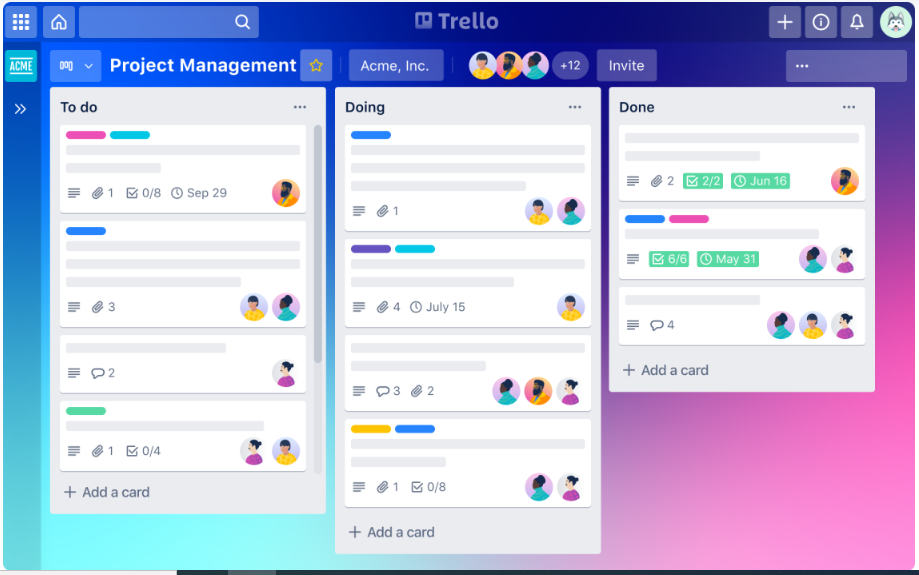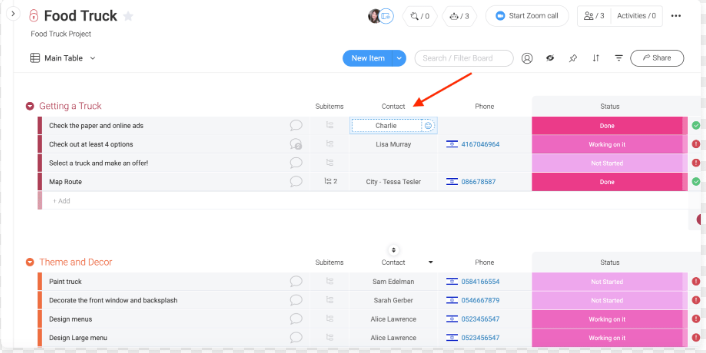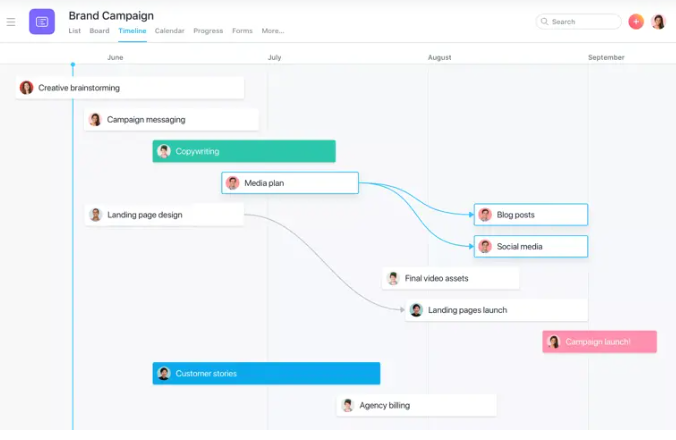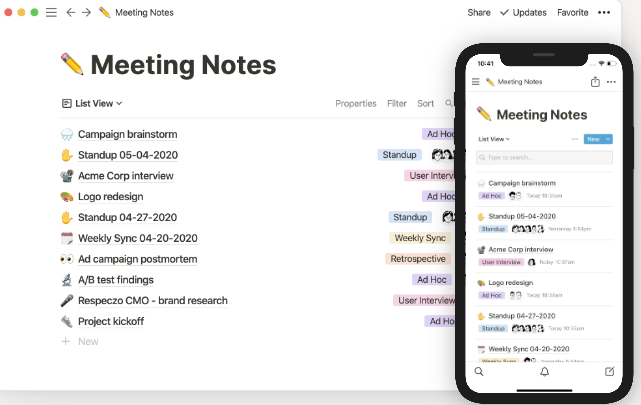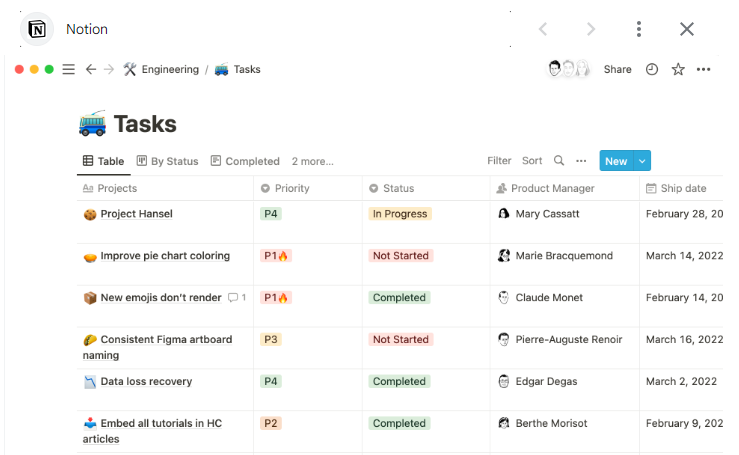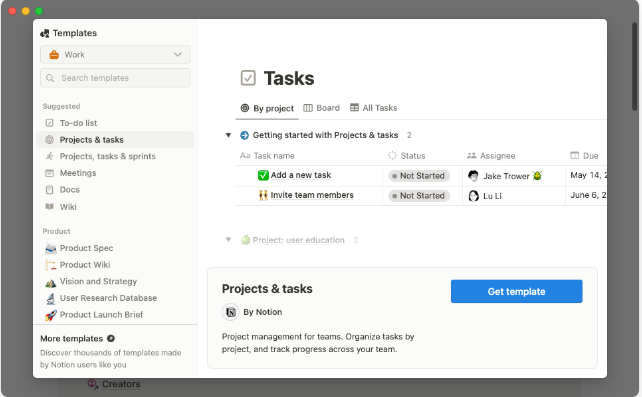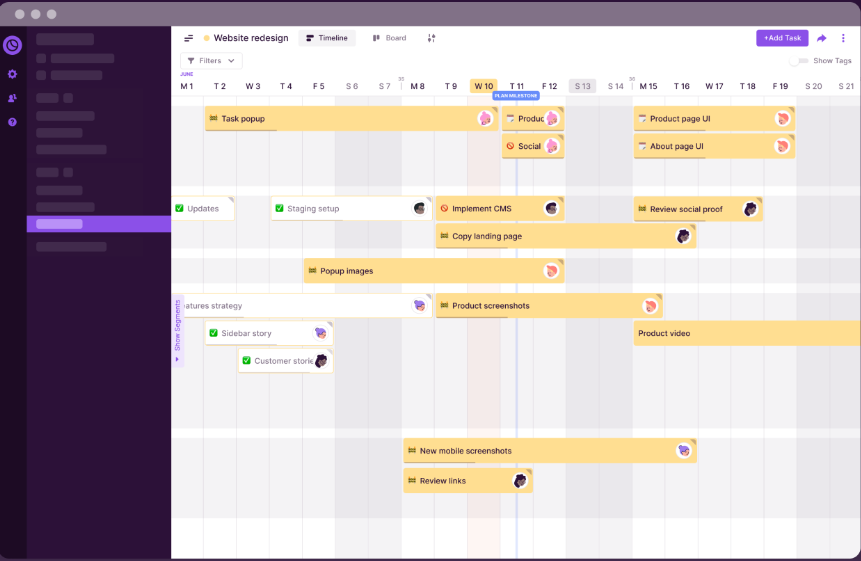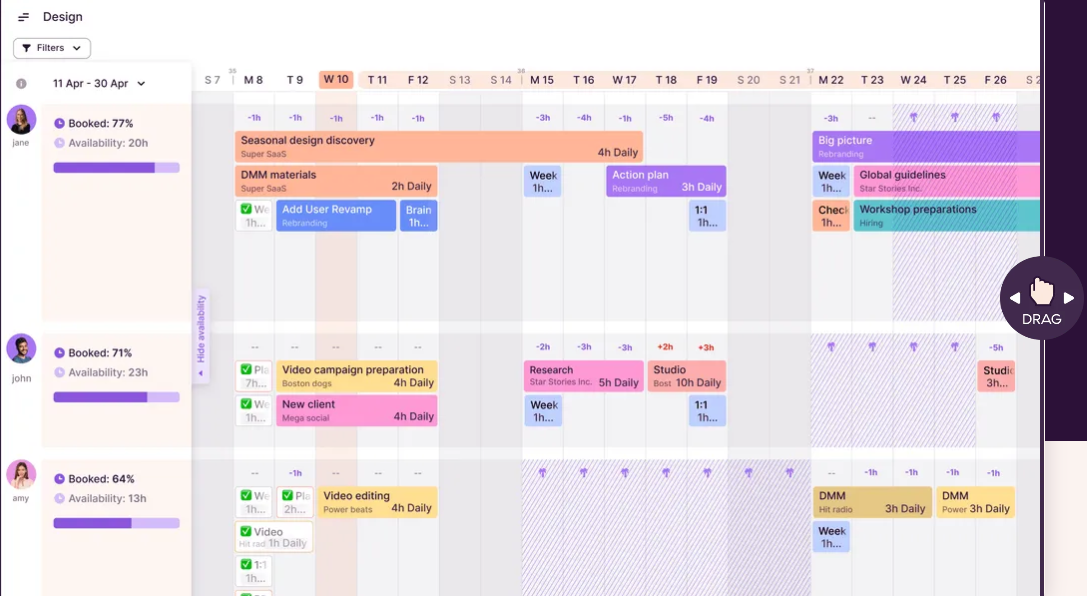In the dynamic business world, CEOs must juggle multiple tasks while maintaining a strategic vision for their organization.
With responsibilities ranging from setting goals, and tracking progress, to team collaboration, having a systematic approach to these responsibilities becomes crucial. Utilizing the right tools for CEOs can make a significant difference in managing these complex tasks.
A goal planner designed specifically for CEOs can significantly enhance their productivity, streamline processes, and aid in achieving business objectives. Essential tools for enhancing productivity and decision-making are vital for CEOs to navigate their roles effectively.
In this article, we’ll be shedding light on some of the best goal planners available specifically tailored for CEOs.
Whether you’re a seasoned executive or an aspiring leader, these planners will help you stay on track, set clear objectives, and execute your strategy with finesse.
1. Week Plan
 (1).png)
As a CEO, your goal planning shouldn’t be a strenuous task. Week Plan, a goal planner for CEOs, alleviates this burden.
By effectively integrating weekly planning, daily goals, and action plans, it provides a perfect planner for your busy life.
With Week Plan, your to-do lists transform into a powerful tool aligning your tasks with broader business goals.
Offering a digital planner with daily spreads and weekly overviews ensuring you never miss a crucial task or milestone. The interface simulates a physical planner, allowing you to maintain a personal agenda without the clutter.
Features
- Weekly Planning
- Task Prioritization
- Vision Board
- Integrated Calendar (daily, weekly, monthly)
- OKR Framework Implementation
- Day Review
- Time Tracking
- Collaboration Tools
- Role Allocation
- Habit Tracking
Top 3 Features of Week Plan
1.Weekly Planning
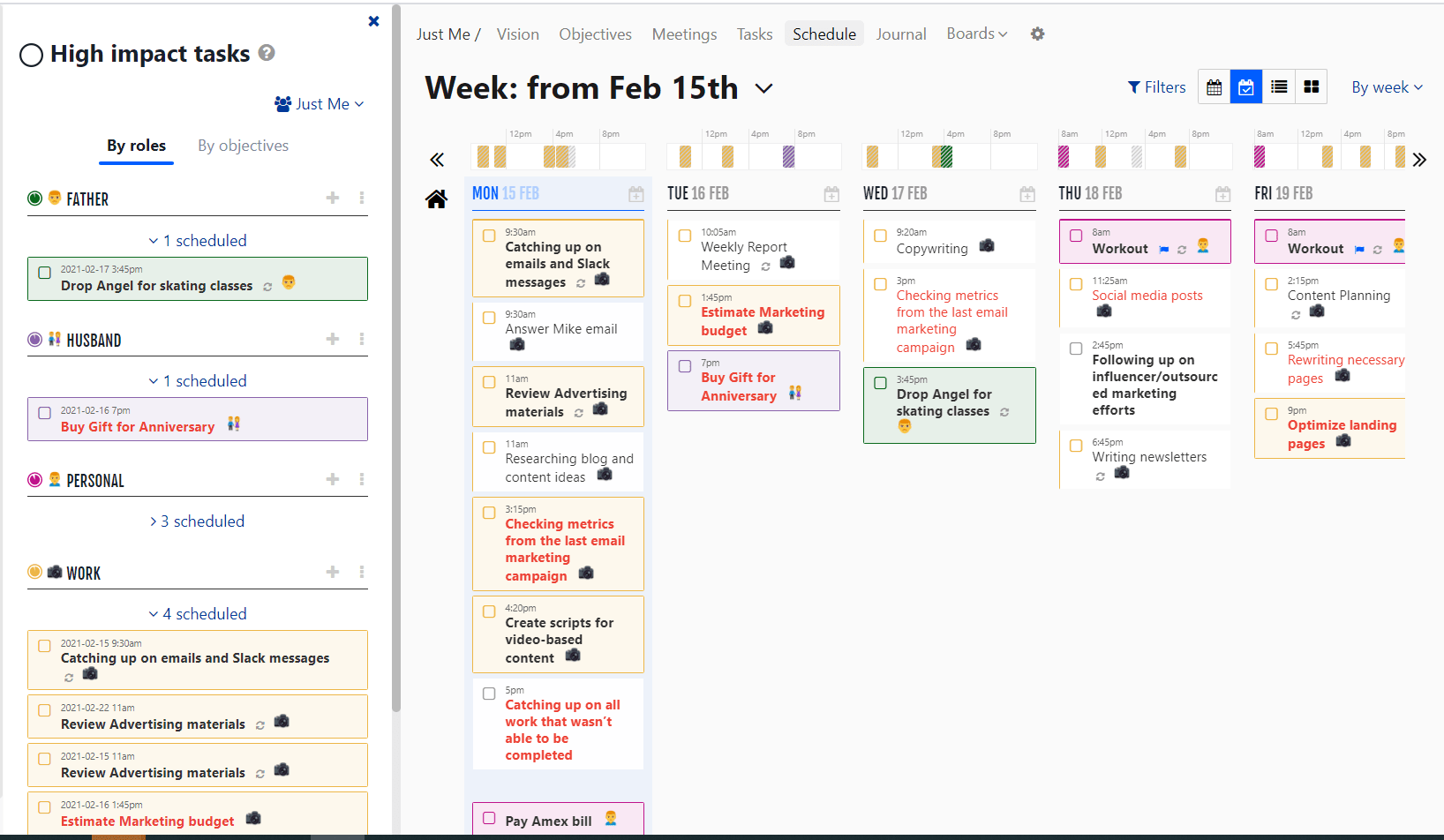
Week Plan’s weekly planning feature is an exceptional tool for CEOs. This feature provides an overview of the tasks to be accomplished throughout the week, allowing CEOs to balance their workload effectively. Rather than overwhelming oneself with the entirety of a business plan or a career goal, weekly planning breaks down these broader goals into achievable weekly targets. This granularity not only makes goal planning manageable but also ensures daily goals align with the weekly agenda, leading to effective goal setting and informed strategies.
2. OKR Framework Implementation
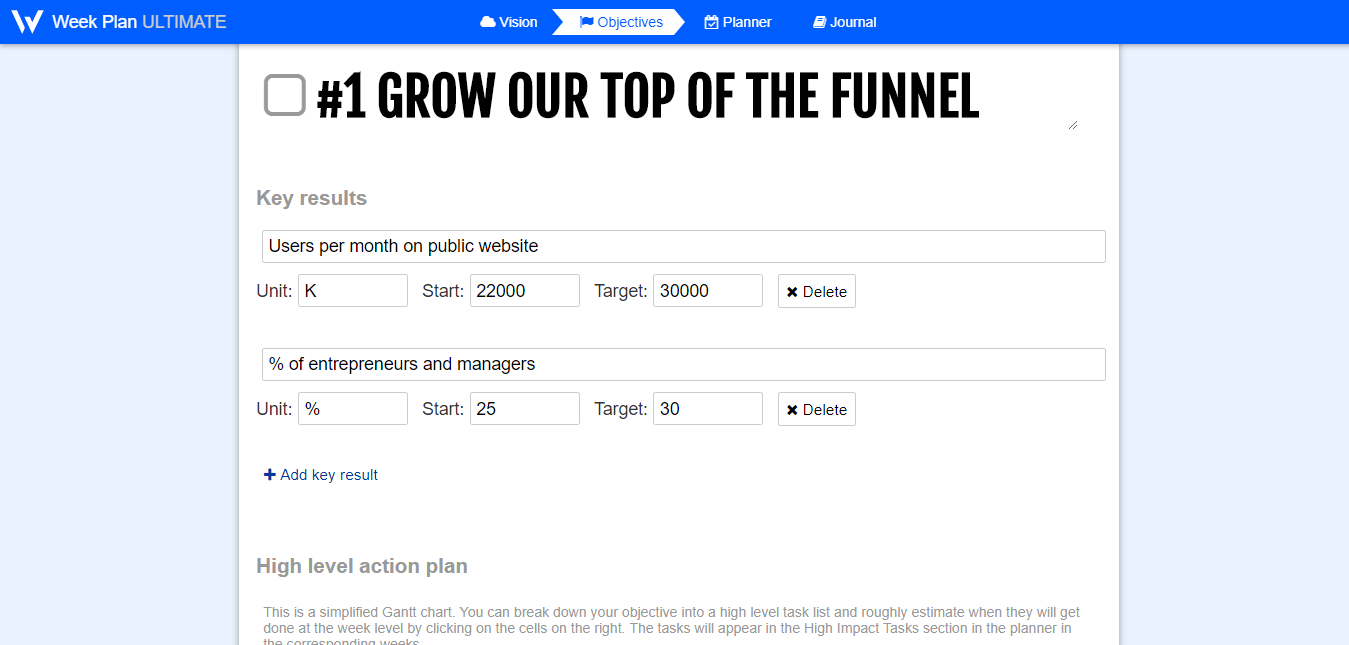
Week Plan’s integration of the OKR framework is a game-changer for CEOs. The OKR (Objectives and Key Results) system is a time-proven approach to goal setting and monitoring, offering clarity and focus in attaining key objectives. As a CEO, this feature will guide your goal-setting process, transforming complex objectives into digestible, measurable key results. This feature bridges the gap between goal setting and goal achievement, ensuring you’re always on the right track.
3. Task Prioritization
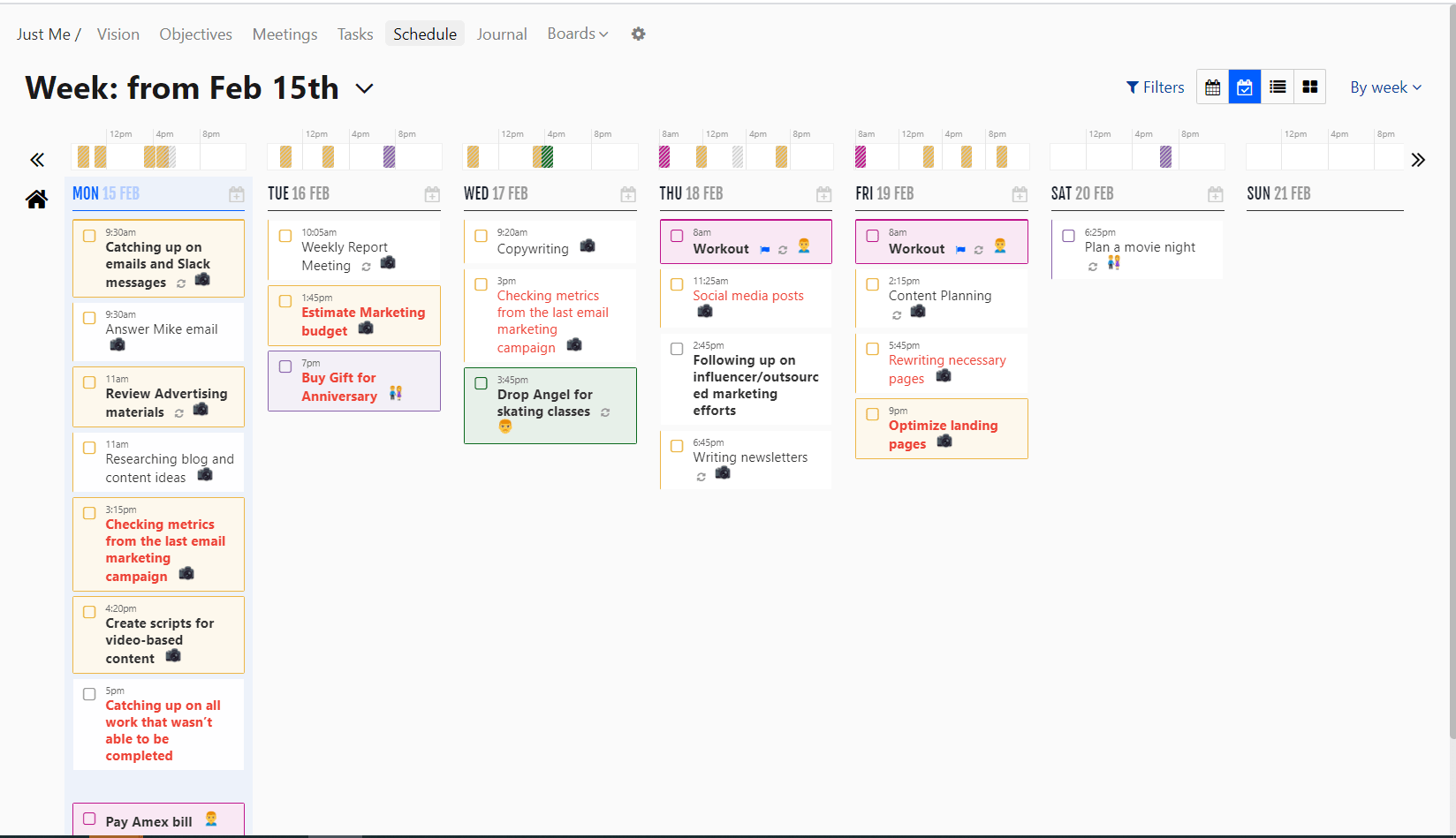
Week Plan’s task prioritization feature is instrumental in efficient goal planning. For a CEO, the multitude of tasks can be daunting, with each task appearing as important as the next. This feature allows you to prioritize tasks based on their significance to the overall goal, ensuring essential tasks get the attention they require. It not only streamlines the process of tackling daily tasks but also ensures that every task contributes effectively to the broader business goals. With task prioritization, you’re assured that your efforts are directed in the right direction.
Pros
- Holistic view of tasks and goals
- Time management through task prioritization
- Integration of OKR framework for clear objective setting
- Collaborative features for team engagement
- Flexibility with both daily planning and long-term goal setting
Cons
- Could be overwhelming for new users
- May not be ideal for very large teams
- Limited offline functionality
- Lack of advanced reporting tools
- Requires regular updating for effective use
Pricing
- Price Per Month (Annual Plan): $10.83
Supported Devices
- MacOS
- Windows
- Android
- iOS
Conclusion
If you’re a CEO looking for a comprehensive goal planner, Week Plan’s features like quadrant view and role defining offer an excellent balance between flexibility, functionality, and simplicity, making it a great tool for personal and professional organization.
2. Trello
 (4).png)
Turning your to-do lists into a visual journey, Trello is a digital goal planner that CEOs can count on for easy goal planning.
It supports a convenient size of daily, weekly, and monthly calendars that can be customized according to your needs. Trello also allows users to create channels for different projects or teams, enhancing communication and organization within teams by providing dedicated spaces for discussions.
Besides, the addition of a vision board aids in brainstorming sessions, encouraging innovative ideas to meet business goals. Its user-friendly interface can adapt to both personal life and business plan tracking, ensuring every detail is just a glance away.
Features
- Card System for Tasks
- Board Management
- Customizable Workflow
- Due Date Tracking
- Collaboration Tools
- Checklists
- Integration with other tools
- Task Assignments
- File Attachments
- Mobile App Availability
Top 3 Features of Trello
1.Card System for Tasks
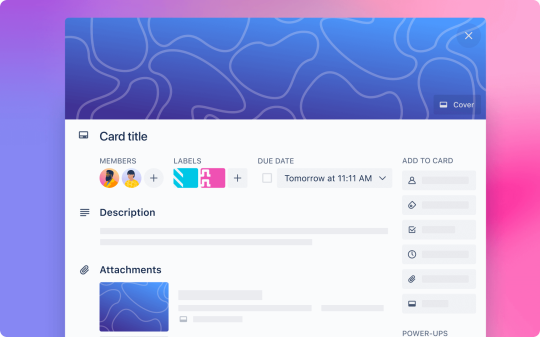
The card system is a central feature of Trello, providing a visual representation of tasks. As a CEO, this visual approach can help you better understand and manage your daily, weekly, and monthly goals.
Each card represents a task or a goal, with the ability to add checklists, due dates, attachments, and more. This way, Trello turns goal planning from a daunting process into an interactive, easy-to-navigate system.
2. Board Management
With Trello’s Board Management, CEOs can organize their goals into different boards for different projects or departments.
This feature allows you to manage your entire business plan in one place while ensuring each department or project aligns with your overall objectives.
It provides an excellent way to keep track of your business goals and assess progress regularly.
3. Customizable Workflow
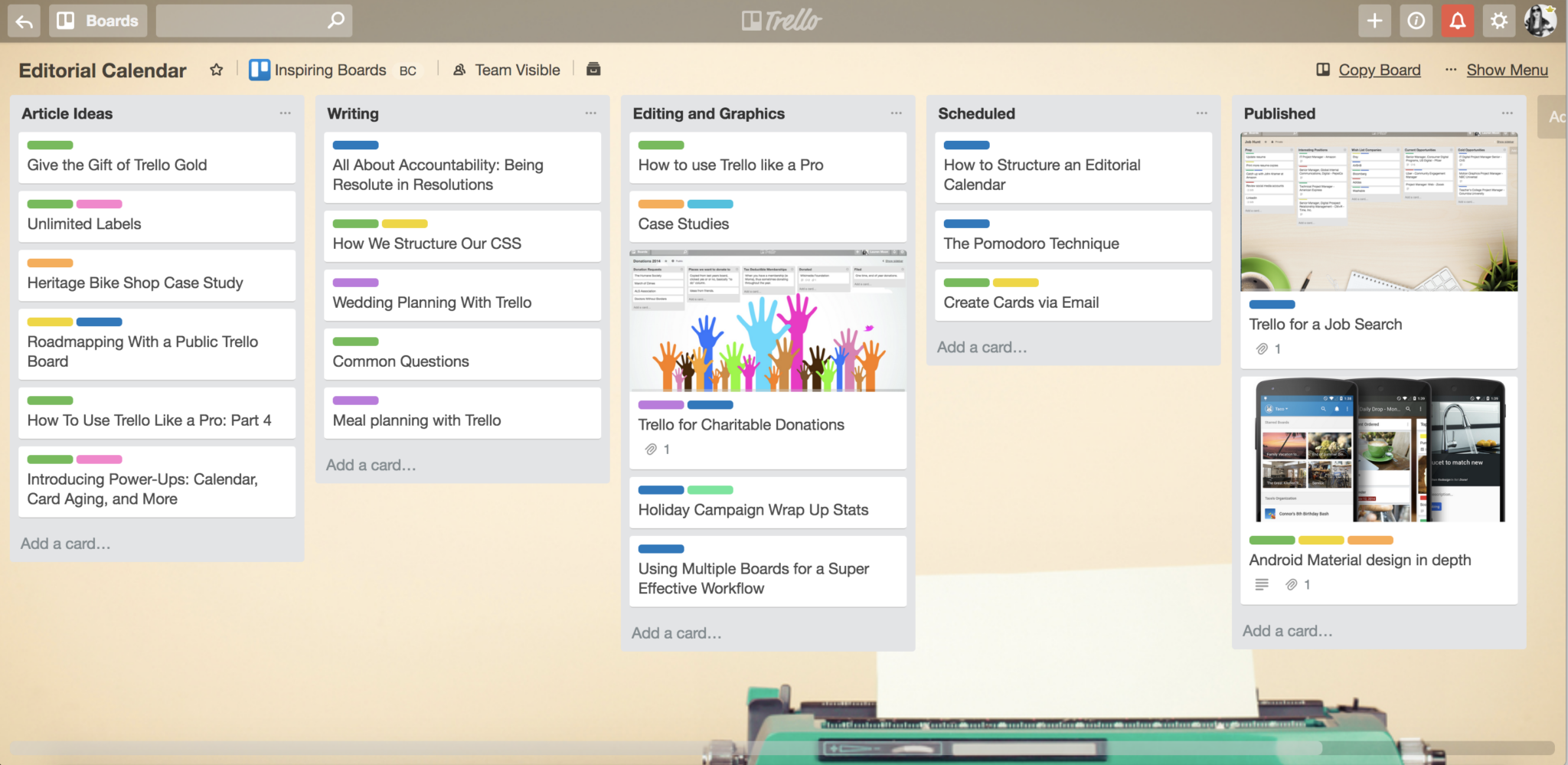
The customizable workflow feature of Trello ensures that the tool adapts to your needs rather than you adapting to it.
It allows you to set up your boards and lists to reflect your goal planning process best.
This feature is instrumental in ensuring that your goal planner works in harmony with your business life, providing a seamless interface between you and your goals.
Pros
- Visual layout helps in easy organization
- Highly customizable to fit various workflows
- Facilitates team collaboration and communication
- Robust integration with other tools
- Mobile app allows remote access
Cons
- Can become cluttered with complex projects
- Lacks built-in time tracking
- May not be suitable for large teams
- Advanced features require paid subscription
- Not designed specifically for goal planning
Pricing
Price Per Month (Annual Plan)
- $5 (Standard)
- $10 (Premium)
Conclusion
With its highly visual layout and customizable workflow, Trello offers CEOs a flexible goal planner that’s great for managing smaller teams or simpler projects.
3. Monday.com
 (3).png)
Don’t let the complexity of tasks cloud your goal planning. As a CEO, Monday.com lets you see a two-page spread of your weekly agenda, ensuring you remain ahead.
Its customizable features appeal to business leaders, providing tailored solutions for managing diverse teams and workflows.
Whether it’s managing daily rituals or weekly goals, this customizable planner keeps track of all.
Monday.com can be your daily planner app to manage everything from business cards to board meetings, facilitating a seamless flow in your professional journey.
Features
- Project Management
- Time Tracking
- Task Automation
- Integration with other tools
- Customizable Workflows
- Team Collaboration
- Progress Tracking
- Real-Time Reporting
- Mobile App Availability
- Security Measures
Top 3 Features of Monday.com
1.Project Management
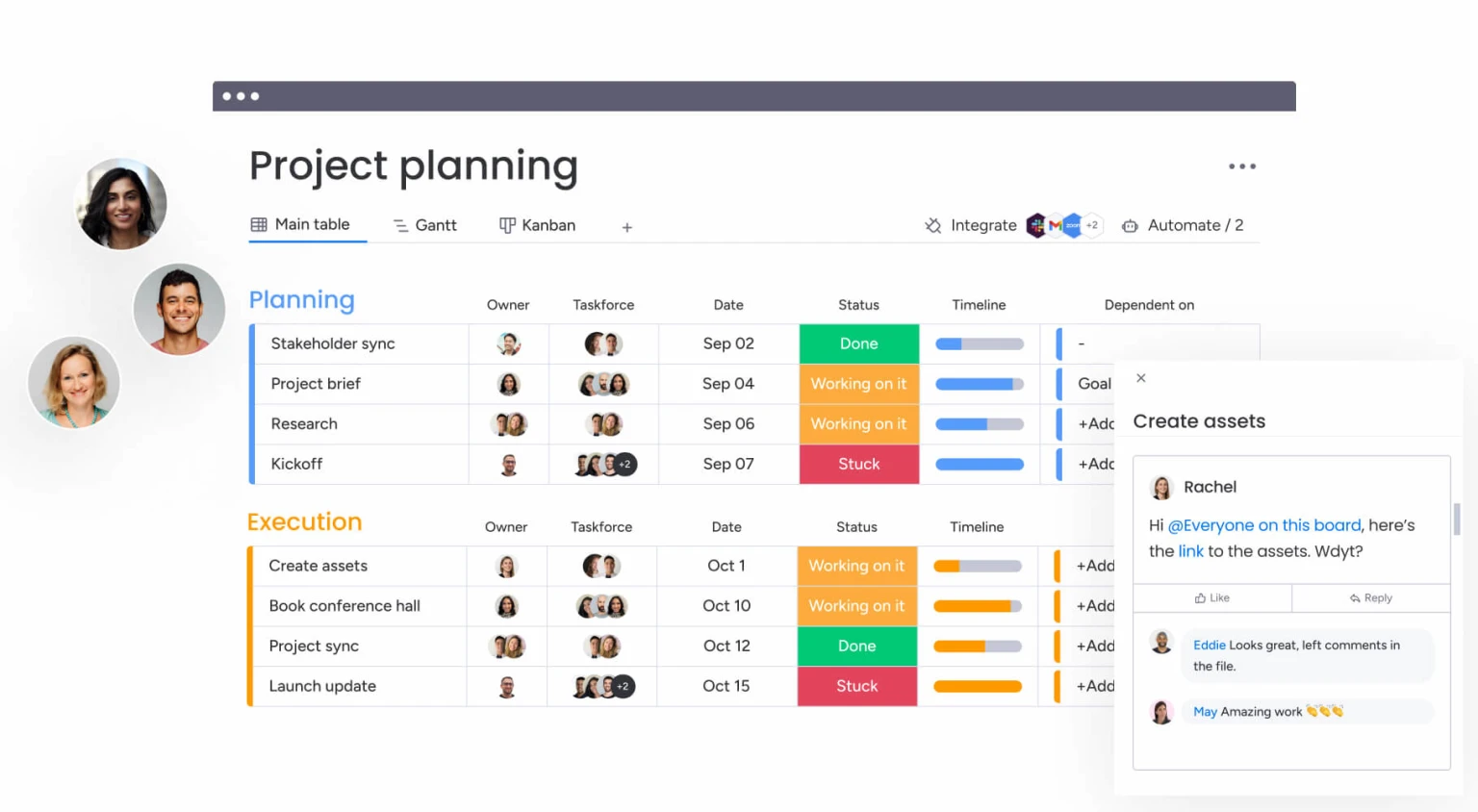
Monday.com’s project management feature allows CEOs to keep an eye on all aspects of their business. It provides a comprehensive overview of tasks, deadlines, and progress, ensuring no crucial detail goes unnoticed. With this feature, you can align your daily tasks with your overall business goals, making sure each step you take is in the direction of your objectives.
2. Time Tracking
![]()
The time tracking feature is crucial for effective goal planning. It not only keeps track of the time spent on each task but also helps in identifying bottlenecks in the workflow. For a CEO, understanding where time is spent can provide valuable insights into resource allocation and productivity, ensuring your daily planner is utilized optimally.
3. Customizable Workflows
Monday.com’s customizable workflows offer flexibility and adaptability, two crucial aspects for any CEO. With this feature, you can set up your workflow to mirror your goal planning process, ensuring seamless integration of the tool into your routine. Whether it’s a simple to-do list or a complex project plan, this feature can accommodate it all, making it a perfect planner for your professional journey.
Pros
- Customizable to suit various business needs
- Wide range of automation options
- Extensive integration capabilities
- Progress tracking for real-time insight
- Provides security measures for data protection
Cons
- May have a steep learning curve for new users
- Advanced features come at a higher price
- Interface can become overwhelming with many tasks
- Lacks offline mode
- Task prioritization features could be improved
Pricing
- Basic: $8
- Standard: $10
- Pro: $16
Conclusion
With robust project management features and customizable workflows, Monday.com is an excellent choice for CEOs who need a goal planner that can adapt to their specific business needs.
4. Asana
 (5).png)
Asana, a goal planner for CEOs, brings together all the necessary elements for comprehensive goal setting. It offers an undated planner version, providing flexibility to plan your tasks as per your schedule.
As a digital planner, it ensures all your tasks, from daily planning to the execution of a business plan, are well-managed.
With habit trackers and monthly goal features, Asana assures your weekly goals align with the overall objectives, simplifying the goal-setting process.
Features
- Task Management
- Project Timeline
- Customizable Dashboards
- Workflow Automation
- Team Collaboration
- Goal Tracking
- Integration with other tools
- Workload Management
- Mobile App Availability
- Reporting Tools
Top 3 Features of Asana
1.Task Management
Asana’s task management feature offers a comprehensive solution to manage all your tasks. It allows CEOs to organize tasks into projects, assign them to team members, set deadlines, and track progress.
This feature ensures that your daily, weekly, and monthly goals are always in sight and on track.
2. Project Timeline
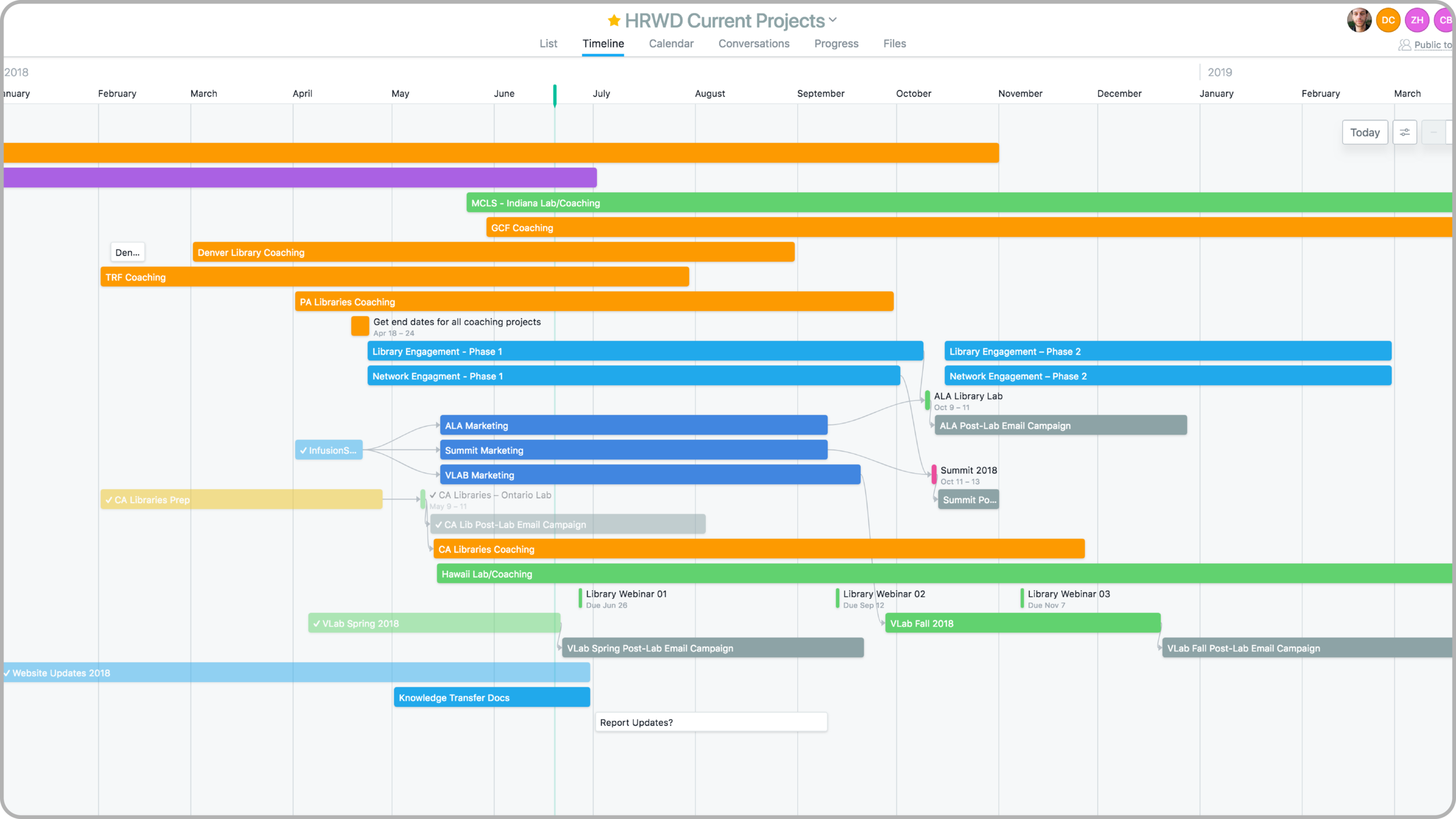
The project timeline feature visually represents your project’s progress over time.
It allows CEOs to track the trajectory of their goals and adjust as necessary. By visualizing your plan, this feature allows you to understand the progress and the direction in which your goals are heading.
3. Customizable Dashboards
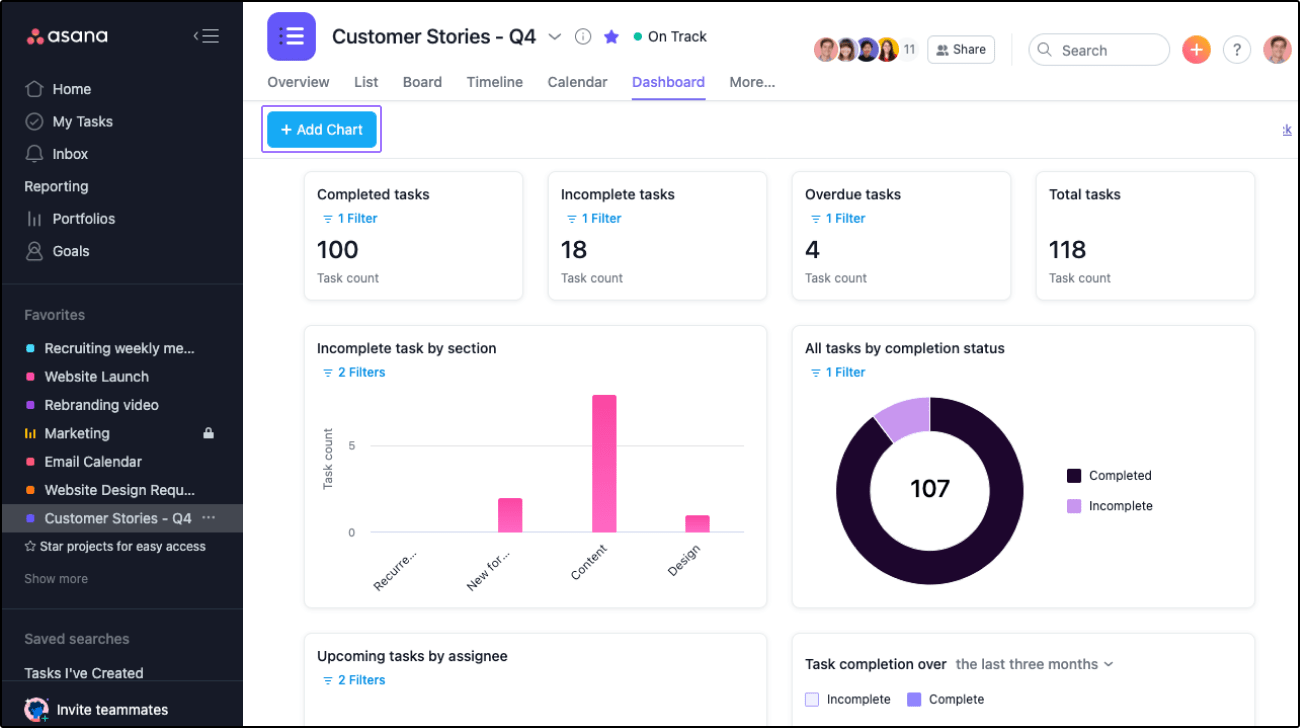
With Asana’s customizable dashboards, CEOs can create a personal workspace that aligns with their goal planning process.
It allows you to have a quick glance at your tasks, their status, due dates, and progress. By customizing your dashboard, you can focus on what matters the most to you, making it a perfect planner for busy CEOs.
Pros
- Intuitive interface for easy use
- Robust task and project management features
- Allows goal setting and tracking
- Excellent team collaboration tools
- Integration with a wide range of apps
Cons
- Can be overwhelming for small teams
- Advanced features require a paid subscription
- Lacks in-built time tracking feature
- Mobile app lacks some desktop features
- High learning curve for non-tech-savvy users
Pricing
Price Per Month (Annual Plan)
- $10.99 (Premium)
- $24.99 (Business)
Conclusion
Offering an intuitive interface and robust task management features, Asana is ideal for CEOs who want a goal planner that supports team collaboration and allows for goal setting and tracking.
5. Notion
 (6).png)
Imagine a goal planner that offers plenty of space for your professional and personal life. Notion, designed for CEOs, serves as your digital calendar, daily planner, and task manager.
From maintaining to-do lists to offering an hourly planner, Notion is the solution to the challenges of a busy life.
With a feature to review your day, this goal planner helps you assess and align your actions with your goals, ensuring every step counts.
Features
- Note Taking
- Customizable Templates
- Task Management
- Kanban Boards
- Integrated Calendar
- Document Collaboration
- Database Creation
- Integration with other tools
- Web Clipper
- Mobile App Availability
Top 3 Features of Notion
1.Note Taking
Notion’s note-taking feature is an essential tool for CEOs who need to jot down ideas or information quickly.
As part of the goal-planning process, note-taking helps to capture thoughts, ideas, and plans that could easily be forgotten. This feature ensures that all your ideas are stored in one place and can be accessed whenever required.
2. Task Management
With Notion, managing your tasks becomes a breeze. It provides an interface to list your tasks, set due dates, and assign them to your team members.
This feature helps you keep track of your daily goals and ensures they align with your overall business goals.
3. Customizable Templates
Notion’s customizable templates make it an adaptable tool for any CEO. Whether you’re managing a project, planning your weekly agenda, or setting up a vision board, Notion’s templates can be adjusted to suit your needs.
This flexibility makes Notion a great goal planner, capable of adapting to the ever-changing landscape of a CEO’s business life.
Pros
- All-in-one workspace for various tasks
- Highly customizable to suit individual needs
- Seamless collaboration features
- Allows creation of internal wikis for knowledge sharing
- Clean, minimalist interface
Cons
- Might have a steep learning curve for new users
- Offline access is limited
- Mobile app lacks some desktop functionalities
- Requires consistent structuring for effective use
- Integration with other tools could be improved
Pricing
- Basic: Free
- Plus:$8 per user / month
- Business: $15 per user / month
Conclusion
With its all-in-one workspace and highly customizable features, Notion is a fantastic choice for CEOs who need a goal planner that can handle a variety of tasks from note-taking to task management.
6. Toggl Plan
 (2).png)
If you’re a CEO searching for a goal planner to streamline your tasks, Toggl Plan is your answer. As a digital planner, it provides a one-stop solution for your daily planner needs, weekly planners, or even as an academic planner. Toggl Plan helps save time through effective time tracking and task scheduling.
From career goals to business goals, Toggl Plan ensures every goal is tracked and achieved, from career to business goals. With daily spreads and weekly overviews, it helps in reviewing progress and setting actions for the future.
It brings together all your goal-setting needs, from setting up a yearly goal to managing daily tasks, making goal planning a comfortable journey for a CEO.
Features
- Task Scheduling
- Project Timeline
- Team Calendar
- Drag-and-Drop Interface
- Time Tracking
- Workload Management
- Integration with other tools
- Multiple View Options
- Mobile App Availability
- Collaboration Tools
Top 3 Features of
1.Task Scheduling
Toggl Plan makes it easy for CEOs to organize their tasks and projects with its task scheduling feature. This feature lets you set deadlines, assign tasks to your team members, and ensure everyone is clear on what they need to do. It takes the guesswork out of your daily planning and helps you stay focused on your business goals.
2. Project Timeline
The project timeline feature gives you a visual representation of your projects. It helps you see the big picture and track progress towards your goals. By having all your projects laid out on a timeline, you can better manage your time and resources, align your team’s efforts with your business objectives, and ensure that no task falls through the cracks.
3. Time Tracking
![]()
With Toggl Plan’s time tracking feature, you can keep track of how much time you and your team are spending on each task. This can help you identify any bottlenecks, make necessary adjustments, and improve productivity. By clearly understanding how your time is being used, you can make more informed decisions and ensure that your efforts are directed towards achieving your business goals.
Pros
- Extensive project management features
- Allows creation of automated workflows
- Real-time reporting for instant insights
- Supports a wide range of integrations
- Offers customizable views for personal preference
Cons
- May require training for new users
- Interface can be overwhelming initially
- Costly for small businesses
- Mobile app lacks some desktop features
Pricing
- Teams: $8Per user per month
- Business: $13.35Per user per month
Conclusion
With features like task scheduling, project timeline, and time tracking, Toggl Plan offers a simple and efficient solution for CEOs looking to streamline their goal planning process. While it might lack some advanced features, its intuitive interface and visual timelines make it an excellent choice for CEOs who prefer a straightforward and easy-to-use goal planner.
Best of Best
1.Week Plan
Topping the list of the best goal planners for CEOs is Week Plan. This robust tool encapsulates the essence of goal planning with features such as quadrant view, role defining, and goal setting. It’s simple to use yet offers a powerful interface for effective goal planning, making it the best choice for CEOs.
2. Monday.com
With an extensive set of features such as project management, time tracking, and customizable workflows, Monday.com is an excellent tool for CEOs. It offers a balance of functionality and usability that is perfect for CEOs who are looking to streamline their processes and improve productivity.
3. Asana
Rounding out the top three is Asana, with its intuitive interface, robust task management features, and goal tracking capabilities. It is ideal for CEOs looking for a goal planner that not only helps in managing tasks but also in setting and tracking goals.
Final Verdict
Navigating the complex terrain of goal setting and execution is made easier with the right tool. A goal planner designed for CEOs can effectively handle business management demands, streamline processes, fostering productivity, and driving success. These planners provide strategic insights for goal setting and decision-making, empowering CEOs to make informed decisions that directly impact their company’s growth.
With a wide range of planners available, the choice ultimately depends on your unique business needs. But remember, no tool can substitute strategic thinking and decision-making, a goal planner only aids in the process.
Frequently Asked Questions (FAQs)
1. Why should a CEO use a goal planner?
A goal planner for CEOs is an excellent tool to align the day-to-day tasks with the long-term goals. It provides decision making support by offering a clear roadmap to track progress, manage time effectively, and free up time they would otherwise spend on mundane tasks, allowing them to focus on strategic priorities.
2. How can goal planners aid in productivity for CEOs?
Goal planners can significantly improve a CEO’s productivity by providing an organized platform for goal setting, task management, and progress tracking. It helps them prioritize tasks, delegate effectively, and manage time efficiently.
3. Are goal planners secure for sensitive data?
Most goal planners have robust security measures in place to protect sensitive data. However, it’s important to check the specific security features and policies of each planner before using them to ensure they can effectively manage and transmit sensitive information.
4. Can goal planners integrate with other tools?
Yes, most goal planners for CEOs offer integration with other tools and services such as email clients, CRM systems, and project management tools. This allows for seamless data transfer and improved workflow efficiency.
5. Do goal planners offer mobile apps?
Yes, most goal planners offer mobile apps for iOS and Android. This provides customers with the flexibility and accessibility to manage goals, tasks, and projects on the go.
6. How can goal planners assist in team collaboration?
Goal planners have built-in features that support team collaboration such as task assignment, real-time updates, and communication tools. This helps CEOs effectively manage their teams coordinate with other team members, and keep everyone aligned with the company goals.
7. Are goal planners customizable?
Most goal planners offer customizable features like workflows, dashboards, and task categories. This allows CEOs to tailor the tool according to their specific business needs, enhancing their leadership by effectively managing time, organization, and positively influencing their teams.
8. Do goal planners support time tracking?
While not all, many goal planners do have a built-in time tracking feature. This aids in measuring productivity, conducting analysis to identify bottlenecks, and managing resources efficiently.
9. Are goal planners suitable for small businesses?
Yes, goal planners are versatile tools that can be utilized by businesses of all sizes. For small businesses and companies, they can help in streamlining processes, managing tasks efficiently, and facilitating growth.
10. How can a goal planner contribute to achieving business objectives?
A goal planner aids in setting clear goals, breaking them down into manageable tasks, tracking progress, and identifying areas for improvement, all of which are crucial for sustainable business growth. By keeping CEOs organized and focused, goal planners can significantly contribute to achieving business objectives.

More Posts
Goal Tracking App for Entrepreneurs- Project Management Software
In an entrepreneurship competition, using a goal-tracking app for entrepreneurs is essential because setting clear, actionable goals is the cornerstone of success. Modern goal tracking software makes this easier by helping entrepreneurs connect their...
10 Common Time Management Mistakes People Make
Understanding how to manage time well is key for a successful day at work. But many professionals struggle with this. They often don't make to-do lists or plan their week properly. This makes...
10 Best Planner Apps for iPhone - Manage Your Day Easily
Modern-day quest - managing our ever-expanding lists of tasks in the age of technology. We get it; life gets hectic. So, what's a busy person to do? Dive into the world of planner...
Become a Better Leader With Vincent Vergonjeanne
Interviews with Highly Effective People: Vincent Vergonjeanne on Charisma and Leadership