In this post we will compare Week Plan to Todoist, one of the best-known time management apps. Todoist has been released in 2007 by the Doist startup and it currently has around 2 million users. The tool can be used to manage tasks from your computer, tablet or smartphone.
We are going to compare Week Plan and Todoist in terms of features, time management concepts, and price. In the end, you should be able to tell which app suits you better and when to choose either of them.
Todoist features
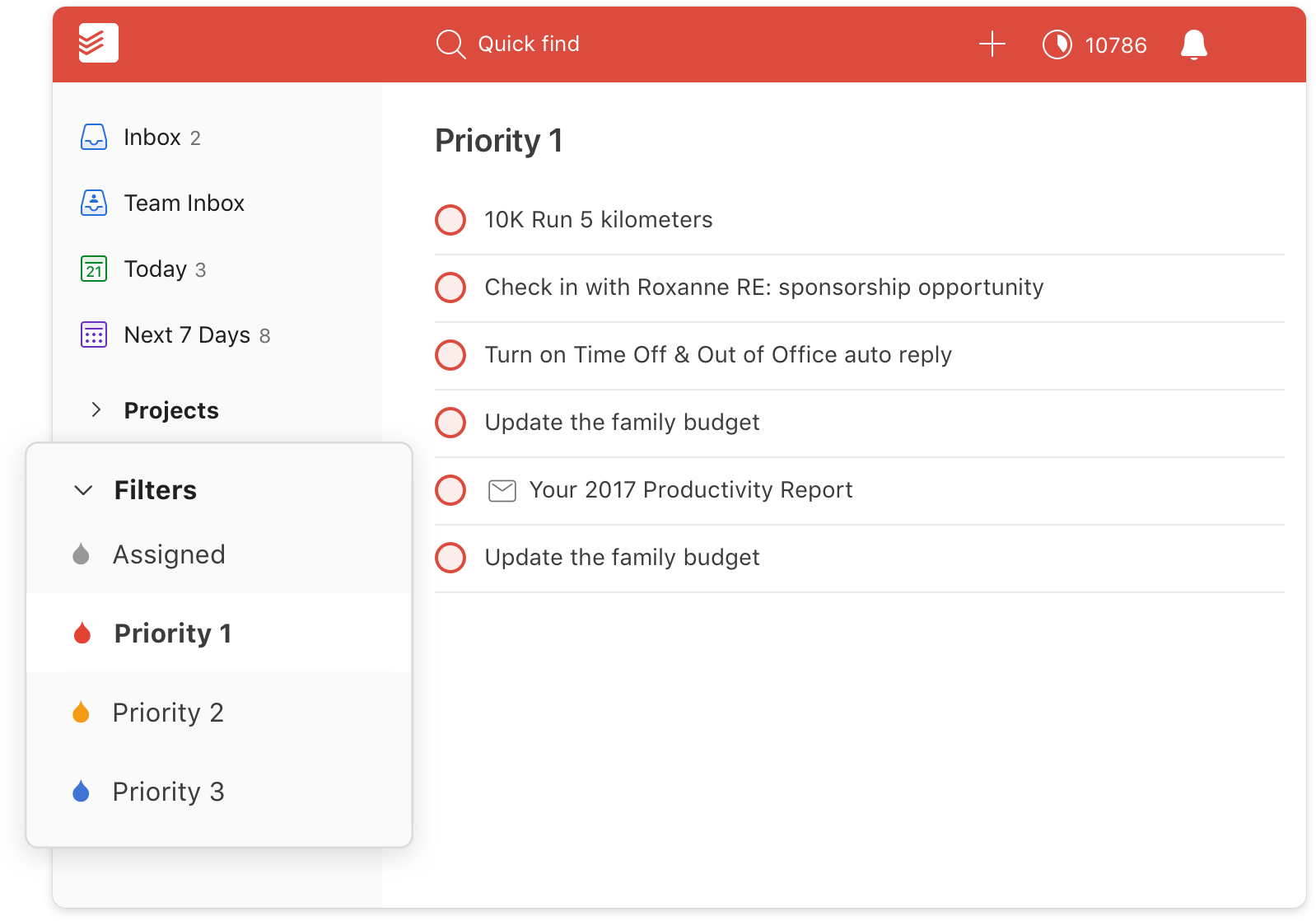
- Accessing tasks from anywhere, using any device and browser.
- Compatibility with 15+ platforms.
- Sharing tasks with family, friends and co-workers.
- Simple and clutter-free design.
- Sub projects and sub tasks.
- Notifications.
- Todoist repeating tasks feature to easily add all recurring tasks.
- Todoist app feature to use it on multiple apps including Android, iOS, Mac, and Windows.
- Color-coded priority levels.
- Comments and labels.
Week Plan features
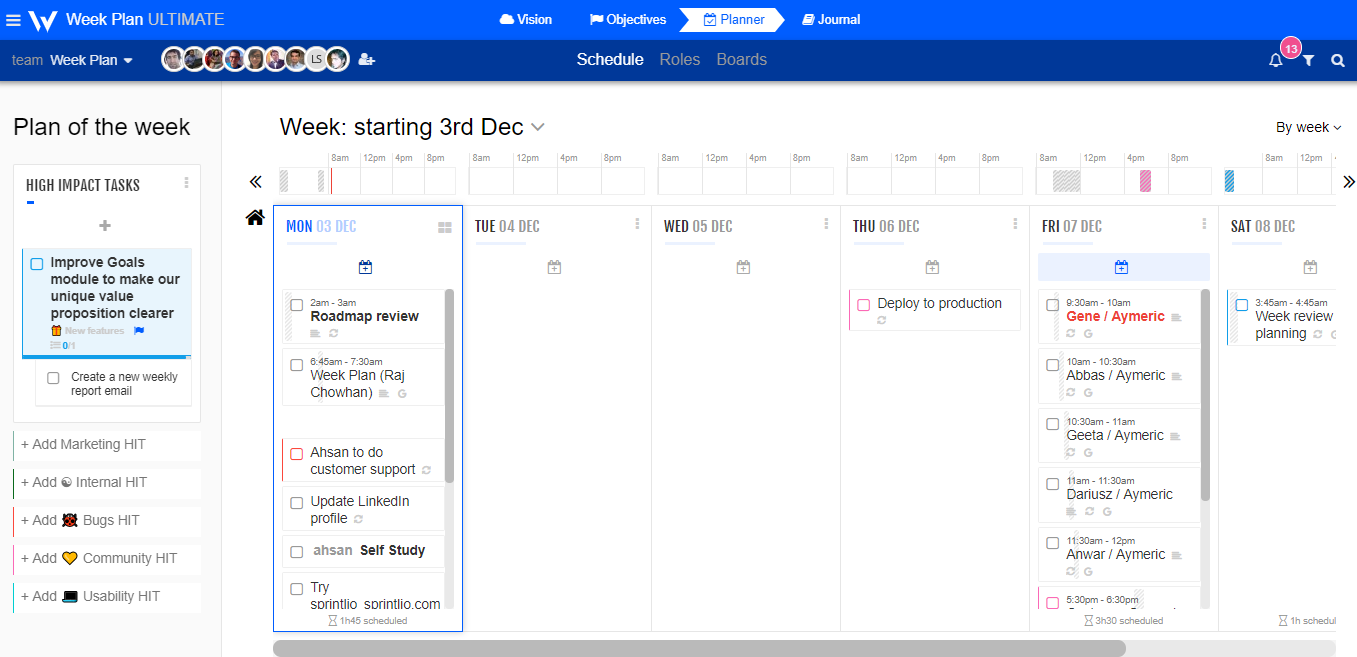
- Weekly view.
- Marking tasks as important and/or urgent.
- Formulating goals related to the various roles you play in your life (Partner, Father, Colleague, and so on).
- Automatically moving tasks to the next day.
- Parking Lot for dumping ideas and using them later.
- Personal journal where you reflect on your day or week.
- Additional features included in the PRO version.
Todoist pricing Plans
Todoist offers a free plan along with two paid plans.
Premium for Professionals - $3 per user per month billed annually
Business for Teams - $5 per user per month billed annually
Week Plan Pricing
Week Plan offers same pricing plan for all.
Monthly subscription - $16.25 per month
Yearly subscription - $156 per year (save $39)
The Philosophy behind Todoist
Based on their tagline (“Start getting more done in less time”), their app and blog contents Todoist focuses on improving productivity and helping users complete more tasks every single day. Productivity is a recurring keyword:
“Redefining productivity since 2007”“At Doist, we specialize in productivity software.”“How Exceptionally Productive People End The Workday”
Todoist does use the concept of priority, but it doesn’t have a central role in their time management philosophy.
What makes Week Plan different
The difference between Week Plan and other productivity tools is its vision on time management.
While most apps help you become more “productive” by encouraging you to tick as many tasks as possible, Week Plan helps you keep your goals in mind and focus on what is the most important – or become more effective.
We put emphasis on completing the tasks that matter, not on ticking a large number of tasks so you feel overwhelmed and exhausted at the end of the day.
This is why you can mark tasks as urgent and/or important – so you prioritize activities and feel in control of your life.
Why Would you Choose Todoist
Signing up for an app like Todoist is a good idea if:
- You want to focus on productivity or getting more things done each day
- You consider the old paradigm of productivity works well for you
- You want to get access to 15+ platforms through your time management app
Why Would you Choose Week Plan as Todoist Alternative
Here’s what Week Plan is the best alternative to Todoist among various Todoist alternatives:
- A new and successful vision on how to get things done
- Learning how to become more effective and de-clutter your weekly schedule
- Thinking in terms of roles
- Planning and managing tasks week by week
- Fresh content and advice on how to become more effective
- Great features for teams
If you want to change the way you manage daily and weekly tasks, Week Plan can offer you the right tools both in terms of underlying concepts and features!

More Posts
10 Reasons Time Management is Important for Students
Effective time management is vital for students. It helps them succeed in school and grow personally. Understanding and planning for free time is also crucial as it alleviates stress and promotes productivity. Students...
10 Actionable Tips for Early Morning Meeting
Early morning meetings can make your day start on a high note. They help share updates, check on daily goals, and solve problems right away. With more people working from home, we've seen...
11 Ideas to Make Your Monthly Bucket List Unforgettable
The concept of a bucket list has evolved into a monthly pursuit of memorable experiences, leading individuals to seek out activities that bring a sense of fulfillment and excitement. Emphasizing action over passivity,...
9 Effective Time Management Tips for Virtual Assistants
Virtual assistants have many work tasks and personal duties to balance. It is important for them to manage time wisely. This guide will show them nine effective strategies to boost their efficiency. One...