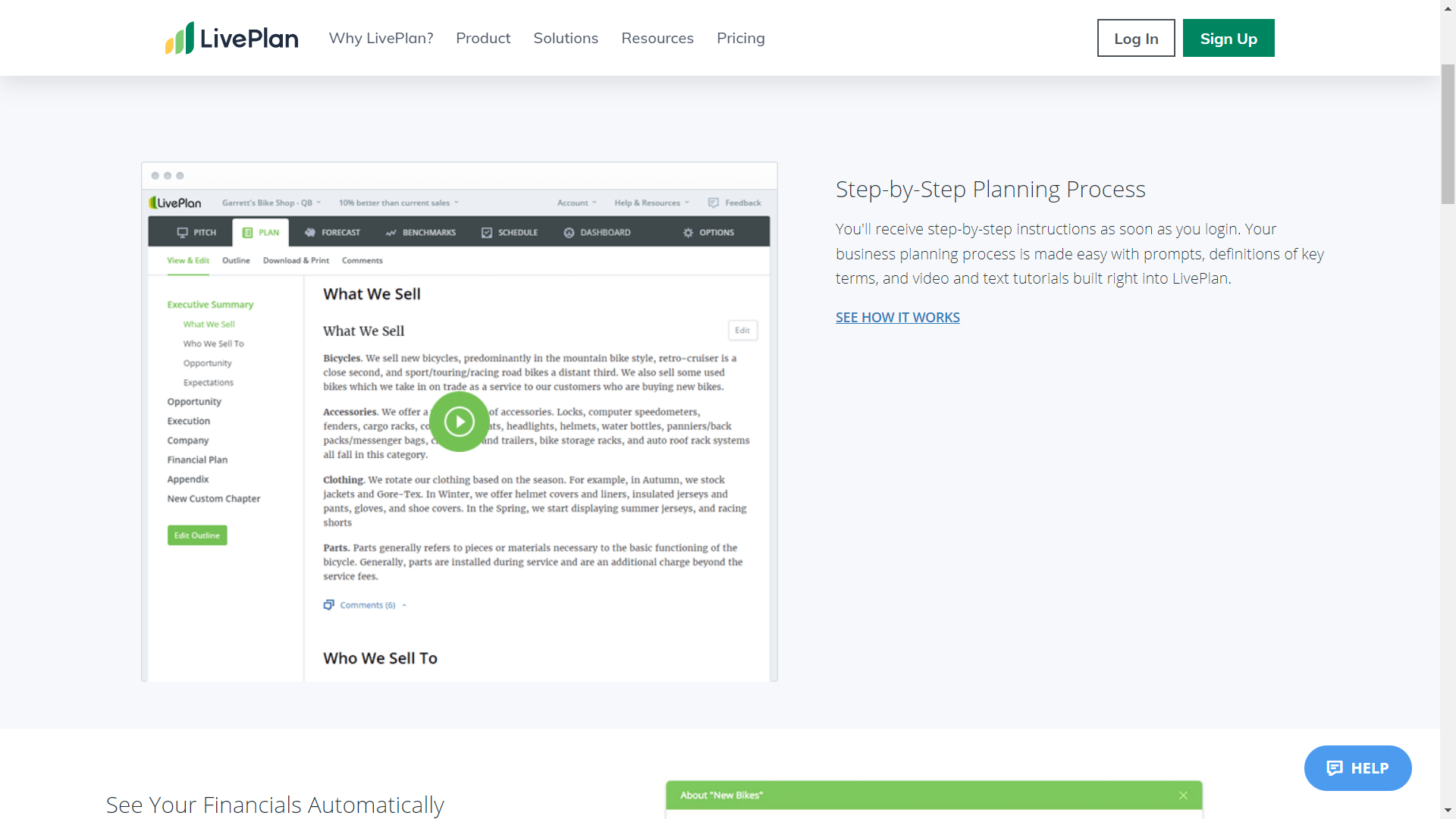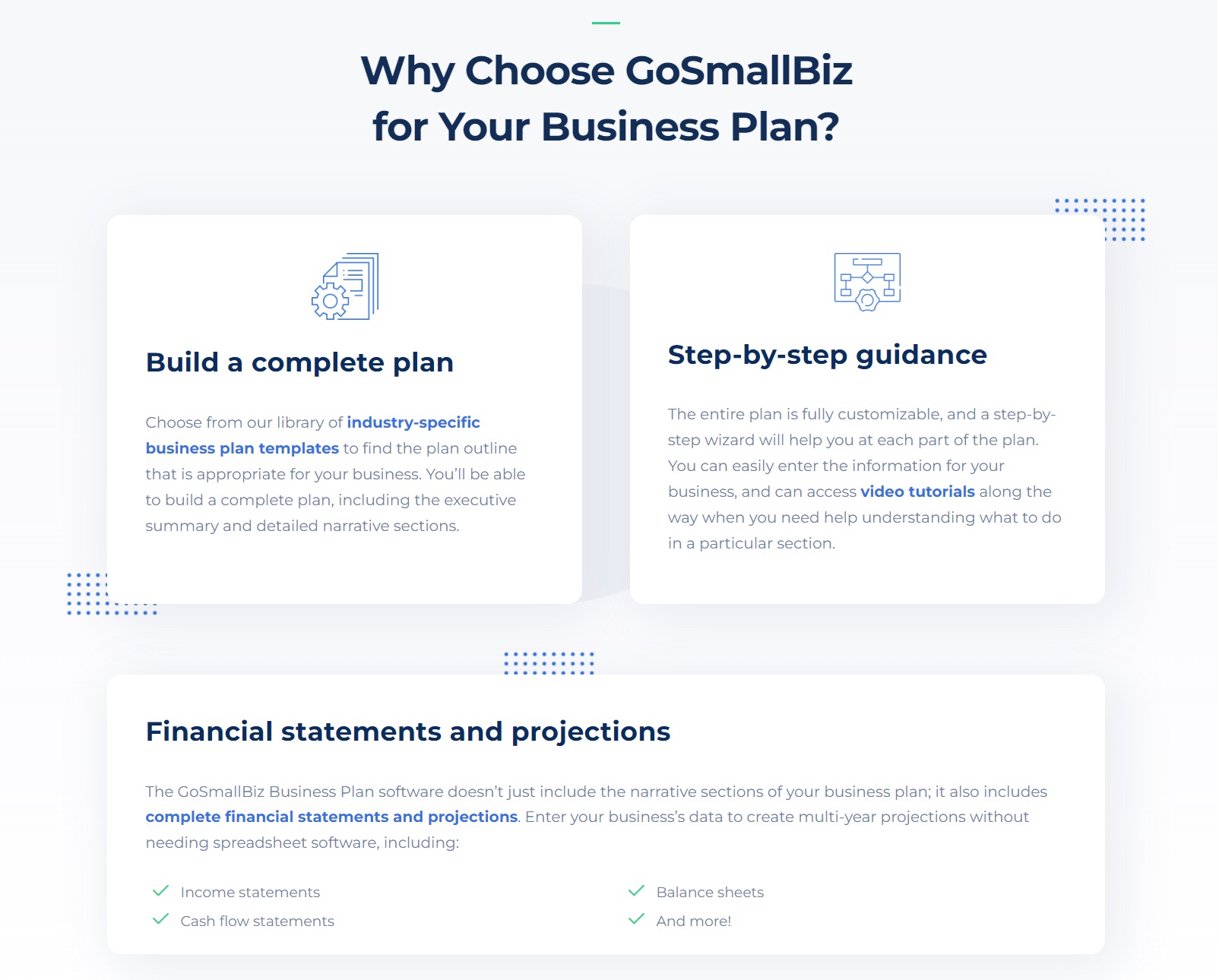Laying the foundations of a successful and sustainable business is like shooting an arrow.
To hit the bullseye, have an accurate aim.
Similarly, a well-defined, thoroughly thought-over, and realistic business and financial plan is the way to establish a leading business in its sector by shaping your business idea and vision.
The most intelligent, error-free way of doing so is to have an online business planner and make the most of it.
Business planning software is a lifesaver in today’s fast-paced world. Their multiple features help business owners sync with their professional activities and goals.These tools help you plan for the future and create a solid plan that aligns with your objectives.
Reminders, updates, and progress reports in these business software solutions are like a coach who keeps athletes on track and motivated for a winning game.
The internet is packed with business planning software, each guaranteeing promising results. This article narrows the options to some of the best business plan software.
1: Week Plan
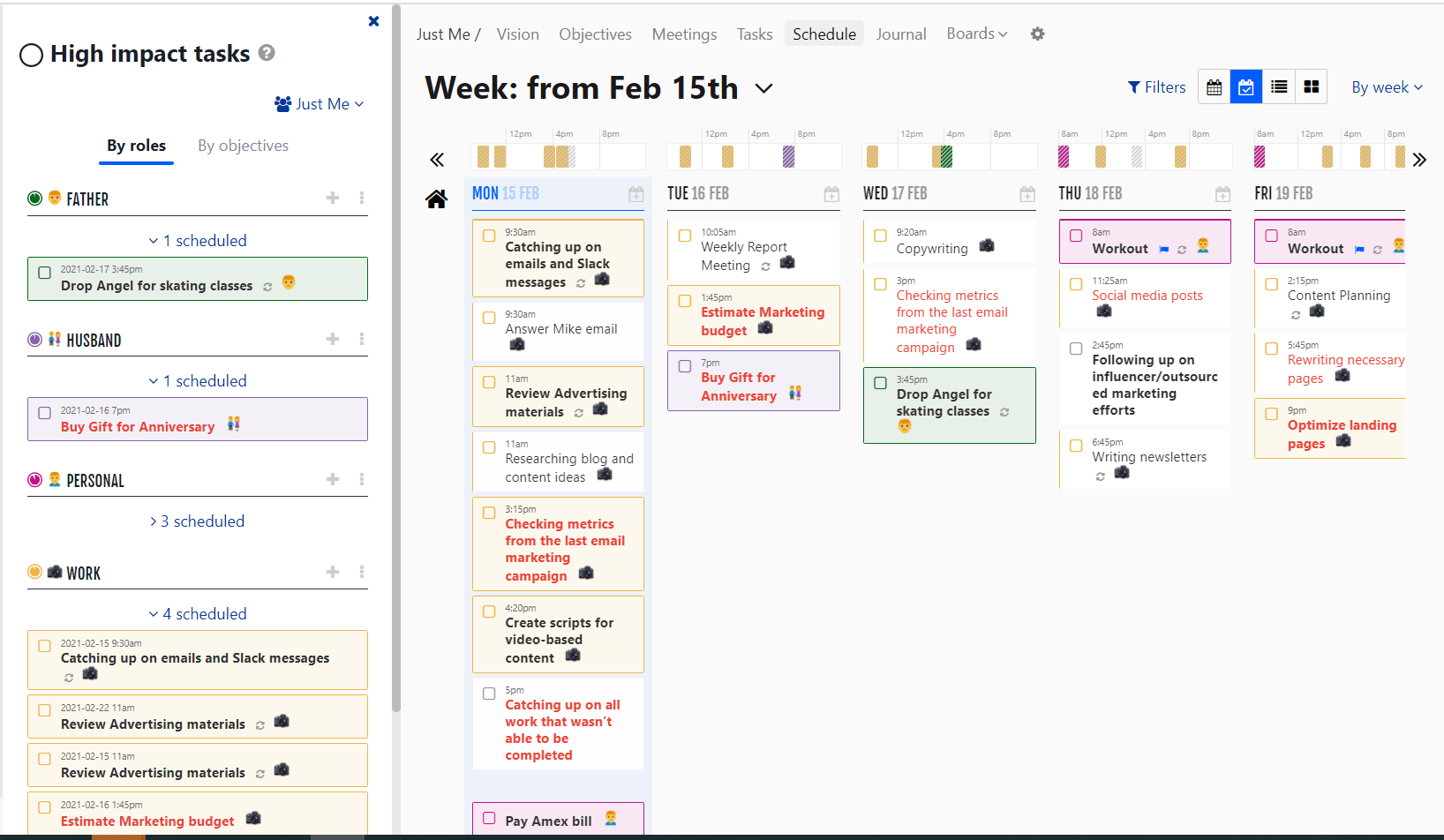
Everyone is familiar with the iconic “7 Habits of Highly Effective People” that changed countless lives and provided a direction to millions for becoming organized and successful.
However, a more iconic initiative would be to put all mantras of the book into action.
Week Plan leaves everyone in awe by taking this initiative and designing an all-encompassing business planning software that checks all boxes of planning, prioritization, result-driven objectives, and time management. It also supports the organization of business activities, helping users structure their teams and internal management for better results.
Week Plan is a renowned productivity planner and task management software that provides complete solutions to those who like to stay organized without complications. Its structured process guides users step-by-step through planning and prioritization, making complex tasks more manageable.
The simple yet effective planning and time-tracking features of this software make it nothing less than a blessing in disguise for all business owners and people who want to manage their workflow. Week Plan streamlines the planning process, ensuring users can prepare for various scenarios and communicate effectively with stakeholders.
Features
- Task prioritization
- Time tracker for goals and projects
- Productivity planner
- Time management
- Team management
- Shareable plans and reviews
- Daily summaries
- Desired value or percentage entering
- Weekly, monthly, and yearly planners
- Repeating task automation
Top 3 Features
1: Automate Recurring Tasks
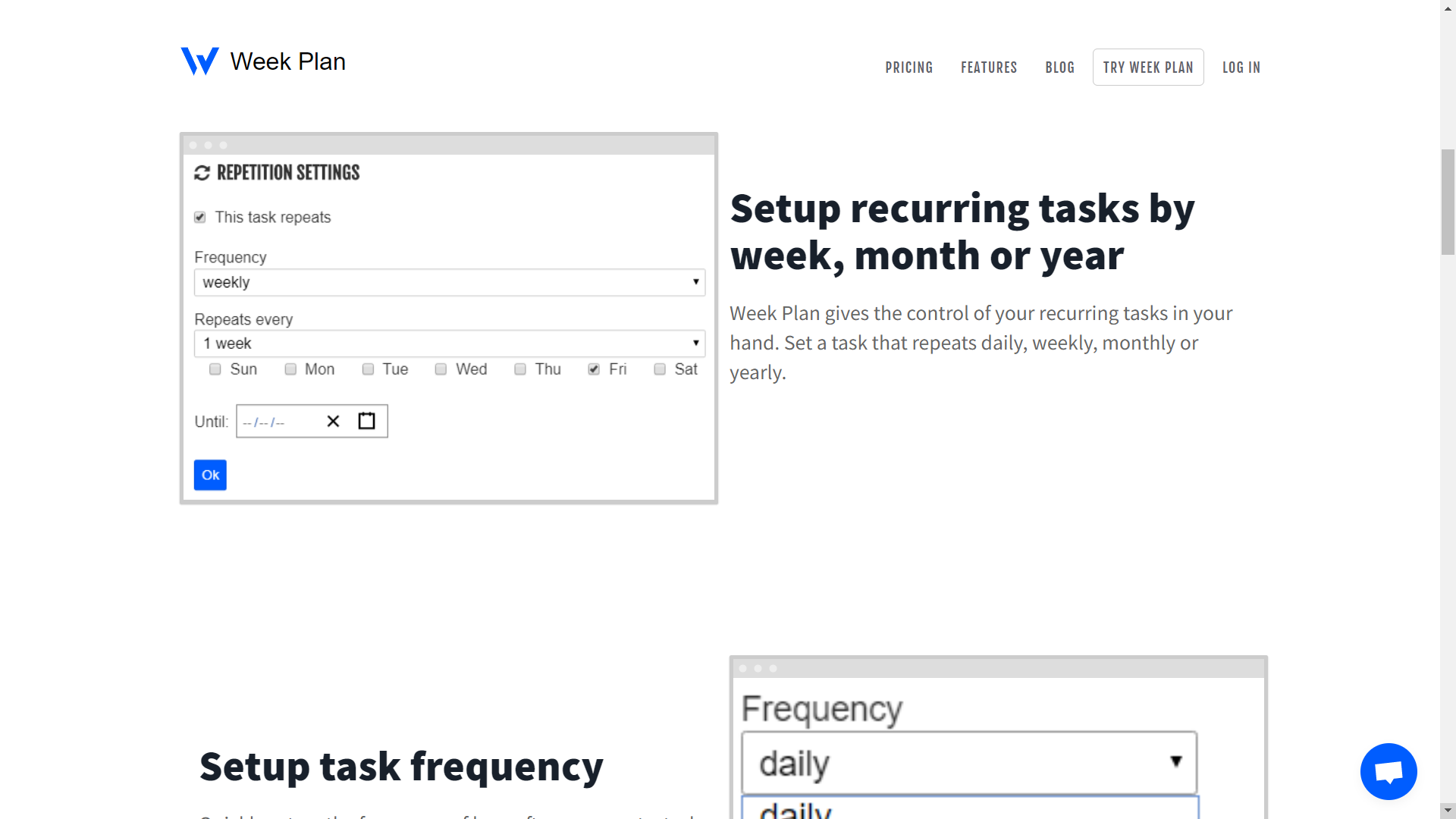
Creating a business plan includes countless major and minor objectives. However, some tasks to achieve the desired goal are constant and recurring.
The best business planner software would help users automate these recurring tasks so owners can shift their focus to more pressing issues and plan.
Week Plan offers the convenience of automating recurring tasks and activities. Users can set up when these tasks repeat and for how long. In addition, they can turn off repeats whenever they want to.
This feature is handy for business planning as it allows all team members to attend regular planning-and-review meetings, update reports, and exchange information without someone having to remind them personally.
2: Role Assignment
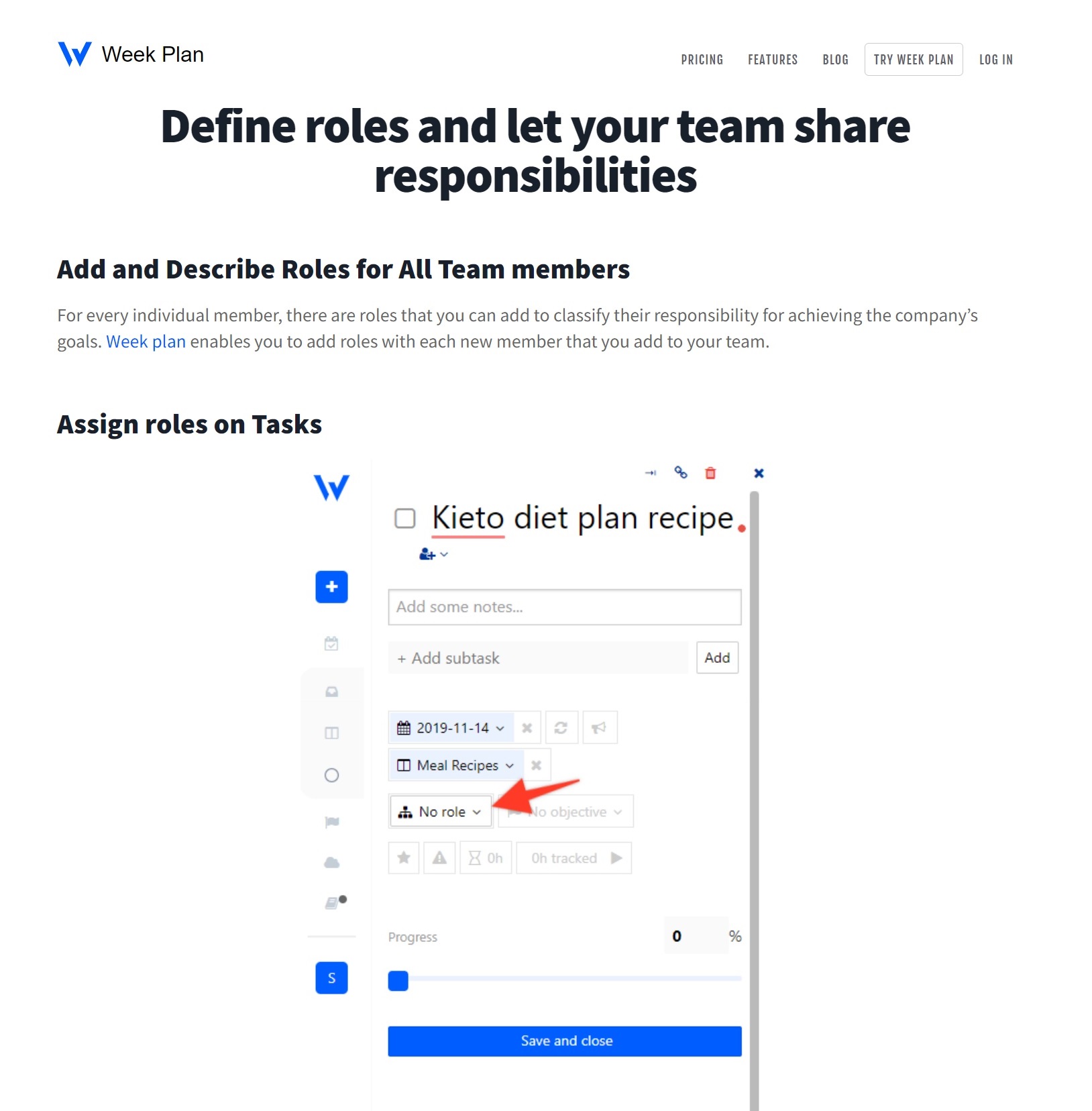
Designating roles for team members and assigning them relevant tasks are part of a basic business plan. Delegated duties and timely completion of tasks ensure maximum business productivity and consequent success.
Week Plan’s role assignment is advanced and sophisticated, with the option of adding roles with set objectives. Employees and team leaders need to understand the goal behind a task and how it brings value to the business.
Team leaders can track the progress of each member, while employees can complete their work and feel the pride of being a part of an organization’s growth. Effective role assignment also helps improve service and communication with clients, ensuring their needs are met and building stronger client relationships.
3: Objectives Key Result
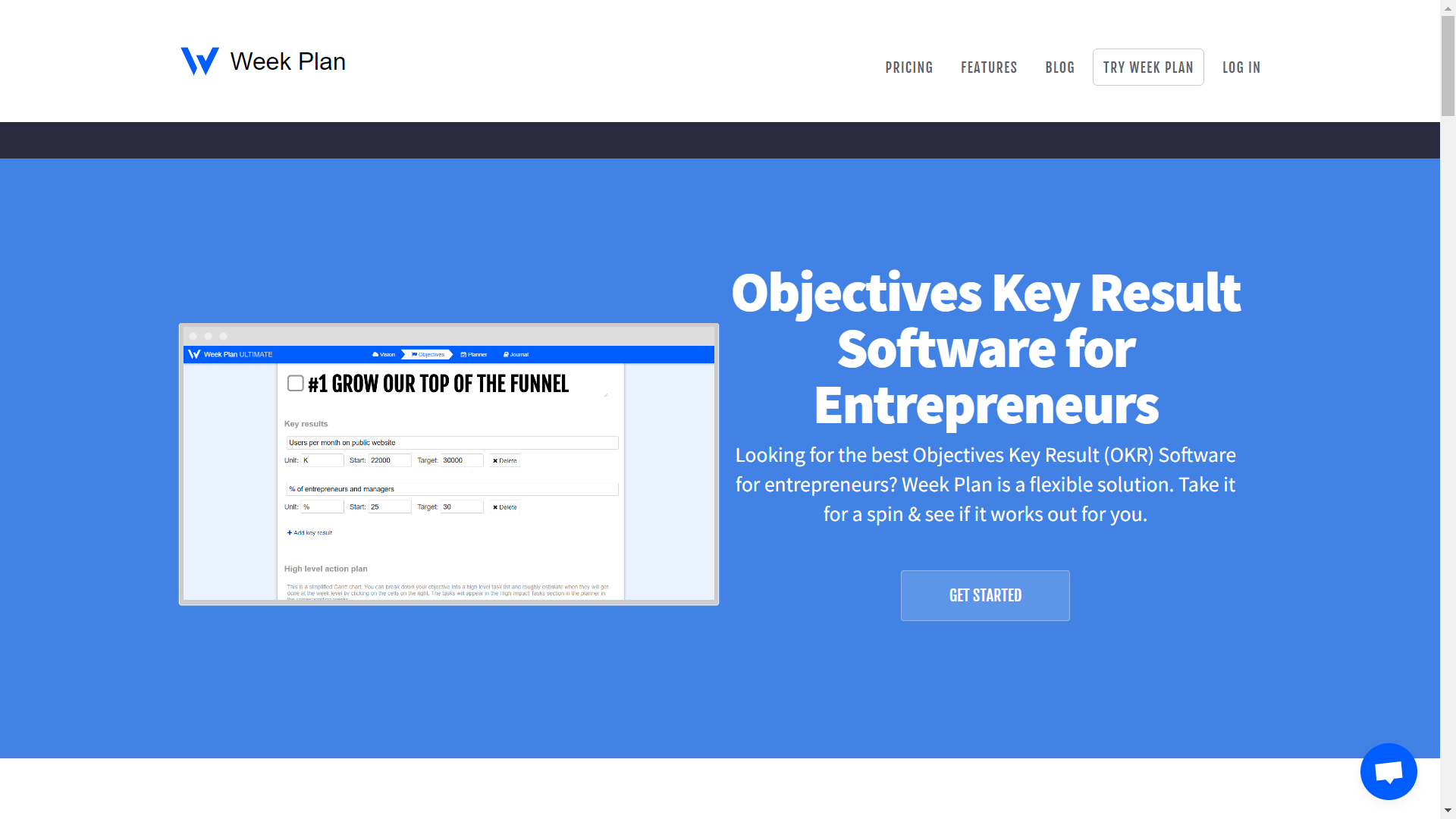
The Objective Key Result, or OKR, is a benchmark feature of the Week Plan’s business planning software.
The Objective Key Result is a unique feature that allows users to create task objectives. Each task can have multiple goals achievable in a week, month, or as per requirement.
In each aim, users have the facility to add key results. These key results are the core of a business plan creation. Each objective can have multiple key results.
When setting OKRs, it is important to ensure that objectives and key results are aligned with the company’s mission statement, so that all efforts support the organization’s core purpose and direction.
The OKRs are the best way business owners and team members can maximize efficiency. Set objectives with precise results help all employees to focus on the task with thorough achievable in mind.
Pros
- Weekly and monthly view options
- Easy-to-use layout
- Task prioritization
- Assign high-impact tasks
- Addition of team members and roles
Cons
- Less functionality for complex use
- No free versions
Supported platforms
- Windows
- Mac
- Android
- iOs
Pricing
- Monthly plan at $10.83 per month
- Yearly plan at $104 per year
- 7-day free trial with every planner
Customer support
- Knowledge base
- Forums
- Documentation
- In-app chat
Ratings
Week Plan is rated 4.5 on Capterra and 4.3 on G2.
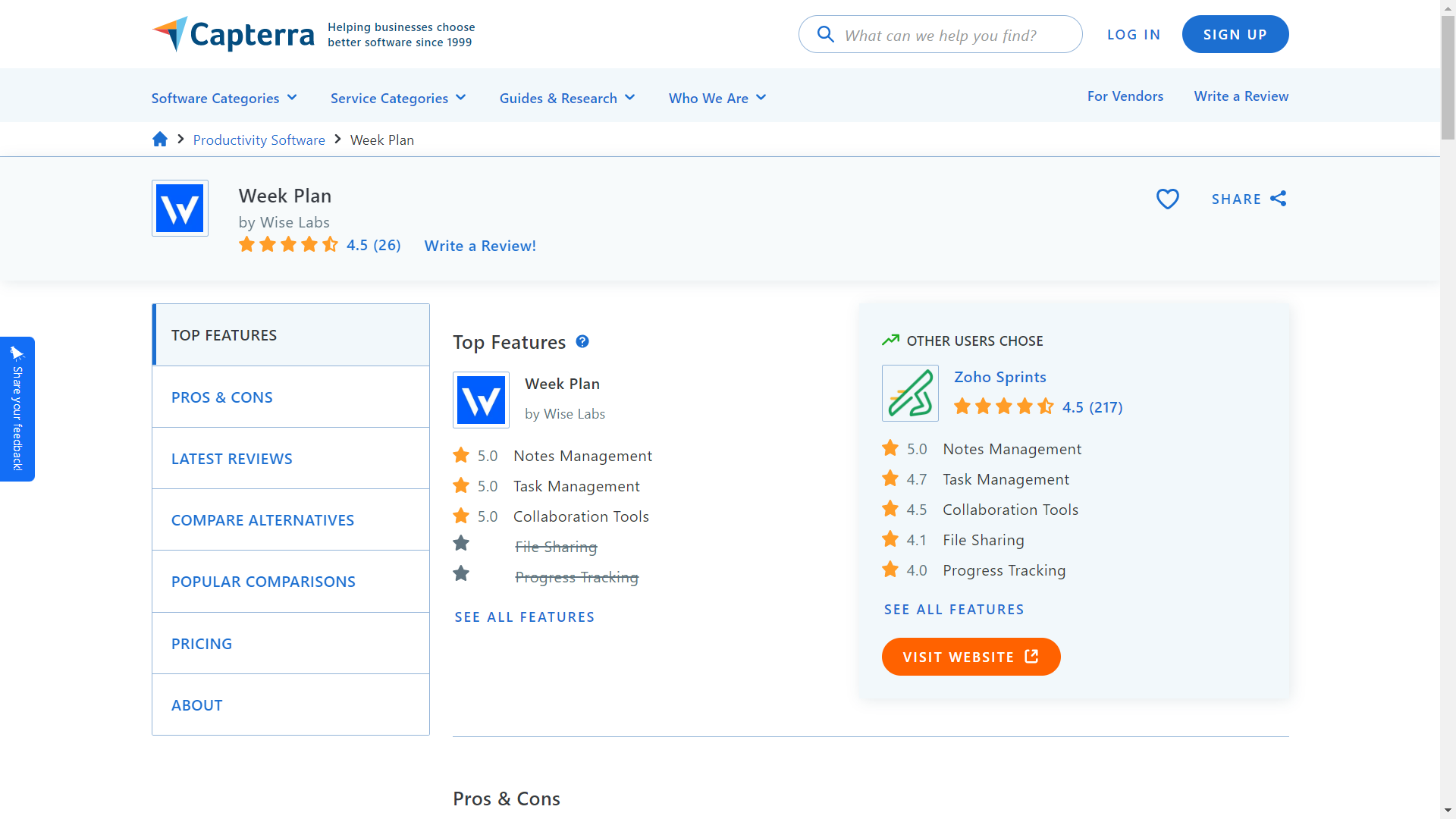
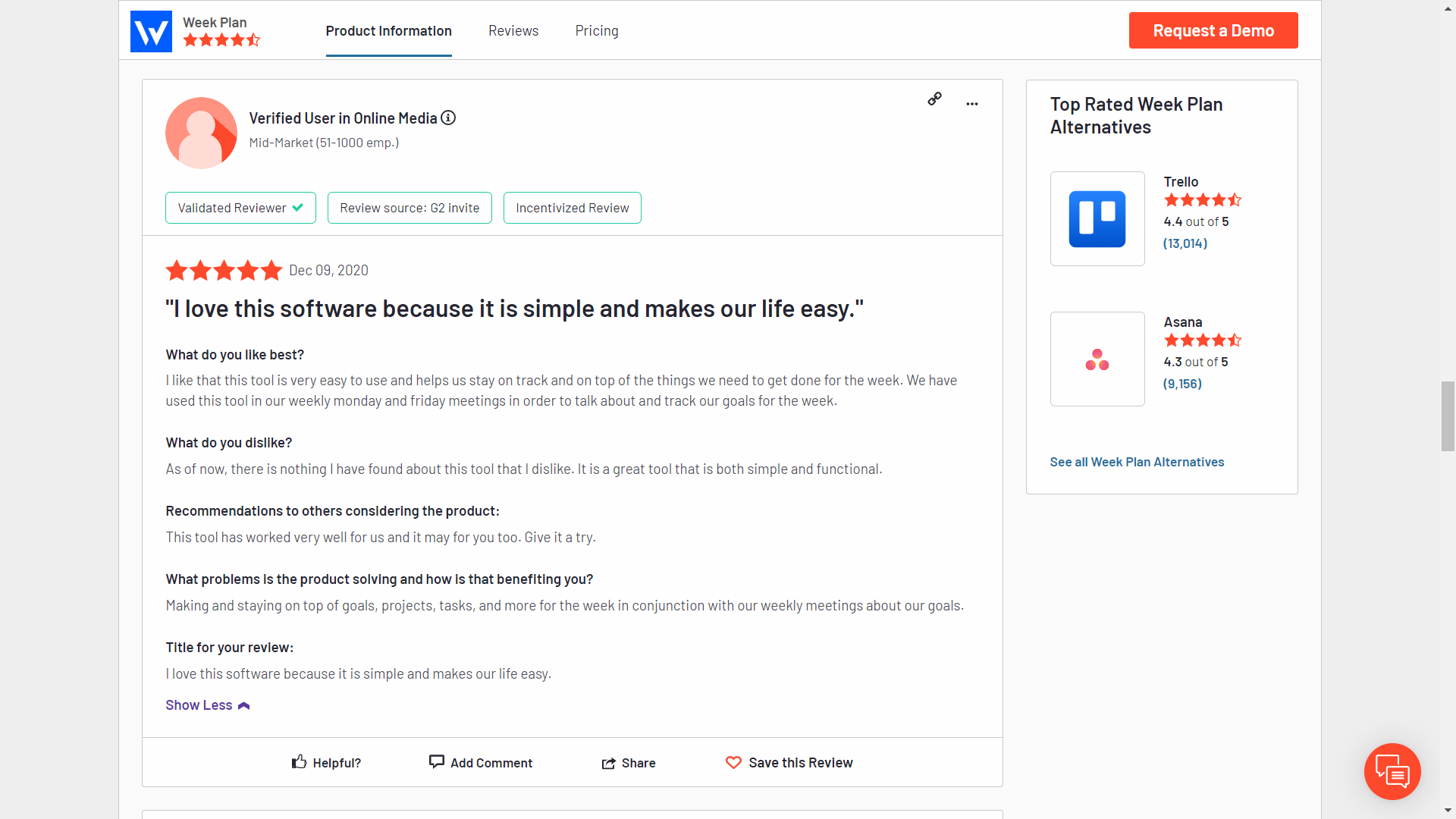
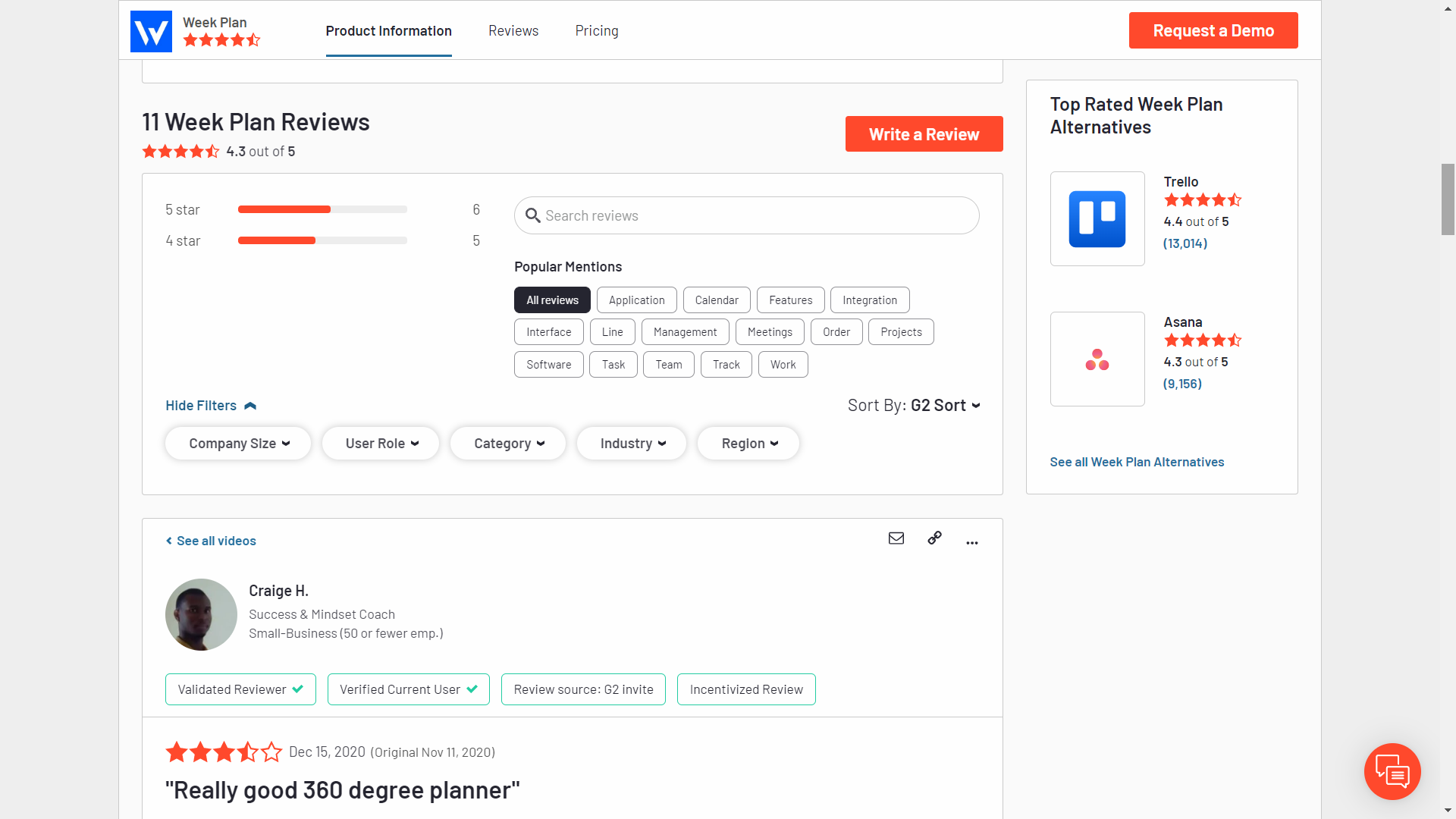
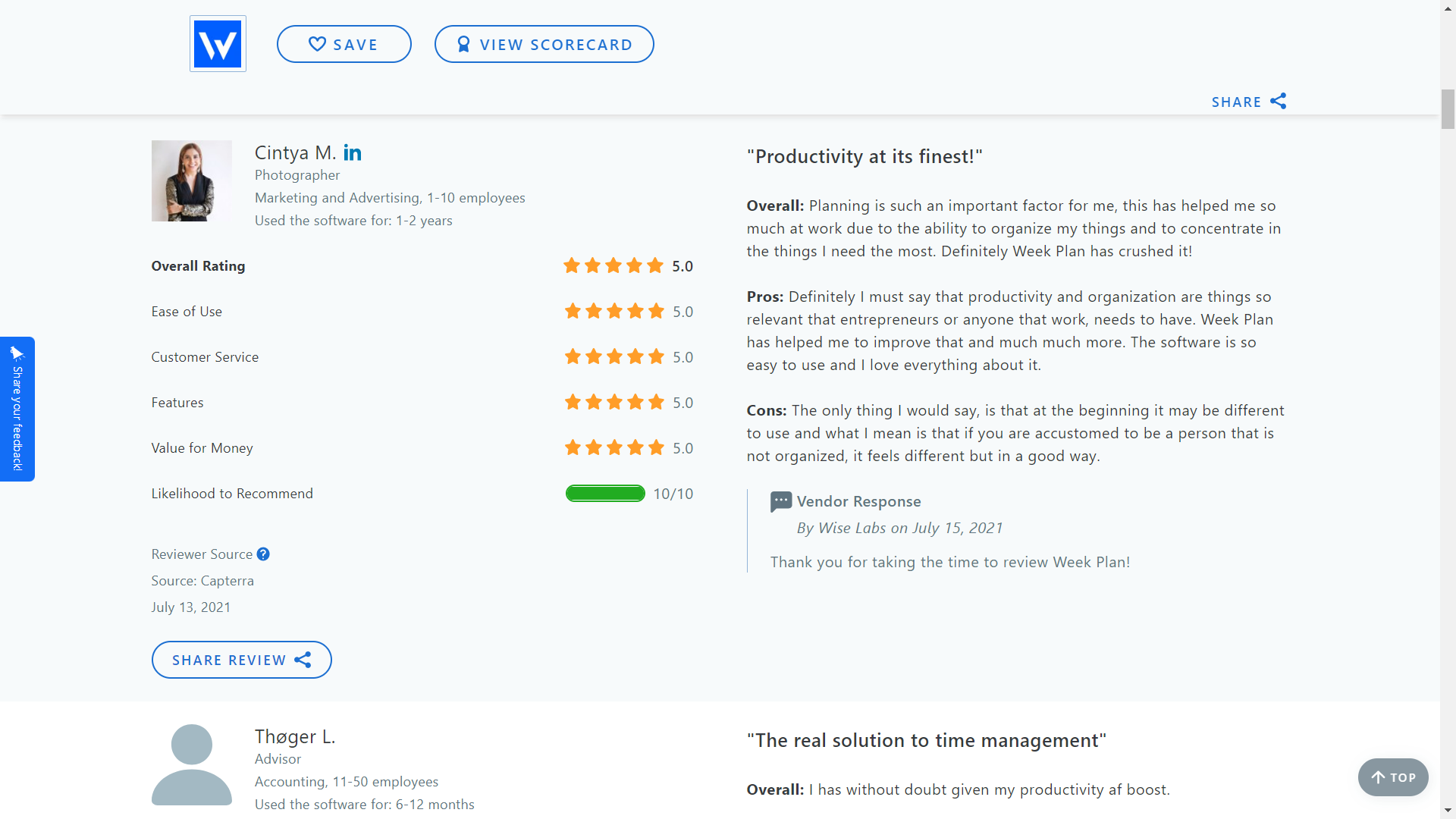
Conclusion
Week Plan is one of the best planning and business continuity planning software. It has valuable features that suit the needs of both individuals and companies.
For example, the weekly plan helps users set their objectives to yield measurable results. This motivates team members to complete tasks and is immensely useful for business planning.
In summary, the key benefits of using Week Plan for business planning include ease of use, alignment with industry standards, and providing strategic insights, making it a valuable solution for organizations.
2: LivePlan
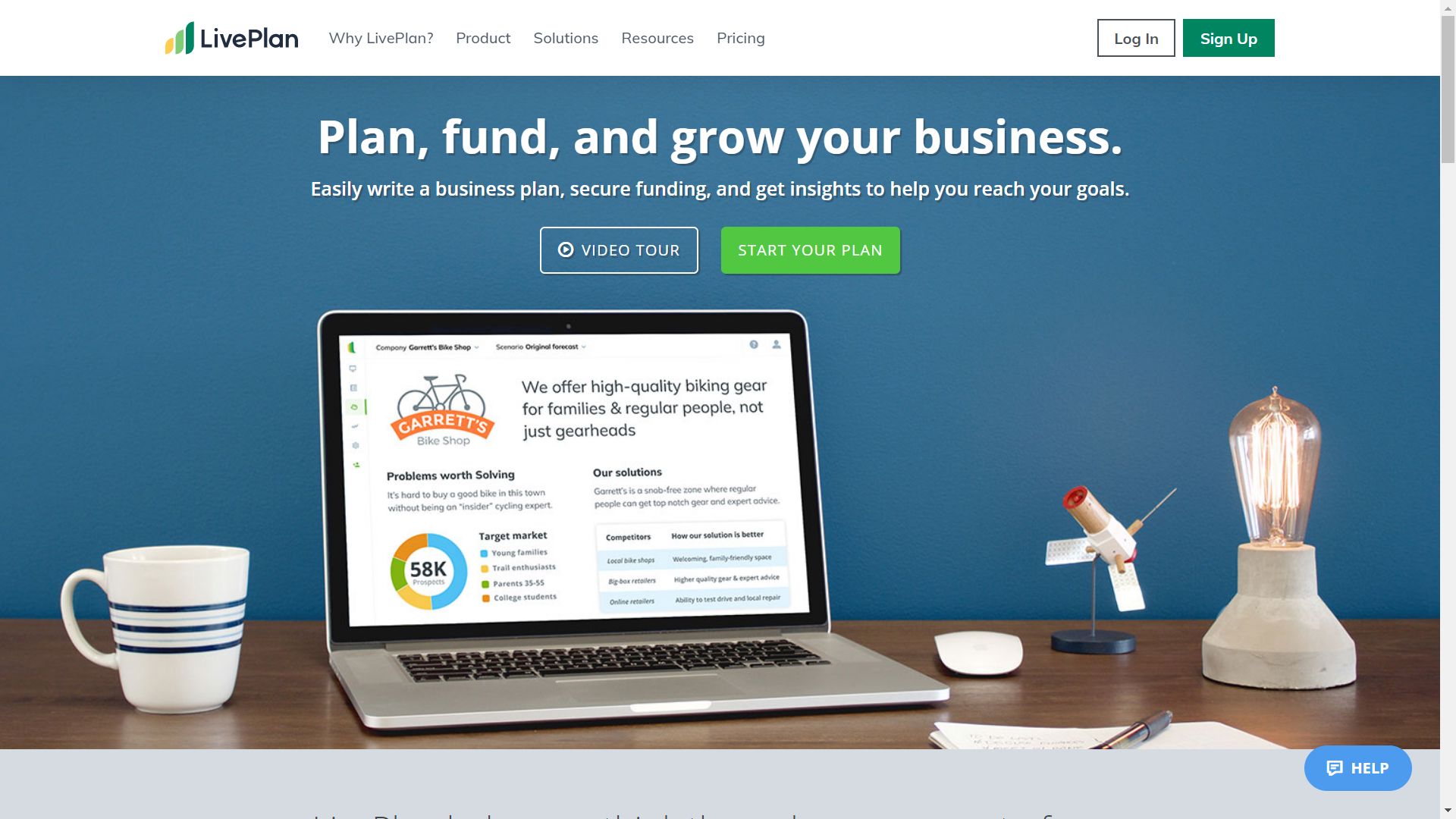
LivePlan is a business plan creation software that caters to the needs of small businesses, startups, and freelancers. It provides solutions that help new businesses and startup founders develop their pitch, write rational plans with its guides, and take inspiration from business plan templates. The software is designed to support users in developing a new business from idea to execution.
In addition, this business planning software promises insights into relevant competitors, trends, and forecasts.
LivePlan is preferred by newbies who wish to establish a business but need more knowledge and guidance. It helps provide a step-by-step plan for setting up, promoting, financing, and building a business, assisting users in developing and refining their business strategies.
Features
- Single-page plans
- Step-by-step guidance
- Sample plans
- Financial planning
- Business planning templates
- Shareable and printable pitch
- Market insight
- Comparable performance
- Budgeting
- Sync with accounting software
Top 3 Features
1: Business Plan Templates
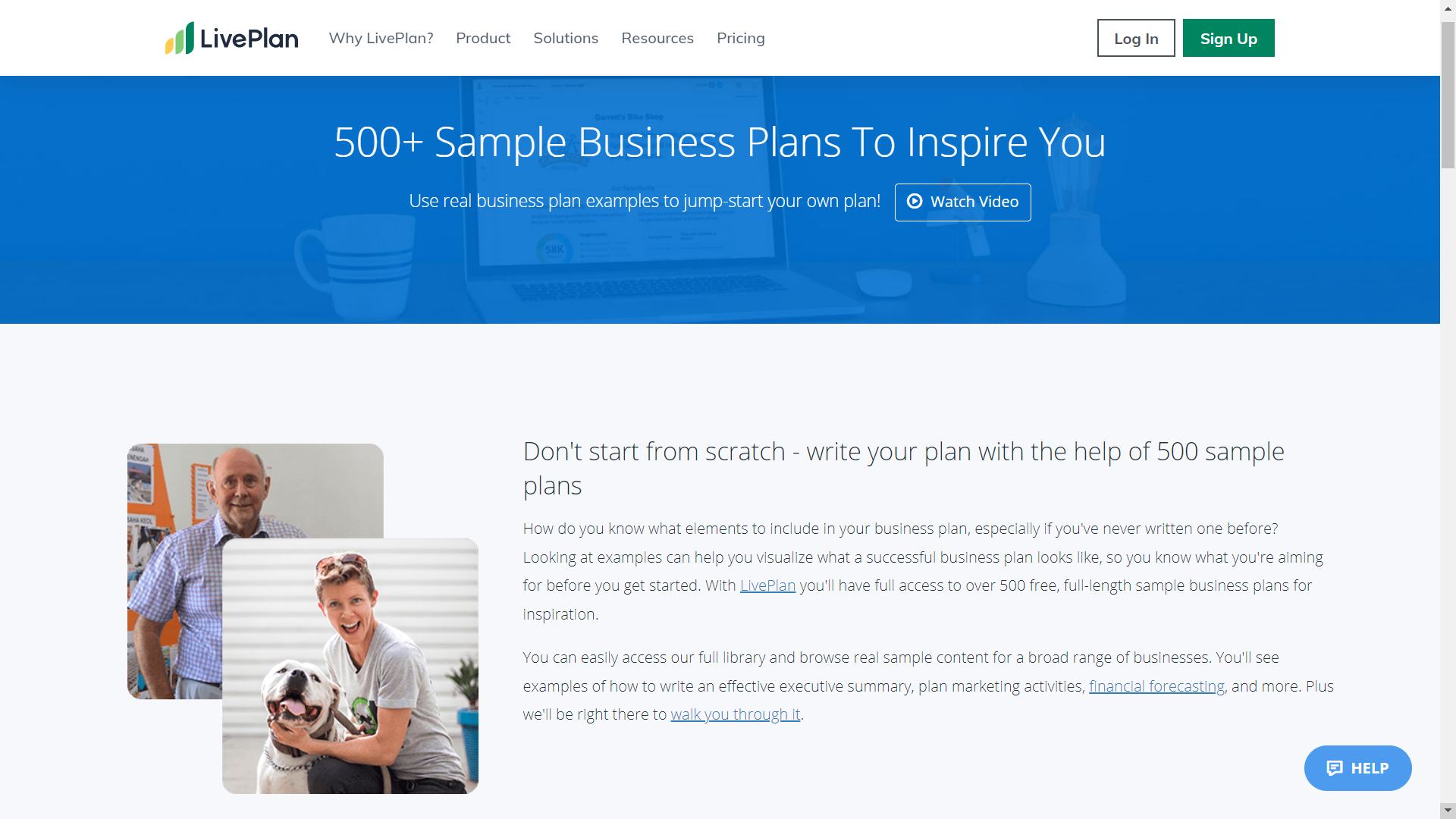
Liveplan allows users to browse hundreds of templates and use them as samples to create their business plans.
It has sample templates for almost every new enterprise, from office setups to online services. Such features benefit new setups established by those unaware of the basics of business plan creation.
Since this business planning software is created only for amateurs, a valuable part of their business plan templates is that they help in all aspects of starting a business plan.
They include examples of summaries, how to plan marketing activities, and financial planning.
2: Single-Page Business Pitch Creation
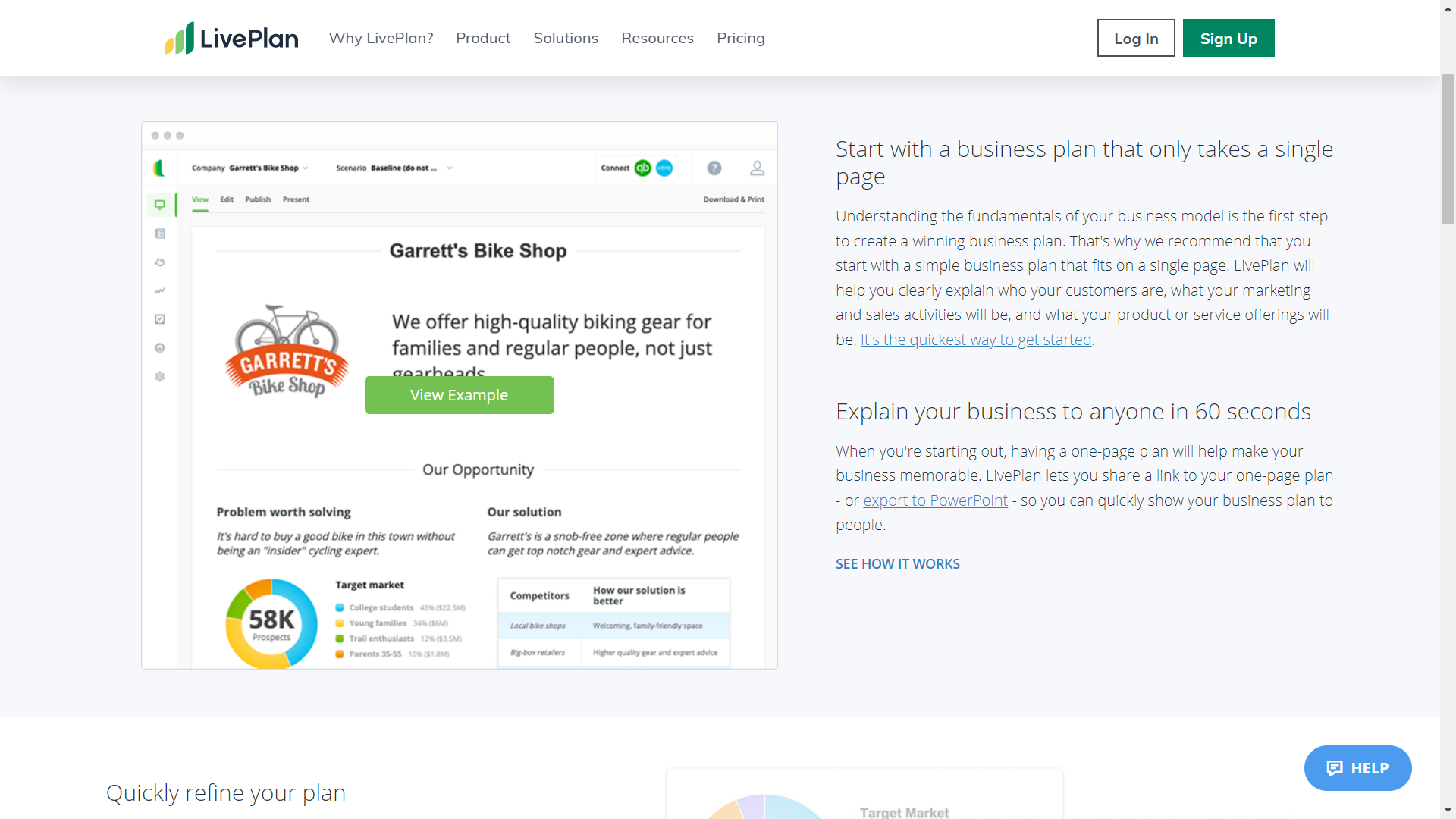
New businesses take time to secure their place in the ever-competitive marketplace. Investors, customers, and collaborators are hard to find; even if they are available, they are too busy to pay attention to the business.
An effective business pitch successfully convinces investors, attracts customers, and invites collaborators. LivePlan rescues business owners by helping them out in creating their winning pitches.
LivePlan helps users create a single-page business pitch. This maintains focus for both the presenter and the potential collaborator. It also prevents unnecessary details, drags, and errors. Additionally, LivePlan enables users to outline a clear roadmap for their business growth, making it easier to communicate strategic steps and future plans to stakeholders.
LivePlan claims to create a plan that can be explained in a minute, which is presentable as a PowerPoint presentation. In a nutshell, this business planning software hits all the right notes for an impressive business pitch.
3: Guided Business Plan Creation
The only thing between an almost-readymade business plan and the business owner is signing up for LivePlan. Once that is done, this online business plan guides you through a structured process for creating the plan, including a comprehensive planning process that covers creating financial forecasts, and making professional-looking shareable plans.
With LivePlan, users can avail of the guides present at each section of creating a business plan.
These guides include instructions for filling the particular area with examples of how other businesses have done it, making it easier to execute.
It also has the option of editing, adding, or removing sections. Next, it creates accurate charts and plans based on forecasts.
These features help business owners remain updated with their forecasts and business updates.8
Pros
- Templates to help make business plans
- Suitable for small businesses
- Testing business ideas
- Shareable plans
- Quick and brief business ideas
Cons
- No task management feature
- No free trials are available
- Weekly or monthly plans not available
- It does not offer regular tracking and organizing feature
- It helps with business plan creation but not with sustainability planning
Supported platforms
- Windows
- Mac
- Android
- iOs devices
Pricing
- Monthly and yearly plans
- 35-day money-back guarantee after subscription
- Standard monthly package for $20
- Premium monthly package for $40
- Annual Standard subscription of $15 per month, paid annually
- Premium Standard package for $30 per month, paid annually
Customer support
- Live chat
- Help Center
Ratings
LivePlan is rated 4.5 on Capterra and GetApp, and 4.1 on G2
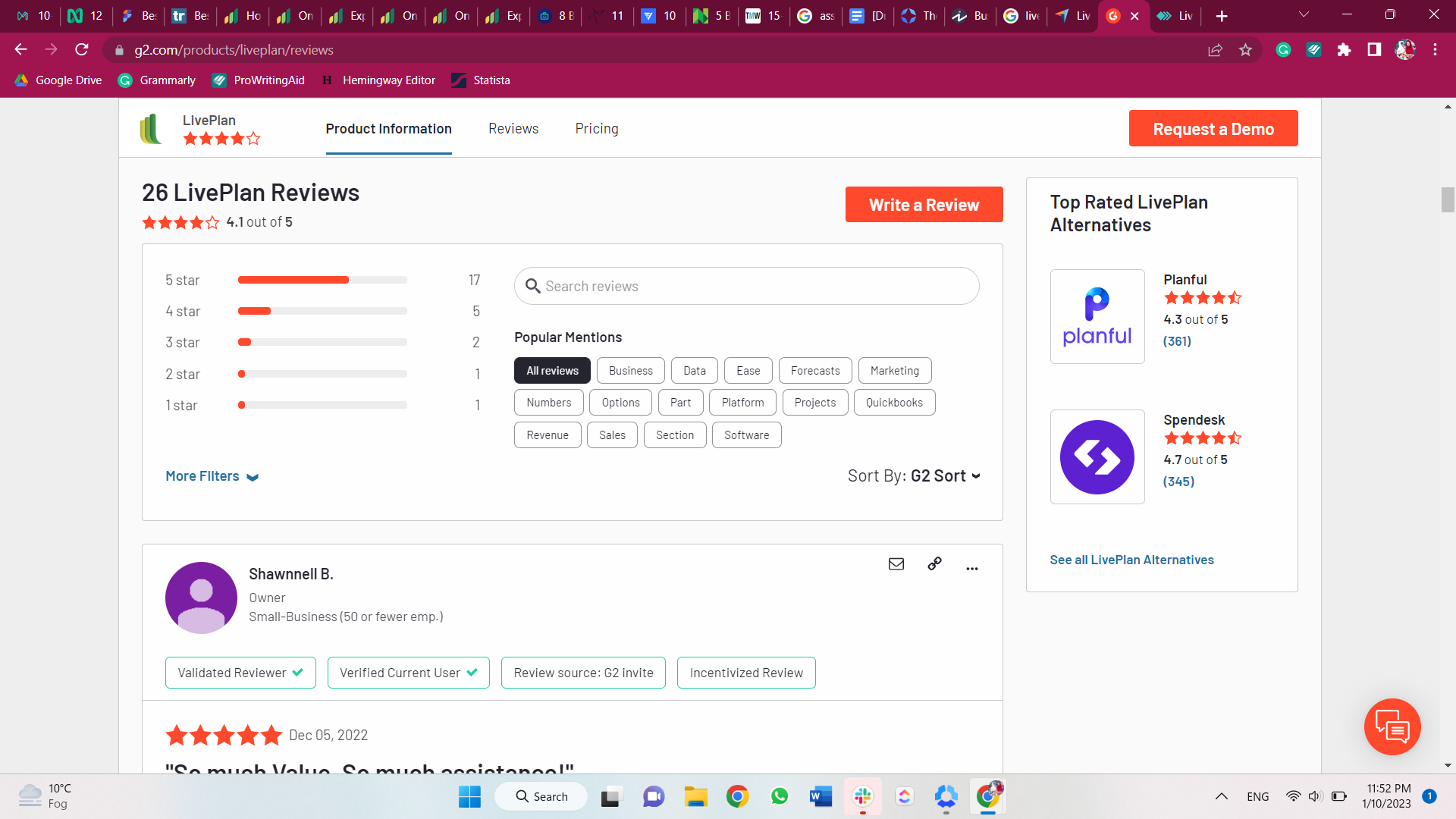
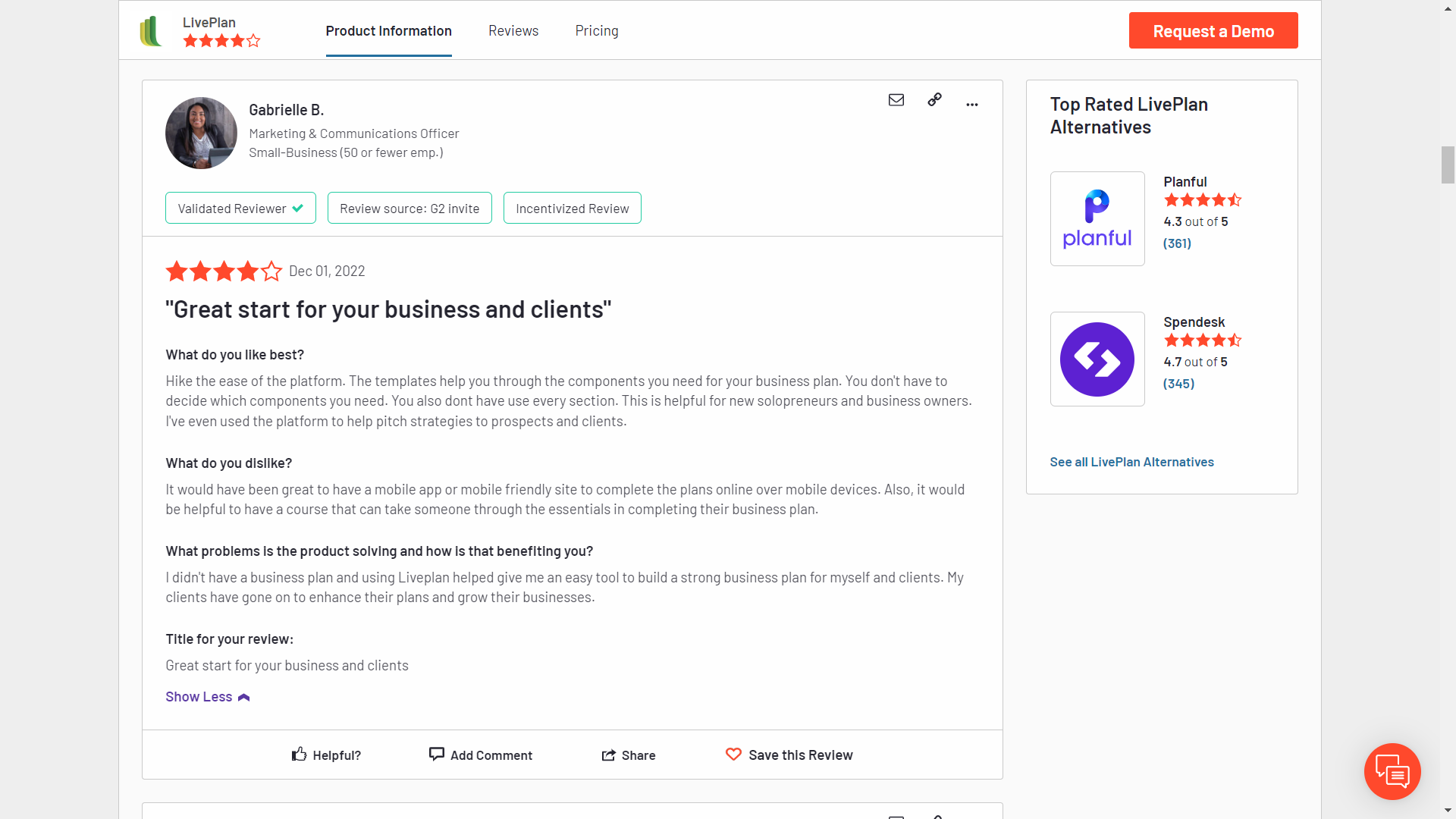
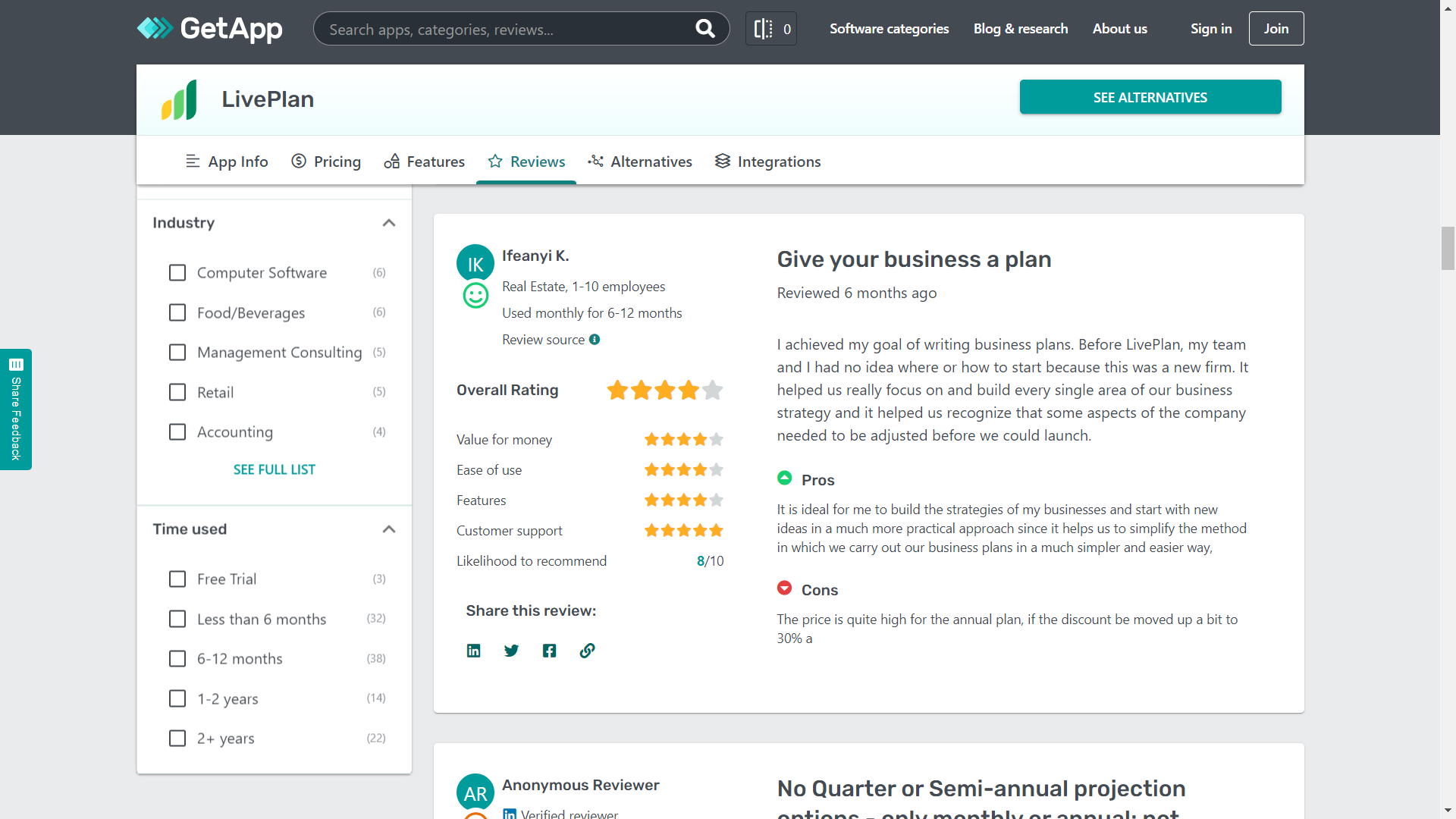
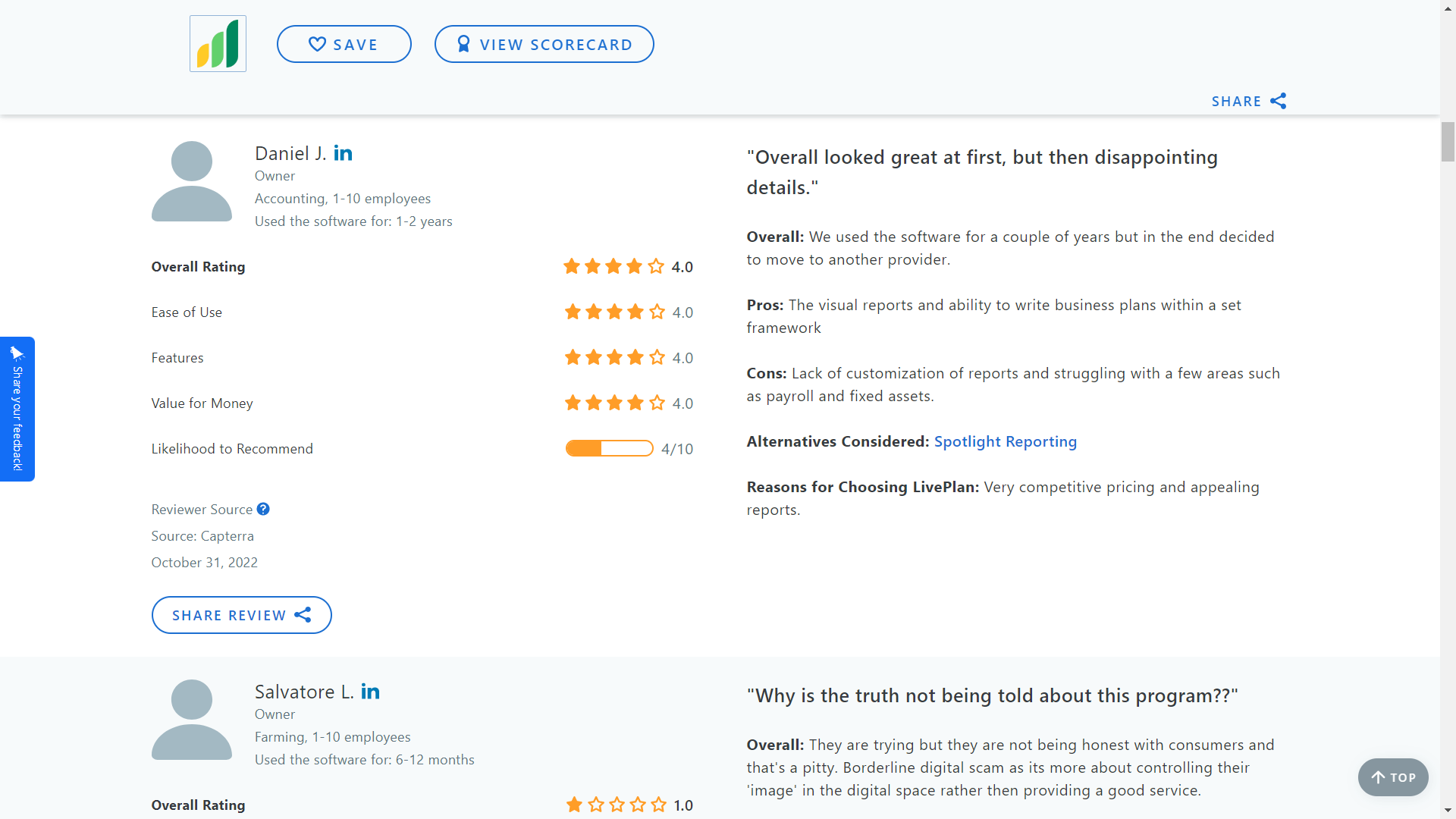
Conclusion
LivePlan checks the boxes of the best business plan software for startups and small businesses. Its guided plan creation and selection from layouts and templates make it an attractive choice for new setups.
However, the absence of business continuity, planning, and management features discourages certain potential users. Existing users may also switch to alternatives offering more productivity, accounting, and integration features. Nevertheless, LivePlan serves its purpose well for its target customers.
3: nTask
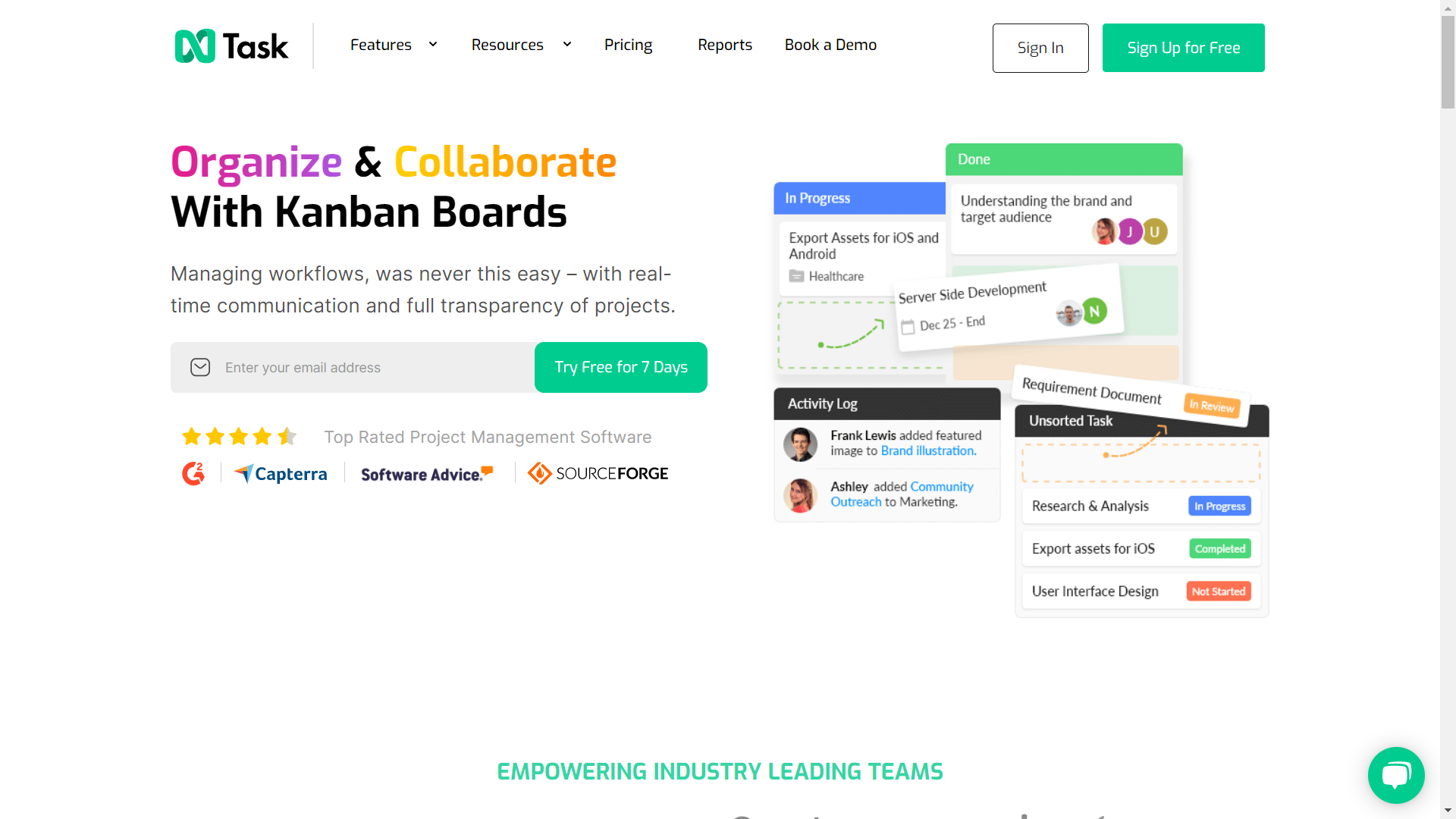
With countless online business planners, the software offers something out of the box to make their mark.
nTask takes a step forward to ensure it leaves no stone unturned in providing the most wholesome and interactive financial planning and business continuity planning software to everyone, from students to NGOs, companies to freelancers. nTask also provides valuable resources, such as business plan templates and productivity tools, to support effective business planning and help users leverage key assets for their success.
It has provided an interactive and realistic outlook for online software.
Using inspirations from paper-based productivity and task managing techniques, nTask offers a wide range of services and packages according to the client’s needs and the number of employees.
Features
- Task management
- Team communication
- Roles assigning
- Kanban boards
- Gantt charts
- Task prioritization
- Time tracking
- Online meetings
- Meeting follow-ups and actions
- Risk management
Top 3 Features
1: Online Meetings
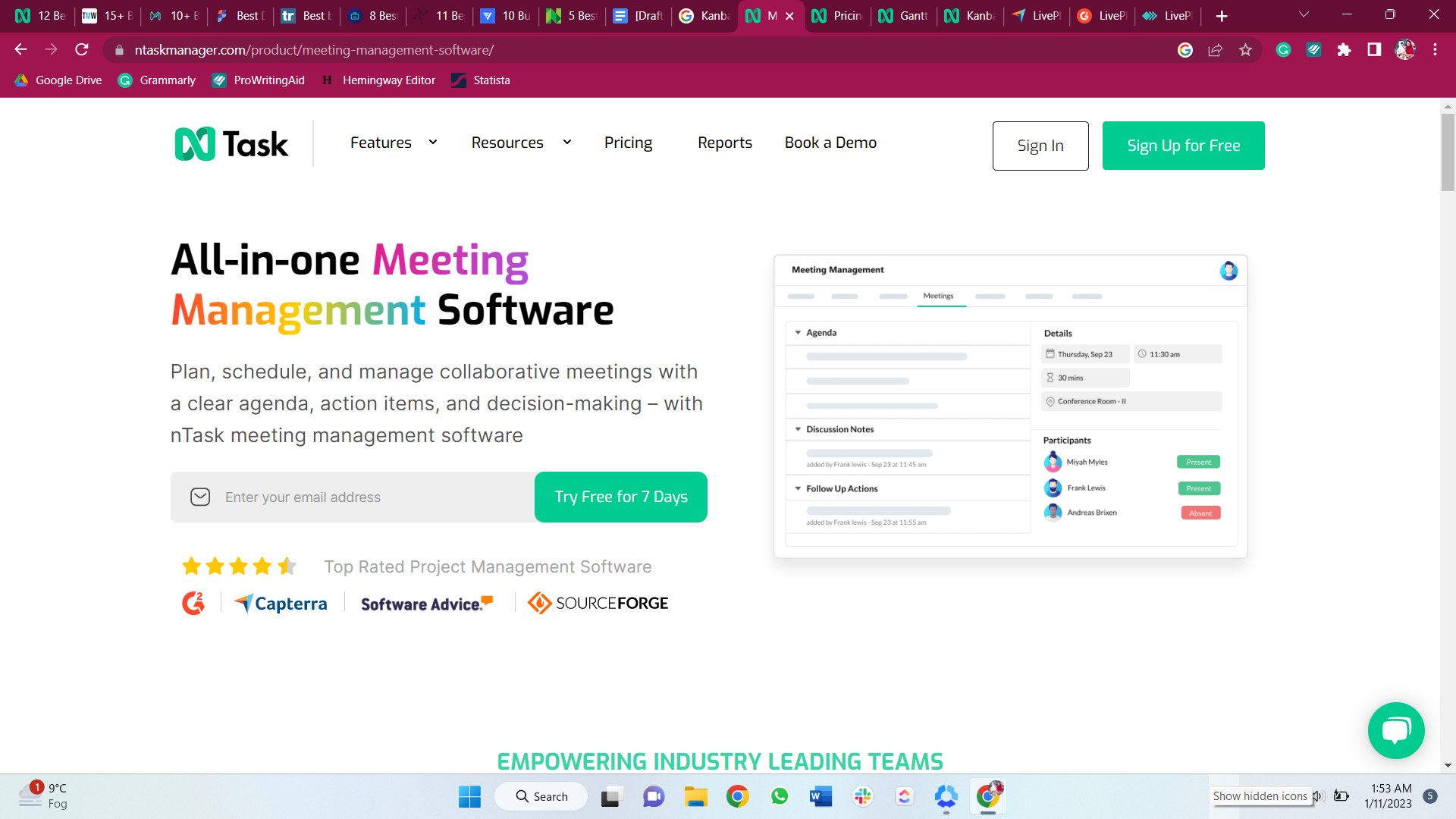
Meetings and discussions are a support system for business planning. Team members review performances and identify and resolve issues through these meetings.
The good idea is to have a business software solution that also offers meetings and data sharing. Thanks to nTask, this concern, too, has been addressed.
The meeting management software by the nTask allows team members to hold meetings.
Since nTask is a holistic business planning software, it includes features of linking a meeting with ongoing tasks within nTask.
The software’s integration with audio and video call platforms makes it even more convenient to organize meetings and calls.
Members attending meetings can send emails or in-app notifications to alert peers or share information. With features of notes, agendas, and follow-up notes, no one misses any details, major or minor.
2: Task Management with Gantt Charts
Gantt charts are historically proven practical project management tools that present all activities with their progress.
They are an instant and accurate representation of tasks under work; the time assigned to tasks versus time consumed, progress, and overlapping jobs. Gantt charts also help visualize and manage each stage of the business planning process, ensuring that every phase is clearly defined and tracked.
Overall, Gantt charts are the best tool for business planning and productivity. nTask incorporates Gantt charts in its software to make the most of the revolutionary tool for maximized productivity.
Although most business software solutions provide task management tools such as assignees and checklists, nTask’s Gantt chart provides an easy-to-navigate visual representation of work progress.
It is helpful with time tracking, where team members review the time assigned for each task and the time consumed to complete it.
3: Kanban Boards
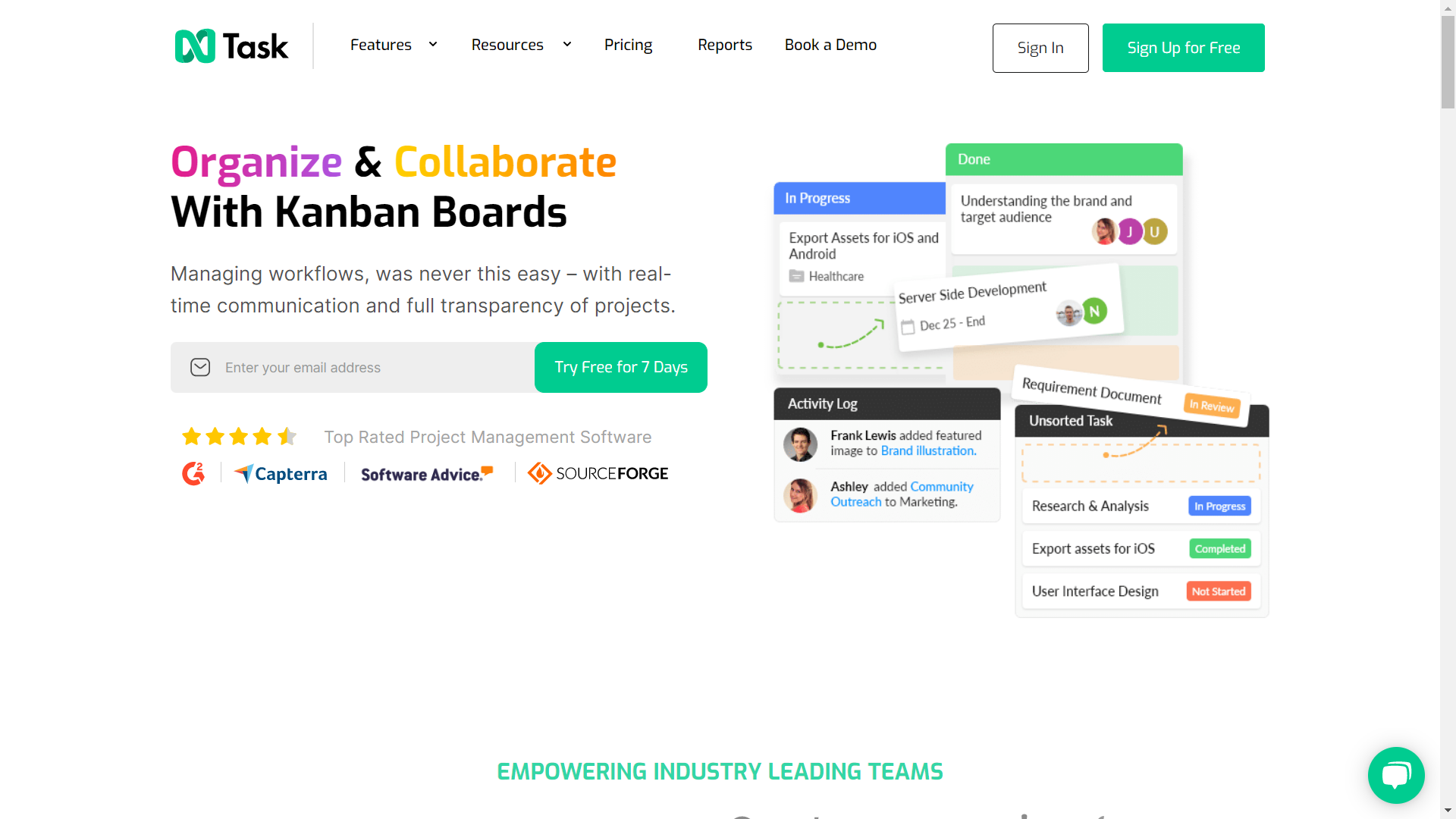
What makes nTask stand out is how it creatively “digitalizes” old-school proven tools and tips for effective project management and business planning.
In addition, it puts the old kanban boards to good use by creating their online version incorporated into the software.
Kanban boards are an instant breakdown of pending, in progress, and completed tasks. They help streamline the process of managing tasks and projects by visually organizing each step and making workflows more efficient.
Traditional paper-based boards comprise columns with sticky notes mentioning jobs in each column.
Notes change columns according to the status of the study. nTask does the same but in a detailed and more interactive manner.
nTask’s kanban boards are customizable with background colors, image addition, and color options to assign tasks to make task management fun and less “intimidating.”
In addition, users can pick their favorite template, link Gantt charts for detailed progress, and even track time consumed for each task.
Pros
- Several business planning features to choose from
- Interactive options
- Task management
- Mobile access
- Collaboration
- Planning and scheduling
Cons
- Absence of a kanban board in the free version
- Difficulty in use
- Confusing features
- Not recommended for businesses with over 50 employees
Supported platforms
- Windows
- Mac
- Android
- iOs
Pricing
- Free trial for 7 days without credit card
- Monthly and yearly packages according to the number of employees
- Discounts for NGOs, startups, and educational institutions
- Free plan for 5 team members
- Basic, Premium, Business, and Enterprise packages
Customer support
- Chat
- Help desk
- Phone
- FAQs
- Forums
- 24/7 support
- Knowledge base
Ratings
nTask is rated 4.2 on Capterra and GetApp, and 4.4 on G2.
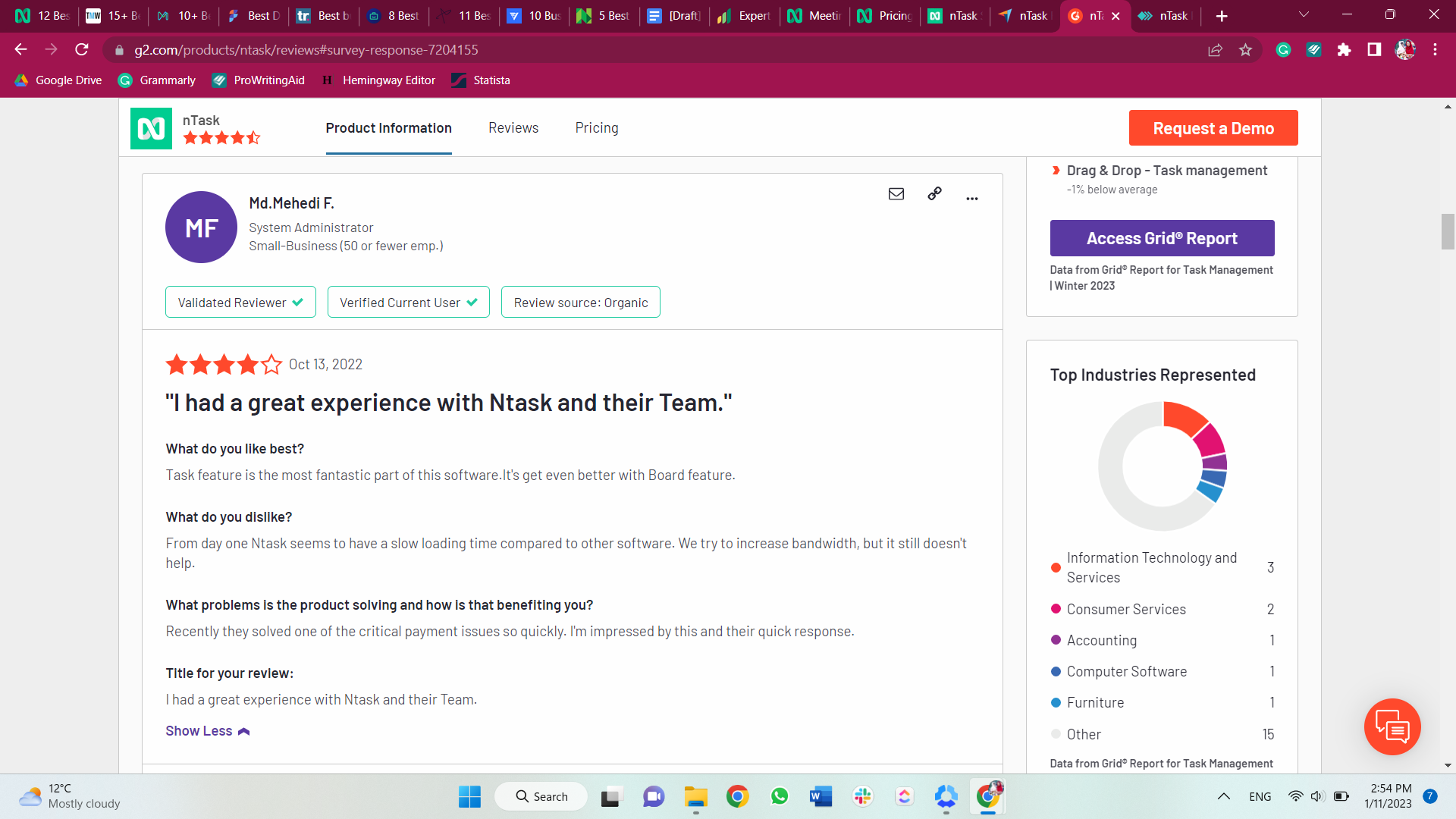
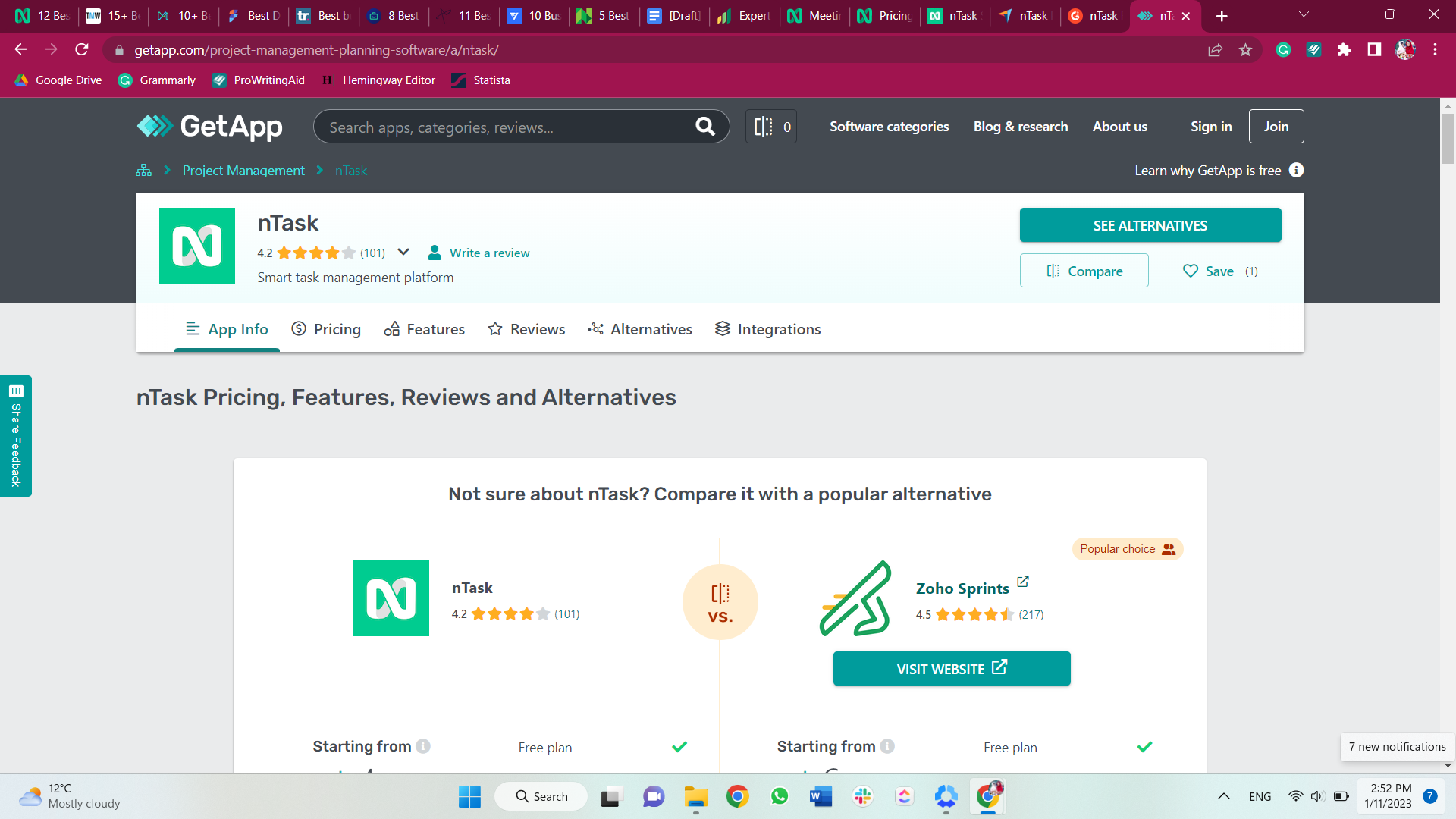
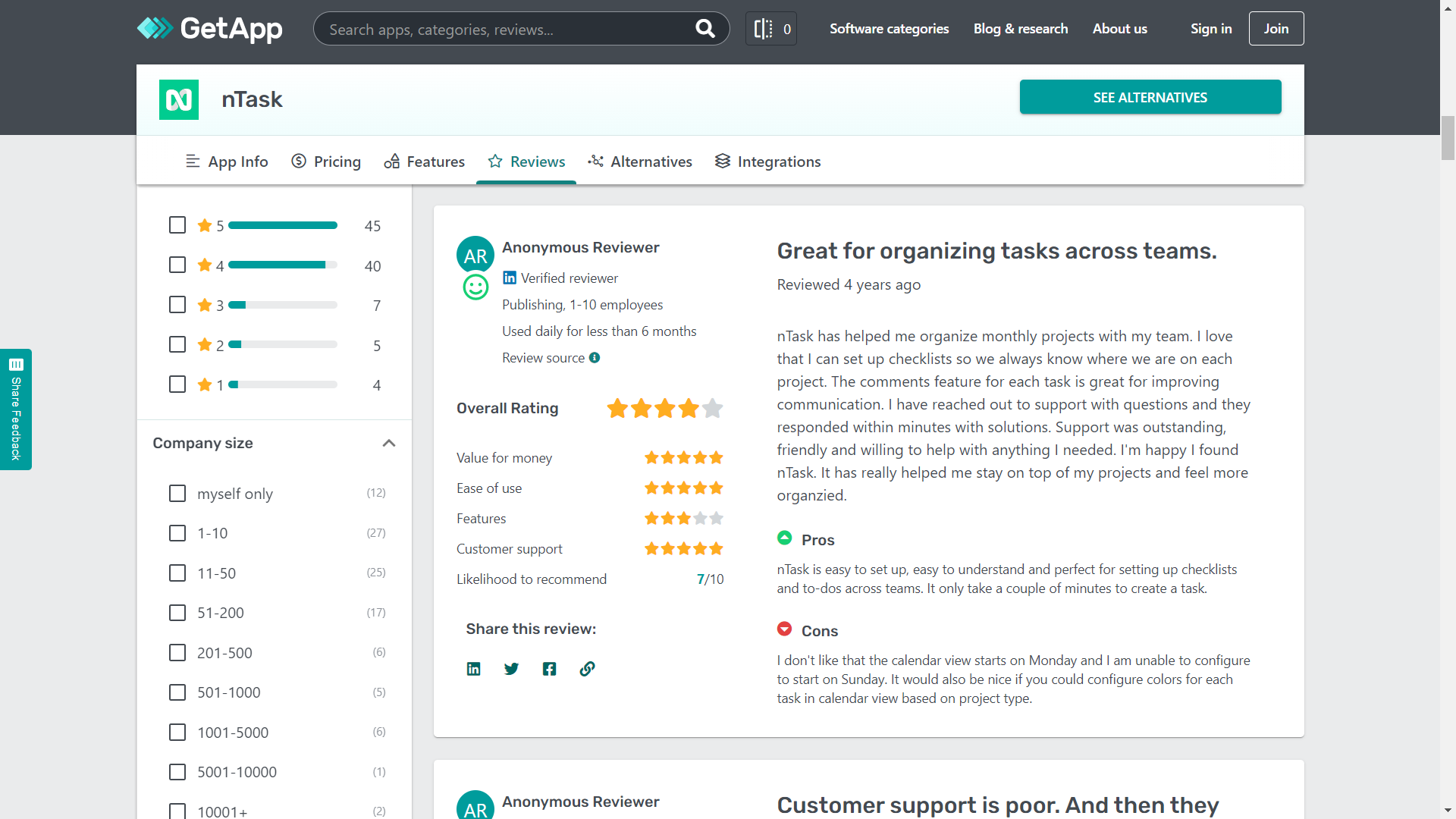
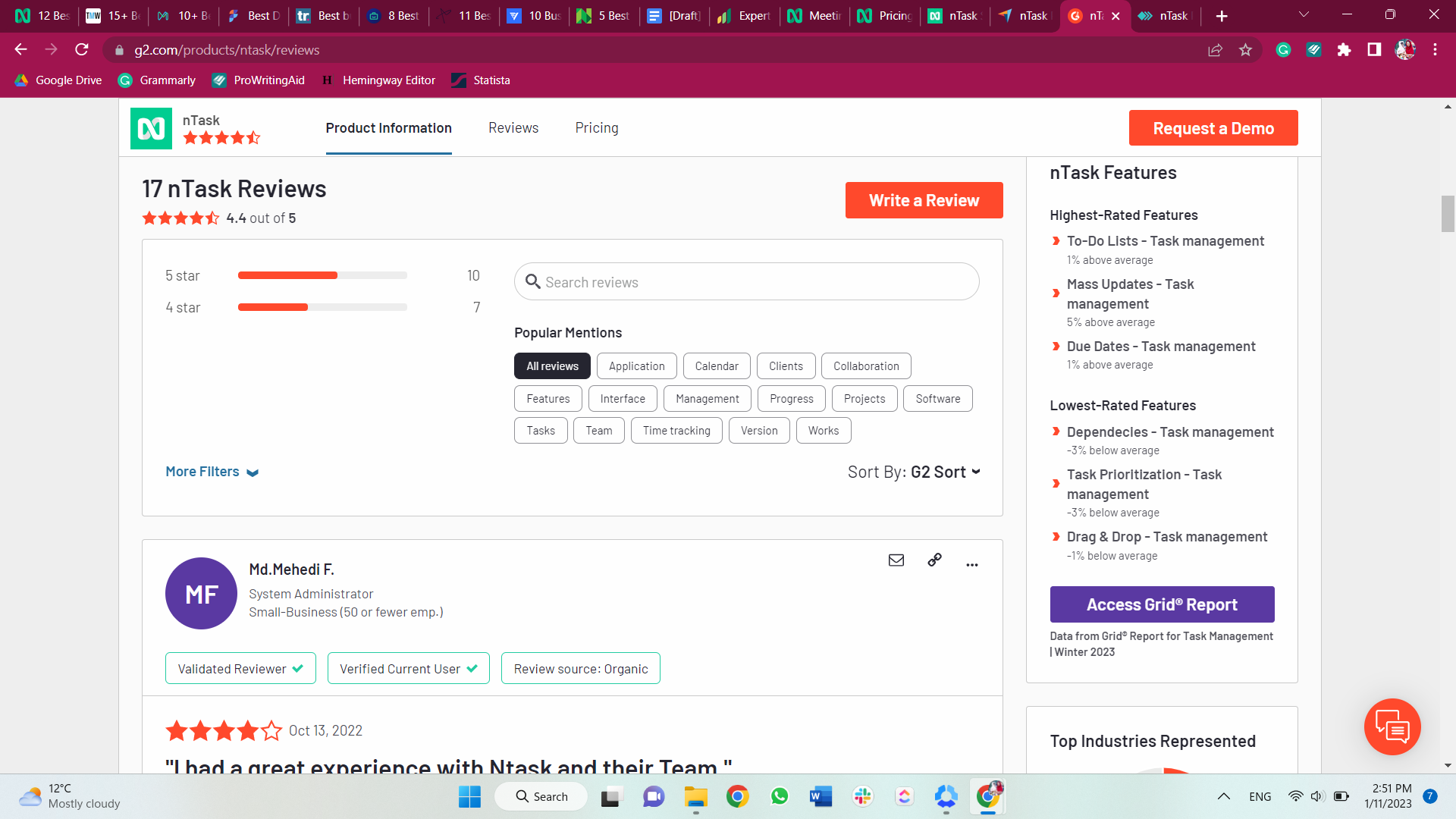
Conclusion
nTask strives to incorporate all features, tools, and utilities to ensure convenience for users. The means of clear progress insight using Gantt charts and kanban boards is an attraction.
nTask guarantees maximum business productivity and success with its interactive features and integration with all major utility and productivity apps. The key benefits of using nTask for business planning include ease of use, alignment with industry standards, and providing strategic insights, making it a valuable solution for organizations.
However, having too many features causes issues for some users who need help understanding or using specific tools. Customer support answers queries and helps to use the software better.
4: GoSmallBiz
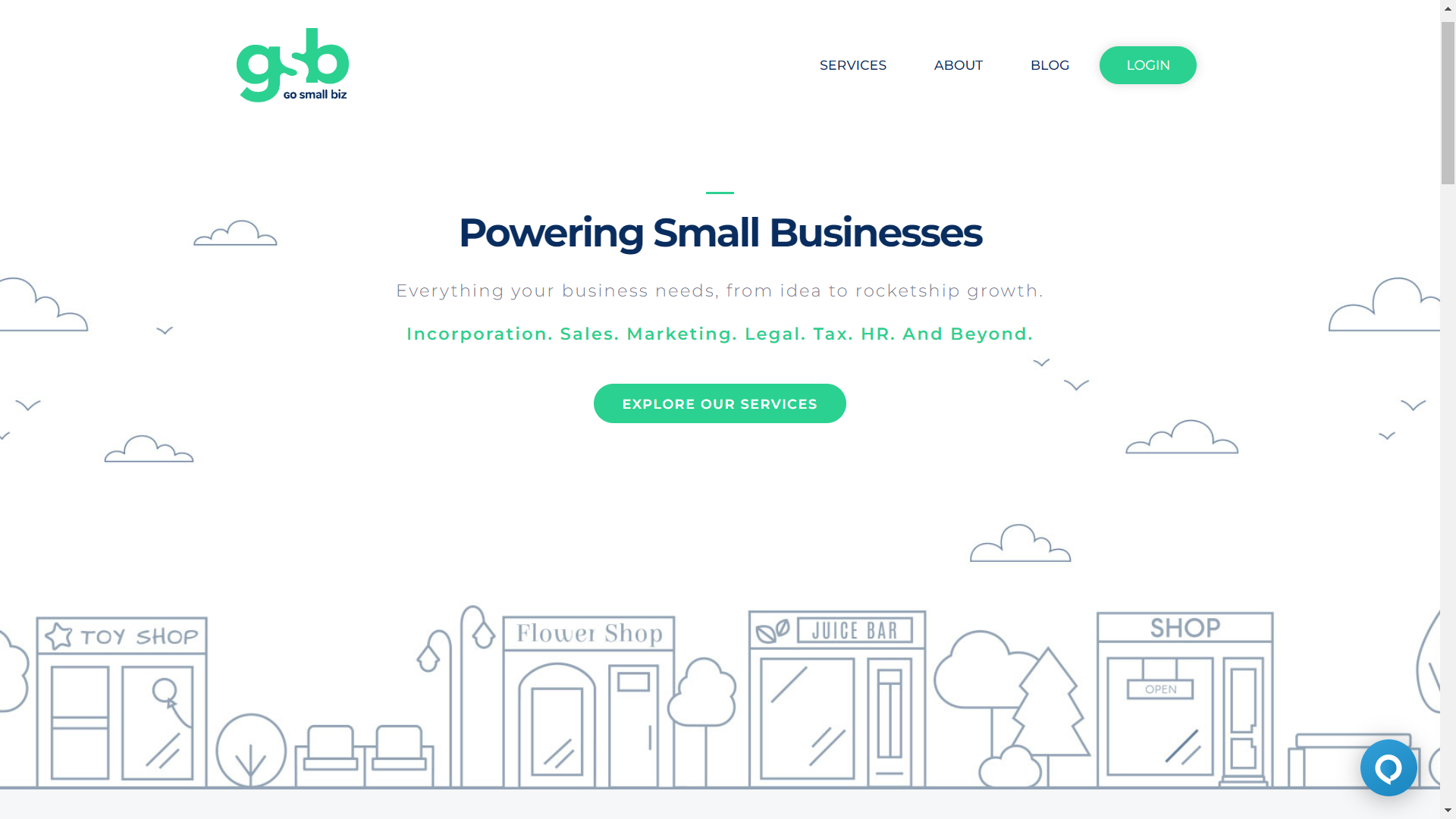
Another online business planner software promising skyrocket success is GoSmallBiz. Established in 1996 by former NFL champion, GoSmallBiz is the brain-child of a sportsperson turned entrepreneur who has keen observation and sound knowledge of small businesses’ needs, expectations, and requirements.
GoSmallBiz provides business establishment and sustenance solutions to small and medium enterprises with its business plan templates, step-by-step guidance on how to create a successful business plan, and support as expert advice and guidance. The platform also assists users in crafting a compelling company description, ensuring that the business plan clearly communicates the company’s purpose, target audience, and competitive advantages to stakeholders.
Features
- Step-by-step guide
- Financial planning
- Business plan templates
- Business creation
- Website development
- Business planning
- Legal assistance
- Legal compliance
- Marketing strategy
- Tracked performance
Top 3 Features
1: Separate Plans According to Need
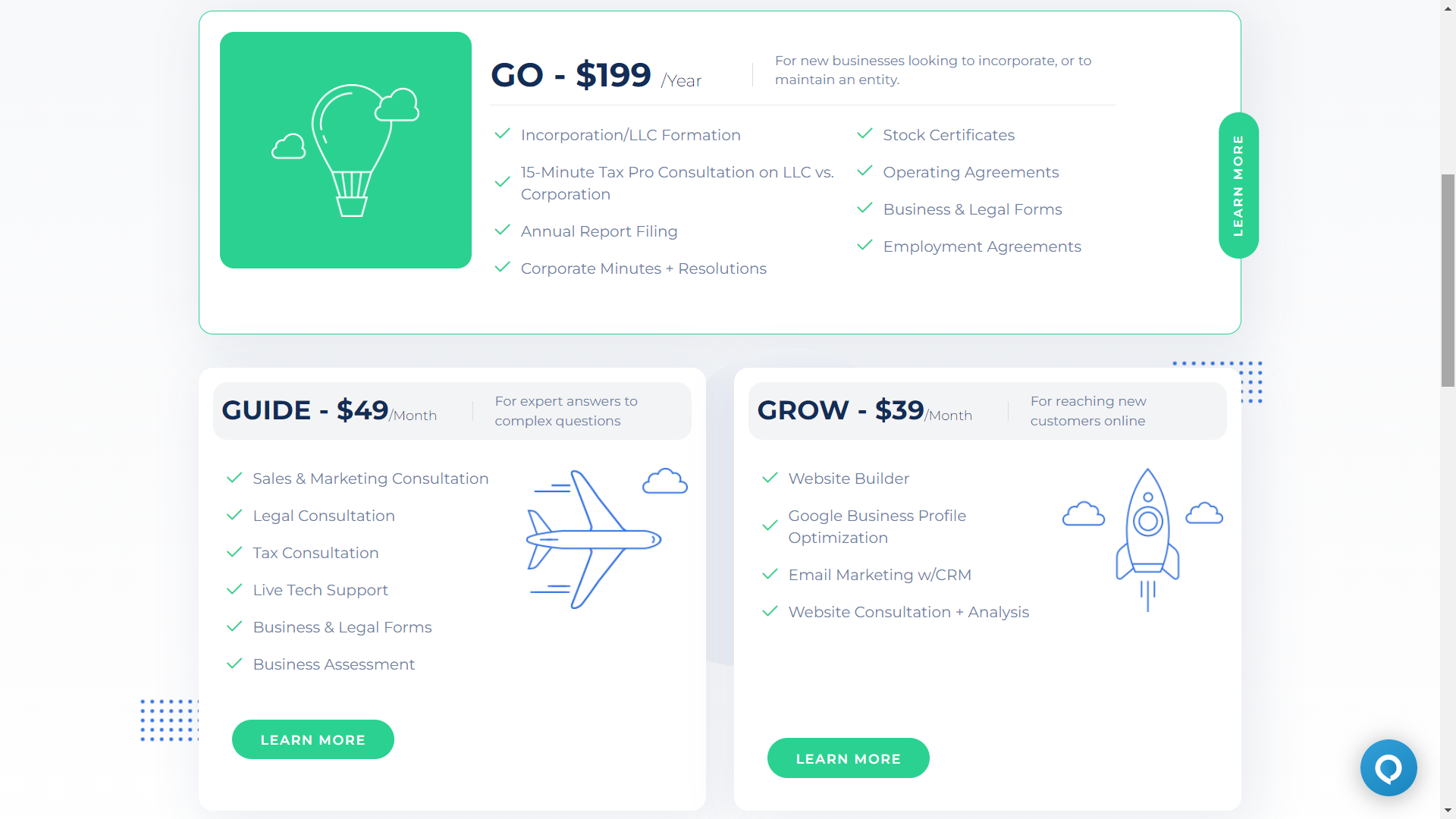
GoSmallBiz caters to the needs of small businesses in whatever aspect they prefer. The desirable feature is that the software allows users to choose plans according to their business needs instead of company size or team members. Additionally, GoSmallBiz helps users identify and address their target market by offering tools and guidance for defining customer segments and conducting market analysis.
Users can opt for services of choice and avail of complete guidance in the field they wish.
With separate plans for establishing, understanding, and growing a business, users get complete guidance on a booming business’s dos and don’ts.
They can make the most of the advice from renowned certified legal and account experts without additional consultation fees. Users can avail of federal tax and IRS services by paying a one-time price.
2: Guidance on Business Complexities
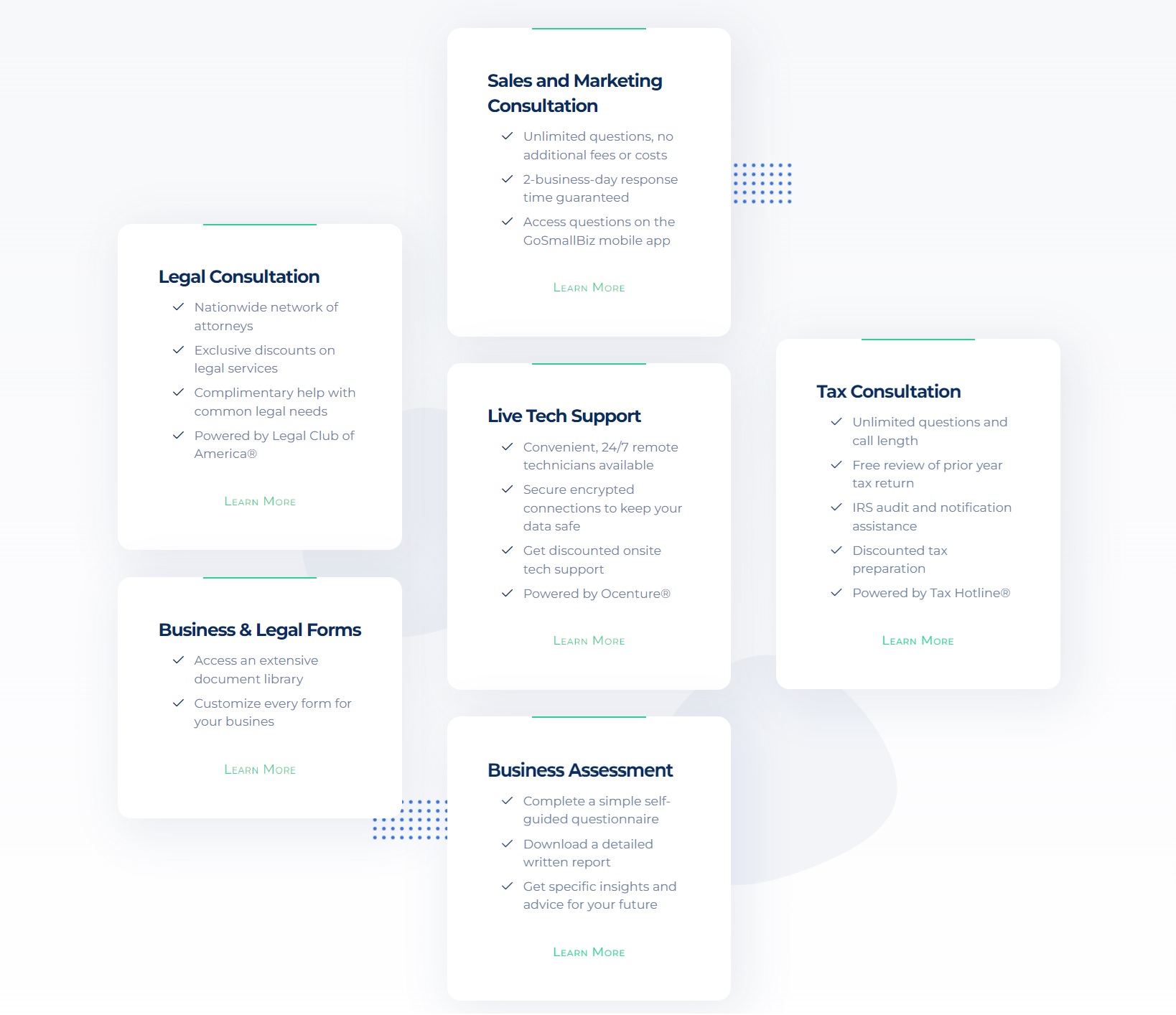
Business planning software provides help and tools for setting up and running a business.
However, they miss on the complexities related to a company that leaves owners jammed. Lack of knowledge on tax filings, finances, and business tips and tricks may prove to be a downhill ride for new enterprises.
With the “Guide” services of GoSmallBiz, users can avail of expert consultations and guide sessions to solve problems related to business planning and running.
With tutorials and one-on-one sessions with sales, legal, tax, and account experts, user issues are addressed and mitigated.
3: Business Plan Creation
Many aspiring business people cannot establish their enterprise because of a lack of awareness and cluelessness about a starting point. GoSmallBiz ensures no one has to give up on their dreams of having their own business and extends complete solutions for setting up a business.
With the GoSmallBiz business plan package, users can pick from countless business plan templates and choose the one that is right for them. It provides all steps for a business plan, complete with a summary and narratives. The templates are customizable, and users can seek the help of video tutorials wherever they feel stuck.
Some solutions help create financial projections that include income statements, cash flows, balance sheets, and more. GoSmallBiz also assists users in preparing business plans that are suitable for presentation to financial institutions, helping them approach these organizations with confidence and preparedness.
Pros
- Complete business creation guide
- Website and business plan
- Stepwise guidance
Cons
- Lack of guidance on the website
- No business planner tools
- No business continuity planning software
Supported platforms
- Windows
- Mac
- Android
- iOs
Pricing
- Go at $199 per year
- Guide at $49 per month
- Grow at $39 per month
- Additional services:
- Tax ID service for $69 (one-time)
- HR document builder at $15 per month
- Business plan creation at $15 per month
- Minutes manager at $99 per year
Customer support
- Knowledge base
- FAQs
- Phone
- Chat
Ratings
There are no ratings for this software to display
Conclusion
GoSmallBiz has emerged as one of the most discussed business planning software on multiple forums, and for a good reason. It extends knowledge and support to its users besides business plan creation and website development.
What sets this software apart is its exclusive consultation services that help new businesses. Direct discussions with marketing and legal experts helps to clear confusion and guide all aspects of business that others may leave out.
The key benefits of using GoSmallBiz include ease of use, alignment with industry standards, and strategic insights that add significant value for business planning. However, it offers limited features and support which may not cater to ongoing business needs.
5. BizPlan
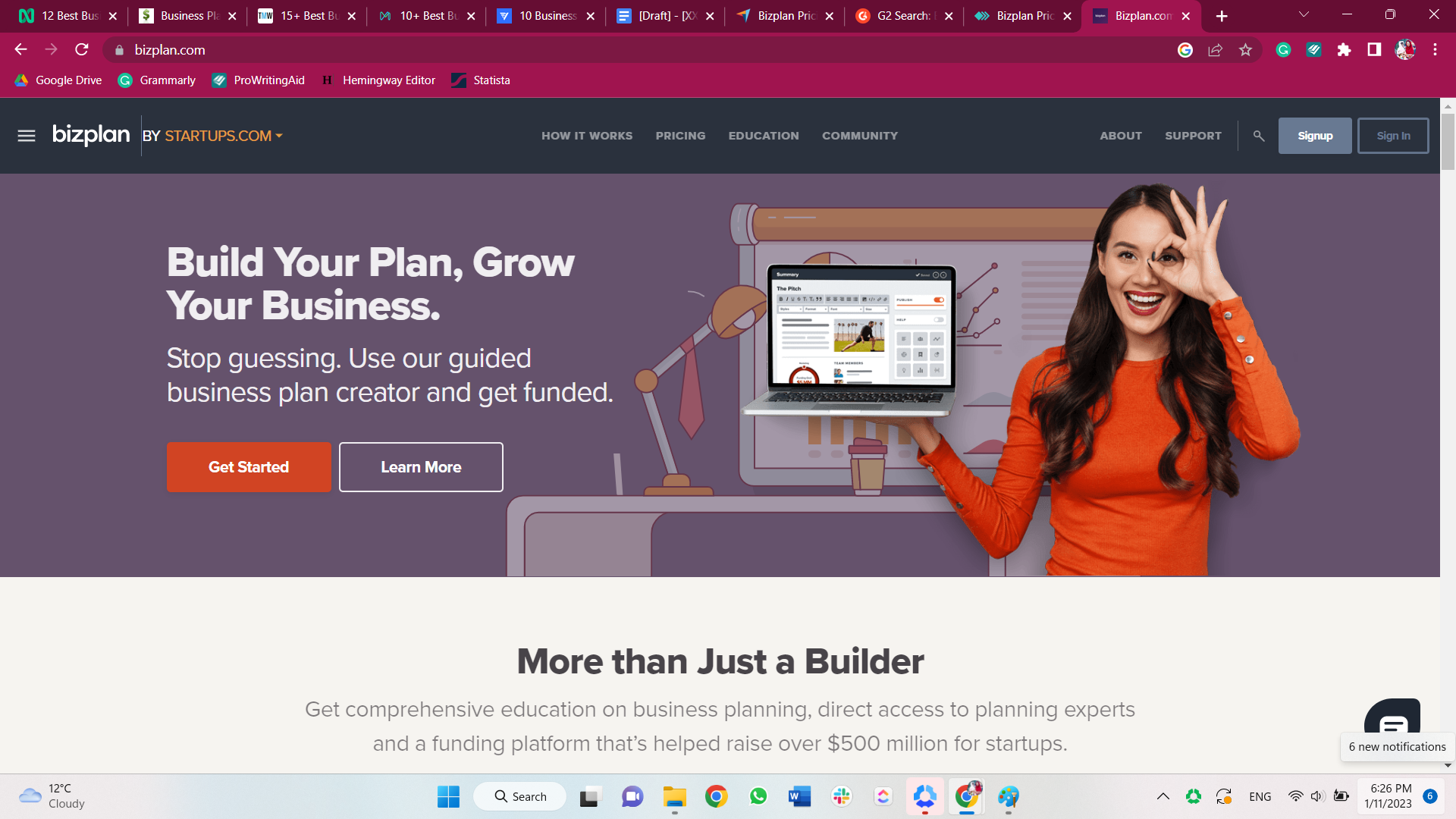
Another software that follows the stepwise business plan creation module is BizPlan. BizPlan offers complete guidance on creating a promising business plan to attract investors and customers.
Integrating AI tools into BizPlan could further enhance business planning by providing advanced solutions and content generators, helping users start or grow their business more efficiently.
The software provides tutorials, templates, help, and all steps to create a sustainable strategy.
BizPlan focuses on providing services and educating users on how businesses operate and how to get the most out of business as funds and sales.
The software has the back of several thriving enterprises and aims to attract more.
Features
- Fully guided business plan
- Income statements
- Balance sheet
- Business plan templates
- Tracked progress of business plan building
- Financial forecasting
- Break Even analysis
- Revenue projection
- Education Center
- Guides and masterclasses
Top 3 Features
1: Stepwise Business Plan Creation
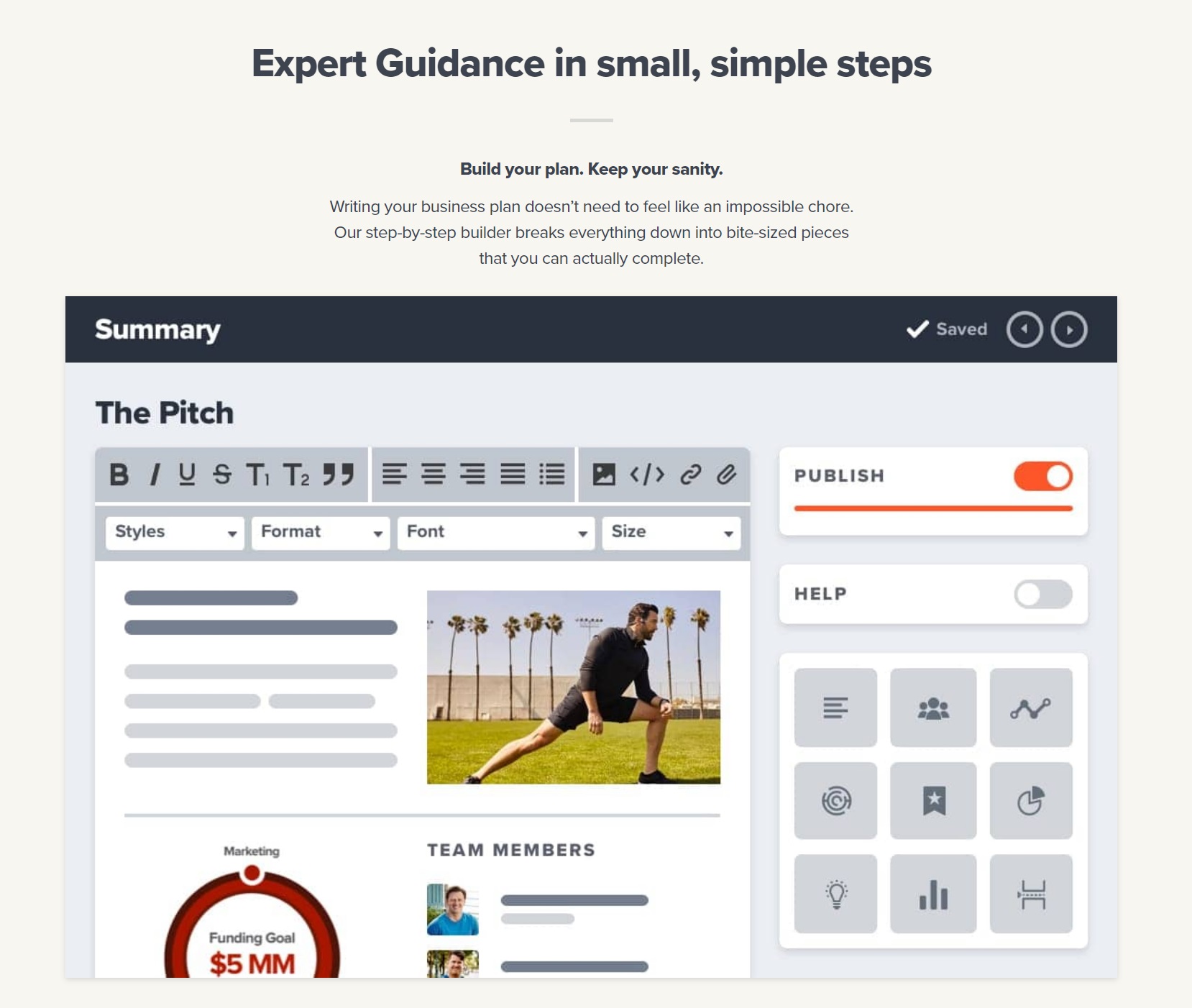
Like other business software solutions, BizPlan too is focused on providing stepwise guidance to small businesses and startups to create a perfect business plan that impresses potential investors and customers.
BizPlan offers guided business planning software where users create their plans with assistance from the software itself. It streamlines the process of creating a business plan by guiding users through each step, making complex tasks like financial forecasting and scenario analysis more manageable. It lets users choose from several templates and customize them per their preferences and business requirements.
The drag-and-drop style for templates makes it convenient to add or remove sections. Creators can track their progress and check which aspects of their plan are complete.
Attractive visual layouts and the freedom to complete sections as per the user’s individual preference make BizPlan a favored software.
2: Financial Planning Tools
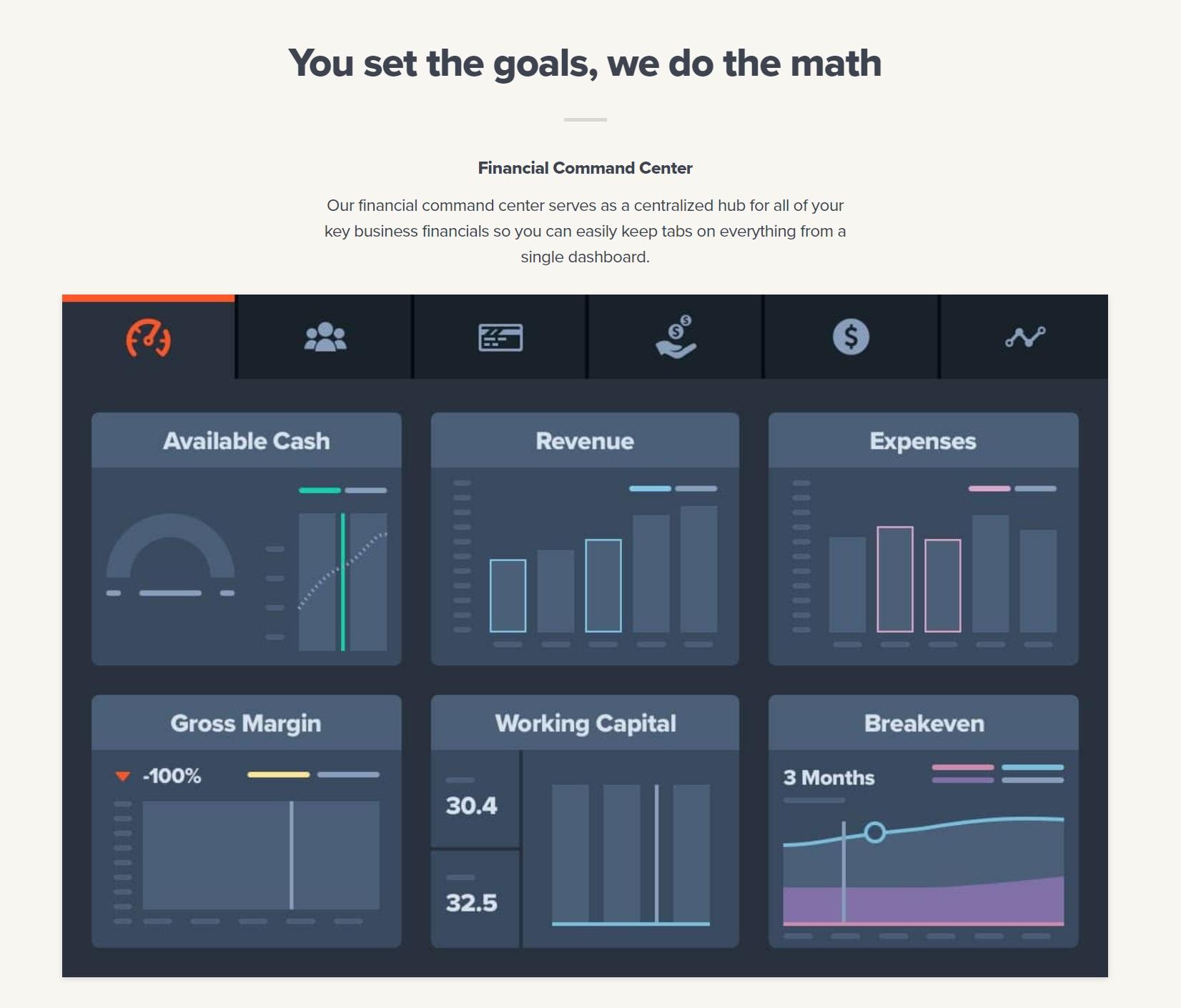
The core of a business plan is to provide adequate financial planning information. Without detailed insight into available finances and expected outcomes, businesses can go into loss before they even take flight.
BizPlan understands the significance of proper financial planning tools and thus offers all features that may be useful to business owners.
With BizPlan, business owners can have a forecast of their employee’s salaries and expected raises. In addition, it helps manage revenues and related expenses so businesses know how much to spend in particular aspects.
With the easily accessible features in BizPlan, users have all financial forecasts right in front of them, such as capital, expenses, and revenues. These financial planning tools support users in achieving financial success by providing detailed projections and helping to demonstrate the business’s viability to potential lenders and investors.
3: Education Center
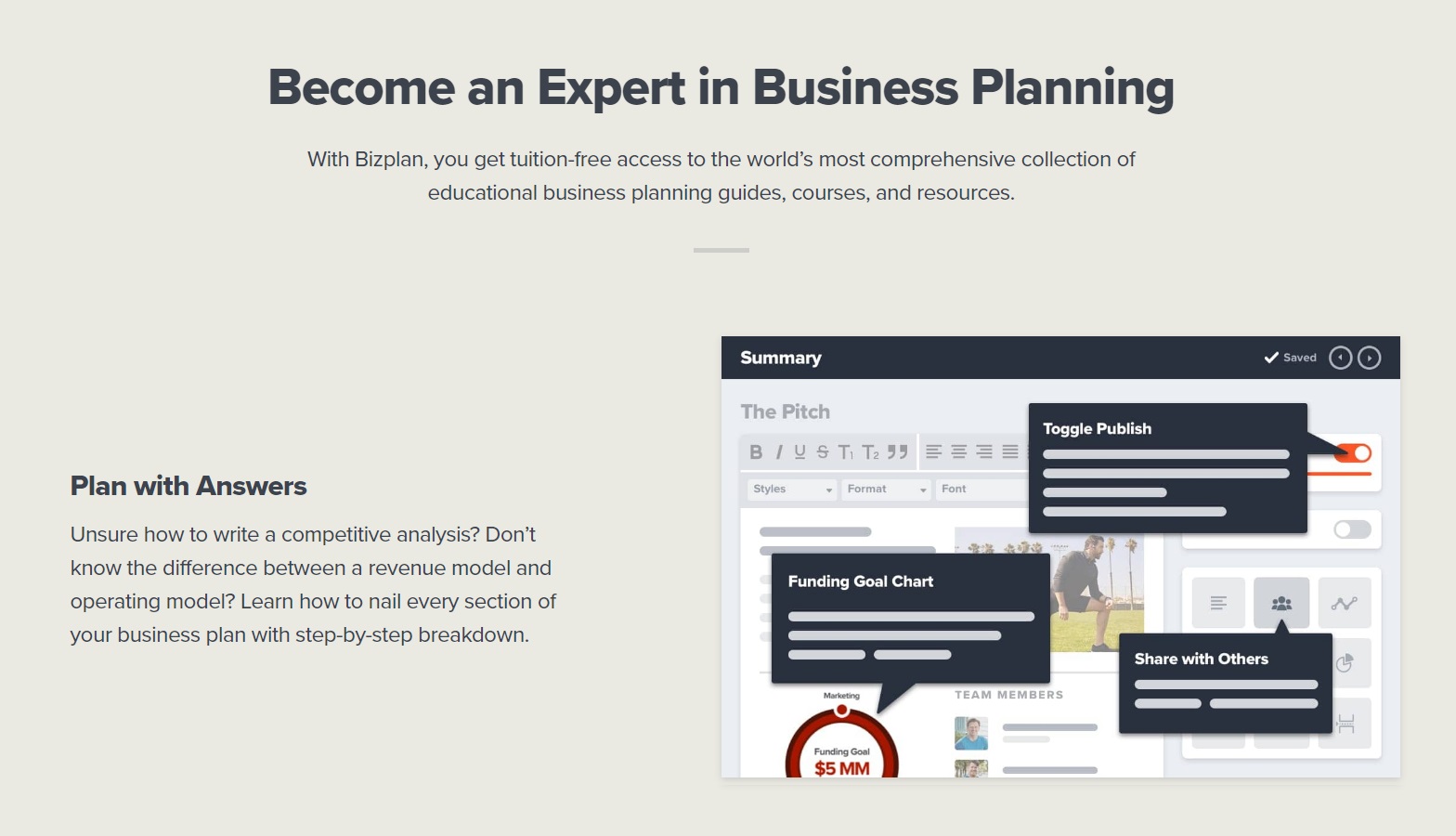
Another aspect that makes BizPlan a preferred business planning software for small businesses is its education center.
For several new entrepreneurs, terms like breakeven analysis, revenue model, and competitive analysis can be intimidating terms that may put them off the idea of starting a business altogether.
With BizPlan’s education, users can head to the education section whenever they have any queries or confusion regarding any step of business plan making. The education center also provides resources and guidance on conducting market analysis to help users understand market trends and competitors.
It also can connect with experts who guide in detail about the overall health of a business, whether it aligns with its type and gets better reach.
BizPlan offers video tutorials and one-on-one consultations too.
Pros
- Education Center
- Template-based business plan
- Stepwise business plan creation
- Financial tools
- Tutorials
Cons
- Lacks features of task management
- No productivity tools
- Not suitable for large enterprises
- No mobile app
- Cannot add team members or roles
Supported platforms
- Windows
- Mac
Pricing
- Monthly plan for $29
- Annual plan for $20.75
- Lifetime access for $349
Customer support
- Chat
- Phone
- Knowledge base
- Forums
- Tutorials
- Masterclass
Ratings
BizPlan is rated 4.4 on Capterra and GetApp.
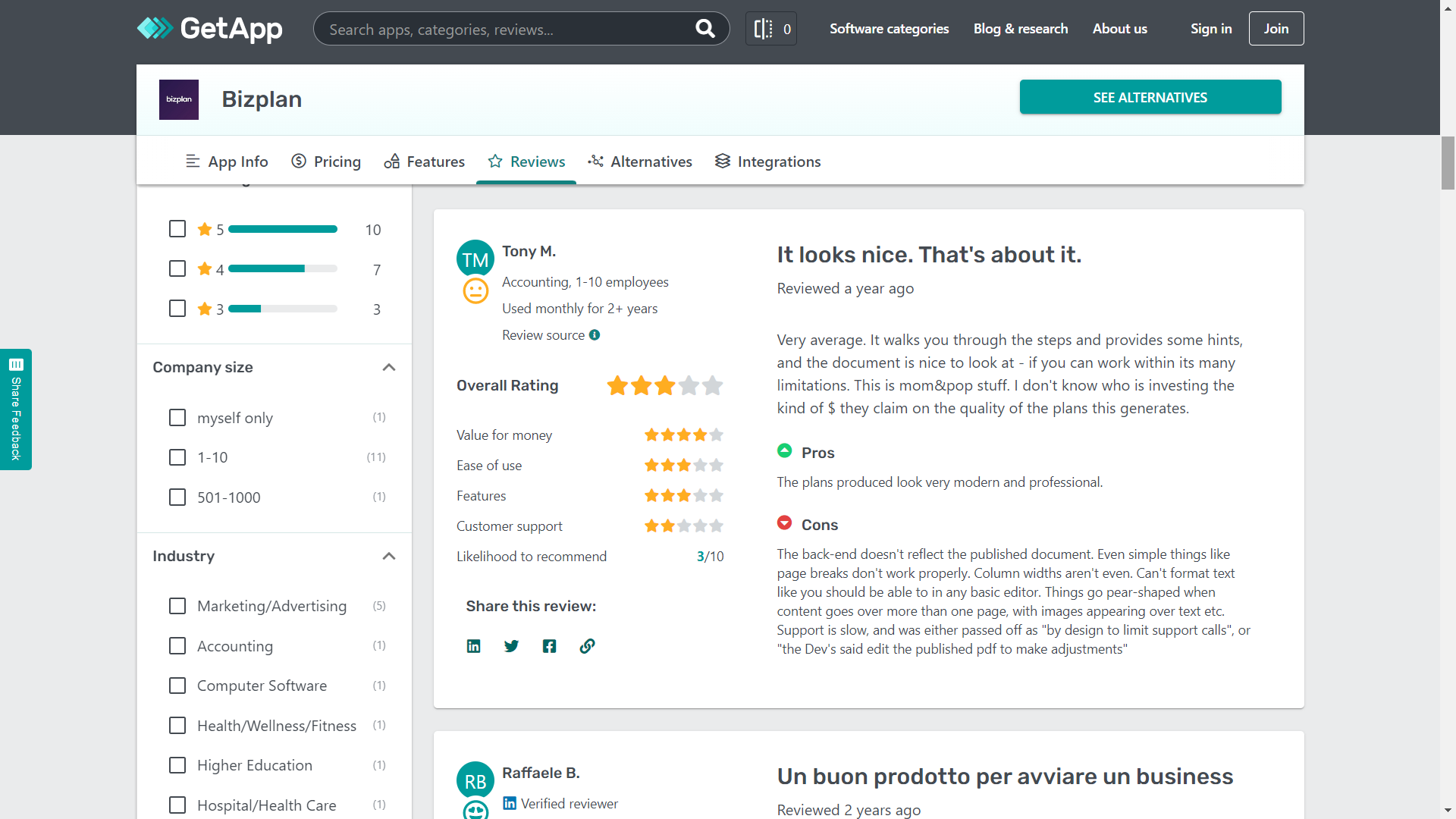
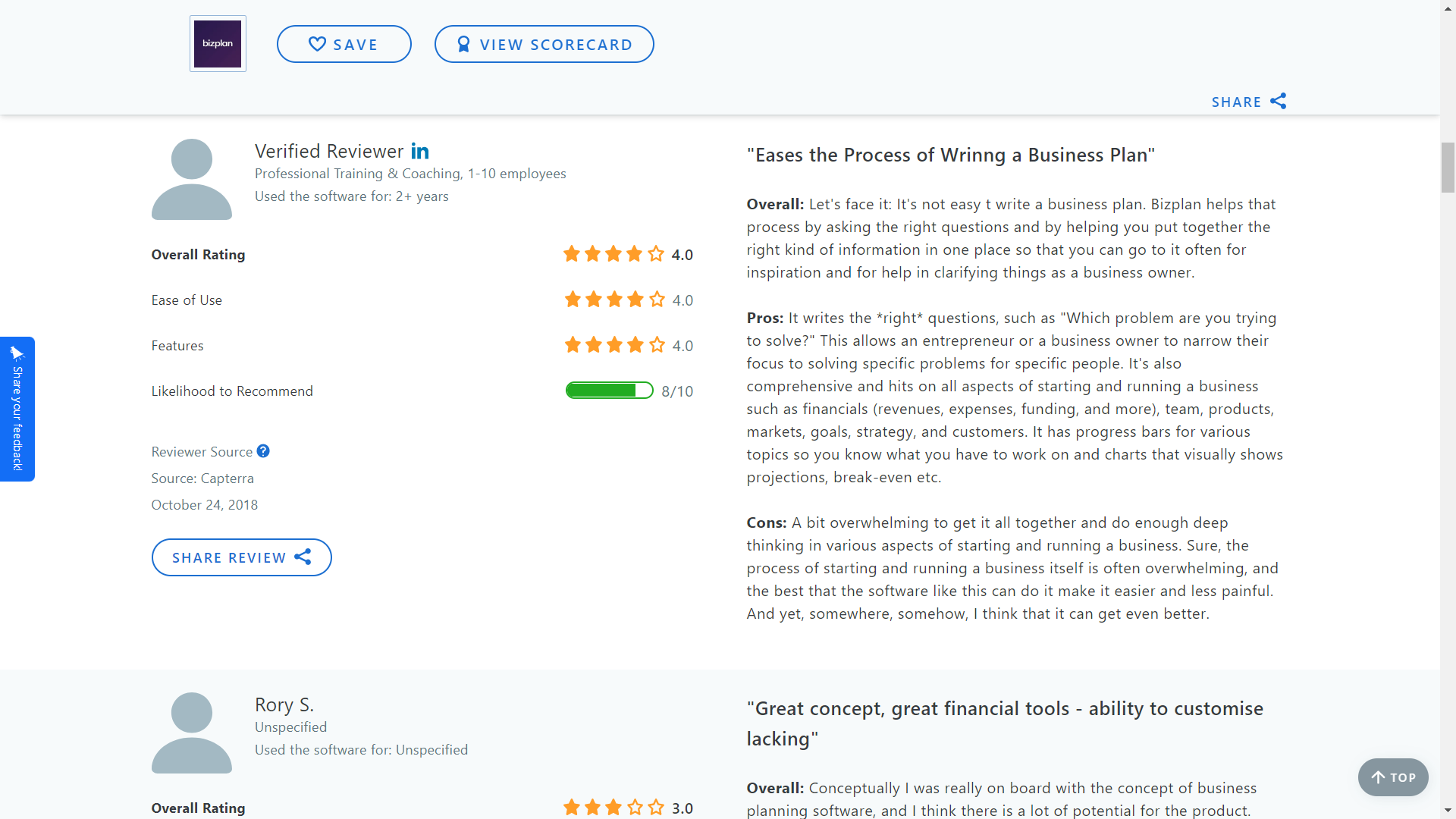
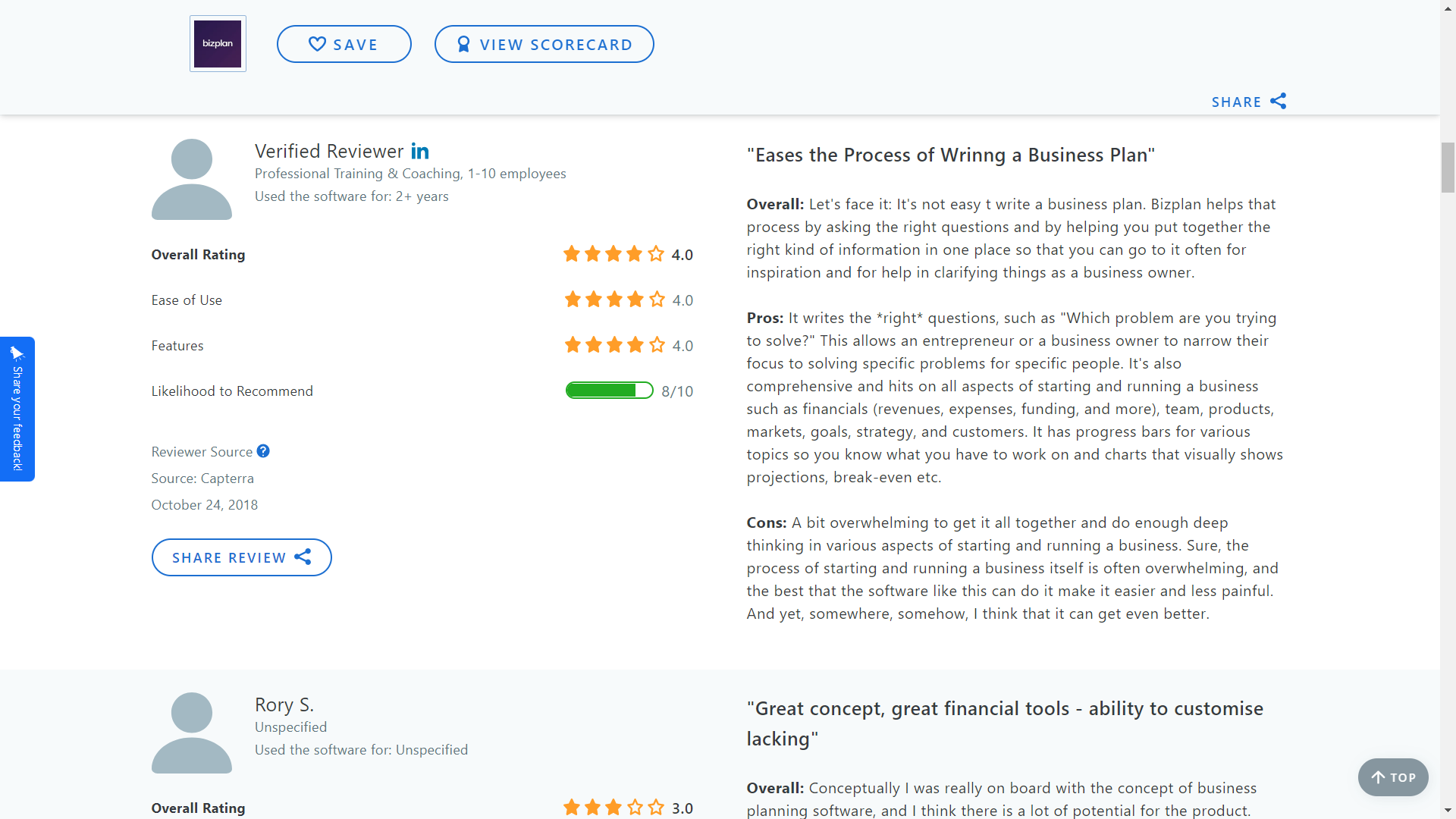
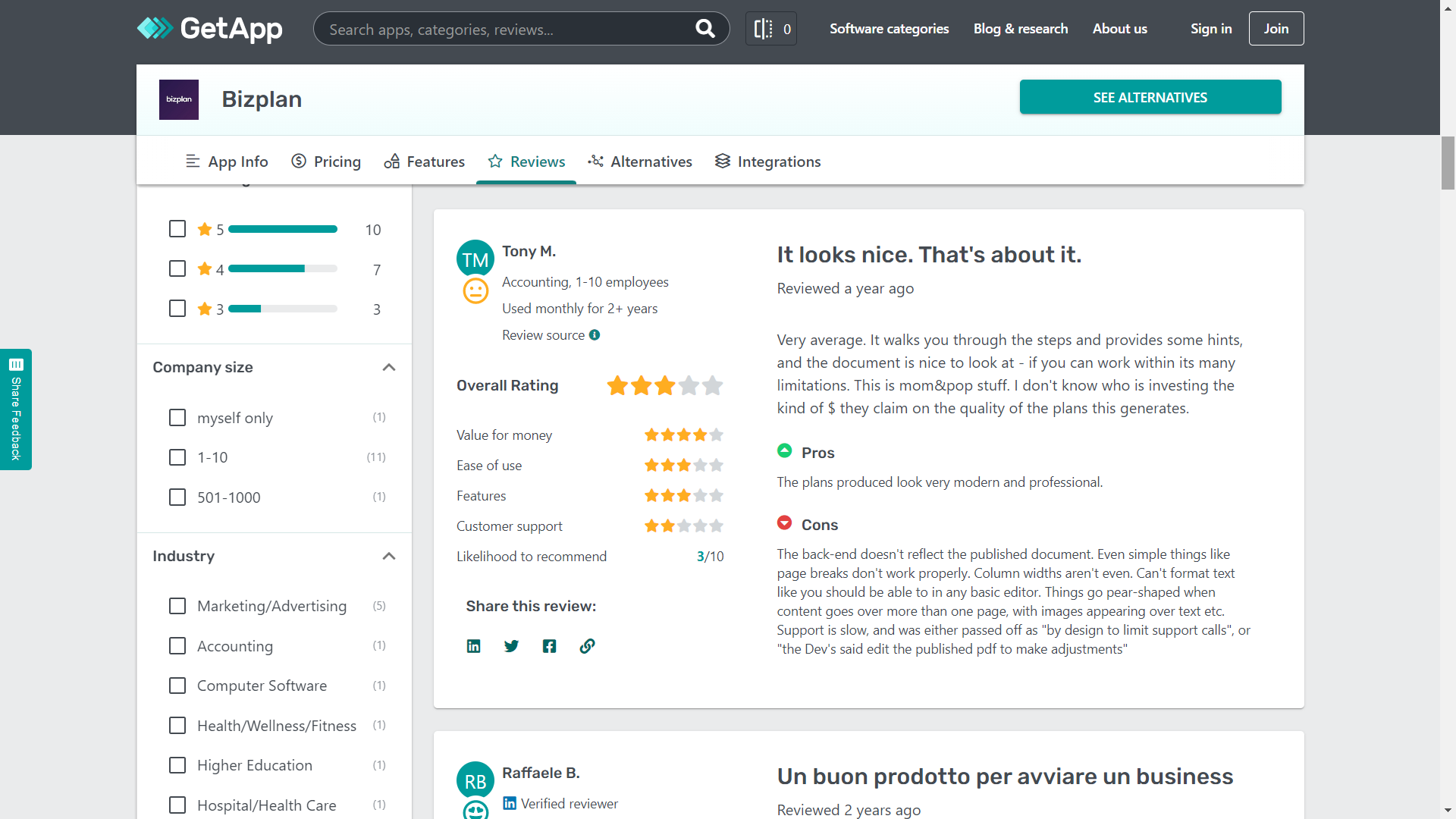
Conclusion
BizPlan offers all the necessary guidance to create a good business plan. Its education feature stands out from the rest and provides knowledge on every aspect of business planning.
However, it lacks several features that ensure smooth business operation. For example, BizPlan does not support team members and task management, which may cause users to switch to other alternatives once their business has been set up.
Wrapping Up
With countless business planning software, picking the best business plan software can be tricky. Luckily, these software solutions have various features that cater to individual needs.
This allows freedom to pick the one that best suits the requirements of a business according to its size, industry, and team size.
Ideally, the best online business planner would include everything from creating a business plan to tools and features that help manage tasks, set their priority, and track the performance of all employees. An expertly crafted plan is essential, as it helps users feel confident when presenting to investors or stakeholders. These planners also support business strategy by providing structured frameworks and leveraging technology to deliver better results and insights. Simple planning is made possible through intuitive interfaces, and many platforms offer free tools like templates and generators to add value. A comprehensive planning process is crucial for business success, ensuring all aspects are considered and aligned.
Though Week Plan is not a Business Planning Software live LivePlan and BizPlan, it ensures you that you stay organized and on top of all business planning and execution.
Whether it setting up high level business objectives or managing day to day tasks, Week Plan has everything you need to keep your business organized.

More Posts
10 Calendly alternatives for better Call Scheduling
You’ll want to invest in the right scheduling tool. While Calendly is a common option, products vary in terms of features, price, use cases, integrations, ease of use, and other strengths. Let’s have...
Timeboxing - How to Use It for Effective Time Management
Are you struggling to meet deadlines for different tasks and looking forward to optimizing time to increase your productivity in an effective and efficient way? If yes, timeboxing is the ultimate solution for...
7 Tips to Help You Achieve Your Weekly Targets
Achieving your weekly targets can be challenging, especially when life gets busy and priorities start piling up. But with a little structure and the right approach, it’s definitely possible to stay on track....
10 Productivity Management Techniques for Busy Professionals
Welcome to the fast lane, busy professionals! Juggling tasks, deadlines, and meetings can be overwhelming. Fear not! Our “10 Productivity Management Techniques” blog is your lifesaver. Discover game-changing strategies to streamline your workday,...