Quarterly Planner to Set the Smart Goals
Minimize the likelihood of being sidetracked. Set smart goals 7 keep your team focused. Be a step closer to milestones with our Quarterly Planner Software.
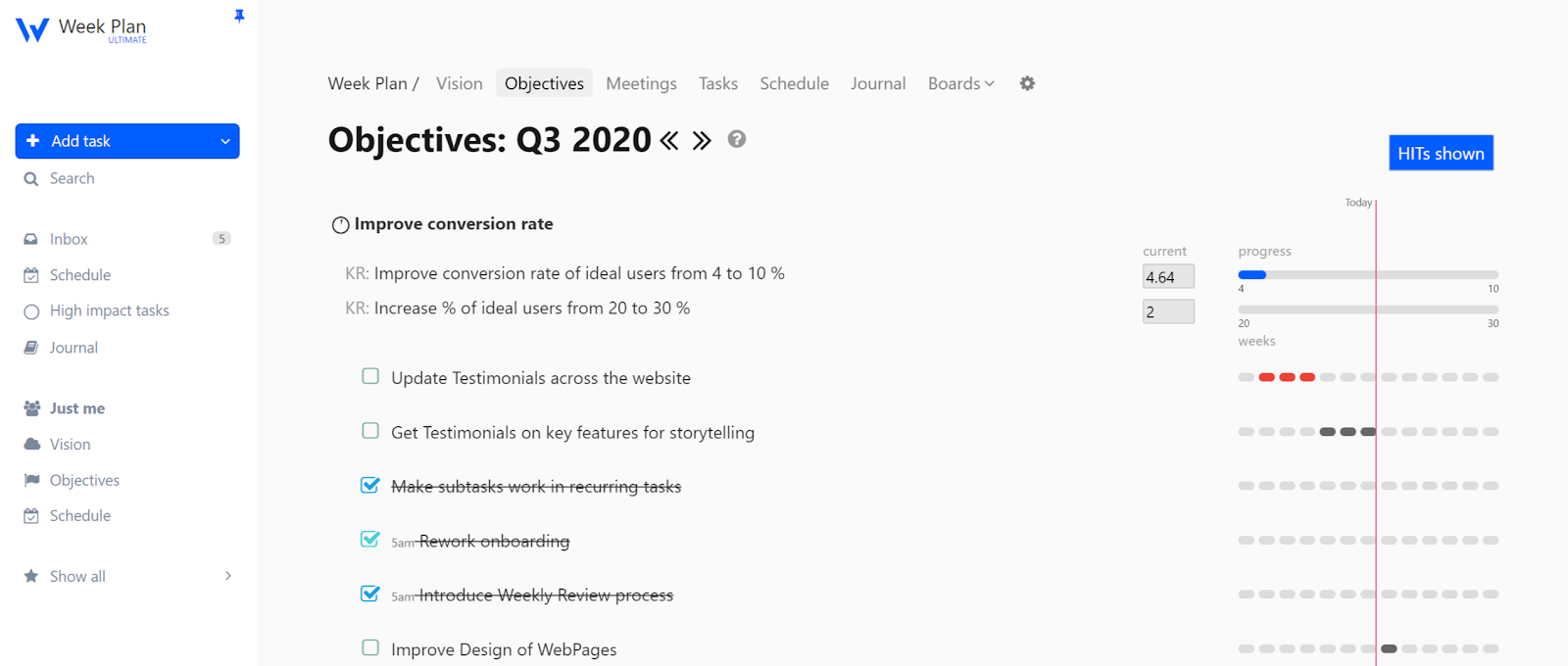 Static documents become obsolete the second they come out of the printer, which is a problem. Spreadsheets can serve as an alternative, but they too become a burden for the admin who is responsible for maintaining them. With the constant influx of change, managers and leaders need a tool that structures, visualizes, and presents the progress in a centralized place; this is where WeekPlan comes to the rescue.
Static documents become obsolete the second they come out of the printer, which is a problem. Spreadsheets can serve as an alternative, but they too become a burden for the admin who is responsible for maintaining them. With the constant influx of change, managers and leaders need a tool that structures, visualizes, and presents the progress in a centralized place; this is where WeekPlan comes to the rescue.
Features of Our Quarterly Planner
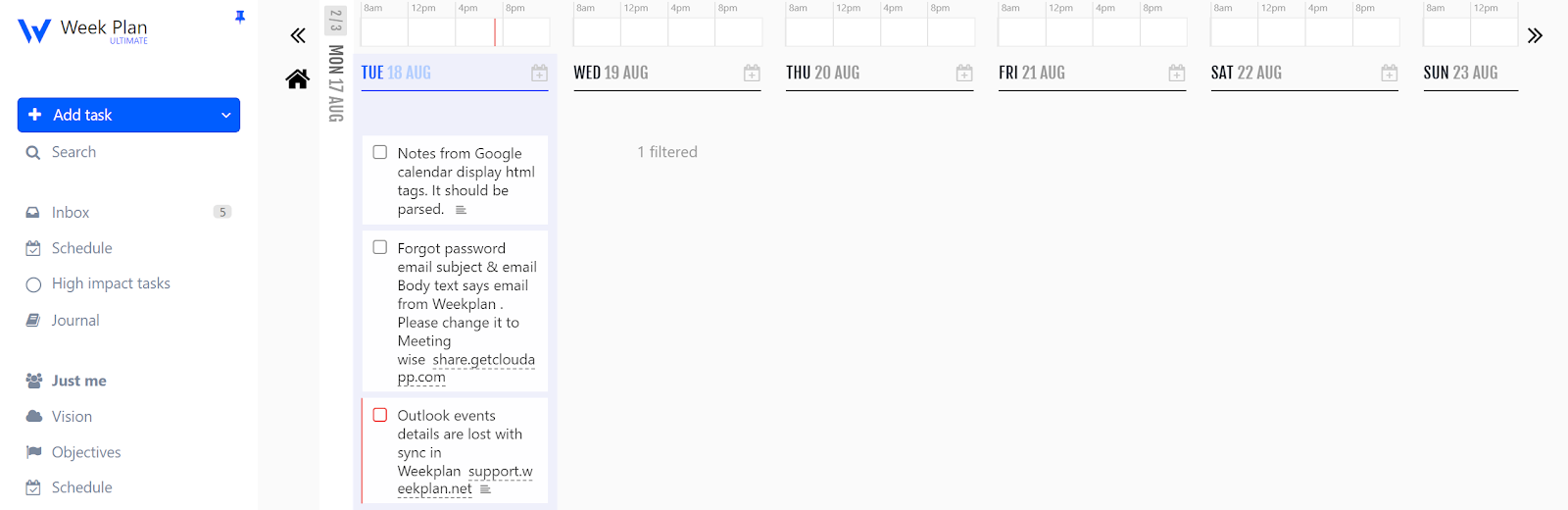 We live in an era where businesses can’t afford to miss out on their goals; quarterly planner is like a breath of fresh air. Managers and Leaders often forget what’s on their to-do list for the next 90 days. The significance of the quarterly planner is immense and can’t be ignored. WeekPlan is equipped with all the necessary features that will help you ace your quarter swiftly.
We live in an era where businesses can’t afford to miss out on their goals; quarterly planner is like a breath of fresh air. Managers and Leaders often forget what’s on their to-do list for the next 90 days. The significance of the quarterly planner is immense and can’t be ignored. WeekPlan is equipped with all the necessary features that will help you ace your quarter swiftly.
Goals and OKRs
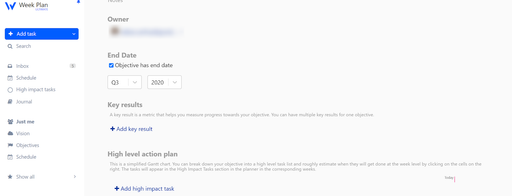 The best way to set your quarterly plan is through the WeekPlan’s OKR system. OKRs or Objective Key Results consist of a list of objectives, and each objective has three to four measurable key results. OKR’s have proven to be a successful framework for increasing the effectiveness of your team. The quarterly planner lets you add objectives and key results associated, and you can also add start & end values for statistical inference to measure the quarter’s performance.
The best way to set your quarterly plan is through the WeekPlan’s OKR system. OKRs or Objective Key Results consist of a list of objectives, and each objective has three to four measurable key results. OKR’s have proven to be a successful framework for increasing the effectiveness of your team. The quarterly planner lets you add objectives and key results associated, and you can also add start & end values for statistical inference to measure the quarter’s performance.
Manage Recurring Tasks
 When planning your quarter, there would be repetitive tasks. They can eat up a significant chunk of your time if you start creating them manually. Using the quarterly planning feature, you can automate the process of creating repetitive tasks. You can edit and delete them at any time, and you can also place a suitable due date around these recurring tasks so that they recur at the desired time.
When planning your quarter, there would be repetitive tasks. They can eat up a significant chunk of your time if you start creating them manually. Using the quarterly planning feature, you can automate the process of creating repetitive tasks. You can edit and delete them at any time, and you can also place a suitable due date around these recurring tasks so that they recur at the desired time.
Visibility to HITs
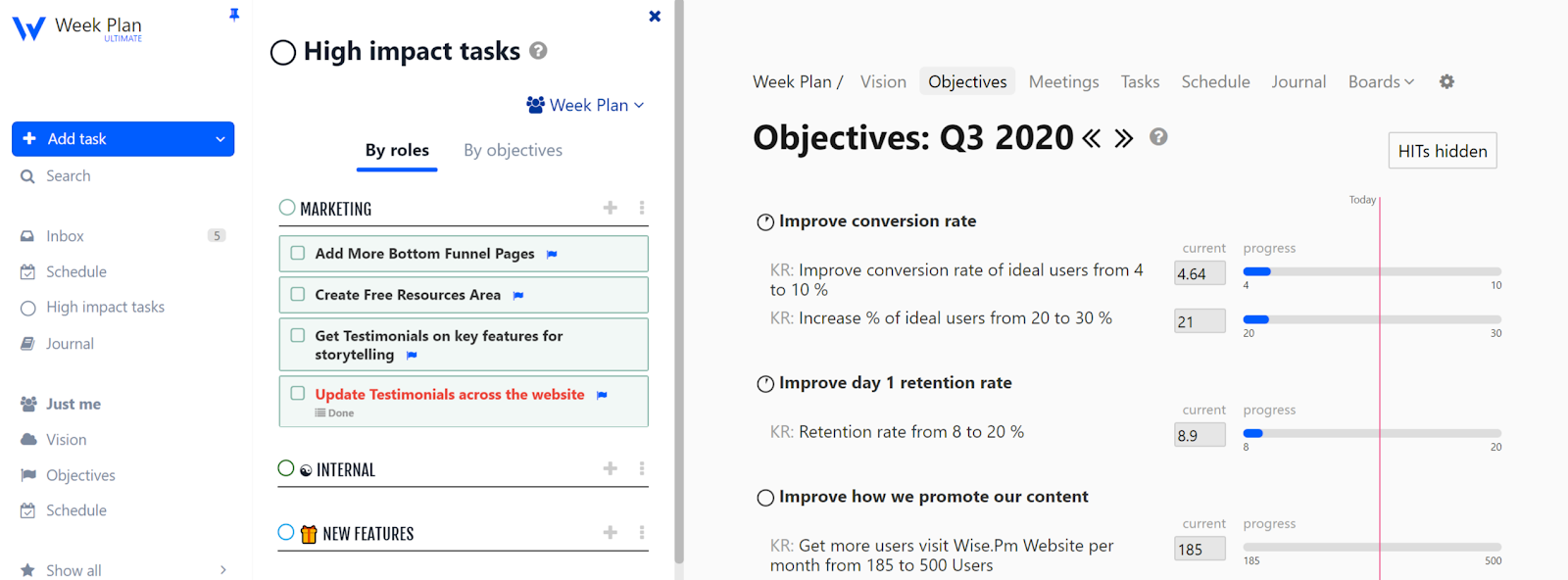 High impact tasks are the tasks that have a considerable impact on your achievements. Just knowing about all the high impact tasks is sometimes not good enough; you need a system that continually reminds you of these tasks and prioritizes them. The best possible way to handle these troubles is to utilize a quarterly planner. WeekPlan allows you to place all your HITs together so that you don’t have to worry about remembering them.
High impact tasks are the tasks that have a considerable impact on your achievements. Just knowing about all the high impact tasks is sometimes not good enough; you need a system that continually reminds you of these tasks and prioritizes them. The best possible way to handle these troubles is to utilize a quarterly planner. WeekPlan allows you to place all your HITs together so that you don’t have to worry about remembering them.
Calendar View for Team Tasks
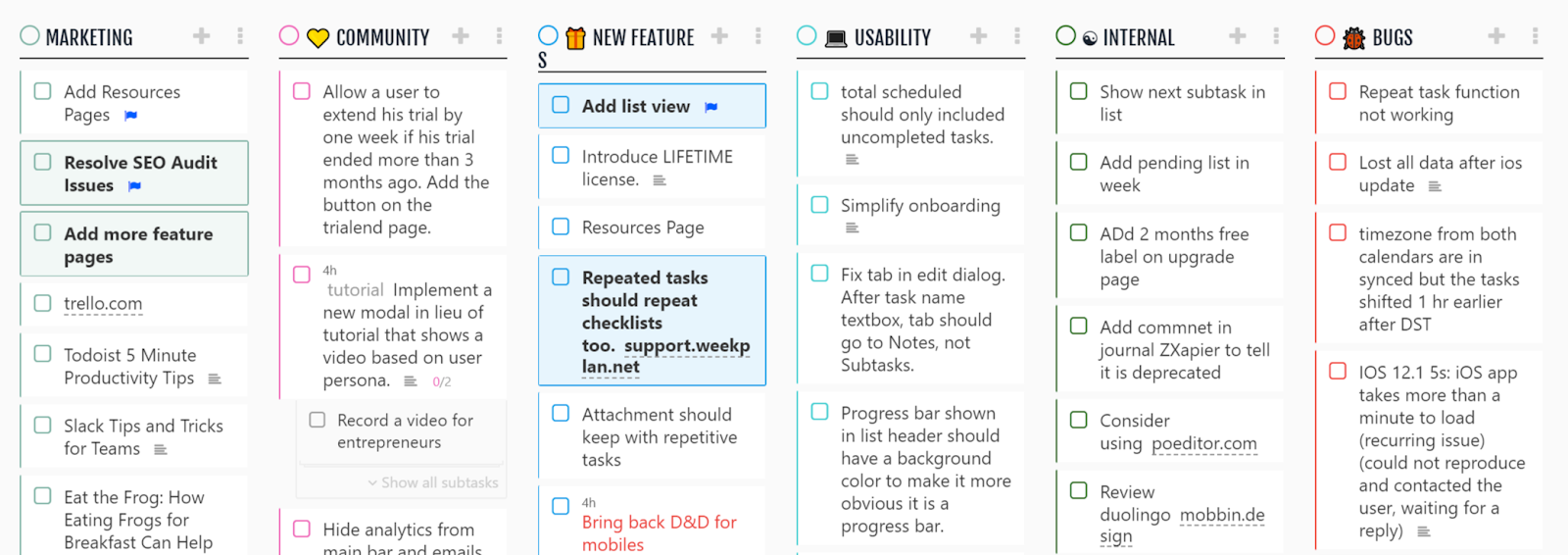 Staying updated and being aware of the entire team’s tasks is essential to gauge each member’s progress. It can be cumbersome for the business to identify which teams are working on which project because there could be many projects when it comes to a quarter. WeekPlan is an excellent option because they offer the task calendar feature in which all the tasks of each employee are mentioned in detail.
Staying updated and being aware of the entire team’s tasks is essential to gauge each member’s progress. It can be cumbersome for the business to identify which teams are working on which project because there could be many projects when it comes to a quarter. WeekPlan is an excellent option because they offer the task calendar feature in which all the tasks of each employee are mentioned in detail.
Time Tracking
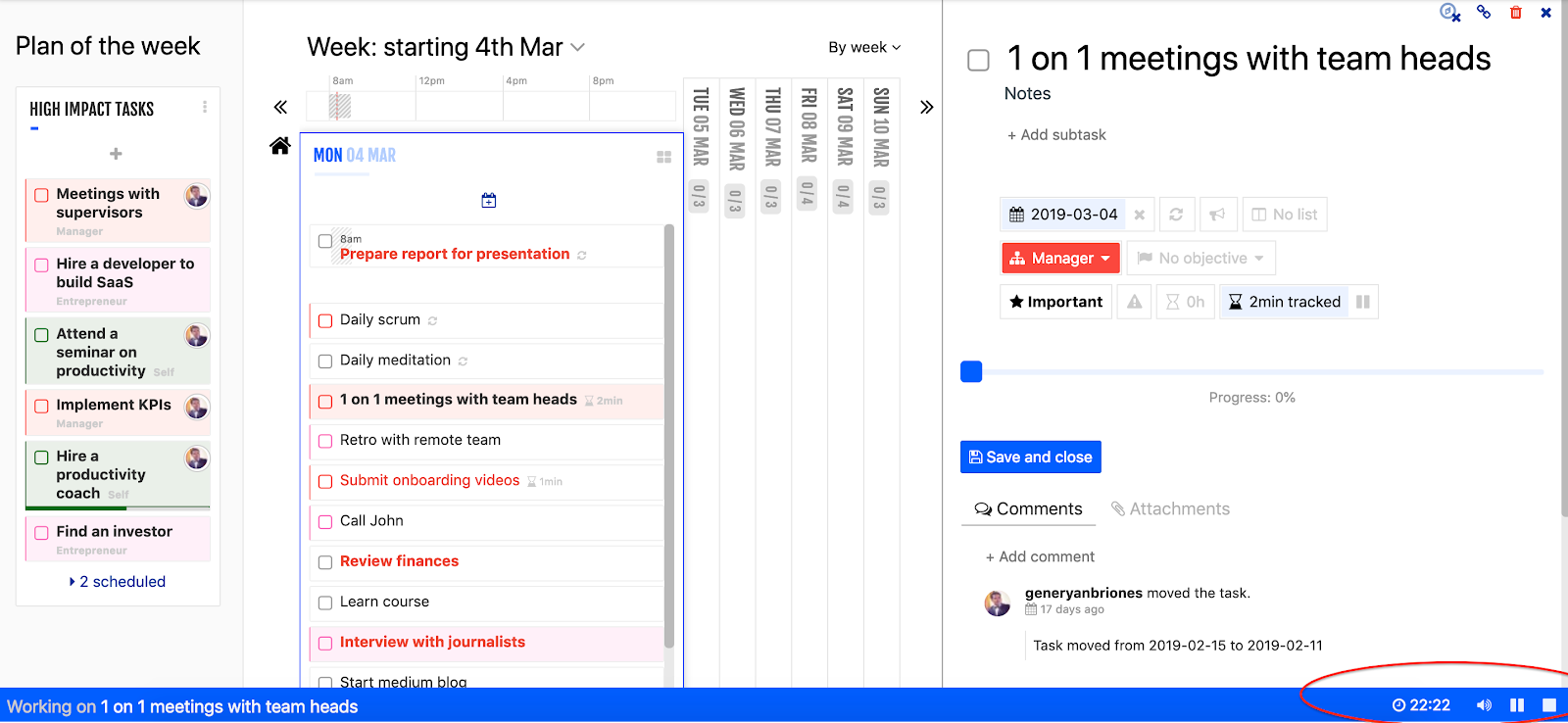 WeekPlan not only enables you to monitor the time utilized on each task but also allows you to see who is responsible for each task to gauge the productivity of all individuals. It becomes easier for you to estimate the associated cost, but it also serves as a moderator to keep your employees from slacking off.
WeekPlan not only enables you to monitor the time utilized on each task but also allows you to see who is responsible for each task to gauge the productivity of all individuals. It becomes easier for you to estimate the associated cost, but it also serves as a moderator to keep your employees from slacking off.
Benefits of Our Quarterly Planner
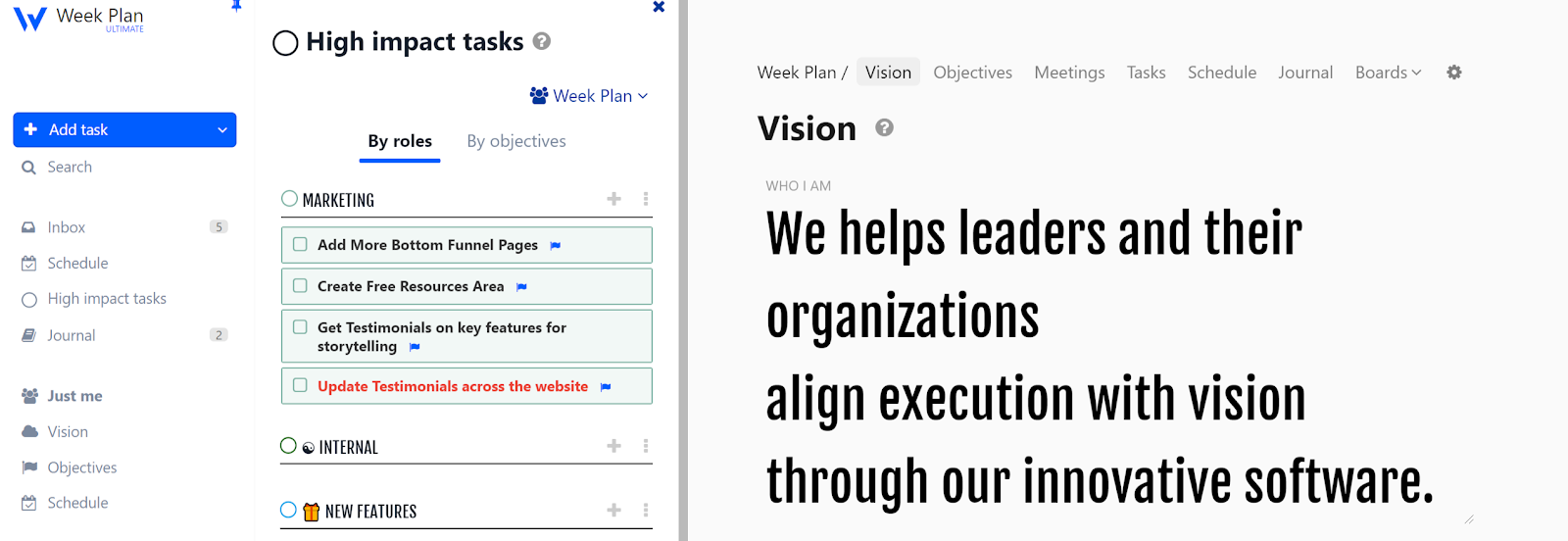 Things change, a quarterly planner helps you and your team stay in place. It lets you see the bigger picture without being overwhelmed. Planning for the quarter in advance helps in gaining a sense of control, tracking the progress, staying focused, and tying everyone to the vision & mission of the business - it’s a recipe for happiness. Having a quarterly planner for planning your course of action for the next 90 days can help in:
Things change, a quarterly planner helps you and your team stay in place. It lets you see the bigger picture without being overwhelmed. Planning for the quarter in advance helps in gaining a sense of control, tracking the progress, staying focused, and tying everyone to the vision & mission of the business - it’s a recipe for happiness. Having a quarterly planner for planning your course of action for the next 90 days can help in:
Being More Productive
WeekPlan enables you to make informed adjustments to improve your team’s ability to achieve goals. Leaders and managers will be at the luxury to make necessary adjustments according to what they are seeing. With frequent iterations, you aid your team to improve their ability to determine realistic goals and processes to achieve them
Staying Focused
The quarterly planner by WeekPlan helps you set a manageable number of initiatives, which ultimately creates better individual and team focus advocating productivity. You cannot eliminate the unannounced amendments that will spring up during the quarter. The best way to deal with them is to have a flexible planner in place. WeekPlan will help you evaluate the significance of sudden changes that come up and align them according to their importance.
Data-Based Decisions
Wading, through vague data, will only get things complicated. Specificity is the key to success, with WeekPlan, you will have real-time data that will let you know if your set goals are in sight so you can make adjustments accordingly. The quarterly planner will give you data to optimize the performance and reach your goals.
Keep An Eye On All Tasks
The quarterly planner helps you juggle too many tasks at the same time and keep a strong check on the status of all so that you are aware of the progress towards quarterly goals. Tracking the progress of the goals can be daunting, and it would be impossible to evaluate every individual’s performance in a timely fashion. With WeekPlan, all this can be done at a glance.
Alerts and Notifications
When you plan quarterly, you will have a humongous list of goals to work with, and there are strong chances that things progress without a hitch. With WeekPlan, it is effortless to keep track of goals and tasks that require immediate attention. The quarterly planner automatically points out the tasks and goals are nearing their deadlines and notifies the relevant team members who are associated with them.
The Big Rocks of Planning with WeekPlan
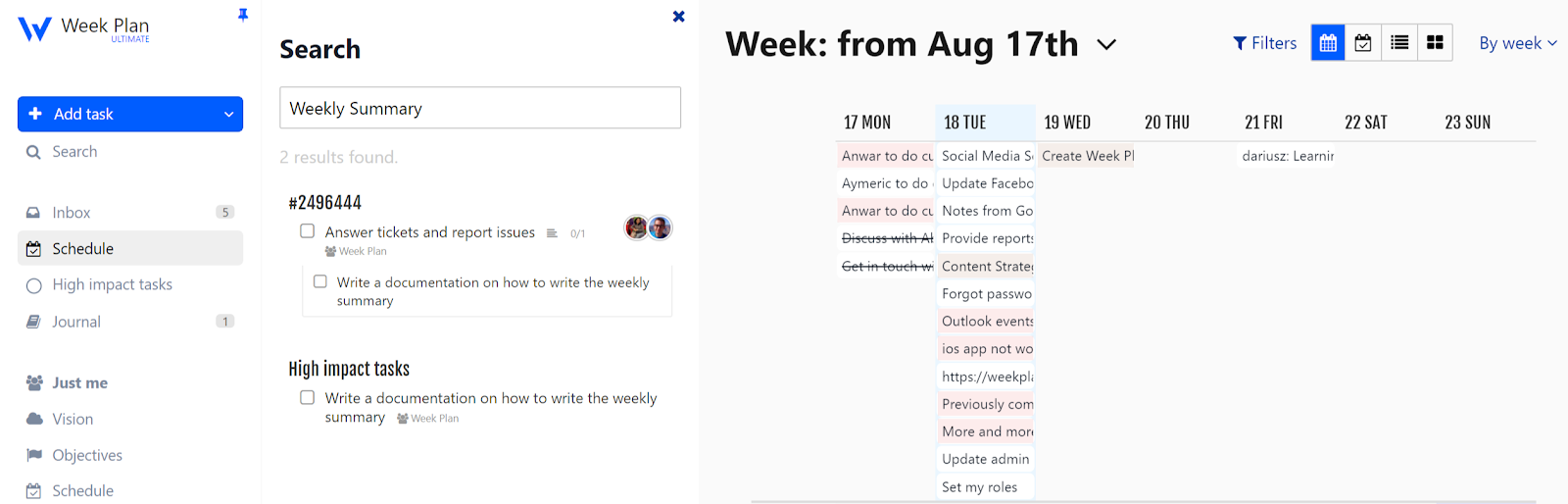 The only way businesses can stay on top of their game is by planning quarterly, and then consistently communicate what needs to be done, how it is supposed to be done - what is supposed to be done now & why & what’s next & why. WeekPlan makes it super easy to handle your quarterly planning and strategy execution. By setting structured goals, you can maneuver your business in a unified direction towards your quarterly goals.
The only way businesses can stay on top of their game is by planning quarterly, and then consistently communicate what needs to be done, how it is supposed to be done - what is supposed to be done now & why & what’s next & why. WeekPlan makes it super easy to handle your quarterly planning and strategy execution. By setting structured goals, you can maneuver your business in a unified direction towards your quarterly goals.
Team Collaboration
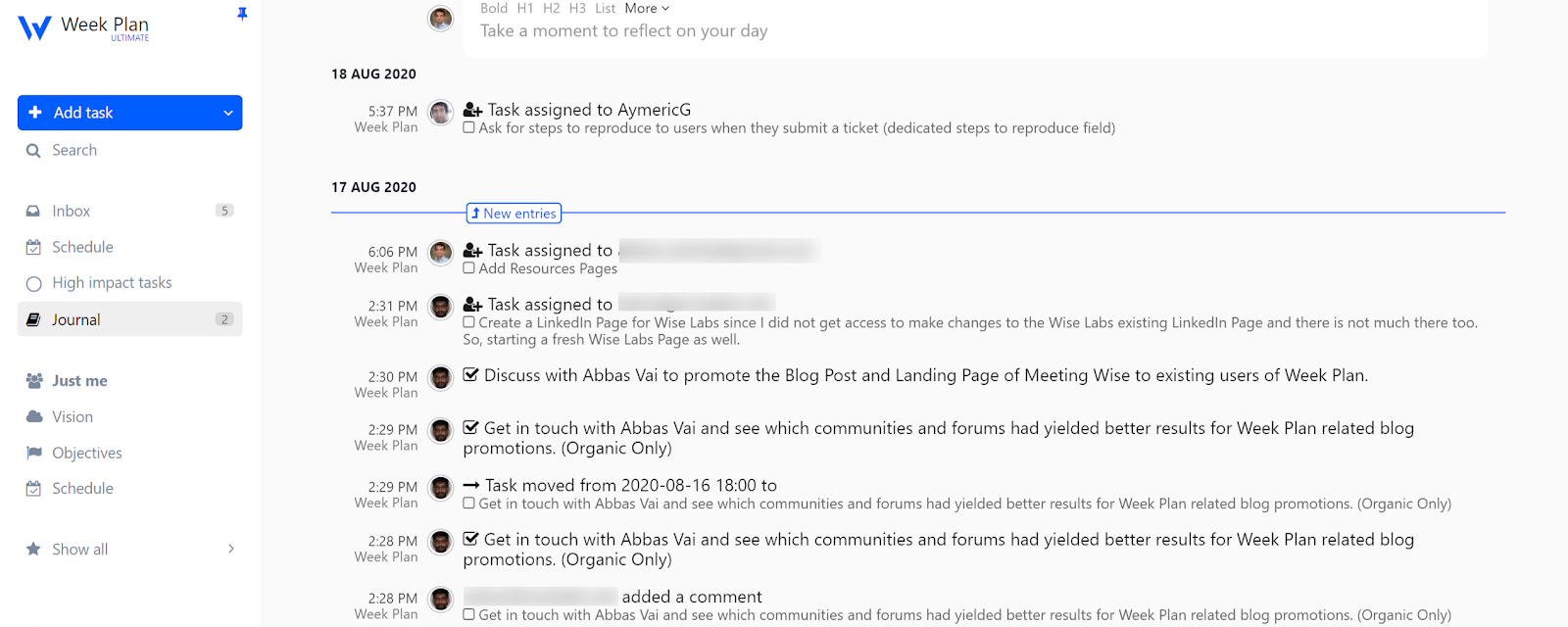 You can afford to have things scattered all over the place when it comes to quarterly goals. It is important that you have everything centralized and accessible to everyone. WeekPlan helps your organization and team to stay on the same page. Be it assigning tasks to the team, creating workspaces, or reviewing the completed work, WeekPlan has got you covered.
You can afford to have things scattered all over the place when it comes to quarterly goals. It is important that you have everything centralized and accessible to everyone. WeekPlan helps your organization and team to stay on the same page. Be it assigning tasks to the team, creating workspaces, or reviewing the completed work, WeekPlan has got you covered.
Prioritization
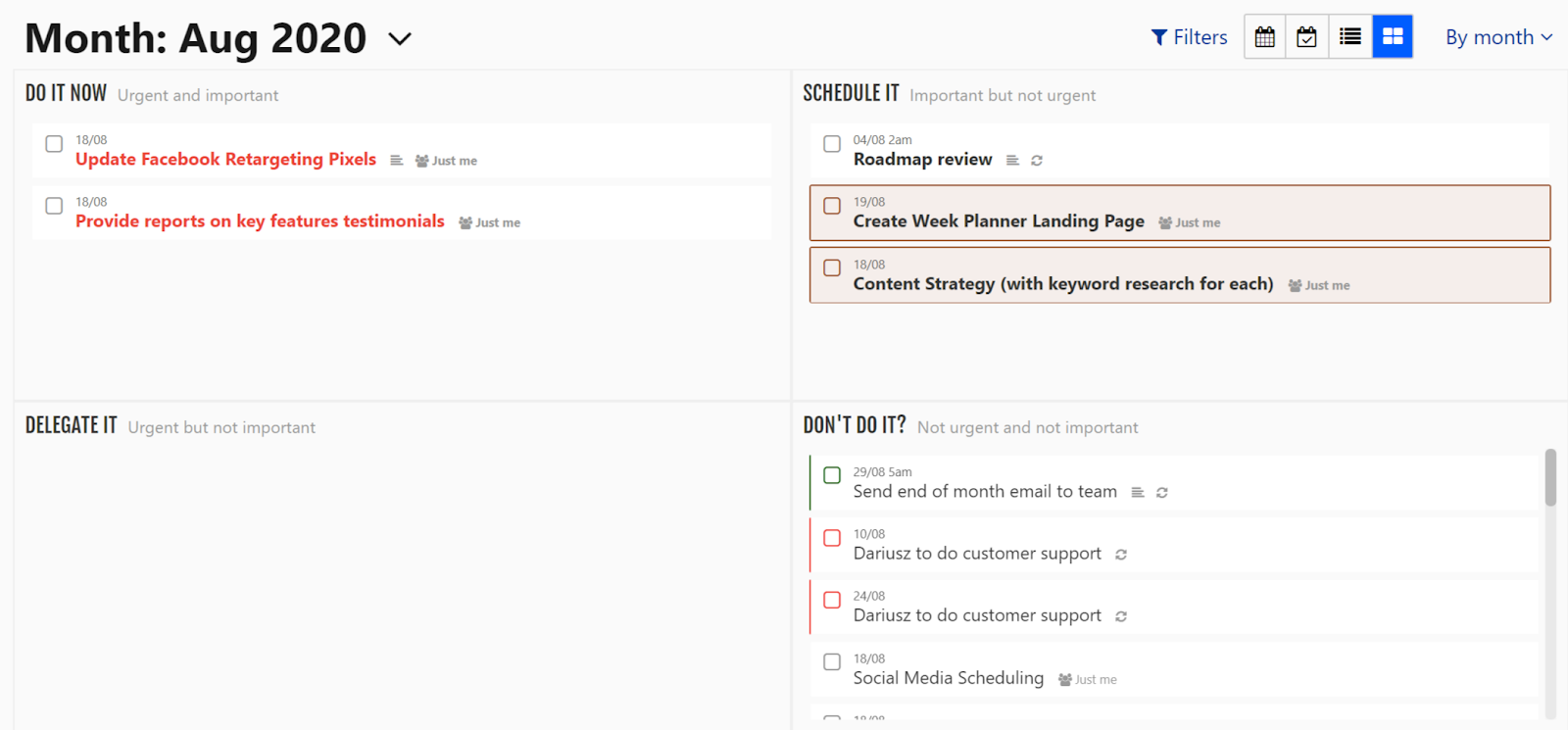 WeekPlan helps you figure out what’s important so that you become more effective. It encourages you to segment your tasks by role or area of responsibility. A person will usually have several roles in their life: sister, mother, colleague, friend, etc… Managing your time in terms of roles helps you stay balanced.
WeekPlan helps you figure out what’s important so that you become more effective. It encourages you to segment your tasks by role or area of responsibility. A person will usually have several roles in their life: sister, mother, colleague, friend, etc… Managing your time in terms of roles helps you stay balanced.
FAQs
1. What is a quarterly planner?
The quarterly planner focuses on a plan that is devised for 90 days. A quarterly planner helps in breaking down your bigger goals into small bites, so it is easier for you to tackle. WeekPlan’s quarterly planner will enable you to plan tasks and objectives for the quarter ahead so that you and your team stay focused.
2. Who can use a quarterly planner?
The quarterly planner can be used by entrepreneurs, managers, and businesses to be more effective with their tasks, objectives, and goals.
3. Why use a digital quarterly planner?
A digital quarterly planner will help you drive your annual plan and long term strategy forward. You should spend ample time on your quarterly planning, as it helps in laying out a path of progress to achieve your targets. A digital quarterly planner will help you frame your plans effortlessly so that you can focus on the flawless execution of your strategies.
4. Does WeekPlan offer a free trial?
Yes, WeekPlan offers a free trial of 7 days.
5. Do WeekPlan offer integrations with other platforms?
WeekPlan has Android, iOS, and Windows app so that you can make the most of the tool. Apart from these standalone integrations, WeekPlan offers customer integrations via Zapier and its API as well.