Many of you have been missing the ability to see more than a week ahead.
Although the product is called WEEK PLAN :), we agree that it makes sense sometimes to want to easily look ahead.
To open the month view, simply open the top left menu and you will find the “Monthly planner” menu item:
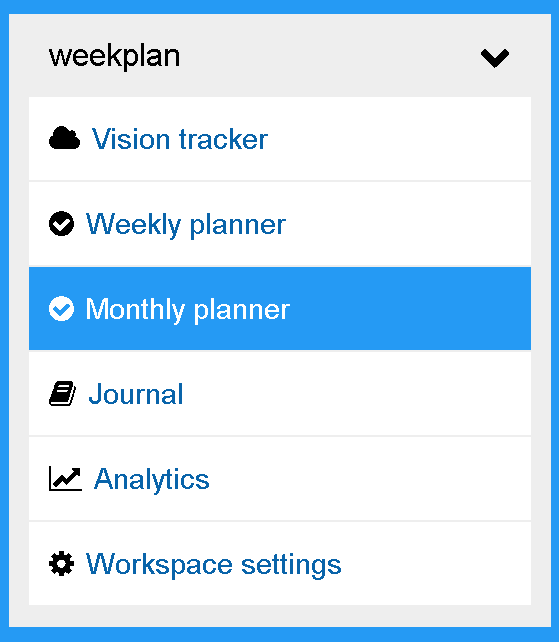
You will get a month view of your tasks, while still having access to your goals and parking lot:
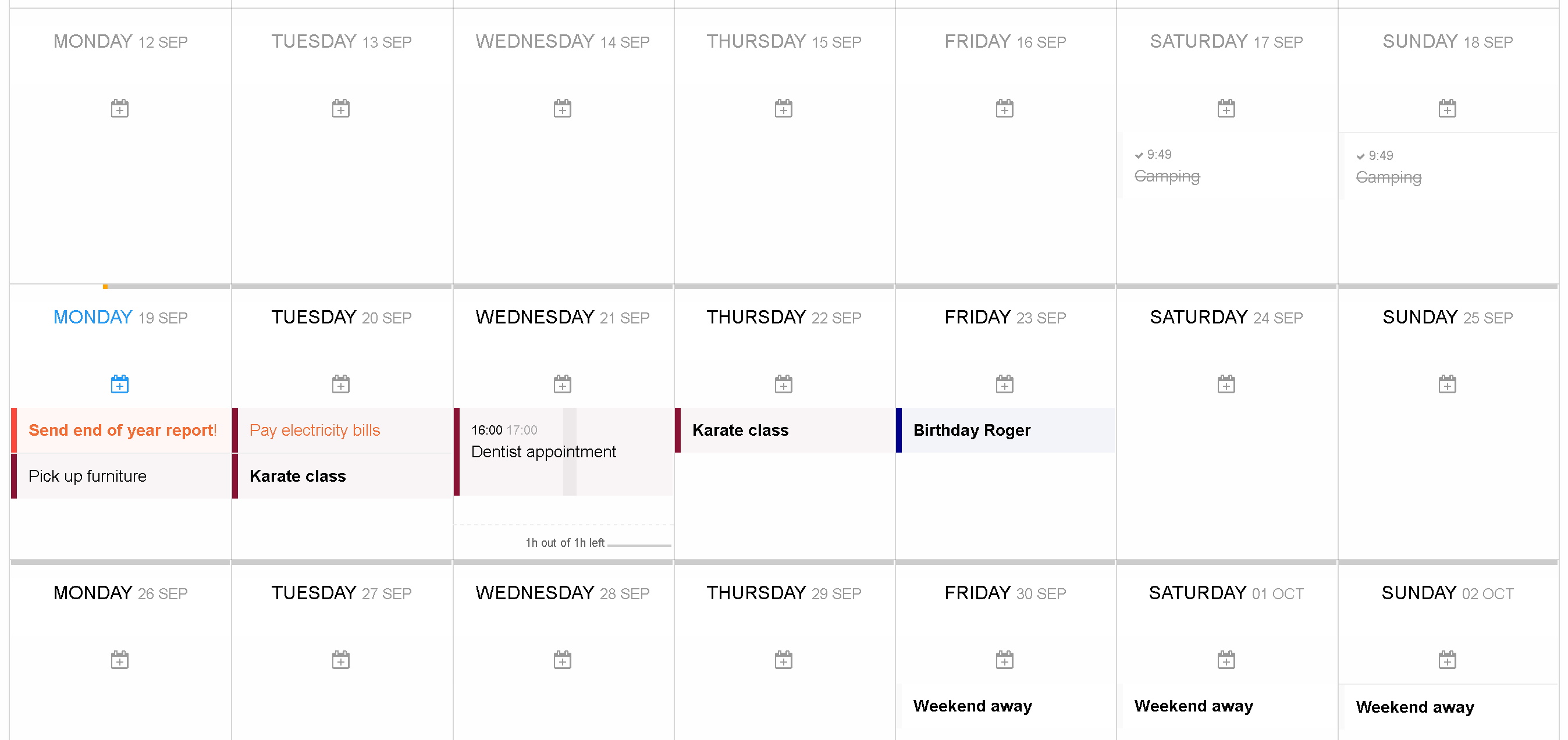
Enjoy!

More Posts
7 Tech Hacks for Web & Graphic Designers Working from Home
Technology has made life easy. Thanks to the advancements, there are a lot of tools and gadgets to facilitate processes and make the hardest jobs as easy as they could be. Working from...
12 Best Monthly Reflection Questions to Ask Yourself
Since 2011, Eileen Chadnick has made it a tradition to offer thought-provoking reflection prompts for personal and professional growth. For 12 years, these questions have guided individuals in their self-improvement journeys, helping them...
11 Helpful Tips for Effective Network Building
Networking is key to growing professionally. It opens doors to new job chances and helps build relationship-building skills. Up to 85% of jobs are found through networking, so it’s vital to stay skilled....
9 Reasons to Set and Celebrate Weekly Milestones
When we think about goal-setting and achieving success, it's often the big wins that come to mind. But what about those smaller, consistent achievements that fuel our progress each week? Setting and celebrating...