Every time at the end of the day you sit down and realize that your to-do list has been increasing rather than decreasing. It is one of the worst feelings to see your task spiking every day.
This is where calendar blocking/pre-planning comes to the action for you. Many people are already following the trend and a lot of people think that they need to plan every single part of the day.
The employee, either working from home or from the workplace, can follow this trend. Many firms are huge fans of calendar blocking, This practice is best suited to the telecommuter or the person working from the office.
What is Calendar Blocking?

Calendar Blocking is like appointing a time for each of the tasks and activities. Things are always smooth and easy when you pre-plan your day in advance. It keeps a balance between your work and your life at home.
Using this approach, tasks are outlined and slotted for different dates/times. From here, you then work in sprints on one type of work. As such, it often adds clarity, intention, and important boundaries to the workday. It makes your life easy and stress-free.
Many Successful People/Entrepreneurs follow this method to get the most out of their day. Most people have the issue of feeling like robots with calendar Blocking.
The obvious question is how can you plan every single spot of your day? This is crazy. You are not a robot! That’s justifiable. We will come back to that a little bit further in this blog post. But first, we want to share why this technique might help you.
Catching up on Tasks while Working From Home(WFH)
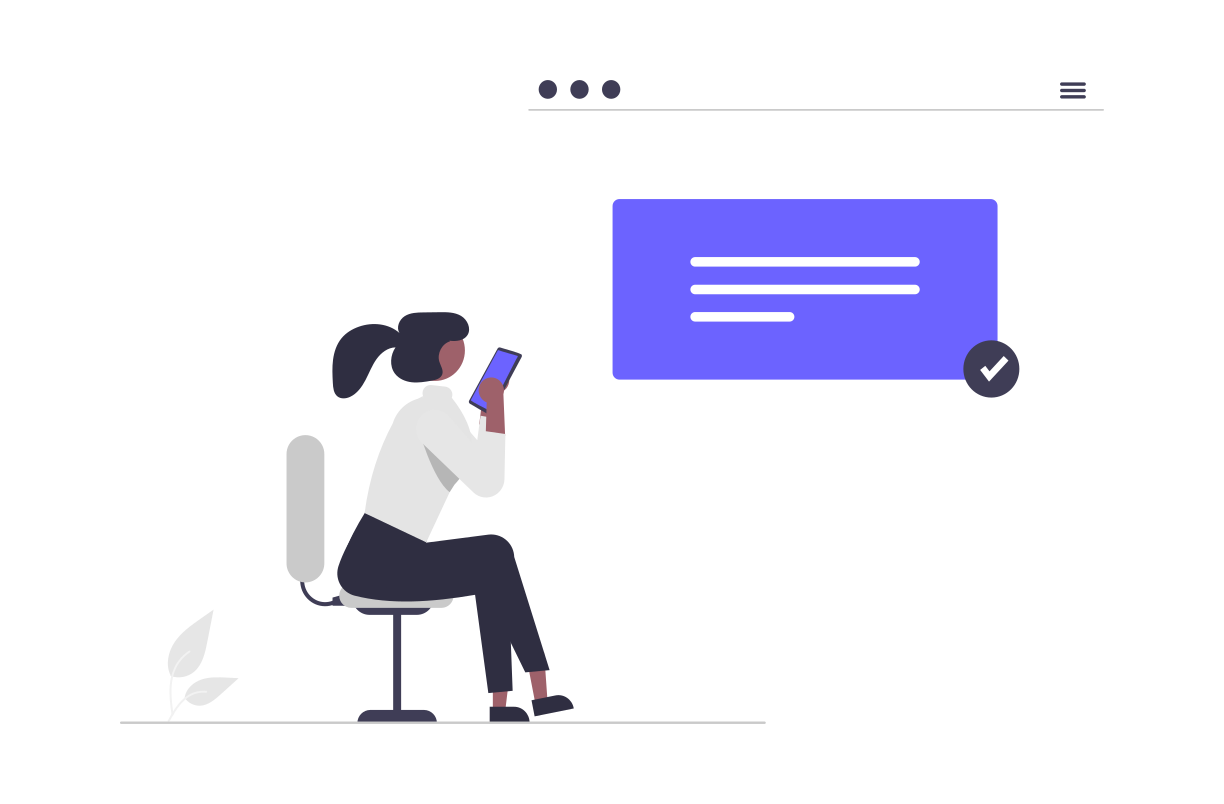
Now Suppose, you are working from home 40 hours a week already. It’s so easy for things to get blurry. You give yourself an excuse. “Oh, I have a lot of work. And I need to go over the rest of the backlog or whatever.
You need to keep in mind that pushing yourself to the limit and trying to cover all the backlog can make you compromise on the quality of the work and that can be risky and as we know that “quality over quantity”.
Not everyone can still do great work without burning themselves out. The problem is working over 40 hours a week means you’re not optimizing your time. You are not also prioritizing right. This is where Calendar blocking comes into action.
The boundary between your Personal life and Work
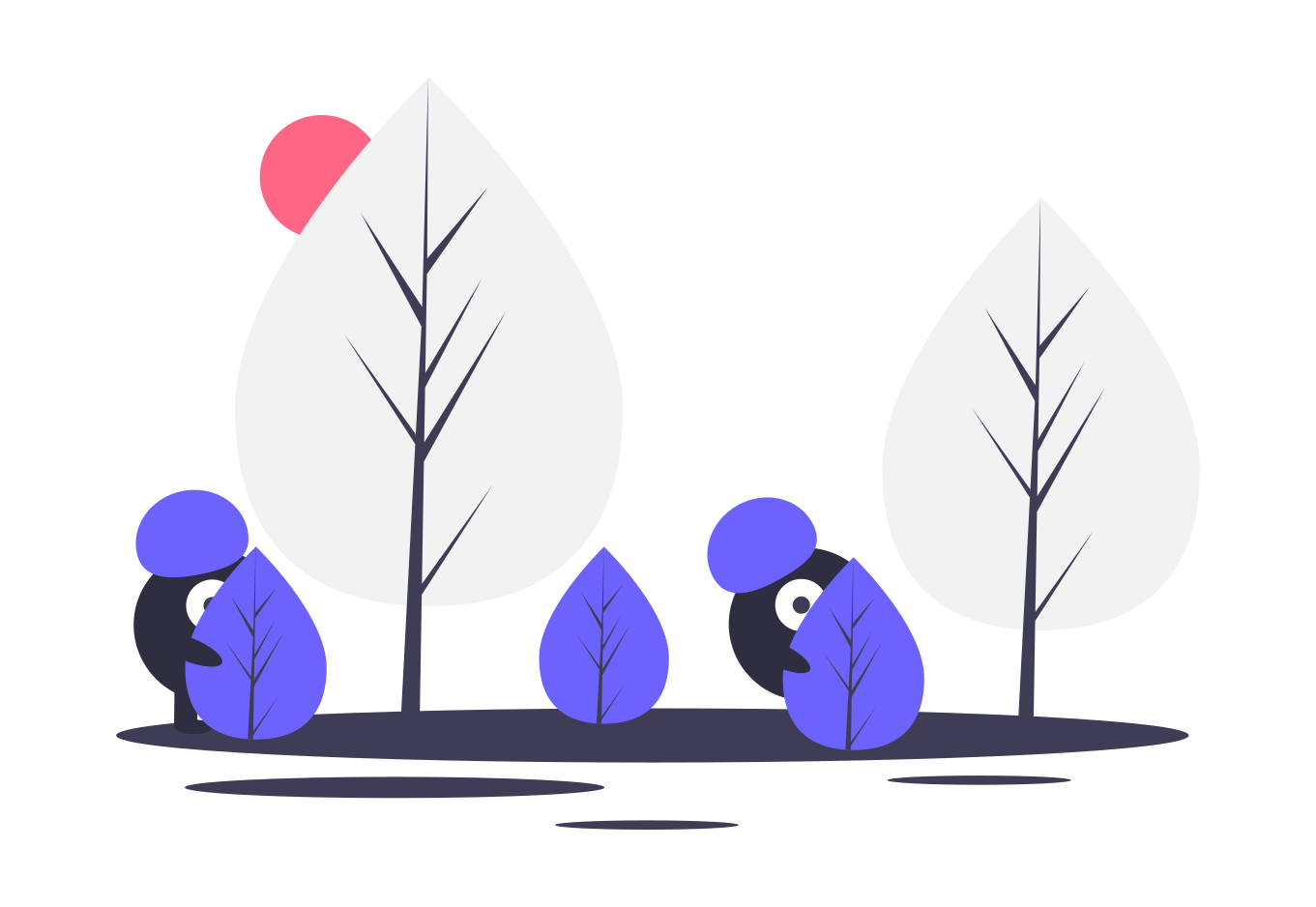
The people you love deserve more than getting whatever time is leftover. If someone is important to you, make regular time for them on your calendar.” setting up a boundary between your work and personal life is mandatory for an employee.
Doesn’t matter if you are working from home or office. You need to take time for your family and yourself. Make sure not to push yourself to the limit. Try having fun and refreshing breaks in the middle.
Dealing with Procrastination
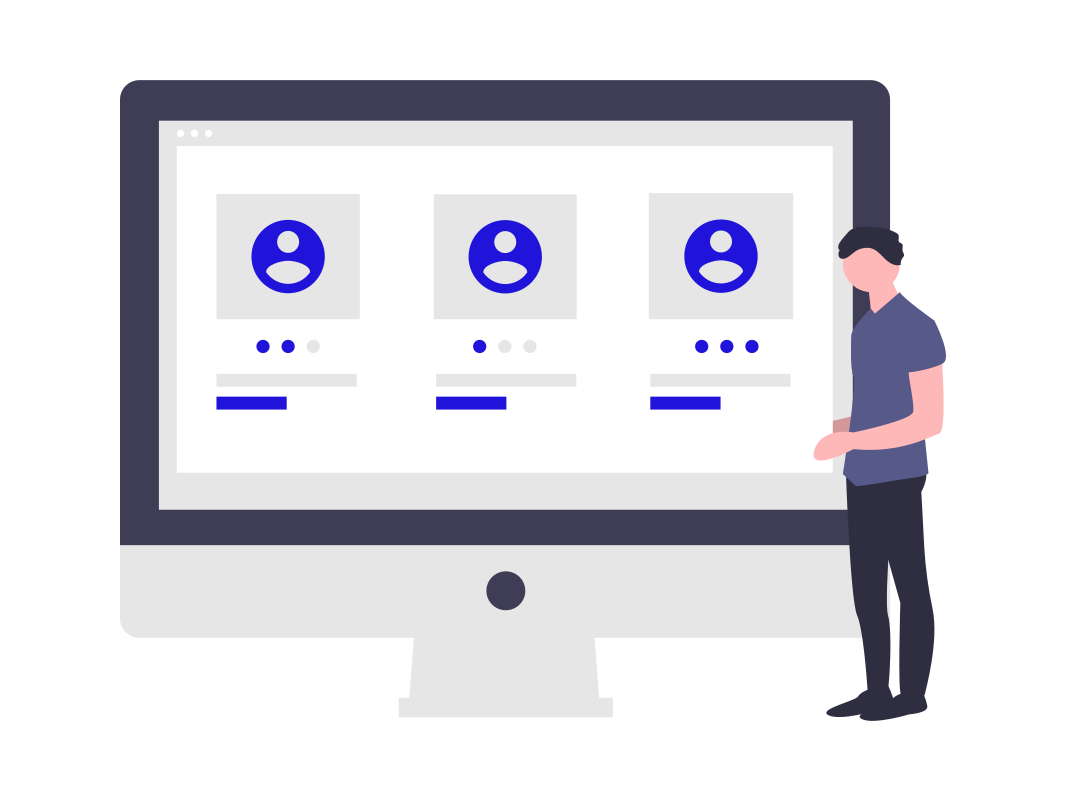
Let’s be honest, we are natural procrastinators. It’s true that procrastination can be the fuel of original thinking. Whether you’re experienced at working from home or new to it, there are moments where you’ll find yourself procrastinating.
That’s OK! But to stop it from becoming a problem, there are some simple things you can do. Yet, too much procrastination can affect your performance. That’s the reason we’re discussing the concept of pre-planning/calendar blocking. Setting things up in advance can help you in many ways.
It will help you to keep the operation smooth and an easy transition from your work to personal life is ensured.
Calendar Blocking Helps establish flow
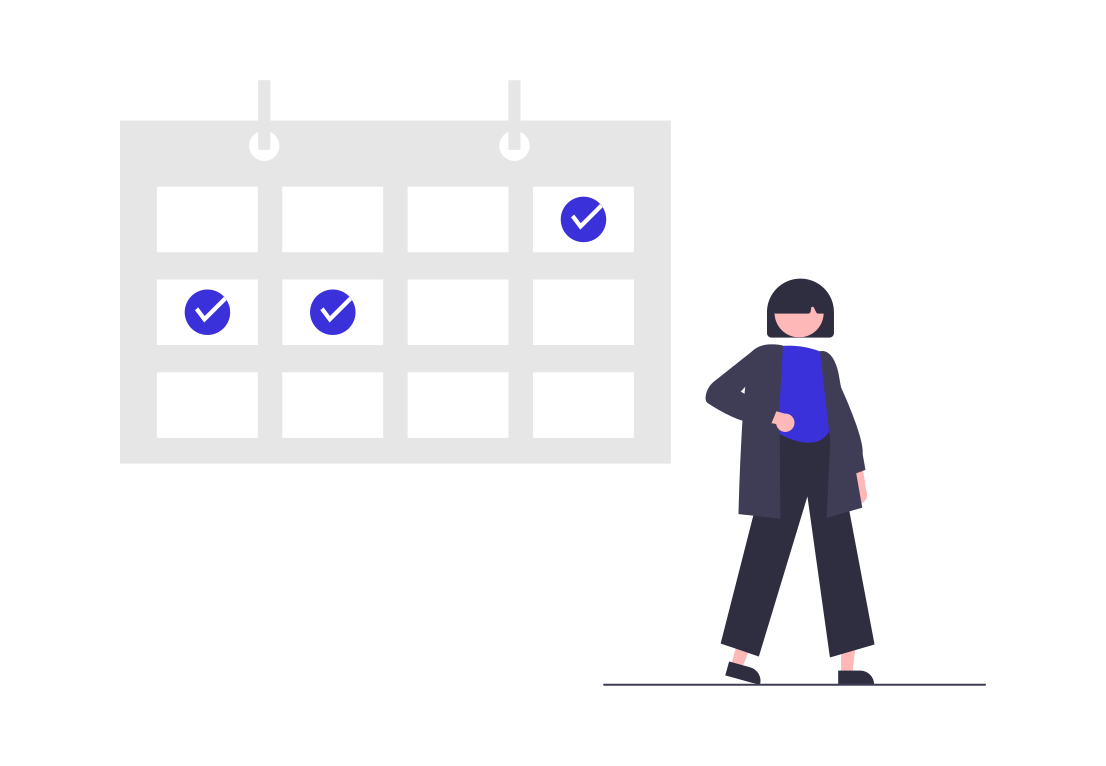
Flow is a state of work where you’re focused and working with your 100% & maximum efficiency on that specific task. Time blocking helps you achieve a flow state by allowing you to dedicate parts of your time to very specific types of work and nothing else.
For Example, Suppose a calendar full of individual tasks and events throughout the day, you develop a pattern of work that allows you to have uninterrupted time to get things done. So, instead of jumping from a meeting back to 30 minutes of work time and then jumping on a call, you block time onto your calendar that is divided in such a way where similar tasks are grouped together.
This helps eliminate distractions and gives you periods to focus on specific tasks.
Estimate the Amount of Time Each Activity Consume

Put together a rough amount of time you spend doing what. Be sure to account for how much time is normally wasted (and cut that number out.) You don’t have to have these figured down to the minute–just put together a rough idea to start with and fine-tune from there.
If you’re really not sure what to allot to different tasks, use time tracking tools. You can just give yourself a day where you can estimate and maybe note down the amount of time each type of activity is consuming and as the days are gone you’ll have a very solid idea about the time each activity is consuming.
Few things to keep in mind when getting started
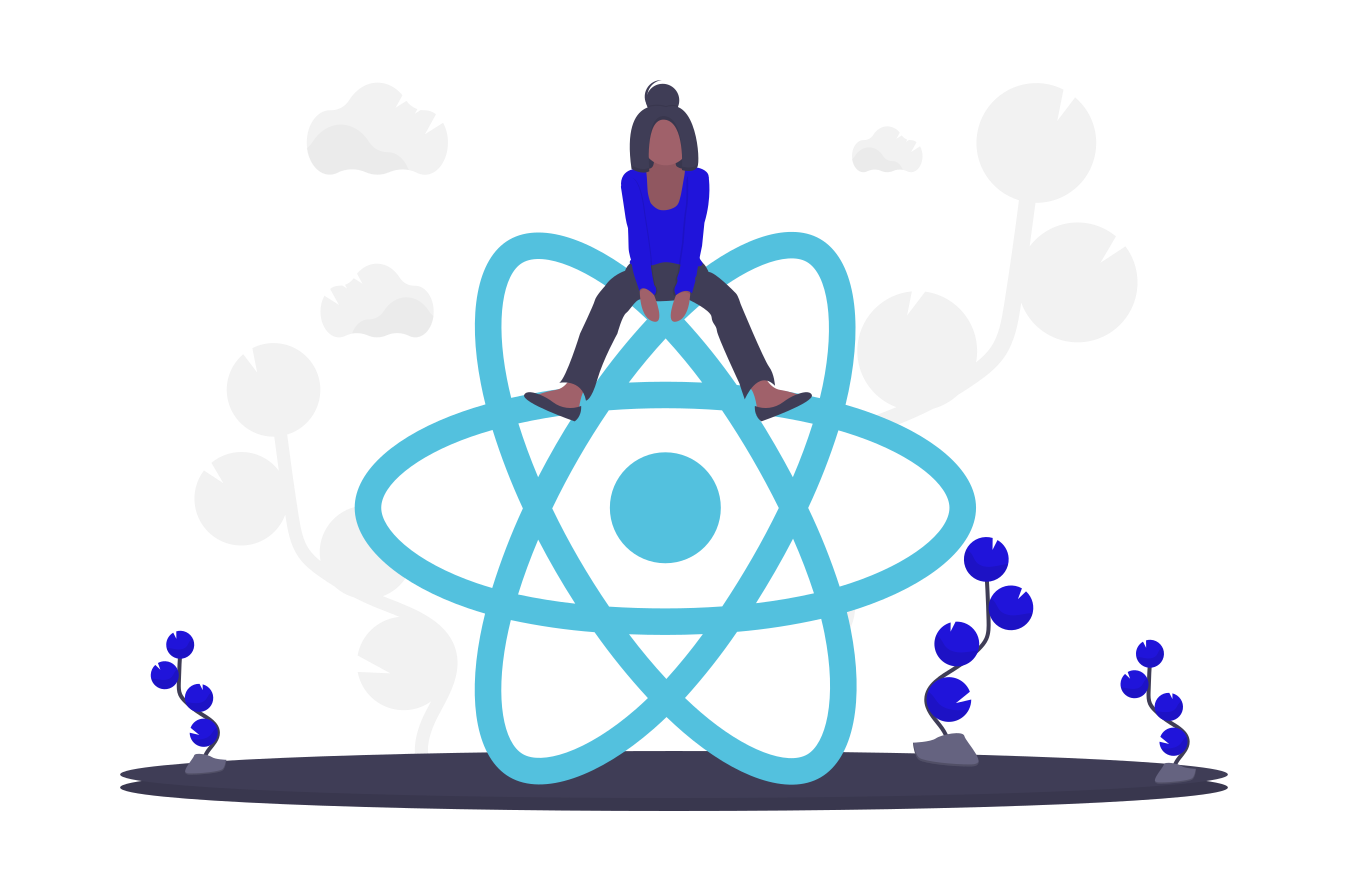
I know by now you are super excited to start and you can’t wait to be super productive. You will wake up tomorrow and you will end up missing the whole thing. If you’re lucky you do it two days in a row but then you drop the ball right after.
Building a new habit takes at least 21 days to make it stick. It’s about consistency, not intensity. When you get started with calendar blocking is, always set realistic expectations.
You can’t leverage calendar blocking if your team is not aligned. You need to communicate and explain the value of calendar blocking.
One last note, calendar blocking is not about crossing every task off your list. It’s about allocating time for the tasks that matter. Leaving some room for spontaneous actions is still good. Not all people want to plan every single minute of the day. As long as you’re using it at work to get closer to your goals, you are on the right track.
Conclusion
Calendar blocking is the concept where one can pre-plan their day and dedicate the time to the specific task, which can help them meet those deadlines and achieve that goal. I’d like to mention a tool called Week Plan which also serves the similar purpose of managing the calendar for employees.
It helps you get a complete picture of your team’s tasks across a day, week, or month in a single view, You Can Instantly add a task to any day of the week or month, right from the task calendar. Week Plan offers many other features as well related to Calendar blocking.

More Posts
10 Best Productivity Planners
![10 Best Productivity Planners]() Having put forward a comprehensive guide to product are you searching for the best planner for productivity? Explore our top ten list to find the productivity planner meant to...
8 Time Management Tips for Call Center Agents
Call center agents typically handle more than 4,400 calls each month. This shows why being efficient is very important in call centers. Good time management is not just a good idea; it's a...
7 Reasons to Arrange a Time Management Webinar in Office
Time management is key for success and well-being. It improves office productivity and how employees use their time better. Studies found that workers in the US spend over half their day on tasks that don't...
11 Strategies for Effective Planning to Overcome Procrastination
Procrastination is a big problem that many people face. Even those who are very productive can delay tasks. This can make them stressed and less efficient. But, there are ways to beat procrastination....