Writing a concise meeting summary is crucial. It ensures that everyone is aware of what happened, even if they missed it. It’s extremely important in today’s work world, where teams collaborate from different locations through virtual meetings or video conferences. Let’s examine seven tips to ensure your note-taking is clear and comprehensive, covering all the key points discussed and the most important takeaways.

Key Takeaways
-
Ensuring that meetings are productive and time-efficient.
-
Taking comprehensive notes during the meeting.
-
Promptly emailing the summary to relevant team members and relevant stakeholders.
-
Determining who should receive the summary based on their role.
-
Creating a professional and clear introduction for the meeting summary email.
-
Outlining key discussion points and key ideas from the meeting.
-
Reminding team members about the upcoming meeting date.
Introduction to Meeting Summaries
Meeting summaries are crucial for keeping teams on track and working effectively together. They make sure important points are noted for later use. This helps everyone stay focused and responsible.
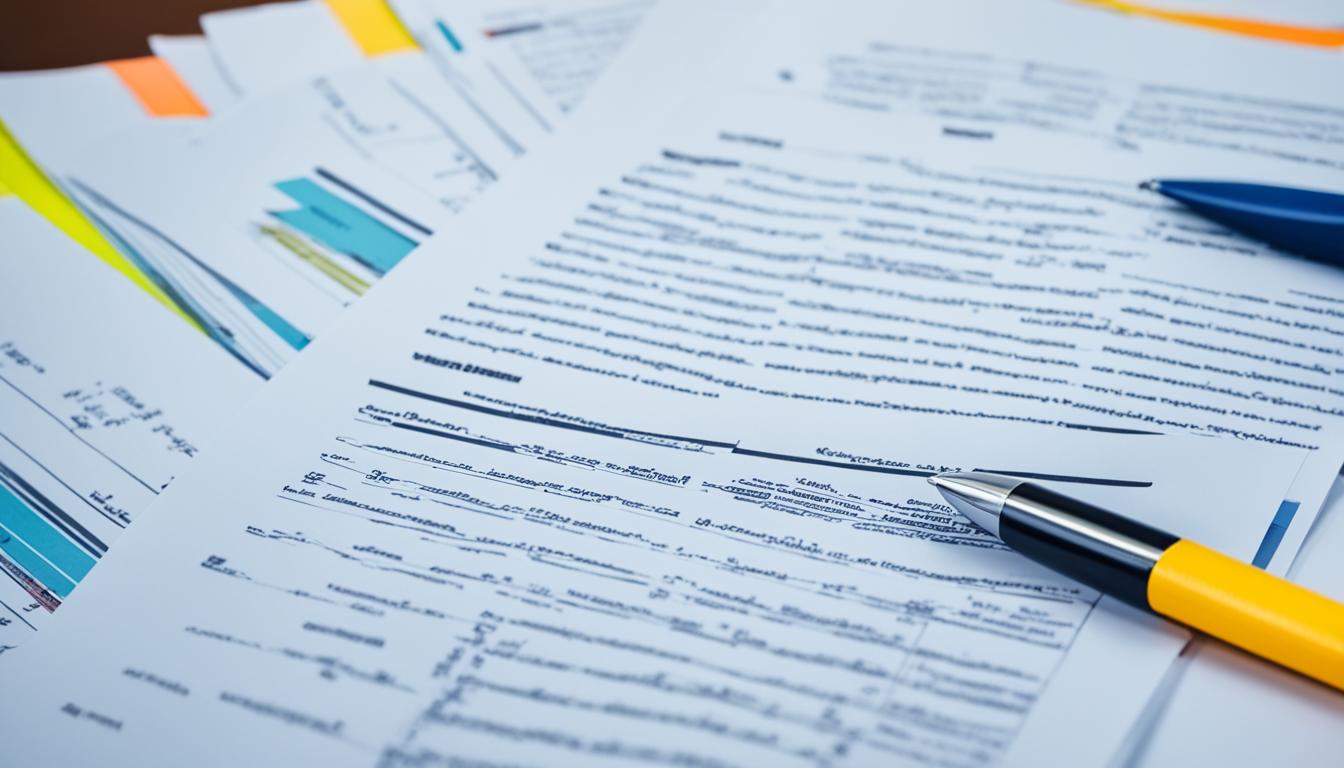
Defining a Meeting Summary And Effective Meeting Notes
A perfect meeting summary is a detailed list of the main topics and results from a meeting. It helps team members remember what was talked about and agreed upon. It includes action items, follow-up tasks, and important points for clear communication. Whether the session is a project kickoff meeting, board meeting minutes, or a casual virtual meeting, a clear meeting summary ensures that the entire team understands the meeting’s purpose.
Importance Of A Good Meeting Summary
Meeting summaries are very important. They help avoid confusion and make sure teams work well together. They keep everyone on the same page and save time by avoiding repeated talks. A concise summary is also beneficial for emails, making them easier to read and keeping all meeting participants informed.
Common Challenges And Solutions For Meeting Minutes
Writing good meeting summaries can be hard, especially with remote teams. But technology can help. Tools like Wudpecker can record, write down, and summarize meetings. This makes things clear and accurate.
Automating summaries saves time and makes them more accurate. It’s essential to include details such as the meeting date and the attendees. Summaries should be clear, short, and to the point to help the team stay in sync.
-
Automating summary creation saves time and improves accuracy
-
Including necessary context such as meeting date, location, and participants
-
Summarizing with clarity, brevity, and relevance for better team alignment
By applying these tips, teams can overcome common challenges and make meetings more productive and effective.
The Role of Pre-Meeting Preparation
Effective meeting summaries begin with thorough pre-meeting preparation. This step means taking notes early and sharing meeting agendas with everyone. It makes the meeting go smoothly.
Taking Notes For The Next Meeting
Pre-meeting notes are key to effective meeting planning. Don’t send too much info before the meeting. Summarize the main points and provide links for more detailed information. Send out materials 48 hours in advance so all meeting participants can review them and discuss progress effectively.
Executive Assistants often handle this task, ensuring everything is ready.
-
Clearly explaining what to do before the meeting helps everyone understand.
-
Setting deadlines for meetings makes sure tasks get done on time.
-
Explaining why the pre-work is important gets people more involved and productive.
Distributing Meeting Agenda Items
Setting the agenda is key in pre-meeting organization. Choose between a simple and a detailed agenda. A simple list outlines the topics to be discussed. A detailed one includes times, speakers, and more.
This clear agenda tells everyone what the meeting is about. It also prepares people for the meeting.
Here’s what you should have for pre-meeting prep:
-
Sticky notes
-
Highlighters
-
A red pen
-
A note-taking pad
-
Extra pens
-
Note pads for visitors
-
Necessary file folders and meeting handouts
Most of the best work in meeting preparation happens before the meeting, accounting for about 60% to 70% of the effort. This hard work ensures the meeting runs smoothly and is successful.
For large groups or when people are unfamiliar with one another, a seating chart is helpful. Introducing yourself to new people also makes communication easier during the meeting.
Leveraging Technology for Meetings
Modern meetings often happen via Microsoft Teams or Google Meet, which can make manual note-taking cumbersome. Platforms often allow you to generate summaries automatically or integrate with a project management tool to help review progress and track progress.
Even with automation, understanding the main points discussed, key topics discussed, and valuable insights ensures your notes remain useful. For instance, AI tools can summarize discussions, but a human review ensures relevant documents, key moments, and agenda items are correctly highlighted.

Benefits of AI Meeting Assistants
AI meeting assistants bring many benefits. They automatically turn speech into text. This allows people to focus on the talk, rather than writing notes.
AI also ensures that the notes are highly accurate. This reduces mistakes and improves meeting records. AI tools enable teams to collaborate by editing and sharing notes in real-time.
These tools save time by making meeting summaries. They highlight important points and tasks. This makes the work after meetings faster.
Recommended Tools
Some AI meeting assistants are really good:
-
Confluence: Great for working together, letting many edit documents at once.
-
Otter.ai: Does real-time transcription, captures talks well, makes summaries, and lists tasks.
-
Evernote: Helps organize notes, links tasks for action items, and uses AI for fast info.
-
Tactiq: Gives detailed meeting stats, shows who spoke, makes summaries, and lets you search transcripts.
-
Fireflies.ai: Great for detailed notes, transcribes across platforms, searches fast, and works with others.
-
Krisp: Removes background noise for clear calls, making meetings easier.
-
Sembly: Gives deep insights with accurate transcription, identifies speakers, and makes meeting notes easy to find.
Case Study: Using MeetGeek Effectively
MeetGeek shows how digital tools can change meetings. It ensures accurate AI transcription and highlights important points. With MeetGeek, meetings become more focused and efficient.
Collaborative Note-Taking for Better Engagement
Working together on notes makes meetings better. It brings different views to the table and gets everyone more involved. This way, everyone feels responsible and captures more of what was said.

Tools like Notion, Hypercontext, and Microsoft OneNote make meetings more than just being there. They offer features such as automatic meeting notes, live feedback, and voice-to-text capabilities. This helps everyone add to the notes and share their thoughts.
Effective engagement strategies are crucial for hybrid teams to function effectively. Using notes together helps close communication gaps. Tools like Evernote and Obsidian let everyone share notes safely. Google Keep and Apple Notes work well with other apps, making meetings more interactive.
Hybrid workers often struggle to communicate effectively online, which can lead to stress and a loss of important information. Sharing notes ensures that everyone sees the same information. This helps the team work together more effectively and keeps important knowledge within the team.
Using notes together is also beneficial for keeping track of who is responsible for what. Meeting notes can help remember the key decisions and tasks. This cuts down on confusion and makes the team’s communication clear. By employing these strategies, teams can work more effectively together and increase efficiency.
Crafting a Clear and Concise Summary
After taking notes during the meeting, it’s essential to create a good meeting summary that captures the main discussion points and key topics discussed. This summary should be free from unnecessary details, focusing on the main points discussed that drive action. Whether you are manually writing the meeting summary manually or using a project management tool, the goal is the same: a valuable insights document for the whole team.
Start by noting the meeting title, meeting attendees, and the agenda items covered. Highlight key moments, significant decisions, and any formal motions passed. A discussion summary can serve as a reference point for future meetings and to track progress efficiently.

Focusing on Key Points
It’s important to focus on the main topics in a summary. This means picking out the most important points from the meeting. This keeps the summary concise and easy to read.
Using tools like Notta AI for note-taking helps a lot. Notta AI makes sure nothing important is left out. This makes summaries more accurate.
Organizing Information Logically
Organizing information effectively is crucial to creating a great meeting summary. Use headings and bullet points to make it easy to read. This way, people can quickly identify the necessary actions.
Templates for meeting summaries can also help. They maintain the structure and ensure that nothing important is overlooked. Getting feedback from others who attended the meeting helps ensure the summary is clear and accurate.
Summaries are shorter than minutes, but they still cover the main points. They provide a concise overview without omitting key details. A good summary is both brief and complete.
Here are some tips for clear and logical summaries:
-
Highlight key takeaways and decisions made.
-
Use headings and bullet points for better readability.
-
Ensure that all information is accurate and promptly shared.
-
Leverage AI tools for precise and high-quality meeting transcripts.
By following these tips, you can create summaries that are both concise and rich in information. This makes your communication more effective.
Learn more about summarizing meetings effectively.
Including Action Items and Accountability
Clear action items, assigning tasks, and setting deadlines are key to achieving success. They help teams work better and stay on track. Let’s examine why and how to utilize them in your meetings.
Defining Clear Action Items
Having clear action items is crucial for meetings to run smoothly. 89% of managers say it’s important to set tasks with deadlines after meetings. This makes sure everyone knows what to do, which helps progress.
Action items make people accountable by asking them to update on their tasks. This keeps everyone involved. It’s essential to record tasks, assign them to the relevant individuals, and link them to meeting notes for more effective follow-up.
Assigning Responsibilities
Giving clear tasks to team members helps them know what to do. 62% of managers say it helps with planning tasks and deadlines. This way, the right person does the job and nothing is missed.
Knowing who is responsible for each task makes teams more accountable and enables them to work together more effectively.
Setting Deadlines
Deadlines are crucial for meeting goals. Having them makes finishing tasks more likely by 38%. They help team members plan their work better.
Tracking deadlines helps keep teams productive and ensures tasks are completed on time. Setting realistic deadlines also reduces mistakes by up to 25%.
In short, clear action items, tasks, and deadlines are key to success after meetings. They make work more accountable and productive. This helps meet meeting goals and keeps the team in line.
The Importance of Timely Distribution
Getting meeting notes out fast is key to staying productive and keeping everyone on track. A quick summary keeps the meeting’s energy alive, making it easier to act on what was discussed. Sadly, 42% of team members forget important meeting details soon after.

Maintaining Momentum
It’s essential to send out meeting summaries immediately after the meeting concludes. This keeps everyone prepared to take action on the topics discussed. In fact, 88% of workers say sending memos within 24 hours is crucial for staying productive.
Tools like Supernormal can cut the time spent on writing memos by up to 40%. This means getting summaries out faster.
Best Practices for Email Distribution
When sending meeting summaries by email, a catchy subject line is key. Most people check the subject line first. Additionally, 91% of effective meeting memos adhere to a clear structure.
It’s best to keep the tone professional and the memo short, say 1-2 pages. This approach helps keep everyone focused and productive after the meeting.
Providing Context and Relevant Materials
Creating an effective meeting summary involves ensuring that everyone understands the decisions made and their next steps. It’s essential to include supporting materials to aid in this process.

Research by Roger Schwarz, published on March 19, 2015, shows that effective meeting plans prevent problems such as unprepared attendees and wasted time. By asking team members for their input, meetings stay focused, and everyone gets what they need. Asking questions in the agenda helps keep the discussion on track, as Schwarz points out.
Adding relevant materials, such as slides, documents, or links, to your summary is crucial. This provides everyone with the necessary information to keep moving forward. It helps solve problems quickly, just like a well-planned agenda does, as Schwarz notes.
Sharing meeting minutes promptly, within 24 to 48 hours, helps everyone remember and utilize the information. Using secure ways to share keeps the meeting details safe. This illustrates the importance of clear summaries and support for effective teamwork.
Reviewing and Proofreading Your Meeting Summary Manually
It’s key to check your meeting summaries carefully. This helps keep your meeting notes accurate. By proofreading, you can reduce mistakes and make your messages clearer. Effective proofreading helps teams present a professional image and minimize errors.
Common Mistakes to Avoid
Some mistakes can mess up your meeting summaries. Watch out for these:
-
Misspellings and typos: Small mistakes can hurt your summary’s trustworthiness.
-
Inconsistent terminology: Using different words for the same thing can confuse people.
-
Lack of clarity: Make sure your summary is clear and simple.
-
Incomplete action items: Make sure to list all the steps everyone agreed to take.
Tools for Efficient Proofreading
Using the right tools can make proofreading easier:
-
Grammarly: This tool finds grammar mistakes and helps make your writing clearer.
-
Hemingway Editor: It makes your writing easier to read by pointing out complex sentences.
-
Microsoft Word: It has tools to find simple errors and improve how your document looks.
Tool Benefits: Grammarly finds mistakes and offers tips to make your writing clearer. Hemingway Editor simplifies complex sentences, making your writing easier to read. Microsoft Word tools for grammar checks and making your document look better
Using these tools and following proofreading tips can help avoid mistakes. Paying attention to details keeps your team looking professional and responsible in their work.
Templates and Standardized Formats Using AI Meeting Tools For
Using meeting summary templates makes documenting meeting outcomes easier. It saves time and makes sure everyone understands the meeting notes well. Let’s examine how these templates can help and provide some examples for various meetings.
Benefits of Using Templates In Board Meeting Minutes
Meeting summary templates make getting ready for meetings faster. They help keep everything in order, making it easy to note down important points and actions. This way, all important details are captured, helping with follow-up and tracking tasks.
Templates also keep meetings consistent, whether it’s for the next board meeting, client talks, or team chats. This consistency saves time and helps team members easily understand and act on the meeting notes. For example, Atlassian’s meeting notes template allows tagging attendees and easy sharing, enhancing collaboration among participants.
Examples of Effective Templates
There are numerous meeting summary templates available for various needs and industries. Here are some great examples:
-
ClickUp: Offers a free meeting minutes template for client meetings, complete with a section for adding recording links.
-
Atlassian: Enables tagging attendees and easy sharing of notes, which is ideal for enhancing collaboration.
-
Evernote: Tailored for informal brainstorming sessions, focusing on action items and task assignments.
-
Nifty: Provides no-fuss meeting notes options that can be easily shared and collaborated on.
-
Excel Meeting Minutes Template: A structured template perfect for tracking task allotments in weekly team meetings.
Choosing the right meeting summary template can make preparing for meetings much easier. It helps keep things organized and makes documenting and following up on meetings smoother.
Leveraging Board Meetings to Improve Future Meetings
Meeting summaries are crucial to improving over time. They help create a cycle of feedback. This cycle makes meetings more effective and improves processes.
Using Feedback for Improvement
Feedback is a significant help in making meetings more effective. Reviewing past summaries provides numerous useful tips from team members. It’s important to ask what went well and what didn’t.
Then, use this info to make future meetings better. Tools like Fireflies.ai and Otter AI Meeting Assistant help gather and look at feedback easily.
Refining Meeting Processes With Discussion Summary
Improving how meetings work is crucial to utilizing summaries effectively. By reviewing summaries, teams can identify trends that impact meetings. For example, if meetings often go off track or fail to complete tasks, it’s time to focus on those areas.
Tools like Fellow AI Meeting Summary Software and Fathom AI Meeting Tool are excellent for this purpose. They help in keeping track of meeting details.
Summaries should be more than just records. They should be tools for improvement and enhancing processes. By always using feedback, teams can make meetings more productive and efficient over time.
Conclusion
Creating an effective meeting summary is all about striking a balance. It should be clear and give actions to take. This helps everyone stay on track and continue to improve together.
Starting with well-planned notes and working together makes meetings more effective. Sharing the summary quickly helps to get the team informed. This makes meetings more effective and helps teams communicate more clearly.
Using agendas, action items, and summaries keeps records clear. This helps with the law and provides useful historical context. Making meeting minutes fit your company’s style with templates or formats makes them even more useful.
Using these tips makes meeting recaps more effective, helping your company perform better. It leads to better communication, smoother work, and more engaged employees. This moves any company forward.
Frequently Asked Questions
What is a meeting summary?
A meeting summary is a detailed record of the events that occurred during a meeting. It outlines the main points and summarizes the decisions made. Documenting the entire meeting, including discussions on the project plan and project progress, helps everyone remember what was talked about and what needs to be done. The meeting covered all critical topics and ensured nothing was overlooked.
Why is a meeting summary important?
Using an effective meeting notes format ensures that decisions and project manager directives are recorded clearly. This helps teams work more efficiently together, track project progress, and hold everyone accountable.
What are common challenges in creating meeting summaries?
Tools to automate note-taking make this process much easier. Capturing the entire meeting without missing key details is now simpler with AI-assisted tools. It also ensures the project plan is clearly reflected in the notes.
How should I prepare before a meeting to ensure an effective summary?
Using an effective meeting notes approach helps focus on the project manager’s priorities and keeps discussions aligned with the project plan. This way, the meeting effectively covered all objectives.
How can technology like AI meeting assistants improve note-taking?
Tools like MeetGeek help automate note-taking, capturing the entire meeting accurately and efficiently. They ensure that meeting notes are effective, including key project progress updates.
What’s the advantage of collaborative note-taking?
When everyone helps take notes, you get a fuller picture of what was discussed. It enhances the meeting summary and encourages everyone’s involvement.
How can I ensure my meeting summary is clear and concise?
Stick to the main points and organize your notes well. This way, you won’t overwhelm anyone with too much information. It should be easy to read and useful.
What are the best practices for including action items and ensuring accountability?
Make action items clear, assign tasks, and set deadlines. This makes sure everyone knows what they need to do and keeps them on track.
Why is the timely distribution of the meeting summary important for follow-up tasks?
Sending out the summary right after the meeting keeps everyone moving forward. It keeps the topics fresh and ready for action. Email is a good way to share it.
Should I provide context and include relevant materials in the meeting summary?
Yes, add background information and links to important documents. This helps everyone understand better and gives them easy access to what they need.
How can I avoid common mistakes in my meeting summaries?
Check your summary for spelling, grammar, and clarity mistakes. Use tools to help proofread. This makes your summary look professional and trustworthy.
What are the benefits of using templates for meeting summaries?
Templates save time and make summaries easy to understand. They maintain consistency, making it easier for everyone to follow.
How can meeting summaries improve future meetings?
Reviewing project progress and refining project plan documentation in effective meeting notes helps streamline future discussions. By ensuring the entire meeting and what the meeting covered are clearly recorded, teams can work more efficiently under the guidance of the project manager.

More Posts
9 SMART Time Management Goals You Should Consider
Time management tricks make it easier to get more done today. SMART goals—Specific, Measurable, Attainable, Relevant, Time-bound—turn wishes into real plans. They give you clear steps and can make daily tasks and work...
How to Measure Producitivity of Employees - 10 Things to do
Ensuring a business thrives requires tracking how well employees work. By examining productivity, businesses can boost profits and customer happiness. Human capital is a major asset. So, making the most of resources is...
Weekly Digest for Effective People #6
May 7 to May 13
Get Things Done: 5 Stages of Mastering Workflow
You might have read it a lot of time why an effective time management system is useful and also the basic ideas behind what a successful one would be. Namely, a good time...