In today’s fast-paced world, effectively managing your time and tasks is more important than ever. Whether juggling work assignments, personal responsibilities, or both, staying organized is essential.
This is where the best planner apps come into play. These digital tools, accessible at your fingertips, help you set, track, and achieve your goals by organizing your daily tasks, appointments, and more.
With an array of features designed to suit varied needs, choosing the right planner app can transform your productivity and bring harmony to your busy life.
Let’s dive right into the list of top-of-the-game planner apps you may need for personal and professional success;
1. Week Plan

Week Plan is a powerful digital planner among the best planner apps designed to transform your approach to task management. This daily planning app is structured to help you clearly outline your personal and work-related tasks, all within an intuitive interface.
Week Plan excels at providing a daily schedule that aligns with your personal goals. Beyond handling mundane tasks, it is adept at managing complex projects, providing customizable task views that make delegating tasks simple and effective. Week Plan aims to improve task completion rates with comprehensive planner reminders.
Its advanced platform offers task templates, aiding in efficiently planning upcoming tasks to maximize productivity. The app is also a solid choice for those looking to bring order to a disorganized life. It allows you to focus on actionable tasks, leaving you more time and mental space to tackle the day’s challenging missions.
Features
- Daily tasks scheduling
- Recurring tasks setup
- Upcoming events tracking
- Quadrant view
- High impact tasks (HITs)
- Daily planner template options
- Customizable task views and Week view
- Efficient task management
- Pomodoro timer
- Automatic rollover of uncompleted tasks
- Comprehensive planner reminders
- Google Calendar deep integration
Top 3 Features of Week Plan
1. Google Calendar Deep Integration
Week Plan offers seamless integration with Google Calendar, making it a standout choice among the best planner apps. This feature ensures that your schedule is centralized and easy to manage. Any event or task that you add to your Week Plan automatically syncs to your Google Calendar and vice versa.
This integration is not just about syncing dates and times; it’s designed to be smart and intuitive, recognizing changes and adjusting accordingly. This integration aims to eliminate the inconvenience of managing multiple calendar apps and creates a unified, streamlined approach to handling your daily tasks and upcoming events.
2. Automatic Rollover of Uncompleted Tasks
One of Week Plan’s advanced features is the automatic rollover of uncompleted tasks. It understands that life can be unpredictable and that not all tasks on your list will be checked off by day’s end.
Rather than having to manually reschedule, Week Plan automatically rolls these tasks over to the next day, ensuring that nothing falls through the cracks.
This is a particularly valuable feature for those with a busy schedule who might not have the time to constantly rearrange their task lists. Week Plan makes it easy to keep focused on your goals, simplifying your approach to task management.
3. Pomodoro Timer
Week Plan incorporates a Pomodoro Timer, designed to bolster your productivity using the renowned Pomodoro Technique. This feature is built into the app and integrates with your tasks. The timer breaks your work into intervals, traditionally 25 minutes in length, separated by short breaks.
This structure is proven to maintain high productivity levels, while avoiding burnout and ensuring that you stay engaged with your work. It’s an invaluable tool for those tackling complex projects or juggling a wide range of daily tasks. Week Plan’s Pomodoro Timer is a powerful way to structure your day for peak productivity while maintaining balance and focus.
Pros
- Intuitive, user-friendly interface makes navigation easy.
- Advanced feature set facilitates both personal and professional use.
- Extensive collaboration capabilities for teams.
- Efficient planning program minimizes mundane tasks.
- Adaptable planner app that can be tailored to unique needs.
Cons
- May have a challenging learning curve for new users.
- Advanced platform features may require a paid subscription.
- Task switching between different views may feel cumbersome.
- Limited calendar of choice integration options.
Pricing
- Monthly subscription - $16.25 per month
- Yearly subscription - $156 per year (save $39)
Conclusion
Week Plan is a powerful and versatile daily planner app designed to aid both personal and professional task management. With a user-friendly interface and a wide range of customizable features, it serves as a centralized platform for all planning needs. Despite a few limitations, it remains a top choice for individuals seeking an efficient approach to task management.
2. Todoist

In the realm of best planner apps, Todoist stands out for its exceptional user experience and its vast array of productivity tools. Todoist is a daily planner app designed to manage your daily tasks, letting you effortlessly create and maintain your task lists.
It offers a user-friendly interface, complete with recurring tasks features and extensive collaboration capabilities. Todoist allows you to track both personal and work-related tasks. With efficient task management at its core, it facilitates task switching without sacrificing your progress on active projects.
The app makes mundane tasks manageable and complex projects organized. Whether you’re a freelancer handling design projects or a team leader delegating responsibilities, Todoist’s customizable task views provide a clear path toward completing your goals.
Features
- Task lists creation and management
- Recurring tasks setup
- Customizable task views
- Project management capabilities
- Daily planner template options
- Email tasks to your list
- Efficient task management
- Collaboration capabilities with team members
- Daily task list with priorities
Top 3 Features of Todoist
1. Task Lists Creation and Management
Todoist excels in simplifying your daily routine with its easy-to-use task lists. Creating and organizing your daily tasks becomes effortless, allowing you to prioritize actionable tasks effectively.
The user experience is intuitive, letting you add, modify, and complete tasks with a few clicks or taps. Whether it’s a casual task or an essential part of your daily planner, Todoist helps you maintain a well-organized day.
2. Project Management Capabilities
Todoist is more than just a daily planning app; it’s a powerhouse for project management. You can organize tasks into projects, assign responsibilities to team members, and set deadlines, helping to ensure that critical projects stay on track.
Its project views offer a clean and focused perspective on your active projects, making it an essential tool for professionals managing complex workloads.
3. Daily Task List with Priorities
Todoist’s priority feature is designed for those who have a diverse range of tasks in their daily schedule. It allows you to mark certain tasks as high, medium, or low priority, thereby guiding your focus throughout the day.
This feature is equally useful for managing personal tasks or work-related projects, ensuring that your most important tasks always receive your immediate attention, and promoting efficient task completion rates.
Pros
- Simplifies daily tasks through an intuitive, user-friendly interface.
- Integration with a wide range of digital tools.
- Advanced feature set that elevates daily planning experience.
- Collaborators per project make it a powerful tool for teams.
Cons
- Advanced features may require a premium subscription.
- Some users might find the AI recommendations intrusive.
- The mobile app experience can vary between devices.
- Learning all the features might take time for new users.
- Limited offline capabilities.
Pricing
- Free Plan
- Pro: For power users - it costs $3 per month annually and $4 if billed monthly.
- Business: For teams - it costs $5 per user per month if billed annually and $6 if billed monthly.
Conclusion
Todoist is one of the best planner apps for efficiently managing daily tasks and complex projects. Its user-friendly interface and advanced platform make planning and task delegation straightforward, whether for personal goals or team projects. While its drawbacks include premium features and mobile app variance, its robust functionality is widely acclaimed.
3. Trello
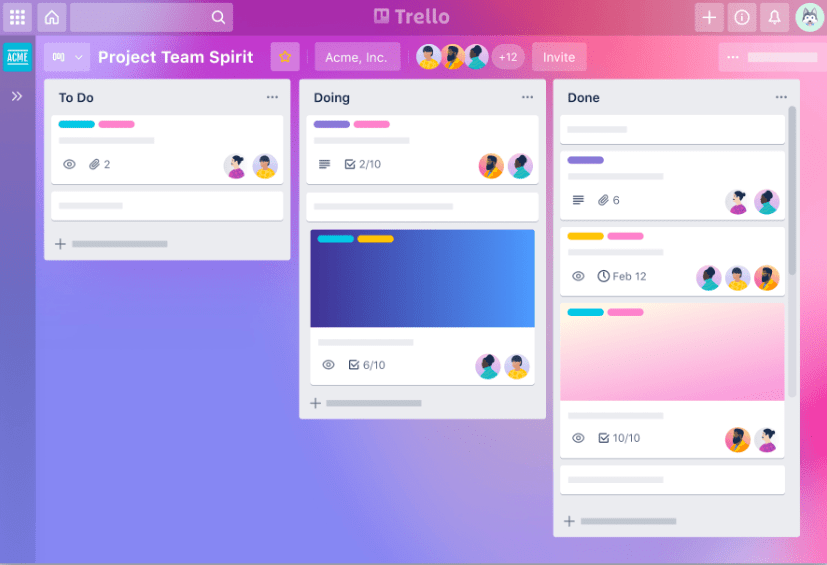
Trello, known for its visual and engaging Kanban-style boards, holds a strong place among the best planner apps. It’s a daily planner app designed to manage your personal and work-related tasks effortlessly.
Trello offers a wide range of customizable task views, allowing you to visualize your daily task list in a way that suits you best. Trello handles everything from simple daily routines to complex project management capabilities. Its collaboration capabilities are top-notch, offering an efficient experience for both individual users and larger teams.
Trello is more than just a tool; it’s a centralized platform for all your planning needs, promising to transform your daily planning experience.
Features
- Kanban-style board for complex projects
- Customizable task views
- Daily planner template options
- Efficient task management
- Extensive collaboration capabilities
- Calendar feature for tracking due dates
- Daily task list with labels and priorities
- Integration with a wide range of digital tools
- Recurring tasks setup
- Project views for active projects
Top 3 Features of Trello
1. Kanban-Style Board for Complex Projects
Trello’s Kanban-style boards provide a visual and interactive way to manage projects of any size. With the ability to create individual cards for tasks and organize them into columns representing different stages, Trello makes tracking the progress of your personal or work-related projects a breeze. This board-centric approach is ideal for those who need a clear, visual way to manage complex projects and daily tasks alike.
2. Extensive Collaboration Capabilities
Trello excels in collaboration. It allows you to invite colleagues to boards, assign tasks, set deadlines, and communicate through comments. This makes it a powerful tool for teams, providing a centralized platform where all members can stay updated on work-related tasks and project statuses, fostering efficient and effective teamwork.
3. Customizable Task Views
Trello offers customizable task views that enable you to organize your daily tasks in a way that suits your style. With the ability to use labels, set priorities, and attach files, your daily planner becomes a rich, interactive tool that goes beyond a simple to-do list. This feature is a gem for those aiming for a detailed and personalized daily planning experience.
Pros
- User-friendly, intuitive interface for organizing daily tasks.
- Flexible and adaptable planner app, suitable for personal and work-related tasks.
- Extensive collaboration capabilities for effective team work.
- Wide range of customizable features and platform themes.
- Free version available with a substantial set of features.
Cons
- Advanced features may require a paid subscription.
- Mobile experience can vary between devices.
- Learning all features might be time-consuming for new users.
- Limited offline capabilities.
- May feel too extensive for simple or casual tasks.
Pricing
- Free Plan
- Standard: $5 per user/month if billed annually, $6 if billed monthly
- Premium: $10 per user/month if billed annually, $12.50 if billed monthly
- Enterprise: $17.50 per user/month - billed annually
Conclusion
Trello, as one of the best planner apps, offers a visual and intuitive approach to task management for both personal goals and professional projects. With its Kanban-style boards and extensive customization options, Trello enables users to visualize and organize their tasks effectively. While it does have a learning curve and its more advanced features come at a cost, its versatility makes it a top choice for many.
4. Google Calendar

As one of the best planner apps, Google Calendar is a gold standard for organizing your daily routine. It offers a clean, user-friendly interface that integrates seamlessly with other Google services.
Whether managing personal tasks or coordinating a team project, Google Calendar’s planning features are designed to keep you on track.
You can efficiently manage upcoming events and tasks with options to share your calendar schedule and set comprehensive planner reminders. Google Calendar is an accessible platform to streamline your day planner needs and offers extensive collaboration with its Share Google Calendar feature.
Features
- Share Google Calendar with others
- Upcoming events notification
- Built-in calendar for seamless scheduling
- Recurring tasks setup
- Customizable calendar views
- Efficient task management
- Daily planner template options
- Integration with other Google services
- Online calendar accessible from any device
- Calendar schedule for multiple time zones
Top 3 Features of Google Calendar
1. Share Google Calendar with Others
Google Calendar allows you to share your schedule with others effortlessly. Whether coordinating with team members on work-related tasks or syncing with family for personal events, this feature simplifies collaboration.
Sharing your calendar gives selected individuals a transparent view of your availability, enabling more effective communication and planning. This feature is invaluable for both personal relationships and professional collaborations.
2. Customizable Calendar Views
With Google Calendar, your daily tasks and appointments are visually clear and accessible. The customizable calendar views enable you to choose between day, week, and month layouts, allowing you to visualize your schedule best in a way that suits your planning style. This personal planner app adapts to your preference, ensuring a tailored and efficient planning experience.
3. Integration with Other Google Services
Google Calendar seamlessly integrates seamlessly with other Google services, like Gmail and Google Drive. This allows for the automatic addition of events from your emails and effortless linking of relevant documents to events.
For professionals, this integration is a key feature; it streamlines work-related tasks, making it easier to organize meetings, share documents, and maintain a unified project management approach.
Pros
- User-friendly interface for effortless daily planning.
- Easily share Google Calendar with colleagues or family.
- Syncs seamlessly with other digital tools and services.
- Wide range of customizable features for personal and professional use.
- Free and accessible platform with robust capabilities.
Cons
- Limited task management features compared to specialized planner apps.
- Privacy concerns due to data syncing with Google services.
- Limited offline capabilities.
- User experience may vary between devices.
- Some advanced features may have a learning curve.
Pricing
- 30-day free trial
- Basic Plan: Free
- Business Plan: starts at $5
Conclusion
Google Calendar is one of the most accessible and user-friendly best planner apps available. It integrates deeply with other Google services, seamlessly coordinating personal and professional tasks. Despite a few limitations, particularly regarding advanced task management capabilities, Google Calendar remains a reliable and efficient tool for organizing daily tasks and events.
5. Toggl Plan

Toggl Plan emerges as an adaptable planner app designed for both personal and professional use. With a sleek and intuitive interface, it’s built to serve as your calendar of choice. It goes beyond being a mere to-do list.
Toggl Plan is your comprehensive digital tool for task management, boasting customizable drag-and-drop tasks and a built-in calendar feature. It offers a user-friendly way to manage upcoming events and daily tasks, from casual to critical projects.
The app’s design is aimed at simplifying the day planning routine, making it an invaluable asset for individuals and teams seeking an efficient planning program.
Features
- Drag-and-drop tasks for easy scheduling
- Calendar views for tracking upcoming events
- Built-in calendar for seamless integration
- Project management capabilities
- Customizable task views
- Recurring tasks for regular activities
- Extensive collaboration capabilities
- Daily planner template options
- Email tasks to your Toggl Plan
- Efficient task management for individuals and teams
Top 3 Features of Toggl Plan
1. Drag-and-Drop Tasks for Easy Scheduling
Toggl Plan offers an intuitive approach to managing your daily routine through its drag-and-drop tasks feature. Organize your daily tasks by simply moving them to the desired time slot.
This interactive and visual approach allows for easy rescheduling, helping you to adapt and stay on top of your daily plan. Whether for personal or work-related tasks, this feature streamlines your day, ensuring an organized and adaptable planner app experience.
2. Project Management Capabilities
Toggl Plan shines as a project management tool. It allows you to create detailed project timelines, delegate tasks, and monitor project progress in real-time.
This centralizes your team’s work and keeps everyone on the same page, making it a go-to for managing work-related tasks. With Toggl Plan, project management becomes a more streamlined and less stressful process.
3. Calendar Views for Tracking Upcoming Events
The calendar views in Toggl Plan offer a clear and comprehensive perspective on your upcoming tasks and events. This feature ensures that nothing slips through the cracks, whether a personal appointment or a critical work deadline.
Integrating your calendar within this planning app provides a seamless way to synchronize your life, making it a top choice for meticulous planners.
Pros
- Intuitive, user-friendly interface simplifies daily planning.
- Wide range of features for personal and professional use.
- Real-time updates foster efficient collaboration capabilities.
- Seamless integration with other digital tools.
- Provides a comprehensive daily planner for efficient task tracking.
Cons
- Learning curve for new users due to its advanced platform.
- Subscription required for accessing advanced features.
- Limited offline capabilities.
- Some features may be too extensive for casual users.
- Mobile experience may vary between devices.
Pricing
- Free: Plan is free for up to 5 users
- Starter: $9 per user per month (paid annually) or $10 per user per month (paid monthly)
- Premium: $18 per user per month (annually), or $20 per user per month (monthly)
- Enterprise: Flexible pricing depending on team size and needs
Conclusion
Toggl Plan is a robust and versatile tool among the best planner apps, serving both personal and professional task management needs. With its user-friendly and intuitive interface, it effectively tackles daily tasks and complex projects alike. Some users may find the learning curve steep, but its comprehensive planning features make it a top contender for those seeking an efficient planning experience.
Best of the Best
1. Todoist
Todoist stands out as an exceptional tool among the best planner apps. It offers a user-friendly interface and a wide range of features tailored for personal and professional use. With Todoist, you can effortlessly create and delegate tasks, set recurring tasks, and sync your upcoming events across multiple devices. It is a powerful app that transforms your daily task list into actionable, organized projects.
2. Google Calendar
Google Calendar is more than just a calendar; it’s a comprehensive planning tool. Whether you’re coordinating work-related tasks or tracking personal appointments, it’s built to suit all your scheduling needs. With seamless integration with other Google services and options to share your calendar with others, this app is perfect for both personal planning and professional collaboration.
3. Trello
Trello is renowned for its visual and intuitive Kanban-style boards that simplify complex projects and daily tasks alike. This adaptable planner app allows extensive customization and offers impressive collaboration capabilities, making project management and personal goal tracking a breeze. Trello’s user experience is both interactive and productive.
Final Verdict
the best planner apps are designed to seamlessly integrate into your daily routine, assisting you in efficiently managing both personal and work-related tasks. They offer an array of features, from customizable views and extensive collaboration capabilities to intuitive interfaces and seamless integrations with other digital tools.
Whether you are a project manager overseeing complex projects or an individual trying to streamline your personal goals, there is a perfect planner app waiting to be your daily companion. The key lies in identifying which app aligns with your specific needs and workflow.
Frequently Asked Questions (FAQs)
1. How secure are the best planner apps?
Best planner apps prioritize user data security, often offering encryption and stringent data protection policies to keep your information safe.
2. Can I sync my planner app across different devices?
Yes, most best planner apps allow you to sync your data across multiple devices, ensuring seamless access to your daily tasks and schedules.
3. Are these planner apps suitable for team collaboration?
Many of the best planner apps offer extensive collaboration capabilities, allowing teams to work on projects together efficiently.
4. Can I import/export data from/to other tools?
Absolutely. Most best planner apps offer integration features, allowing for easy data import/export with other digital tools.
5. How customizable are these planning apps?
Best planner apps often offer a wide range of customizable features, from task views to platform themes, enabling you to tailor the app to your needs.
6. Are there free versions of these best planner apps?
Yes, many of the best planner apps offer free versions with substantial features, with options to upgrade for more advanced functionalities.
7. How do recurring tasks work in planner apps?
Recurring tasks in planner apps allow you to set a task that repeats at regular intervals, helping to automate your scheduling of repetitive tasks.
8. Can I set reminders for upcoming events?
Yes, these apps usually have comprehensive planner reminders that notify you about upcoming tasks or events.
9. Do these apps support third-party integrations?
Yes, most best planner apps can integrate with a variety of other digital tools, enhancing your productivity ecosystem.
10. Can I delegate tasks to others within the app?
Absolutely. Many of the best planner apps offer task delegation features, allowing you to assign responsibilities to team members or collaborators.

More Posts
Best OKR Software with Analytics To Transform Your Business
![The Best OKR Software with Analytics]() In the complex tapestry of modern business operations, the need for direction, clarity, and focus has never been more critical. Enter OKR (Objectives and Key Results) software:...
8 Lessons from 'Eat That Frog' to Beat Procrastination
Many people struggle with procrastination, as shown in recent surveys. Brian Tracy's book, "Eat That Frog!: 21 Great Ways to Stop Procrastinating and Get More Done in Less Time," offers solutions. The 'Eat...
10 Top Digital Planner Trends and Innovations
![weekplan]() Digital planners have revolutionized our daily to-do lists, making it easier than ever to organize our busy lives. But what's next for this technological marvel? Dive in as we explore the 10...
11 Benefits of Social Connections At Work
Studies show that having friends at work is key. It makes employees happier and helps create a positive work environment. It also helps reduce stress from work and personal life, which is good for...


