Keeping track of tasks, events, and goals can be daunting in the hustle and bustle of your daily life. Digital planners have emerged as a powerful tool for organizing your day, offering many features. If you’re an iPad user, you’re in for a treat.
With an array of iPad digital planners, finding the best fit for your requirements can be challenging. This article will walk you through the top 10 iPad digital planners, focusing on the unique features that make them stand out. We shall guide you in selecting the best digital planning app tailored to your needs.
1. Week Plan
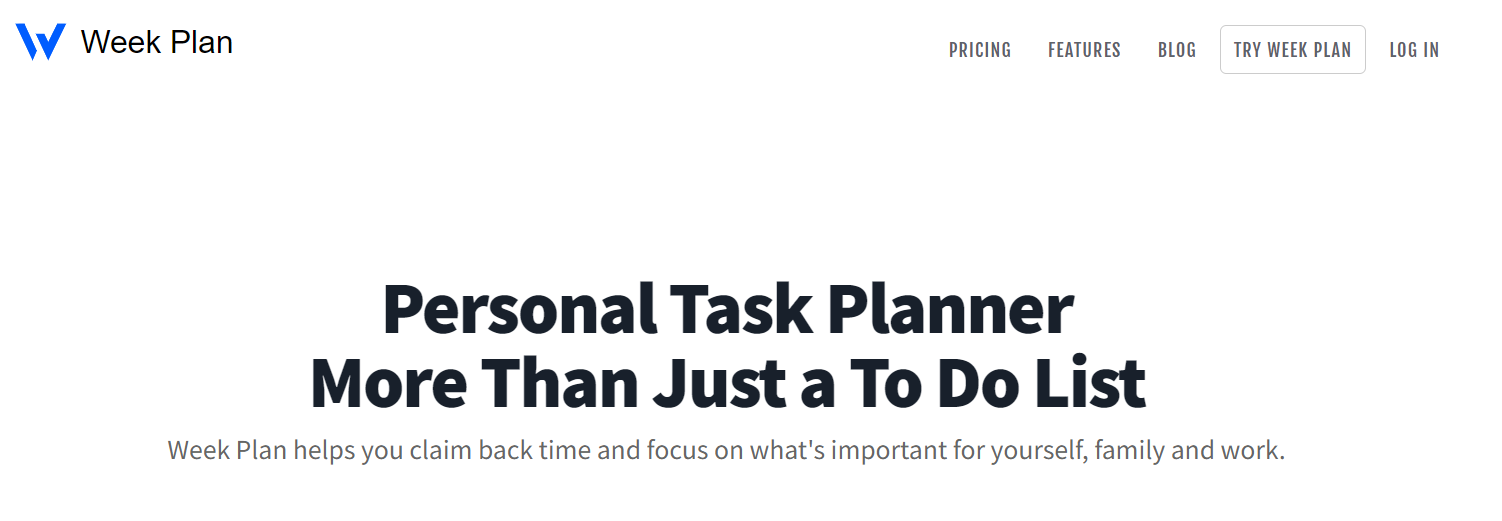
Week Plan is among the top digital planner apps due to its unique features. It’s a fantastic tool for setting, tracking, and achieving your goals. Beyond just a daily planner, Week Plan allows you to plan your week, month, and year.
Top 3 Features
1. Goals and OKRs
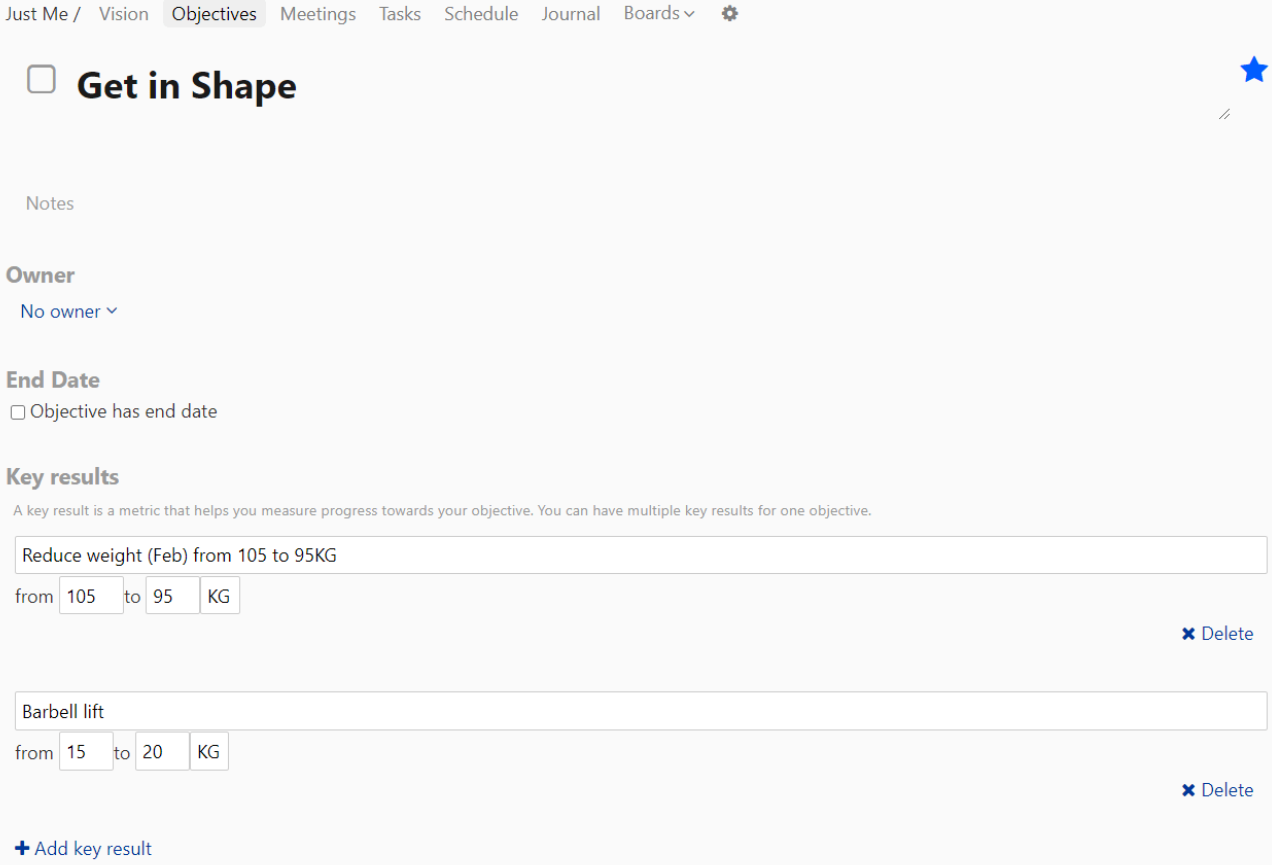
Week Plan’s Goals and OKRs (Objectives and Key Results) feature promotes a goal-oriented approach to managing your tasks. This feature allows you to set and clearly define your objectives, enabling you to visualize what success looks like and the steps needed to reach there.
It allows you to align your daily tasks and activities with higher objectives, ensuring you always progress toward what matters most. The OKRs functionality allows you to track your progress in real-time. This powerful motivator enables you to recalibrate your plans and strategies based on your performance.
The Goals and OKRs feature turns Week Plan into an effective goal planner that keeps you focused on your objectives.
2. Task Management
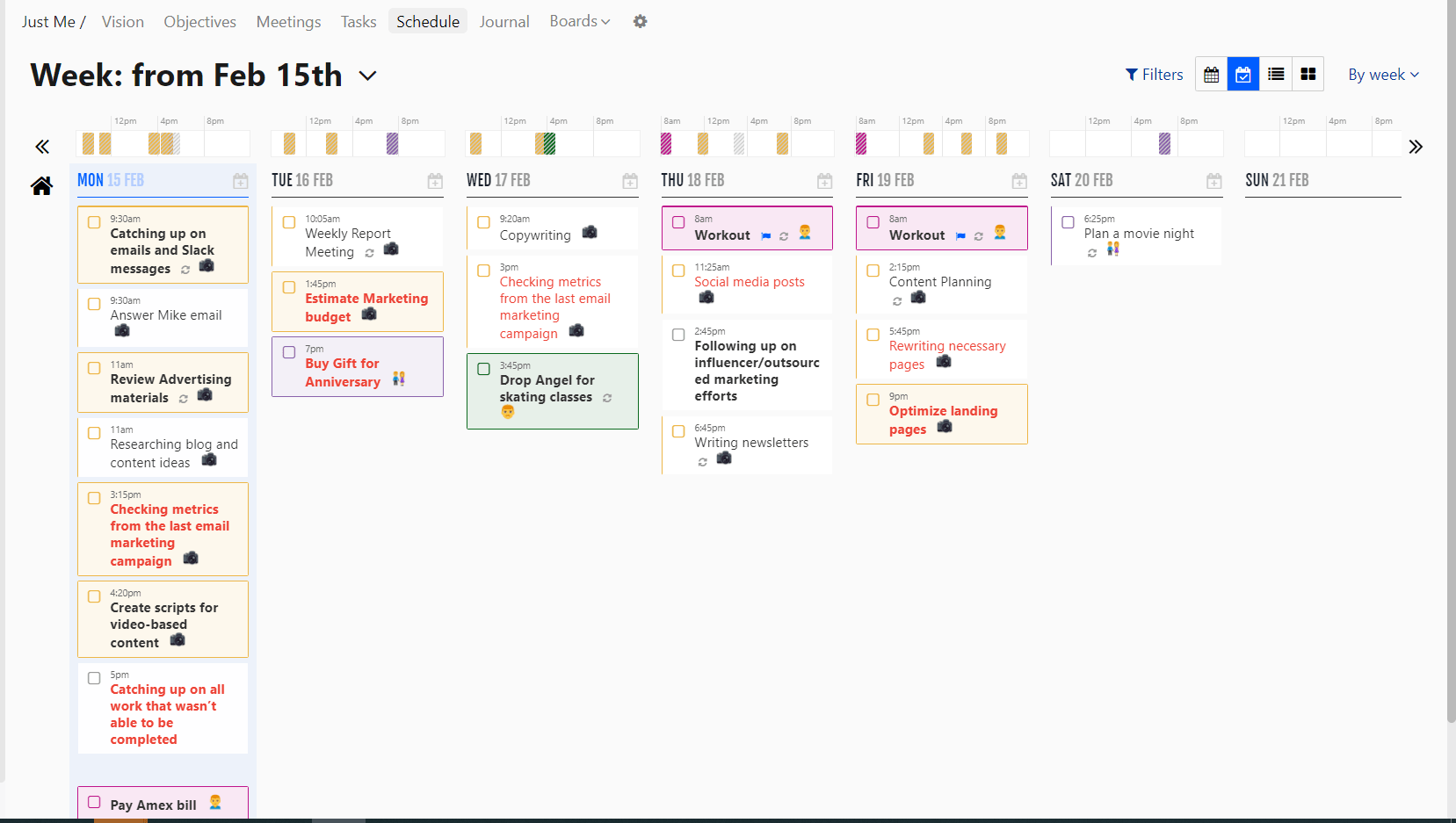
The task management feature of Week Plan takes the functionality of a basic to-do list. It elevates it to a whole new level. Instead of just letting you list your tasks, it offers tools for categorizing, prioritizing, and scheduling them.
You can assign tasks to specific days, weeks, or months, making it easier to plan out your schedule in advance. The drag-and-drop feature makes this process simple and intuitive. The task management feature also includes a time tracker that lets you see the time you spend on each task. This can be an excellent tool for productivity analysis and time management.
3. Team Roles
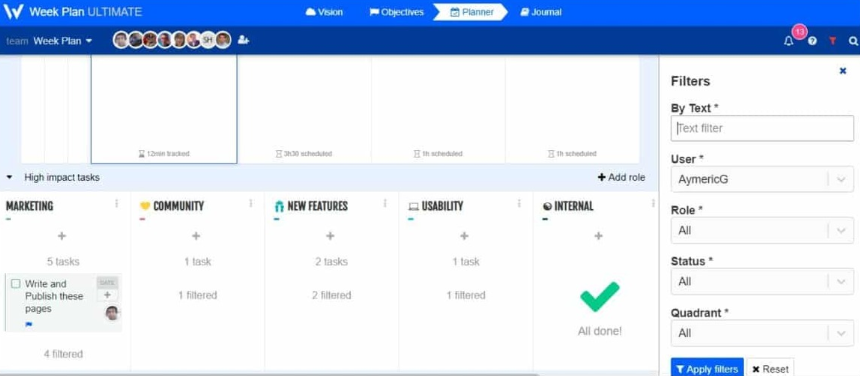
Week Plan’s Team Roles feature is valuable for teams and collaborative projects. This feature lets you assign roles to team members, delegate tasks, and monitor progress all from one place. It ensures that every team member is clear about their responsibilities and the expectations associated with their role.
This feature also facilitates communication and collaboration, ensuring everyone is on the same page. You can share updates, provide feedback, and discuss tasks in real-time, leading to more efficient team coordination. This feature brings Week Plan into the realm of project management tools, extending its utility beyond individual planning and making it equally valuable for team collaboration.
Pros
- Comprehensive planner covering daily, weekly, and yearly planning.
- The goal-oriented approach enhances productivity and focus.
- Excellent task management capabilities.
- Facilitates team collaboration with team roles feature.
- Allows real-time tracking of tasks and goals.
- Availability on Android in addition to iPad is a major plus.
Cons
- The simple layout may seem underrated for some users.
- The unique features are difficult for some new users.
Supported Platforms
- Windows
- MacOS
- iOS
- Android
Pricing
Monthly: $10.83 per month
Yearly: $104 per year
Final Verdict
Week Plan offers extensive features beyond standard planning and incorporates goal setting, task management, and team collaboration. Whether you’re looking to improve personal productivity or a team aiming to streamline workflows, Week Plan is a powerful tool. Its versatility and comprehensive nature make it a standout among digital planner apps.
2. GoodNotes
.png)
GoodNotes is more than just a note-taking app; it’s a complete package for digital planning. With an easy-to-use interface and feature-rich functionalities, GoodNotes allows you to plan, take notes, annotate, and much more, all under one roof.
Top 3 Features
1. Handwritten Notes
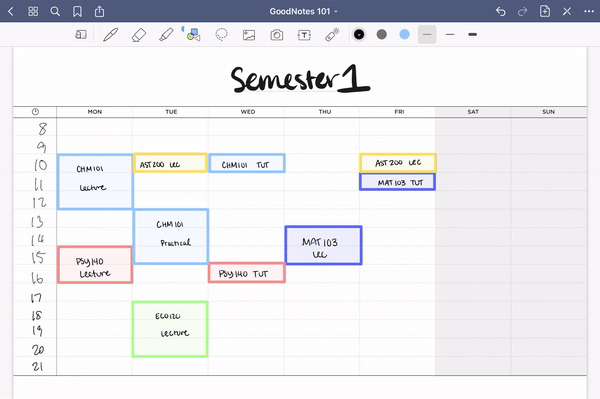
GoodNotes brings the joy and personal touch of handwriting to the digital world. Its Handwritten Notes feature offers a smooth writing experience similar to writing on paper. You can use your Apple Pencil or any other stylus to write, doodle, or sketch your ideas, making it a perfect app for creative people.
Moreover, GoodNotes’ vector ink engine renders your handwriting with fine precision. It also allows you to customize your writing tools in size, color, and style, offering a truly personalized note-taking experience.
2. Note Organizing
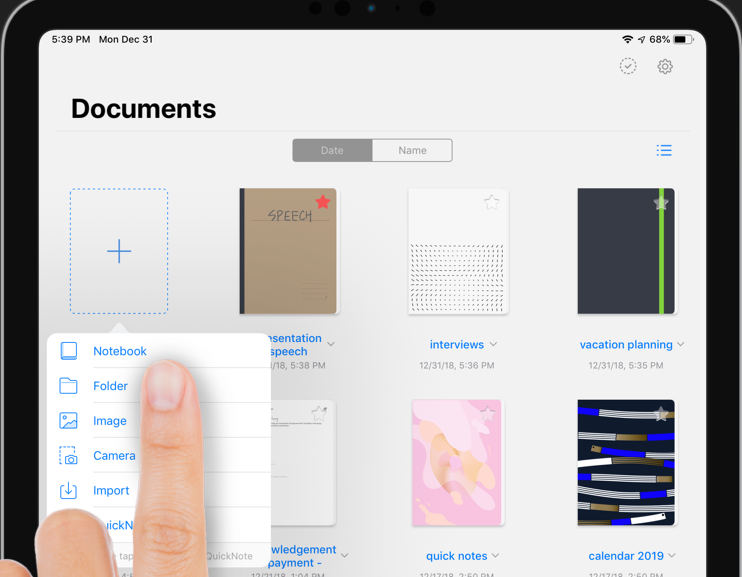
Staying organized is key to effective planning, and GoodNotes’ Note Organizing feature ensures just that. This feature allows you to create digital notebooks for different categories like work, personal, projects, etc. You can then add individual notes to these notebooks, effectively segmenting your notes based on their context.
The app also supports nested folders, enabling you to create subfolders within notebooks for even more detailed organization. Furthermore, you can tag your notes, making them searchable and easy to locate.
3. Accessibility Across all Apple Devices
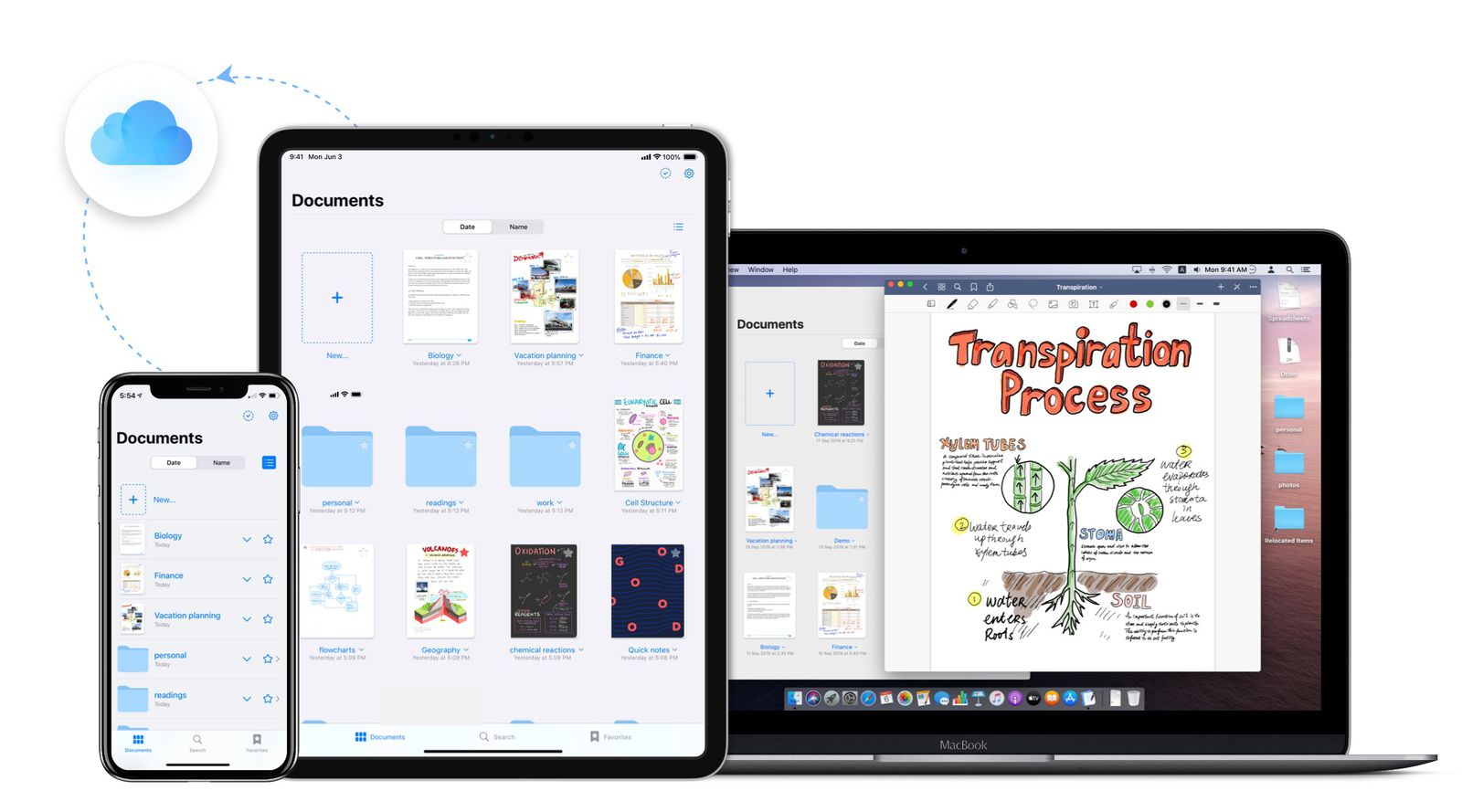
One key feature that sets GoodNotes apart is its seamless synchronization across all Apple devices. Whether using an iPad, iPhone, or MacBook, you can access your notes, plans, and sketches on any device, anywhere, anytime. This ensures your digital planner is always within reach, keeping you on top of your game.
Pros
- Excellent for handwritten notes and sketches.
- Seamless synchronization across Apple devices.
- Highly organized note management system.
- Various customization options for writing tools.
- Supports import and export of notes in various formats.
Cons
- Only available for Apple devices.
- It may be overwhelming for users preferring a minimal design.
- Does not have a built-in task or event scheduler.
- The shape tool only features in-built ones.
Supported Platforms
- iOS
- MacOS
Pricing
GoodNotes has a free version. Its Business plan comes at $20 per device, billed annually.
Final Verdict
GoodNotes is an excellent tool for handwritten notes and sketches, offering a highly customizable and intuitive interface. While it might not offer task scheduling or event planning functionalities, it excels as a note-taking app. Suppose you value the feel of handwritten notes and need a versatile note organizer. In that case, GoodNotes is an excellent choice for you.
3. Notability
.png)
Notability offers a unique note-taking experience that combines typing, handwriting, photos, and audio. It’s a perfect tool for those who like experimenting with different formats and mediums in their digital planning process.
Top 3 Features
1. Annotations
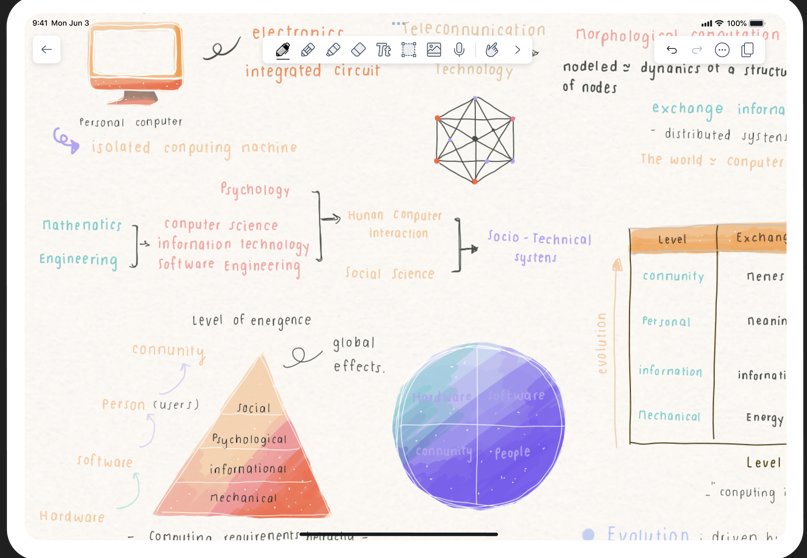
Notability distinguishes itself with its robust annotation feature, making it an exceptional tool for students and professionals. This feature lets you annotate various file formats directly within the app, including PDFs, images, and GIFs. Whether reviewing academic papers, marking up documents, or highlighting critical points in your meeting notes, this feature enhances your interaction with the content.
In addition to highlighting and underlining, you can draw, insert text boxes, and add comments to your documents. This wide range of annotation tools makes your review process more comprehensive. It allows you to tailor your annotations to your specific needs. Moreover, with its neat and user-friendly interface, annotating becomes a swift and enjoyable task rather than a daunting chore.
2. Shareable Notes
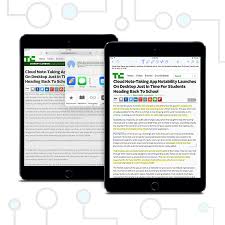
With Notability’s Shareable Notes feature, the digital planning and note-taking realm extends beyond individual work boundaries. This feature lets you share your notes with peers, colleagues, or friends, fostering a collaborative environment for brainstorming, project planning, or group study.
Sharing is not limited to the static exchange of information. Recipients of shared notes can make their annotations, contribute ideas, or provide feedback, facilitating dynamic and interactive collaboration. Whether you’re working on a team project, planning a group event, or discussing academic materials, the Shareable Notes feature amplifies the power of collective intelligence, making Notability a potent tool for collaborative efforts.
3. Replayable Notes

One of the most innovative features offered by Notability is Replayable Notes. This feature allows you to record audio while taking notes and then playback the audio synced with your note-taking. This means you can listen to a lecture or meeting while watching your notes recreated in real-time, just as they were originally taken.
Replayable Notes is a fantastic tool for revisiting complex lectures or meetings, as it provides the context in which the notes were taken. You can adjust the playback speed to suit your comfort and even skip to specific audio sections by tapping on the corresponding part of your notes. This feature makes Notability a standout choice for students, journalists, or anyone who frequently takes notes from auditory sources.
Pros
- Versatile note-taking with handwriting, typing, audio, and photos.
- Comprehensive annotation tools for various file formats.
- Facilitates collaboration with shareable notes.
- The replayable Notes feature provides context for note-taking.
- Seamless sync across devices with iCloud.
Cons
- Only available on Apple devices.
- The handwriting experience may not be as smooth as some other apps.
- More expensive than other options.
Supported Platforms
- iOS
- MacOS
Pricing
Notability has a free version. Its subscription version is different for various regions.
Final Verdict
Notability offers a unique blend of features, making it a versatile tool for digital planning and note-taking. Its annotation, shareable notes, and replayable notes features make it a robust tool for individual and collaborative work. Although its handwriting experience might not be as seamless as other apps, its multimodal note-taking approach and innovative features make it a worthy contender in digital planner apps.
4. Procreate
.png)
Procreate stands out for its focus on creativity, making it a top pick for artists, designers, or anyone who loves to express themselves visually. It offers a different perspective on digital planning by integrating artistry and planning.
Top 3 Features
1. Sketches and Drawings
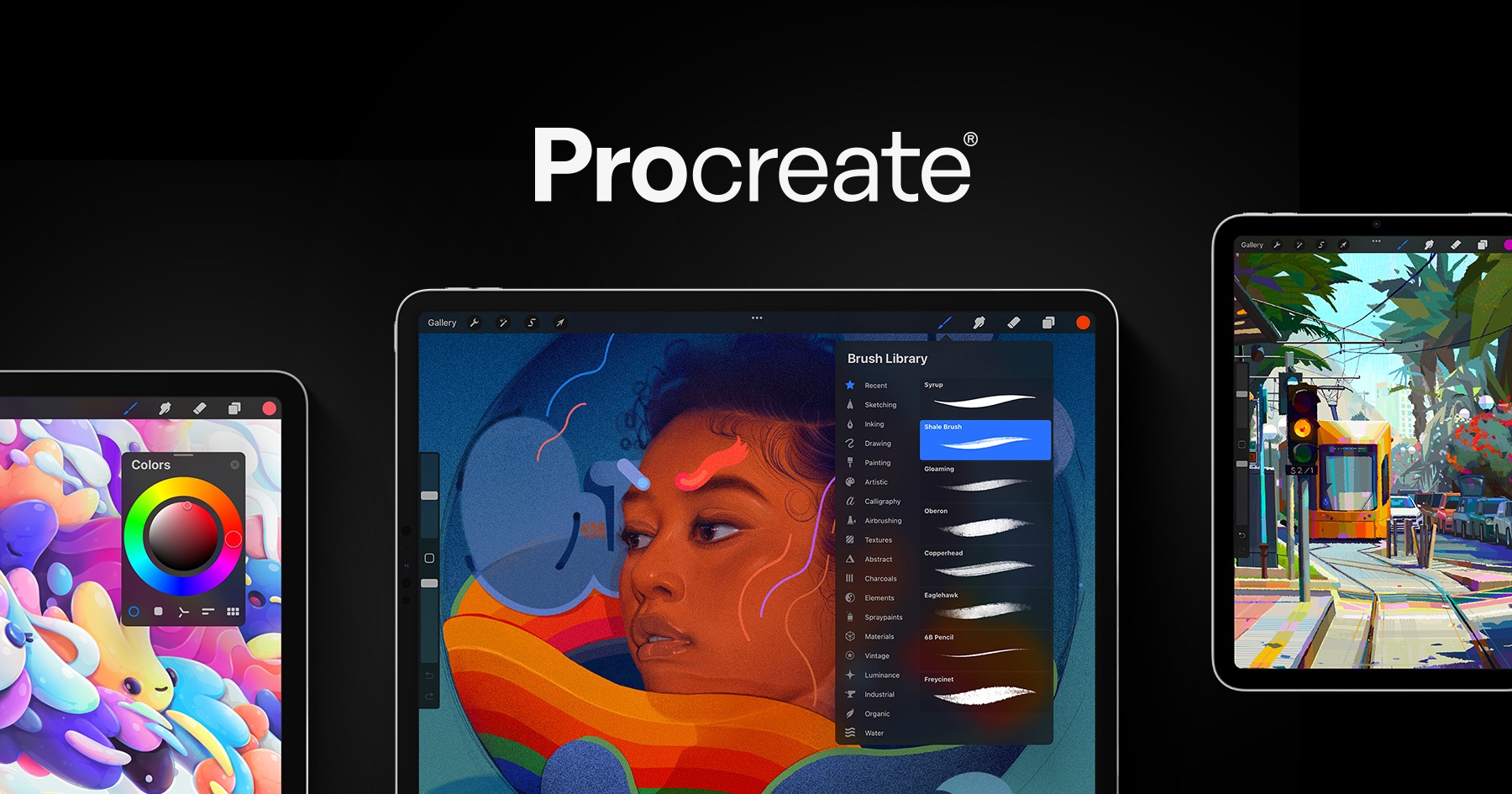
At the heart of Procreate is its capacity for sketches and drawings. With over 130 customizable brushes, a suite of innovative artistic tools, and an advanced layering system, this app provides a digital canvas where your creativity can run free. It supports high-definition canvases and allows you to create incredibly detailed artwork.
Moreover, Procreate’s responsive smudging tools and color dynamics control bring depth and realism to your digital sketches. The possibility of integrating your creativity into your daily planner is bound to make your planning process more enjoyable and visually appealing.
2. Enhanced Color Palettes

Procreate’s Enhanced Color Palettes feature gives you ultimate control over color choices. The app offers a wide color spectrum that you can modify and customize. It supports P3 wide color, and its Color Dynamics feature lets you adjust the color of your brush strokes based on speed, pressure, and direction.
This feature is a blessing for creative planners who love to color-code their tasks or prefer a splash of color in their daily planning. It allows you to create personalized color palettes that you can save for future use, making your digital planner a vibrant piece of art.
3. Multi-touch Gestures
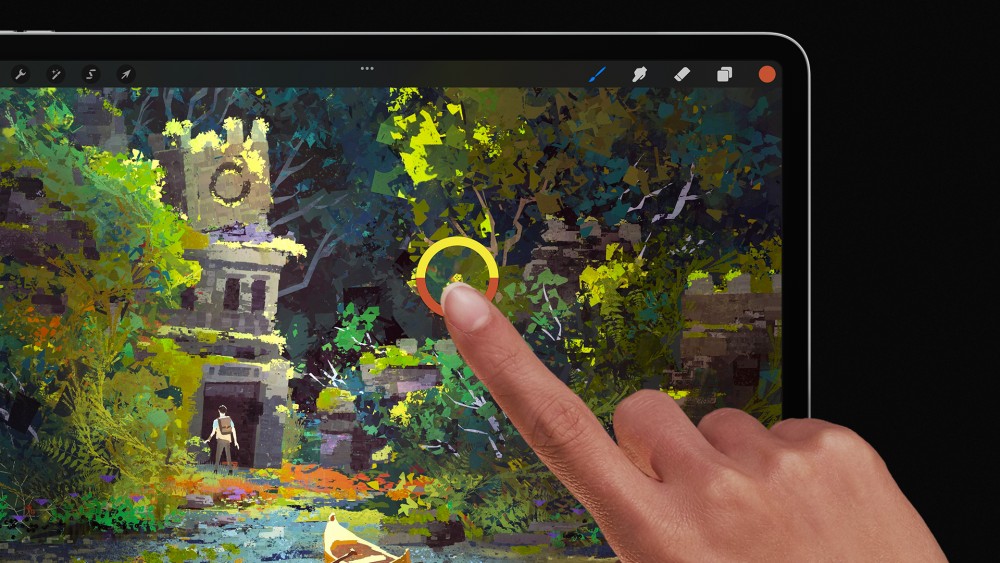
Procreate’s Multi-touch Gestures feature offers a smooth, intuitive user experience. It allows you to zoom, rotate, and navigate your canvas with simple finger movements. It also enables quick undo and redo actions with just a tap.
This feature significantly speeds up your work process and makes the app feel natural and easy to use. As a digital planner, this means quicker entries, swift navigation between different plans, and a more fluid planning experience.
Pros
- Excellent tool for creating digital artwork.
- Wide range of customizable brushes and tools.
- Supports high-definition canvases.
- Enhanced color palettes allow personalized color choices.
- Multi-touch gestures ensure a smooth user experience.
Cons
- Drains battery quickly.
- Works well only with an Apple pencil.
- Steep learning curve is frustrating for first-time users.
- Available only on iOS.
- No built-in task management or calendar features.
Supported Platforms
Procreate is available on iOS.
Pricing
Procreate is priced at $12.99 for a one-time purchase.
Final Verdict
Procreate is a brilliant choice for individuals who enjoy incorporating creativity into their daily planning. While it might lack typical planning features like task management or calendars, it shines as a tool for creative expression. Suppose you’re an artist or a visual thinker who loves to sketch or doodle your plans. In that case, Procreate can transform your digital planning experience.
5. Zinnia
.png)
Zinnia brings the joy of journaling into the digital world. It offers a creative platform that marries planning and self-expression, making it an attractive app for those who value aesthetics and personalization in their digital planners.
Top 3 Features
1. Creative Journaling Features
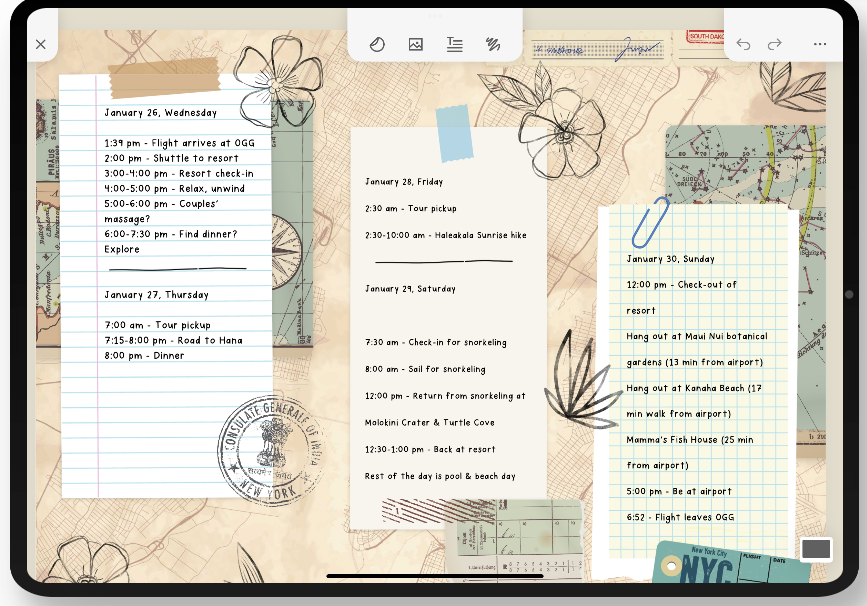
Zinnia’s Creative Journaling Features offer an exciting and vibrant approach to digital planning. The app provides a vast selection of templates, stickers, and art assets that you can use to customize your digital journal. This is not just about making your planner look good - it’s about creating one that reflects your personality, mood, and style.
Whether you’re brainstorming ideas, tracking habits, or planning your day, you can do it in a way that’s visually appealing and genuinely personal. This can make planning less of a chore and a creative outlet.
2. Drawing Tools

Zinnia’s Drawing Tools elevate its status from a digital planner to a canvas for your creativity. The app offers a range of drawing tools that you can use to sketch, doodle, or write in your digital planner. These tools are highly responsive and offer a natural drawing experience.
You can choose from various brushes and colors, enabling you to create artwork that complements your planning activities. Whether you’re sketching an idea, highlighting an important task, or simply adding a personal touch to your planner, Zinnia’s drawing tools offer a smooth and intuitive experience.
3. iPencil Compatibility
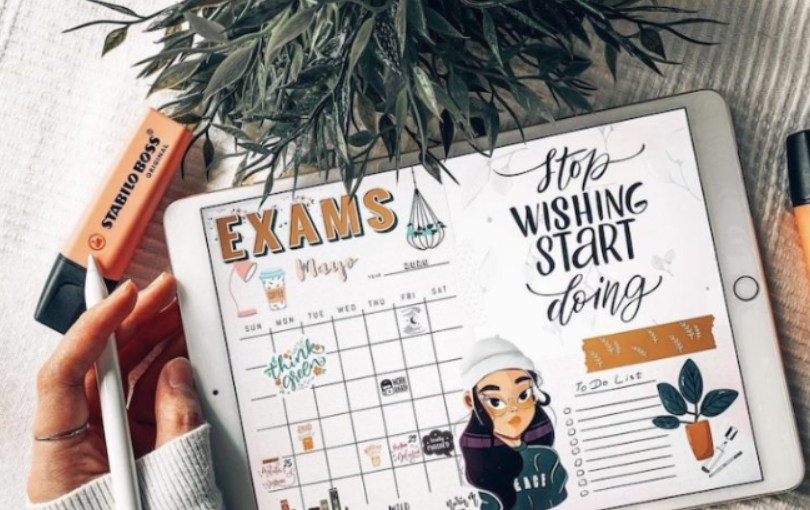
Zinnia extends its creative planning capabilities with its seamless compatibility with iPencil. This feature enhances the user experience by providing a tactile, intuitive, and precise tool for writing and drawing in your digital planner.
iPencil compatibility allows you to write naturally as if writing on paper. This can make your digital planning process feel more personal and less mechanical, enhancing your connection with your plans and goals.
Pros
- A creative platform for personalized digital planning.
- A wide range of templates, stickers, and art assets.
- iPencil compatibility for a natural writing experience.
- Drawing tools for sketching and doodling.
- Syncs across all devices with iCloud.
Cons
- Only available on iOS.
- It may be too complex for users who prefer a simple planner.
- Subscription-based pricing model.
Supported Platforms
- iOS
- MacOS
Pricing
All subscriptions come with a free 7-day trial.
- Weekly: $3.99/week, billed weekly
- Monthly: $2.23/Week, billed monthly
- Yearly: $0.76/Week, billed yearly
Final Verdict
Zinnia offers a refreshing approach to digital planning by integrating creativity and personalization into the process. Its variety of creative journaling features, drawing tools, and iPencil compatibility make it an excellent choice for those who prefer a visually appealing and personalized digital planner.
While its subscription-based pricing model may not appeal to everyone, its creative offerings make it worth considering for those who value aesthetics in their planning process.
6. Noteshelf
.png)
Noteshelf combines note-taking, sketching, and recording features to provide a versatile digital planner. Its user-friendly interface and various functionalities make it a popular choice for professional as well as personal use.
Top 3 Features
1. Creative Journaling Features
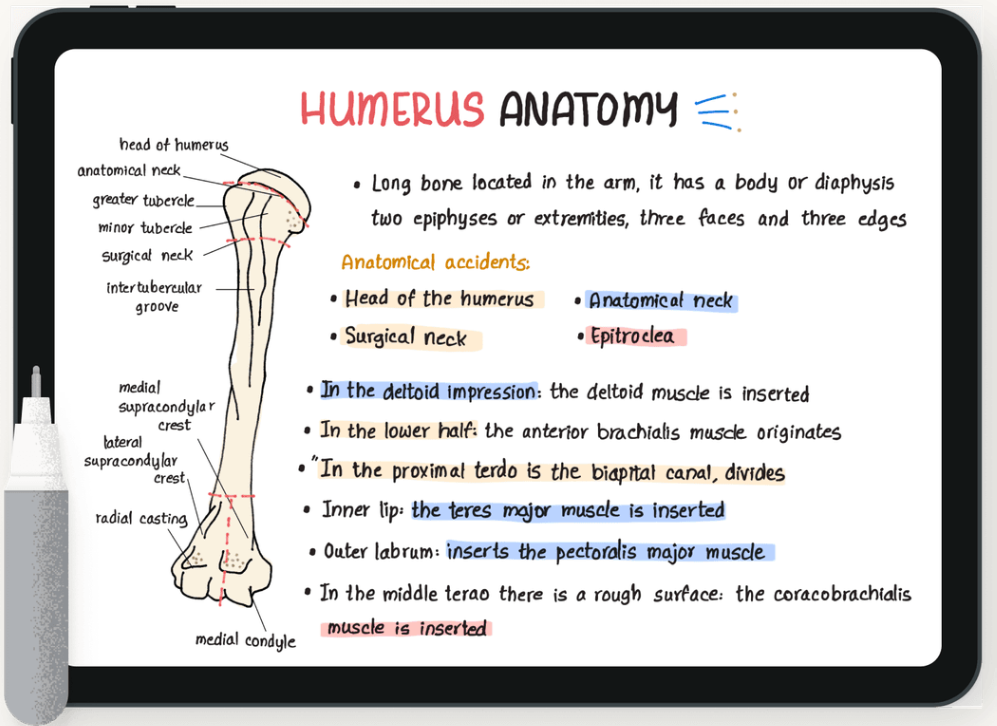
Like Zinnia, Noteshelf also offers creative journaling features but with its unique twist. It provides a collection of beautiful covers and templates to design your digital planner. You can also import your templates or create custom ones, offering endless possibilities for personalization.
Noteshelf also offers a variety of stylus & ink colors, along with different paper styles (like squared, lined, or plain), enhancing your digital planner’s aesthetic appeal and functionality. You can add photos, stickers, or even record audio to enrich your journal entries.
2. Drawing Tools

Noteshelf’s Drawing Tools are designed to offer a natural and fluid drawing experience. Whether sketching, highlighting, or writing, these tools make it simple and enjoyable. You can choose from multiple pen styles and colors, enabling you to translate your ideas into reality. The drawing tools are highly responsive and offer pressure sensitivity when used with a stylus like the Apple Pencil. This ensures your sketches and writings look authentic and personal.
3. iPencil Compatibility
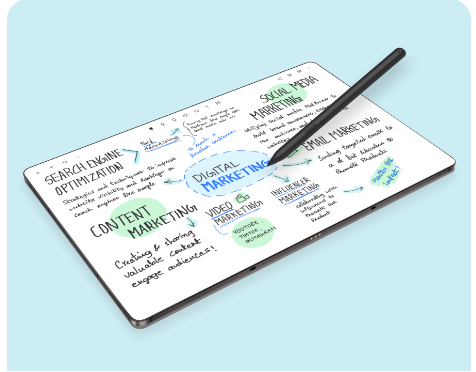
Just like Zinnia, Noteshelf also offers seamless iPencil compatibility. This provides a smooth and precise tool for writing, drawing, and navigating your digital planner. iPencil compatibility also enables you to make quick and easy edits to your plans and notes, making your planning process more efficient and enjoyable.
Pros
- A rich array of creative journaling features.
- Drawing tools that bring to you a realistic and natural drawing experience.
- iPencil compatibility for precision and ease of use.
- Ability to record audio notes.
- Syncs across all devices with iCloud.
Cons
- Lacks built-in task management or scheduling features.
- Requires a one-time purchase for access to all features.
Supported Platforms
- iOS
- MacOS
- Windows
- Android
Pricing
Noteshelf is priced at $9.99 for a one-time purchase.
Final Verdict
Noteshelf offers diverse features that make it a potent tool for digital planning. Its creative journaling features, drawing tools, and iPencil compatibility create a delightful and personalized planning experience.
While it might lack some standard planning features, it excels as a creative and versatile note-taking app. If you value integrating creativity into your planning process, Noteshelf might just be the digital planner you’re looking for.
7. Planner Pro
.png)
Planner Pro is an intuitive, pragmatic, and easy-to-use digital planner that combines events, tasks, and notes in one place. It is unique in its simplicity and efficiency, offering a straightforward approach to digital planning.
Top 3 Features
1. Tasks and Events
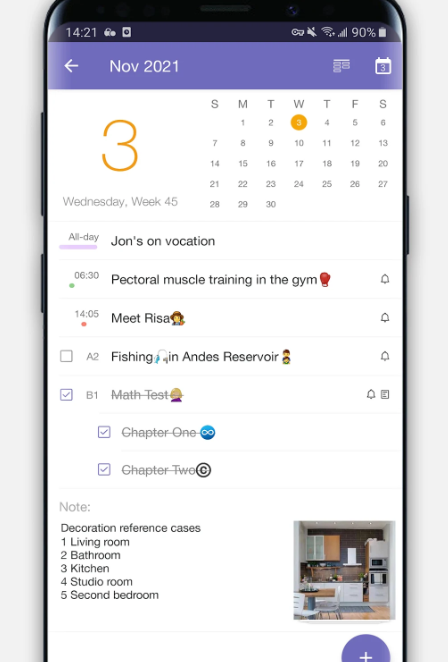
Planner Pro’s Tasks and Events feature offers a simple yet effective way to manage your to-dos and appointments. You can micro-manage your tasks by adding them for specific dates and organizing them under different categories. You can set a priority level, due date, and reminders for each task, ensuring you stay on top of your tasks.
Similarly, you can link your tasks to scheduled events, allowing you to see the big picture of your schedule. This feature integrates with your iOS Calendar and Reminders, enabling you to manage all your tasks and events from one place.
2. Sketching on Notes
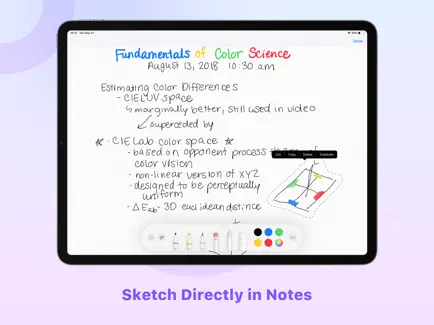
In addition to its planning capabilities, Planner Pro offers a Sketching on Notes feature. This allows you to add handwritten notes, drawings, or annotations to your digital planner. Whether jotting down a quick idea, highlighting an important task, or just doodling for fun, this feature makes your planning process more dynamic and personal.
3. Sync Across Devices

Planner Pro’s Sync Across Devices feature ensures that your digital planner is always up-to-date, regardless of your device. By syncing your tasks, events, and notes across devices, this feature allows you to access your planner from your iPad, iPhone, or even your Mac, ensuring that your plans are always within reach.
Pros
- Simple and intuitive user interface.
- Comprehensive task and event management features.
- Sketching on notes adds a personal touch to digital planning.
- Syncs across iOS devices.
- Integration with iOS Calendar and Reminders.
Cons
- Only available on iOS and MacOS.
- Lacks advanced features like goal tracking or project management.
- Some features require a Pro subscription.
Supported Platforms
Planner Pro is available on iOS and MacOS. It also supports the Apple Watch.
Pricing
Planner Pro offers a free version with basic functionality. The Pro version, offering additional features and an ad-free experience, is available at $4.99/month or $24.99/year.
Final Verdict
Planner Pro is a reliable and efficient tool for those seeking a straightforward digital planner. Its Tasks and Events feature, combined with Sketching on Notes and Sync Across Devices, offers a comprehensive yet simple digital planning solution.
While it might lack some advanced features, its simplicity and ease of use make it a worthy contender for an uncomplicated and efficient digital planner.
8. MyDailyPlanners
.png)
MyDailyPlanners offers a digital spin on traditional paper planners. Its range of customizable templates, stickers, and covers brings the charm of a paper planner into the digital space.
Top 3 Features
1. Digital Planning
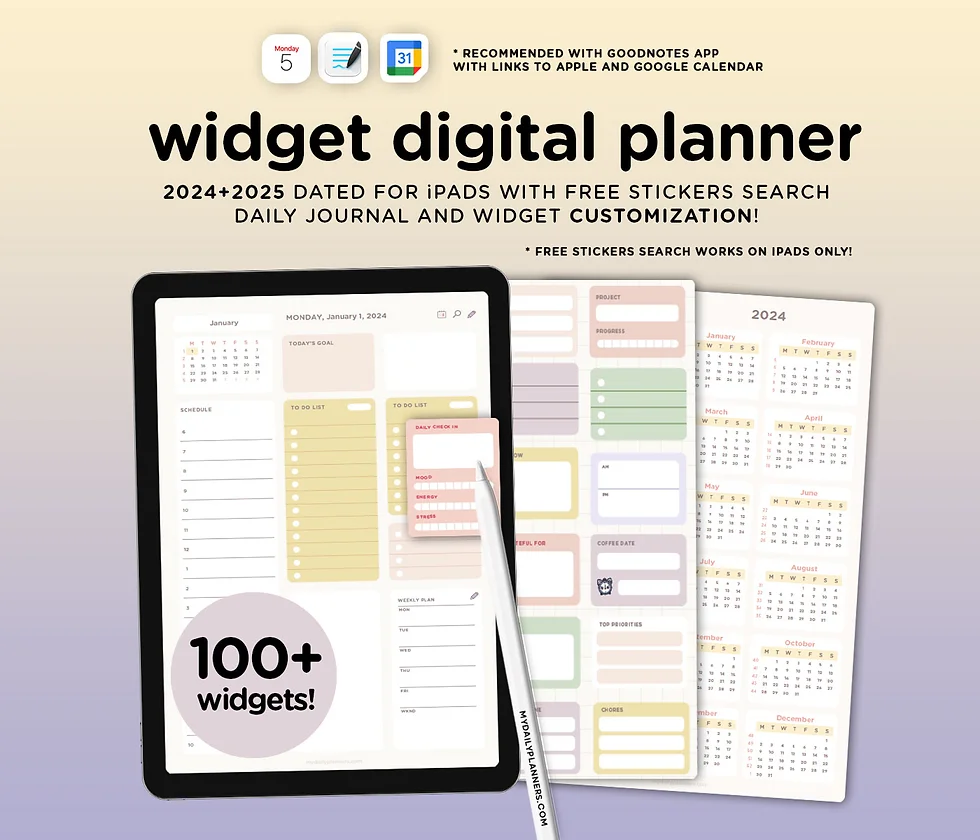
MyDailyPlanners puts a digital spin on traditional planning methods. The app offers a range of pre-made templates for daily, weekly, and monthly planners, enabling you to select a format that suits your planning style. The templates are fully editable, allowing you to add, modify, or delete elements per your needs.
MyDailyPlanners’ digital planning feature caters to various planning needs, including meal planning, fitness tracking, budgeting, and goal setting, making it an all-in-one planner for your daily life.
2. Digital Stickers and Covers
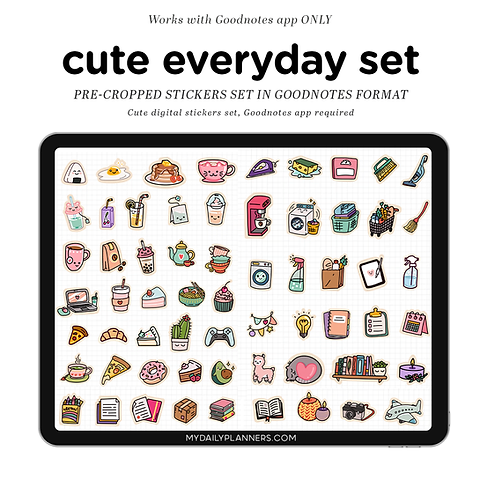
In addition to its planning capabilities, MyDailyPlanners offers a collection of digital stickers and covers to personalize your digital planner. You can select from various themes and designs, enabling you to customize your planner to reflect your mood, personality, or season.
This feature brings fun and creativity to your planning process, making it more enjoyable and engaging.
3. Annotations
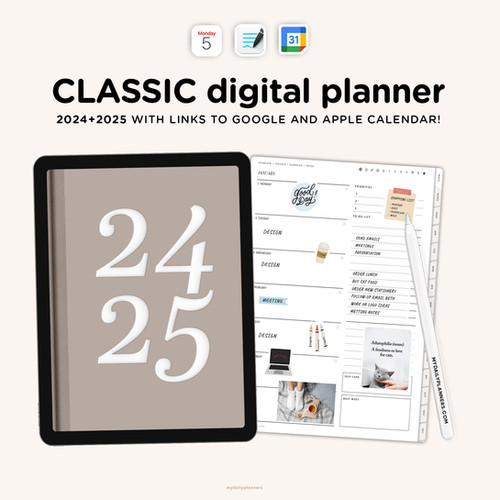
MyDailyPlanners’ annotation feature lets you make notes or comment on your plans. You can highlight important tasks, jot down ideas, or add reminders directly to your planner. This feature enhances the utility of your digital planner by allowing you to add contextual information to your plans.
Pros
- Offers a digital take on traditional paper planners.
- Variety of customizable templates, stickers, and covers.
- The annotation feature adds context to plans.
- Caters to a wide range of planning needs.
- User-friendly interface.
Cons
- Only available on iOS.
- No sync feature across devices.
- Limited functionality compared to some other apps.
Supported Platforms
MyDailyPlanners is available on iOS.
Pricing
MyDailyPlanners is free to download with in-app purchases for additional features and content.
Final Verdict
MyDailyPlanners is an excellent choice for individuals who prefer the feel of a traditional paper planner with the convenience of a digital format. While it may lack some advanced features, its range of customizable templates and the addition of stickers and covers make it an attractive and fun tool for personal planning.
9. Todoist
.png)
Todoist is a robust task management app that has been helping people stay organized for years. Its clean, intuitive interface and powerful features make it an excellent tool for digital planning, suitable for both personal and professional use.
Top 3 Features
1. Quick Add
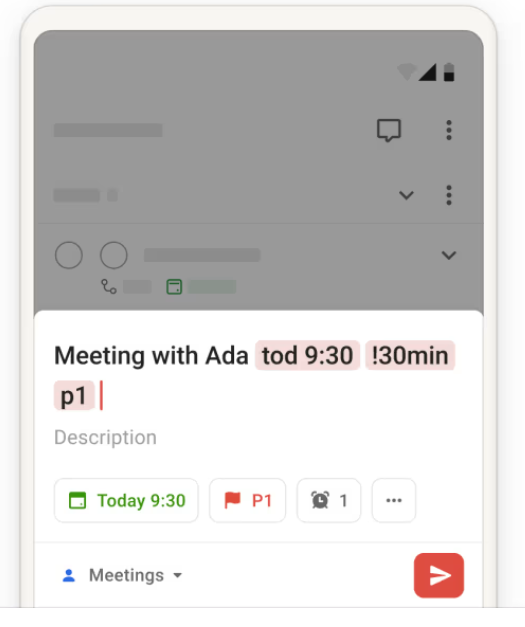
Todoist’s Quick Add feature allows you to enter tasks swiftly without disrupting your workflow. With a simple keyboard shortcut or a click, you can quickly jot down a task, assign it to a project, and set a due date. It also supports natural language input, enabling you to type tasks as you think, e.g., “Meeting with John at 3 pm tomorrow.”
The Quick Add feature enhances your productivity by reducing the friction of entering tasks, allowing you to capture your tasks and ideas the moment they come to you.
2. Task Priority
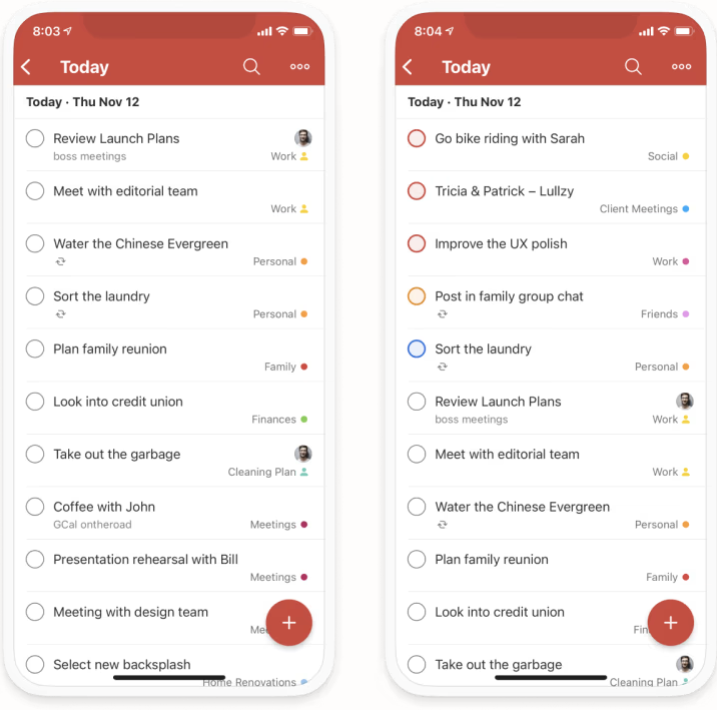
The Task Priority feature in Todoist helps you manage your workload effectively by enabling you to prioritize your tasks. You can assign a priority level to each task so you always stay on top of your tasks and focus on the most important tasks first.
This feature provides a clear visual hierarchy of your tasks, making planning your day easier. It also helps reduce overwhelm and enhance productivity, especially when dealing with a long to-do list.
3. Personalized Views
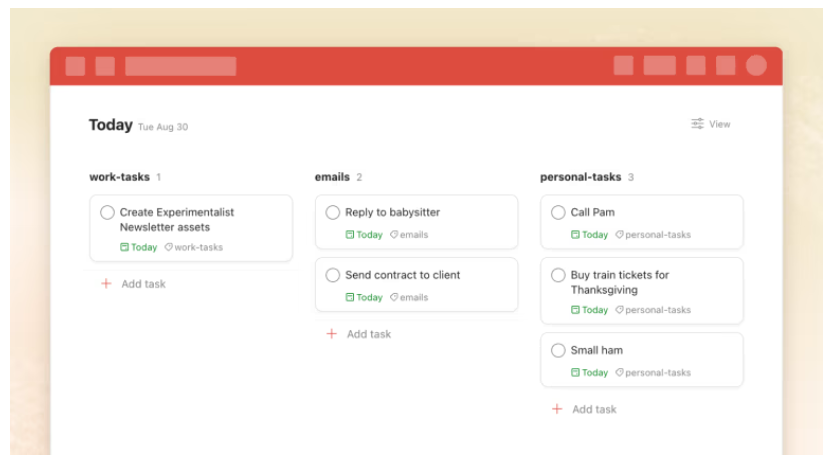
Todoist’s Personalized Views feature provides a variety of ways to view your tasks. You can sort your tasks by due date, project, or priority, providing a custom view that aligns with your work style. You can also filter tasks based on labels, making it easy to focus on specific types of tasks.
Personalized Views offer a dynamic way to manage your tasks, helping you stay on top of your daily, weekly, or monthly plans.
Pros
- The Quick Add feature enables swift task entry.
- Task Priority helps manage workload effectively.
- Personalized Views offer custom ways to view tasks.
- Collaboration features for team projects.
- Integration with a wide range of apps and services.
Cons
- Advanced features require a Premium subscription.
- It does not support handwritten notes or sketches.
- It may be too feature-rich for users who prefer a simple planner.
Supported Platforms
- Windows
- iOS
- Android
- MacOS
Pricing
- Personal Plans
- Beginner: $0
- Pro: $5 per month and $4 per month when billed yearly.
- Team Plans
- Starter: $0
- Business: $8 per user per month, and $6 per user per month when billed annually.
Final Verdict
Todoist stands out as a powerful tool for task management. Its Quick Add, Task Priority, and Personalized Views features make it a robust and flexible digital planner.
Although some advanced features require a Premium subscription, its free version offers ample functionality for effective planning. Whether managing personal tasks or collaborating on team projects, Todoist is a reliable and versatile tool for digital planning.
10. Any.do
.png)
Any.do is an all-in-one planning and productivity app. It combines tasks, lists, reminders, and a calendar into a single app, making it a comprehensive tool for managing your day-to-day life.
Top 3 Features
1. Digital Planning
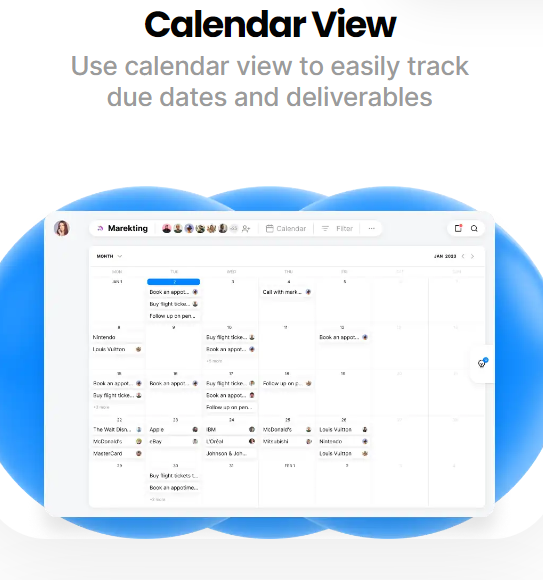
Any. do’s Digital Planning feature offers an integrated solution for managing tasks, lists, reminders, and calendar events. You can quickly add tasks, set due dates, and assign tasks to different lists. The app also offers a “Plan my Day” feature, which helps you prioritize your tasks each morning.
With its intuitive interface and wide range of features, Any.do can help streamline your daily planning, improve productivity, and reduce stress.
2. Collaboration
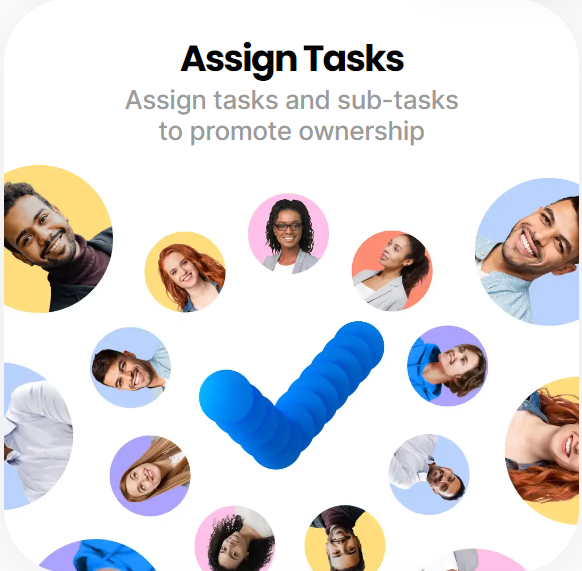
Any. do’s Collaboration feature allows you to share lists and assign tasks to others, making it an excellent tool for team projects or family chores. It also offers immediate real-time sync, ensuring everyone stays updated with the latest changes.
This feature extends the scope of your digital planning to include others, fostering teamwork and ensuring everyone is on the same page.
3. Project Management
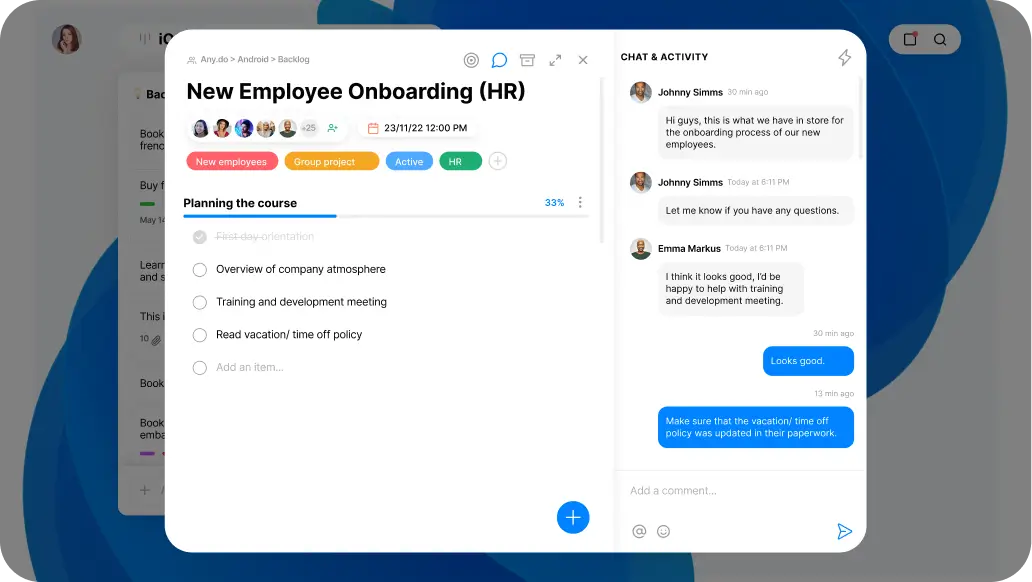
In addition to personal planning, Any.do offers Project Management features. You can create projects, add tasks, set deadlines, and track progress, making it a powerful tool for managing larger tasks or projects.
Whether planning a personal project or coordinating a team effort, Any.do’s Project Management features can help you stay organized and on track.
Pros
- Comprehensive digital planning features.
- Collaboration features for shared lists and tasks.
- Project Management tools for organizing larger tasks or projects.
- Integration with a wide range of apps and services.
- Available on a range of platforms.
Cons
- Some features require a Premium subscription.
- It does not support handwritten notes or sketches.
- The interface may need to be more intuitive than some other apps.
Supported Platforms
- iOS
- Android
- MacOS
- Windows
Pricing
- Personal: free forever
- Premium: $3 per month, billed annually
- Teams: $5 per user / month, billed annually
Final Verdict
Any.do offers a comprehensive suite of features for digital planning. Its integrated approach to managing tasks, lists, reminders, and calendar events makes it a powerful tool for organizing your personal and professional life.
Its collaboration and project management features further enhance its utility. Whether you’re managing daily tasks or coordinating large projects, Any.do offers a flexible and robust solution for digital planning.
This comparison reveals that while all these planners offer unique features, Week Plan stands out with its focus on goal setting and OKRs, wide platform availability, and a free tier.
Best of Best
Among these top digital planners, the three that truly stand out are Week Plan, Todoist, and Any.do.
1. Week Plan: Week Plan takes the crown due to its powerful goal-setting features. It allows users to align their daily tasks with long-term objectives, a rare feature among digital planners. Moreover, its team roles feature enhances collaboration and provides cross-platform compatibility.\
2. Todoist: Todoist earns its spot for its efficient task management capabilities. Its Quick Add and Task Priority features make task management a breeze, and its personalized views offer custom ways to view tasks.\
3. Any.do: Any.do makes the list with its comprehensive all-in-one planning solution. Its digital planning features, collaboration, and project management tools make it robust for personal and professional planning.
Conclusion
Choosing a digital planner depends largely on your planning needs and personal preferences. While all the planners reviewed here offer unique features, Week Plan stands out with its powerful goal-setting features and wide platform availability.
Remember, the best planner is the one that works for you the best, fits your lifestyle and helps you stay organized, productive, and focused. So, why not try Week Plan to test the waters and see the difference it can make in your daily planning?
Frequently Asked Questions (FAQs)
1. What should I consider when choosing a digital planner?
When choosing a digital planner, consider your planning needs, the features the planner offers, its ease of use, platform availability, and pricing.
2. Is it possible to use these digital planners on any device?
Most digital planners offer iOS and Android apps, and some offer web and desktop apps. However, certain planners are only available on specific platforms, so it’s best to check the planner’s platform availability.
3. Do I need to pay for these digital planners?
While most digital planners offer a free version, some advanced features may require a premium subscription. It’s advisable to check the pricing details of the planner you’re interested in.
4. Can a digital planner be used for team projects?
Yes, many digital planners, like Week Plan, Todoist, and Any.do, offer features for team collaboration.
5. Can I integrate a digital planner with other apps?
Yes, many digital planners allow integration with other apps and services, such as Google Calendar, making them more versatile and convenient.

More Posts
8 Examples of Procrastination at Work
Many workers put off tasks and decisions, leading to stress, negative consequences, and even losing their jobs. Famous people like Mozart, Frank Lloyd Wright, and Steve Jobs also put things off. Yet, this...
8 Ways to Deal with Writing Procrastination
Many writers struggle with putting off their work. This problem hits even the most disciplined writers. It comes from things like wanting to be perfect, feeling guilty, and being anxious. There are many...
12 Weekly Reflection Questions to Supercharge Your Progress
Putting 12 weekly reflection into your routine that can change your life. It helps you to look back and see how far you've got to come; what you've learned. By belatedly back looking,...
50 Slack Tips to Boost Productivity at work
Slack is arguably the most popular software to communicate on tasks within your team. Launched in 2013, Slack has now over 45 million active monthly users in 2025 globally and is the fastest...