In an era where the speed of business processes is rapidly accelerating, it’s crucial to refine your daily planning process. This blog post illustrates how to leverage technology to make your planning more streamlined and efficient.
By digitizing your current processes, you can eradicate unnecessary steps, boost productivity, and enhance customer satisfaction.
So, let’s dive in and explore the digital tools that can transform your daily planning.
Understanding The Traditional Planning Process
.png)
When considering traditional planning methods, you may visualize a physical diary or calendar where you jot down appointments, tasks, and important dates. These tools have served people for decades, providing a tangible way to organize their lives.
However, traditional planning methods come with their share of challenges and limitations. For one, they need more flexibility; making changes can be messy and lead to confusion or errors. Furthermore, physical planners aren’t easily accessible at all times, and they don’t offer features like automatic reminders or task prioritization.
To circumvent these challenges, you can leverage online daily planners, which offer a more dynamic and robust way to manage your tasks.
These digital tools are designed to be flexible and accessible anywhere, anytime, allowing you to add, remove, or edit tasks easily. In addition, their built-in features like reminders, task prioritization, and syncing across devices.
Using a digital planning process can significantly enhance your productivity by streamlining your planning process and reducing the limitations found in traditional planning methods.
The Importance of Daily Planning
Effective daily planning is pivotal in managing business operations and tasks. Technology, particularly digital planning tools like Week Plan, offers great potential to streamline daily tasks and improve productivity.
The integration of such tools with Customer Relationship Management (CRM) systems eliminates repetitive tasks, providing more time for high-value activities. Daily planning enables the prioritization of tasks, resulting in improved customer service and increased business growth.
Understanding Your Daily Planning Needs
.png)
Before adopting a digital tool, assess your day processes to determine your planning needs. Not all businesses require an extensive project management tool; for some, a simple task management tool like Week Plan suffices.
Evaluate your current workflow, identify inefficient processes, and seek technology that can help eliminate these issues. Recognize your repeatable activities, and look for automation tools to streamline them.
Different Types of Digital Planning Tools
.png)
An array of digital planning tools is available, each with unique features. They range from simple task management apps to complex business process management software. When choosing a tool, consider your business needs, its integration capabilities, and whether it provides detailed reports.
For instance, Week Plan offers a comprehensive suite of features tailored for task management and time tracking, making it an ideal choice for most businesses.
How to Use Technology to Organize Your Tasks
.png)
Task management is a critical aspect of daily planning. Week Plan, an efficient task management tool, can help organize your daily tasks, making your operations more streamlined.
It also offers seamless integration with other digital tools, such as Google Drive. The automation of manual tasks, from mundane marketing tasks to more complex operational tasks, frees up time, allowing for increased productivity.
Week Plan allows you to estimate and monitor your progress by offering time-tracking features. For example, the time tracking feature in Week Plan allows you to monitor how much time you spend on each task.
Week Plan’s deep integration with Google Calendar and Outlook allows seamless synchronization between your Week Plan and other calendars.
This integration reduces the risk of scheduling conflicts and keeps all your events, meetings, and tasks aligned. With this feature, you’ll find it easier than ever to manage multiple schedules.
Using Digital Calendars for Time Management
.png)
Digital calendars are an excellent tool for time management. They can be synchronized with your daily tasks, creating an efficient operation process.
Week Plan, for example, allows you to visualize your entire team’s schedule and tasks, providing an efficient workflow that maximizes productivity. Features like weak view let you see your entire week’s schedule at a glance, striking the perfect balance between detailed planning and execution.
This overview helps you plan better and also leaves room for adjustments as required. It also allows you to easily add, edit, and view events, ensuring you’re always aware of your commitments. It’s like having a personal assistant managing your schedule.
This visual representation also gives you a sense of accomplishment as you tick off weekly tasks. In addition, it can serve as a motivational tool, encouraging you to keep moving forward.
Leveraging Note-Taking Apps for Planning
.png)
Note-taking apps can greatly enhance planning, especially when used in conjunction with other tools like Week Plan.
They provide an easy way to document processes, formalize ideas, and track progress. The integration capabilities of these apps streamline the hiring process, facilitating collaboration and ensuring a coherent approach to tasks.
Digital planning tools and note-taking apps help identify what tasks are essential and must be accomplished first, giving you a clear direction in your work process.
You can also set priorities based on your specific criteria, enabling you to personalize your task management truly. The prioritization feature adapts to your specific needs and work style.
Integrating Different Planning Tools
.png)
Integration of various planning tools creates a more streamlined process. For instance, Week Plan can be linked with your CRM to facilitate better customer engagement and satisfaction.
It can also integrate with note-taking apps and digital calendars, creating a robust, seamless planning environment.
With a planner tool like Week Plan, you can easily prioritize your tasks, focusing on what’s most important. When you use Week Plan, you have the ability to prioritize your tasks according to their importance.
At the end of each day, Week Plan provides you with a summary of how well you’ve done against your estimates.
It gives you a clear picture of your day’s achievements and areas that need improvement. This daily reflection can be a powerful tool for personal growth and productivity enhancement.
Helpful Features in Modern Planning Tools
.png)
Modern planning tools have features like reminders, notifications, and collaborative options. For example, Week Plan has a feature that provides an impactful and effective analysis, aiding in strategic decision-making.
Furthermore, it allows for customer feedback, enhancing the customer experience and satisfaction. Here are some more modern features provided by Week Plan for efficient digital planning;
1. Quadrant View
Inspired by the Eisenhower quadrant and the ‘Seven Habits of Highly Effective People,’ this feature allows you to categorize tasks based on their importance and urgency.
It assists you in categorizing your tasks based on their urgency and importance, facilitating effective decision-making. You’ll find it easier to manage your workload and stay on top of your schedule.
Beyond the standard urgency and importance categories, you can customize your quadrants to reflect aspects that are unique to your lifestyle or work. This customized view allows you to create a planner that mirrors your reality.
2. High Impact Tasks (HITs)
Highlighting HITs keeps your most impactful tasks in view at all times, ensuring you’re always aware of your top priorities. Week Plan encourages you to identify your High Impact Tasks - those tasks that, once accomplished, will bring the most value.
These HITs are always visible in your planner, constantly reminding you of your most crucial tasks. It’s an approach that helps you focus and work strategically.
Additionally, by focusing on HITs, you can align your daily tasks with your long-term goals, ensuring that every step you take is purposeful. This strategic alignment enhances both your efficiency and your overall effectiveness.
3. Pomodoro Timer
Integrated Pomodoro timer encourages focused work sessions interspersed with short breaks, improving productivity. Week Plan includes an integrated Pomodoro timer that promotes productivity by encouraging focused work sessions followed by short breaks.
This approach allows you to work intensively for 25 minutes, then rest for 5 minutes. It’s a proven method that can enhance your concentration and productivity.
It’s also worth noting that the Pomodoro technique has been linked to reduced fatigue and improved mental agility. So using this timer can have benefits beyond just productivity.
4. Automatic Rollover of Uncompleted Tasks
Uncompleted tasks automatically shift to the next day, ensuring that no task gets forgotten or overlooked. Rollover of Uncompleted Tasks: Any tasks you didn’t manage to complete will automatically roll over to the next day with Week Plan.
This ensures no task gets forgotten, allowing you to focus on what matters most without worrying about oversight. It’s a feature that keeps your to-do list up-to-date and realistic.
This feature also helps reduce the stress of cramming too many tasks into one day. You can feel confident knowing that no task will be forgotten, even if it isn’t done today.
Transitioning to a Technology-Driven Planning Process
.png)
The transition from manual to digital planning needs to be done tactfully. Initially, consider automating a series of tasks to understand how automation affects your daily operations.
Gradually, you can increase the scale of automation, utilizing tools like Week Plan to their full potential. Overcoming initial challenges paves the way for a fully automated and efficient daily planning process.
Understanding where your time goes can lead to better time management and increased efficiency.
Week Plan lets you break down your tasks into as many subtasks as needed. This encourages you to plan your work in detail, making complex tasks more manageable and less overwhelming. It’s a level of organization that can greatly simplify your workflow.
Week Plan’s features, such as task assignments, workspaces, and comment sections, make it ideal for team collaboration, ensuring everyone stays on the same page.
Final Word
Implementing technology-driven planning using tools like Week Plan can drastically improve your business operations, from task management to time tracking and customer engagement.
The key to successful implementation lies in understanding your daily processes and identifying the areas where technology can add the most value. So, begin your journey towards a technology-optimized planning process today, and witness your business goals being achieved faster than ever.
Frequently Asked Questions (FAQs)
1. How can a weekly planner tool enhance my current processes?
A weekly planner tool streamlines your current processes by helping you manage your daily tasks more efficiently.
Using automation tools within the planner can eliminate unnecessary steps and focus on tasks that align with your business goals. It offers a strategic planning process that aids in achieving maximum efficiency.
2. Can weekly planner tools be integrated with Customer Relationship Management (CRM) systems?
Yes, many weekly planner tools offer integration capabilities with popular CRM systems. This integration allows you to streamline your business processes and enhance customer engagement. It also provides a centralized platform for managing customer feedback and improving customer service.
3. How does a weekly planner tool help in managing repetitive tasks?
A weekly planner tool allows you to set repeatable activities, thereby saving time and increasing efficiency. The automation tools within the planner manage these repetitive tasks, freeing you up to focus on more critical business operations. This also reduces the risk of overlooking mundane tasks.
4. Can I integrate a weekly planner tool with Google Drive?
Yes, many weekly planner tools integrate with Google Drive, facilitating smooth document management. This integration can make your daily tasks more manageable by enabling easy access to necessary resources. It’s a powerful tool that streamlines your operational processes and enhances productivity.
5. Can a weekly planner tool help streamline my business operations?
Absolutely, a weekly planner tool is designed to streamline business operations by automating repeatable activities and managing daily tasks. It also aids in strategic planning processes to help you achieve your business goals. It’s a digital tool that enhances the efficient operation of your business.

More Posts
Top 10 Time Management Coaches You Should Know
Have you been struggling to manage your time lately? When you don't manage your time efficiently, your work performance and goal achievement are affected. Effective time management can help you achieve your goals...
11 Things to Track in Your Monthly Habit Tracker
Incorporating a habit tracker into your daily routine can be a transformative tool for life optimization, helping you achieve significant productivity enhancement and personal growth. With over 155+ suggestions provided in our comprehensive...
Top 11 Facts About Positive Procrastination
Procrastination is often seen as a bad habit. But, there’s a new view called “positive procrastination.” It shows how this habit can help with creativity, efficiency, and happiness. In this article, we’ll explore...
Top 10 Benefits of Smart Planners for Businesses in 2026
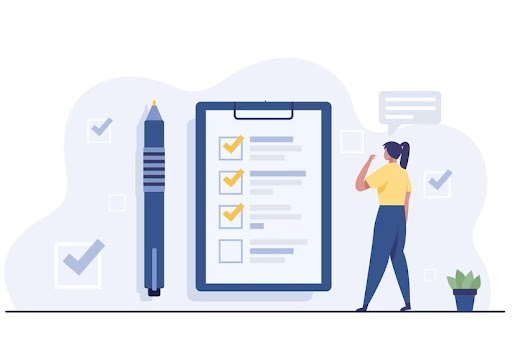 Our lives have become so fast-paced it all seems like a haze. The more work you have, the more difficult it is to manage. Situations are worse for business owners with countless...