2023 is the year to become good and better at what you do, and being on the same mission, we know what it feels like to be behind deadlines. Having the best daily planners will allow you to keep track of work within the given timeframe, improving your working capacity.
Some of the best daily planners will enable you to fulfill every work and business commitment. Your to-do tasks should be listed down in an organized way according to their priority. While there are many best daily planners, we have picked the top-ranked ones. So without further due, let’s begin.
Introduction to Daily Planners
Daily planners have become essential tools for anyone looking to stay organized and manage personal tasks more efficiently. Whether you’re juggling work projects, school assignments, or daily routines, a good to do list app can make all the difference. With so many to do list apps available—like Google Tasks, TickTick, and other popular list apps—it can be challenging to find the best to do list for your needs. These tools help users keep track of tasks, set priorities, and ensure nothing falls through the cracks. By using a daily planner, you can organize your day, manage multiple projects, and achieve your goals with less stress. In this section, we’ll explore why daily planners are so valuable and how to choose the right to do list app to help you stay organized and productive.
Benefits of Using a Daily Planner
Using a daily planner offers a wide range of benefits that go beyond simply keeping a list of tasks. With the right to do list apps, users can boost productivity, manage their time more effectively, and reduce the stress that comes from trying to remember everything. Daily planners allow you to prioritize your to do list, set due dates, and track your progress on different projects. Many list apps offer features like calendar views, reminders, and even habit trackers to help you stay organized and focused. Collaboration is also easier, as you can assign tasks to others and work together on shared projects. Advanced features like custom filters and the ability to add subtasks make it simple to break down complex tasks and manage every detail. By leveraging these tools, users can organize their workflow, manage multiple projects, and ensure that nothing gets overlooked.
1. Week Plan
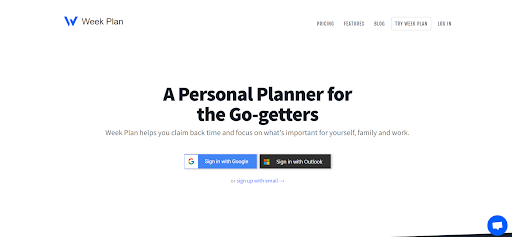
Week Plan is one of the best daily planners as it is cost-effective and one of the easiest platforms with to-do list features. It is an all-in-one platform that combines multiple planning and productivity features, making it a comprehensive solution for managing your work. The best part is our planner lets you set High Impact Tasks (HITs), which allow you to complete your most important tasks urgently.
Employees at any firm should be goal-oriented; our planner enables them to become proficient at work. It helps users keep track of all the things they need to accomplish, ensuring nothing is overlooked. In this way, they have more time in the slot to work on complex tasks. In addition, our platform allows you and your team to set realistic goals, helping you to increase productivity.
Features
- Task assigning
- Create workspaces
- Emails
- Google Calendar integration
- Automate rollover of uncompleted tasks
- Create subtasks
- Scheduling
- Personal Planner
- Pomodoro timer
- Day summary
- Daily Planner
- Task Breakdown and Progress Tracking
Top Features
- To-Do Lists in Daily Planner
Our daily planner helps you to set up to-do lists to manage and streamline your daily tasks. This planner will help you check off your tasks from your to-do list as you complete them daily. This is especially useful for staying organized, prioritizing tasks, and maximizing productivity.
- Automate Rollover of Uncompleted Tasks in To-Do Lists
Uncompleted tasks look bad on your to-do lists, as this app will push up the tasks that are left unfinished. Employees will be notified, and soon, your company will say goodbye to unfinished tasks and have an accomplished to-do list.
- Task Breakdown of To-Do Lists
Week Plan encourages you to break down large tasks into smaller, more manageable sub-tasks, making it easier to tackle complex projects. You can create sub-tasks under each primary task on their to-do lists, enabling you to concentrate on one step at a time.
Additionally, we offer progress tracking for each task, allowing you to monitor your achievements and stay ahead of your to-do list. By breaking tasks down and monitoring progress, you can maintain a clear sense of direction and momentum throughout your tasks on your to-do list.
Price
- $10.38 per month
- $104 per year
These prices are for Week Plan’s paid plans, which unlock advanced features for users who need more comprehensive planning tools
Customer Support
- Chatbot
- Knowledge Base
- Community Forum
- Online Ticket
Conclusion
Week Plan stands out as the best productivity planner with to-do list capabilities due to its innovative features and user-friendly interface. We enable you to prioritize their tasks, manage their time efficiently, and stay focused on their most important goals. As a result, you can optimize your productivity and make the most of your time using our comprehensive planning tools.
2. Any.do
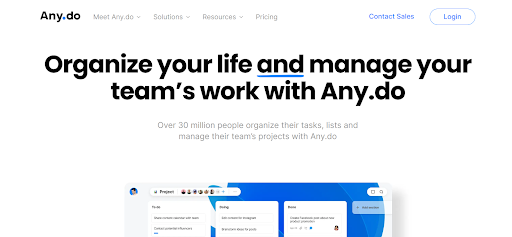
If you are looking for one of the best daily planners with to-do lists that scale organizing and managing tasks, then Any.do is your go-to option. This is a comprehensive and best daily planner for individuals who want to plan their work and after-hours.
This platform’s solution is about managing and organizing your tasks and personal life. You will love this platform for its multiple integrations, which include WhatsApp, Gmail, Slack, Zapier, Siri, and Google Assistant. In addition, teams can import their complete data from Trello, ClickUp, Asana, Monday.com, and Todoist.
Features
- Project management
- Sales management
- Smart To-Do List Organization
- Design and creative
- Marketing
- Software development
- HR Workspace Management
- Access To-Do Lists On Multiple Devices
- Easily Share To-Do Lists
- Event management
- Remote work team management
Top Features
- Smart To-Do List Organization
Any.do planner allows you to efficiently manage your to-do lists by automatically categorizing tasks based on their priority, due date, and other relevant factors. This feature helps you focus on the most important tasks and ensures nothing gets overlooked. Additionally, you can create custom categories or tags on your to-do lists to further organize their tasks based on personal preferences or specific projects.
- Access To-Do Lists On Multiple Devices
With its cross-platform compatibility, Any.do planner ensures you have access to your to-do lists on any device, be it a smartphone, tablet, or computer. In addition, this seamless syncing capability helps you to update their tasks and progress from any location, making it easy to stay on top of tasks and maintain productivity.
- Easily Share To-Do Lists
Any.do planner facilitates collaboration by enabling you to share your to-do lists with friends, family, or colleagues. You can assign tasks to others, set reminders, and track progress in real-time. This feature is particularly useful for coordinating team projects or managing shared responsibilities, as it streamlines communication and assists you in working together with your team more effectively.
Price
- Free for personal use
- $3 per month for premium
- $5 per user per month for teams
Customer Support
- Online Ticket
- FAQs
Conclusion
We consider it one of the best daily planners because it has different options for importing data and valuable integrations for your to-do lists. This is something that no daily planner will provide, and also at a very competitive price. With smart organization and easily shareable to-do lists, you can effectively accomplish your tasks before time for better productivity.
3. nTask
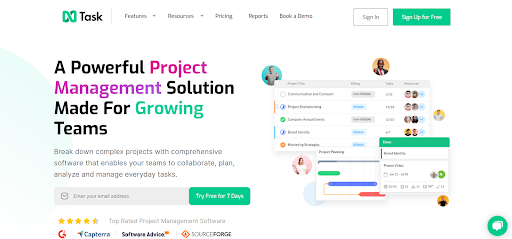
Besides being the best, this is one of the most potent daily planners with a to do list feature. nTask is a reliable and fully functional daily planner for growing and medium-sized companies. This is because it breaks down complex projects into easy-to-understand parts, which allows teams and employees to work with maximum efficiency and productivity.
With a few clicks, you can organize your project’s task preference by planning, allocating resources, setting realistic deadlines, discussing the financial and budgeting of projects, and much more. You can assign multiple tasks to different employees via the drag-and-drop feature and add additional documents to the assigned task. nTask allows management to track progress and sync teams at the same time.
Features
- Project Management and To-Do List Goals
- Task management
- Kanban boards
- Gantt charts
- Team management
- Time Sheet of To-Do List Tasks
- Time tracking
- Meeting management
- Issue tracking
- Risk management
Top Features
- Project Management and To-Do List Goals
Even the smallest project may require a lot of management - to complete all your goals on to-do list, nTask provides an automated feature of project management. This feature allows team members to see their tasks and goals clearly, and complete them in due time.
- Time Sheet of To-Do List Tasks
This feature enables you to complete your to-do list tasks on time. With its hallmark time tracking feature, you can manage their time even if you have too much on your hand. You can also enter manual time and observe your time spent on each task of your respective to-do lists.
- Task Management of To-Do Lists
nTask provides you with task management features because it comes with time estimation, time management, start and end dates, subtasks, and more. You can make use of progress meter, priority status and automate recurring tasks so that no task in your to-do list is left unfinished.
Price
- $4 per month for premium
- $12 per month for business
- Free for a team of 5 people
Customer Support
- Online Ticket
Conclusion
nTask can work like magic for every company struggling to fulfill its management goals. nTask is mainly chosen by companies because it is loaded with multiple integrations that make a business come near to its corporate goals. It is one of the best daily planners as it provides you with a detailed time sheet so all of your to-do lists can be completed on time.
4. Trello
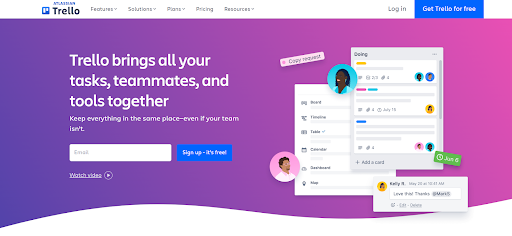
As a comprehensive to-do list solution, Trello enables users to effortlessly organize their daily tasks, track progress, and achieve their goals with ease. Trello serves as a powerful todo list tool, helping users manage and organize their daily activities by allowing easy list creation, task filtering, and automation. With its intuitive, visually appealing interface, users can create customized boards, lists, and cards to represent various projects, priorities, and deadlines.
Trello’s powerful features, including labels, checklists, and due dates, make it the ideal choice for managing day-to-day activities and staying on top of life’s demands. Whether you’re a busy professional juggling multiple responsibilities or someone looking to bring order to your personal life, Trello is the perfect daily planner app to keep you focused and productive.
Features
- Automation
- Views
- Power-ups
- Templates
- Personal Productivity
- Marketing teams
- Design teams
- Product management
- Engineering teams
- Remote teams
Top Features
- Customizable Boards, Lists, and Cards of To-Do List
Trello’s core functionality revolves around its user-friendly boards, lists, and cards system. You can create boards for different projects or aspects of your life, and within each board, they can add lists to represent various stages or categories of tasks. Each task is represented by a card, which can be easily moved between lists to indicate progress or changing priorities. This flexible structure makes it easy to create, organize, and manage to-do lists tailored to any specific need. Trello also helps users efficiently manage their to-dos within boards and lists, ensuring that individual tasks are organized and easy to track.
- To-Do Checklists and Due Dates
Trello’s cards come with built-in checklists, allowing users to break down tasks into smaller, actionable steps. Checklists help users track progress and ensure that all aspects of a task are accounted for before marking it as complete. Additionally, users can set due dates on cards to keep track of deadlines and ensure timely completion of tasks. Trello’s Calendar Power-Up or integration with third-party calendar apps can further enhance the visualization of due dates and deadlines across multiple boards
- To-Do List Labels and Filters
Trello offers a labeling system that allows you to categorize and prioritize tasks using color-coded labels. You can create custom labels based on their requirements, such as priority levels, project phases, or team members responsible for specific tasks. Labels provide a quick visual cue for understanding the status or importance of tasks within a to-do list. Additionally, Trello’s filtering options enable you to focus on specific tasks, labels, or due dates, making it easier to manage and navigate through large or complex to-do lists. With these filtering and labeling features, users can create smart lists that automatically update based on selected criteria, improving task organization and visibility.
Price
- Free
- $5 per user per month for standard
- $10 per user per month for premium
- $17.50 per user per month for enterprise
Customer Support
- Community Forum
- Contact Support
- Help Site
Conclusion
Trello serves as an exceptional daily planner and to-do list app that caters to a diverse range of users. Its customizable boards, lists, and cards system, coupled with features like checklists, due dates, and labels, make it a powerful tool for organizing and tracking tasks. Whether you’re an individual looking to improve productivity or a team seeking efficient collaboration, Trello offers a flexible and comprehensive solution for managing your daily tasks and achieving your goals. Trello has been helping users manage their tasks and projects for over a decade, establishing itself as a trusted productivity tool.
Table of Comparison
| | — | — | — | — | — |
| | | Sub-tasks | Task Rollover | Scheduling | Daily Summary |
| | Week Plan | Yes | Yes | Yes | Yes |
| | Any.do | No | No | Yes | Yes |
| | nTask | No | No | Yes | Yes |
| | Trello | Yes | No | Yes | Yes |
The TakeAway
The daily planners mentioned above, offer a variety of features and capabilities to help you stay organized and manage your to-do lists effectively. Each planner has its unique strengths and caters to different needs, ranging from personal productivity to team collaboration. By selecting the most suitable daily planner, you can optimize your workflow, prioritize tasks, and improve overall productivity.
Week Plan stands out as the best daily planner with to-do lists due to its innovative features and user-friendly interface. Our planner emphasizes on High Impact Tasks (HITs), automated rollover of uncompleted tasks, and task breakdown capabilities enable you to prioritize tasks effectively and stay focused on their most important goals. By utilizing our comprehensive planning tools, you can optimize your productivity and make the most of their time.
Frequently Asked Questions (FAQs)
- What are some key features to look for in a productivity app for managing personal tasks and daily planning?
Some key features to look for include task assignment, scheduling, sub-tasks, automated rollover of uncompleted tasks, intuitive interface, and integration with other apps or platforms.
- What are the benefits of using a digital day planner over a traditional paper planner?
Digital planners offer features such as real-time syncing, integration with other platforms, and advanced task management tools, which can enhance your planning and organization experience compared to traditional paper planners.
- Can I use productivity apps to schedule tasks and set reminders for my personal tasks?
Yes, most productivity apps allow you to schedule tasks, set deadlines, and create reminders to help you stay on track and complete your personal tasks on time.
- How can a task management app help me manage my daily life and personal tasks more effectively?
A task management app can help you break down complex tasks into smaller, manageable sub-tasks, set priorities, and track progress, making it easier to stay organized and focused on achieving your daily goals.
- Can I use a day planner app to collaborate with others and delegate tasks?
Yes, many day planner apps offer features such as task sharing, assignment, and real-time progress tracking that enable you to collaborate with others and delegate tasks more efficiently.
- What are the advantages of using a productivity app with an intuitive interface for managing my personal tasks and daily planning?
An intuitive interface makes it easier to navigate the app, customize your task views, and manage your tasks more effectively, resulting in a better overall user experience and improved productivity.

More Posts
How to Organize Your Goals and Create Action Plan
One of the essential things we do to achieve goals, whether personal goals, career aspirations, or financial goals, is creating a structured plan. Setting goals is necessary as they motivate people to succeed,...
8 Ways to Deal with Writing Procrastination
Many writers struggle with putting off their work. This problem hits even the most disciplined writers. It comes from things like wanting to be perfect, feeling guilty, and being anxious. There are many...
14 Time Consuming Activities & Hobbies ( Least to Most)
In this swiftly changing world, keeping up with family, health, monetary matters, job, friends, etc., can be grueling. It’s almost like time has consumed people in different ways, and everyone seems to be...
Sneak peek: Quarter goals and big rocks planning