In our life and work, the goals we set for ourselves significantly impact our success. We often are passionate about our goals, and besides intrinsic motivation, we often need a clear pathway that can lead us to goal attainment. Daily planners, over time, have become effective tools for goal-setting and strategizing your goals.
Although if you go on to find daily planners, you will find many of them, and you might find it hard to select the right fit for your purpose. We will save you from such hassles by bringing you the best daily planner with goals.
1. Week Plan
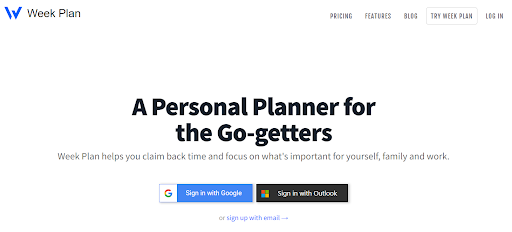
Week Plan is the best daily planner with goals; Week Plan is a digitized daily planner that helps people in numerous ways. There are several features that Week Plan offers to its users, and we will get into them shortly.
Week Plan is tailored in such a way that it enables users to carry on with effective scheduling, task planning, and, more importantly, goal tracking so that the goal and objectives are accomplished promptly.
Features
- Goals Planner
- Life Planner
- Focus Planner
- Productivity Planner
- Personal Planner
- Work Planner
- Daily Planner
- Weekly Planner
- Monthly Planner
- Calendar Planner
- Task Management
- Recurring tasks
- Time Tracking
- Roles
Top 3 Features
Week Plan has several features to offer, but when we are talking about goals in general, then some of the best features to look out for are as follows:
- Goals and OKR
Goals and OKRs (Objective and Key Results) are the most critical features of goal attainment. This feature allows you to streamline your goals coherently. In addition, the feature of Goals and OKRs enables you to set starting and end dates for a goal, whether the goal is short-term or long-term.
This feature also allows you to track the progress over time of the goal. The objectives and key results are the pivotal factors of the goals, and the success of the goal is highly dependent on these factors; these can also be tracked with the features of Goals and OKRs.
- Time Tracking
Other than goal achievement, people should focus more on how much time it takes to achieve that goal. But, of course, this can only happen if your daily planner has the time tracking feature. Luckily, Week Plan provides the feature of time tracking.
The time tracking feature of the Week Plan allows you to track the time spent on any particular tasks, projects, and goals. In addition, the time tracking feature allows you to evaluate the productivity of the individuals and teams to analyze how effectively and efficiently they have achieved the goal.
- Goal Planner
Goal Planner is one of the most significant features of goal planning. This feature allows you to set goals using the SMART strategy. The smart strategy is one of the most preferred and prevalent strategies for any organization’s goal. This strategy allows you to set specific, measurable, achievable, realistic, and time-bound goals.
The feature of Goal Planner also allows you to create action plans for the goals. Creating action plans means adding sub-tasks to your goals so the work can be divided and become attainable. The goal planner also provides a weekly and daily summary which gives an overview of the recent developments in the goal.
Pros
- Great User Experience
- Easy to use
- Affordable
- Excellent User Interface
Cons
- Mobile Application needs some improvements
- File Sharing unavailable
Pricing
- Monthly: $10.83
- Yealy: $104
Reviews
Week Plan has collected exceptional ratings from the most renowned rating and review sites. Week Plan has been rated 4.3 out of 5 on G2, and Capterra has received an incredible rating of 4.5 out of 5.
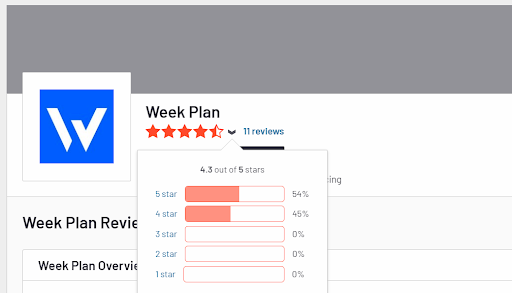
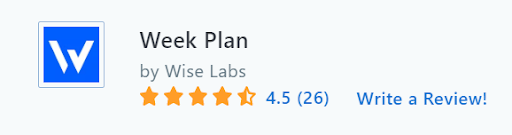
Conclusion
Week Plan is among the best daily planners with goals. Its fantastic feature makes it a suitable platform for goal attainment. The impressive ratings it has received also mark evidence of its credibility. Week Plan accelerates your goal attainment by simplifying the process, which is credited to its subtle functionalities.
2. ClickUp
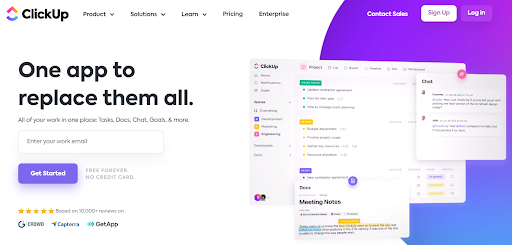
ClickUp is among the renowned daily planners; ClickUp is widely used across the globe, and more than 800,000 teams use this platform. ClickUp’s features and functionalities make it perfect for goal designing, task management, collaboration, and many more. ClickUp is also known as an all-in-one planner. It can perform equally well as a personal planner or business planner.
ClickUp has risen to fame because its excellent features make goal planning, setting, and evaluation seamless. One of the best things about ClickUp is that irrespective of the goal’s scale; this platform can assist you with any part of it and help you achieve your goals.
Features
- Dashboards (Goal Tracking Dashboard)
- Gantt Chart
- Mind Maps
- Goal Folder
- Time Tracking
- Notepad
- Integrations
- To-do List
- Weekly Goal Scorecard
- Tasks (Task List, Daily Tasks, Weekly Tasks)
- Docs
- Goals
- Reporting
Top 3 Features
The features offered by ClickUp help you in goal attainment. These features have assistive functionalities; let’s explore these features.
- Weekly Goal Scorecard
The weekly goal scorecard provides an interactive outlook on how everyone works on the goal. This is an excellent tool as it gives you a snapshot of the progress over the goal and how long it will take to complete it.
One of the best things about this feature is that you can add weekly targets for the individual or the teams. This feature also brings accountability as everyone’s performance is transparent.
- Goal Tracking Dashboard
The goal-tracking dashboard is the inch-perfect feature to get a comprehensive idea of every detail of the goal. This feature allows you to add multiple widgets to your dashboard, including sprints, statuses, tags, assignees, priorities, tables, and reminders.
This feature removes all the complexity and adds coherence when designing the goal. The multiple widgets can be used for detail orientation. The reminders help you and your team never forget about any task related to the goal; priorities help you know how immediately the task should be completed so the goal is achieved earlier, and other widgets can be used for adding visual representations.
- Goal Folder
The feature goal folder is one of the most useful features of ClickUp. This feature allows documenting your goal, including the associated tasks and projects. This is necessary as the documented goal can be used for analytical purposes.
The great thing about the goal folder is that it allows adding multiple goals in one folder or creating separate folders for goals; you can do what fits you well. The most fantastic functionality of the goal folder is that it can be easily shared among teams or individuals.
Pros
- Application available for mobile devices.
- Over 50 task automation
- Offers free version
Cons
- The dashboard can be exported to external applications
- Higher learning curve
Pricing
- Free Forever: $0 (Per month)
- Unlimited: $5 (Per month)
- Business: $12 (Per month)
- Business Plus: $19 (Per month)
Reviews
ClickUp has received excellent ratings across the top three rating and review platforms. ClickUp has achieved a stunning rating of 4.7 out of 5 across G2, GetApp, and Carpterra. ClickUp has also been awarded the badge of 50 top-performing software on G2.
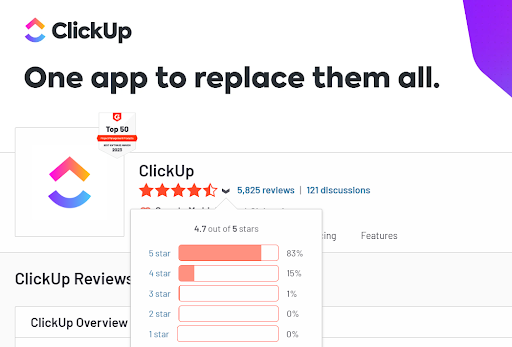
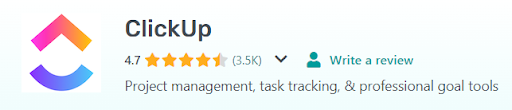
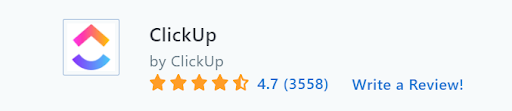
Conclusion
ClickUp is one of the best daily planners with goals. ClickUp has marveled at providing teams and individuals with goal strategizing and task management solutions.
The super stunning features and functionalities leave no room for error in goal creation to goal accomplishment, and the ratings it has received are evidence of this.
3. Weekdone
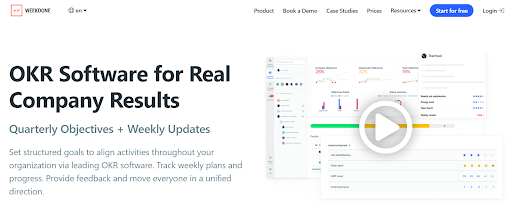
Weekdone ranks among the most subtle and simple daily planners that can be used for goal-tracking. Weekdone is one of the most notable platforms that is used by teams around the world to analyze objectives and key results, and weekly progress.
Weekdone helps teams create goals and structure them according to their key objectives. The features of Weekdone help you gain essential insights when the goals are being worked on.
Features
- OKRs
- Hierarchy
- Initiative and Weekly Planning
- Feedback & Recognition
- Reporting
- Integration (Google Calendar, Google Sheets, many more)
Top 3 Features
Weekdone has become an excellent tool for goal strategizing because of its amazing features. The features provided by Weekdone help you in multiple ways. Let’s look at the top features of Weekdone that can help you and your team in goal completion.
- OKRs
The OKRs (Objectives and Key Results) is an important feature provided by Weekdone. The objectives and key results are significant success drivers of your project. Weekdone helps you to monitor the OKRs so that no stone is unturned.
The feature offers various functionalities like goal setting with OKRs, KPIs tracking, OKRs hierarchy & company-wide linking, and many more. These functionalities help you in aligning your projects with your goals and tracking the progress of your goal in the most accurate manner.
- Feedbacks & Recognition
Whether the goals are accomplished are not, the most important thing that has to be done after that is to give feedback and recognition. Feedback and recognitions took place after performance evaluations; Weekdone helps you with this process.
The feature of feedback & recognition helps your organization to collect feedback and recognition after the goals. These feedbacks and recognition can be shared within the organizations. Feedback helps your organization determine how effectively and efficiently the goal has been achieved, whereas recognition tells about how the public has perceived the goals.
- Reporting & Dashboard
Analytical operations like reporting after or in between the process of goal attainment can take a tool over the senior management. Collecting the results for analytical purposes and then drawing conclusions from them can be time-consuming. Still, with the feature of reporting and dashboard, this process is being taken care of.
The feature of reporting & dashboard is fully automated there; the reports on the goals can be generated within seconds. In addition, the dashboards provide graphical representations of the team’s efficiency in achieving the goals.
Pros
- Availability of free plan
- Real-time insights are generated from dashboards
- Numerous integrations available (Slacks, Jira Software, Google, asana, and many more)
Cons
- Unavailability of monthly reports
- Complex to set up and use for beginners
Pricing
- Free: For 3 users only
- Monthly: $336/ *BilledMonthly (31-40 users)
- Annually: $3,360 ($280/ *Billed Monthly) (40 users)
Reviews
Weekdone has gotten superb ratings and user reviews on top software ratings platforms. For example, Weekdone has collected a rating of 4.1 out of 5 on G2, and on Capterra and GetApp, it has received an outstanding rating of 4.5 out of 5.
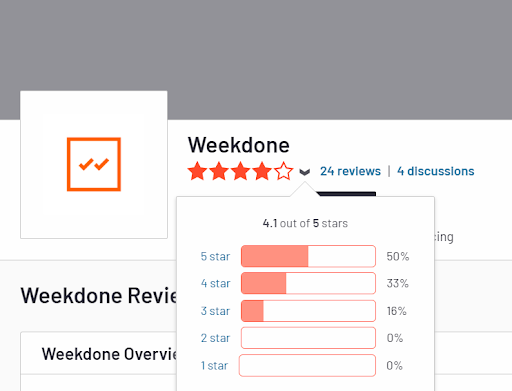

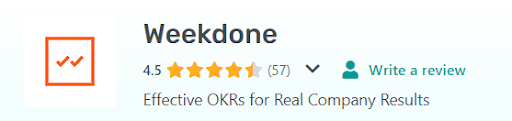
Conclusion
Weekdone is the one-stop solution for goal planning and tracking. The fabulous features and functionalities are super supportive of goal designing and operations related to it. The ratings and reviews it has received are also evident in its user satisfaction.
4. Lattice
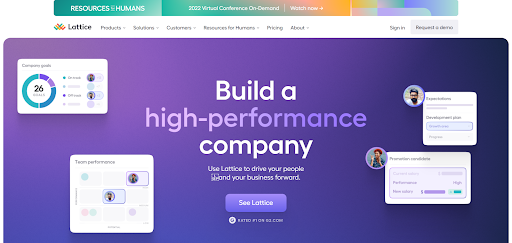
Lattice has earned the reputation of being one of those daily planners that can make goal tracking and employee management pretty easy.
The best thing about Lattice is that it focuses on employees’ engagement at the optimal level when working on the goals.
Lattice is a platform that is trusted by reputable companies worldwide. As a daily planner, Lattice is trusted by over 5000 companies, including Slack, Reddit, asana, Robinhood, and many more.
Reputable companies, as mentioned earlier, use it to boost their chances of goal attainment and employee engagement.
Features
- OKRs and Goals
- Analytics
- Performance
- Engagement
- Integrations
Top 3 Features
Lattice is a great daily planner, and its features are equally impressive. These are designed to bring convenience to goal management. Let’s have a look at the features that Lattice provides.
- OKRs and Goals
The feature of OKRs and goal has several functionalities that align your organization’s strategic objectives with your goals. One of the most useful functionalities of this feature is that it helps managers to track all the latest updates on the goal progress.
This feature also stresses the importance of employee engagement. Employee engagement is increased as you can set 1:1 meetings with them and regularly check on their performances.
- Performance
Performance is among the most favorite features of Lattice that managers love. This feature gives managers an overview of their subordinates’ performance and the teams they are working with. This feature is also centered on performance feedback so that ratification can be made promptly.
As the feature is essential for managers, it is equally significant for employees. Employees cannot only gain feedback from managers but also communicate with their colleagues and managers. As the collaboration is enhanced, the chances of goal attainment improve.
- Engagement
The feature of engagement helps managers in multiple ways. First, this feature is perfect for the performance evaluation of the employees. This feature assists managers in knowing more about the performance drivers. Performance drivers include those factors that lead to upheavals in the employee’s performance.
As the managers identify the performance drivers, these can be used to enhance employees’ performances, eventually leading to an acceleration in the process of goal attainment.
Pros
- Numerous planner templates available for goal setting
- Employees-centric platform
- Availability of several integrations
Cons
- Unavailability of free version
- Complex for smaller teams to manage
Pricing
- Performance + OKRs: $11 user per month
- Engagement: + $4 user per month
- Grow: + $4 user per month
- Compensation: + $4 user per month
Reviews
Lattice has been a top performer on the most notable rating and review sites. Lattice has been the user’s favorite daily planner, resulting in its subtle ratings. Lattice has received an excellent rating of 4.7 out of 5 on G2, and Capterra and GetApp have collected a rating of 4.5 out of 5.

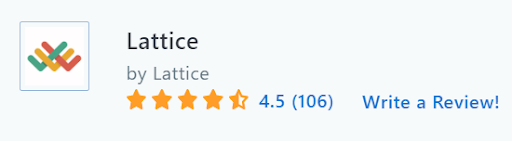
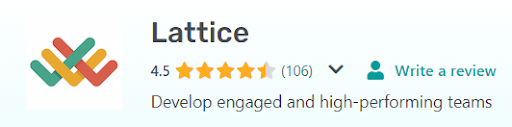
Conclusion
Lattice is a fantastic daily planner with goal attainment-centric features. The impressive ratings it has earned highlight how good its user experience has been and how much it has helped them achieve its goals and objectives.
5. Asana
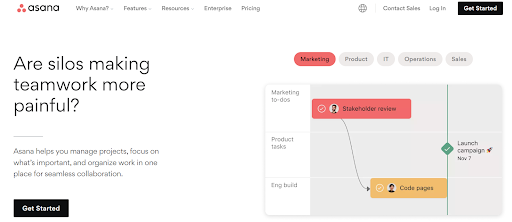
Asana is an A-list daily planner; the best part about Asana is that it can help you with everything, especially goal management. Asana is one of the most reliable daily planners for goal management in the professional sector.
Features
- Project Management
- Goal Management
- Agile Management
- Task Management
- Increase Productivity
- Work Management
- Project Planning
- To-Do Lists
- See All Uses
- See All Teams
Top 3 Features
We will now have a quick overview of Asia’s top 3 features and how effectively they can help you manage goals.
- Goal Management
The feature of goal management is designed for go-getters. This feature helps you to set strategic goals. The functionalities provided by this feature help you include sub-goals in the over goal; as the work is divided, it becomes easy to conquer. Using this feature, you can easily set departmental, team, or company goals.
- Kanban Board
The Kanban board of Asana is one of its significant features. The best part about this feature is that it helps you track goals. The goals can only become meaningful if they are appropriately achieved.
The feature of the Kanban board helps you to have an analytical look at whether the goals are being achieved and how much productivity the employees are on the track of goal attainment.
- Workflow Builder
The workflow builder helps you with goal attainment by helping you create the goal’s blueprint. This feature helps in aligning the daily or weekly tasks that are aligned with monthly or quarterly goals.
Also, the goal can only be successfully achieved if every team member participates in the goal; this feature helps you create goals and successfully integrate them with the teams.
Pros
- 100+ integration available with different applications
- Offers free plan
- Excellent User Interface and Experience
Cons
- Complex to use
- The subscription charges are expensive, excluding the free plan
Pricing
- Basic: $0
- Premium: $10.99
- Business: $24.99
Reviews
Asana has been collecting super excellent reviews across various platforms. On G2, it has received a rating of 4.3; on Capterra and GetApp, it has received a stunning rating of 4.5.
Asana has consistently received fantastic reviews due to its great features and functionalities.
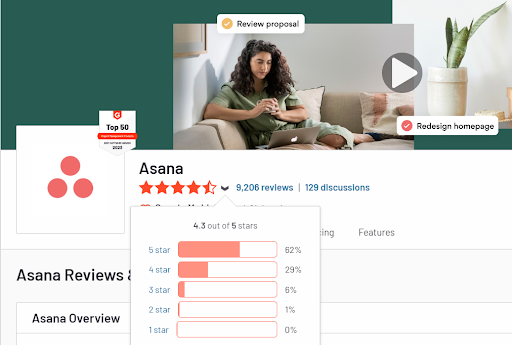
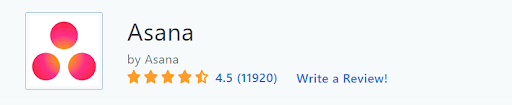
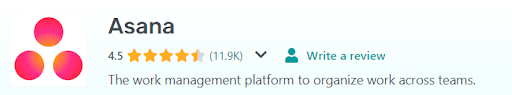
Conclusion
The excellent reviews and top-class features make Asana the right choice for goal planning. Asana is one of the most incredible software that can be used for goal planning and execution. Its reviews talk for themselves.
FAQs
We always love to help you out, and we know you might still be curious about many things, as choosing a daily planner that optimizes goal management is complex. So here we brought to you answers to the most commonly asked questions.
1. What factors should be considered while choosing a daily planner?
Well, several factors are to be considered while choosing the right planner. First, if your business or team consists of a small number of people, you should opt for affordable software.
When choosing among daily planners, you should also look for how many integrations with external applications are available. Lastly, the essential factor that makes a daily planner outstanding is its feature; the daily planner you choose should have several features.
2. Are daily planners expensive?
Commonly people consider pricing as a major factor inducing their choices regarding daily planners; there is nothing wrong with this approach, but one thing should always be remembered, and that is that daily planners that charge more often provide extensive features and hence guarantee value for money.
Wrapping Up
We have told you in detail about the best daily planners with goals. The planners listed above are top-performer and highly recommended software for setting and tracking goals.
These daily planners have several features offered that make them stand out. You might still be thinking about the best daily planner for goal management, and we have an answer.
Week Plan is the best daily planner. It is an affordable software that is a perfect fit for small businesses and teams. Secondly, the features offered by Week Plan are perfect for goal-tracking.
Lastly, Week Plan is one such daily planner that is easiest among all daily planners, and its setup is super convenient.

More Posts
10 Productivity Management Techniques for Busy Professionals
Welcome to the fast lane, busy professionals! Juggling tasks, deadlines, and meetings can be overwhelming. Fear not! Our "10 Productivity Management Techniques" blog is your lifesaver. Discover game-changing strategies to streamline your workday,...
7 Habits of Highly Effective People Book Summary
"The 7 Habits of Highly Effective People" by Stephen R. Covey is a key guide in personal development. This book, first released in 1989, is now in its 25th edition. It shares insights...
10 Productive Things to Do on Your Phone When You're Bored
When you're waiting around or at a boring event, don't just scroll on social media. Use your phone to learn, organize, and get better at things. Your phone can help you grow and...
11 Time Management Hacks for Business Travel
Seasoned business travelers know how crucial time management is. Using time-saving strategies can save you time and money. A study found that these strategies cut down wasted time by 40% on trips. Also, those who...