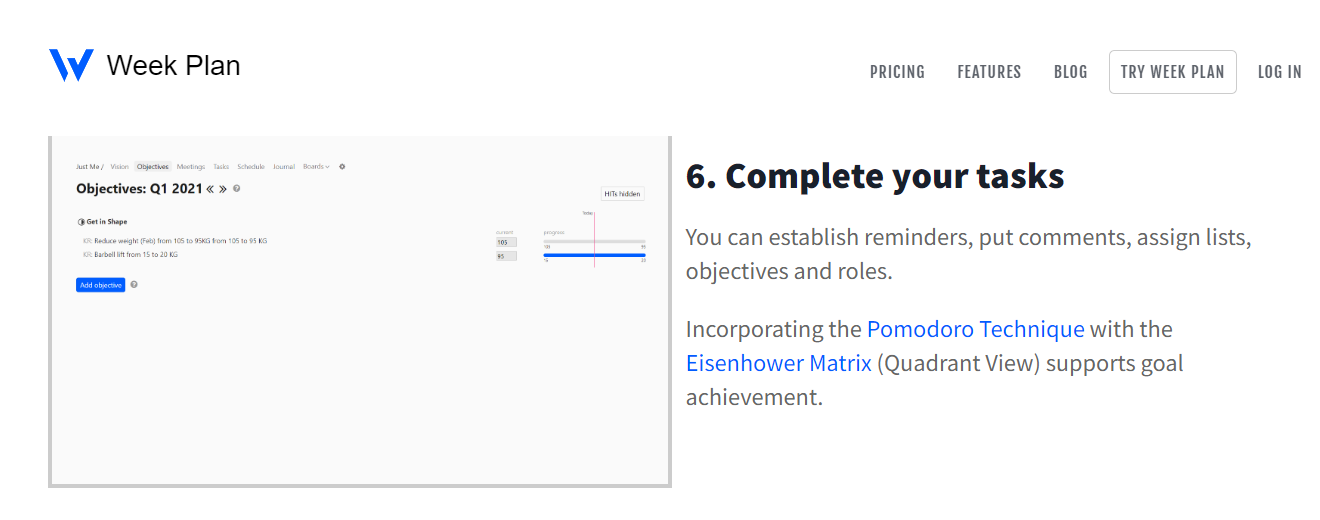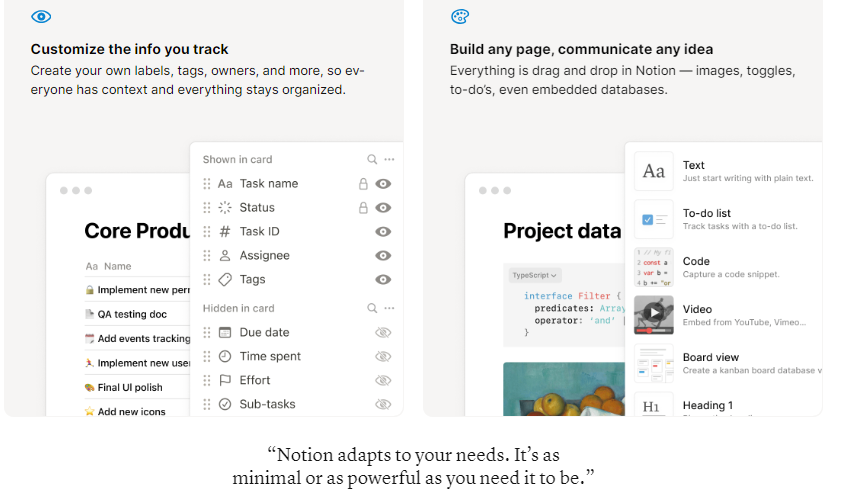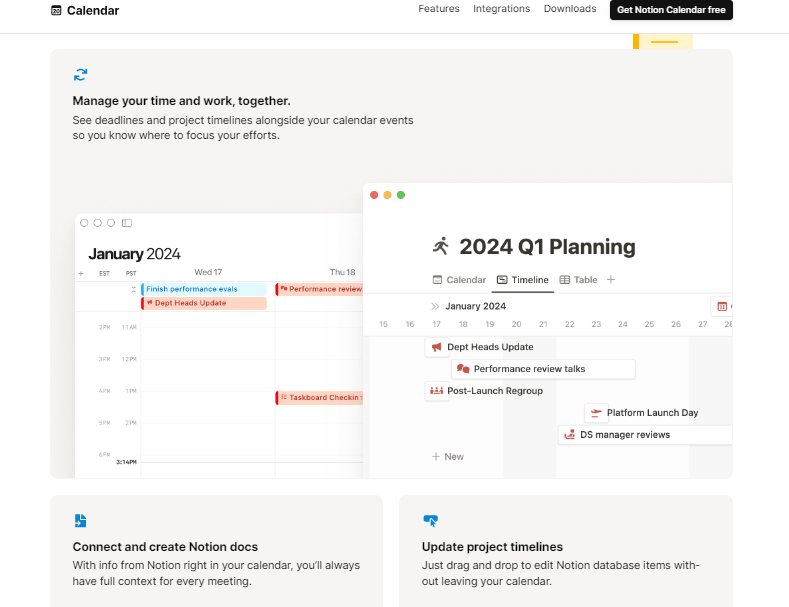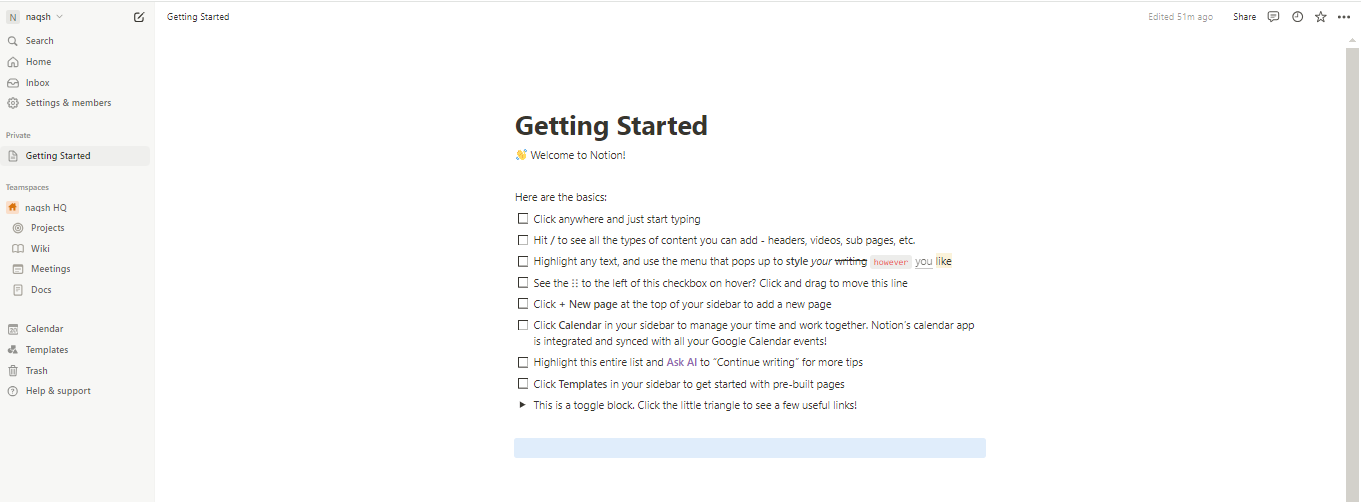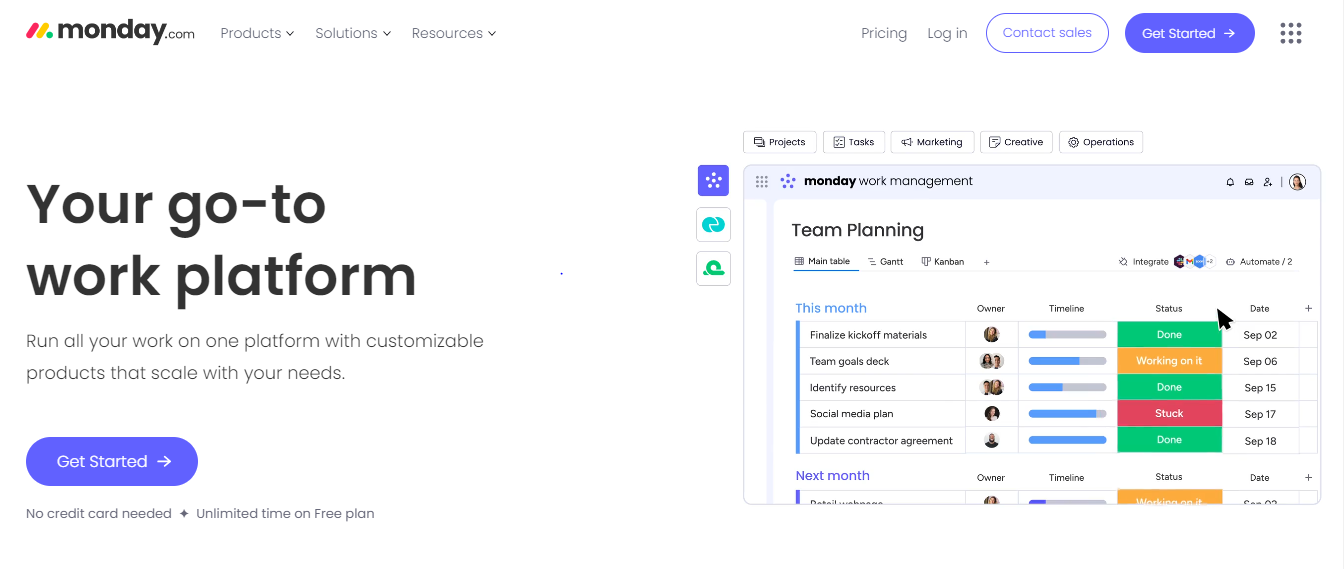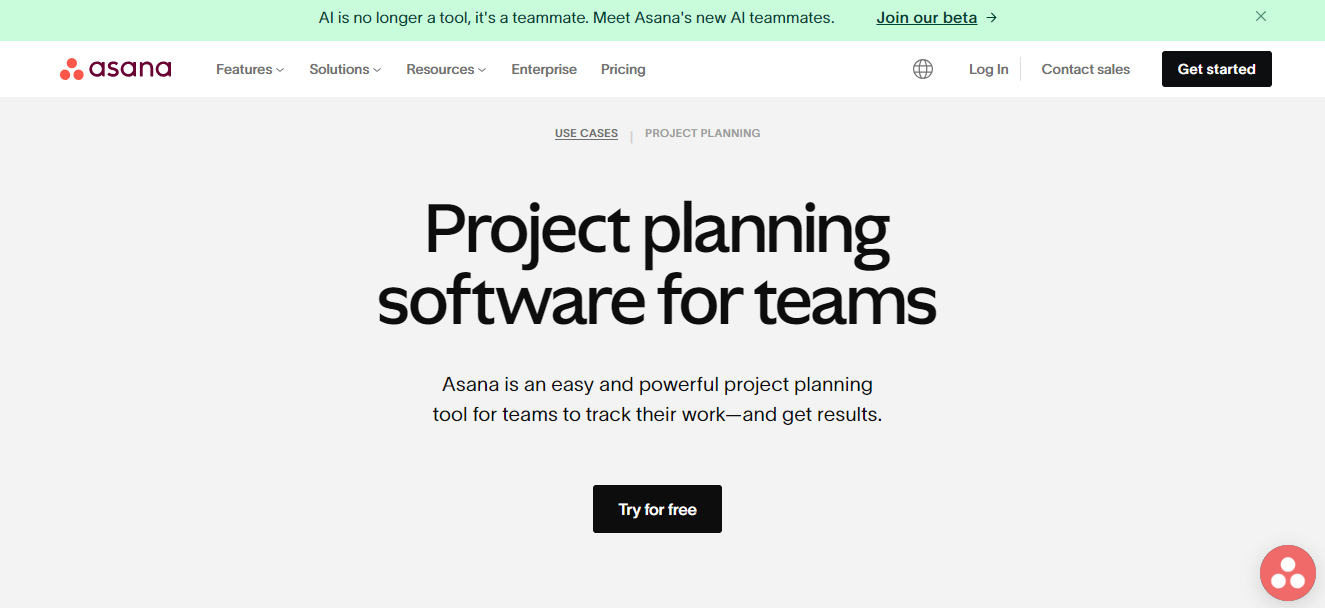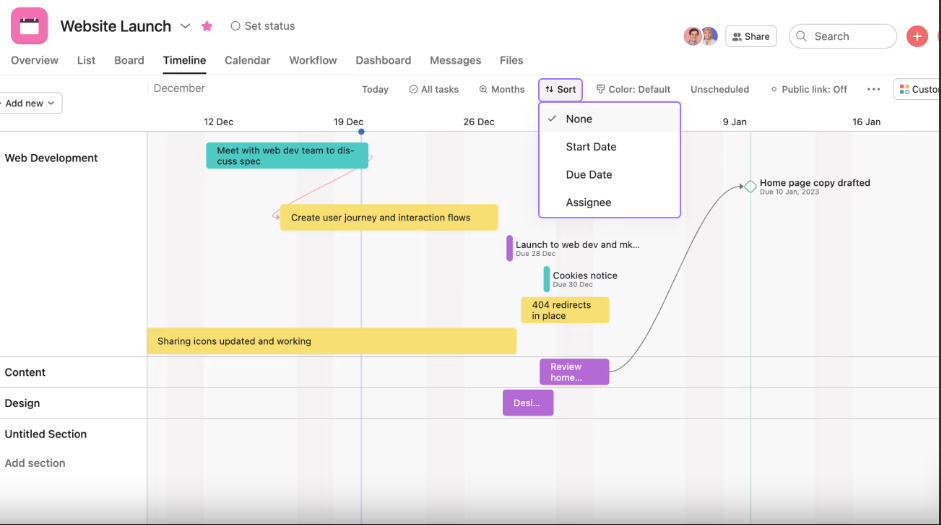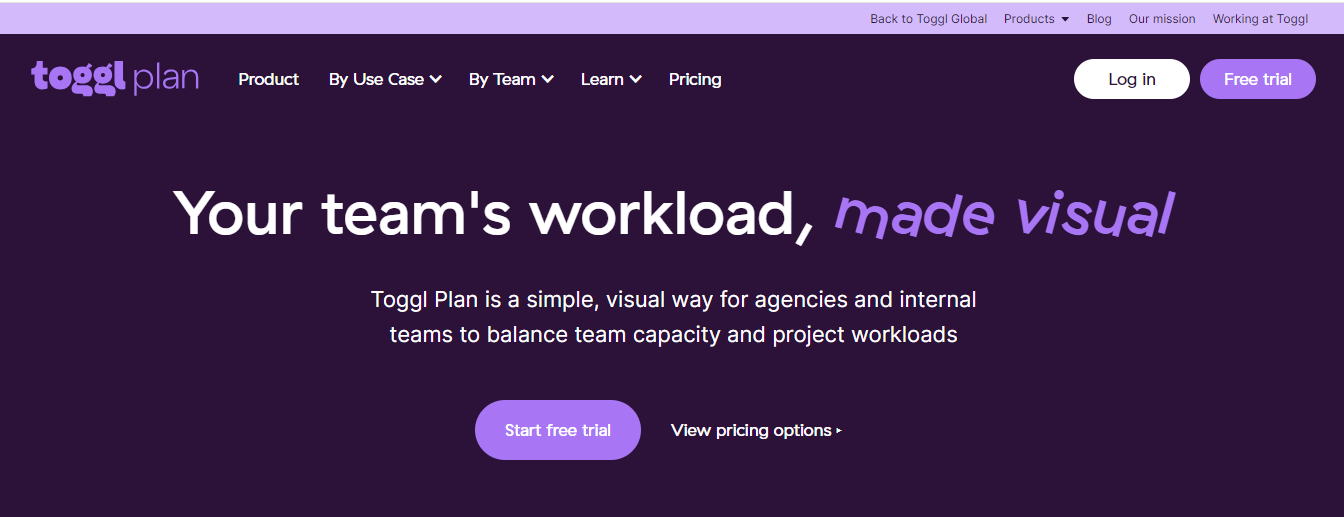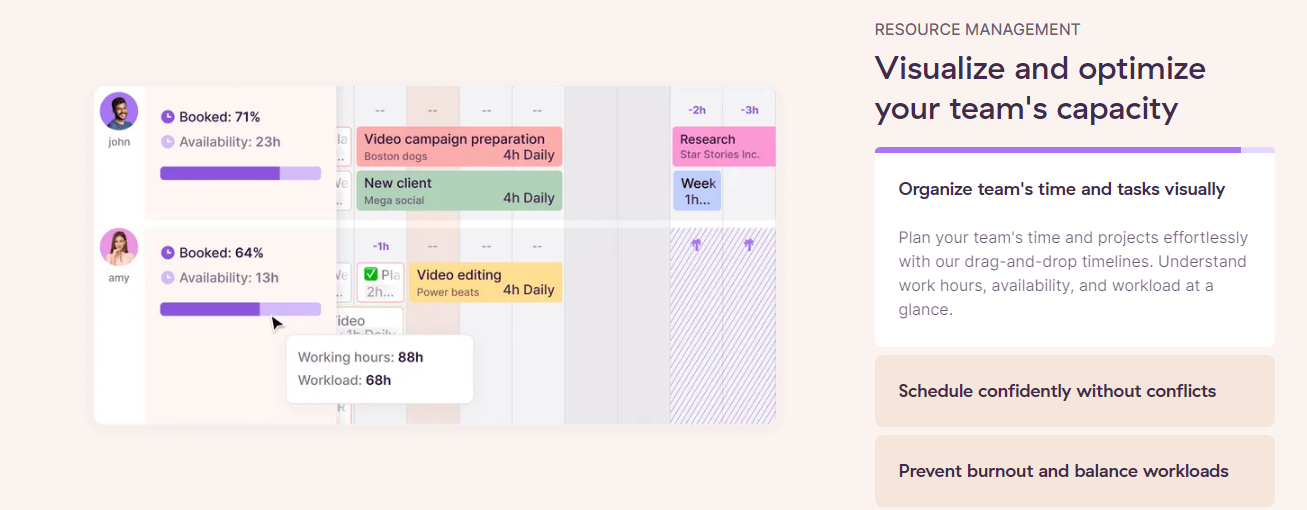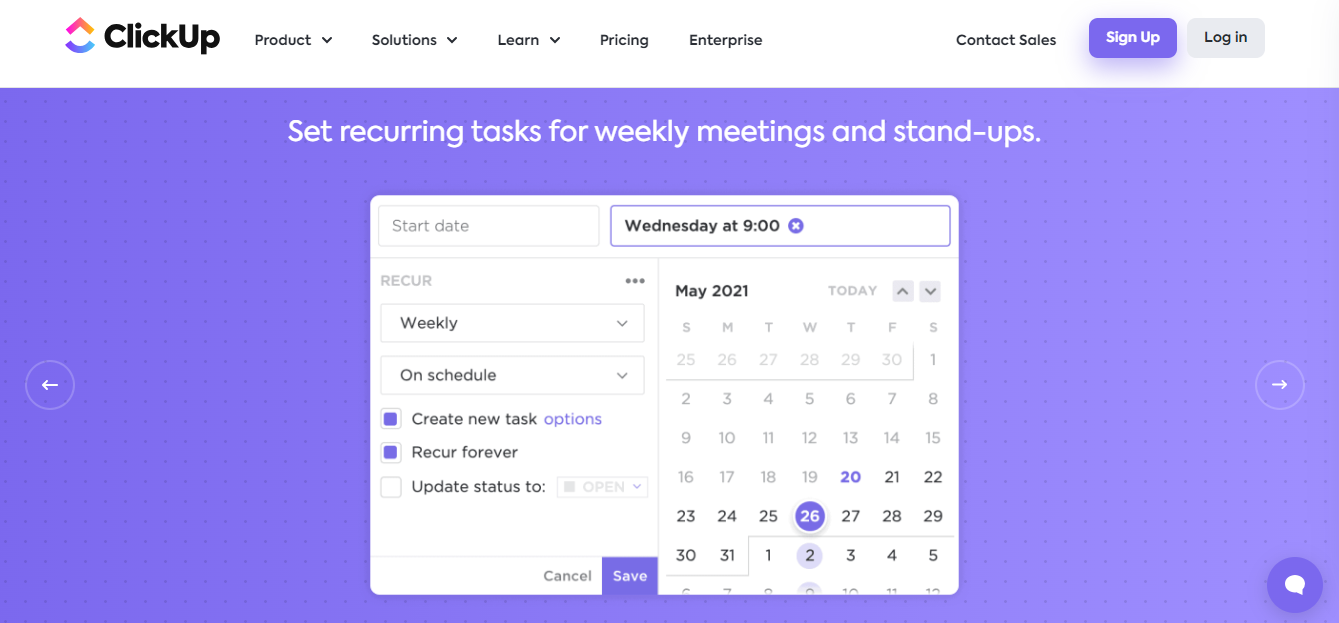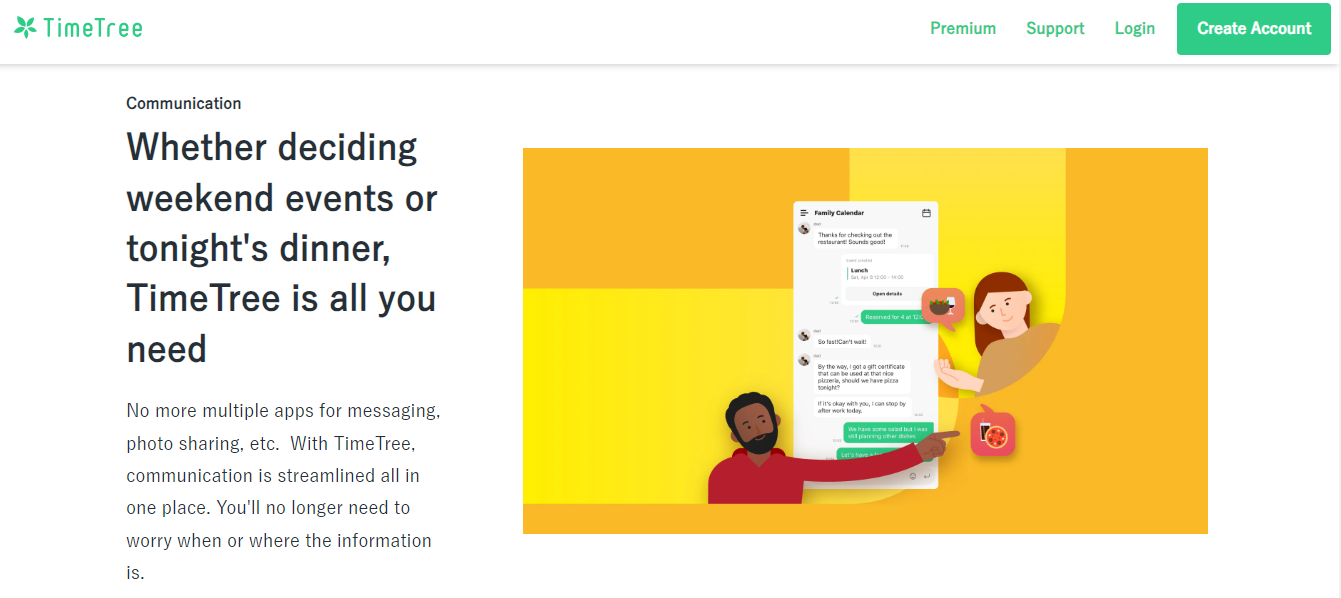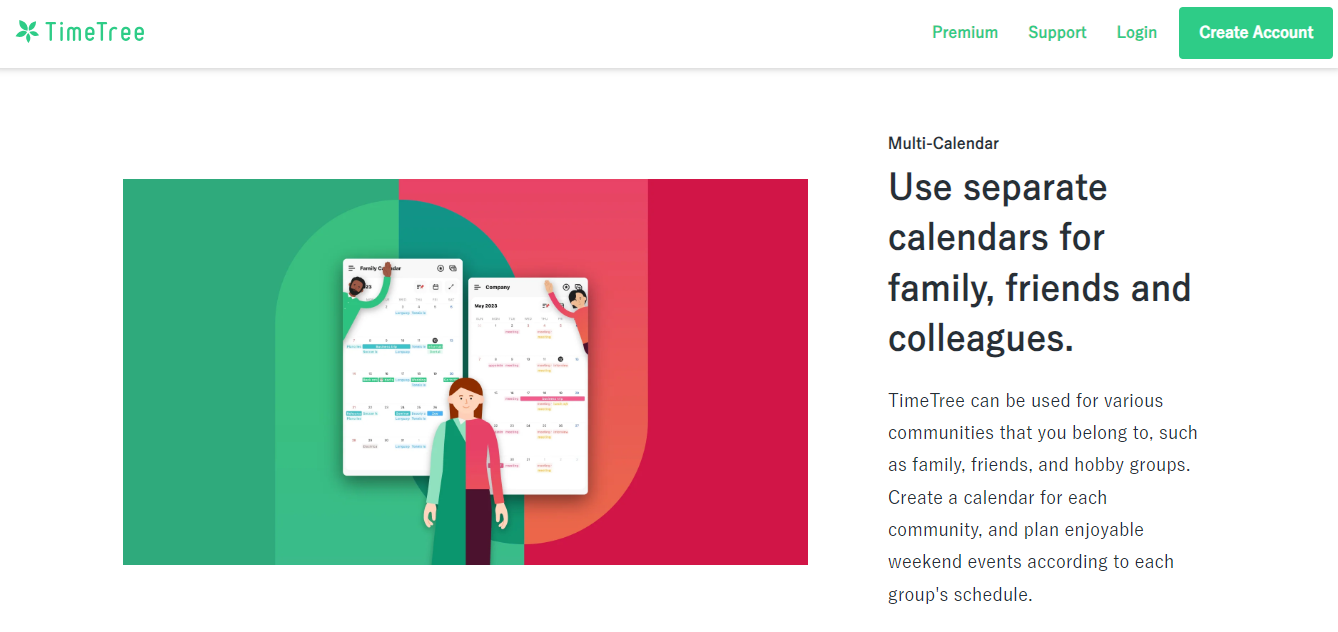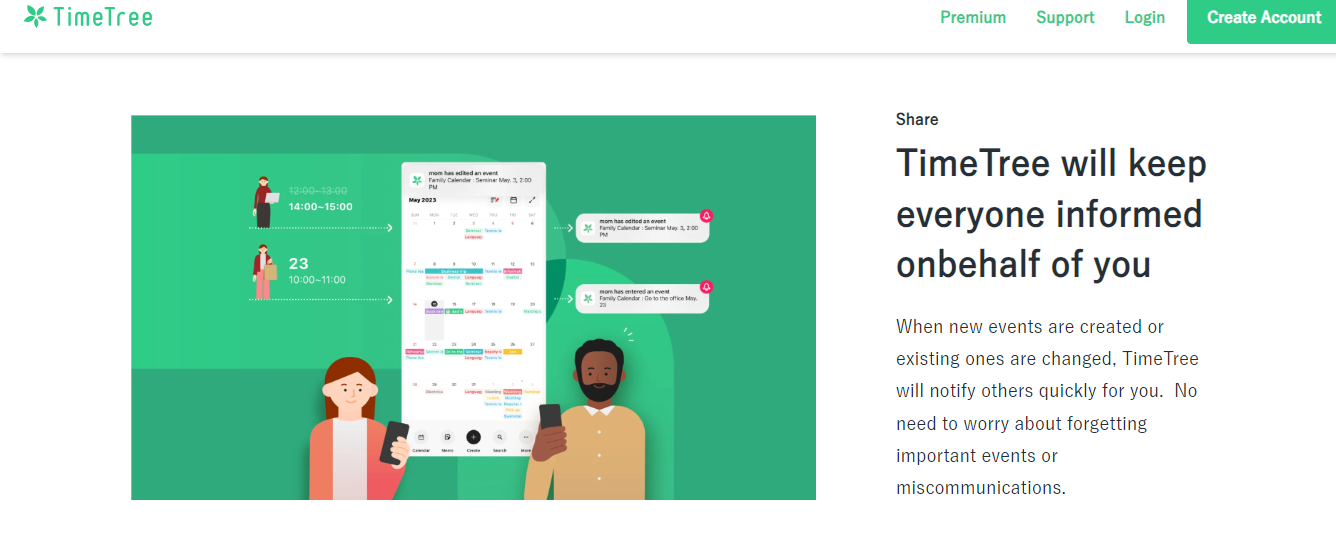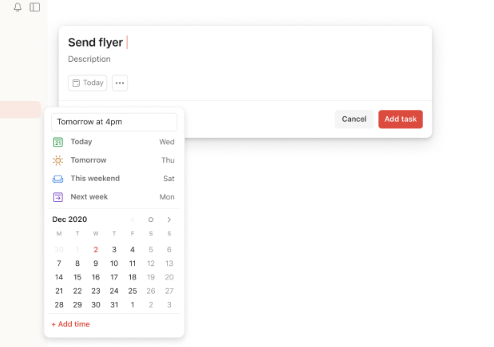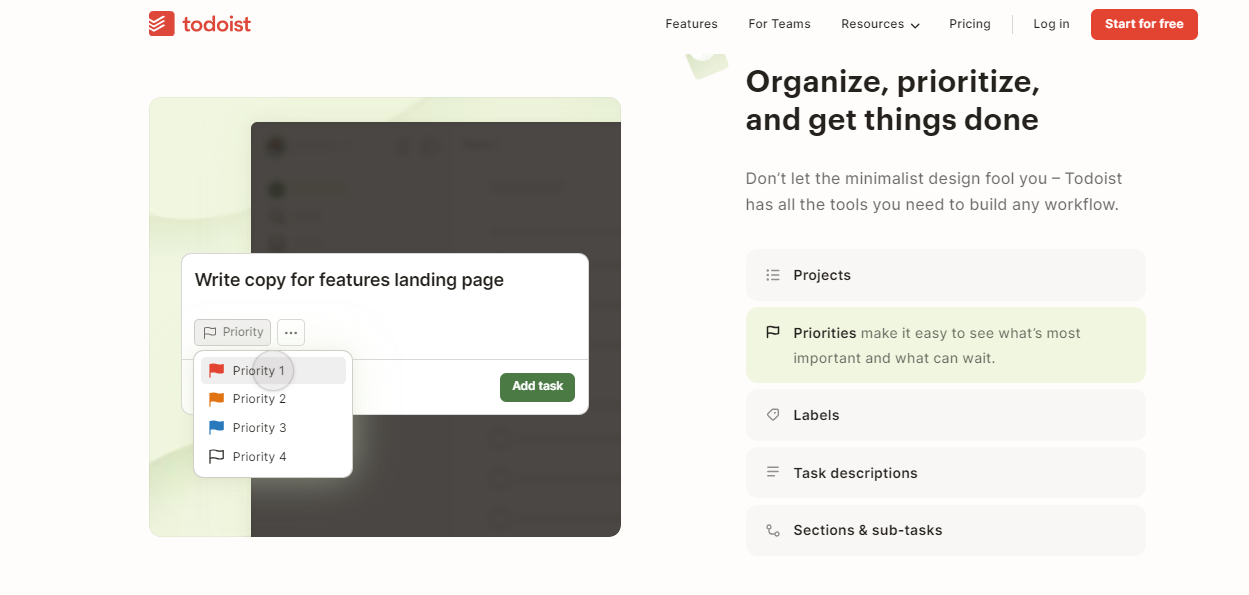In our fast-paced world, effective time management has become a necessity rather than a luxury. Having a reliable schedule planner can significantly boost productivity and efficiency for personal tasks or professional projects.
This blog aims to explore the realm of digital schedule planners, revealing how these handy tools can streamline your daily routines and transform the way you allocate your time.
Let’s dive into the world of schedule planning and discover how to make every second count.
1. Week Plan
.png)
If you’re searching for the best schedule planner for effective time allocation, Week Plan might be your perfect planner. By incorporating the principles of Stephen Covey’s Seven Habits of Highly Effective People, Week Plan transforms your weekly planner into a tool for achieving your personal and professional goals.
With features like Rolling Weeks view, Time Blocking, and Task Categorization by Roles, you can streamline your to-do list and prioritize tasks that contribute to your goals.
An integrated Pomodoro timer promotes focused work sessions, perfect for managing your busy schedule.
Features
- Rolling Weeks view
- Time blocking
- Task categorization by roles
- Pomodoro timer
- Goals of the Week
- Journal feature
- Task Delegation
- Subtasks
- Priority Matrix
- Google Calendar Integration
Top 3 Features of Week Plan
1. Rolling Weeks View
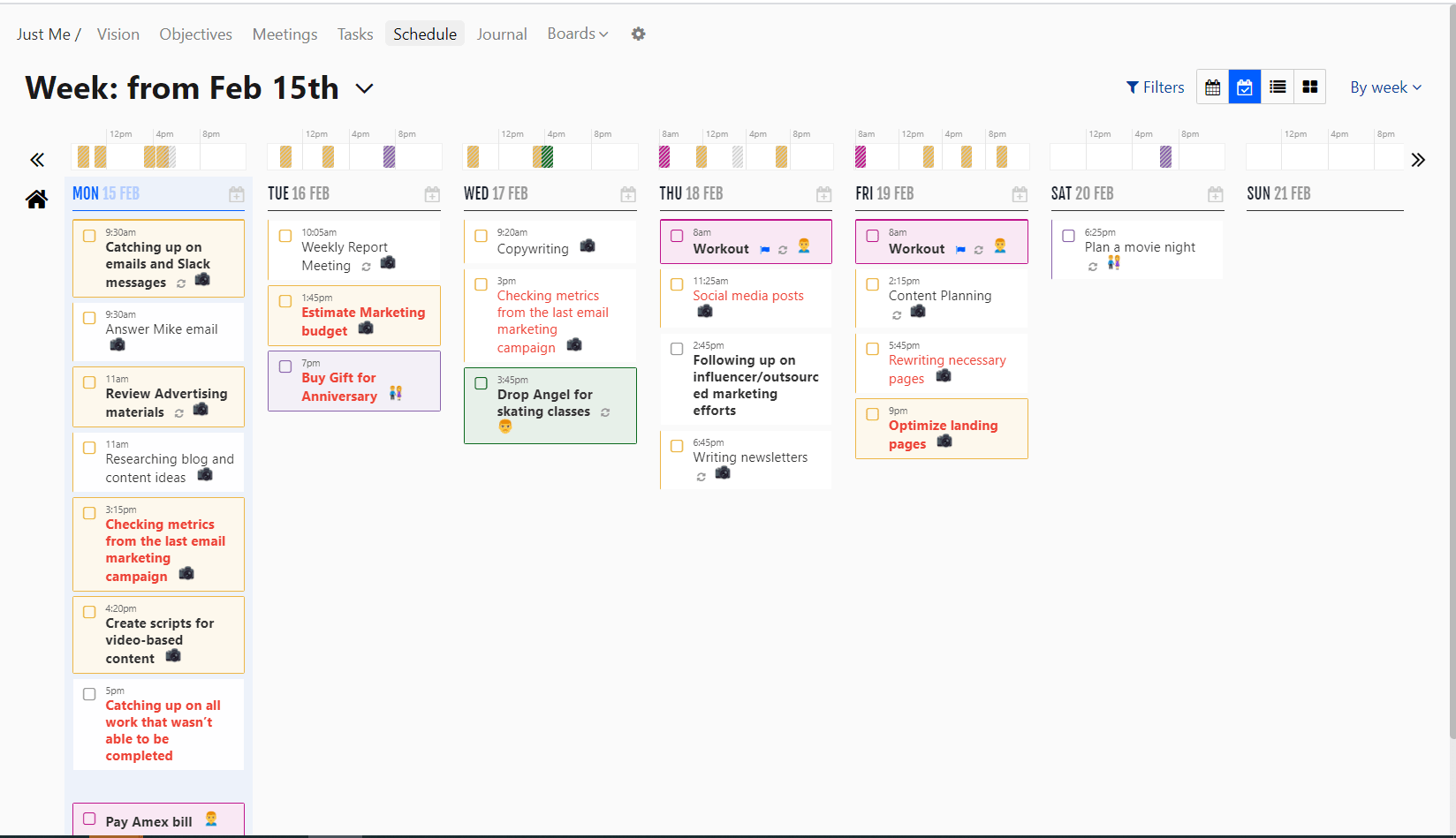
The Rolling Weeks view is a unique feature that ensures you can simultaneously see your tasks for the current week and the upcoming week.
This dual view helps you plan ahead, avoiding the last-minute scramble to accomplish tasks.
It acts as a perfect planner, allowing you to watch the big picture while tracking daily tasks. It allows you to allocate time slots efficiently and keeps your schedule flexible and adaptable.
2. Pomodoro timer
****
Week Plan’s time tracking feature with Pomodoro timer takes your daily planning to the next level. It allows you to allocate specific time to tasks, making it an effective hourly planner.
Day Summary and Pomodoro timer reduce the chance of overbooking or overworking yourself by helping you visually comprehend your time commitment for each task.
This feature encourages you to respect your time and increases productivity by reducing distractions and helping maintain focus.
3. Task Categorization by roles
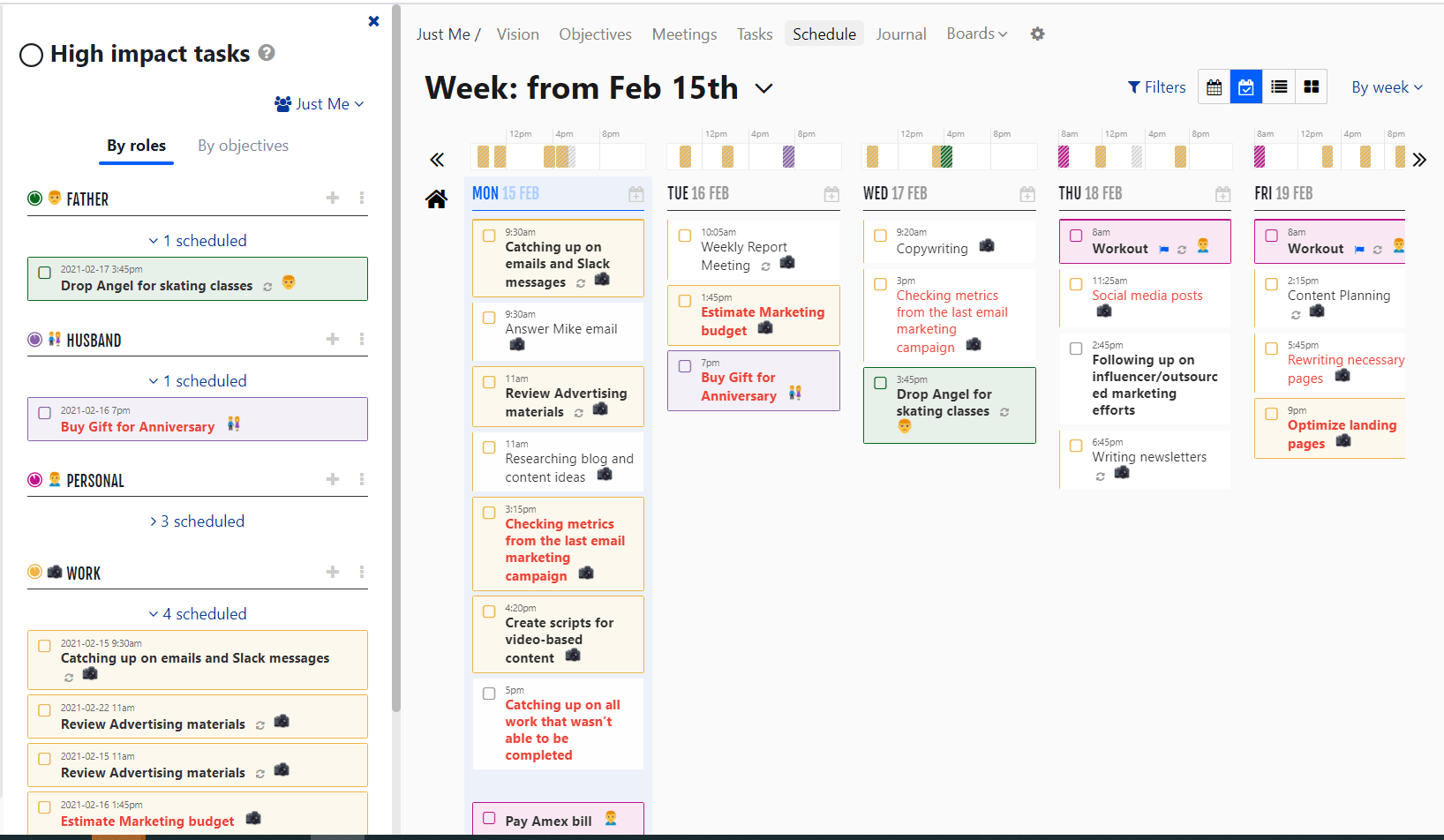
Week Plan categorizes tasks by roles, allowing you to differentiate tasks based on various roles in your life, such as personal, professional, or academic planning.
This feature helps you balance various aspects of your life and avoid neglecting any important roles. It promotes an organized approach to task management and ensures that each role is given adequate attention and time.
Pros
- Intuitive and easy-to-use interface
- High flexibility with task and time management
- A comprehensive view of weekly tasks
- High customization of tasks and roles
- Google Calendar integration for easy syncing
Cons
- No native mobile app
- No offline mode
- Subscription model might be expensive for some users
- Limited integration with other apps
- Steep learning curve for new users
Pricing
- Monthly: $10.83 per month
- Yearly: $104 per year
Supported Devices
- Web
- Android
- iOS
- Windows
- macOS
Conclusion
Week Plan is a highly customizable and flexible schedule planner emphasizing task categorization and efficient time allocation.
Its unique Rolling Weeks view and time-blocking feature make it stand out from its counterparts, although it might take some time for new users to leverage its potential fully.
For those who can climb the initial learning curve, Week Plan offers an excellent balance of functionality and ease of use.
2. Notion
.png)
Notion is more than just a digital planner; it’s an all-in-one workspace that can adapt to your needs. It beautifully combines the features of a monthly planner, a daily planner, and a customizable planner in one app.
Whether setting up an academic planner or creating a detailed task list for a complex project, Notion’s customizable templates allow you to design your workspace how you want.
With Notion, you can say goodbye to switching between multiple apps and bring all your planning into one place.
Features
- Customizable templates
- Integrated task & time management
- All-in-one workspace
- Note-taking
- Databases
- Kanban boards
- Spreadsheets
- Calendar
- Document and file storage
- Project and task management
Top 3 Features of Notion
**1. Customizable templates **
Notion shines with its customizable templates, allowing you to create your digital workspace tailored to your needs. These templates are the foundation for your to-do lists, notes, and databases.
Customizable templates allow you to design the workflow that best suits your style and needs, making it an ideal tool for personal and professional use.
2. Integrated task & time management
This feature brings your tasks, schedules, and deadlines under one roof. You can create tasks, assign deadlines, and manage them directly within Notion.
You can also set reminders, making sure you’re always on top of your schedule. This feature eliminates the need for multiple tools, making Notion a convenient, all-in-one solution.
**3. All-in-one workspace **
Notion provides a comprehensive workspace where you can manage almost every aspect of your work. You can write and take notes, manage tasks, create a knowledge base, and collaborate with team members.
This feature makes Notion stand out among schedule planners, providing a centralized platform to manage your work seamlessly.
Pros
- Highly customizable
- Integrates multiple tools into one platform
- Excellent collaborative features
- Good value for money
- Simple, clean interface
Cons
- Can be overwhelming for new users
- Requires a learning curve to utilize fully
- Limited offline capabilities
- No native time-tracking
- Not as intuitive as some other options
Pricing
- Free: $0
- Plus: $8
- Business: $15
Supported Devices
- Web
- Android
- iOS
- Windows
- macOS
Conclusion
Notion is a robust and comprehensive tool that integrates several functionalities into a single platform. While it may take time to master, it’s a highly customizable tool that offers excellent value for its price, particularly for teams that require collaboration.
3. Monday.com
With its visual and intuitive interface, Monday.com stands as a powerful tool among the best schedule planners for effective time allocation.
It goes beyond a traditional to-do list and provides a full suite of project management tools. Whether you prefer a timeline, a kanban board, or a simple list view, Monday.com has it covered.
Additionally, with built-in calendar and instant messaging features, Monday.com ensures your team’s tasks and communication are in one place.
Features
- Visual planning
- Timeline & Gantt views
- Time tracking
- Collaborative tools
- Workflow automation
- Advanced reporting
- Customizable templates
- Multiple views
- Integrations with popular apps
- Document management
Top 3 Features of Monday.com
1. Visual Planning
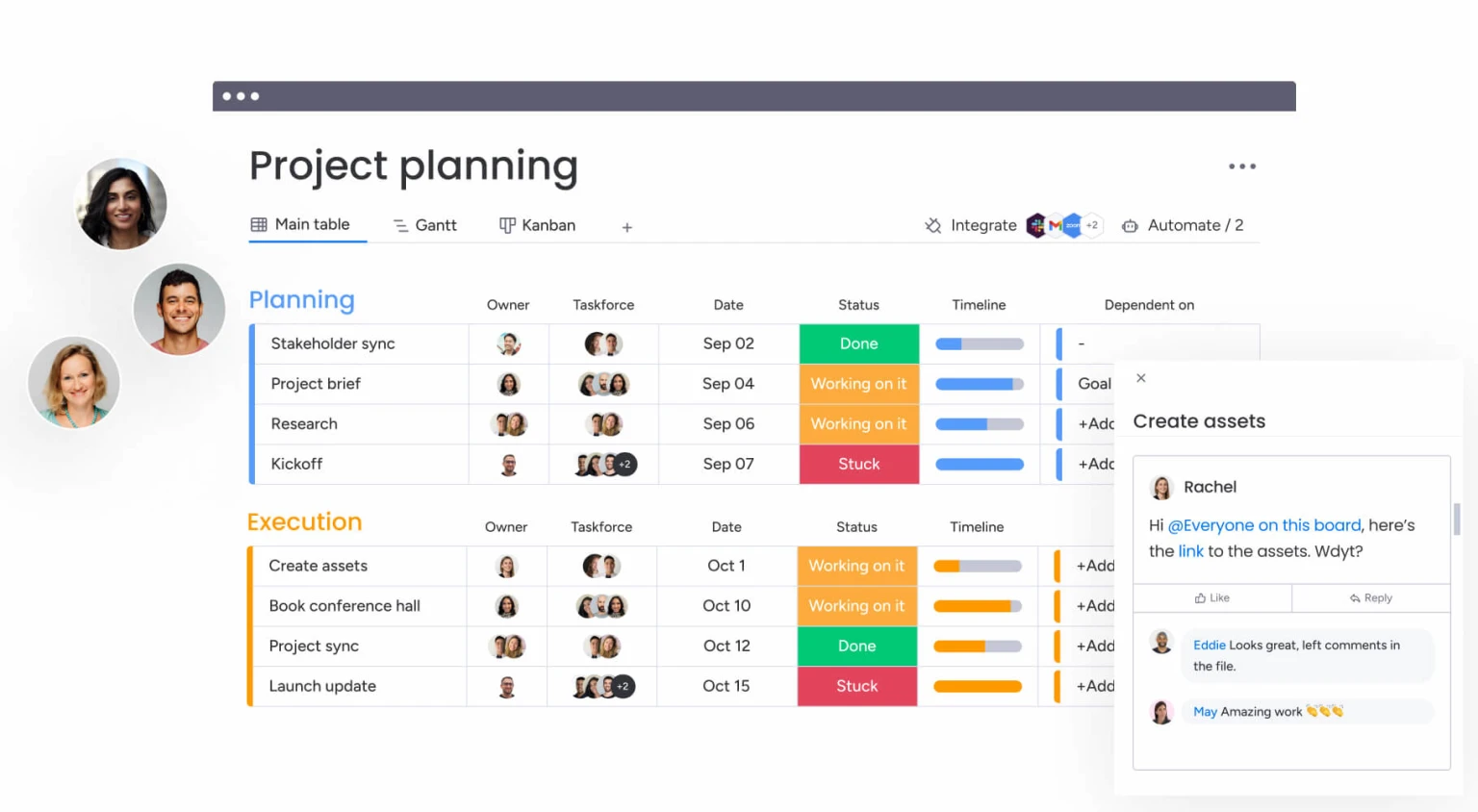
Monday.com’s standout feature is visual planning. The platform’s board system presents information in a colorful, easy-to-read format that helps you instantly understand your team’s status.
You can see who’s working on what, where tasks are in the pipeline, and when those tasks are due. It creates an intuitive visual flow of your tasks, assisting in time and task management.
2. Timeline & Gantt views
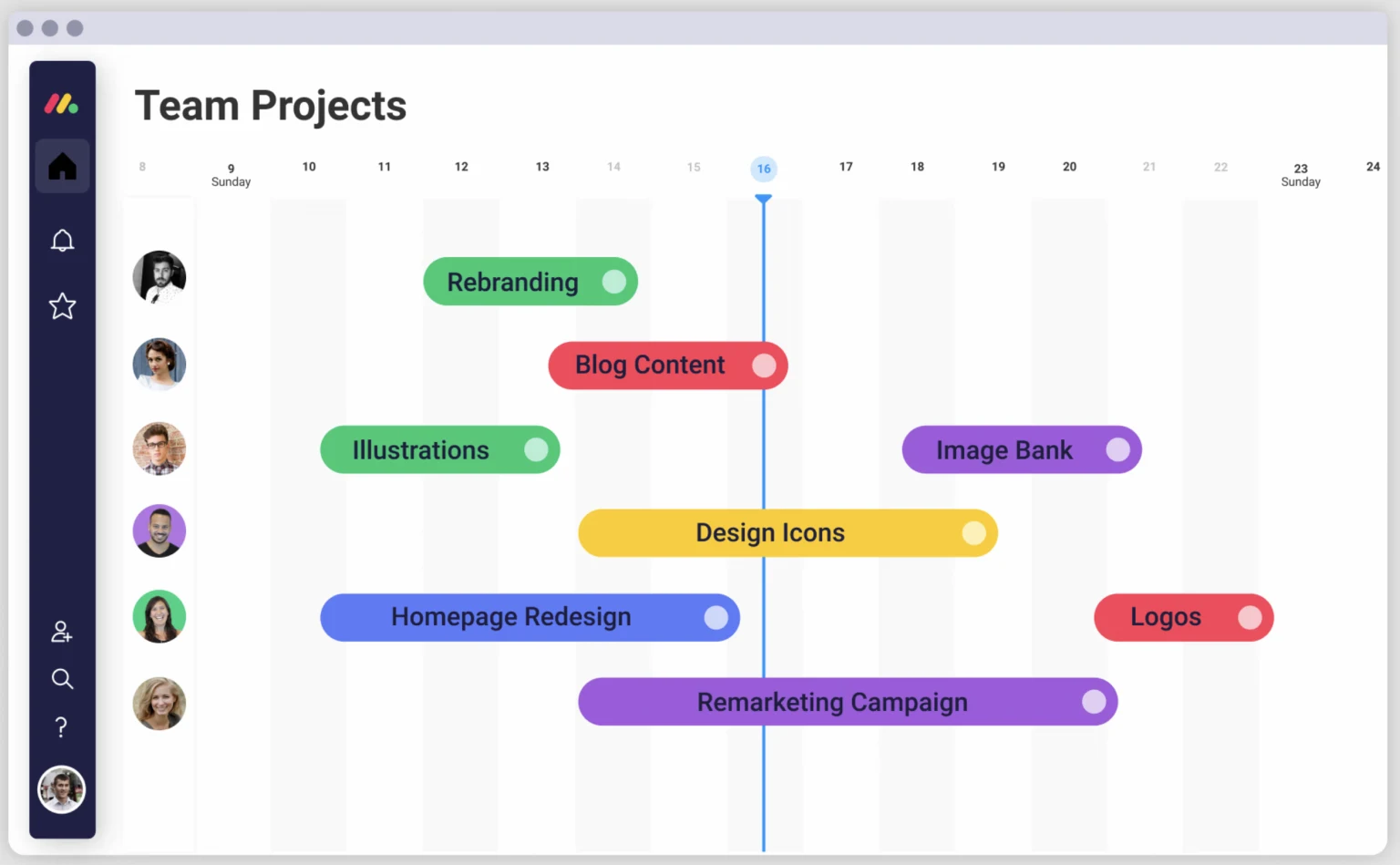
Monday.com’s Timeline and Gantt views are valuable tools for project management. The timeline view provides a comprehensive overview of your project’s schedule, making it easy to see when each task needs to start and finish.
The Gantt view provides a visual timeline for your project, showing dependencies between tasks and tracking the project’s progress.
3. Time Tracking
![]()
The platform also offers an effective time-tracking tool. This feature lets you record the time spent on tasks, making it an ideal tool for project budgeting, invoicing, or seeing where your time is going. It’s a valuable tool for understanding team productivity and time allocation.
Pros
- User-friendly interface
- Great visualizations for project tracking
- Robust project management features
- Efficient team collaboration
- High flexibility with customizable workflows
Cons
- Pricing can be expensive for small teams
- Some features require a learning curve
- Limited features in the free version
- Could have better file storage options
- Occasionally slow load times
Pricing
- Free: $0
- Basic: $8
- Standard: $10
- Pro: $16
Supported Devices
- Web
- Android
- iOS
- Windows
- macOS
Conclusion
Monday.com is a comprehensive and versatile work operating system suitable for various team sizes and industries. While it may require a bit of a learning curve and might seem expensive for smaller teams, the wide array of project management features and visual planning tools make it a worthy investment.
4. Asana
Asana offers an easy and flexible way to manage your time and tasks effectively.
It’s more than just a weekly planner; it’s a comprehensive project management tool that lets you map out your project steps, set task dependencies, and track progress over time.
Whether planning daily tasks or outlining a 12-month calendar for a major project, Asana has the tools to help you stay on top of your schedule.
Features
- Task deadlines and dependencies
- Project timeline
- Calendar view
- Task and subtask creation
- Kanban boards
- Custom templates
- Advanced search and reporting
- Personal to-do lists
- Conversations and team pages
- App integrations
Top 3 Features of Asana
**1. Task Deadlines and Dependencies **
Asana offers an excellent feature for setting task deadlines and creating dependencies. This feature allows you to schedule tasks and subtasks, assign them to team members, and set due dates.
Dependencies ensure that the sequence of tasks is maintained. This feature ensures the timely execution of projects and helps in efficient time management.
**2. Project Timeline **
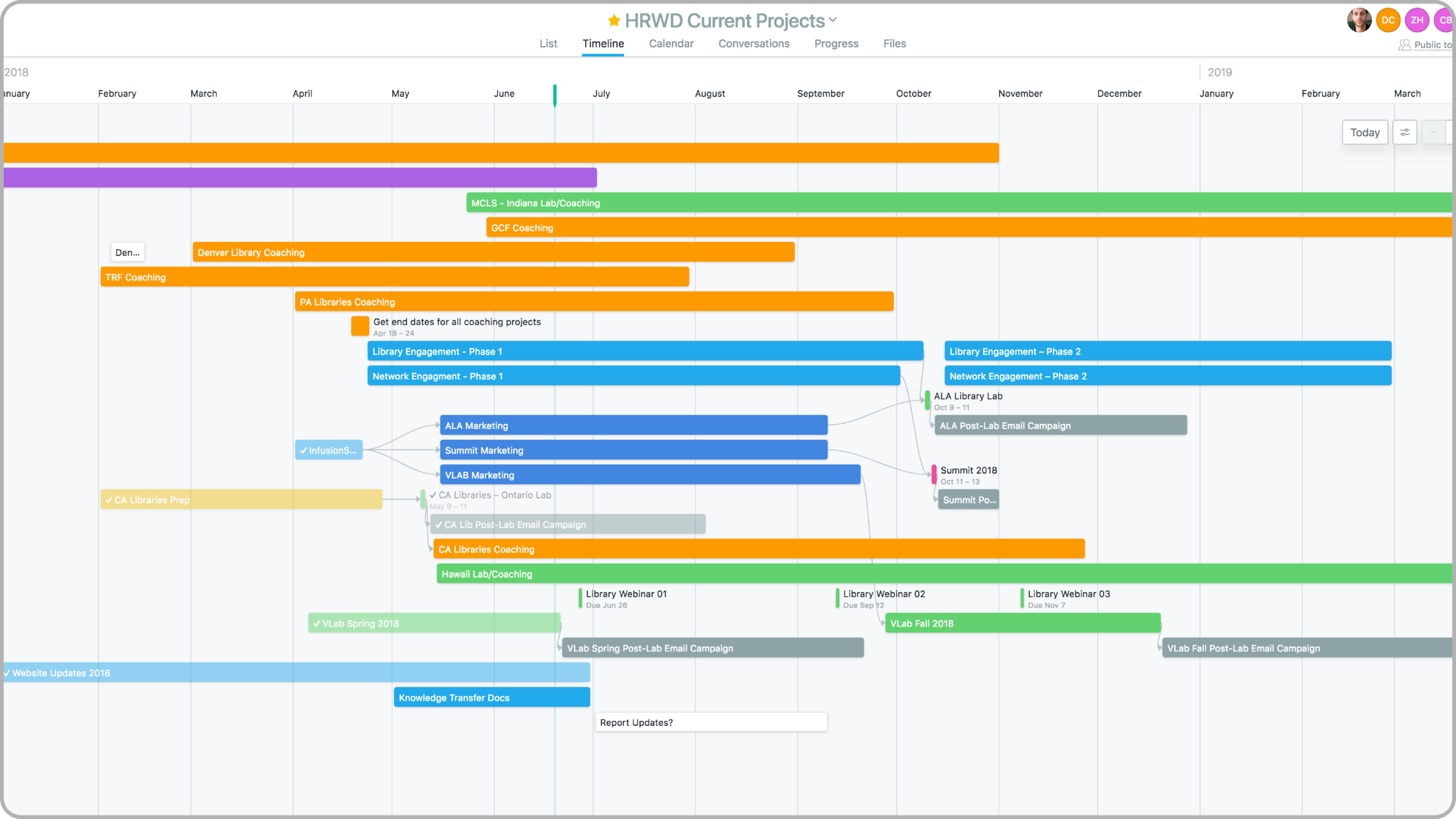
The Project Timeline is a visual, interactive Gantt chart that provides a bird’s-eye view of the project’s progress over time.
It allows teams to map their project plans and see how the pieces fit together. This timeline can be adjusted as schedules change. This feature enables efficient scheduling and helps avoid potential bottlenecks.
**3. Calendar View **
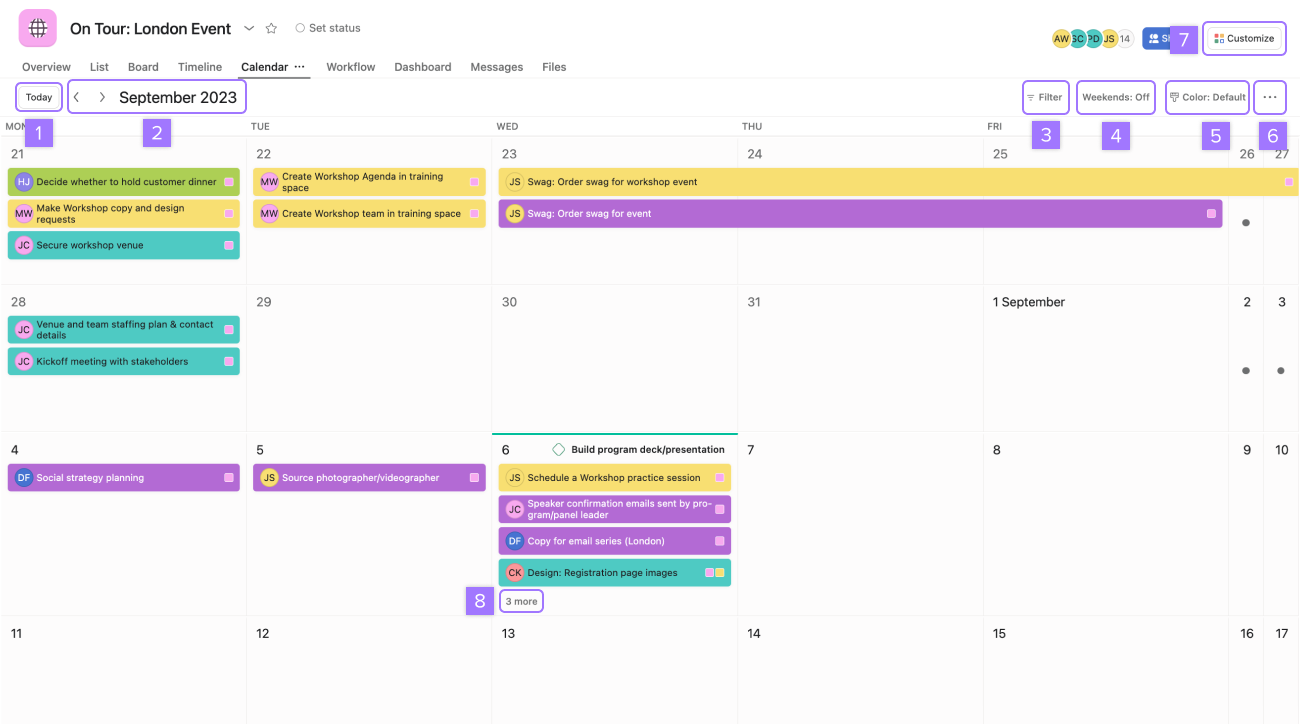
The Calendar view feature provides an overview of all scheduled tasks in a calendar format, making it easy to understand the tasks for the day, week, or month at a glance.
It allows for easy adjustments of schedules by simply dragging and dropping tasks to different dates. It’s an effective tool for time allocation and helps ensure no tasks fall through the cracks.
Pros
- User-friendly and intuitive interface
- Robust task management features
- Good integration with other apps
- Efficient collaboration tools
- Flexible and customizable
Cons
- Can be overwhelming for new users
- No in-built chat feature
- Mobile app has limited features
- Expensive premium plans
- Free version has limited functionality
Pricing
- Premium: US$10.99
- Business: US$24.99
Supported Devices
- Web
- Android
- iOS
Conclusion
Asana is an intuitive and flexible tool offering robust task management and team collaboration features. Despite its expensive premium plans and the limited features of the free version, Asana stands as a reliable tool for efficient project management and scheduling.
5. Toggl Plan
Toggl Plan turns the concept of a traditional daily planner on its head with its visually appealing and easy-to-use interface.
It offers a timeline view of your tasks, making it an excellent tool for teams that need a clear visual overview of their projects.
From assigning tasks to tracking time slots, Toggl Plan ensures your schedule is always up-to-date and transparent.
Features
- Drag-and-drop scheduling
- Timeline view
- Team availability tracking
- Color-coded tasks
- Milestones
- Task Segments
- Multi-assign tasks
- Task notes and files
- Workload management
- Recurring tasks
Top 3 Features of Toggl Plan
1. Drag-and-Drop Scheduling
The drag-and-drop feature of Toggl Plan makes it easy for users to schedule tasks or shift them around as needed.
Users can adjust deadlines, extend task duration, and reschedule tasks by dragging and dropping them on the timeline. It is an intuitive way to manage your schedule and makes changes quick and easy.
**2. Timeline View **
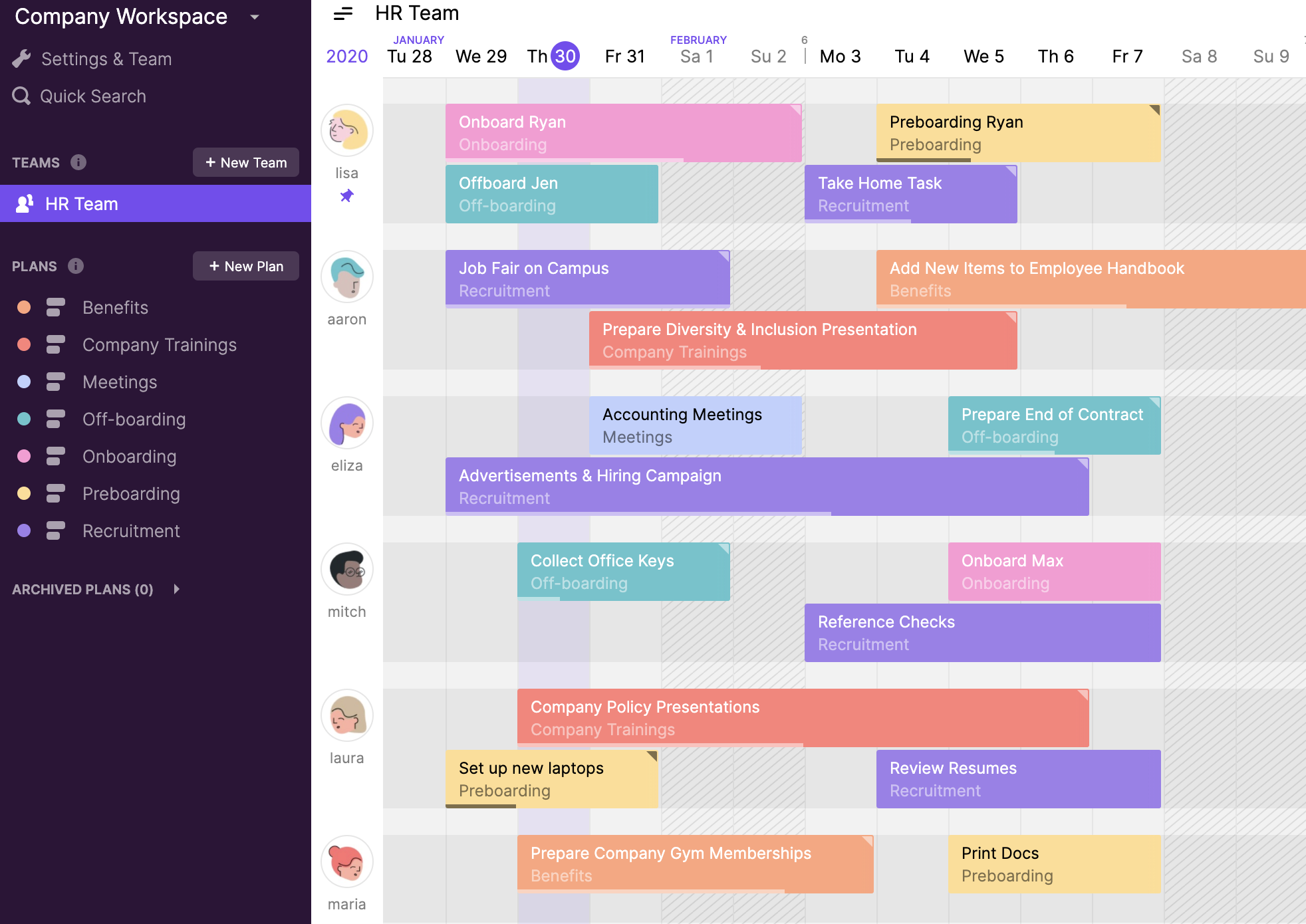
Toggl Plan’s timeline view offers a visual overview of your projects and tasks. This view lets you see who’s working on what and when tasks are due. It helps you spot any potential issues or overlaps in your schedule. The timeline view makes planning and coordinating tasks across teams much more straightforward.
3. Team Availability Tracking
With Toggl Plan, you can keep track of your team’s availability, ensuring that nobody is overbooked or idle. You can balance workloads effectively and ensure everyone knows what they need to work on and when. This feature is particularly useful for managers or team leads responsible for allocating tasks and managing resources.
Pros
- Intuitive and easy-to-use interface
- Excellent visual timeline for planning
- Efficient workload management
- Simple but effective task management
- Flexibility with scheduling
Cons
- Limited features for complex projects
- No native time tracking
- No in-app communication feature
- Limited integration options
- No budgeting or invoicing tools
Pricing
- Free-trial available
- Team: $8
- Business: $13.35
Supported Devices
- Web
- Android
- iOS
Conclusion
Toggl Plan is a simple and user-friendly tool for visual project planning and team scheduling. While it may lack some features needed for complex projects, its simplicity and ease of use make it an excellent choice for smaller teams or simple projects.
6. ClickUp
.png)
ClickUp, established in 2017, has emerged as a highly customizable productivity platform that aims to replace all other workplace tools.
ClickUp is a comprehensive schedule planner designed to cater to all your time management needs.
It offers various planning views, from simple lists to detailed Gantt charts, and features like time tracking, task prioritization, and built-in calendar make it a standout among the best schedule planners for effective time allocation.
Features
- Time tracking
- Gantt charts
- Recurring tasks & scheduling
- Task dependencies and priorities
- Custom views
- Multiple assignees
- Goals and portfolios
- Time estimates
- Document collaboration
- Integrations with popular apps
Top 3 Features of ClickUp
**1. Time Tracking **
![]()
ClickUp’s time tracking feature lets you record your time on tasks directly within the platform. This built-in feature is a perfect companion for time-bound tasks or projects, helping you stay on track and manage your time efficiently. You can review time logs for each task, enabling you to assess productivity and adjust your schedule.
2. Gantt Charts
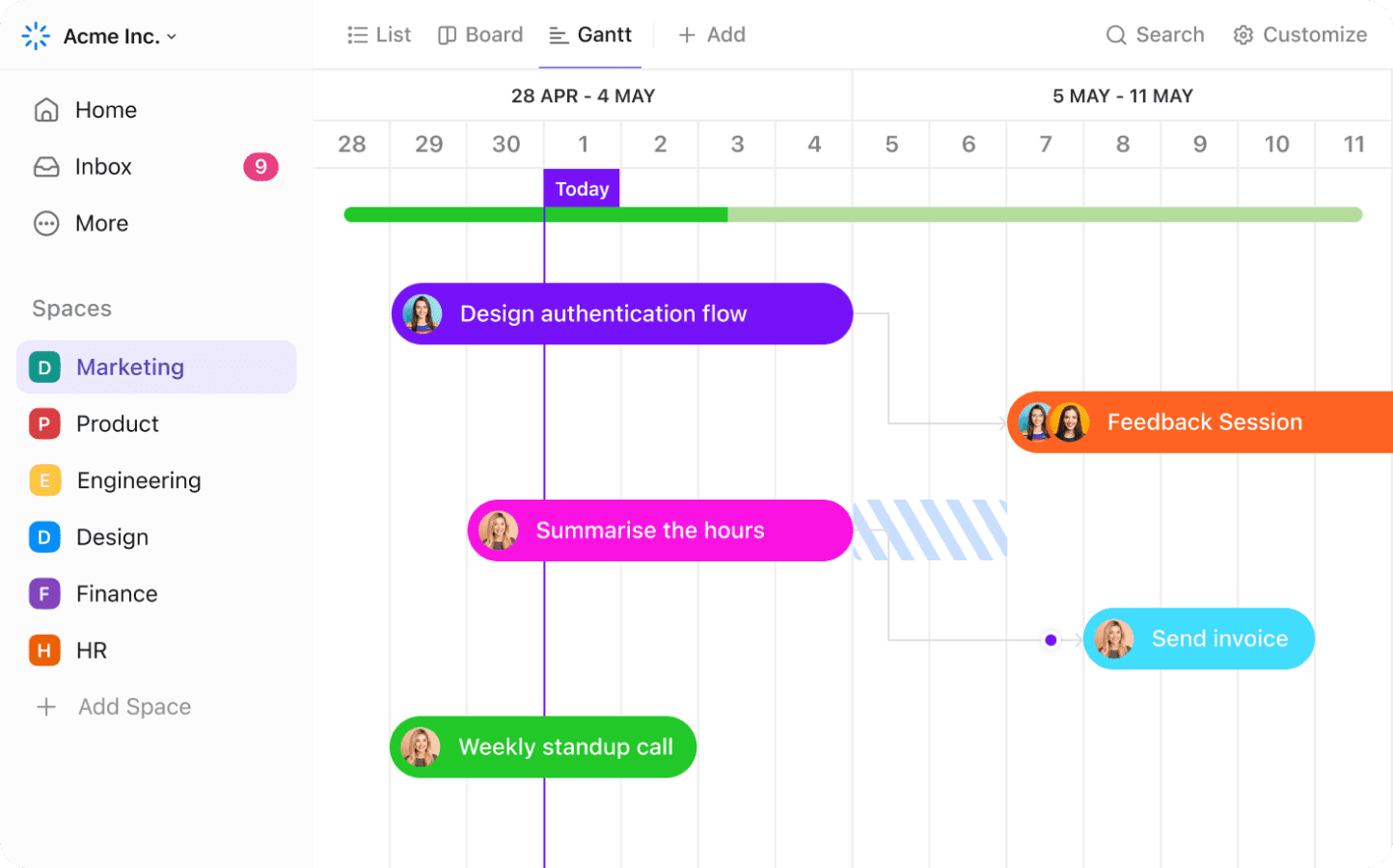
The Gantt chart feature provides a visual timeline for your project, showing dependencies between tasks and tracking the project’s progress. This interactive feature allows you to adjust your schedule by dragging and dropping tasks within the chart. It’s an effective tool for visualizing your project timeline and managing your team’s workload.
**3. Recurring Tasks & Scheduling **
ClickUp allows you to set up recurring tasks, making it an ideal tool for activities that need to be done daily, weekly, or on any other regular basis. This feature eliminates the need to manually create the same tasks repeatedly, saving you time and effort. The platform’s robust scheduling features make managing recurring tasks a breeze.
Pros
- Highly customizable and flexible
- Comprehensive project and task management features
- Integrated time tracking
- Seamless collaboration features
- Extensive integration options
Cons
- Can be overwhelming due to the numerous features
- Requires a learning curve to utilize fully
- Mobile app lacks some desktop features
- Occasional bugs and glitches
- Free version has limited features
Pricing
- Free: $0
- Unlimited: $5
- Business: $12
Supported Devices
- Web
- Android
- iOS
- Windows
- macOS
Conclusion
ClickUp is a comprehensive and versatile tool that excels in project and task management. While it can seem overwhelming initially, once mastered, it offers a broad range of features and high customizability that can cater to various workflow needs.
7. TimeTree
.png)
TimeTree is the schedule planner you need if you’re looking to synchronize your calendars with family or coworkers. It offers shared scheduling, multiple calendars, and reminders to keep everyone on the same page.
TimeTree transcends the boundaries of a typical daily planner app, allowing you to manage personal, professional, and shared schedules all in one place.
Features
- Shared scheduling
- Multiple calendars
- Reminders
- Event creation with notes and photos
- Invite members via email, Facebook, or sharing URLs
- Chat within events
- Notifications
- Syncs with other calendars
- Widget for quick view
- Personal and group calendars
Top 3 Features of TimeTree
**1. Shared Scheduling **
TimeTree’s shared scheduling is its flagship feature. It allows you to share your calendar with team members or family, ensuring everyone is on the same page. This feature is perfect for coordinating tasks, meetings, or events that involve multiple people. It simplifies communication and ensures seamless scheduling across the board.
**2. Multiple Calendars **
TimeTree offers the feature to create multiple calendars, each for a specific purpose. You can have a separate calendar for work, personal life, or projects. This feature helps you keep your tasks and events organized, making it easy to manage multiple schedules simultaneously. It is particularly useful for managing a busy schedule.
**3. Reminders **
The reminders feature ensures that you never forget an important task or event. You can set up reminders for upcoming events, deadlines, or tasks. This feature aids in effective time management and helps you stay on top of your schedule. It’s a simple but vital feature for any schedule planner.
Pros
- Excellent for shared scheduling
- User-friendly interface
- The ability to handle multiple calendars
- Effective reminder system
- Free to use
Cons
- Limited customization options
- No task management features
- Requires internet connectivity to update shared calendars
- Fewer features for complex scheduling
- Limited integration options
Pricing
- 4.49 USD/month (44.99 USD/annual)
Supported Devices
- Web
- Android
- iOS
Conclusion
TimeTree is an excellent tool for shared scheduling and keeping multiple calendars. While it may lack advanced features, its simplicity and user-friendly interface make it a solid choice for basic scheduling needs.
8. Todoist
.png)
If you’re a to-do list fan and are looking for a schedule planner that integrates this feature seamlessly, Todoist is your answer.
Todoist’s smart schedule, task prioritization, and habit tracker feature make it easy to manage your tasks and allocate your time effectively.
With Todoist, you can maintain a daily, weekly, or even monthly planner, keeping your tasks organized and your productivity high.
Features
- Due dates & reminders
- Task prioritization
- Recurring tasks scheduling
- Task labels and filters
- Project templates
- Task comments and file uploads
- Productivity tracking
- Collaboration tools
- Integrations with popular apps
- Offline mode
Top 3 Features of Todoist
1. Due Dates & Reminders
With Todoist, you can set tasks’ due dates and create reminders. This feature ensures you’re always aware of your upcoming tasks and deadlines. Whether it’s a one-time or recurring task, Todoist will keep you updated, ensuring you’re never caught off-guard by a forgotten task or deadline.
**2. Task Prioritization **
Task prioritization is another powerful feature offered by Todoist. You can assign priority levels to your tasks, helping you focus on the most critical tasks first. Combined with the ability to categorize and filter tasks, this feature enables you to manage your tasks efficiently and use your time best.
3. Recurring Tasks Scheduling
Todoist also excels in managing recurring tasks. Whether you have daily, weekly, or monthly recurring tasks, you can easily set them up in Todoist. The app will automatically remind you of these tasks according to your schedule, making it an ideal tool for managing routine tasks.
Pros
- User-friendly interface
- Excellent task management features
- Effective reminder system
- Good integration with other apps
- Available on multiple platforms
Cons
- Limited features in the free version
- No built-in calendar view
- No native time tracking
- Limited collaboration features in the free version
- No Gantt charts or similar project overviews
Pricing
- Beginner: $0
- Pro: $4
Supported Devices
- Web
- Android
- iOS
- Windows
- macOS
Conclusion
Todoist is a versatile and user-friendly tool for task management. While it may lack some advanced project management features, its powerful task management features, and simplicity makes it a worthy tool for individuals and teams.
Final Verdict
Managing our time effectively is a challenge we all face. In today’s fast-paced digital age, planning our tasks and managing our schedules becomes even more essential. Hence, the role of digital schedule planners cannot be overstated.
They are not just tools to jot down tasks but powerful allies that can transform how we work, allocate time, and accomplish goals.
Your choice would depend on your specific needs and work style. So, explore these schedule planners, understand their offerings, and choose the best one that resonates with your workflow. Here’s to better time allocation and increased productivity!
Best of the Best
1. Week Plan
Taking the number one spot is Week Plan, a versatile tool built on the principles of Stephen Covey’s “The Seven Habits of Highly Effective People.”
It goes beyond just scheduling and offers a unique approach to time management, helping users discern what’s truly important and prioritize those tasks.
Week Plan’s distinguishing features include a Rolling Weeks view, Time Blocking, and Task Categorization by Roles.
Furthermore, integrating the Pomodoro Timer aids users in breaking their work into intervals, traditionally 25 minutes long, separated by short breaks.
This unique combination of features helps users manage their tasks and time effectively, putting Week Plan in a league of its own.
2. ClickUp
Coming in at a close second is ClickUp, a highly customizable productivity platform packed with an array of impressive features.
Its comprehensive project and task management capabilities and built-in time-tracking feature stand out. Whether working solo or collaborating with a team, ClickUp has you covered.
It allows you to customize your workspace to your needs, organize tasks and subtasks efficiently, and even provides various views (like list view, board view, box view, etc.) to cater to different workflow preferences.
Its Gantt charts feature lets users visualize the project timeline, dependencies, and progress, making it an invaluable tool for efficient project management.
3. Asana
Rounding up our top three is Asana, a powerful scheduling tool that puts task management at the forefront of its design.
With features like task deadlines and dependencies, project timelines, and calendar views, Asana ensures you stay on top of all your tasks and never miss deadlines.
Its intuitive user interface and robust collaboration tools make it an ideal team choice. Whether you’re assigning tasks, setting deadlines, or tracking project progress, Asana has the tools to make it happen smoothly.
Frequently Asked Questions (FAQs)
1. What makes a digital schedule planner effective for time allocation?
An effective schedule planner provides tools for organizing tasks, setting priorities, creating reminders, and visualizing your schedule. It should be intuitive, customizable, and sync with your preferred devices. It should also support collaboration if you’re working in a team.
2. Are digital schedule planners better than paper planners?
Digital schedule planners have advantages over paper planners. They are easily accessible from any device, offer syncing capabilities, provide reminders, and allow easy edits and updates. However, some people prefer the tactile experience of a paper planner, and it comes down to personal preference.
3. Can I use a schedule planner for both personal and professional tasks?
Yes, most digital schedule planners cater to both personal and professional tasks. They often have customizable categories or different calendars for personal tasks, professional tasks, or different projects.
4. How does a schedule planner help in improving productivity?
Schedule planners enhance productivity by helping you organize your tasks, set and meet deadlines, prioritize tasks based on their importance, and provide a visual overview of your schedule, enabling you to allocate your time more effectively.
5. Can schedule teams to use planners for collaborative work?
Yes, many schedule planners offer features designed for teams, such as shared calendars, collaborative task management, team chat, and more. This can greatly enhance coordination and efficiency in a team setting.
6. What is time blocking in schedule planners?
Time blocking is a scheduling method where you dedicate specific time slots to different tasks or categories of tasks. This can help prevent multitasking and keep you focused on one task at a time, leading to more effective time allocation.
7. What are recurring tasks in schedule planners?
Recurring tasks are tasks that repeat over a certain period. Most digital schedule planners allow you to set tasks as recurring, whether they repeat daily, weekly, monthly, or even annually, saving you the effort of reentering the same tasks.
8. Do schedule planners offer integration with other applications?
Yes, many schedule planners offer integration with other applications, such as email clients, communication tools, file storage services, etc. This allows you to streamline your workflow and have all the necessary information within your schedule planner.
9. Can I customize the views and templates in a schedule planner?
Yes, many digital schedule planners offer customizable views and templates. Whether you prefer a list view, a calendar view, or a timeline view or need specific templates for different types of tasks or projects, many planners offer these customization options.
10. What is the role of reminders in digital schedule planners?
Reminders in digital schedule planners play a crucial role in effective time allocation. They alert you about upcoming tasks, ensuring you don’t miss any important deadlines or commitments.

More Posts
Achieving Your Dreams and Goals
Weekly Digest for Effective People #4
April 23 to April 29
Focus on Your Vision- Effective Strategies to Achieve Your Goals
Struggling to maintain focus on what truly matters? In a world full of distractions, keeping your vision clear can be challenging but essential for achieving your dreams. This article will show you how...
13 Tips to Overcome Task Avoidance and Stop Procrastination
Many people struggle with putting things off, not just because they're lazy. It's often a way to avoid stress or discomfort. Saying "I'll do it later" can lead to a big pile of...