Are you constantly juggling multiple tasks and struggling to keep up with your hectic schedule? Digital tools have become crucial in keeping us organized as our lives become increasingly hectic. You can now get your hands on innovative calendar planners to maximize your personal productivity.
Innovative calendar planners are designed with sophistication and easy-to-use interfaces; these digital tools provide an all-in-one solution to manage your tasks, schedule your time, and stay ahead of your to-dos.
But with so many planners, choosing the right one can be a challenge. That’s where this comprehensive guide comes in. We’ve curated a list of top-tier personal calendar planners designed to maximize productivity.
1. Week Plan
.png)
As an innovative personal calendar planner, Week Plan helps maximize productivity by transforming your goals into a structured weekly schedule.
This innovative calendar planner is inspired by Stephen Covey’s book “7 Habits of Highly Effective People”, emphasizing goal setting, prioritizing tasks, and allocating them effectively across your week.
Week Plan offers daily, weekly, and monthly planners and provides a feature to add sticky notes and notes. The customizable platform enables you to manage your tasks and calendars and even incorporate a to-do list for a comprehensive daily task overview.
Features
- Weekly Planning View
- High Impact Task Identification
- Goal Tracking
- Daily Planner
- Roles Allocation
- To-Do List Integration
- Pomodoro Timer
- Journaling Feature
- Integration with Other Tools (Google Calendar, Outlook, etc.)
- Task Prioritization
Top 3 Features of Week Plan
1. Weekly Planning View
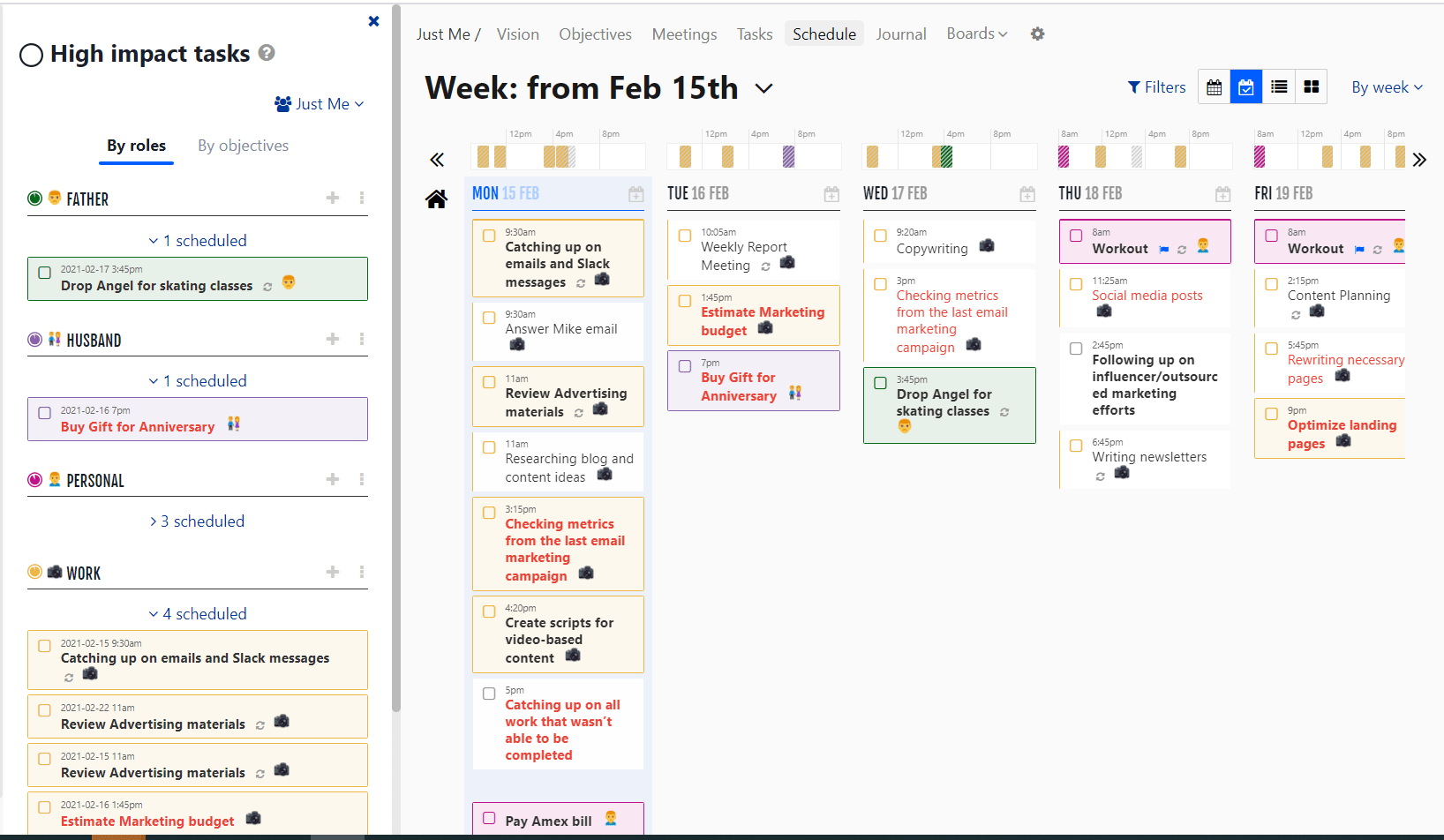
Week Plan’s Weekly Planning View stands out as an essential feature for personal calendar planning. It provides a comprehensive outlook of your weekly tasks, aligning them with your broader goals.
By clearly visualizing your week, it becomes easier to manage tasks and time, contributing to maximum productivity.
2. High Impact Task Identification
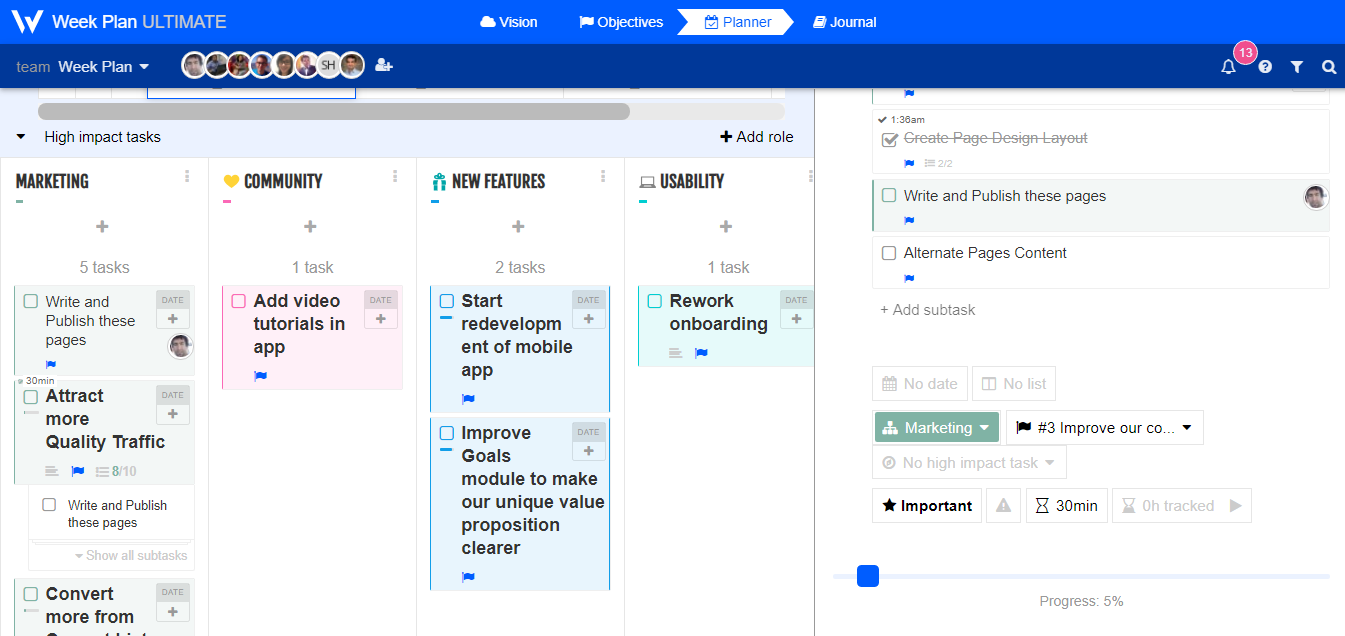
Week Plan’s High Impact Task Identification is another pivotal feature of this innovative personal calendar planner for productivity enhancement.
By emphasizing these tasks in your personal calendar planner, you prioritize activities that significantly contribute to your objectives, thus enhancing productivity.
3. Goal Tracking
![]()
Goal Tracking in Week Plan is a significant feature in personal calendar planning. It helps you set clear, measurable goals, providing a roadmap for your tasks and assignments.
Regular progress updates ensure your daily tasks align with your broader objectives, fostering a productive work environment.
Pros
- Comprehensive Weekly Planning
- Clear Goal-Setting Feature
- Integration with Other Tools
- Role-Based Task Allocation
- Priority Based Task Management
Cons
- Limited Free Version
- Requires Learning Curve
- Minimalist User Interface
- No Built-In Chat Feature
- Limited Formatting Options
Pricing
- Monthly: $10.83 per month
- Yearly: $104 per year
Supported Devices
- MacOS
- Android
- iOS
- Windows
Conclusion
Week Plan stands out as an innovative personal calendar planner that aligns your weekly tasks with your broader objectives. Its features center around time management principles, offering a unique blend of task organization and prioritization to maximize productivity.
2. Asana
.png)
Asana is a highly customizable personal calendar planner designed to help individuals and teams streamline their workflow and maximize productivity.
As a task management tool, Asana offers monthly calendars, daily planner apps, and routine planner apps. It allows you to view tasks in different formats and prioritize them accordingly.
The automation for task management in Asana enhances productivity, while color-coding and labels provide a clear visual of your progress.
Features
- Task Management
- Project Visualization
- Timeline View
- Goal Tracking
- Integration with Other Tools (Slack, Google Calendar, etc.)
- Team Collaboration
- Workload Management
- Custom Fields
- Advanced Search & Reporting
- Priority Setting
Top 3 Features of Asana
1. Task Management
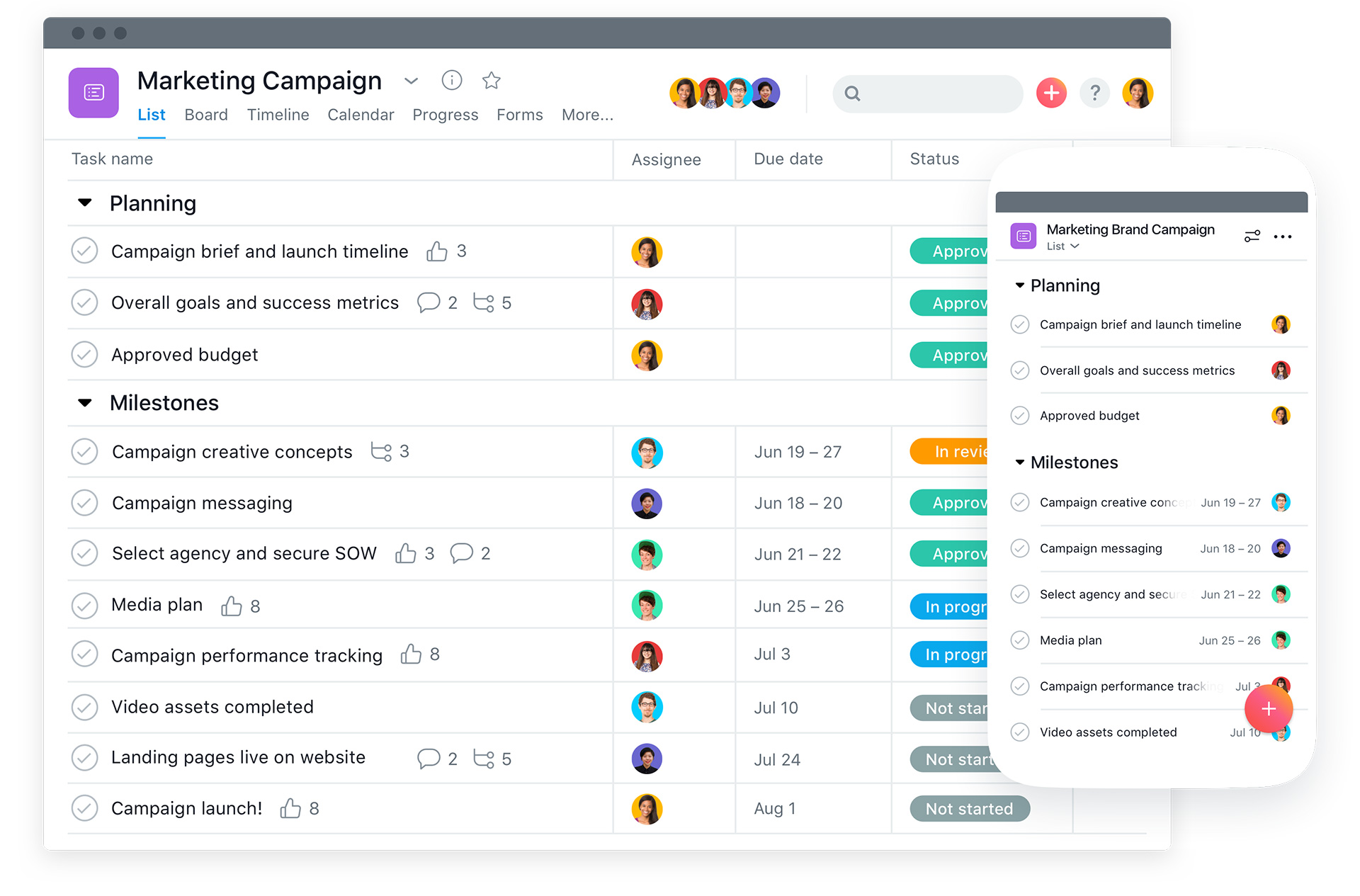
Asana’s Task Management feature is at the heart of its innovative personal calendar planner, directly aimed at maximizing productivity.
This feature stands out when it comes to personal calendar planning. It helps you create, assign, set due dates, and attach files to tasks.
This centralization ensures better task management and completion, boosting overall productivity.
2. Timeline View
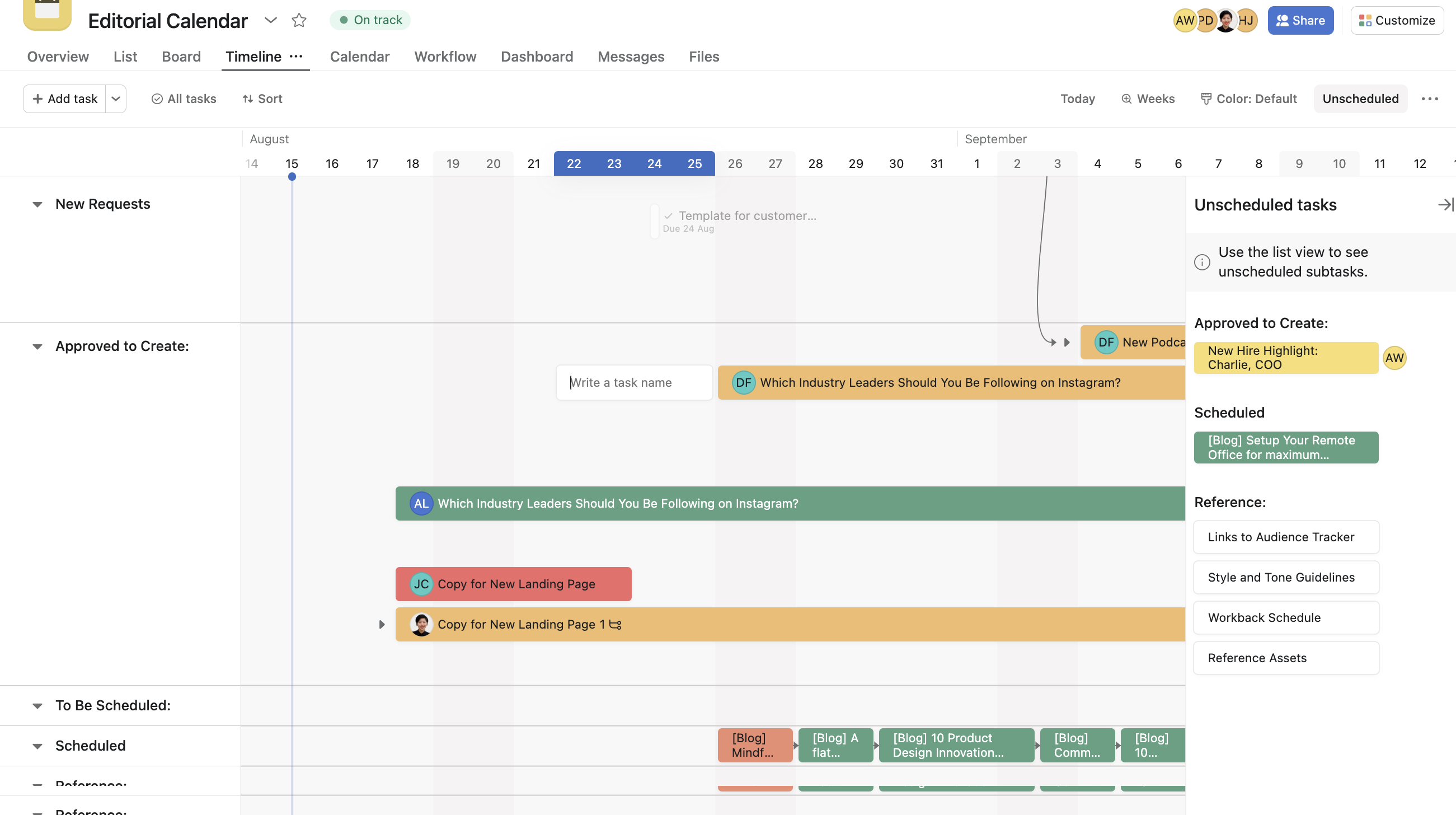
The Timeline View visualizes your tasks, making it a significant feature for personal calendar planning in Asana.
This visual breakdown of tasks and their due dates helps you stay on top of your schedule and progress, leading to enhanced productivity.
3. Integration with Other Tools
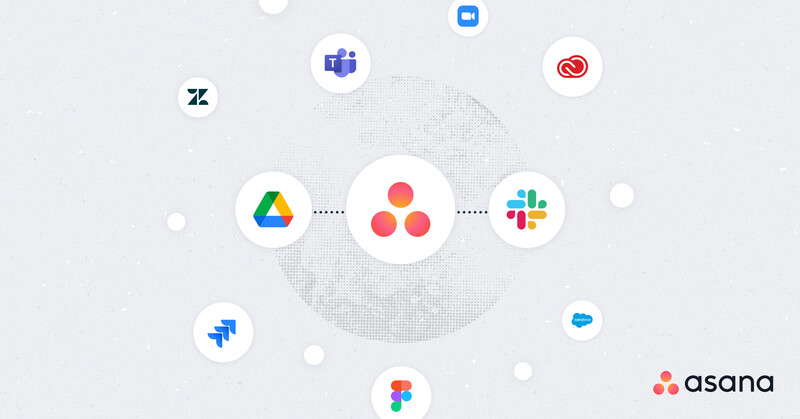
Asana’s integration capability with other tools, such as Google Calendar, is pivotal for personal calendar planning.
This feature lets you synchronize your Asana tasks with your Google Calendar, providing a streamlined overview of your tasks and deadlines, thus maximizing productivity.
Pros
- Efficient Task Management
- Clear Project Visualization
- Broad Integration Capability
- Effective Team Collaboration
- Advanced Reporting
Cons
- Complex User Interface
- Limited Free Version
- High Learning Curve
- Can be Overwhelming for Small Teams
- Additional Features Can Be Pricey
Pricing
- Basic $0
- Premium: $10.99 Per user/month if billed annually
- Business: $24.99 Per user/month if billed annually
Supported Devices
- MacOS
- Android
- iOS
- Windows
Conclusion
Asana is a robust tool that seamlessly integrates task management and team collaboration. Its innovative personal calendar planner enhances productivity by providing a clear overview of project progression and prioritizing tasks effectively.
3. Todoist
.png)
Todoist is an innovative personal calendar planner that offers a blend of simplicity and efficiency. Todoist’s task management features include creating tasks, scheduling them, and setting reminders, making it a reliable daily planner.
A unique feature is its habit tracker app, which helps you to set and follow through with personal and professional goals, boosting productivity.
Features
- Task Creation & Organization
- Project Management
- Collaboration Features
- Prioritization & Scheduling
- Recurring Tasks
- Integration with Other Tools (Slack, Google Calendar, etc.)
- Labeling & Filtering Tasks
- Goal Setting & Tracking
- Offline Mode
- Notifications & Reminders
Top 3 Features of Todoist
1. Task Creation & Organization
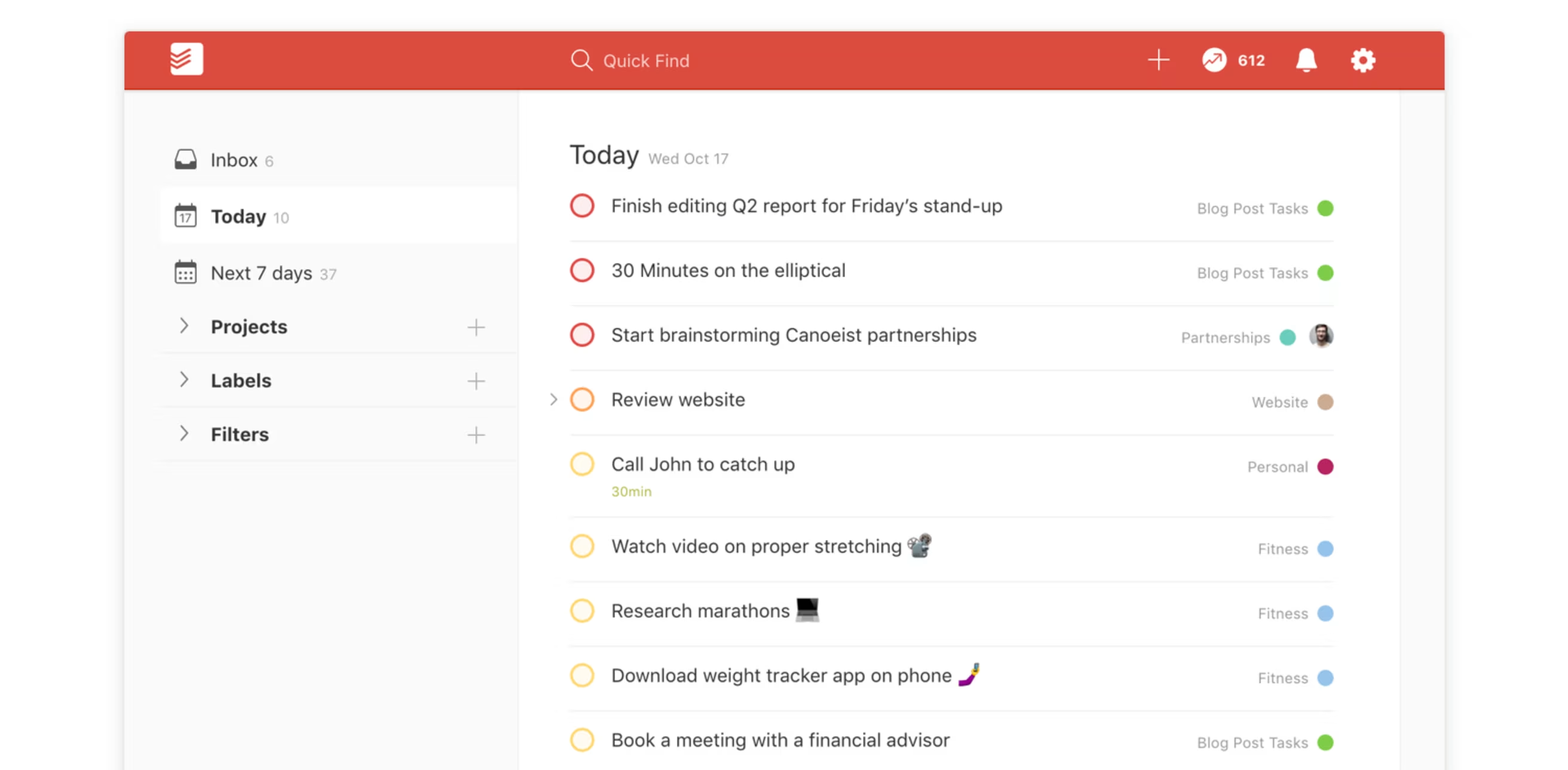
The Task Creation & Organization feature in Todoist forms the backbone of personal calendar planning.
This feature lets you jot down tasks quickly, assign them to specific projects, and categorize them accordingly. By organizing tasks efficiently, you can handle them effectively and enhance overall productivity.
2. Prioritization & Scheduling
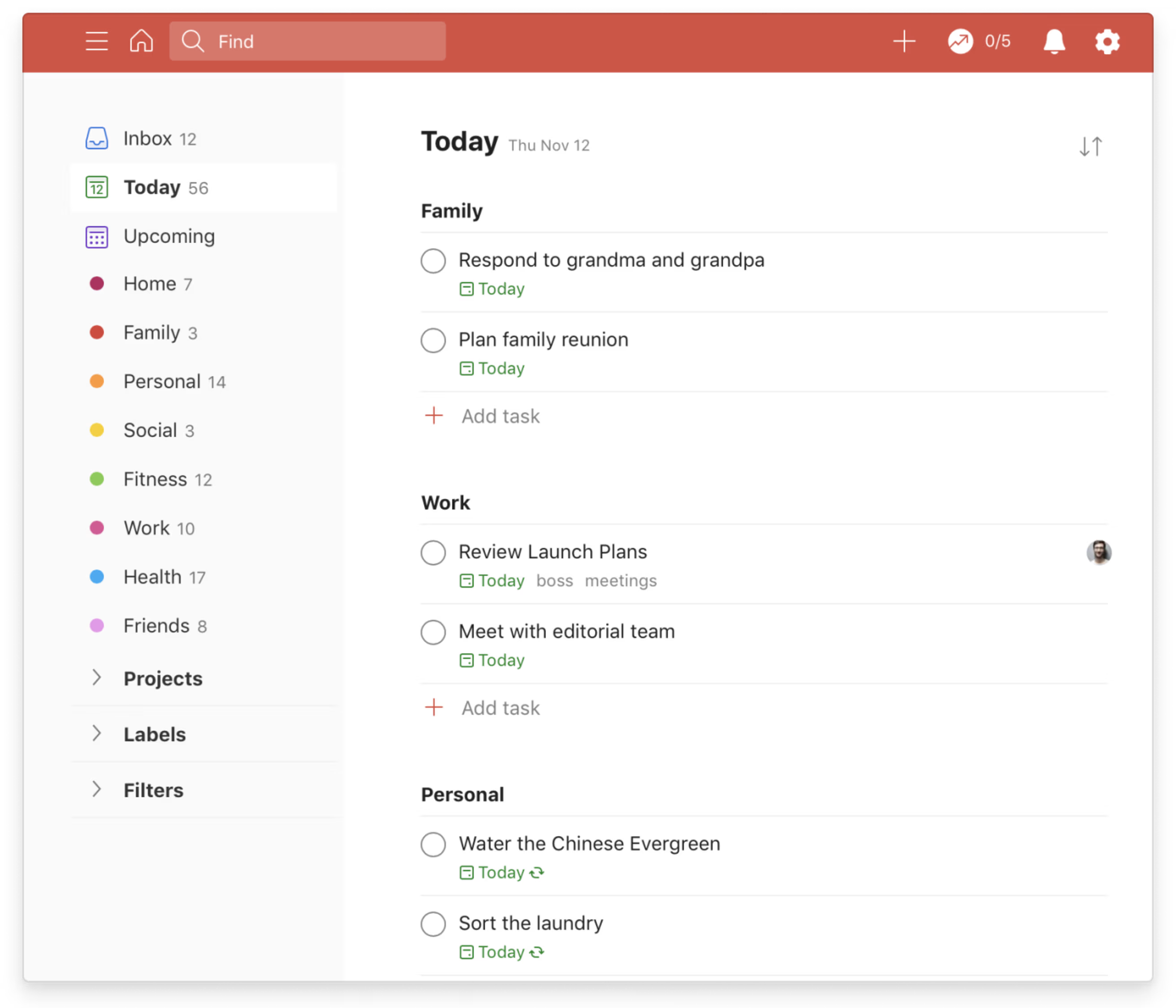
Todoist’s Prioritization & Scheduling feature significantly influences personal calendar planning.
It allows you to assign priority levels and deadlines to tasks on your personal calendar planner, enabling you to focus on what matters most and manage your time effectively. This feature is crucial in maximizing productivity.
3. Notifications & Reminders
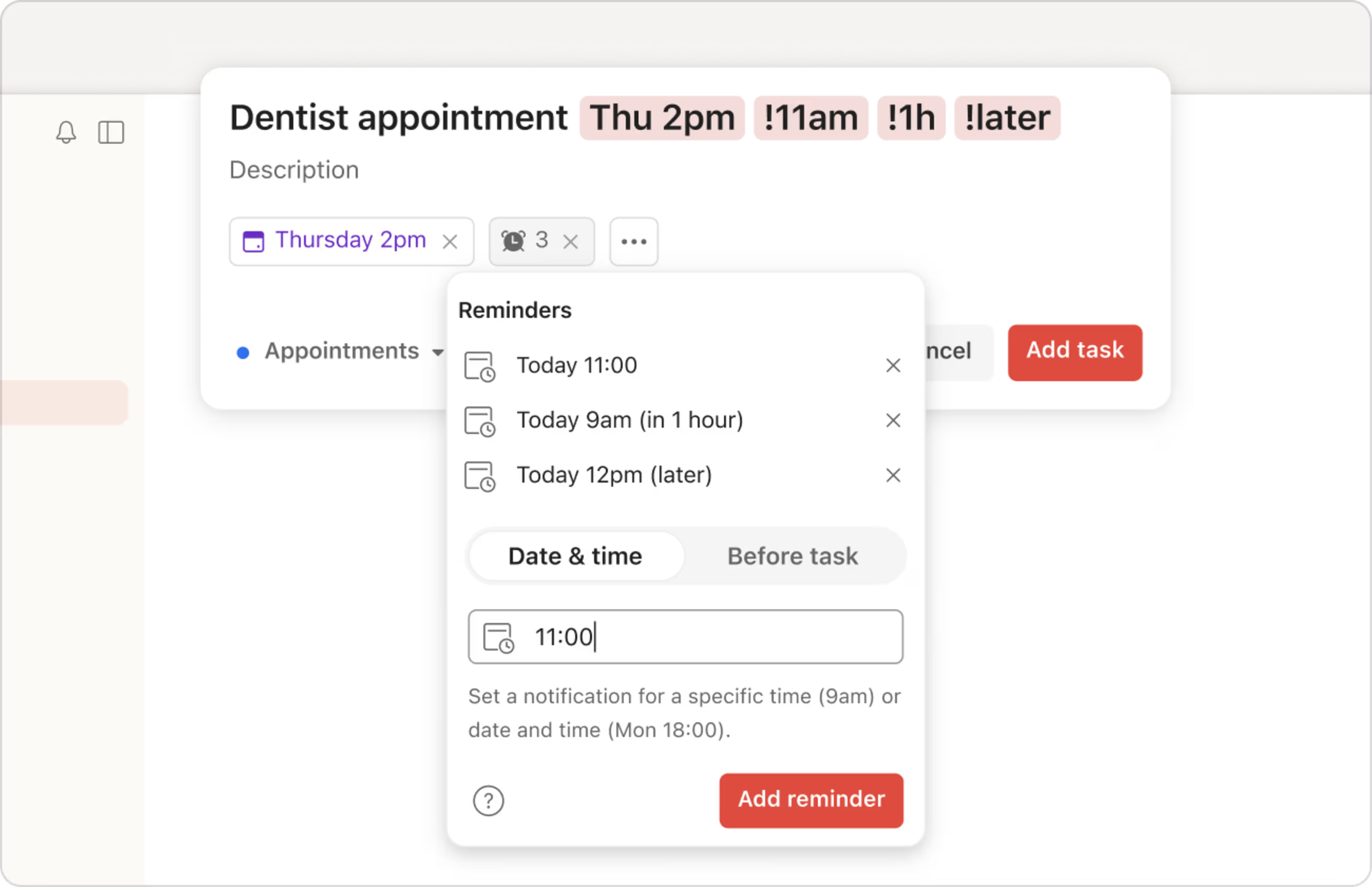
Notifications & Reminders in Todoist are essential features in personal calendar planning as they ensure you never miss a deadline.
By reminding you of upcoming tasks and due dates on your calendar, this feature helps you stay on top of your work and enhances productivity by avoiding last-minute rushes or overlooked tasks.
Pros
- User-Friendly Interface
- Efficient Task Management
- Robust Integration Capability
- Effective Prioritization Features
- Reliable Notifications & Reminders
Cons
- Limited Free Version
- No In-app Communication Feature
- File Attachment Limited to Premium Version
- Limited Customization
- Lack of Detailed Reporting
Pricing
- Basic: Free
- Pro: $4 per month billed annualy
- Business: $6 per month billed annualy
Supported Devices
- MacOS
- Android
- iOS
Conclusion
Todoist excels in simplicity and efficiency, enabling easy task management and organization. This innovative personal calendar planner brings a boost to productivity by helping you stay on top of your tasks and deadlines.
4. ClickUp
.png)
If you’re looking for a feature-loaded personal calendar planner app that maximizes productivity, ClickUp is the tool for you.
It combines task management, document collaboration, and time tracking into one platform. The Planner Pro feature provides daily, weekly, and monthly planner views.
ClickUp also offers plenty of space for extra notes and even includes a simple scheduling feature for better time management.
Features
- Customizable Task Views
- Goals & Target Setting
- Time Tracking
- Task Dependencies
- Project Management
- Collaboration & Communication Features
- Integration with Other Tools (Slack, Google Calendar, etc.)
- Resource Management
- Document Collaboration
- Notifications & Reminders
- Priority setting
Top 3 Features of ClickUp
1. Customizable Task Views
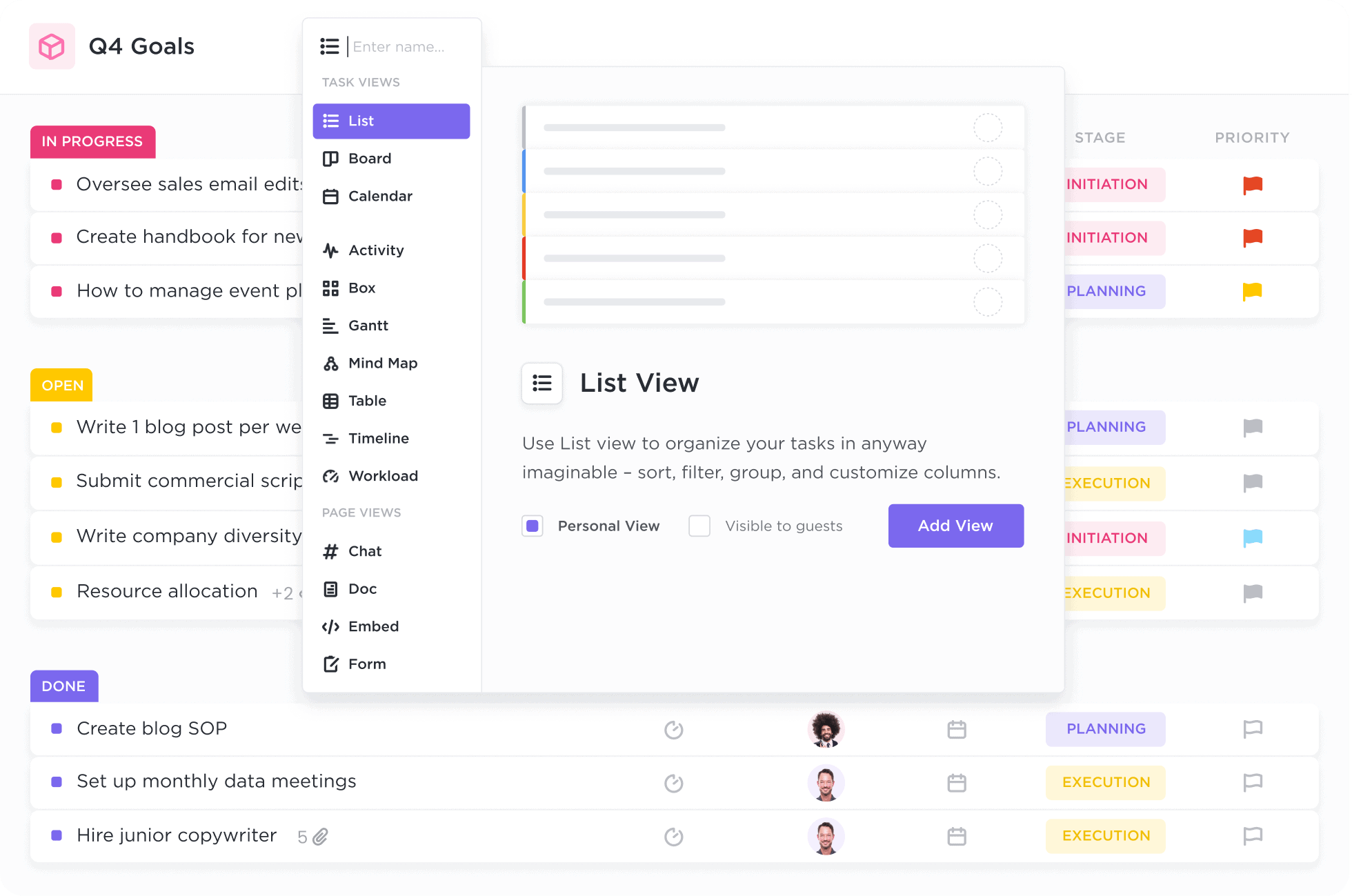
ClickUp’s Customizable Task Views are a key feature of this innovative personal calendar planner for maximizing productivity.
This feature of a personal calendar planner enables you to view tasks in the best way for you, whether it’s a list view, a board view, or a box view.
This feature enhances productivity by making task management more intuitive and efficient, allowing you to organize and visualize tasks your way.
2. Goals & Target Setting
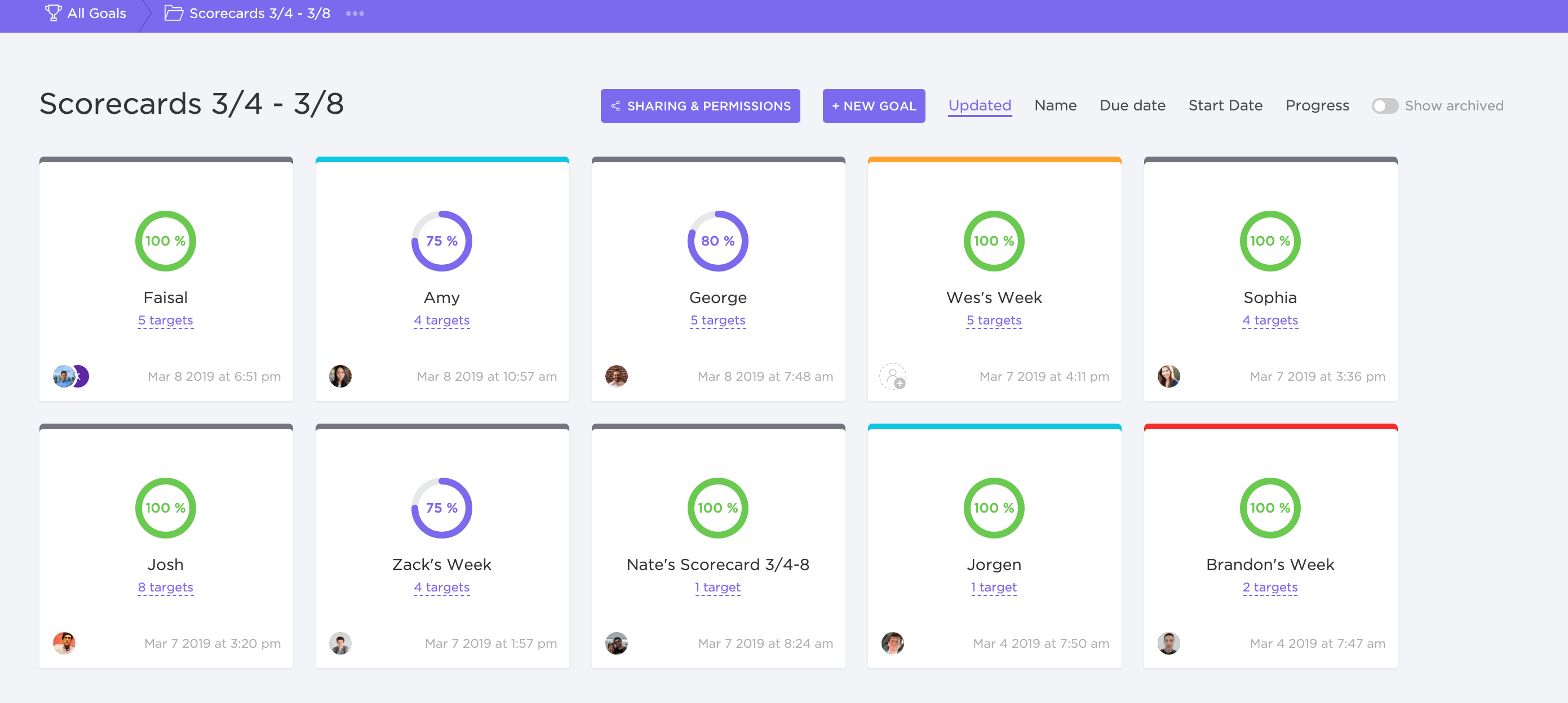
ClickUp’s Goals & Target Setting feature is crucial for maintaining productivity in a personal calendar planner.
It allows you to set clear, measurable goals and targets that guide your tasks and projects into the in-app calendar.
By aligning your daily tasks with broader objectives, this feature ensures that all your work contributes to overall goals, maximizing productivity.
3. Time Tracking
![]()
The Time Tracking feature in ClickUp allows you to track the time you spend on tasks, providing insight into your work patterns and helping you manage your time more effectively.
By understanding how long tasks take, you can better plan your day and improve your productivity using this personal calendar planner. This can also help you plan your projects better without overloading your calendar with tasks.
Pros
- Customizable Task Management
- Effective Project Management
- Integrated Time Tracking
- Robust Collaboration & Communication Features
- Comprehensive Integration Capability
Cons
- Complex User Interface
- High Learning Curve
- Overwhelming Number of Features
- Performance Issues with Large Projects
- Limited Free Version
Pricing
- Basic: Free
- Unlimited: $5 PER MEMBER PER MONTH
- Business: $12 PER MEMBER PER MONTH
Supported Devices
- MacOS
- Android
- iOS
- Windows
Conclusion
ClickUp is renowned for its comprehensive suite of features, offering customizable task views and integrated time tracking. As an innovative personal calendar planner, it is poised to maximize productivity by providing flexible solutions for task management.
5. Trello
.png)
Trello, a versatile scheduling personal calendar planner app, is an excellent choice for those who prefer a visual approach to productivity. The innovative personal calendar planner uses a Kanban-style layout for easy task management.
Whether you’re a student looking for a planner app or a professional needing a monthly planning tool, Trello’s color-coding and labels system helps you analyze task progress in a concise calendar format and help you stay on top of your goals.
Features
- Task & Project Management
- Collaboration Features
- Kanban-Style Boards
- Card-Based Tasks
- Labeling & Filtering Tasks
- Integration with Other Tools (Slack, Google Calendar, etc.)
- Checklists & Due Dates
- Notifications & Reminders
- Task Prioritization
- Offline Mode
Top 3 Features of Trello
1. Task & Project Management
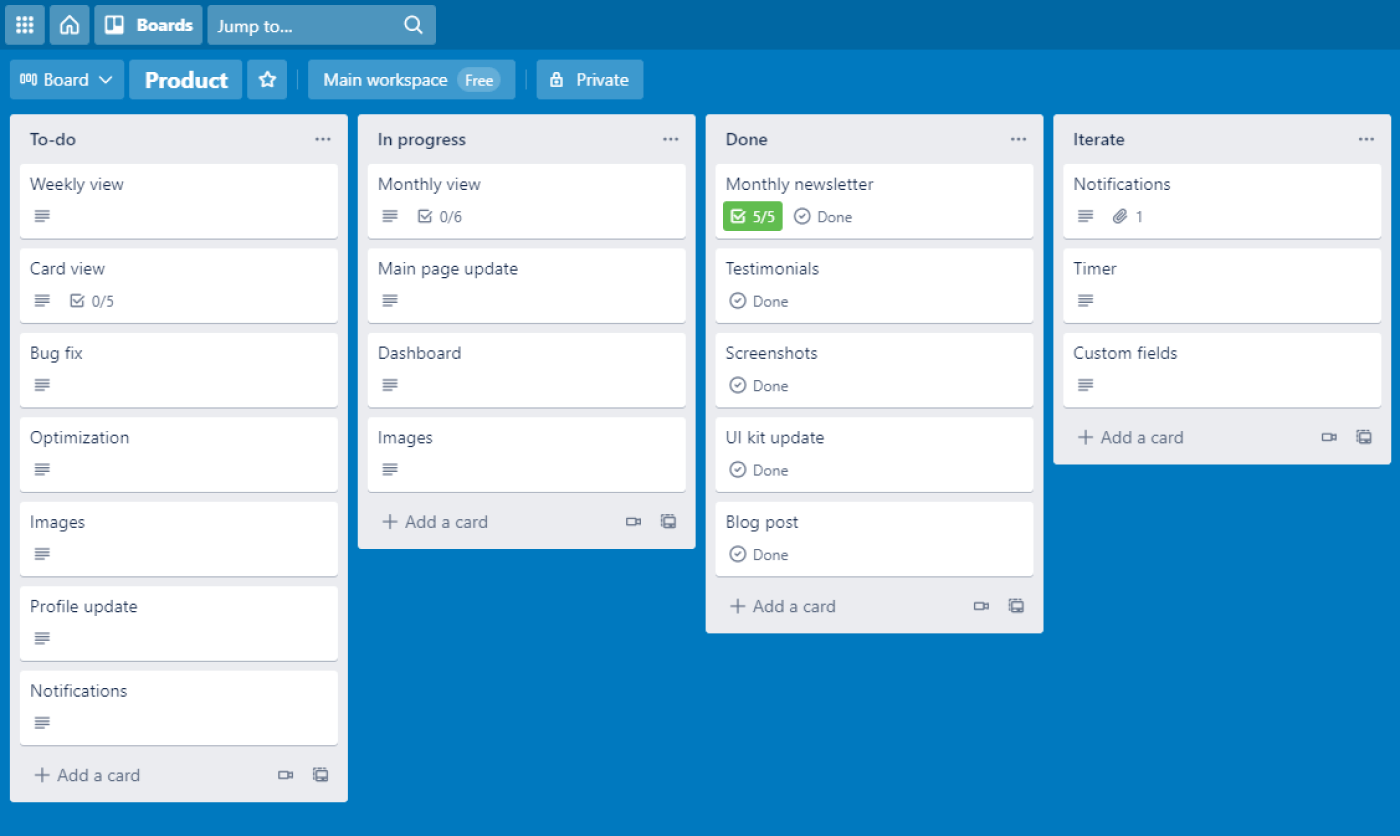
Task & Project Management is the central feature of Trello, an innovative personal calendar planner designed for productivity.
It allows you to manage your tasks and projects simply, visually appealingly, helping you stay organized and on top of your work.
2. Kanban-Style Boards
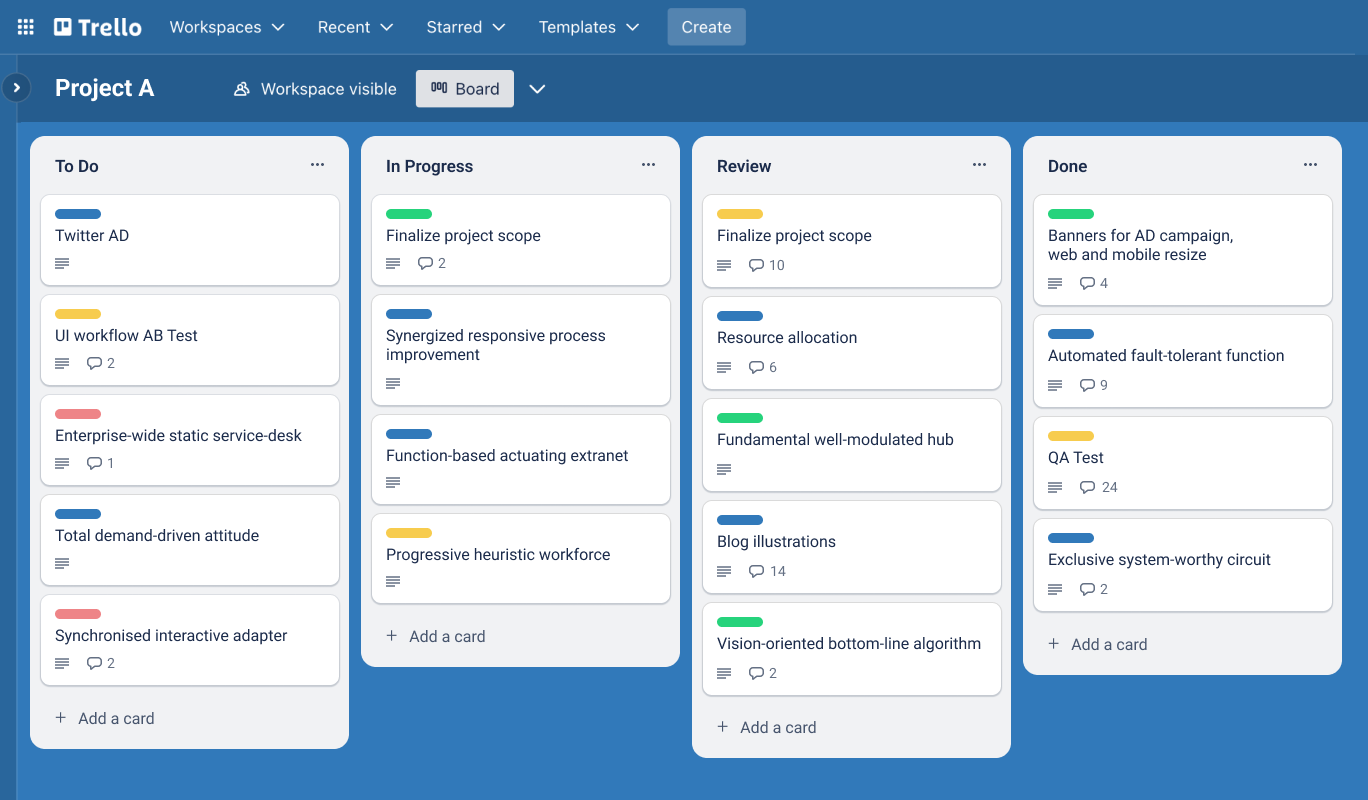
Trello’s Kanban-style boards offer a visual representation of your tasks, crucial for personal calendar planning.
This feature allows for easy tracking of task progression, helping maintain an organized workflow and enhancing productivity.
3. Notifications & Reminders
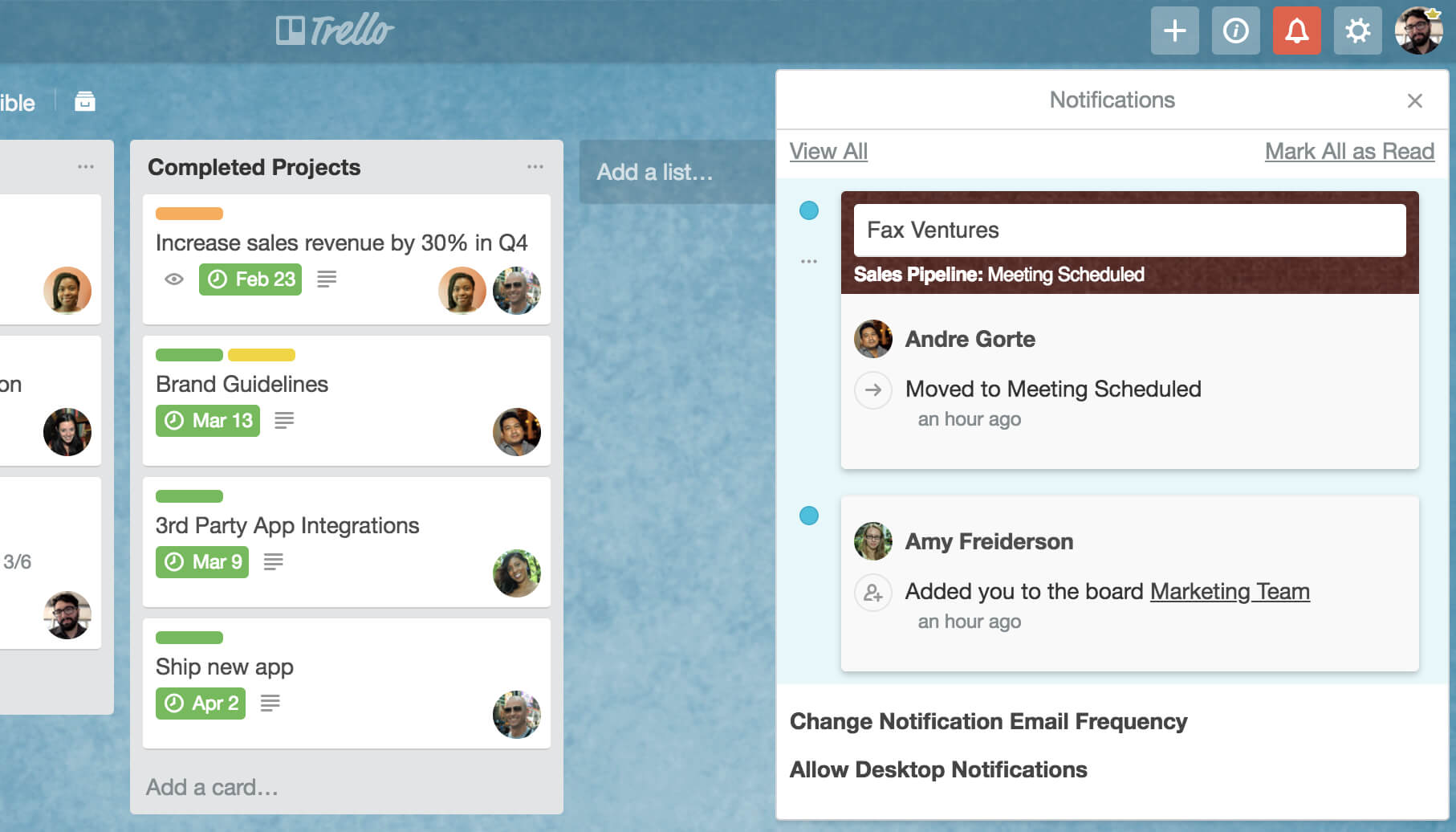
Trello’s Notifications & Reminders feature ensures tasks don’t fall through the cracks, which is key in personal calendar planning.
Keeping you updated about upcoming tasks and deadlines aids in maintaining productivity and ensuring timely task completion.
Pros
- User-Friendly Interface
- Efficient Task Management
- Effective Collaboration Features
- Flexibility with Kanban-Style Boards
- Broad Integration Capability
Cons
- Limited Functionality in Free Version
- Can Become Unwieldy for Large Projects
- Limited Reporting & Analytics
- Lack of Inbuilt Time Tracking
- No Task Dependencies
Pricing
- Standard: $5 Per user/month if billed annually
- Premium $10 Per user/month if billed annually
Supported Devices
- MacOS
- Android
- iOS
- Windows
Conclusion
With its visual appeal and user-friendly interface, Trello offers a streamlined approach to task management. Its innovative personal calendar planner utilizes Kanban-style boards to enhance productivity, ensuring a clear view of task progression.
6. Any.do
.png)
Any.do is more than just a simple calendar; it’s a powerful tool designed to maximize productivity. With a sleek design, this online planner offers daily planning, monthly calendars, and a to-do list app that syncs across devices.
Any.do excels in sending simple reminders and helps in setting financial goals. It even has a built-in habit tracker app that promotes productivity and personal growth.
Features
- Task Management
- Calendar Integration
- Daily Planner
- Recurring Tasks
- Task Prioritization
- Collaboration Features
- Notifications & Reminders
- Grocery List & Other Task List Templates
- Voice Entry
- Location-Based Reminders
Top 3 Features of Any.do
1. Focus Mode
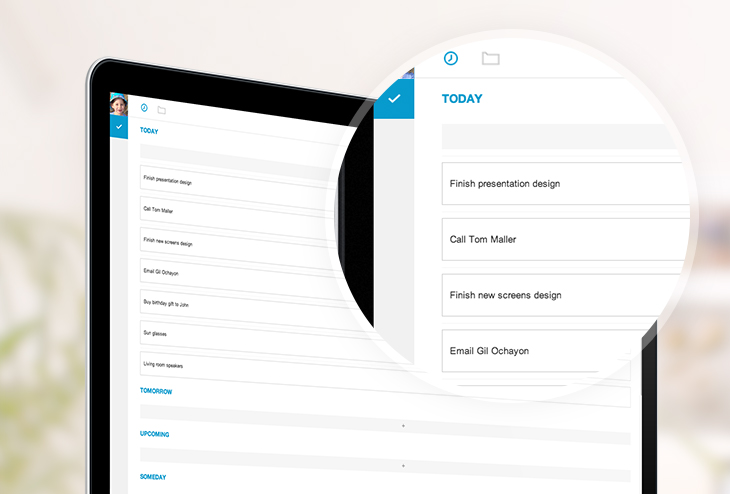
One of the unique features offered by Any.do, an innovative personal calendar planner, is the Focus Mode.
This feature is specifically designed to maximize productivity by helping users concentrate on individual tasks.
Using the Pomodoro technique, it encourages users to work for a set period, then take a short break to rest and recharge before diving back in.
2. Any.do Moment
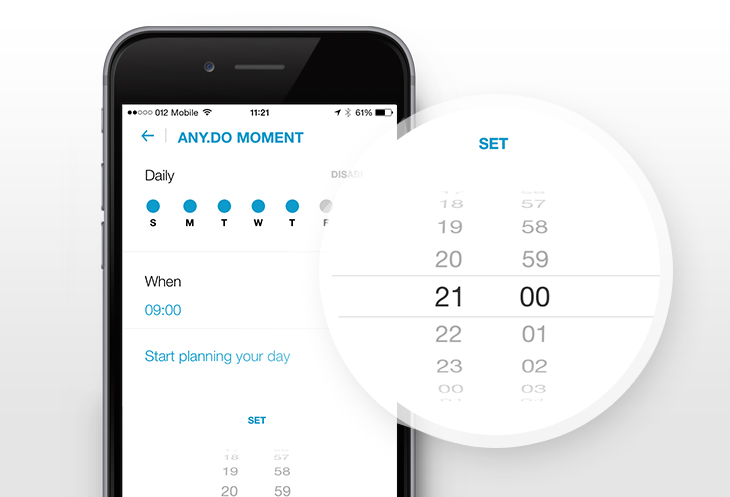
The Any.do Moment feature prompts users at a set time each day to review their tasks for the day.
This personal calendar planner helps in maintaining an organized daily schedule, allowing users to prioritize tasks effectively. This innovative feature assists in managing tasks effectively and ensures that no important task is overlooked.
3. Integration with WhatsApp

The innovative personal calendar planner Any.do offers direct integration with WhatsApp. This unique feature allows users to add tasks, set reminders, and create events directly from their WhatsApp conversations and add it to their personal calendar planner.
This simplifies task management and enhances productivity by enabling users to manage tasks within their preferred communication platform.
Pros
- Intuitive User Interface
- Comprehensive Task Management
- Integrated Calendar Feature
- Effective Notifications & Reminders
- Location-Based Reminders
Cons
- Limited Free Version
- Lacks Advanced Project Management Features
- Limited Integration with Other Tools
- Premium Version is Relatively Expensive
- No Built-in Time Tracking Feature
Pricing
- Personal: $0
- Premium: $3 per month/ billed annually
- Teams: $5 per month/ billed annually
Supported Devices
- MacOS
- Android
- iOS
- Windows
Conclusion
Any.do is a powerful tool that combines task management with an integrated calendar feature. As an innovative personal calendar planner, it drives productivity by offering intuitive tools for daily planning and effective notifications for task reminders.
7. Notion
.png)
Notion is a robust, all-in-one workspace that acts as a personal planner app. This innovative platform offers a wide array of task management features.
The tool’s flexibility allows daily tasks, monthly planning, and goal tracking. Notion also offers a unique Academic Weekly & Monthly Planner, making it a versatile choice for professional and academic users aiming to maximize productivity.
Features
- Task & Project Management
- Note-Taking & Document Creation
- Database Management
- Customizable Page Layouts
- Collaboration Features
- Integration with Other Tools (Google Drive, Trello, etc.)
- Templates & Blocks
- Kanban Boards, Tables & Other Views
- Notifications & Reminders
- Offline Mode
Top 3 Features of Notion
1. Workspace Sync
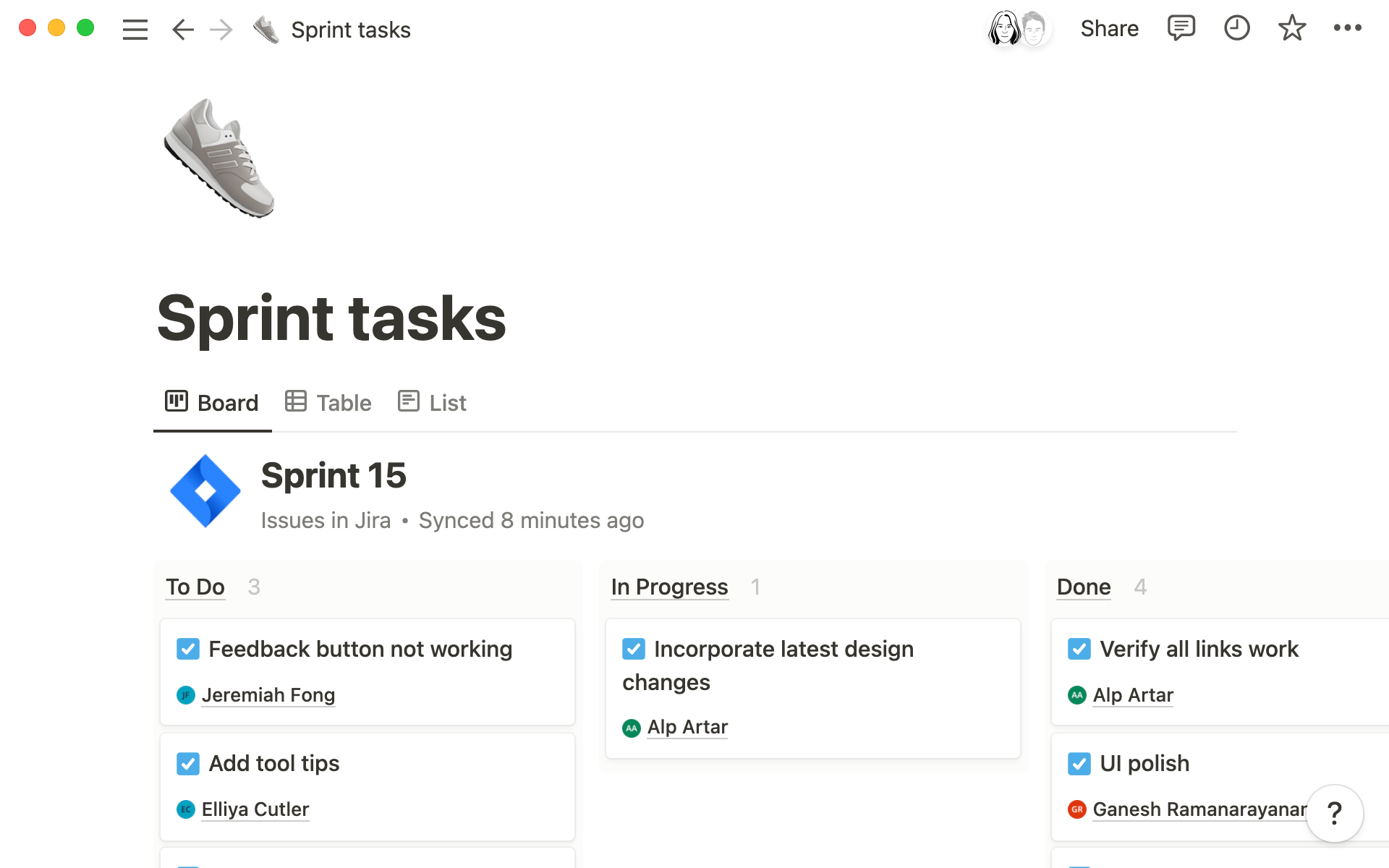
orkspace Sync is an innovative feature Notion offers that integrates your personal and professional calendars in one space.
This personal calendar planner tool helps avoid scheduling conflicts and maximizes productivity by offering a consolidated view of all your commitments.
Having an all-encompassing view of your schedule can help you manage your time effectively, leading to better work-life balance and overall productivity.
2. Customizable Templates
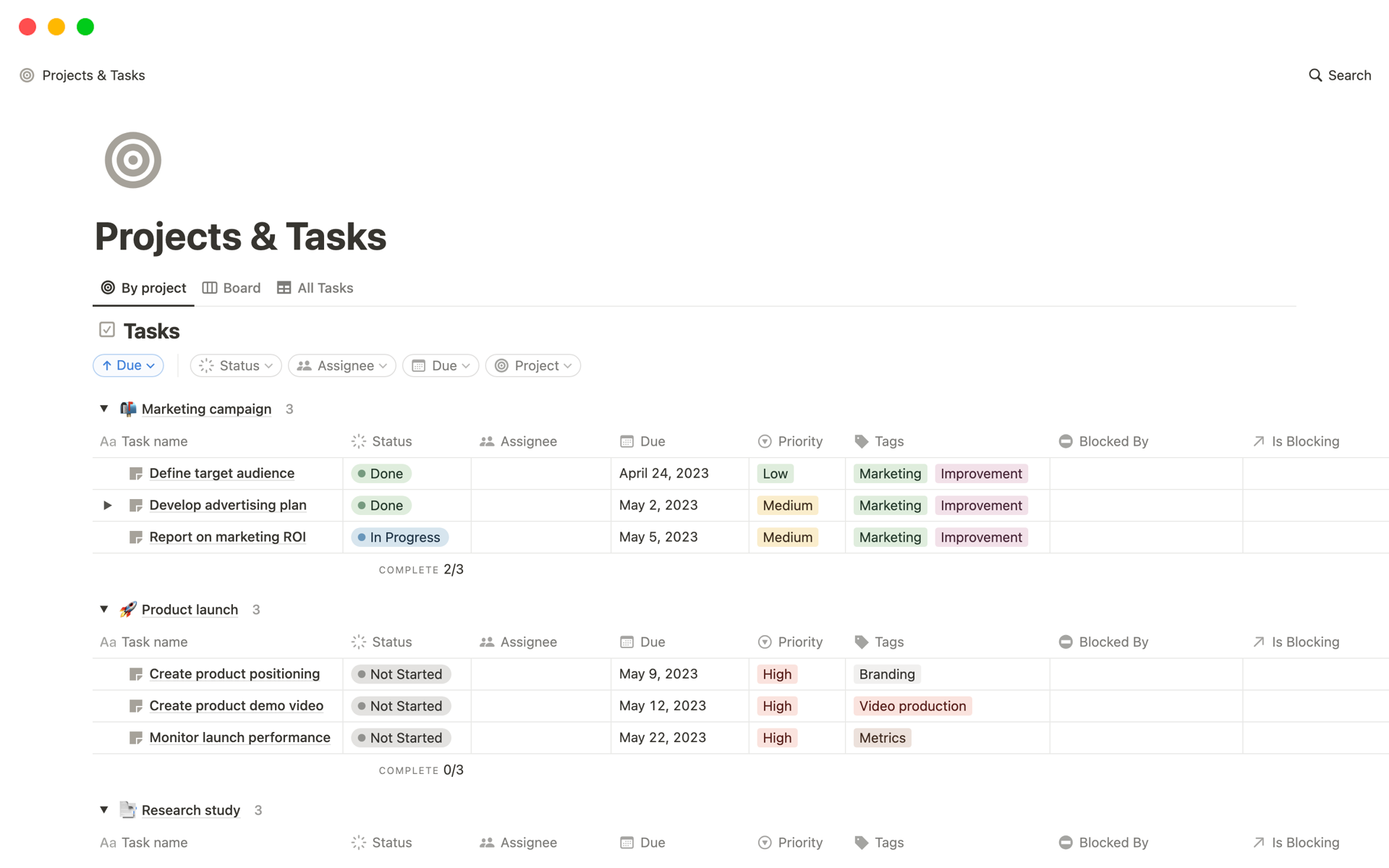
Customizable Templates in Notion are designed to suit various planning needs, allowing you to create your unique personal calendar planner.
The flexibility offered by these templates encourages a planning process tailored to your needs, promoting efficiency and productivity. Whether you need a daily planner, a project tracker, or a reading list, you can customize your templates to suit your planning style best.
3. Integrated Note-Taking
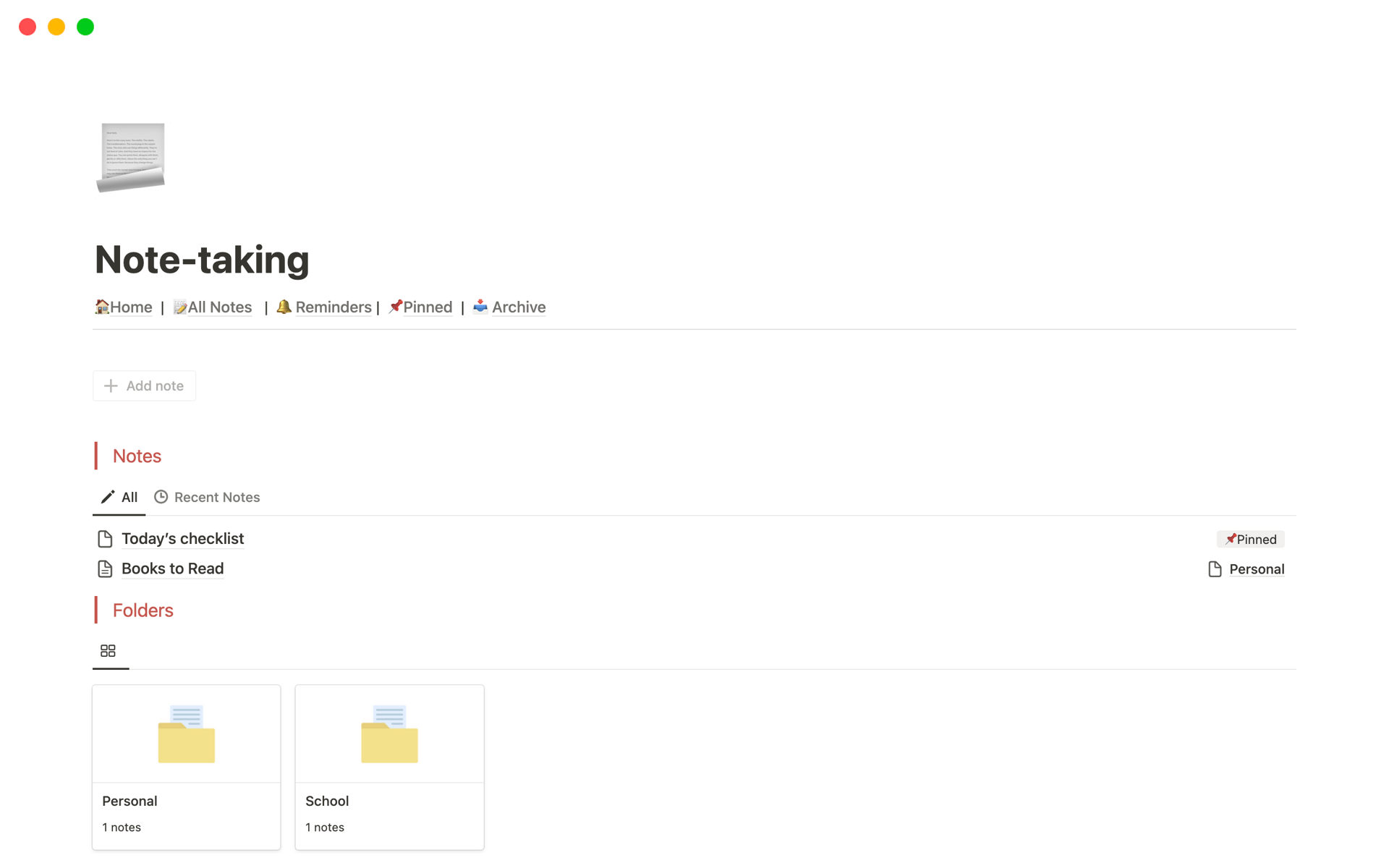
Integrated Note-Taking is another productivity-enhancing feature in Notion. As part of your personal calendar planner, it allows you to jot down important points, ideas, or meeting minutes directly in your calendar.
By keeping your notes and calendar in one place, this feature facilitates easy reference, better organization, and improved productivity.
Pros
- Highly Customizable
- Comprehensive Task & Project Management
- Integrated Note-Taking & Documentation
- Variety of Views for Task Management
- Broad Integration Capability
Cons
- Steep Learning Curve
- Limited Free Version
- Can Be Overwhelming for Beginners
- Lack of Quick Access Features (e.g., Quick Notes)
- No Inbuilt Calendar Feature
Pricing
- Basic: Free
- Plus:$8 per user / month
- Business: $15 per user / month
Supported Devices
- MacOS
- Android
- iOS
- Windows
Conclusion
Notion stands out with its highly customizable and comprehensive features. This innovative personal calendar planner boosts productivity by offering flexibility in task management, custom workflows, and integrated note-taking capabilities.
Final Verdict
We have explored the top innovative personal calendar planners aimed at maximizing productivity. Each tool has unique features and functionalities, catering to different needs and work styles.
Choosing the right personal calendar planner is highly dependent on your specific requirements, team size, and the nature of your tasks.
Whether you need a simple task manager, a comprehensive project manager, or a customizable workspace, these tools have you covered. We hope this guide aids you in choosing the right personal calendar planner to drive your productivity to new heights.
Best of Best
1. Week Plan
Leading our best-of-best section, Week Plan is a unique, innovative personal calendar planner designed around time management principles. Features like role planning and weekly compass encourage users to focus on high-impact tasks. Its integration of Eisenhower’s matrix concept makes it a brilliant tool for goal-setting and prioritization, truly designed to maximize productivity.
2. Asana
Ranked second, Asana shines with its comprehensive project management capabilities and collaboration features. It goes beyond simple task management, offering detailed views of project progress. Asana’s innovative personal calendar planner allows teams to stay synchronized, promote transparency, and enhance overall productivity.
3. Todoist
Securing the third spot, Todoist impresses with its simplicity and efficiency. It brings a minimalist, yet powerful approach to task management, ensuring that users can quickly jot down tasks, assign them, and prioritize effectively. The innovative personal calendar planner in Todoist is perfect for individuals and teams seeking a straightforward yet powerful solution to maximize productivity.
Frequently Asked Questions (FAQs)
1. What is an innovative personal calendar planner?
An innovative personal calendar planner is a digital tool designed to help users manage their tasks and time effectively. It aims to maximize productivity by providing a structured format to organize daily, monthly, or yearly tasks.
2. How can a personal calendar planner enhance productivity?
A personal calendar planner enhances productivity by enabling users to organize tasks, set deadlines, and prioritize work. Some planners also offer collaboration features, allowing teams to work together more effectively.
3. Can I integrate other tools with my personal calendar planner?
Yes, most personal calendar planners allow integration with other tools. This can include email, file storage, communication platforms, and more, facilitating seamless productivity.
4. Is a personal calendar planner suitable for team collaboration?
Yes, many personal calendar planners offer features specifically designed for team collaboration. These may include shared calendars, task assignments, comment sections, and progress tracking.
5. Can a personal calendar planner help me manage long-term projects?
Yes, many personal calendar planners offer project management features that allow you to break down larger projects into smaller, manageable tasks. This helps you track progress and ensures consistent productivity.
6. Do personal calendar planners offer mobile apps?
Yes, most personal calendar planners have mobile apps, allowing you to manage your tasks and schedules on the go. This further enhances productivity by ensuring you’re always connected.
7. Do personal calendar planners have a free version?
Yes, many personal calendar planners offer a free version. However, the features may be limited, and you might need to upgrade to a premium version to access advanced features.
8. Can I use personal calendar planners for personal tasks, not just work?
Absolutely! Personal calendar planners are designed for all types of tasks, not just work. You can use them to manage personal events, errands, reminders, and hobbies or habits.
9. Can I share my schedule with others using a personal calendar planner?
Yes, most personal calendar planners allow you to share your schedule or specific tasks with others. This can be particularly helpful for collaborative projects or shared commitments
10. How secure are personal calendar planners?
Most personal calendar planners prioritize user security, employing encryption methods to secure your data. However, the level of security may vary between different tools, so it’s essential to review each platform’s security policies.

More Posts
Never Split the Difference: Lessons to Avoid Procrastination
Procrastination is a big problem that affects both small and big decisions in life. Writing about how to beat procrastination shows how common it is. It's a mix of feeling unmotivated and insecure,...
7 Best Digital Personal Planners for Every Budget
Managing our everyday tasks, meetings, and goals has become increasingly difficult in the digital age. Fortunately, multiple budget digital planner apps help you stay organized and productive. Whether you prefer the simplicity of...
The Best 45 Books to Deal with Procrastination
This article features the top-recommended books that will help you understand what procrastination is, why you procrastinate, and what you can do in order to stop. Then, you will see some other recommendations...
12 Productivity Tips for Procrastinators to Overcome Distractions
About 88% of workers tend to procrastinate for over an hour daily. Poor handling of this can hurt productivity and mental health. Using proven productivity tips can beat procrastination. This leads to a...