Focusing and keeping up with schedules can take time and effort. It can also be overwhelming when tasks and deadlines are late. Every employee wants to enhance their performance and productivity; this is why there is a great demand for online calendar planners.
The internet is full of online calendar planners and daily planner apps, but not all are made for you. Therefore, we have filtered specific online calendar planners best tailored to your requirements. Below, you will find the best online calendar planners and learn about their features, customer ratings, pricing, and more.
1. Week Plan
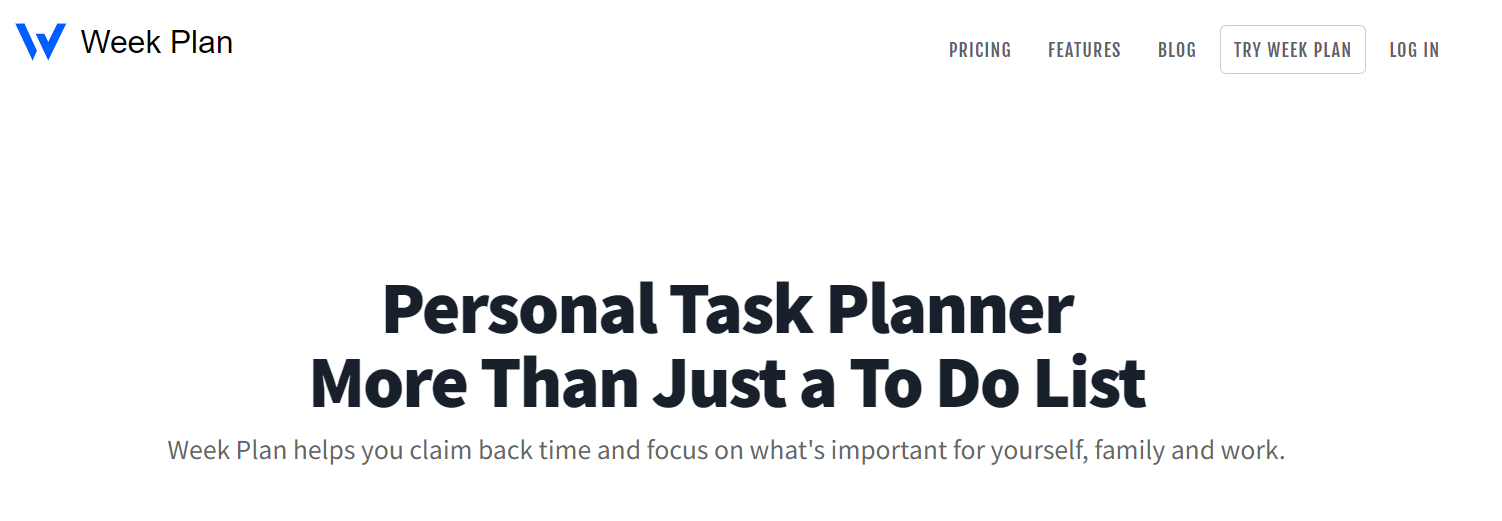
Week Plan helps you to get back on track by ensuring that you complete your tasks without any delay. This will allow you to take time out for peace of mind, and personal events, focus on health goals, and spend time with your family.
Our platform is an all-in-one calendar planner that allows you to manage your daily, weekly, and monthly tasks. Along with handling your work, our plan also helps to maintain your work-life balance. Moreover, this day planner app lets you plan your days off the record.
Top Features
- Quadrant View
- High-impact tasks (HITs)
- Goal Planner
- Role identifying
- Calendar Planner
- Time tracking
- Day summary
- Pomodoro timer
- Automatic Rollover of Uncompleted Tasks
- Monthly Planner
Top 3 Features
1.High Impact Tasks (HITs)
Our platform allows you to create HITs, that are the tasks that are of utmost importance and need to be done in all circumstances. HITs can help you monitor the progress of your essential tasks and ensure that you prioritize them over others. For better results, you can also categorize HITs by objectives or roles.
2. Task Calendar
The task calendar view helps you to look at an overview of the tasks assigned to your team members. We assist you in evaluating the daily, weekly, and monthly tasks. You can also set up as many subtasks as possible to further simplify your work.
3. Performance Overview
Our calendar planner app provides detailed analytics so you are well aware of the tasks you have completed successfully. You can view your progress in custom time frames, such as the last three months or two weeks. Our platform also details how your tasks are divided amongst the team members to ensure that no one is overburdened with work.
Pricing
- $10.83 per month
- $104 per year
Customer Support
- Forum
- Ticket
Conclusion
Week Plan is at the top of our list due to its distinctive features, especially the HITs and performance overview. With HITs, you can plan out your most important tasks and ensure you complete them before their deadlines. Also, with our weekly and monthly planners, you can set up tasks efficiently and evaluate their progress in different time frames.
2. DigiCal
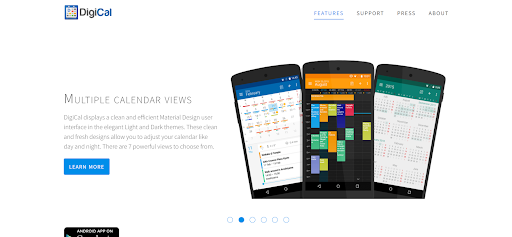
As the name suggests, DigiCal is one of the best online calendar planners for automating your workflow. Its features take your productivity to the next level and keep your mind clear about your work goals. With DigiCal, you can view seven calendars in dark and light themes - making it a highly customizable planner.
We liked the part where you can sync your data via Exchange, Outlook.com, and Google Calendar integrations. This platform works as a task management app allowing you to maximize your time and get this sorted automatically.
Top Features
- Agenda creation and view
- Year view
- Day list widget
- Event pop-up
- Calendar sync integrations
- Calendar task views
- Activities overview
- Automatic scheduling
- Weather forecast
- Quick tools for customization
Top 3 Features
1.Agenda Creation and View
Agenda Creation and View makes DigiCal one of the best online calendar planners that enables users to do digital planning. This is because it helps you in making work agendas and viewing them with clarity. Since it provides different calendars for viewing, you can easily overview all of your planned team and individual tasks.
2. Calendar Sync Integrations
You can sync your work calendars with DigiCal and see the free and working days. This will help you plan your coming weeks and find more time in your day and week. From work to events, everything will be planned with this integration feature.
3. Activities Overview
With your work calendars and scheduling on a single platform, you can view your list of activities. This calendar planner will allow you to cut out unimportant tasks and activities - enabling you to manage your routine and workflow.
Pricing
- Free for basic plan
- $4.99 for DigiCal+
Customer Support
- FAQs
- Submit a Request
Conclusion
DigiCal is meant for personal use, and a limited number of users love it as it is only available for Android users. It is considered one of the best online calendar planners by folks who want to align their work and off-the-grid life. With its multiple calendar views and customizable widgets, DigiCal is one of the best options for calendar planners.
3. Akiflow
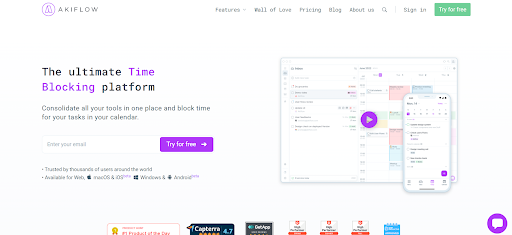
Akiflow gives you a centralized view of every task that needs to be done. You will vouch for Akiflow as one of the best online calendar planners because you can create tasks via the drag-and-drop feature.
Akiflow allows managers to assign tasks in different time zones to meet the needs of their customers in other locations. This simple calendar can assist employees in figuring out the most important list of tasks, and they can also prioritize and organize their work. You can also connect with more than 2000 tools with Akiflow.
Top Features
- Daily planner
- Task management
- Sync tools and other calendars
- Drag and drop
- Time management
- Focus mode
- Share availability
- Recurring time slot
- Reminders
- Activities and tasks overview
Top 3 Features
1.Daily Planner
This daily planner is one of a kind; you can view your calendar and your inbox side by side. Using its drag-and-drop feature, you can make plans every day and change them without any hassle.
2. Sync Tools and Calendars
You can sync other calendars and tools to plan the entire week or month more efficiently. You can keep up with official and off-the-charts calendars with a few clicks. This way, you can find free days and mark unimportant activities.
3. Task Management
Online digital planners are about managing day-to-day tasks, and Akiflow does an excellent job. You can keep track of tasks that will further lead you to improved time management. It gives you a unified view of past, current, and future tasks.
Pricing
- $12.50 per month
- $15 per year
Customer Support
- Chatbot
Conclusion
The best part is that you can connect Akiflow with Zapier, ClickUp, Zoom, Google Drive, Google Workspace, Google Sheets, Google Calendar and 2000 other tools and apps. With its features, you can complete all your tasks within time without missing any deadlines. Moreover, you can set your availability on the app and share it with colleagues and managers.
4. SavvyCal
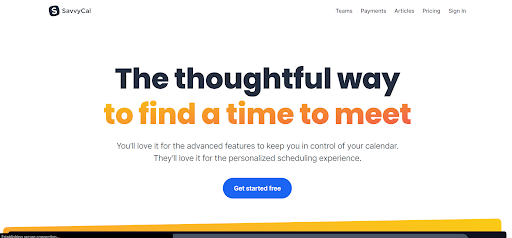
Usually, calendar planners do not include personalized scheduling features. SavvyCal not only provides this key feature but also lets you have complete control over your calendar. This calendar has a distinctive interface compared to the rest, allowing you to see every task and thing to do in a single window.
The best thing about this online calendar planner is that you can overlay the client’s calendar with yours to see which time slots are best for both. This helps you to avoid the overload of multiple meetings.
Top Features
- Calendar Overlay
- Team scheduling
- Create workflow
- Tools and apps integration
- Meeting polls
- Time blocks
- Time zone scheduling
- Per-linking calendars
- Online planner for teams
- Collective scheduling
Top 3 Features
1.Team Scheduling
Other than personalized daily planning, updating to-do task lists, and scheduling, with SavvyCal, you can also set plans and make schedules for your whole team. It allows your teams to create schedules and plans according to their time and preferences.
2. Limit Scheduling Frequency
SavvyCal allows you to set limits for your meeting and tasks on the desired time frame. With its feature of limit scheduling frequency, you can set cap meetings on a daily, weekly and monthly basis.
3. Time Zone Scheduling
With time zone scheduling, you don’t have to cancel other meetings or spend hours on tallying your schedule with your clients. By setting your local time and overseas client’s time, you can see which slot is suitable for both.
Pricing
You can use SavvyCal in the following two pricing plans.
- $0 for free
- $12 per month for basic
- $20 per month for premium
Customer Support
- Knowledge Base
Conclusion
SavvyCal is very much known for its calendar interface and its overlay calendar feature. With the option to set meetings and tasks in different time zones, this calendar planner works well-suited for those who work with international clients. Not to forget, SavvyCal also allows your team to set up their tasks according to their needs.
5. Zoho
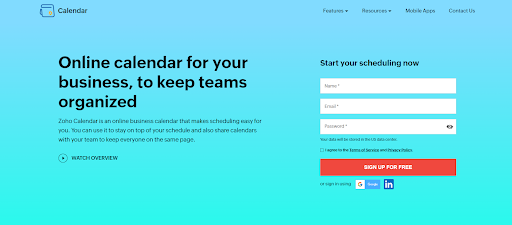
Zoho can also be called a routine planner app because it allows you to maintain your business, personal, and team tasks with a few clicks. This means every task and aspect of your work and personal life will be on the same page. This app enables you to share digital calendars with everyone onboard and lets you keep everyone in loop.
Top Features
- Team Planner Calendar
- Share Calendar
- Embed Calendar
- Task Calendar
- Import Calendar
- Sync Multiple Calendars
- Appointment Planner
- Event Scheduling
- Third-Party Integrations
- Scheduling Planner
Top 3 Features
1.Team Planner Calendar
Once you set everything up on the group calendar, your team will be all set to view their daily, weekly and monthly targets. Your teams will know what they have on their schedule while you can monitor progress and focus on other business aspects.
2. Import Calendar
You can import calendars to tally times, events, tasks, meetings, and much more. This key feature will help you set meetings with clients and see which team member is free or fully occupied. You can share your calendar with others to let them know how things are at your end.
3. Third-Party Integrations
Zoho allows you to easily integrate the calendar with a number of third party applications. This will help you to plan easily across various platforms such as Google Calendar, Microsoft Outlook Calendar and other famous planning platforms.
Pricing
- $0 for unlimited users for basic
- $3 per month per person for standard
- $6 per month per person for pro
- $10 per month per person for enterprise
Customer Support
- Online Form
- Phone
Conclusion
The task management features makes Zoho one of the best calendar planners for businesses and organizations. The best part is that you can easily set it up with famous planning platforms such as Microsoft Outlook Calendar and Google Calendar. This helps you to easily work across different platforms and have the best planning experience.
Table of Comparison
| | — | — | — | — | — | — |
| | Features | Week Plan | Digical | Akiflow | Savvy Cal | Zoho Calendar |
| | Task Management | ✓ | ✗ | ✓ | ✗ | ✓ |
| | Calendar Integration | ✓ | ✓ | ✓ | ✓ | ✓ |
| | Time Blocking | ✓ | ✓ | ✓ | ✓ | ✓ |
| | Project Management | ✓ | ✗ | ✓ | ✗ | ✓ |
| | Collaboration | ✓ | ✗ | ✓ | ✗ | ✓ |
| | Customizable Views | ✓ | ✓ | ✓ | ✗ | ✓ |
| | Reminders | ✓ | ✓ | ✓ | ✓ | ✓ |
| | Goal Setting | ✓ | ✗ | ✓ | ✗ | ✓ |
| | Analytics | ✓ | ✗ | ✓ | ✗ | ✓ |
| | Mobile App | ✓ | ✓ | ✓ | ✓ | ✓ |
| | Time Zone Support | ✓ | ✓ | ✓ | ✓ | ✓ |
| | Scheduling | ✓ | ✓ | ✓ | ✓ | ✓ |
FAQs
1.What are the benefits of using an online calendar planner?
Online calendar planners can help you stay organized, manage your time more effectively, and avoid scheduling conflicts. They can also provide reminders, help with goal-setting, and facilitate collaboration.
2. Are there any free online calendar planners available?
Yes, there are several free online calendar planners available, including Week Plan, DigiCal and AkiFlow. These tools offer basic scheduling and task management features. On the contrary, paid online calendar planners often offer more advanced features, such as project management, analytics, and integrations with other tools
3. How can I choose the best online calendar planner tailored to my needs?
Consider your specific needs, such as the complexity of your schedule, the size of your team, and your preferred integrations. Look for a tool that offers the features and user experience that best align with your goals.
4. Can online calendar planners help me stay productive?
Yes, online calendar planners can help you stay productive by enabling you to prioritize tasks, set reminders, and plan your schedule in advance. They can also help you track progress toward your goals.
The Bottom Line
Considering these online calendar planners, it is easy to conclude that all may be suitable for different sorts of businesses and organizations. These online calendar planners help you plan out your task properly without getting overburdened. With these planning platforms, you can create an ideal work-life balance and achieve the best results.
Week Plan has what it takes to be at the top of our list. We offer advanced features such as HITs and automatic rollover that helps you to complete your important tasks prior to their deadlines. Explore Week Plan today to make the most of your time and get better results in less time.

More Posts
The Guide to Conducting an Effective Monthly Business Review
In the world of strategic business planning, it's key to know how well things are going. A monthly business review (MBR) plays a vital role for top businesses. It lets companies reflect on...
A Brief Guide on The Trident Calendar Method
The Trident Calendar Method helps people manage their time effectively. It's backed by Ali Abdaal, a top expert in productivity. He designed it to help people reach their personal and work goals. This...
Business Goal Tracker- Stay Focused With Detailed Action Plans
![Track Business Goals With Your Online Monthly Planner]() Tracking business goals is a crucial aspect of achieving success and growth. By setting clear, measurable, and achievable goals, businesses can stay focused, motivated, and...
10 Best 24-Hour Daily Planners Online
Staying organized in the hustle of everyday life can be challenging, but a 24-hour planner online can save your life. Today, we dive into the digital world of daily planner templates and explore...