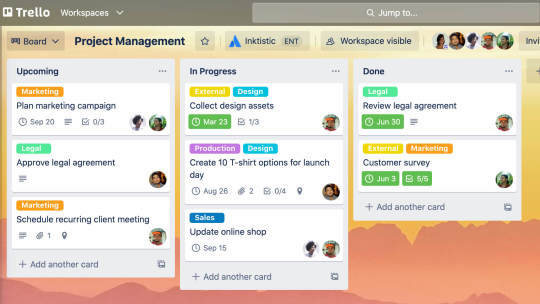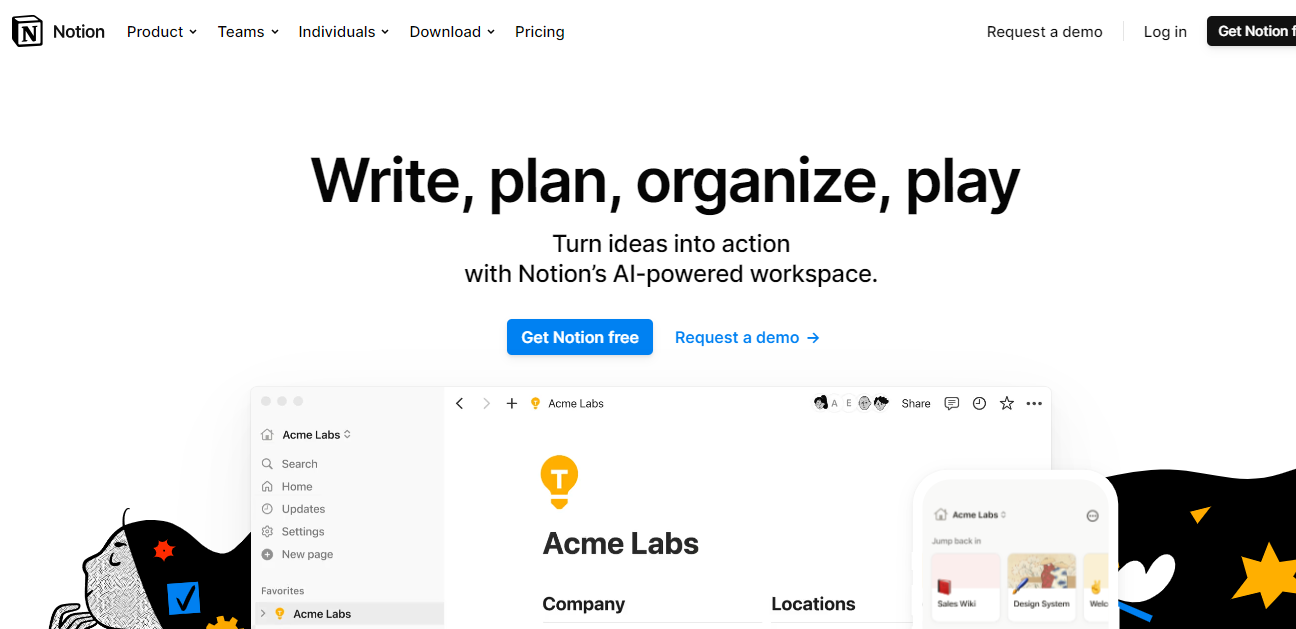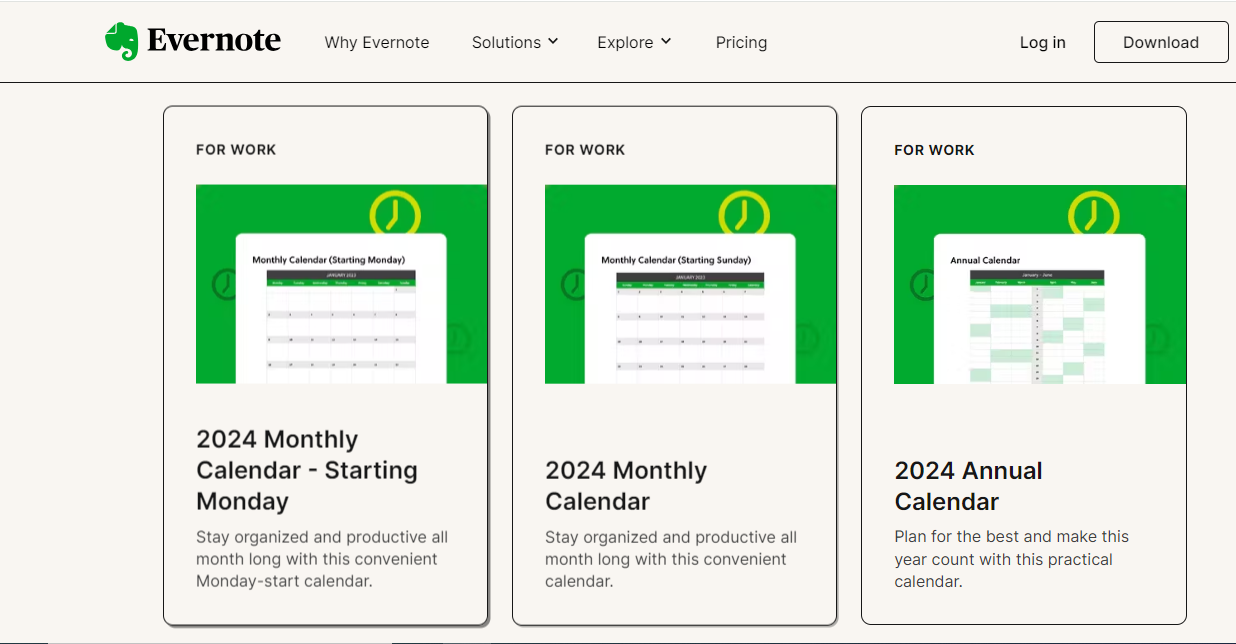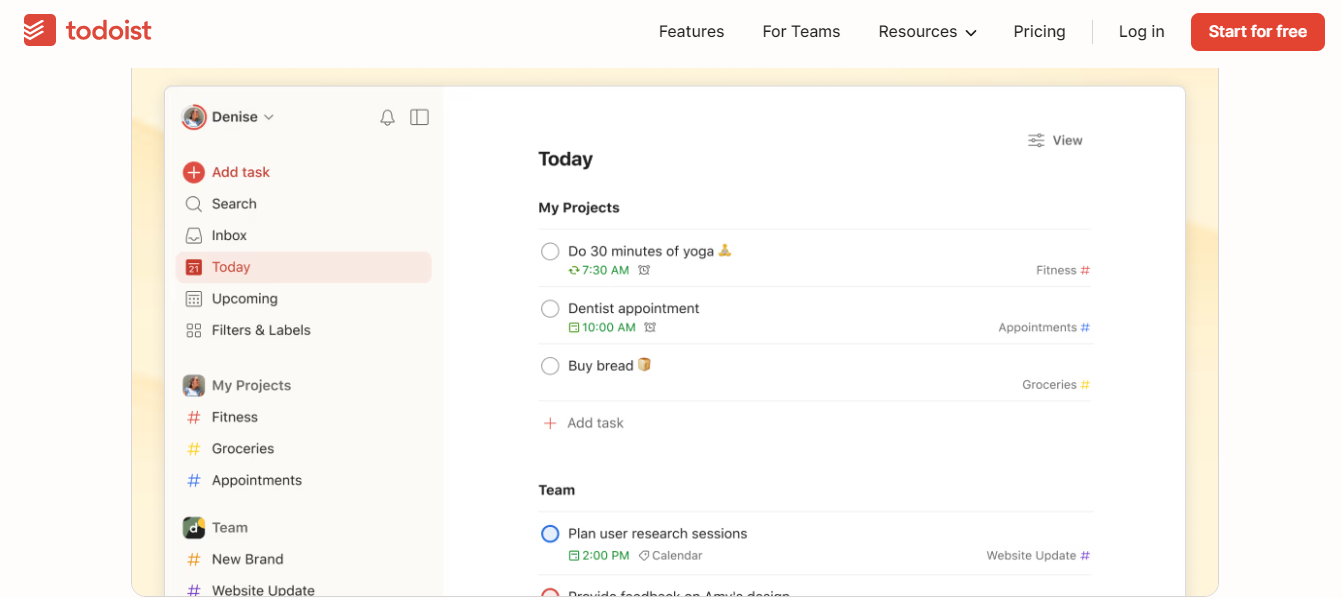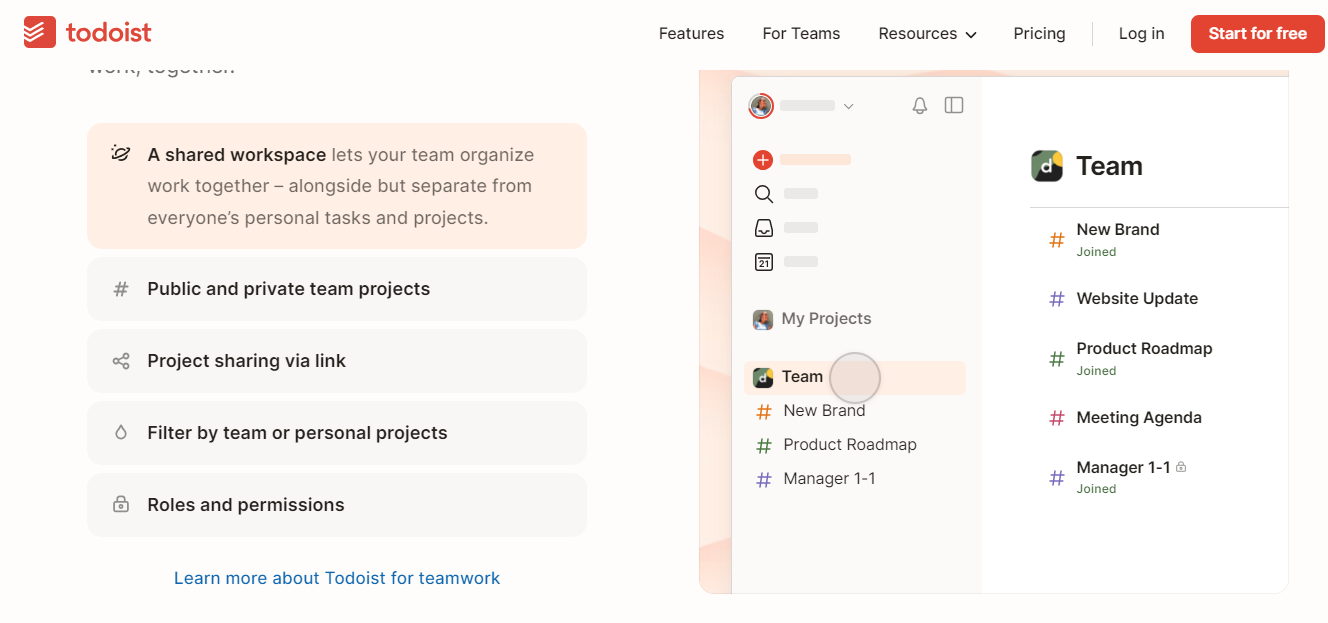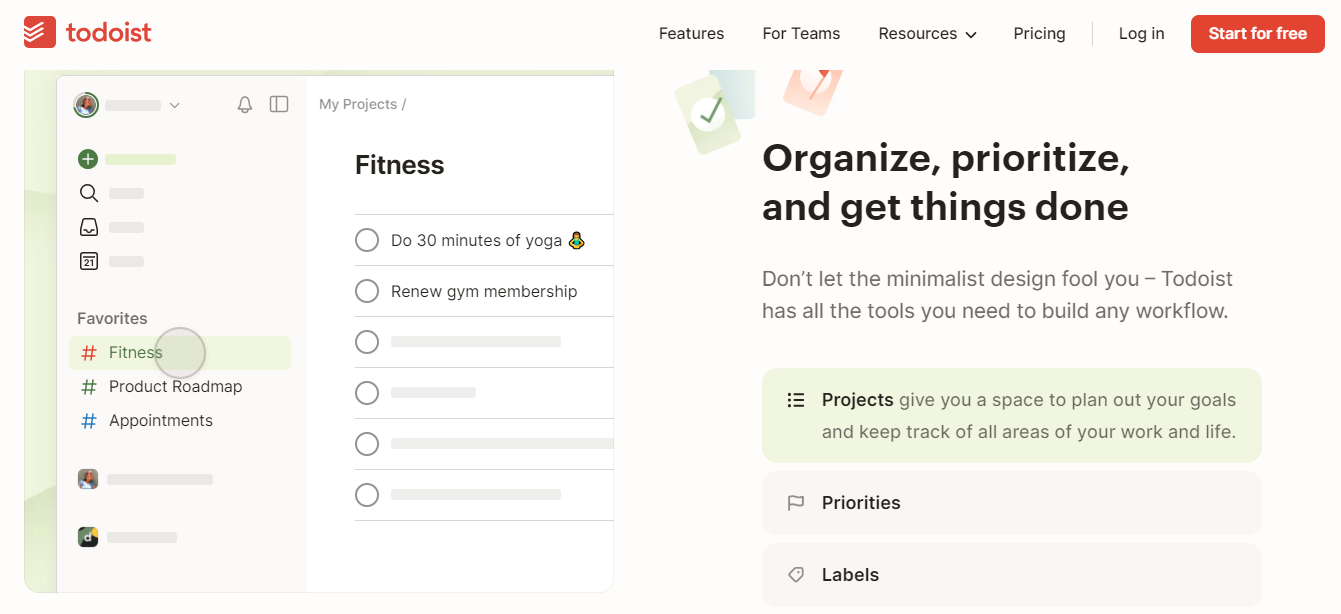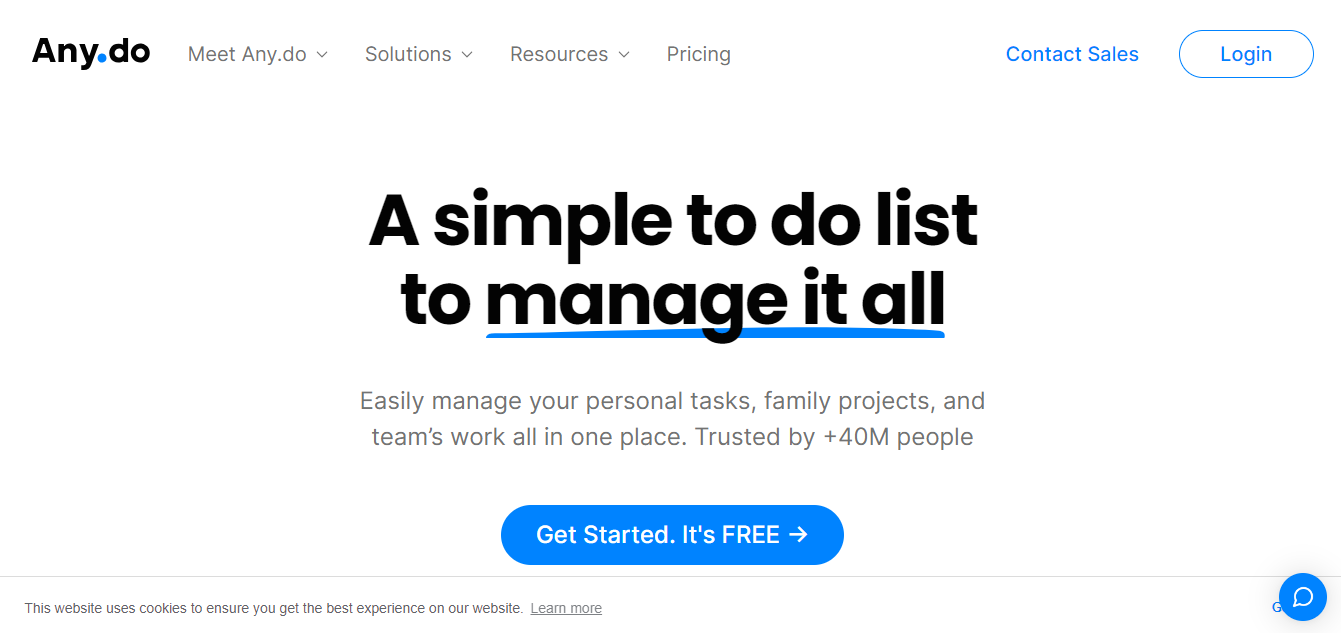Organizing our daily tasks and plans digitally is no longer a luxury - it’s a necessity. Given our increased reliance on technology, finding the right digital planner is like finding your perfect mate. If you’re searching for the best free digital planner, you’re in the right place. Dive in to explore our top 8 picks of free digital planners.
Overview of 8 Best Free Digital Planners
1. Week Plan
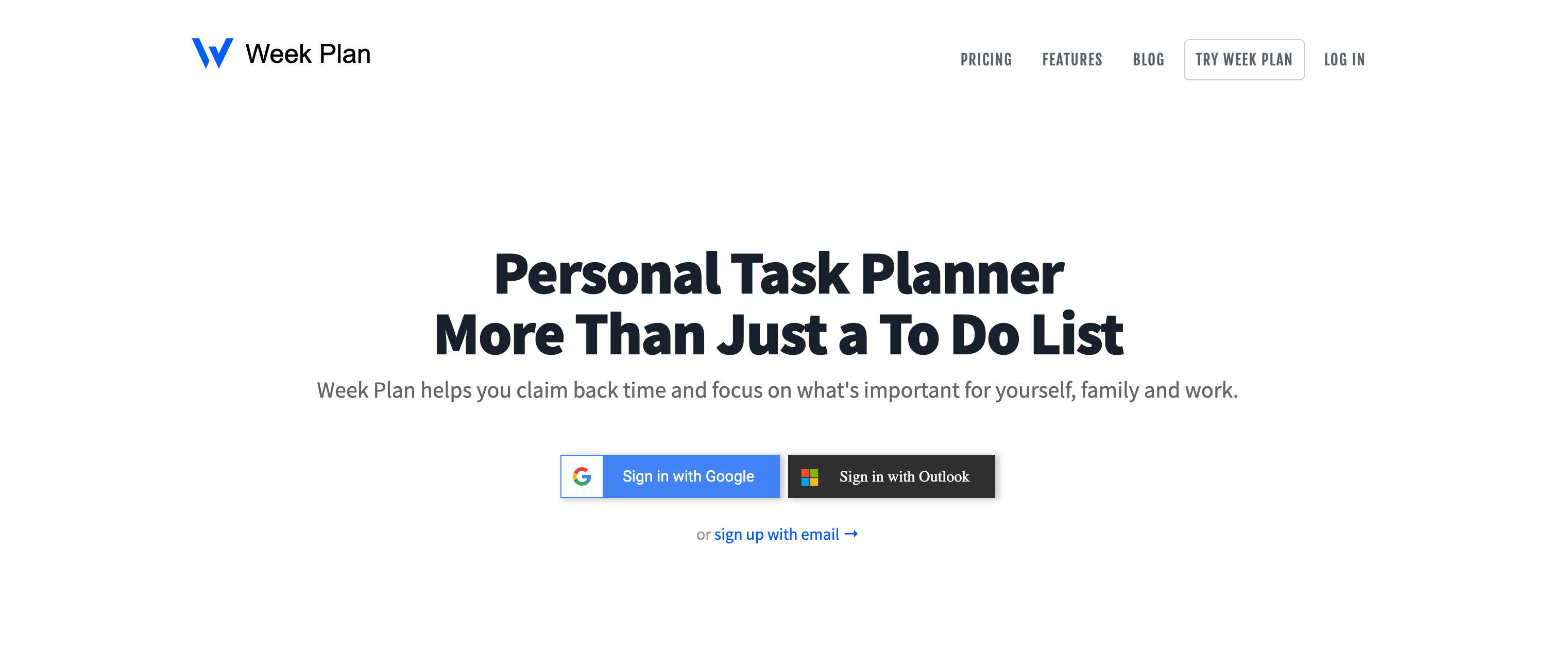
As a free digital planner, Week Plan champions task organization, ensuring you prioritize and align your goals with your objectives. A software built to mimic how your mind functions is crafted to ensure you align with your roles and the tasks that flow from them.
Top 3 Features of Week Plan
1. Task Prioritization
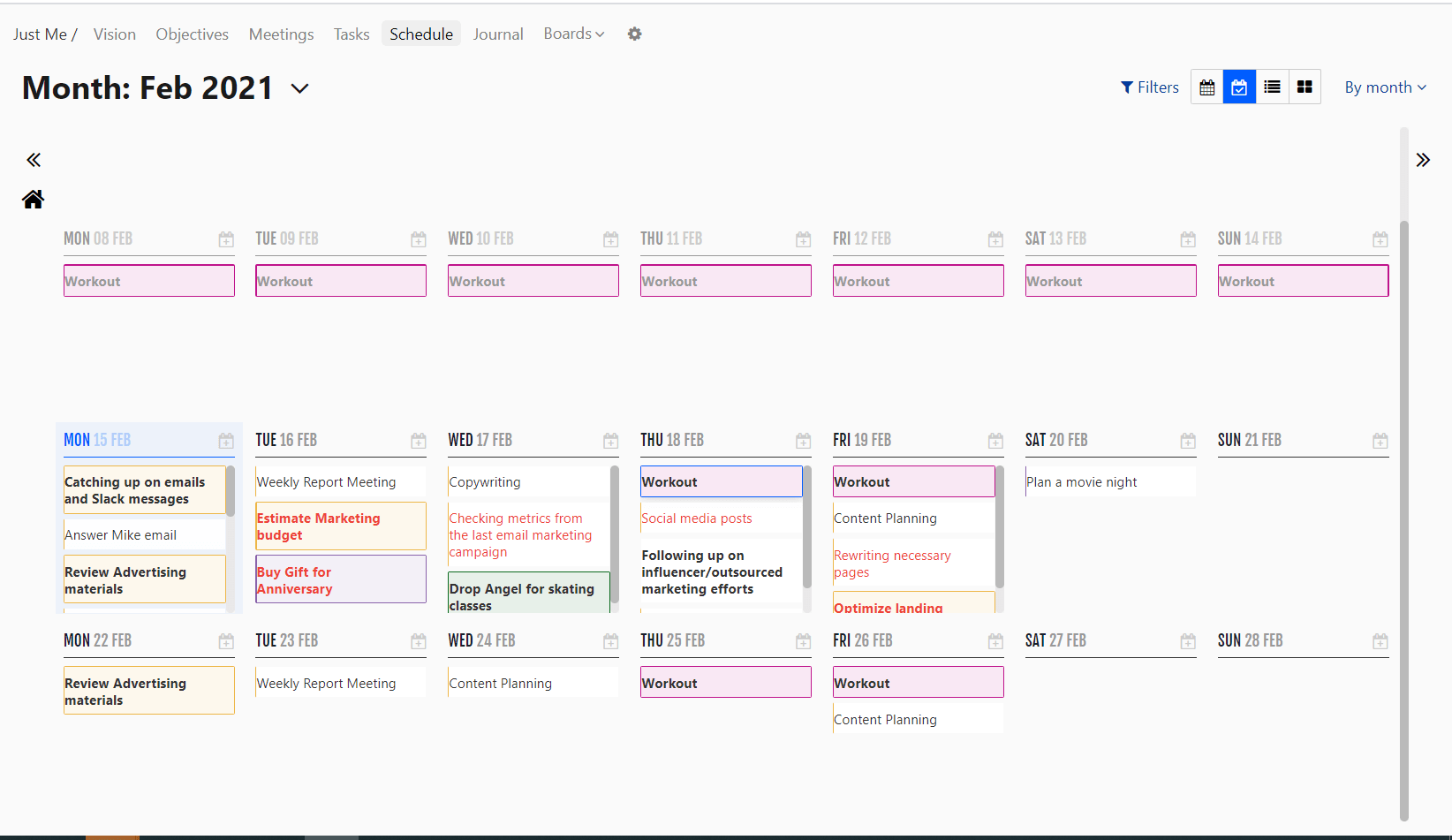
Ensures you always know what’s urgent and essential so you tackle the big stuff first.
2. Role-Based Dashboard
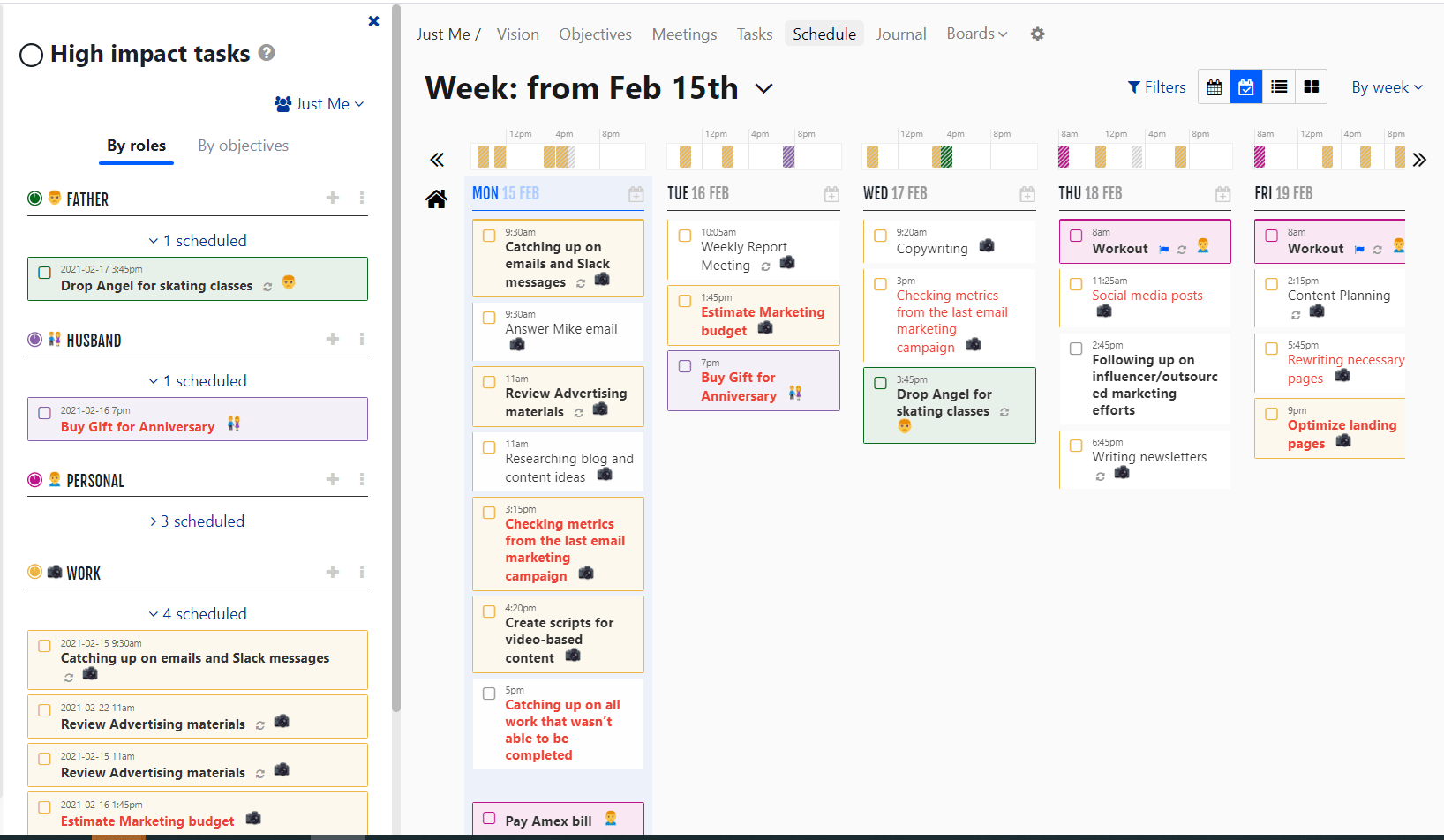
A unique dashboard view that aligns tasks with specific roles you may play be it a manager, a parent, or an artist.
3. Objectives Alignment
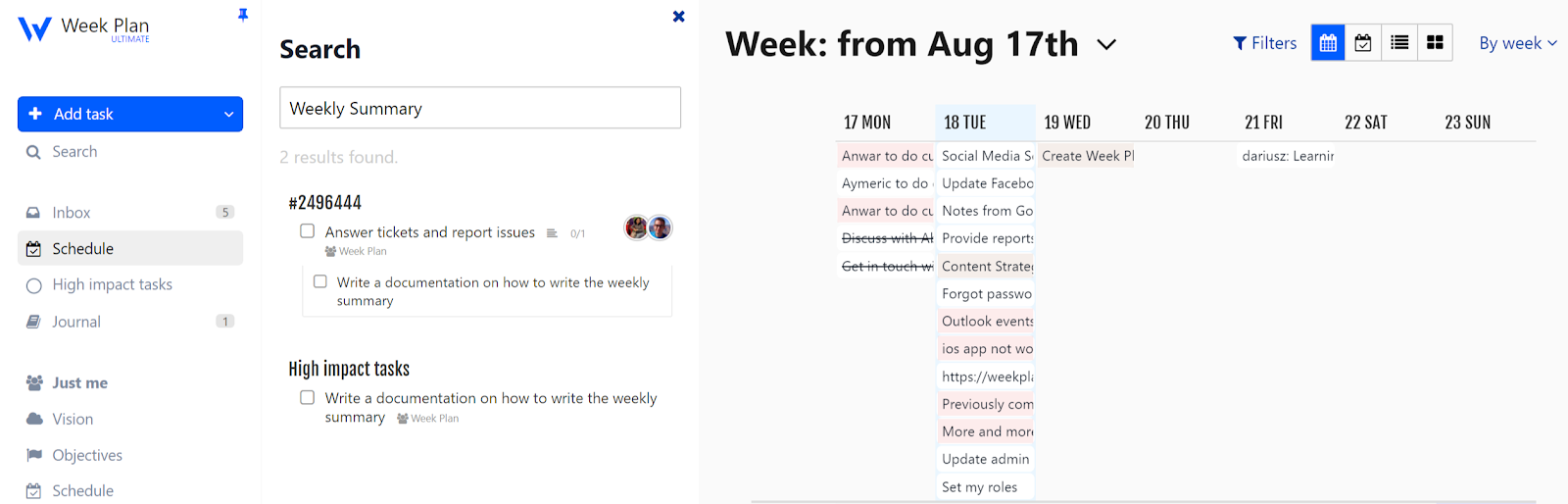
Week Plan ensures that every task you input aligns with a broader goal or objective.
Pros of Week Plan
- User-friendly interface.
- Effective task prioritization system.
- Role alignment boosts productivity.
- Allows for objective-oriented planning.
- The free version offers ample features for beginners.
Cons of Week Plan
- Some features are locked behind a paywall.
- The mobile app might seem less intuitive than the web version.
- Requires a learning curve for new users.
Week Plan’s Availability
Available on the Web, iOS, and Android.
Week Plan Pricing
Although Week Plan doesn’t provide a Free Plan but at just $10.83/ Month, its a steal.
Final Verdict on Week Plan
Week Plan emerges as a forerunner in the realm of free digital planning. Its emphasis on role-based goal alignment and objective-focused planning is its USP. It is ideal for those wanting a free digital planner to align their daily tasks with long-term visions.
2. Trello
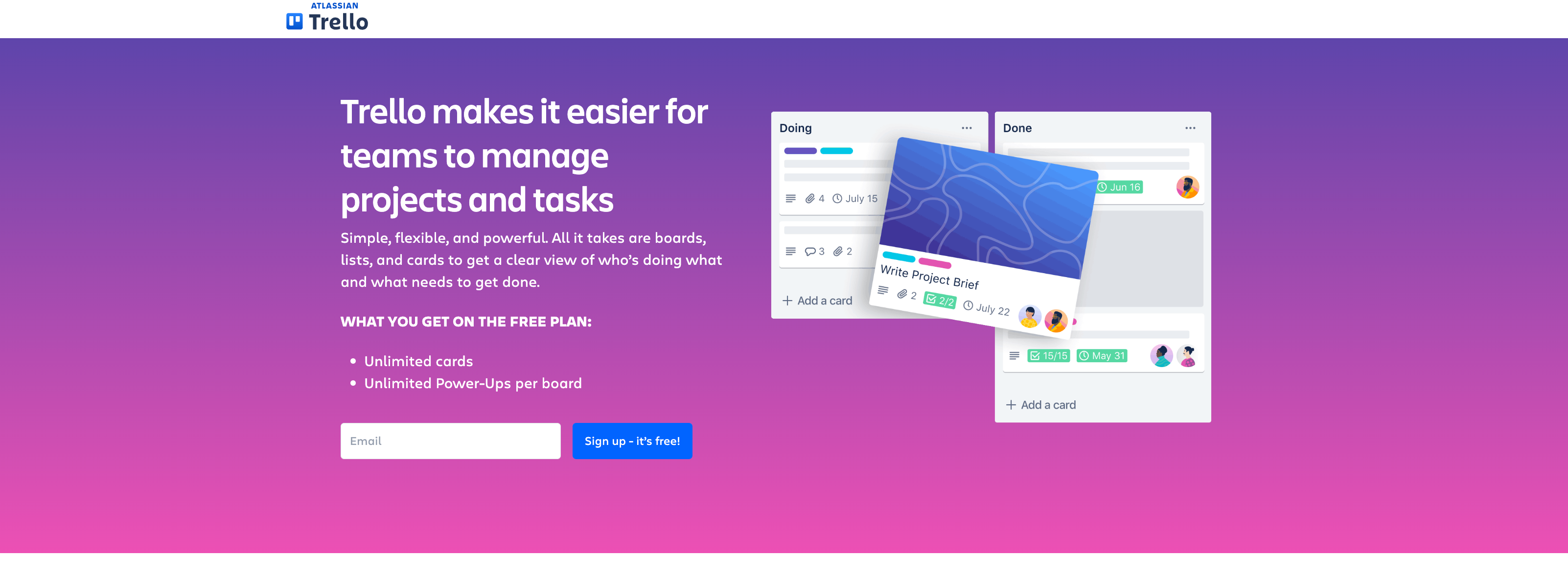
A visually appealing approach to digital planning, Trello has become synonymous with personal and professional project management. This free digital planner helps you transform abstract ideas into tangible tasks using boards, lists, and cards.
Top 3 Features of Trello
1. Boards
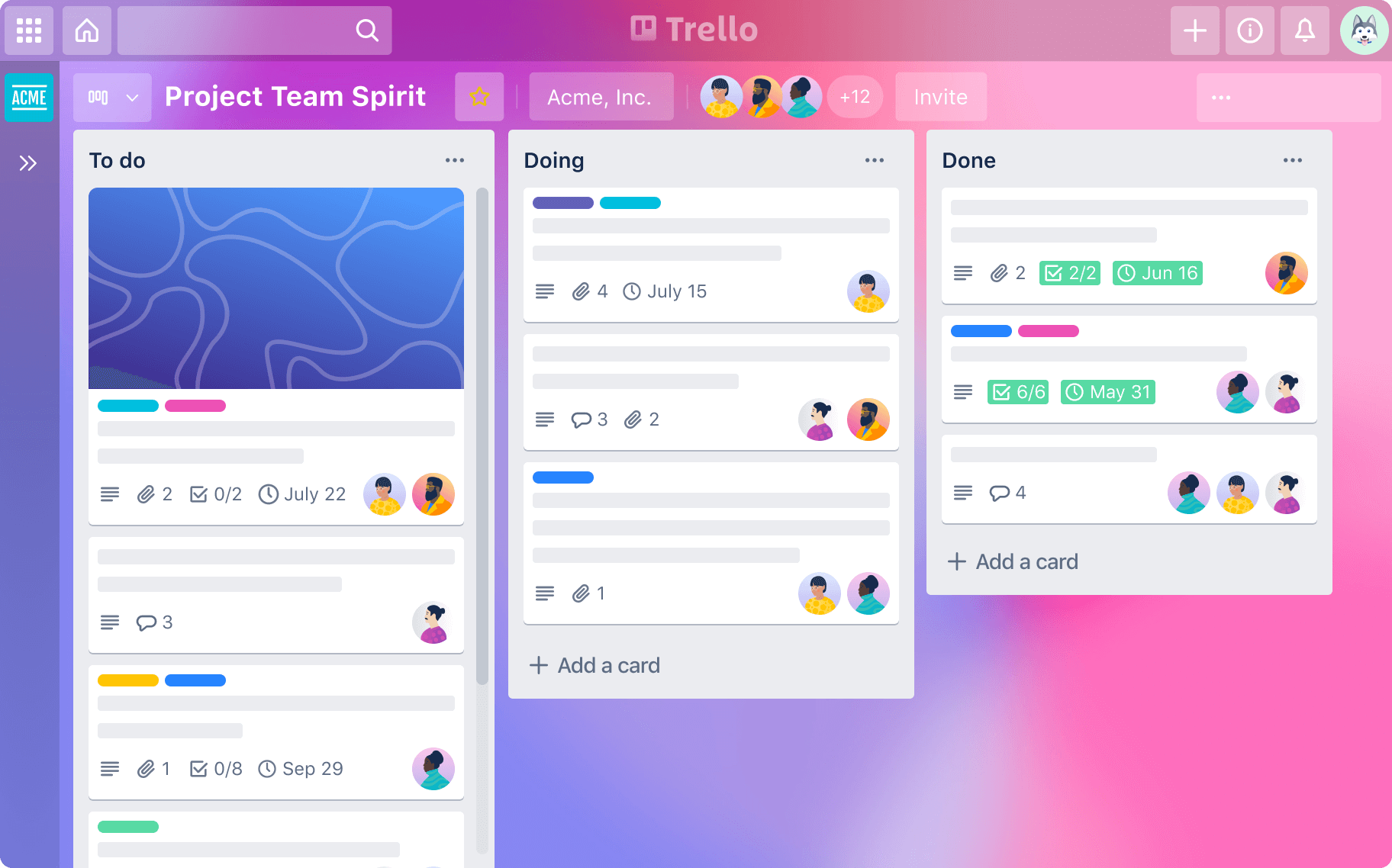
Boards in Trello act like digital bulletin boards where you can create different projects or tasks.
2. Lists
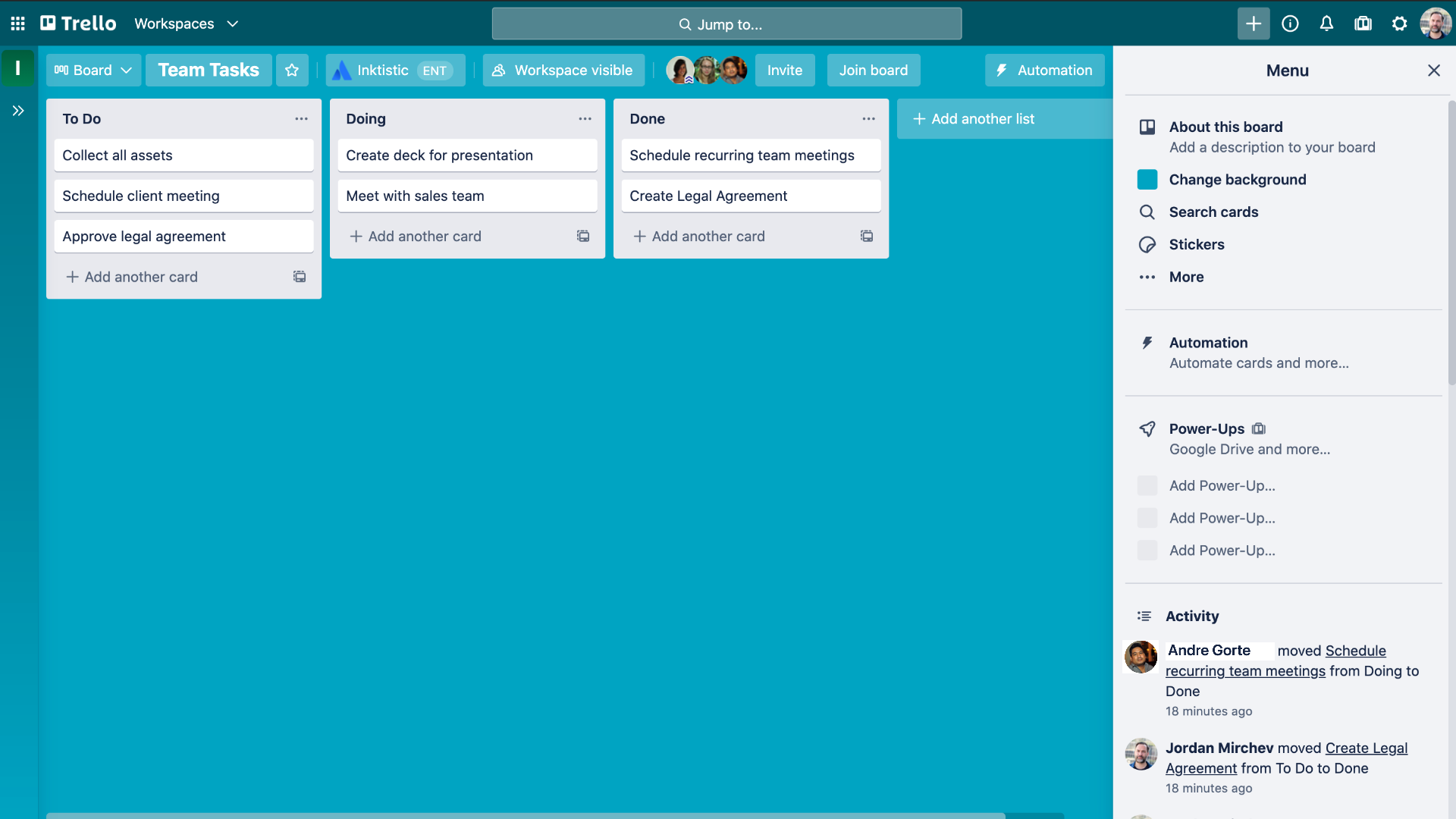
Within each board, there are lists. Think of lists as columns that signify different stages or categories of your project.
3. Cards
The heart of Trello’s functionality lies in its cards. Cards contain detailed information about a particular task, including descriptions, attachments, deadlines, and collaborative comments.
Pros of Trello
- Highly customizable to fit any project or need.
- Integrates with numerous third-party apps and tools.
- User-friendly interface with a drag-and-drop feature.
Cons of Trello
- Advanced features require a premium subscription.
- It might feel too simplistic for very large or complex projects.
- Notifications can be overwhelming if not managed properly.
Trello’s Availability
Trello is accessible on multiple Web, iOS, and Android platforms.
Trello Pricing
While Trello offers a robust free version with unlimited boards and cards, premium options are available for more advanced features and integrations.
Final Verdict on Trello
As far as free digital planners go, Trello is a top contender. Its visual approach to task management is a game-changer for individuals and teams. The ability to seamlessly move cards between lists makes task tracking effortless and makes the entire planning process more engaging.
3. Notion
Delving into digital planning, Notion stands as an epitome of flexibility. It doesn’t just act as a planner; it’s an all-in-one workspace where you can write, plan, and collaborate. Notion redefines digital organization, allowing users to create simple checklists and intricate databases.
Top 3 Features of Notion
1. Pages
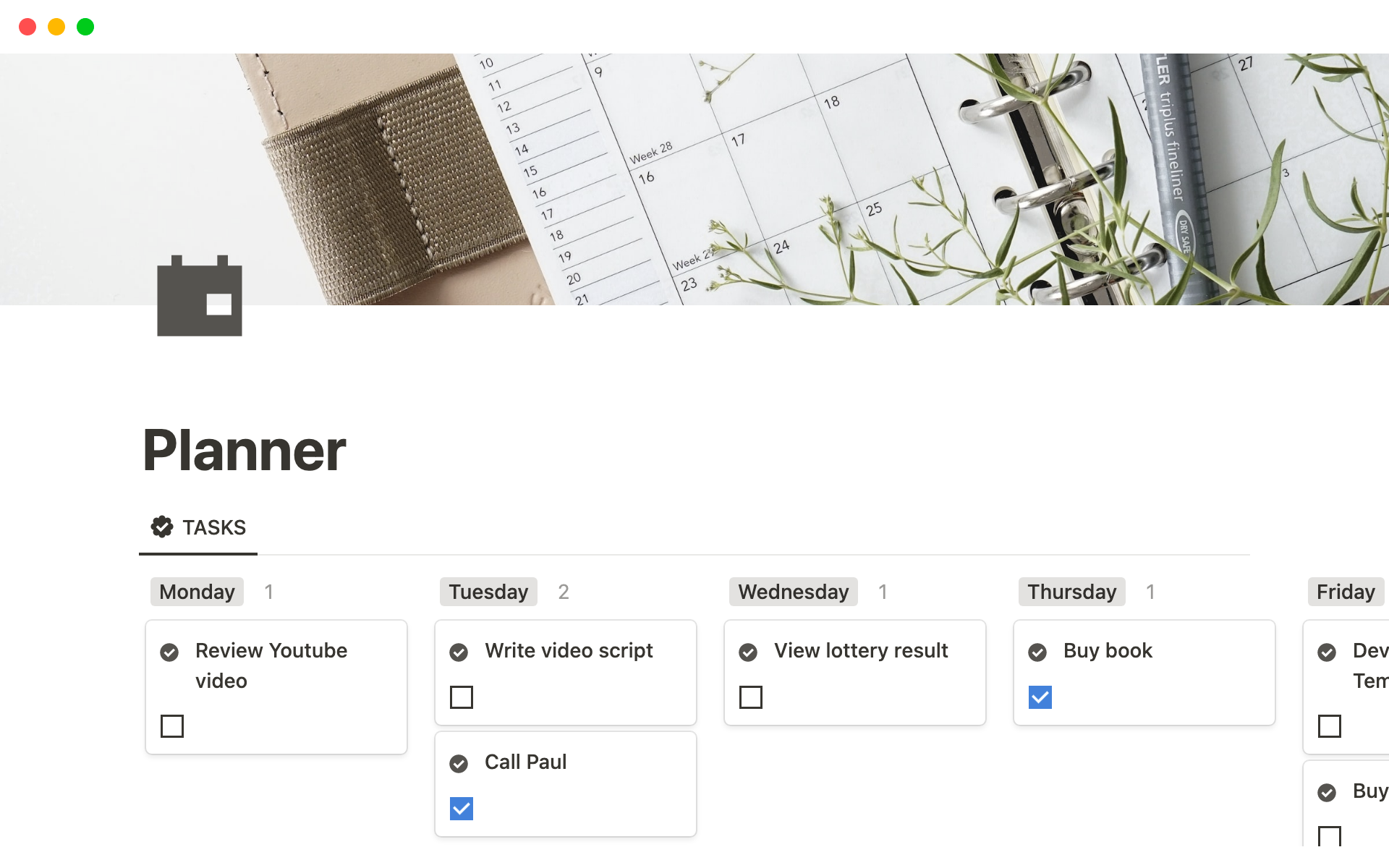
Pages are the fundamental units in Notion. Each page can house many content types, from text and images to code snippets and embedded files.
2. Blocks
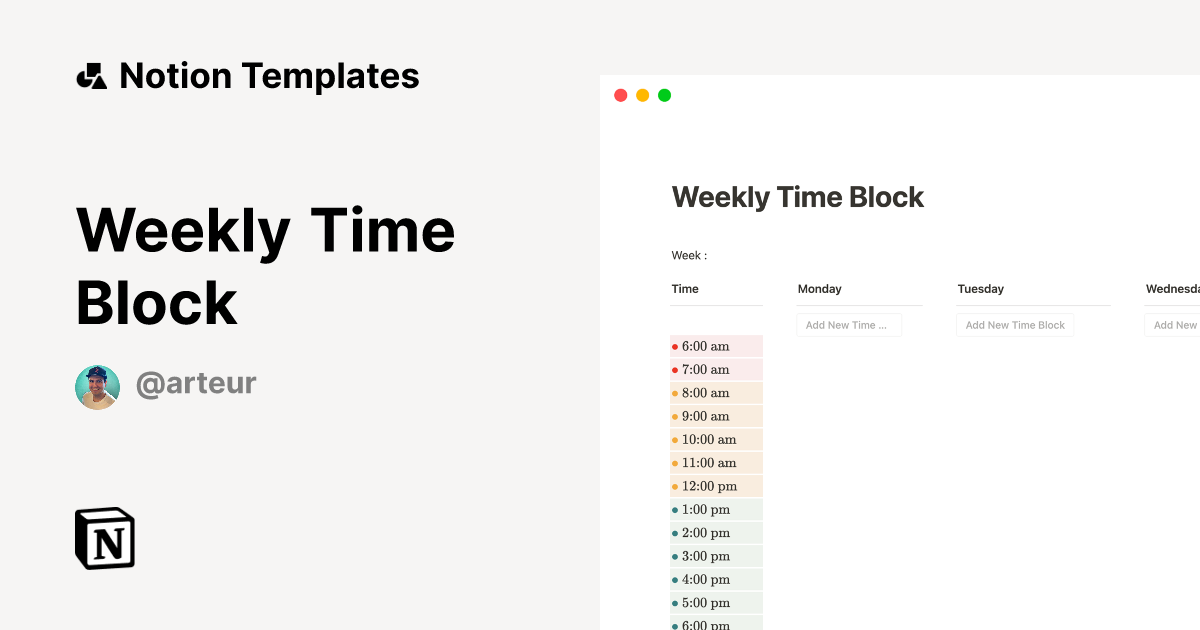
At the heart of Notion’s flexibility is its use of blocks. Every content you add, be it a paragraph, a to-do list, or an image, is a block.
3. Templates
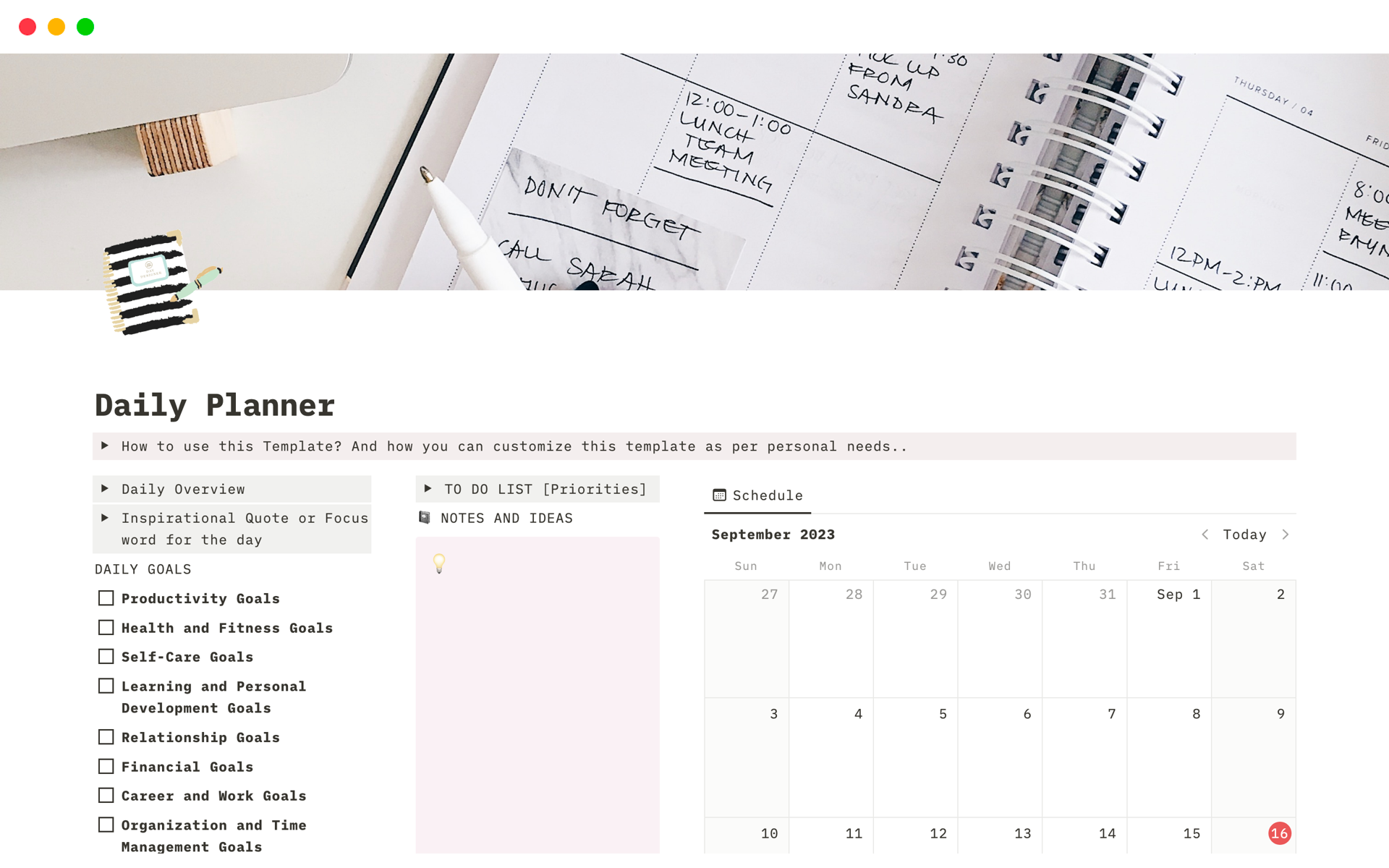
Notion offers many templates for those who need help with starting from scratch. Whether you need a personal journal, a comprehensive project tracker, or a reading list, there’s a template ready to kickstart your journey.
Pros of Notion
- Highly adaptable to various needs, be it for personal use or team collaborations.
- Integration capabilities with other popular apps and tools.
- Rich content creation with diverse block types, from simple text to advanced databases.
Cons of Notion
- Steeper learning curve compared to other digital planners.
- Mobile app performance can be less fluid than its desktop counterpart.
- It must impress users who prefer a more straightforward, linear organization.
Notion’s Availability
Notion boasts wide accessibility, available on platforms such as Web, iOS, Android, macOS, and Windows.
Notion Pricing
Notion’s free version generously offers unlimited pages and blocks. However, premium versions are available for those seeking enhanced collaboration features and more extensive storage.
Final Verdict on Notion
Diving into Notion is akin to stepping into a dynamic sandbox of digital organization. Its strength lies in its adaptability, making it an ideal choice as a free digital planner for those willing to invest time in understanding its nuances.
4. Evernote
Stepping into the realm of digital note-taking, Evernote emerges as a pioneer. Evernote isn’t merely about jotting down ideas - it’s about capturing moments, organizing projects, and streamlining your workflow in a versatile platform.
Top 3 Features of Evernote
1. Notebooks
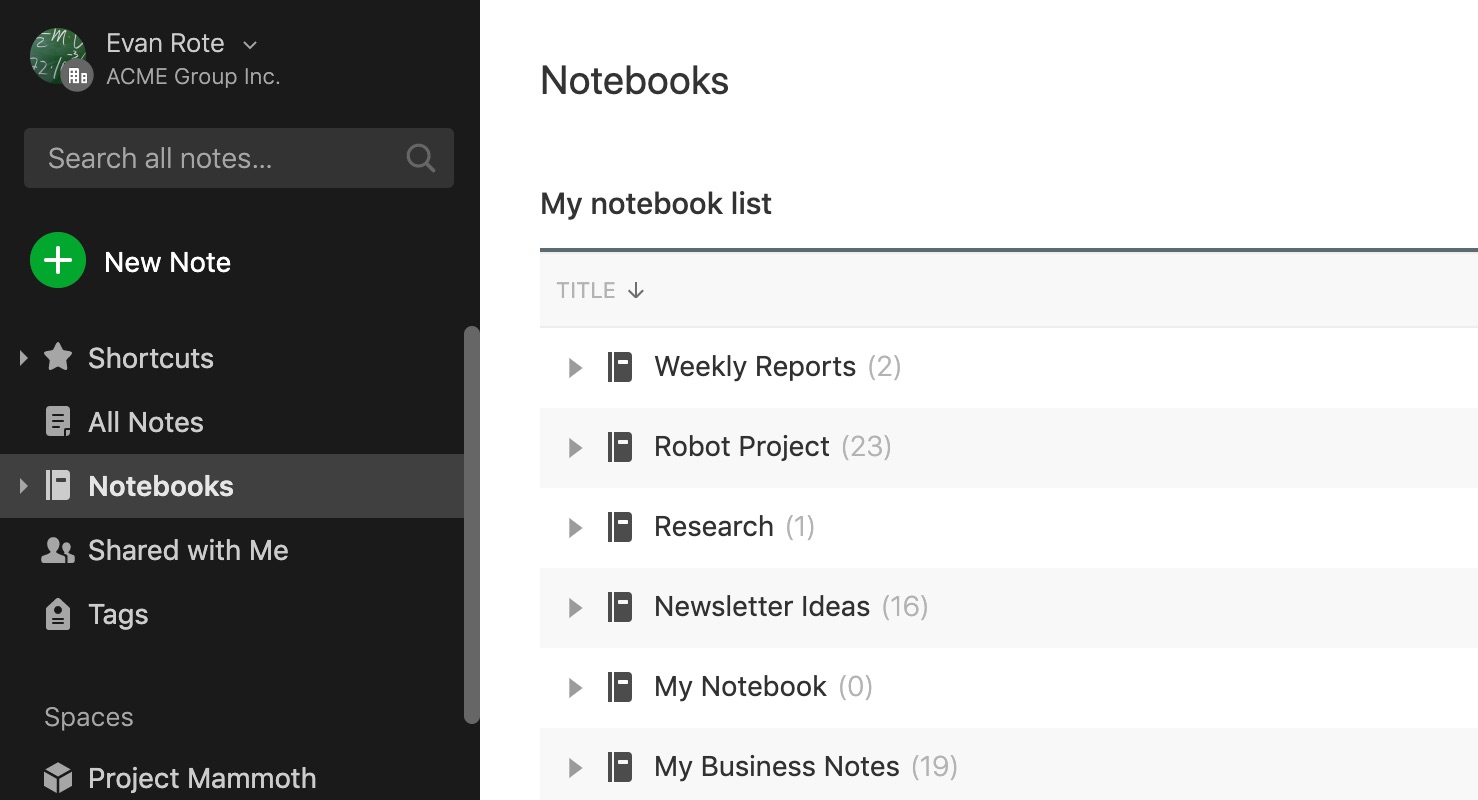
With Evernote’s Notebook feature, the days of random, scattered notes are gone. Users can categorize their notes, ensuring a streamlined and organized collection.
2. Checklists
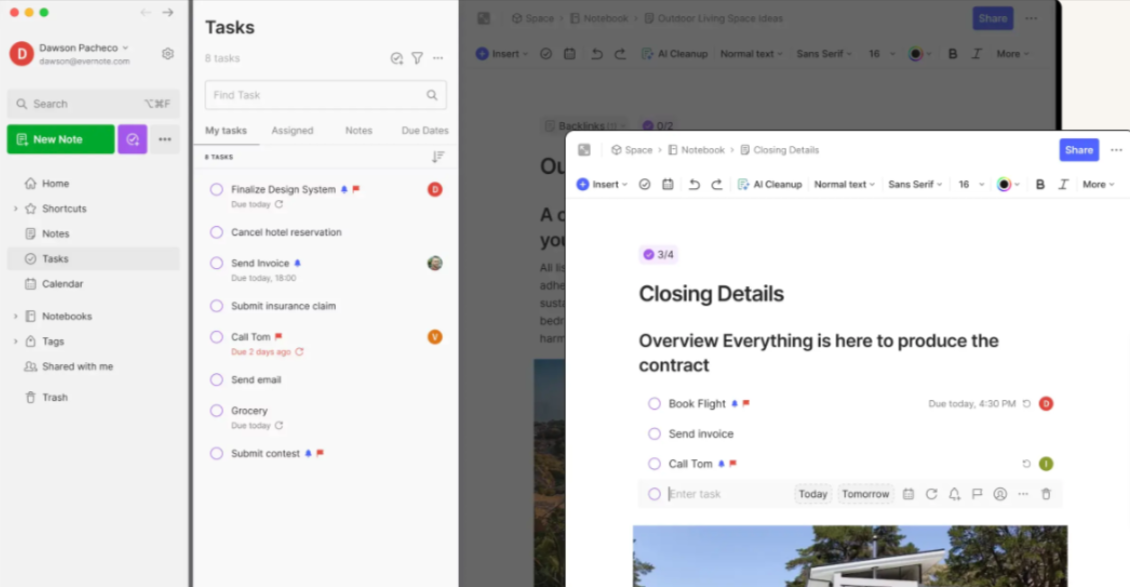
Evernote’s Checklist is a boon for those who thrive on structured tasks and to-dos. Easily create detailed lists, set reminders, and prioritize tasks.
3. Web Clipper
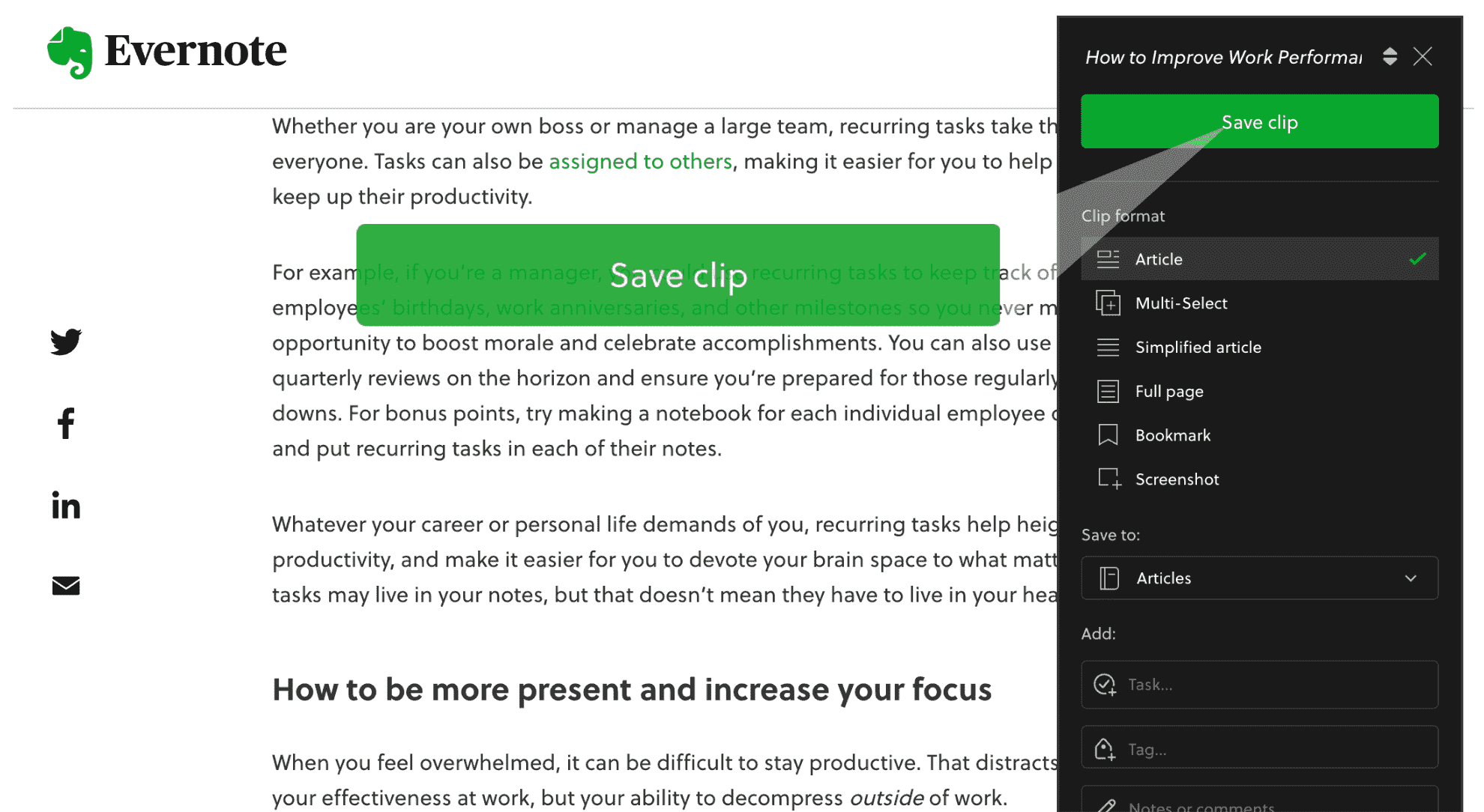
Evernote’s Web Clipper is a standout feature, allowing users to capture and store information from the web directly into their notes.
Pros of Evernote
- Seamless synchronization across devices ensures access to your notes anytime, anywhere.
- Advanced search capabilities, even within images and handwritten notes.
- Integration with other apps and tools, enhancing its functionality.
Cons of Evernote
- The free version has limitations on synchronization across multiple devices.
- As features have expanded, some users find the interface less intuitive than competitors.
- Advanced features may require a learning curve for new users.
Evernote’s Availability
Evernote’s reach spans various platforms, including Web, iOS, Android, macOS, and Windows, ensuring your notes are always within distance.
Evernote Pricing
Evernote offers a free version. Premium versions are available for those seeking more expansive features and storage.
Final Verdict on Evernote
Evernote has rightfully earned its reputation as a top free digital planner. It caters to diverse needs, ensuring that your discoveries and thoughts are meticulously organized, whether in a brainstorming session, a classroom, or leisurely web surf.
5. Google Keep
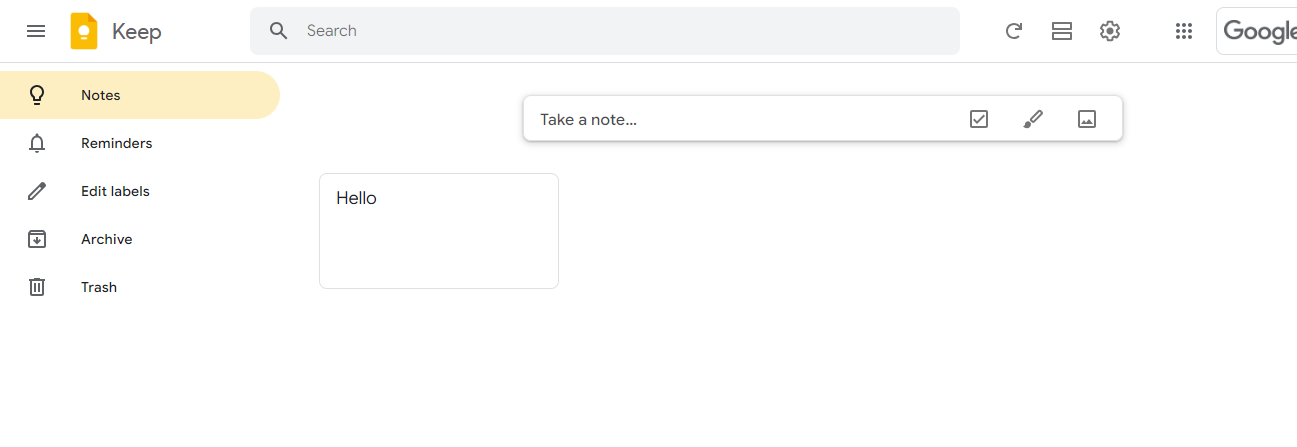
If simplicity combined with efficiency is your mantra, then Google Keep might be the note-taking solution you’ve been seeking. Part of the robust suite of Google applications, Google Keep ensures that note-taking is a breeze without overwhelming the user with excessive features.
Top 3 Features of Google Keep
1. Notes
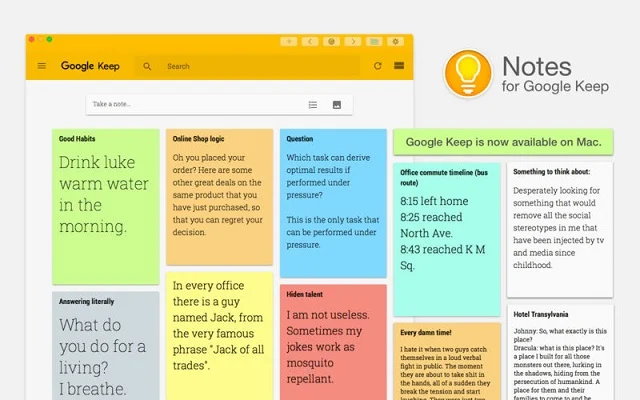
Google Keep does an impeccable job at what it’s primarily designed for taking notes. You can quickly jot down thoughts, save links, or even voice record your musings, and Google Keep will transcribe them for you.
2. Lists
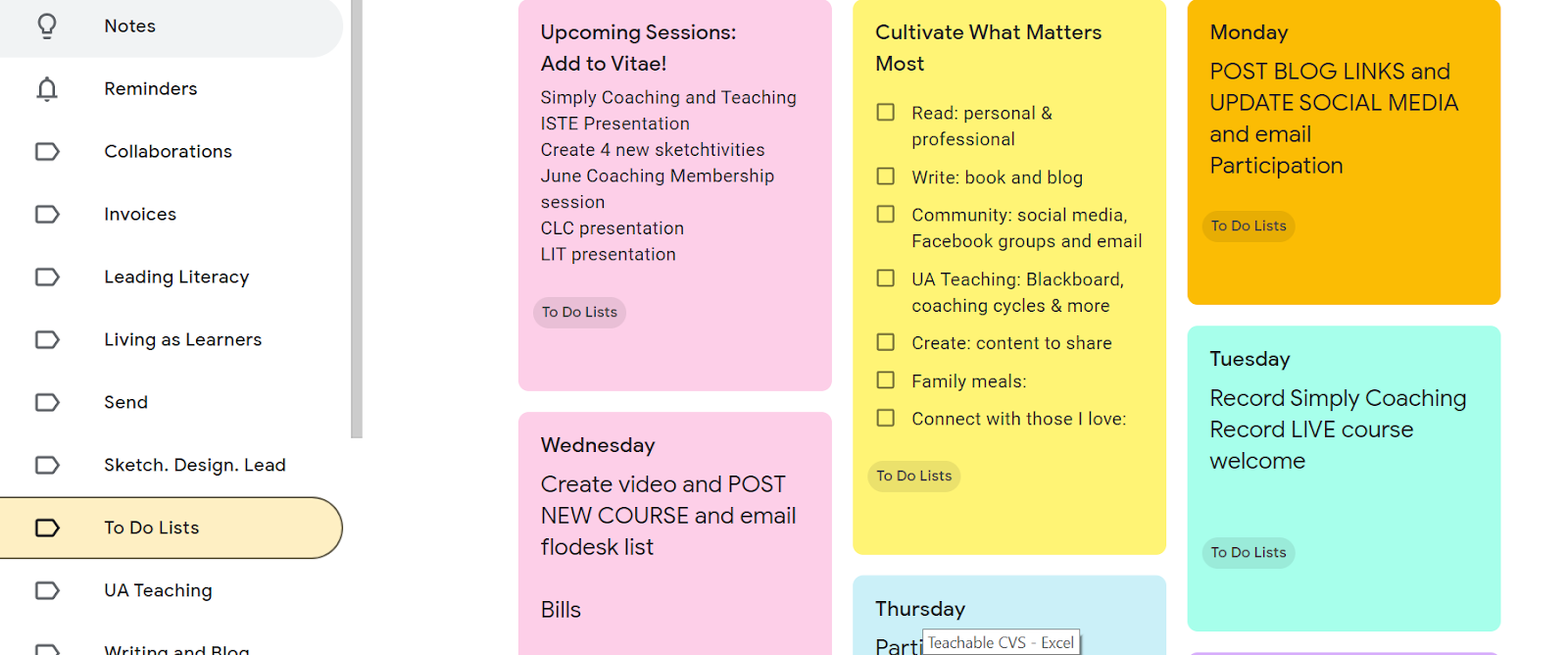
Whether it’s your grocery shopping items or a checklist for your next project, Google Keep’s List feature ensures that everything is orderly and ticked off.
3. Color Coding
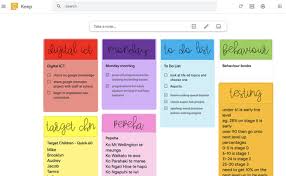
A feature that sets Google Keep apart is its color-coding system. You can organize your notes and lists and color-code them based on priority, category, or any system.
Pros of Google Keep
- Seamless integration with Google services like Google Drive ensures all your data is interconnected.
- Real-time collaboration allows multiple users to edit a note or list simultaneously.
- The lightweight design ensures quick loading and a clutter-free experience.
Cons of Google Keep
- Lacks some advanced features present in dedicated note-taking apps.
- No text formatting options are available within notes.
- Limited organization tools beyond color coding.
Google Keep’s Availability
Google Keep has presence with its availability on platforms like the Web, iOS, and Android.
Google Keep Pricing
One of the shining attributes of Google Keep is its cost - it’s completely free.
Final Verdict on Google Keep
Google Keep stands out in note-taking apps due to its simplistic yet efficient approach. While it may boast a few advanced features, it does its core job exceptionally well. Google Keep is a commendable choice for those looking for a straightforward, easy-to-use platform to quickly jot down and access their thoughts, reminders, and lists.
6. Microsoft OneNote
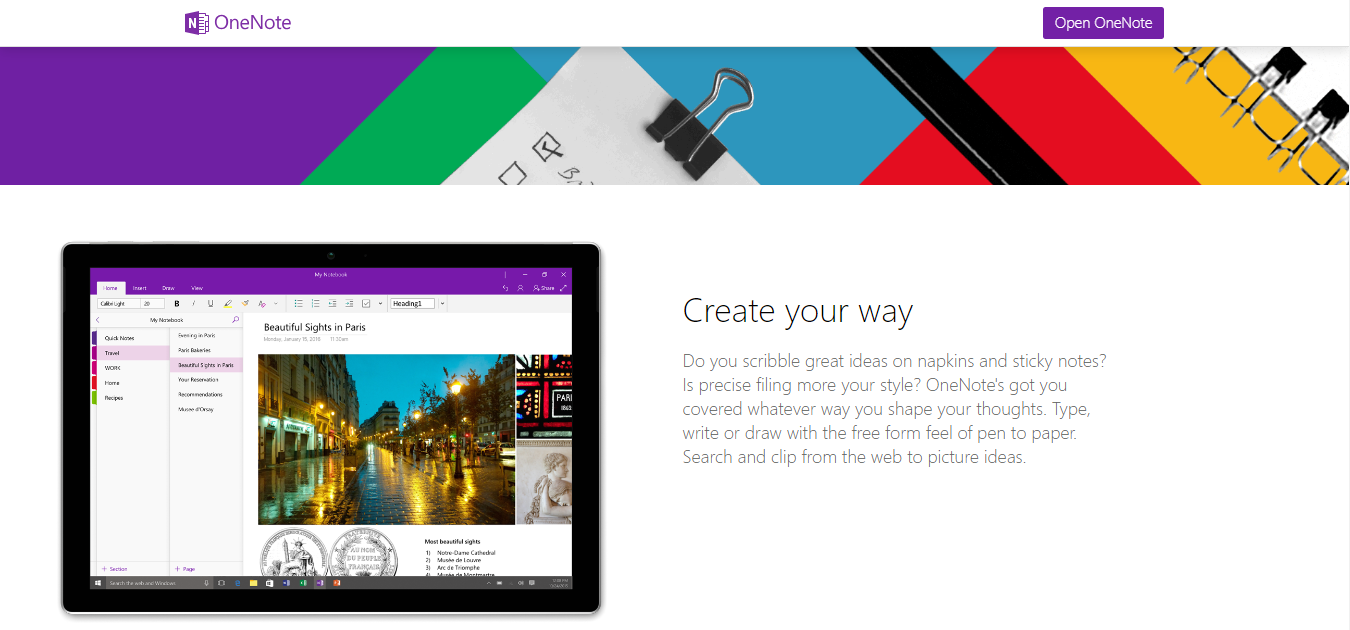
Microsoft OneNote is not just a free digital planner; it’s your comprehensive notebook in the virtual world. Whether you’re jotting down ideas, sketching your next masterpiece, or organizing your work – OneNote has you covered.
Top 3 Features of Microsoft OneNote
1. Digital Notebook
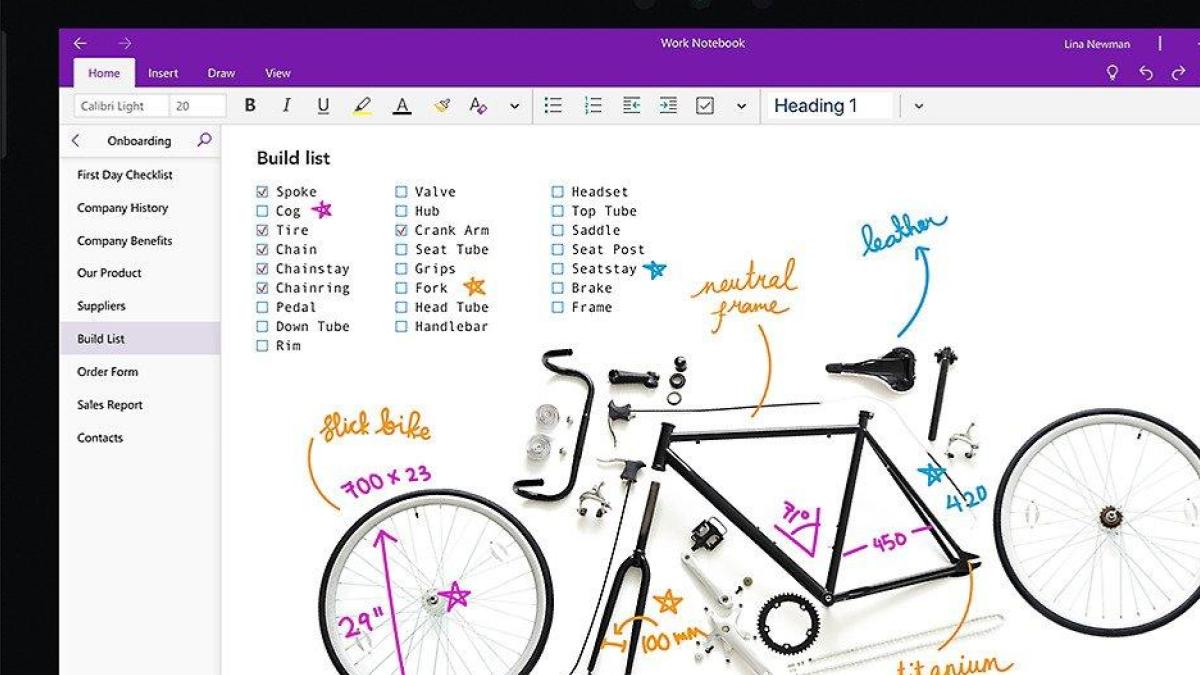
Taking its inspiration from real-life notebooks, OneNote’s digital notebook is an expanse where you can freely jot down, doodle, or annotate.
2. Ink Drawing
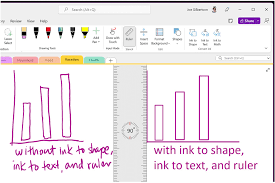
Unleash your inner artist with OneNote’s Ink Drawing feature. Use your stylus or finger to draw, shade, and color your ideas, making your notes more vibrant and personalized.
3. Templates
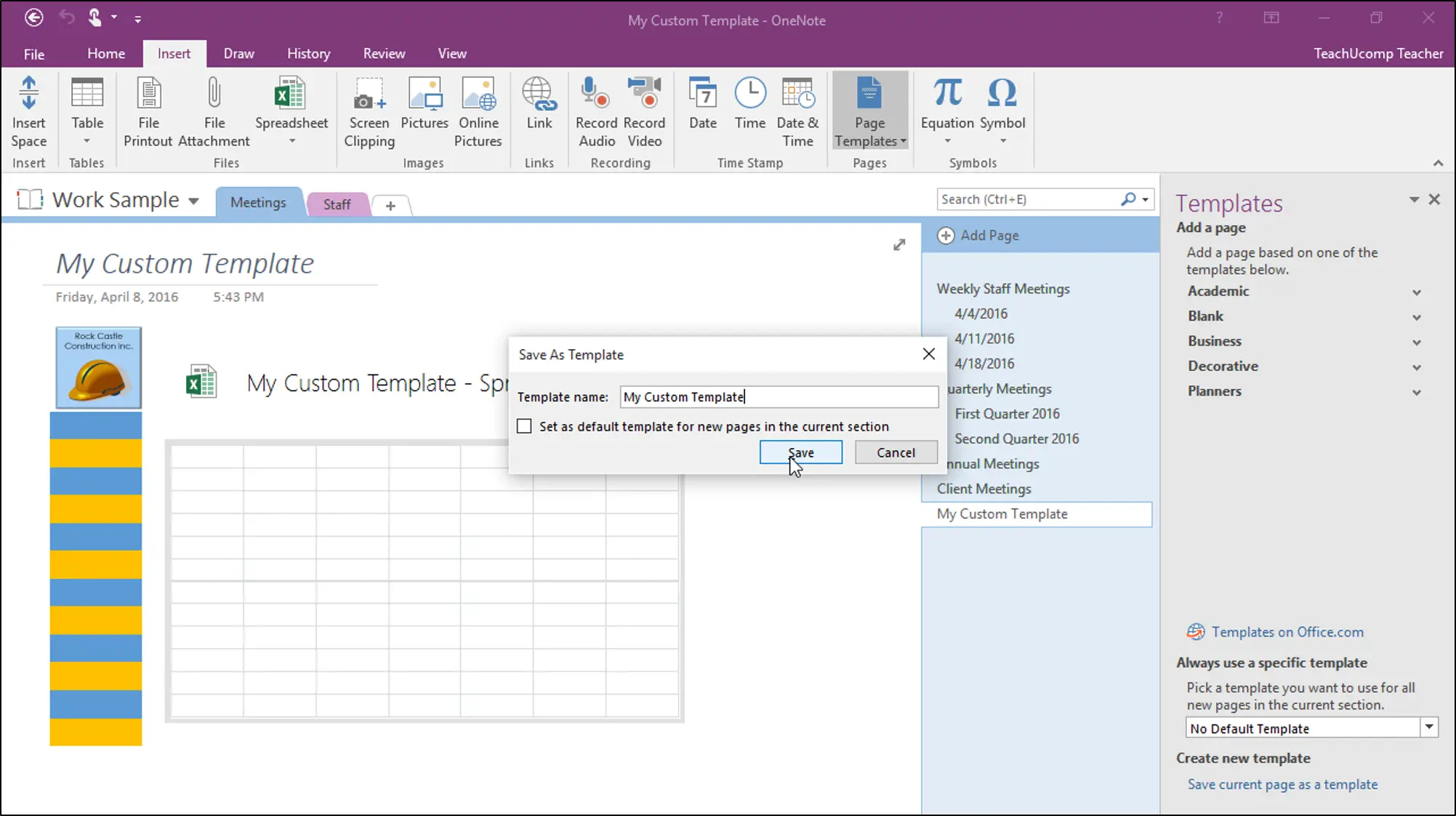
Why start from scratch when you can have a head start? OneNote offers many templates, ensuring there’s one for every occasion.
Pros of Microsoft OneNote
- Seamless integration with other Microsoft Office applications.
- Offers offline access, ensuring you can work even without an internet connection.
- Powerful search functionality that can even scan handwritten notes.
Cons of Microsoft OneNote
- It can feel overwhelming for users new to digital planners due to its vast features.
- Some advanced features may require an Office 365 subscription.
- The interface might seem cluttered to some users.
- Takes up considerable storage space.
Microsoft OneNote’s Availability
OneNote flexes its muscles across various platforms, including Web, iOS, Android, macOS, and Windows.
Microsoft OneNote Pricing
For those who love a good deal, Microsoft OneNote comes with a delightful’ Free price tag.
Final Verdict on Microsoft OneNote
OneNote stands tall among its peers when creating an organized, digital workspace. Its robust feature set ensures that users, be they students, professionals, or hobbyists, find a conducive environment to streamline their tasks.
7. Todoist
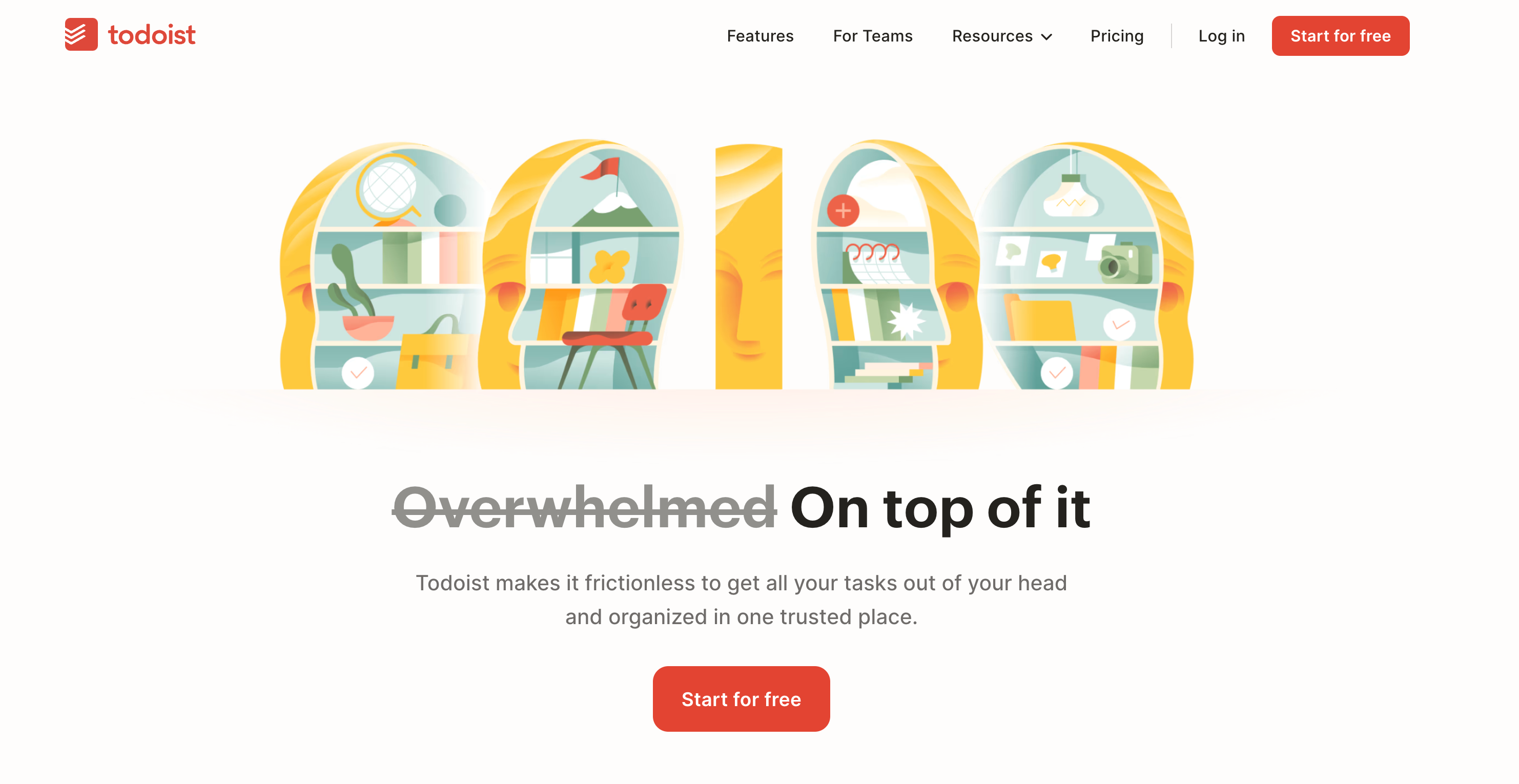
When creating a list of goals and objectives or simply outlining your day-to-day responsibilities, few applications do it as seamlessly as Todoist. This powerhouse of a planning tool ensures that you’re always on top of your game, helping you organize your personal and professional life.
Top 3 Features of Todoist
1. Tasks
At the core of Todoist are its tasks – the basic building blocks of your to-do lists. Whether it’s a simple grocery list, a work deadline, or a reminder to water the plants, tasks ensure you never miss a beat.
2. Projects
For those who love compartmentalizing, Todoist offers Projects. Group related tasks under a specific project, be it ‘Home Renovation,’ ‘Work Presentation,’ or ‘Weekend Getaway.’ This feature helps bring order to what could otherwise be a chaotic list.
3. Priority Levels
Life isn’t just about doing tasks; it’s about prioritizing them. Todoist’s Priority Levels let you set the urgency of each task, ensuring that you address the most pressing ones first.
Pros of Todoist
- Clean and intuitive interface that’s easy for beginners.
- Advanced features like natural language input and task labels.
- Integration with other apps such as Google Calendar, Dropbox, and more.
Cons of Todoist
- Some essential features are locked behind the premium version.
- The free version has limitations on the number of tasks and projects.
- There is no native time tracking feature.
- Advanced filtering and labeling can be overwhelming for some users.
Todoist’s Availability
Todoist boasts a broad reach, available on platforms such as Web, iOS, Android, macOS, and Windows.
Todoist Pricing
Todoist offers a robust free version with limited tasks and projects. Premium versions are available for those who crave the added functionality, unlocking more advanced features and more significant task/project limits.
Final Verdict on Todoist
Todoist thrives in task management, offering a balanced mix of simplicity and functionality. While the free version is adequate for many users, those seeking advanced categorization, labeling, and integration may consider the premium tiers.
8. Any.do
Staying organized and tracking significant events and daily chores can be challenging. Enter Any.do is a sleek and feature-packed tool designed to streamline your day-to-day planning and events into one cohesive platform.
Top 3 Features of Any.do
1. Task List
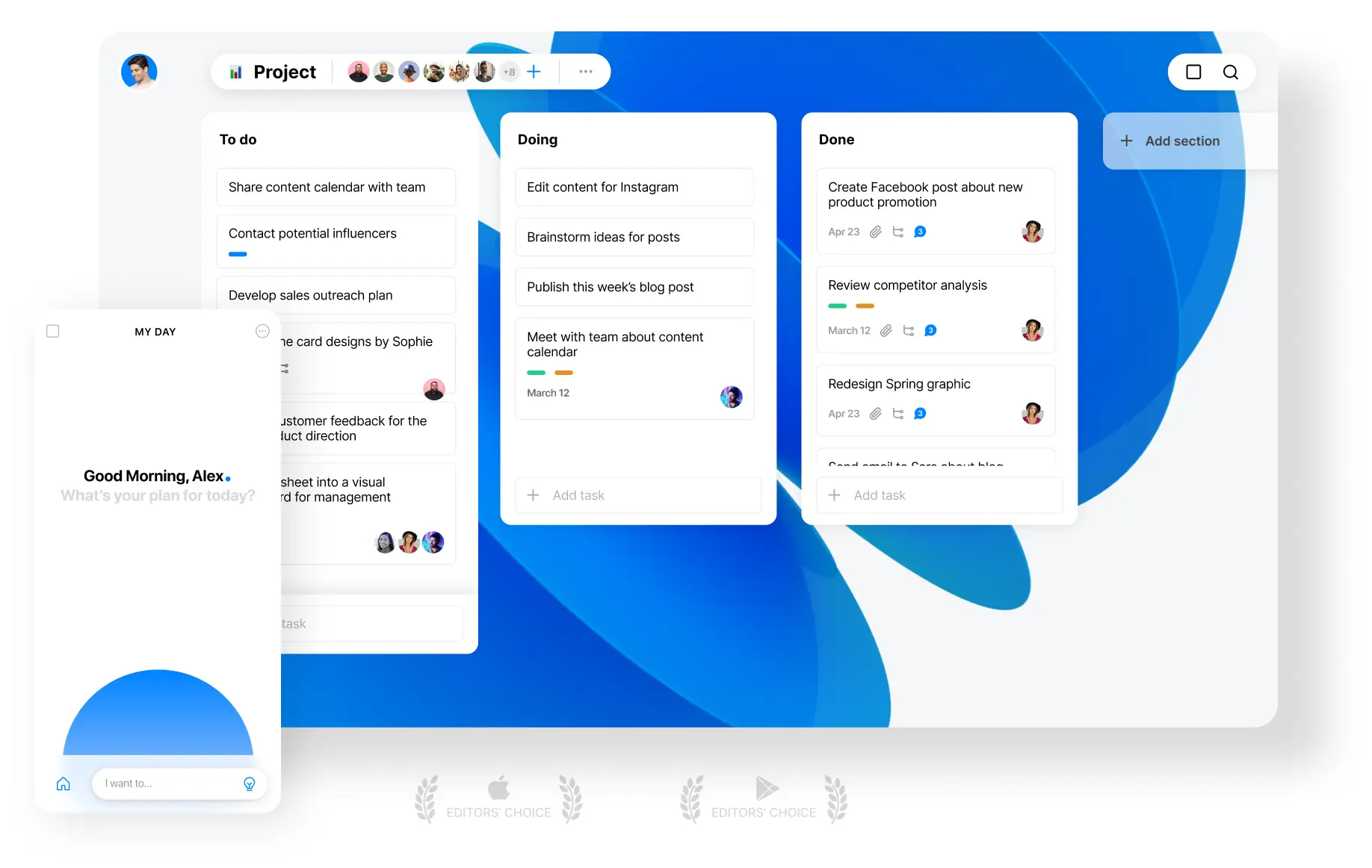
The backbone of Any.do, the Task List, allows you to jot down everything you need to accomplish. It’s intuitive, easy to navigate, and designed for quick input and retrieval.
2. Calendar
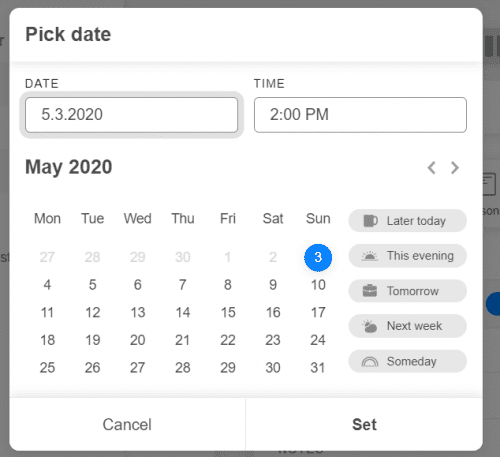
Merge your daily tasks with your ongoing events with the integrated Calendar feature. It’s convenient for those who visualize their day, week, or month in a more structured layout.
3. Reminders
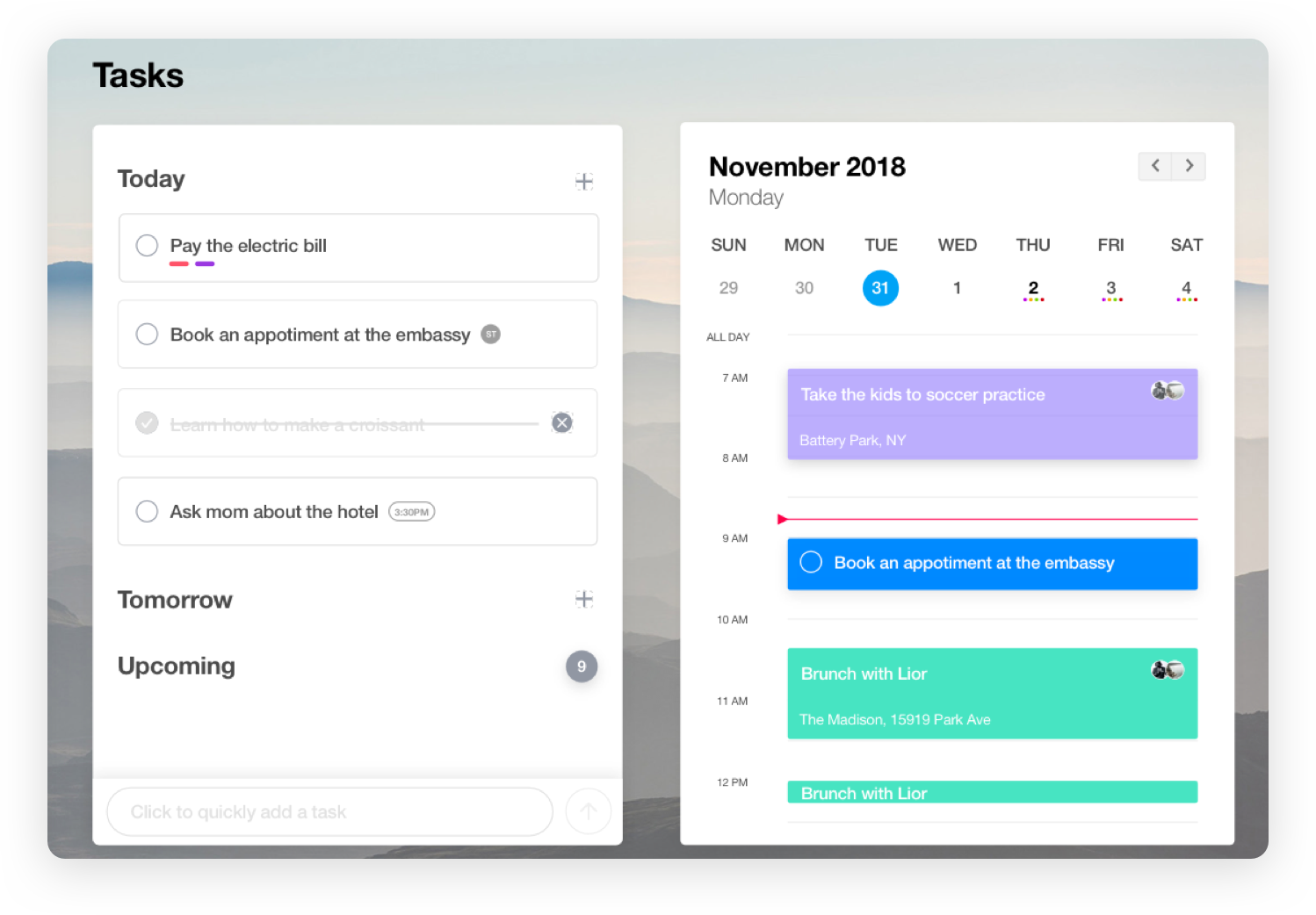
Take advantage of an important task or event again. With the Reminders feature, Any.do ensure you get timely nudges for every essential activity on your list.
Pros of Any.do
- A seamless merger of tasks and calendar events.
- User-friendly interface that’s a breeze to navigate.
- The Moment feature helps you plan your day in seconds.
- Integration capabilities with other applications such as Google Calendar and iCloud.
Cons of Any.do
- The free version can feel limited for power users.
- Premium features like color tags and location-based reminders are behind a paywall.
- Lacks some advanced project management tools.
Any. do’s Availability
With its presence on the Web, iOS, and Android platforms.
Any.do Pricing
The fundamental essence of Any.do can be enjoyed for free. Premium versions are available for those desiring a more comprehensive suite of tools.
Final Verdict on Any.do
Any.do is a testament to how tasks and calendars can coexist harmoniously, all wrapped up in a neat and user-friendly package. While it’s terrific for daily personal use, those looking for advanced project management might find it a tad limiting.
Week Plan stands out as a comprehensive tool tailored for those searching for a free digital planner. While both Trello and Notion offer robust features, it’s evident that Week Plan provides a more holistic approach to digital planning.
Best of the Best - Top 3 Free Digital Planners
Out of the myriad free digital planners available for digital planning, some shine brighter than the rest. Let’s dive into our top 3 picks and understand what sets them apart as a free digital planner.
1. Week Plan
With its all-rounded features, seamless integrations, and user-friendly interface, Week Plan stands as the gold standard for free digital planners - a must-have for those who desire flexibility, efficiency, and integration in their planning tools.
2. Notion
Notion is an exceptional digital workspace that goes beyond planning, offering note-taking, documentation, and extensive customization. It is ideal for those who want a unified workspace where planning converges with other productivity tools.
3. Trello
Trello’s intuitive board-based design makes it a favorite for visual planning management and team collaboration. Perfect for teams and individuals who love visual goals and objectives management.
Conclusion
In an era dominated by digital planners and software, finding the perfect free digital planner tailored to one’s needs can be daunting. Whether for personal use, professional requirements, or team collaborations, each app we’ve reviewed offers a unique approach to help streamline your plans and tasks. Daily planners have become a part of our daily life. Why choose a paper planner when you go with a digital daily planner - Give Week Plan a try! Whether a monthly planner, weekly planner, or personal planner, Week Plan won’t lack anywhere.
Frequently Asked Questions (FAQs)
1. What should I consider when choosing a free digital planner?
Consider your primary needs - daily planning, project management, note-taking, etc. Also, look at the platform compatibility, integration options, and user reviews for insights into the software’s reliability and usability.
2. Are free versions of digital planners limited in features?
While many free versions offer a comprehensive set of features, some premium features might be locked behind a paywall. Always check the features list against your requirements.
3. Can I access these digital planners across multiple devices?
Most digital planners are available across various platforms, allowing seamless access from anywhere.
4. How secure are my details and plans on these digital planners?
Reputable digital planners employ robust encryption and security measures to protect user data. It’s always wise to read their privacy policies and ensure they comply with GDPR or other regional data protection regulations.
5. Is it easy to migrate my data from one digital planner to another?
Migration ease varies from one app to another. Some offer export/import features, while others might require manual transfer.
6. Do digital planners offer collaboration features for team planning?
Many free digital planners, like Trello and Notion, offer collaboration features, making them ideal for team projects and tasks.
7. Can I integrate a digital planner with other apps or tools I use?
Several digital planners offer integration options with popular tools like Google Calendar, Slack, or Evernote.
8. Do these planners provide reminders and notifications?
Most free digital planners have reminder and notification features to help you stay on top of your tasks.
9. How often do these apps get updated or improved?
Established digital planner apps usually receive regular updates for feature enhancements and security improvements. Check the app’s update history or release notes for their update frequency.
10. Is customer support available for free versions of digital planners?
While premium users often get priority support, many reputable digital planner companies offer customer support in free versions.

More Posts
What Is A Focus Planner?
Procrastination might not seem like a significant problem; we ignore it. Still, procrastination is very dangerous; it distracts us from our tasks and projects, lowers productivity, and the repercussions include failure to achieve...
What is Productivity Management and Why is It Important?
It’s the 21st century, and we are operating in a world that’s becoming more digital, global, and focused on efficiency daily. Productivity management has taken center stage, playing a vital role in shaping...
7 Best Personal Calendar Planners to Maximize Your Productivity
Are you constantly juggling multiple tasks and struggling to keep up with your hectic schedule? Digital tools have become crucial in keeping us organized as our lives become increasingly hectic. You can now...
11 Benefits of Stopping Procrastinating in Your Daily Life
Feeling stuck or under pressure to do more can push you to beat procrastination. For eight years, I've worked hard to beat it. I've written over 500 blog posts, seven books, and made...