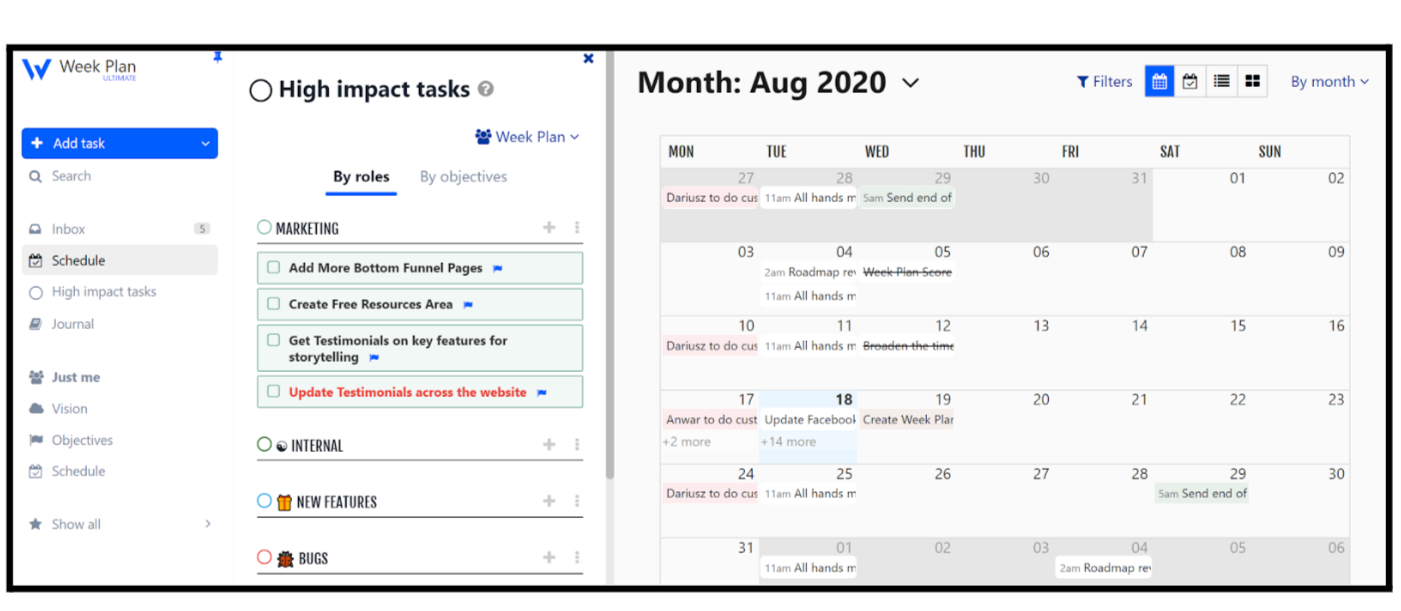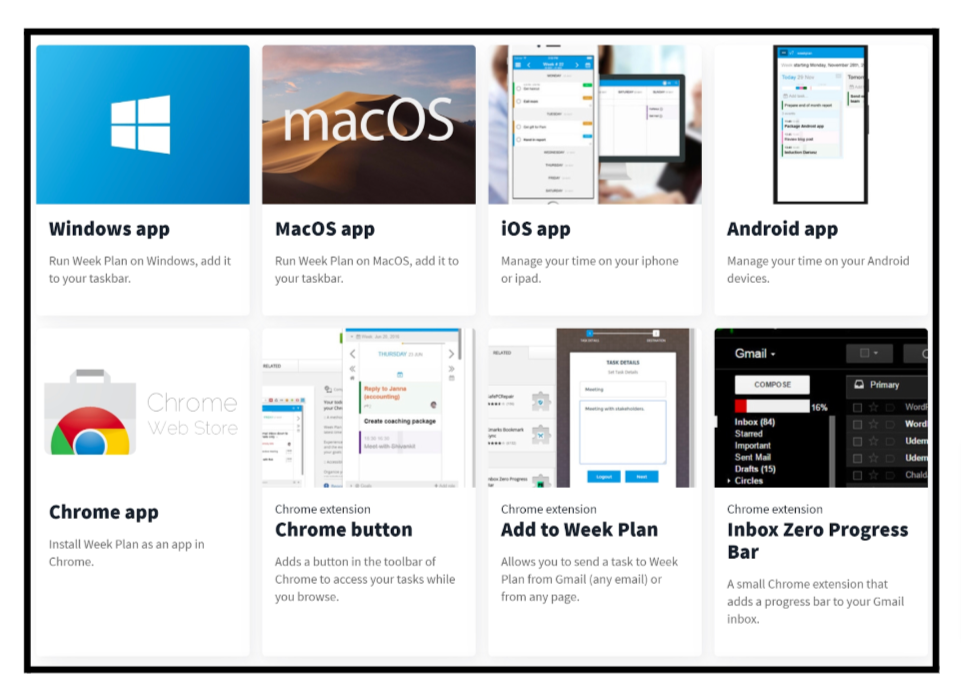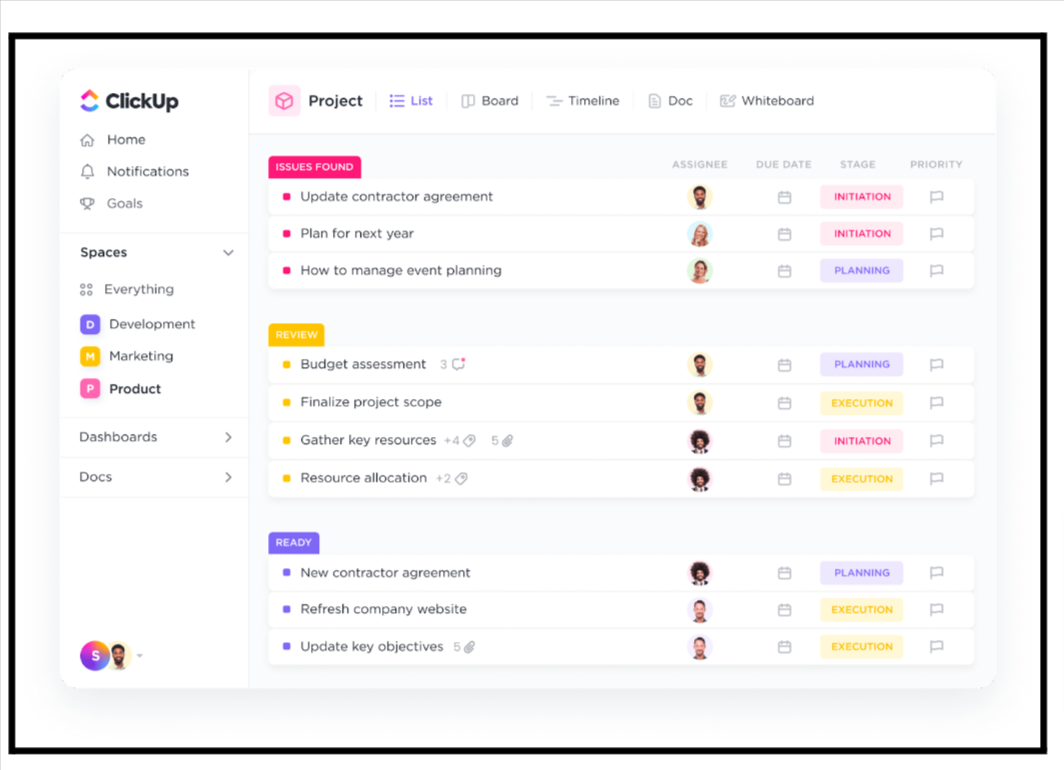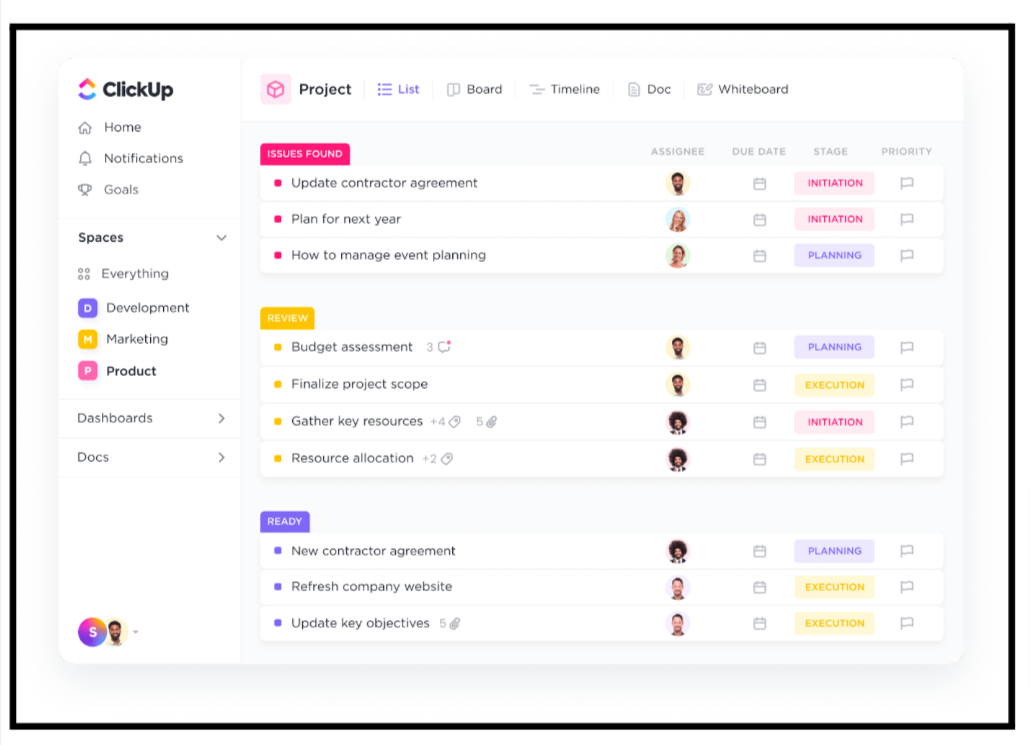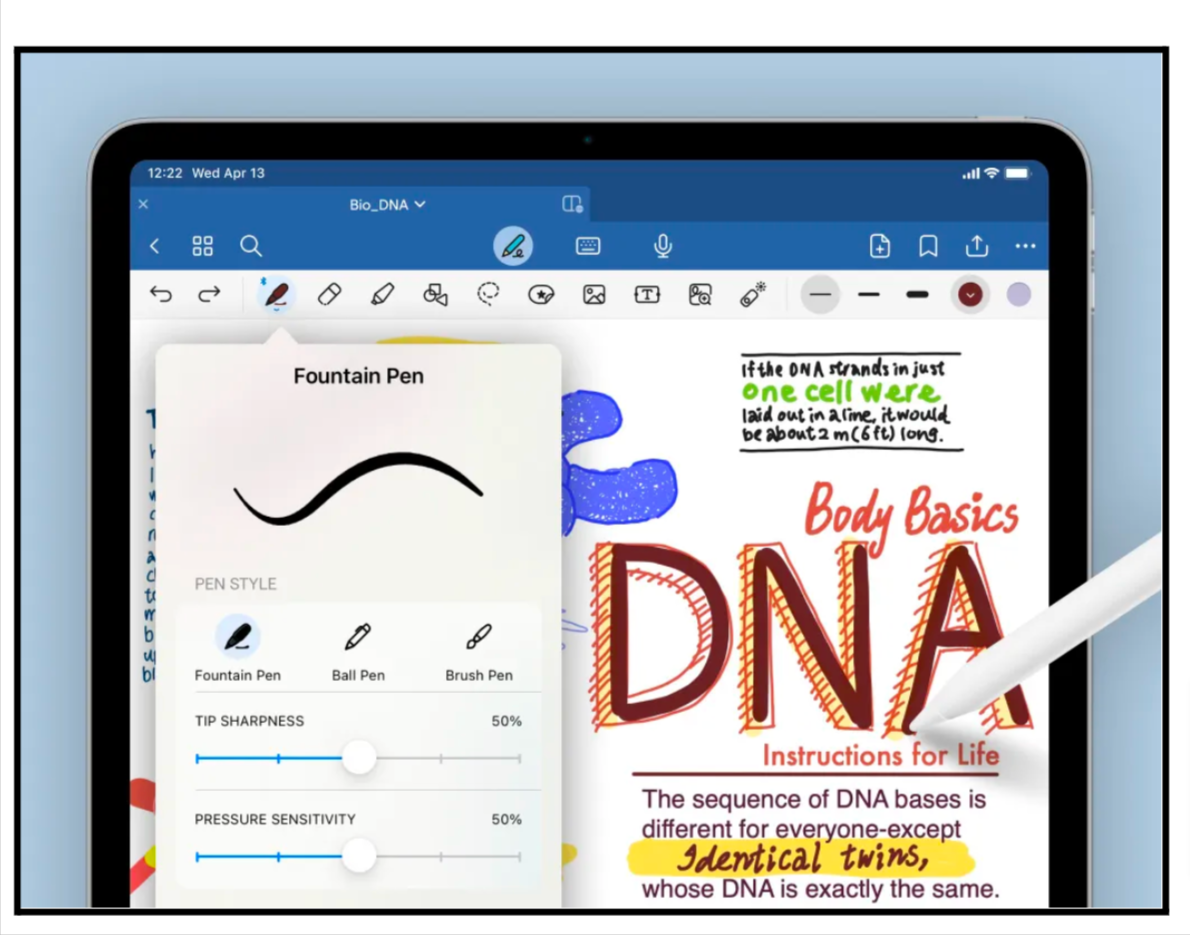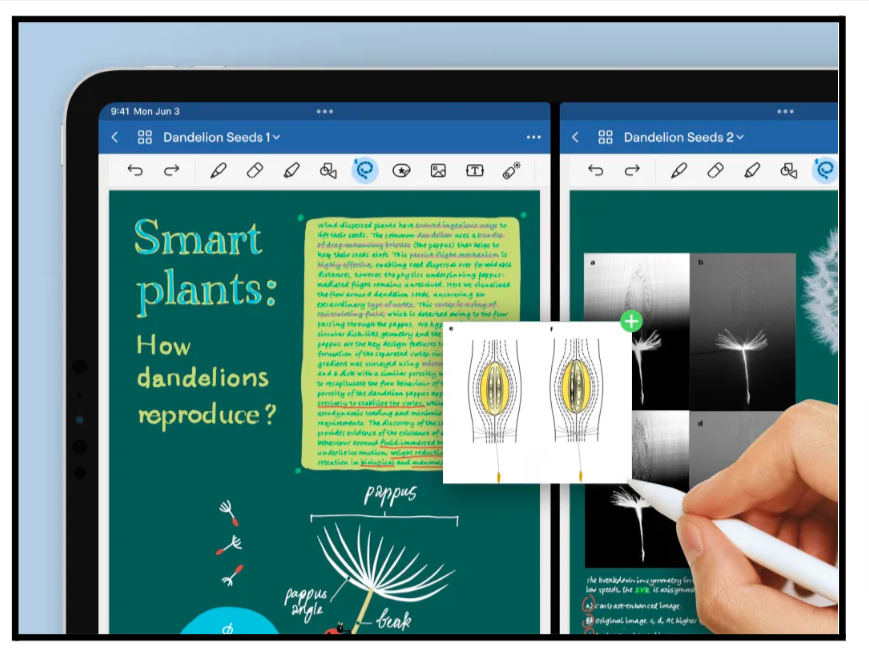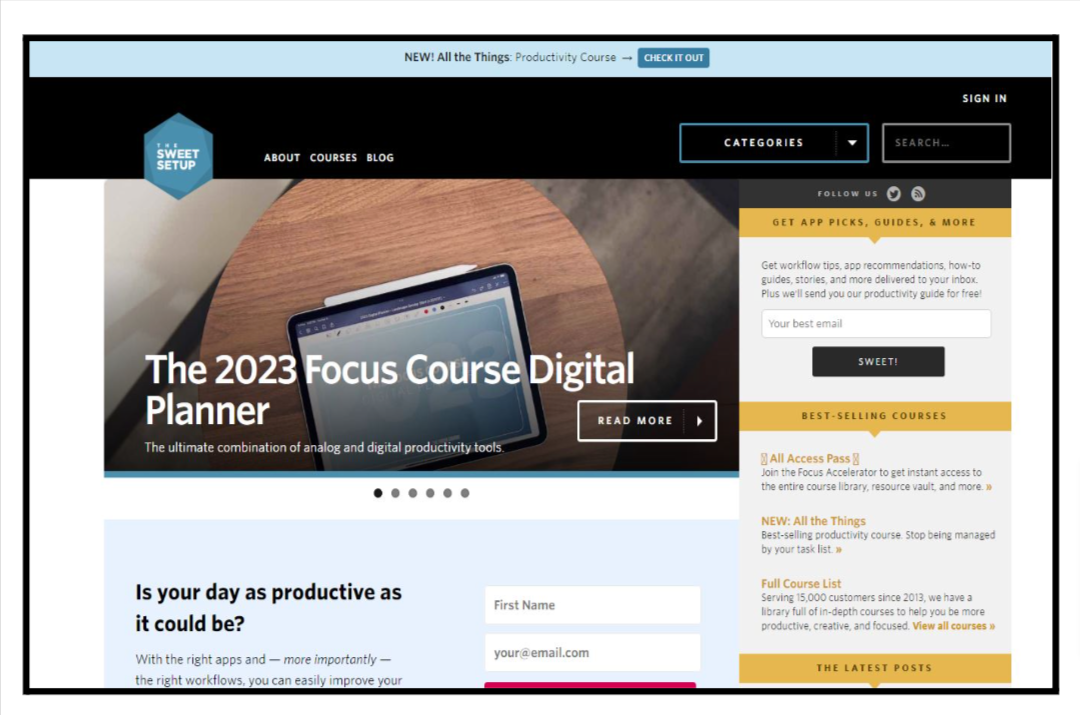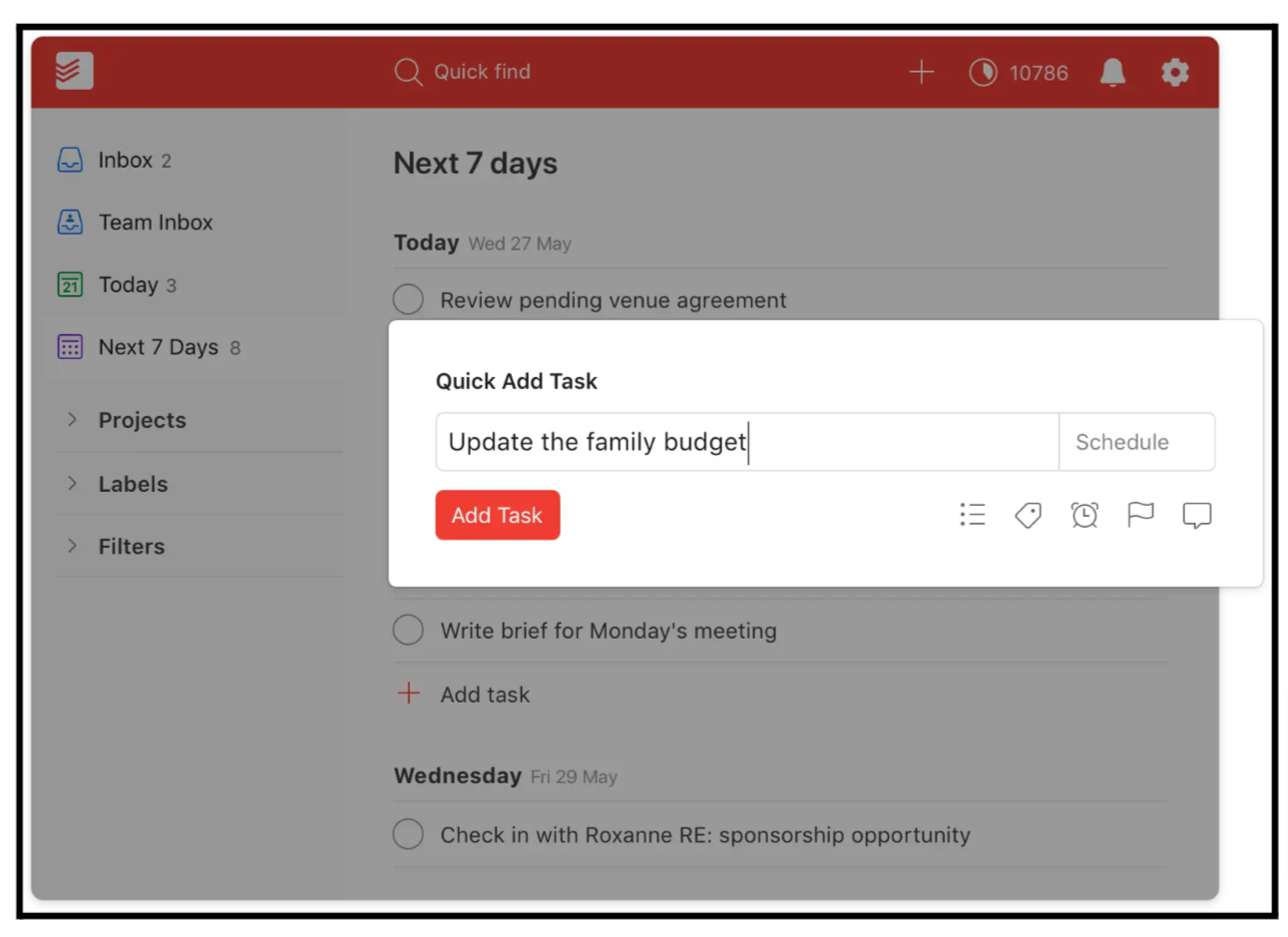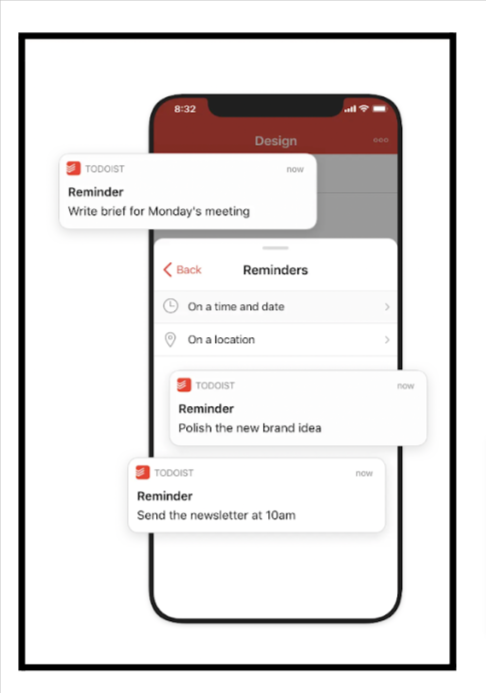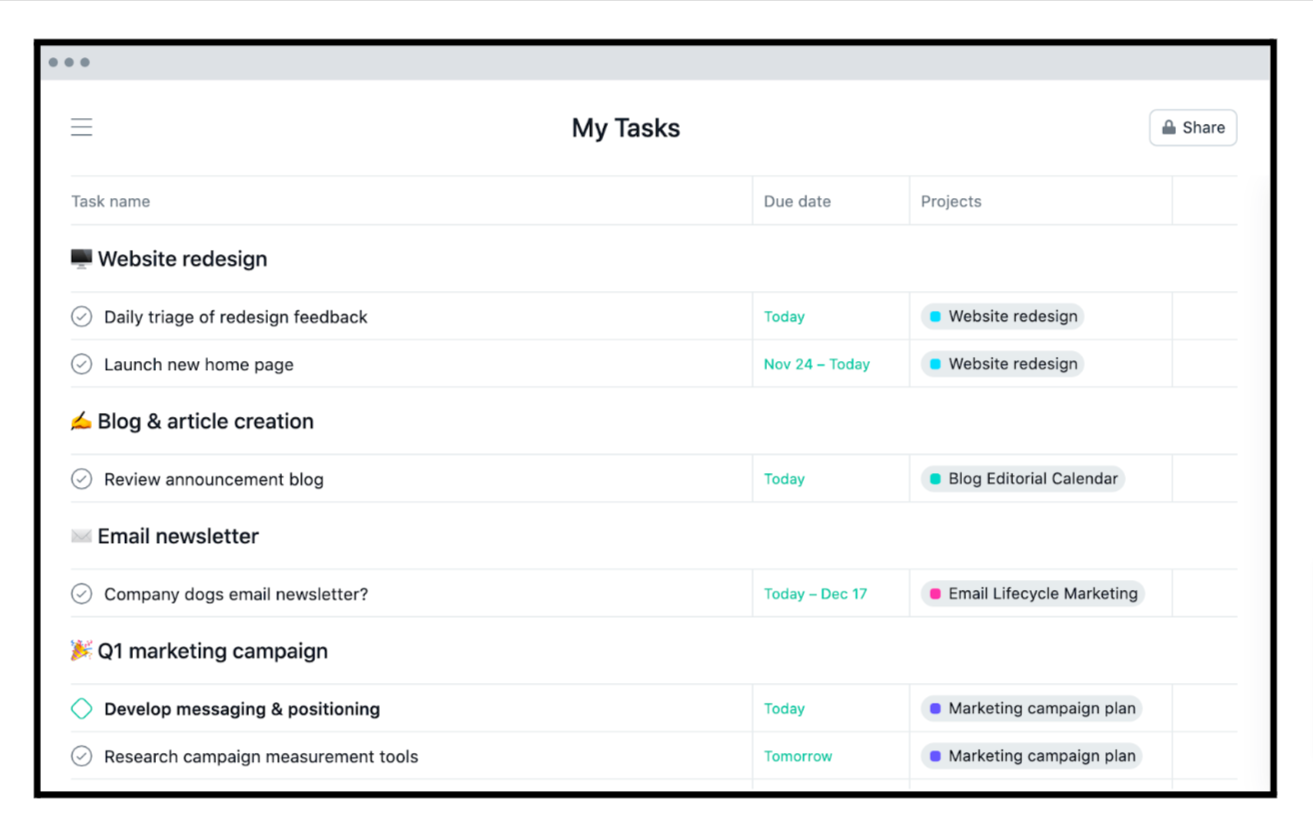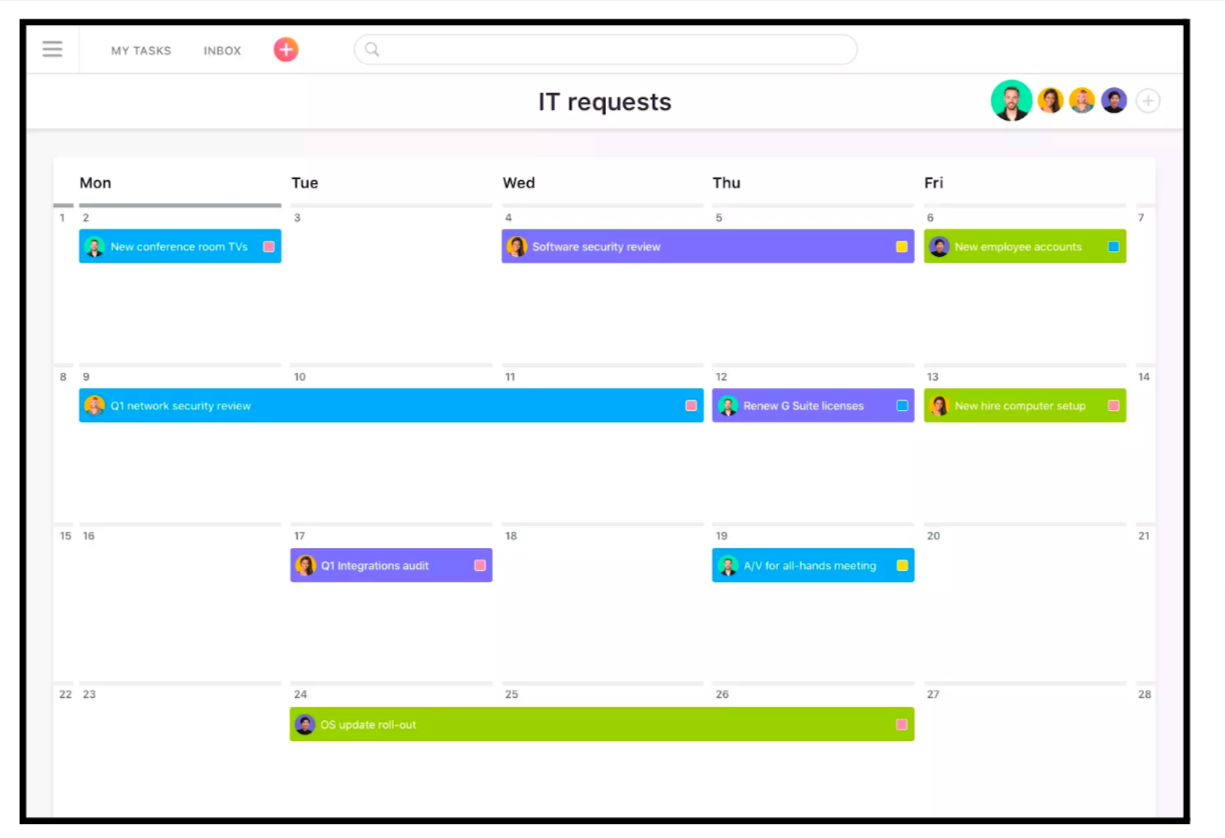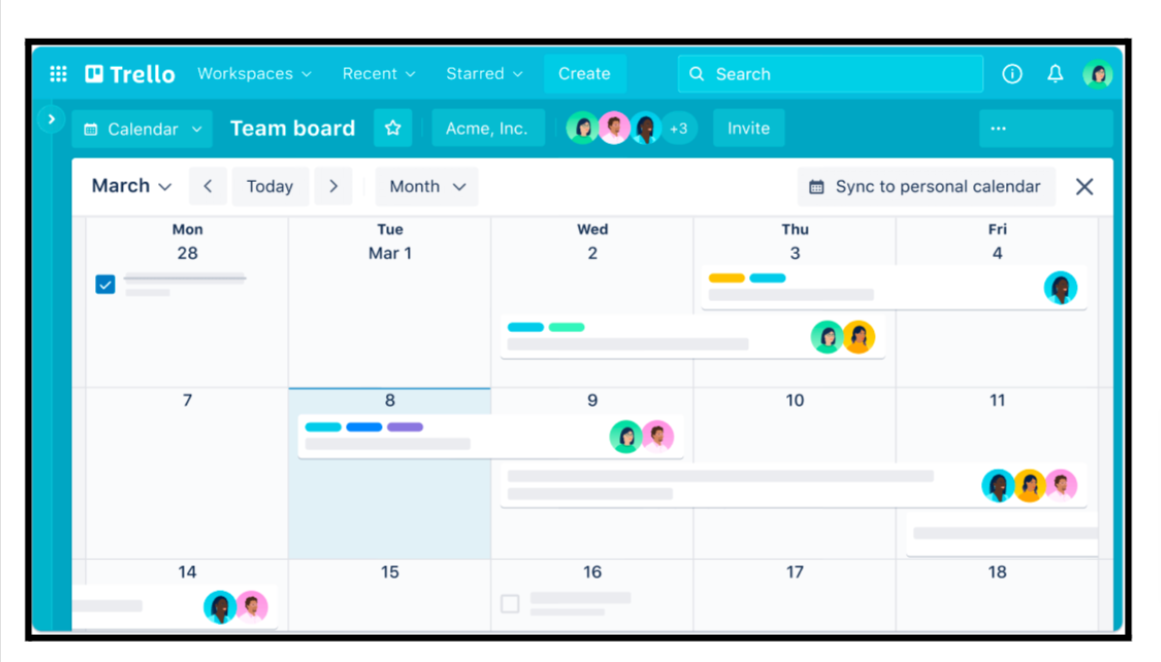Finding the perfect digital monthly planner for CEOs juggling numerous responsibilities can be daunting. With so many options available, choosing a reliable tool that can effectively manage their packed schedules is crucial. By utilizing a digital monthly planner, CEOs can optimize their time, enhance productivity, and effortlessly track their goals and tasks. In our comprehensive review, we have examined ten exceptional digital monthly planners that cater specifically to the needs of busy executives.
Our review delves into key features, such as customizable daily and weekly layouts, ensuring flexibility and adaptability. We’ve also considered the pros and cons of each planner, highlighting their unique advantages and drawbacks. Moreover, we’ve explored pricing options and supported platforms, allowing you to make an informed decision based on your specific requirements.
Whether you prefer the digital convenience or the tactile experience of a paper planner, our review covers both options. We understand that some CEOs may appreciate the traditional approach of a paper planner, and as such, we have included notable undated planner recommendations as well.
With our detailed analysis, we aim to assist you in finding the perfect planner that aligns with your preferences, ensuring optimal organization for your demanding schedule.
1. Week Plan
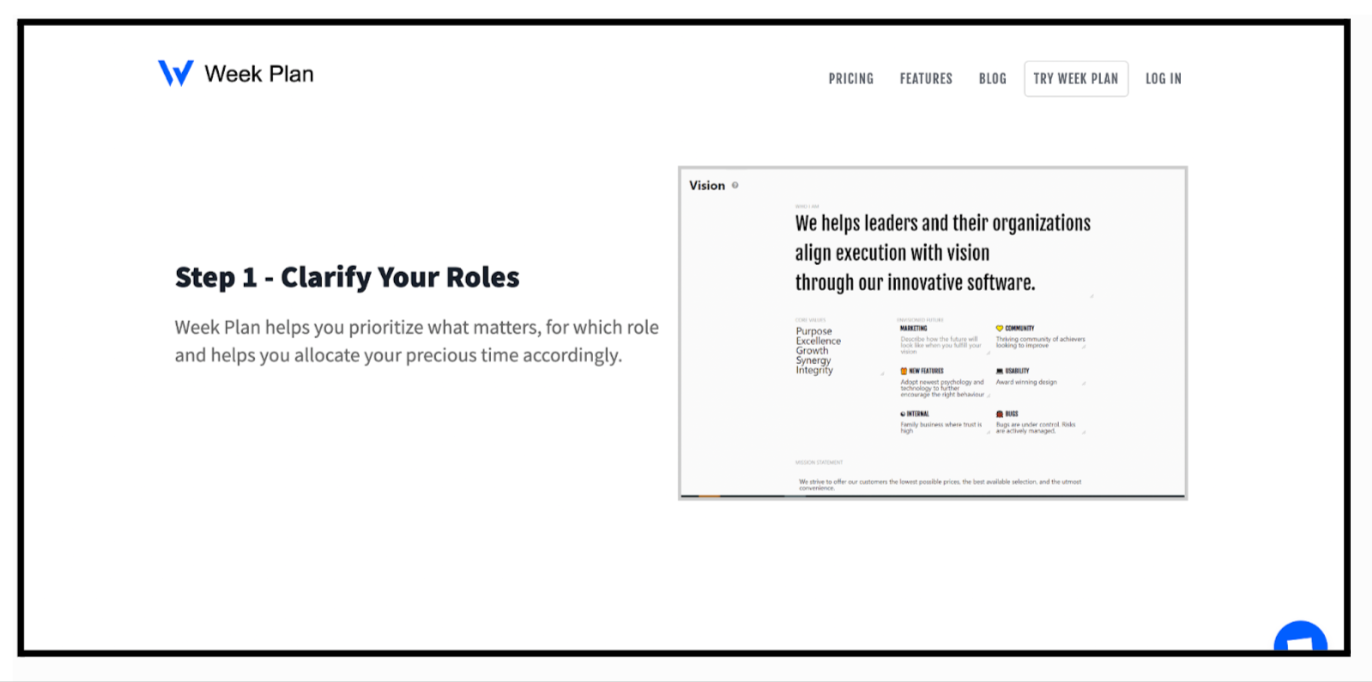
Week Plan is the premier digital monthly planner, specifically designed to cater to the demanding schedules of CEOs. As the leading digital monthly planner, Week Plan sets itself apart by providing exceptional features tailored to meet the needs of busy CEOs. While traditional planners offer limited functionality, Week Plan offers a comprehensive solution for managing daily schedules, monthly calendars, and meeting notes. Compared to the Key2Success Planner, which emphasizes personalized organization, goal achievement, and task management, Week Plan provides a similarly robust set of features designed to enhance productivity and integrate seamlessly into the daily lives of professionals transitioning from traditional planners like Franklin Covey to digital solutions.
With its intuitive interface and user-friendly design, Week Plan simplifies organizing and prioritizing tasks, allowing CEOs to stay on top of their demanding schedules effortlessly. Experience the convenience and efficiency of Week Plan as it revolutionizes the way you plan and manage your professional life. Let’s dive into what sets Week Plan apart from the crowd.
Quick Overview of the Product
In a nutshell, Week Plan is a dynamic monthly planner app that prioritizes tasks based on their importance and relevance. Unlike traditional planners that focus on cramming more activities into your schedule, Week Plan emphasizes the significance of working on the right tasks.
By aligning your daily tasks with your weekly, quarterly, and monthly goals, this innovative tool creates a harmonious workflow that maximizes productivity and reduces stress. With Week Plan, you can experience a balanced approach to time management, achieving greater efficiency and fulfillment in your professional life.
Top 3 features of Week Plan
1. Prioritization
One of the standout features of Week Plan is its robust prioritization system. With this feature, you can rank your tasks according to their level of importance and urgency. By utilizing this system, you can avoid getting overwhelmed by less critical tasks and maintain your focus on key objectives. This strategic approach to task prioritization empowers you to make the most efficient use of your time and resources, ultimately leading to greater productivity and achievement.
2. Time tracking
Incorporating a valuable time-tracking feature, Week Plan offers an insightful tool for monitoring and analyzing your time usage. By providing detailed information on how you allocate your time, this feature enables you to gain a comprehensive understanding of your productivity patterns.
With this knowledge, you can make informed decisions and necessary adjustments to optimize your time management strategies. The time-tracking feature in Week Plan empowers you to enhance efficiency, eliminate time-wasting activities, and ultimately achieve your goals more effectively.
3. Integrations
Week Plan understands the importance of seamless integration with other tools in your digital ecosystem. It integrates with widely used platforms such as Google Calendar, Outlook, and others. This integration allows for a smooth and efficient synchronization of your schedules and tasks across multiple applications.
By becoming a versatile addition to your digital toolkit, Week Plan ensures that your planning and organization efforts are seamlessly connected, maximizing convenience and productivity in your daily workflow.
Pros of Week Plan
- Highly customizable, allowing for a tailored user experience
- Effective time tracking feature for analyzing productivity patterns
- Prioritization system for ranking tasks
Cons of Week Plan
- It might require a slight learning curve for first-time users
- A high customization level might be overwhelming for some users
Week Plan’s Availability
Week Plan is readily available on Android and iOS platforms, providing flexible accessibility.
Week Plan Pricing
Week Plan is priced at $10.83 per month every month or $104 per year for an annual subscription, offering excellent value for money.
Final Verdict on Week Plan
If prioritizing tasks, tracking time, and integrating with other tools are high on your agenda, Week Plan is the ultimate digital monthly planner. The ability to align daily tasks with quarterly goals stands out, ensuring your focus remains on high-value activities.
2. ClickUp
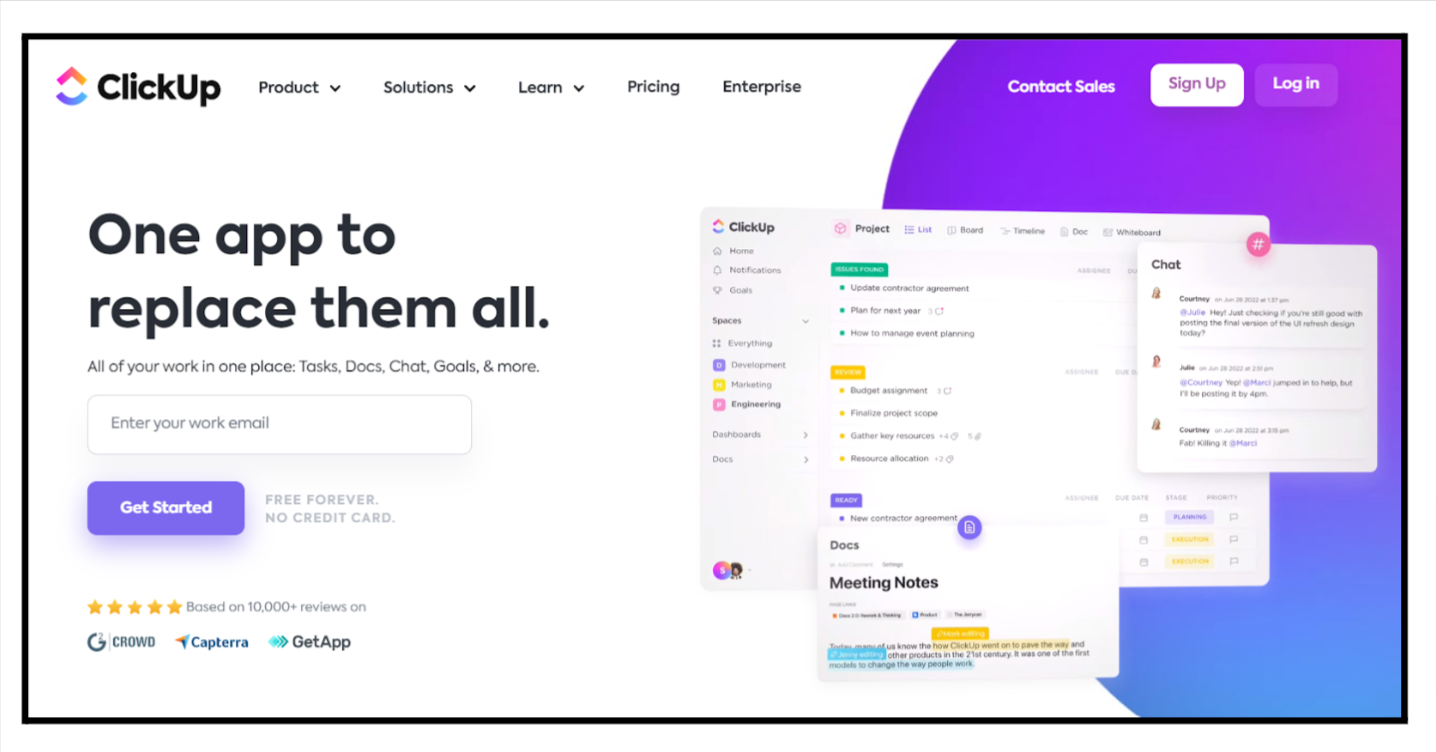
ClickUp is an all-in-one customizable productivity platform built to organize and manage your work from anywhere. ClickUp is a comprehensive productivity platform designed to streamline work management and organization, no matter where you are. With an intuitive interface, ClickUp provides a range of powerful features that enable you to schedule events, seamlessly integrate with other platforms, and create detailed task lists.
Another top choice for CEOs looking for a comprehensive digital planning solution is the Week Plan Digital Planner, which is regularly updated with new features based on user feedback and offers tailored editions for different professional needs.
Quick Overview of ClickUp
This versatile platform is particularly beneficial for CEOs, as its dynamic design facilitates efficient task management and contributes to enhanced productivity. ClickUp empowers CEOs to stay organized, collaborate effectively with team members, and achieve their goals in a structured and efficient manner. With ClickUp, CEOs can take control of their work and drive successful outcomes with ease.
Top 3 features of ClickUp
1. Schedule Events
ClickUp excels in its calendar system, providing a robust platform for CEOs to schedule and track important events. With this feature, CEOs can effortlessly maintain an organized schedule, ensuring that no crucial meetings or deadlines slip through the cracks. The calendar system in ClickUp is a reliable tool, empowering CEOs to stay on top of their commitments and effectively manage their time, ultimately contributing to increased productivity and successful outcomes.
2. Integrations
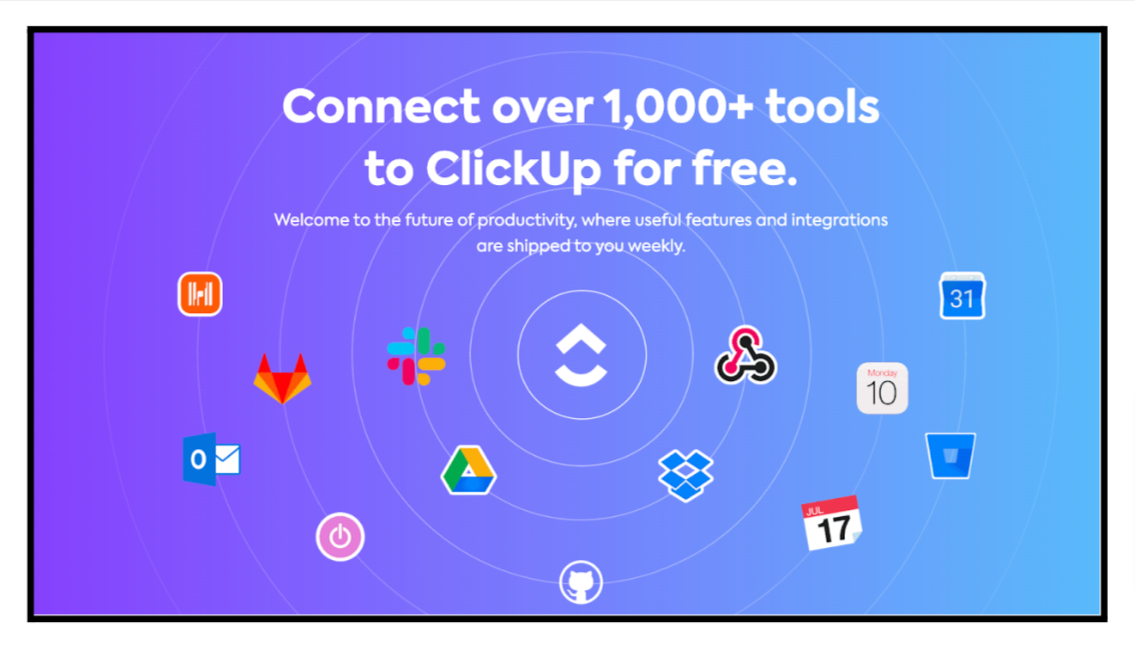
ClickUp stands out with its wide range of integrations, seamlessly connecting with popular applications such as Dropbox, Google Drive, and Slack. This level of integration enhances workflows by allowing smooth file sharing, easy access to stored documents, and streamlined communication within the team.
By integrating ClickUp with these essential apps, CEOs can centralize their work processes, foster collaboration, and optimize productivity. The integration capabilities of ClickUp make it a versatile platform that seamlessly fits into existing workflows and promotes efficient teamwork.
3. Create Task Lists
One of the standout features of ClickUp is its highly customizable task lists. Whether you prefer simple to-do lists or more intricate project outlines, ClickUp empowers you to create task lists that perfectly align with your preferences and needs. With this level of customization, you have full control over organizing and managing your tasks. ClickUp’s flexible task list functionality ensures that you can structure and prioritize your work in a way that optimizes productivity and supports efficient task management.
Pros of ClickUp
- Versatile event scheduling
- Seamless integrations for efficient workflows
- Powerful task list capabilities
Cons of ClickUp
- It can be overwhelming due to the multitude of features
- It might require some training to fully exploit its potential
ClickUp’s Availability
ClickUp is accessible on Android and iOS platforms, ensuring its functionality is within your reach, irrespective of your device preference.
ClickUp Pricing
ClickUp offers different pricing plans: Unlimited–$5/user/month, Business–$9/user/month, Business Plus-$19/user/month, catering to different business sizes and requirements.
Final Verdict on ClickUp
ClickUp is an efficient tool for CEOs looking for an all-in-one productivity solution. Its rich features, including event scheduling, integrations, and task list creation, make it a reliable choice for efficient task and time management.
3. GoodNotes
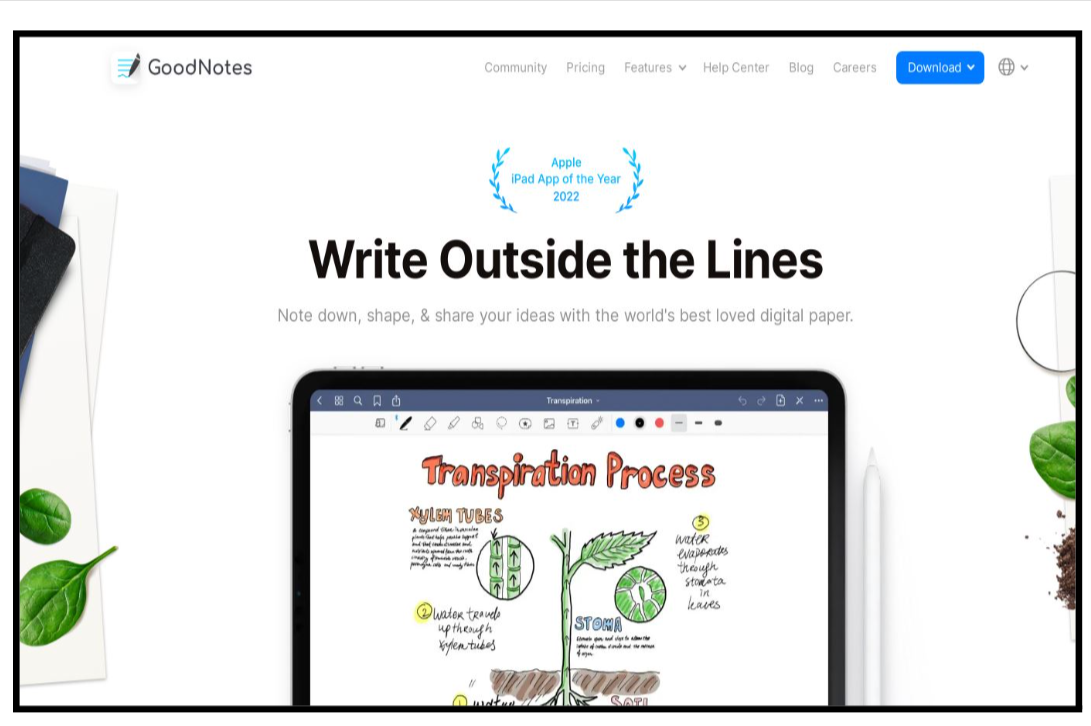
GoodNotes is a comprehensive digital planner that offers an appealing mix of traditional and digital planning capabilities. GoodNotes is a remarkable digital planner that revolutionizes your device, transforming it into a smart paper. With GoodNotes, you can enjoy a natural and intuitive note-taking experience that resembles writing on paper.
Quick Overview of GoodNotes
This innovative platform combines the best of both worlds by providing the flexibility and advantages of digital notes. Whether you’re jotting down ideas, sketching, or organizing your thoughts, GoodNotes offers a seamless and user-friendly interface that caters to your creative and organizational needs. Experience the convenience of digital notes without sacrificing the familiar tactile sensation of writing on paper with GoodNotes.
Top 3 features of GoodNotes
1. Organize Notes
With GoodNotes, you can create and organize digital notebooks or individual documents, ensuring a clutter-free environment for optimal focus and productivity. This versatile platform allows you to effortlessly manage your notes, providing a seamless and efficient way to categorize and access your information. GoodNotes empowers you to stay organized, making it easier to find and reference your notes whenever needed, ultimately enhancing overall productivity and workflow.
2. Canva Templates
GoodNotes offers a wide range of beautifully designed Canva templates that enhance the structure and visual appeal of your notes and plans. These templates add an aesthetic touch to your planning process, allowing you to create visually stunning and well-organized documents that inspire creativity and productivity. With GoodNotes’ Canva templates, you can elevate the visual impact of your notes and enjoy a more engaging and enjoyable planning experience.
3. Personalize Notebooks
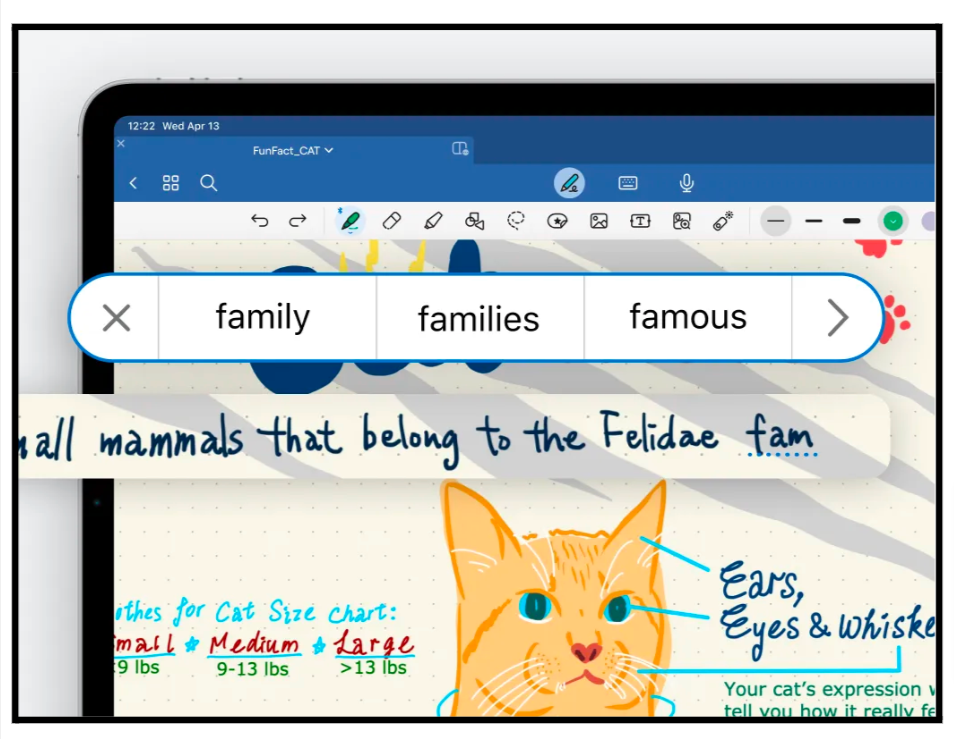
With GoodNotes, you have the freedom to personalize your notebooks, giving them a unique and visually appealing touch that aligns with your taste. Whether choosing a specific cover design, customizing the paper style, or adding personal touches like stickers or handwritten annotations, GoodNotes empowers you to create notebooks that reflect your individuality and make your note-taking experience more enjoyable and personalized.
Pros of GoodNotes
- Easy note organization for a clean workspace
- Access to beautiful Canva templates
- Personalization options for individual needs
Cons of GoodNotes
- Some may find handwriting conversion less accurate
- The learning curve may be steep for non-tech-savvy users
GoodNotes’ Availability
GoodNotes is available on Android and iOS platforms, making it accessible across different devices.
GoodNotes Pricing
GoodNotes is $7.99 monthly, providing value for its wide range of features.
Final Verdict on GoodNotes
GoodNotes is the perfect choice for those seeking a balance between traditional writing and the advantages of digital tools. With its note organization features, access to Canva templates, and the ability to personalize your notebooks, GoodNotes combines the best of both worlds.
Whether you enjoy the tactile experience of traditional writing or the convenience of digital note-taking, GoodNotes offers a versatile platform that caters to your preferences, ultimately enhancing your productivity and note-taking experience.
4. Focus Course
Focus Course is a unique planner that promotes personal growth, productivity, and goal achievement. Focus Course is not your average digital planner. It goes beyond task management and focuses on personal development and enhancing productivity.
Quick Overview of Focus Course
With its distinctive features, such as habit tracking and calendar view, Focus Course is a top choice among CEOs. By incorporating these elements, the platform empowers CEOs to cultivate positive habits, maintain a clear overview of their schedules, and optimize their products for long-term success. Experience the transformative power of the Focus Course as it elevates your personal growth and professional performance.
Top 3 Features of Focus Course
1. Habit Tracking
In Focus Course, the habit tracking feature is vital in supporting CEOs to develop and reinforce positive habits. By utilizing this feature, CEOs can easily track their progress, fostering a sense of accountability and motivation. Habit tracking in Focus Course empowers CEOs to cultivate and maintain good habits contributing to personal growth and professional success.
2. Calendar View
Focus Course simplifies the management of your monthly schedule with its convenient calendar view. This feature offers a comprehensive overview of your tasks, meetings, and deadlines, allowing for efficient planning and time management. The calendar view in Focus Course ensures that CEOs can stay organized and stay on top of their commitments, leading to enhanced productivity and successful outcomes.
3. Highlights
The Highlights feature in Focus Course ensures that your significant achievements and important tasks are always at the forefront. With this feature, you can easily track and highlight your daily accomplishments, providing a visual reminder of your progress and keeping you motivated. By keeping these highlights in sight, Focus Course helps you stay focused on your goals and maintain a positive mindset toward your achievements.
Pros of Focus Course
- The focus on personal development
- Comprehensive habit tracking
- Useful daily highlights feature
Cons of Focus Course
- The pricing might be high for some
- It may require some time to fully understand and exploit its features
Focus Course’s Availability
Focus Course is available on Android and iOS platforms, offering a seamless experience across devices.
Focus Course Pricing
Focus Course offers two pricing options: Standard at $39 and Premium at $59, giving users the flexibility to choose according to their requirements.
Final Verdict on Focus Course
Regarding personal development and self-improvement, Focus Course emerges as the ideal digital planner. Its distinctive combination of features, prioritizing habit cultivation and self-reflection, sets it apart as a valuable tool for CEOs. With Focus Course, CEOs can enhance their productivity, foster positive habits, and embark on self-improvement. If personal growth is a top priority, Focus Course is the go-to planner that aligns with your aspirations.
5. Todoist

Todoist is a powerful task management tool designed for individuals and teams. Todoist is a renowned task and project management tool that simplifies the workflow for CEOs with its user-friendly interface and straightforward features.
Quick Overview of Todoist
Todoist allows CEOs to manage their to-do lists and track their time effectively. This powerful tool streamlines task management, promotes collaboration and enhances productivity. With Todoist, CEOs can stay organized, prioritize tasks, and achieve their goals with ease, making it an invaluable asset for successful task management.
Top 3 features of Todoist
1. Todo List
With Todoist’s intuitive to-do list feature, task management becomes a breeze. You can effortlessly add, schedule, and prioritize tasks, ensuring that nothing slips through the cracks. Todoist provides a user-friendly interface that allows CEOs to stay organized and focused, making it an essential tool for efficiently managing tasks and boosting productivity.
2. Recurring Task
Todoist empowers CEOs to streamline their workflow by offering the ability to set recurring tasks. This feature is particularly useful for managing routine tasks or scheduling regular meetings. With Todoist, you can easily configure tasks to repeat at specified intervals, ensuring that important recurring responsibilities are never overlooked. This functionality saves time and ensures that CEOs can stay on top of their ongoing commitments without the hassle of manually creating repetitive tasks.
3. Time Tracking
![]()
The time tracking feature in Todoist provides invaluable insights into how you allocate your time, a crucial aspect for CEOs in effective time management. By accurately tracking and analyzing your time usage, Todoist enables you to identify productivity patterns, make informed decisions, and optimize your workflow for maximum efficiency. This feature empowers CEOs to take control of their time and make the most out of their workday.
Pros of Todoist
- Simple and easy to use
- Effective time-tracking feature
- Ability to set recurring tasks
Cons of Todoist
- Lack of in-depth project management features
- Limited customization options
Todo ist’s Availability
Todoist is available on Android and iOS platforms, making it easy to manage tasks.
Todoist Pricing
Todoist comes with a monthly subscription of $11.50, providing excellent value for its features.
Final Verdict on Todoist
If you’re a CEO seeking a straightforward and practical approach to task management, Todoist is the perfect solution. Its simplicity and efficient task and time management features make it an ideal choice for digital monthly planning.
Todoist enables CEOs to stay organized, prioritize tasks, and track their time effectively, ensuring a streamlined workflow and enhanced productivity. With Todoist, managing tasks becomes hassle-free, allowing CEOs to focus on what truly matters and achieve their goals efficiently.
6. Asana
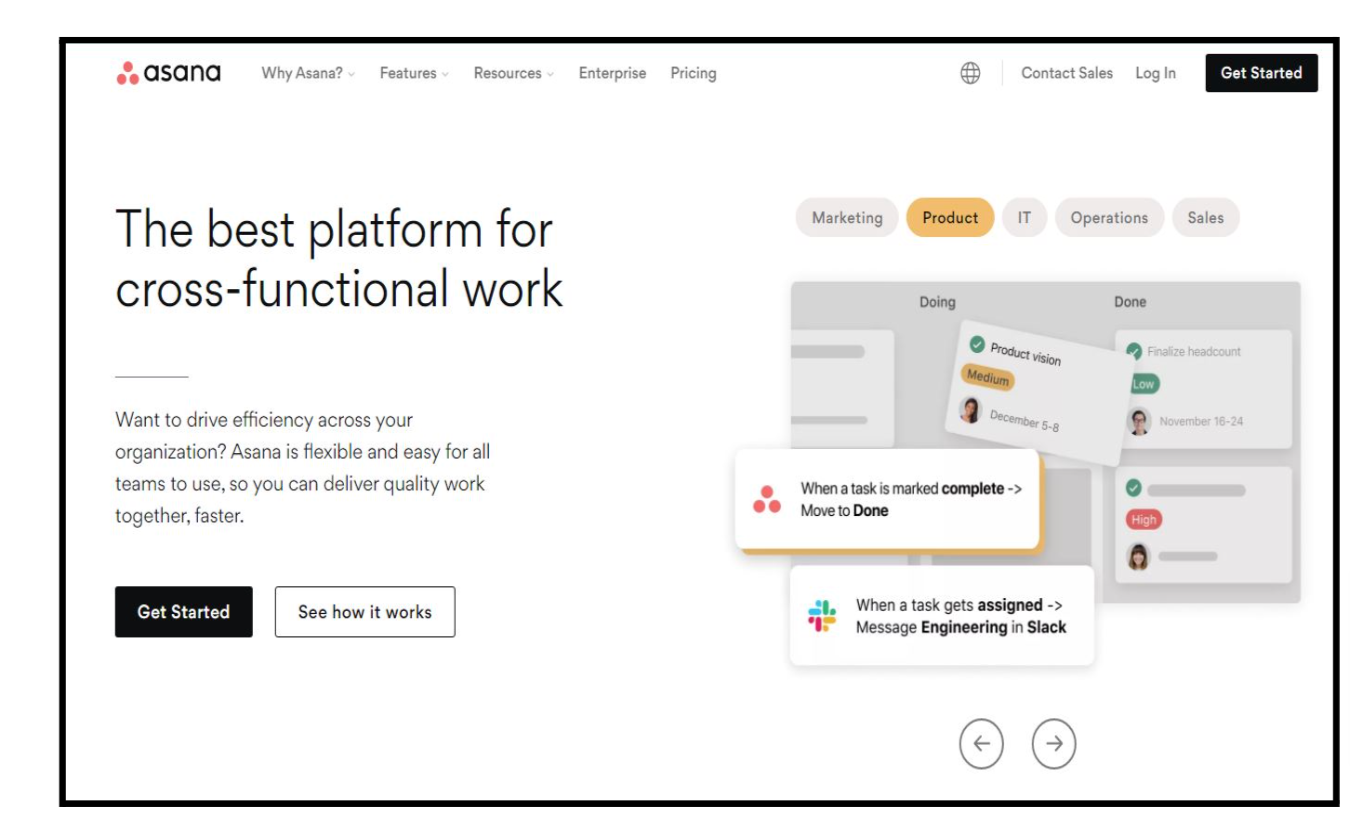
Asana is a leading task and project management tool trusted by teams and individuals worldwide. Asana is a versatile and robust tool that provides CEOs with a comprehensive view of their work, ranging from daily tasks to long-term strategic initiatives.
Quick Overview of Asana
With features such as efficient to-do management, a user-friendly daily view, and the ability to set priorities, Asana is an invaluable digital monthly planner. CEOs can rely on Asana to streamline their workflow, track progress, and effectively manage their tasks and projects, ultimately driving productivity and success.
Top 3 features of Asana
1. Todo Management
With Asana’s intuitive to-do management, CEOs can easily create, delegate, and track tasks. The platform enables CEOs to define priorities, set deadlines, and assign tasks to team members, streamlining collaboration and ensuring everyone stays on track. Asana’s todo management feature simplifies task delegation and tracking, empowering CEOs to effectively manage their workload and drive productivity across their teams.
2. Daily View and Priorities
Asana’s daily view offers CEOs a clear snapshot of their tasks, meetings, and deadlines for the day, providing a holistic perspective on their workload. Additionally, the priority feature allows CEOs to highlight and prioritize important tasks, enabling them to focus on what truly matters and stay productive. With Asana’s daily view and priorities, CEOs can effectively manage their daily tasks and achieve their goals efficiently.
3. App Integrations
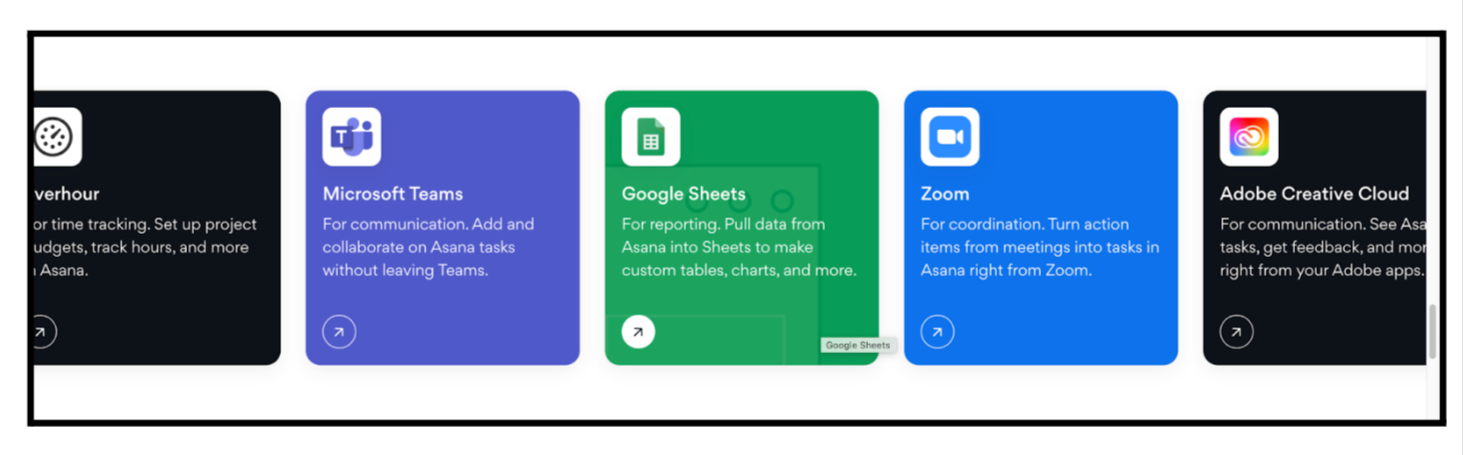
Asana takes productivity to the next level by seamlessly integrating with popular apps such as Google Drive, Slack, and Microsoft Teams. These integrations enhance the functionality of Asana, allowing for smooth collaboration, file sharing, and communication across different platforms. With Asana’s app integrations, CEOs can streamline their workflow, access relevant files, and stay connected with their team, making their work more efficient and effective.
Pros of Asana
- Excellent task and project management features
- Useful integrations with popular apps
- Prioritization and daily view for efficient planning
Cons of Asana
- The interface might be complex for beginners
- The pricing might be high for some users
Asana’s Availability
Asana is available on Android and iOS platforms, enabling you to stay on top of your tasks wherever you are.
Asana Pricing
Asana’s monthly pricing starts at $15.50, providing access to its suite of productivity features.
Final Verdict on Asana
For CEOs juggling multiple projects and teams, Asana proves to be an invaluable task management tool. With its comprehensive feature set and seamless integrations, Asana offers a complete solution for digital monthly planning.
From task delegation and collaboration to project tracking and prioritization, Asana equips CEOs with the tools to stay organized and drive productivity. For CEOs seeking a reliable and efficient digital planner, Asana stands out as a top choice for managing their workload and achieving their goals.
7. Trello
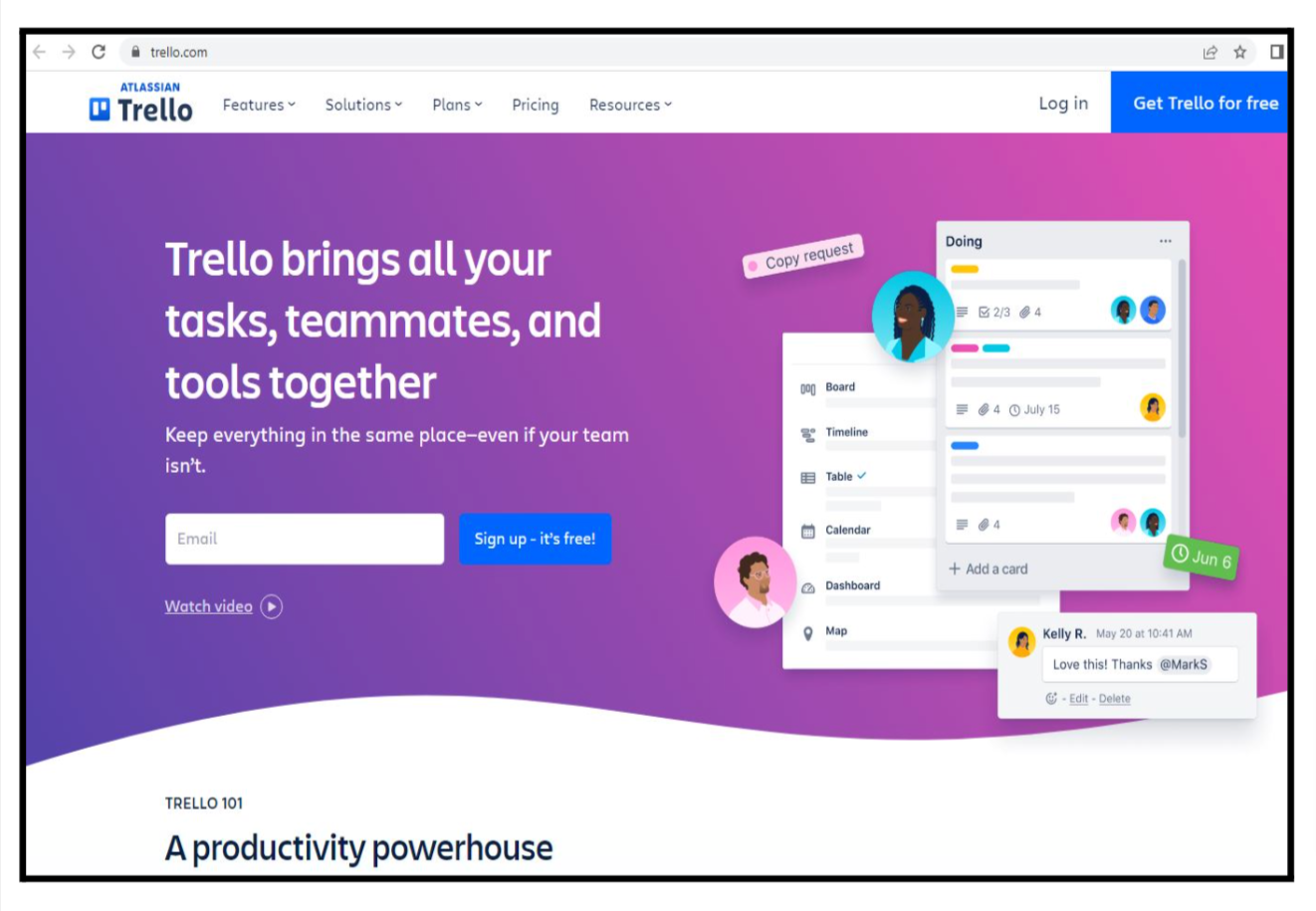
Trello offers a flexible and visual way to organize your work and projects. Trello is a beloved task management tool known for its simplicity and visual appeal, making it a go-to option for professionals.
Quick Overview of Trello
With features such as a flexible to-do planner, the innovative “daily 3” approach, and a convenient calendar view, Trello provides CEOs an intuitive platform to organize and prioritize their tasks effectively. Trello’s user-friendly interface and powerful features make it an ideal choice for CEOs seeking a streamlined and visually engaging task management solution.
Top 3 features of Trello
1. Todo planner
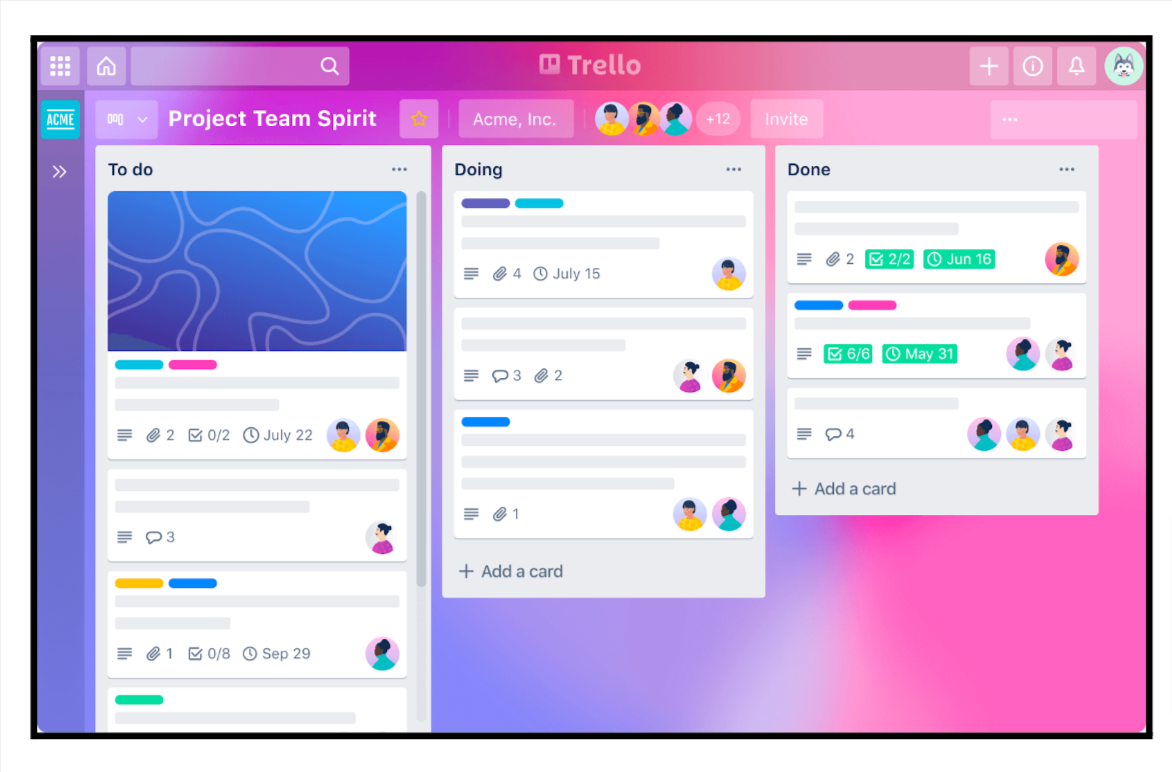
Trello’s versatile to-do planner empowers CEOs to efficiently manage their tasks. With the ability to create tasks, set due dates, and add relevant details, Trello provides a user-friendly interface that simplifies task management. CEOs can easily organize their workload, track progress, and ensure the timely completion of tasks, making Trello an essential tool for effective task planning and execution.
2. Daily 3
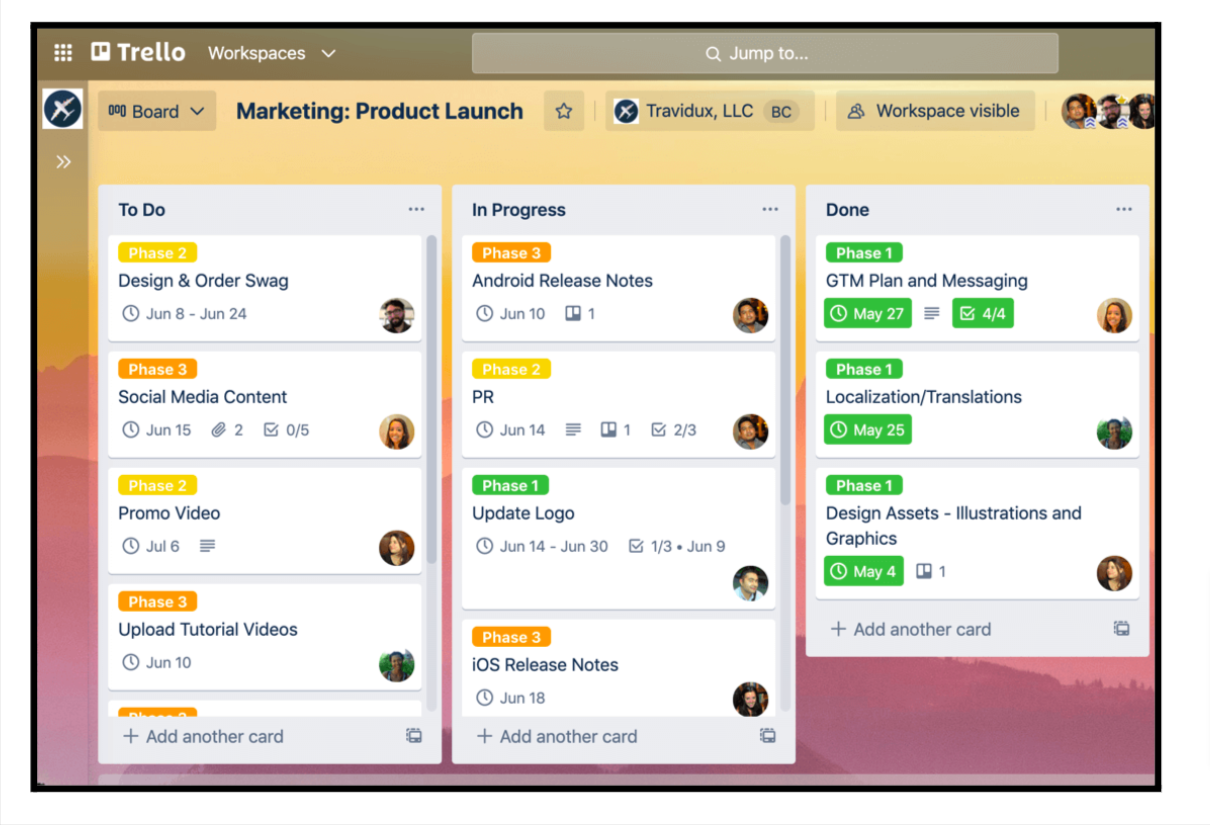
With Trello’s “Daily 3” feature, CEOs can prioritize their workload by highlighting the three most important tasks for the day. This helps to maintain focus and ensures that crucial work receives the attention it deserves. By leveraging the power of the “Daily 3,” CEOs can optimize their productivity and make significant progress toward their goals each day.
3. Calendar View
Trello’s calendar view provides CEOs a comprehensive visual representation of their month’s schedule. This feature enables easy planning and prioritization by allowing CEOs to see all their tasks, deadlines, and appointments in a single view. With Trello’s calendar view, CEOs can effectively manage their time, allocate resources, and ensure that important tasks and events are properly scheduled, leading to improved productivity and efficient task management.
Pros of Trello
- Visual and intuitive task management
- Daily three features to focus on important tasks
- Calendar view for better scheduling
Cons of Trello
- Limited advanced project management features
- It may not be suitable for complex tasks
Trello’s Availability
Trello is available on Android and iOS platforms, offering a seamless experience across devices.
Trello Pricing
Trello offers a monthly subscription starting at $5.50, making it an affordable option for digital monthly planning.
Final Verdict on Trello
Trello’s visual and intuitive approach to task management makes it a strong contender for CEOs seeking a streamlined digital planning solution. With its user-friendly interface and a range of useful features, Trello simplifies organizing and managing tasks.
Whether it’s the flexible to-do planner, the Daily 3 prioritization feature, or the convenient calendar view, Trello offers a well-rounded package for digital monthly planning, making it an appealing choice for CEOs looking for a visually engaging and effective task management tool.
8. Any.do
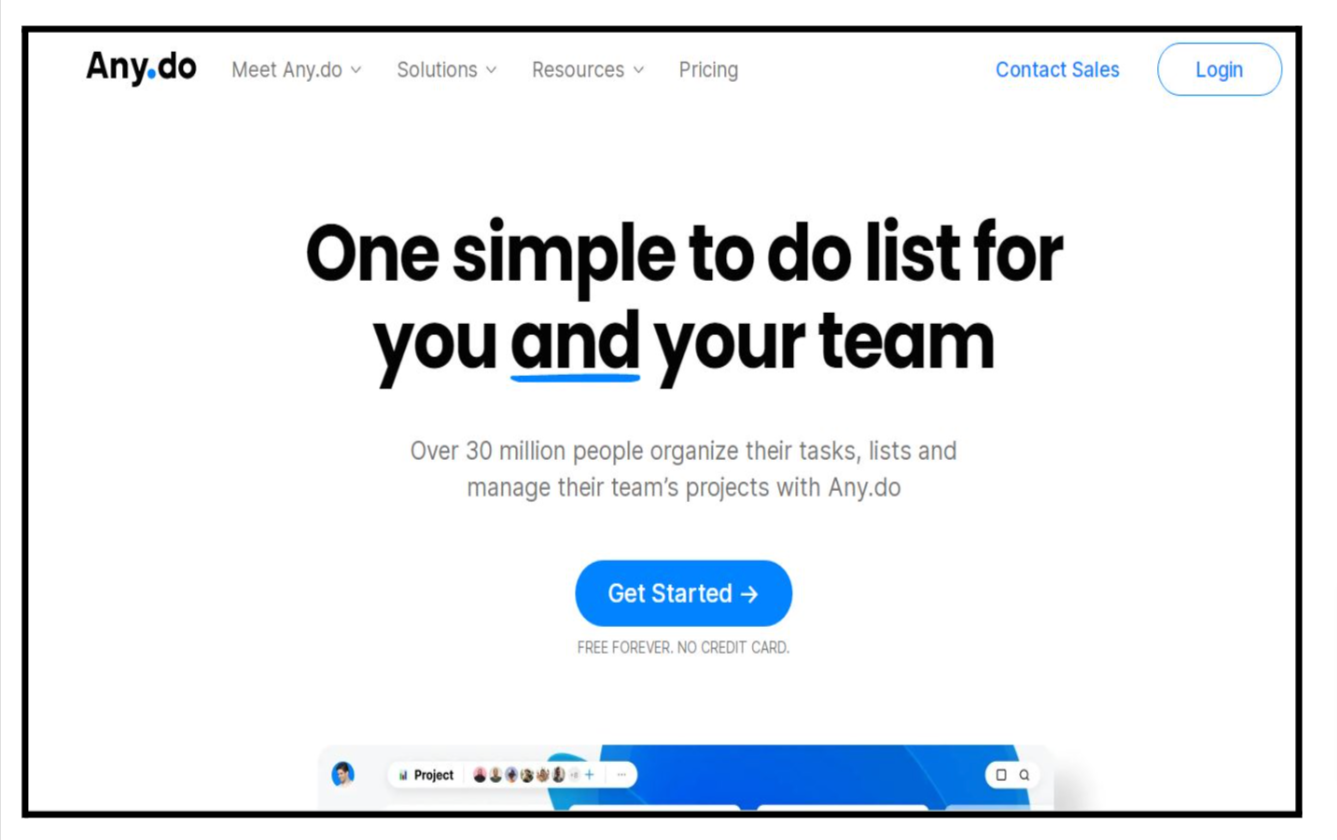
Any.do help you organize your life with to-do lists, reminders, and an integrated calendar. Any.do is a user-friendly and efficient task management tool that simplifies the organization of tasks, lists, and reminders.
Quick Overview of Any.do
With features like customizable to-do lists, a daily review function, and email notifications, Any.do provides CEOs with a comprehensive digital monthly planner. CEOs can easily track their tasks, set priorities, and receive timely reminders, ensuring they stay on top of their workload and achieve their goals with ease using Any. Do.
Top 3 Features of Any. do
1. Todo Lists
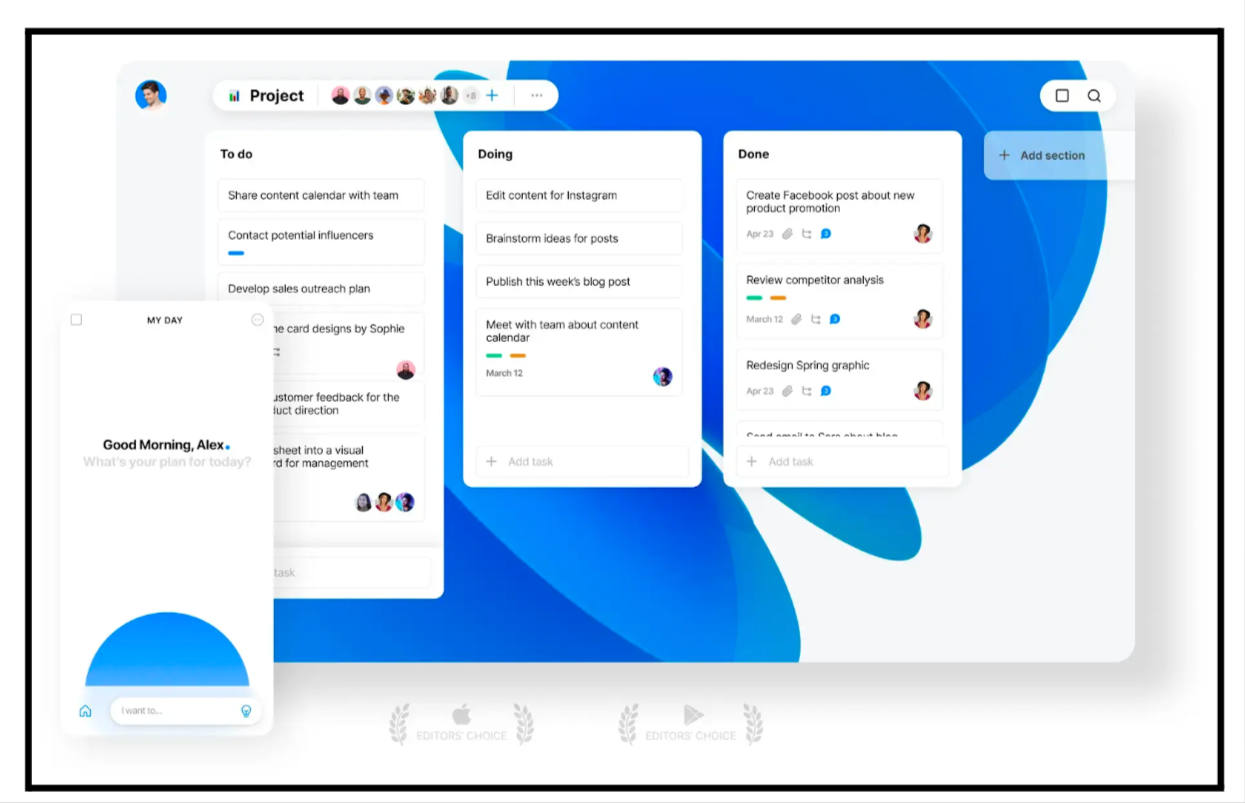
With Any.do CEOs can effortlessly create and manage to-do lists, effectively organizing tasks by utilizing tags and setting timely reminders. This ensures that important tasks are never overlooked, and CEOs can stay on top of their responsibilities. Any. Do’s robust to-do list feature empowers CEOs to prioritize and efficiently manage their workload, leading to enhanced productivity and successful task completion.
2. Daily Review
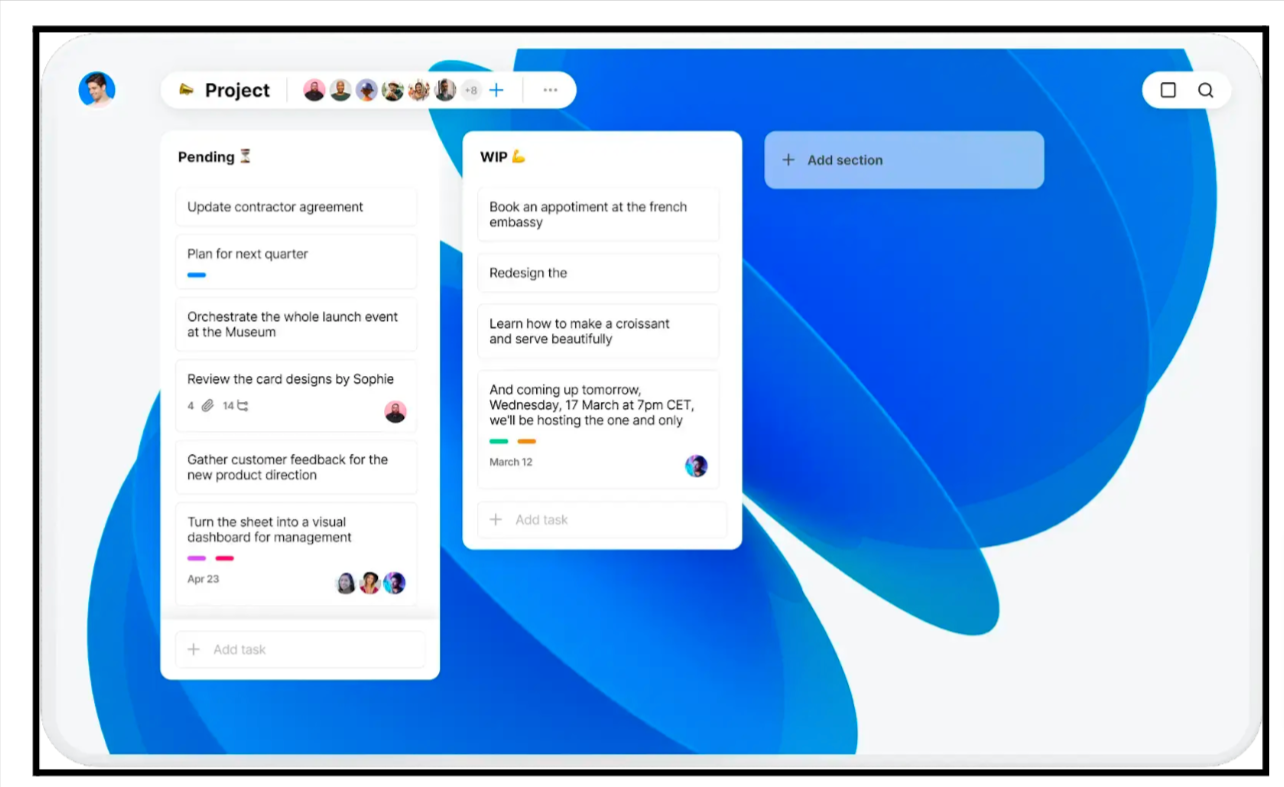
Any. do’s daily review feature empowers CEOs to start their day on the right foot. By reviewing tasks, prioritizing activities, and rescheduling as needed, CEOs can efficiently plan their day and ensure they are focused on the most important tasks. This helps in maintaining a clear and organized schedule, optimizing productivity, and achieving desired outcomes in a systematic manner.
3. Email Notifications
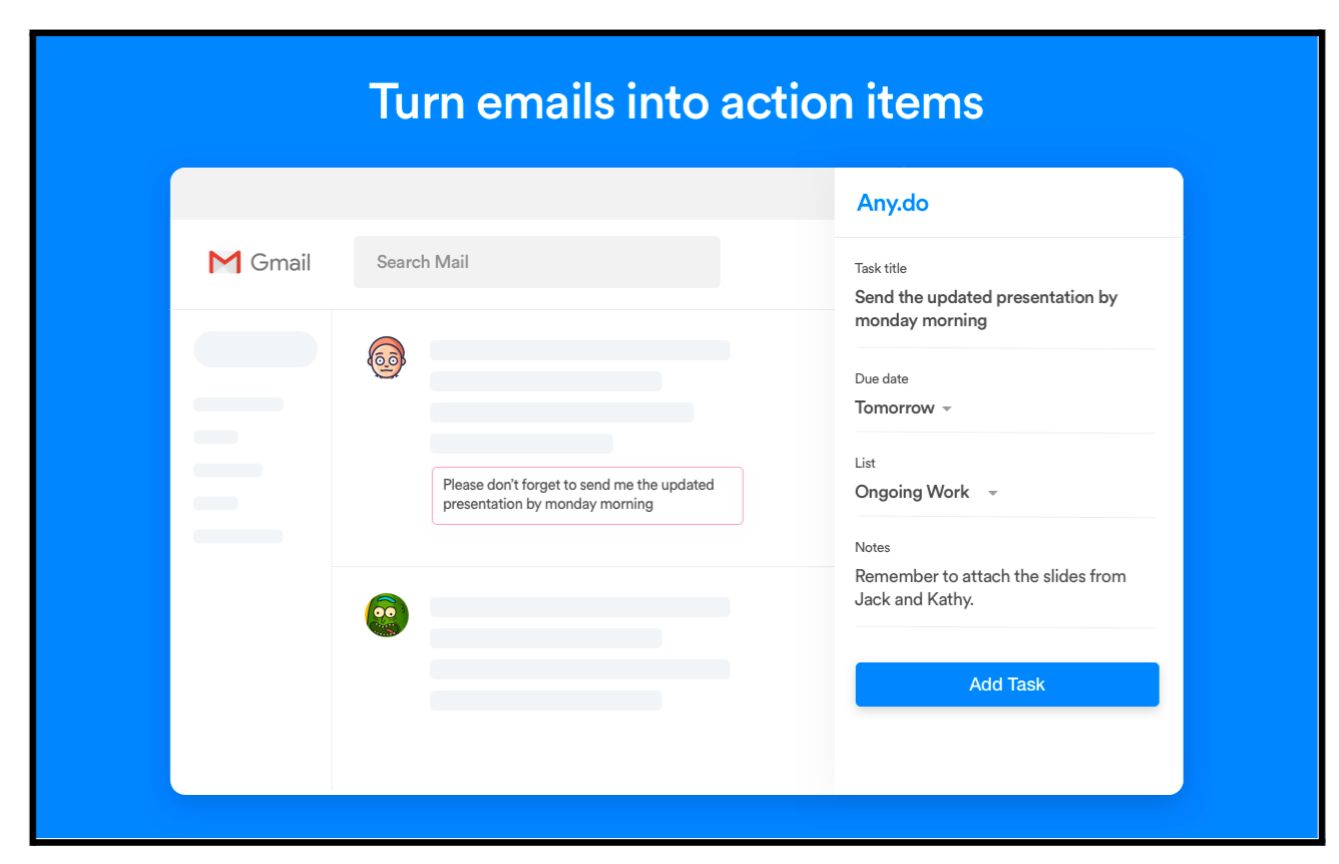
With Any. Do’s email notification feature CEOs can receive timely updates on upcoming tasks and events, helping them stay informed and on track with their schedule. These notifications are gentle reminders, ensuring that important deadlines and appointments are never missed. CEOs can rely on Any. Do’s email notifications to stay organized, efficient, and proactive in managing their tasks and commitments.
Pros of Any.do
- Simple and intuitive interface
- Efficient todo lists and reminders
- Daily review for optimal planning
Cons of Any.do
- Some advanced features are available only in the premium version
- Lack of integration with some popular apps
Any. do’s Availability
Any. do is available on Android and iOS platforms, providing access to your tasks and schedule wherever you go.
Any. do Pricing
Any. do’s pricing starts at $5.50 monthly, offering a cost-effective solution for your planning needs.
Final Verdict on Any.do
Any. do’s user-friendly interface and efficient planning features make it a standout choice for CEOs seeking a streamlined approach to monthly planning. With its intuitive design, CEOs can easily create to-do lists, conduct daily reviews, and receive timely email notifications.
Any. simplify the process of organizing tasks and staying on top of deadlines, making it an invaluable tool for CEOs looking to optimize their productivity and achieve their goals effectively.
9. Notion
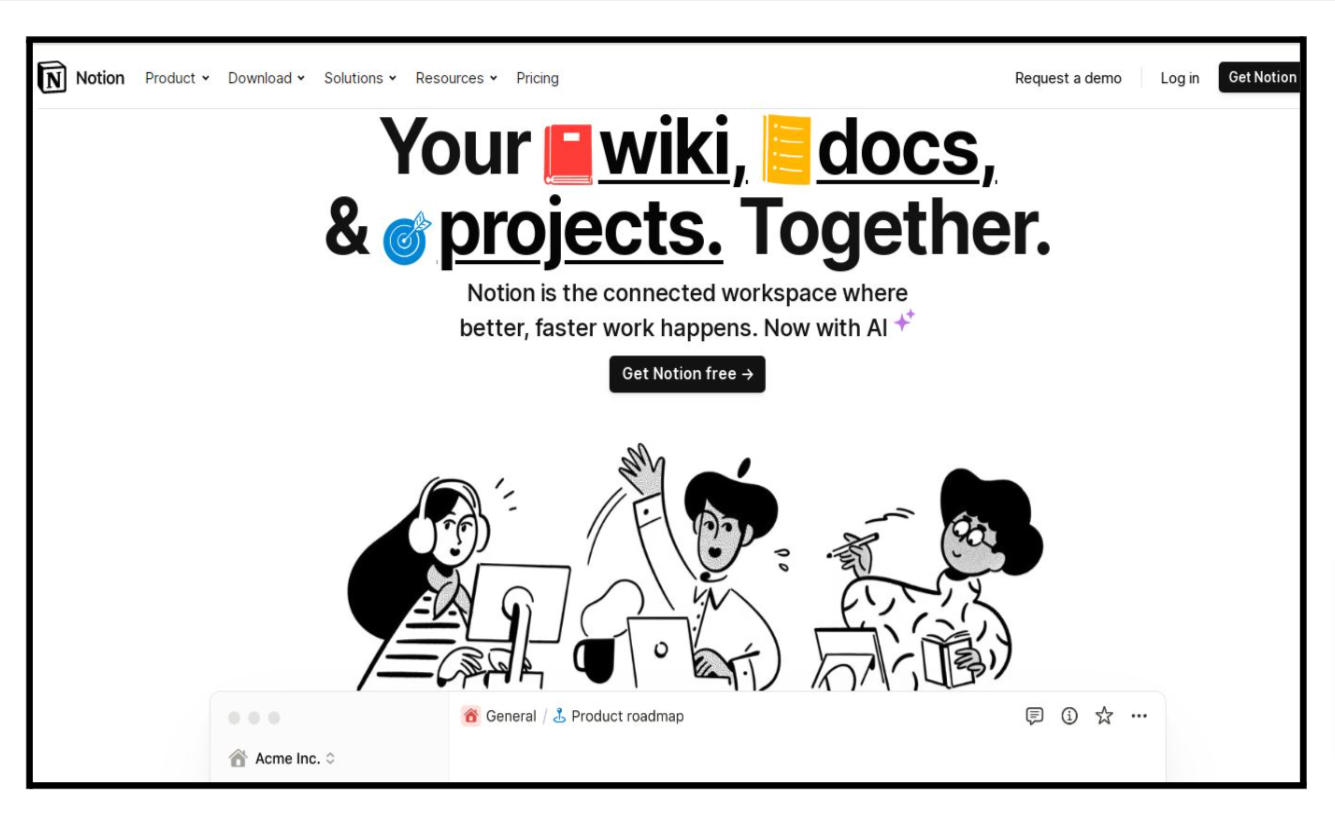
A notion is a new tool that blends your everyday work apps into one. The Notion is a versatile and customizable tool that adapts to your unique workflow. With its building blocks feature, you can create custom layouts and structures that suit your needs.
Quick Overview of Notion
The Notion also excels in project management, enabling CEOs to track progress, collaborate with team members, and set deadlines. Additionally, its scheduling capabilities allow for seamless event management. As a monthly digital planner, Notion offers CEOs the flexibility and functionality required for effective task and project management.
Top 3 Features of Notion
1. Building Blocks
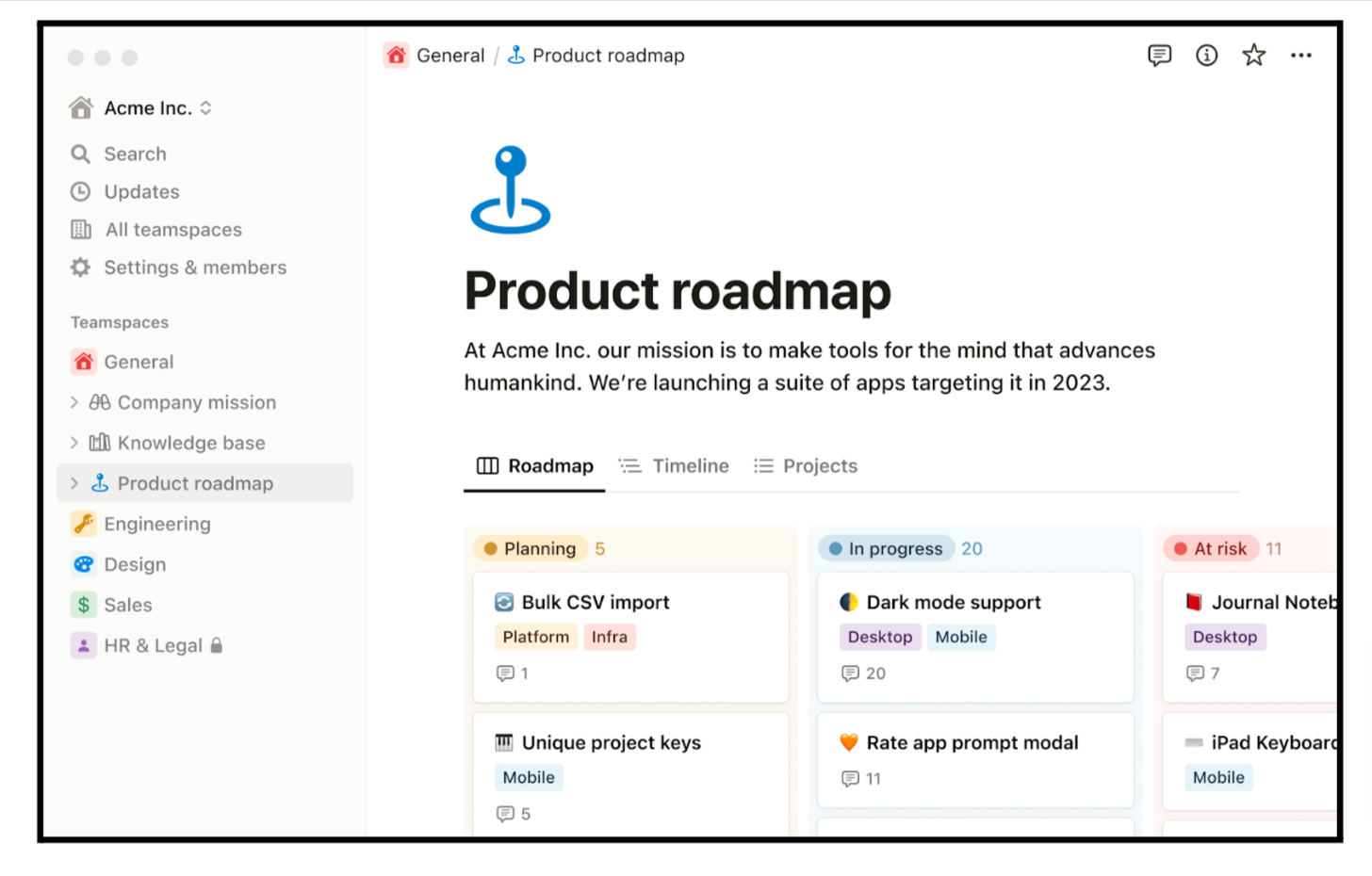
Notion’s building blocks feature empowers CEOs to create a customized workspace that aligns with their needs and preferences. With modular blocks, CEOs can structure their work, organize information, and design layouts that enhance productivity and efficiency. Whether creating task lists, note-taking, or project planning, Notion’s building blocks provide the flexibility and versatility required for a personalized digital monthly planning experience.
2. Manage Projects
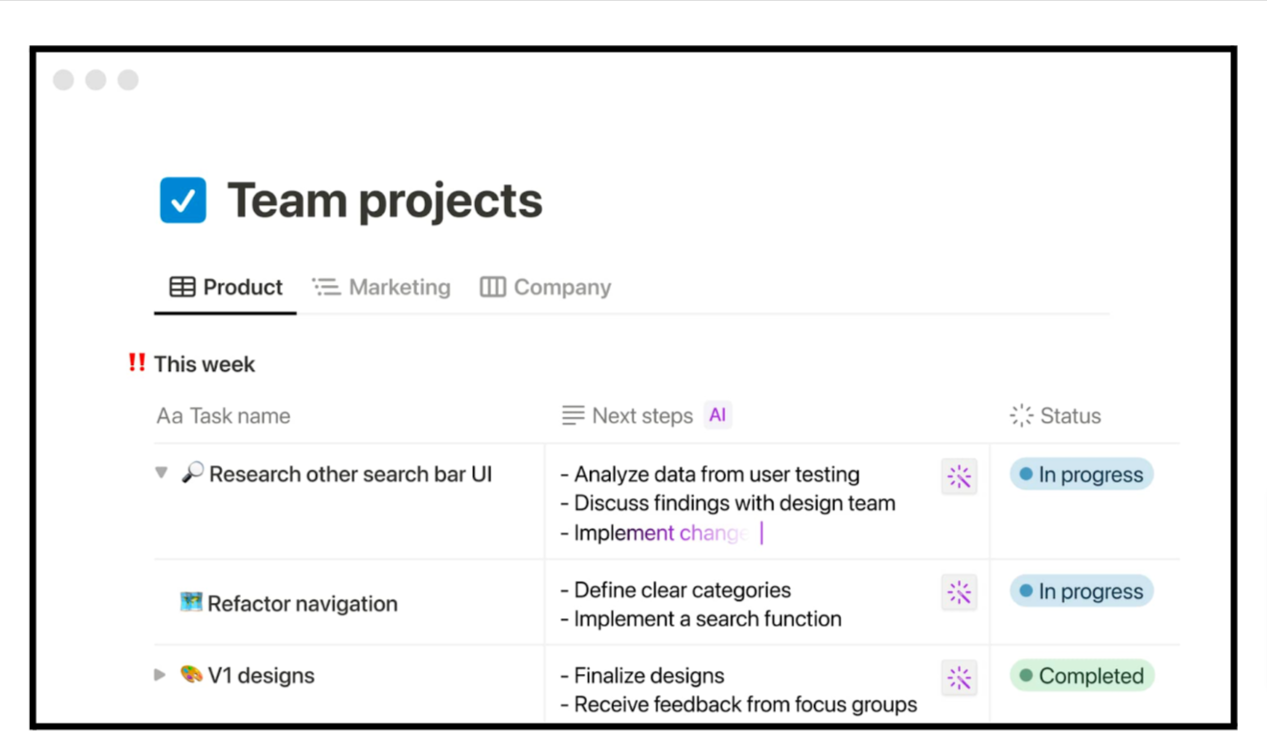
Notion offers robust project management capabilities that allow CEOs to effectively manage their projects. With features such as task and sub-task creation, progress tracking, and collaboration tools, CEOs can stay organized and ensure seamless project execution. Notion’s project management features provide the necessary tools for CEOs to oversee and track the progress of their projects, leading to successful outcomes.
3. Schedule Events
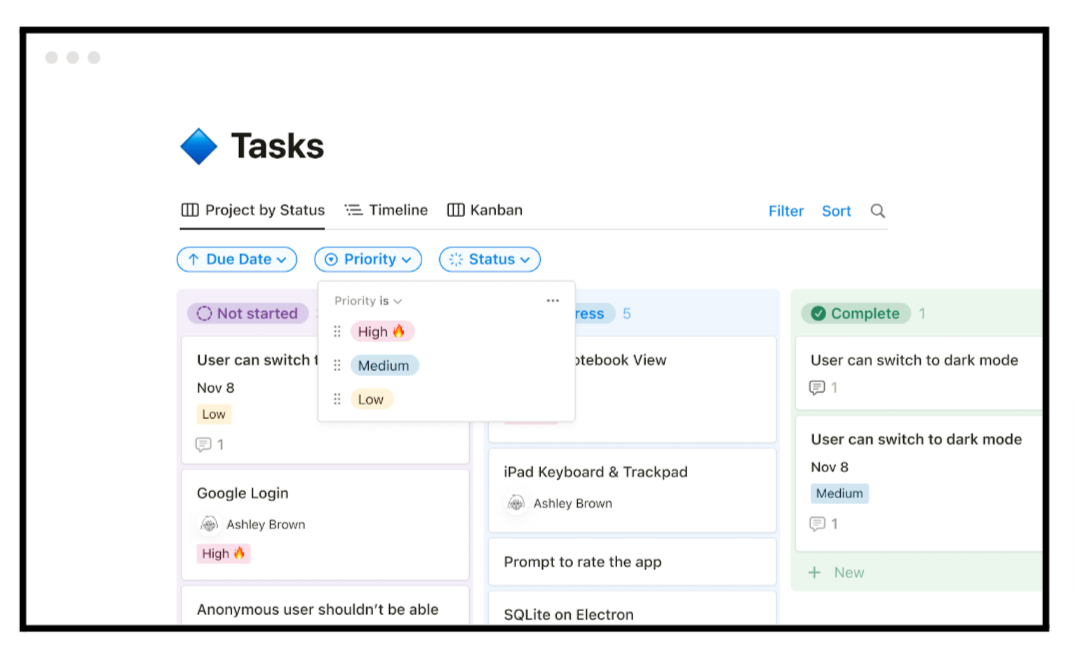
Notion simplifies the process of scheduling events, meetings, and deadlines. CEOs can seamlessly plan and organize their calendar with Notion’s scheduling feature, ensuring that important dates and commitments are effectively managed. With the ability to set reminders and allocate time slots, Notion enables CEOs to stay on schedule and optimize their time management for enhanced productivity.
Pros of Notion
- Highly customizable workspace
- Robust project management features
- Efficient scheduling capabilities
Cons of Notion
- It might have a steep learning curve for new users
- Some users might find the level of customization overwhelming
Notion’s Availability
The Notion is available on both Android and iOS platforms, ensuring you have access to your workspace on the go.
Notion Pricing
Notion offers a Personal Pro plan at $4 per person per month and a Team plan at $8 per person per month.
Final Verdict on Notion
Notion stands as a powerful digital monthly planner that caters to the unique needs of CEOs. Its customizable nature allows for a workspace that perfectly aligns with individual workflows, promoting optimal productivity. With its comprehensive planning features and seamless collaboration capabilities, Notion is well-suited for individual CEOs and teams. Whether organizing tasks, managing projects, or scheduling events, Notion provides the flexibility and functionality needed for effective digital monthly planning.
10. ProofHub
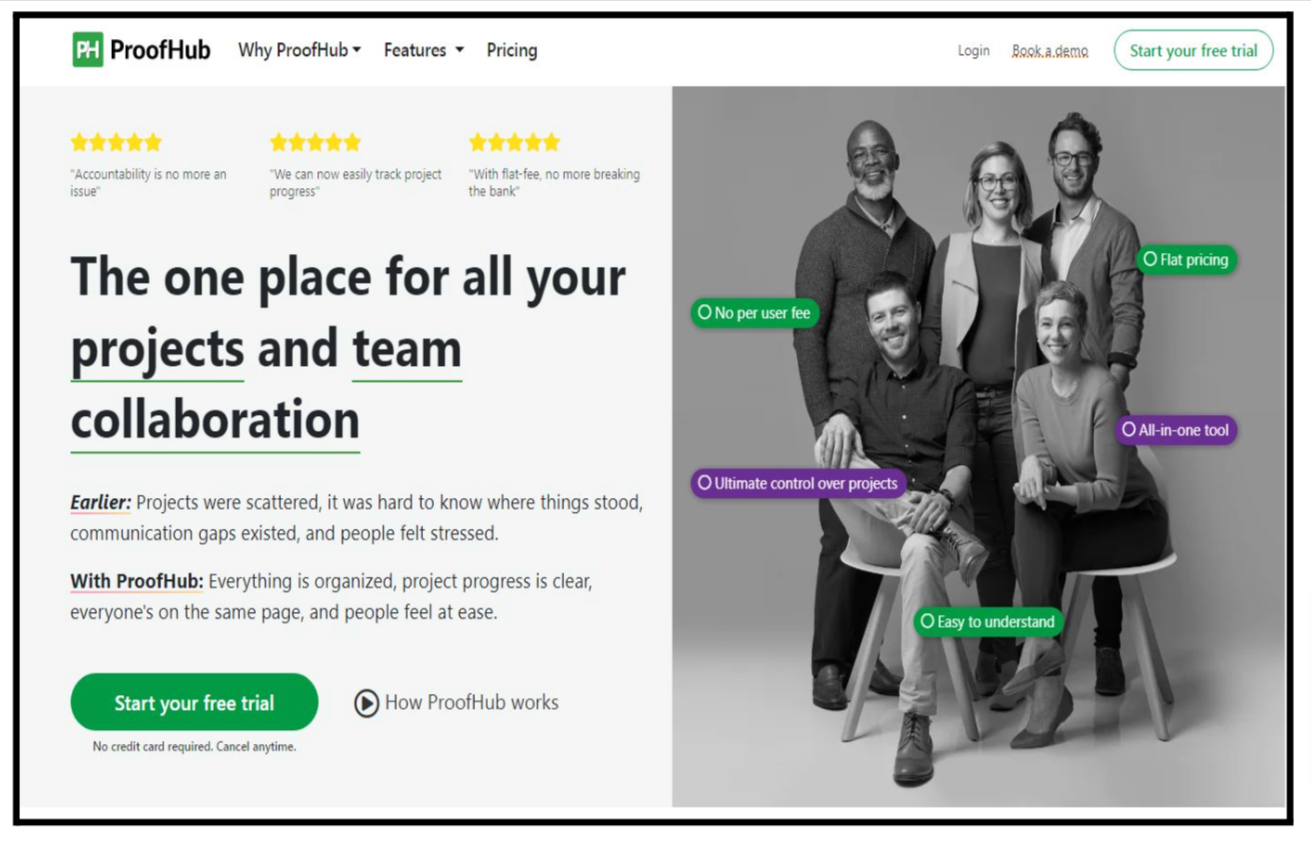
ProofHub is a project planning software that helps teams to plan, collaborate, organize, and deliver projects on time. ProofHub is a powerful digital monthly planner that prioritizes collaboration and project delivery for teams.
Quick Overview of ProofHub
With its intuitive interface and extensive feature set, ProofHub enables CEOs to streamline their workflows and enhance productivity. The platform’s collaboration capabilities foster effective communication and seamless teamwork, while the table view and reporting features provide a comprehensive overview of project progress and performance. ProofHub is a valuable tool for CEOs seeking a comprehensive digital planning solution for their teams.
Top 3 Features of ProofHub
1. Collaboration
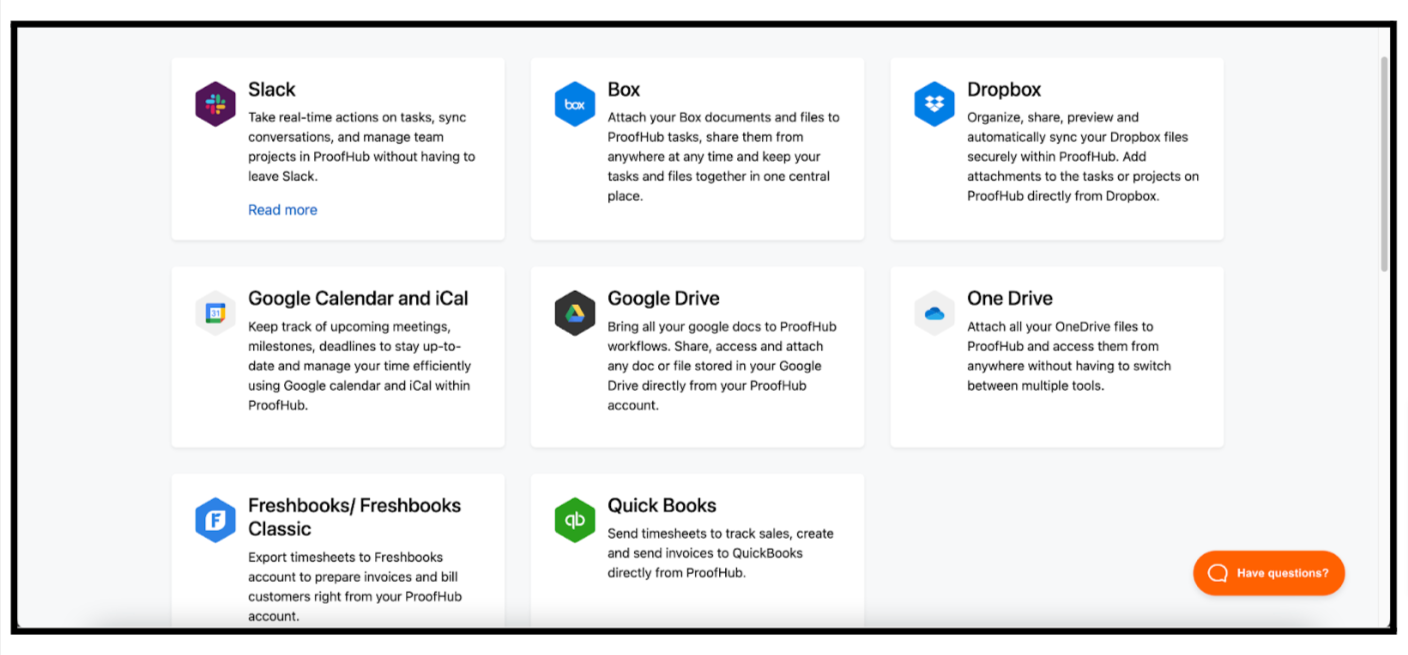
Collaboration lies at the core of ProofHub’s functionality, enabling CEOs to work seamlessly with their teams. The platform offers robust collaboration features, including discussions, comments, and file sharing, fostering effective communication and ensuring everyone is on the same page. With ProofHub, CEOs can facilitate collaboration, exchange ideas, and drive projects forward with ease.
2. Table View
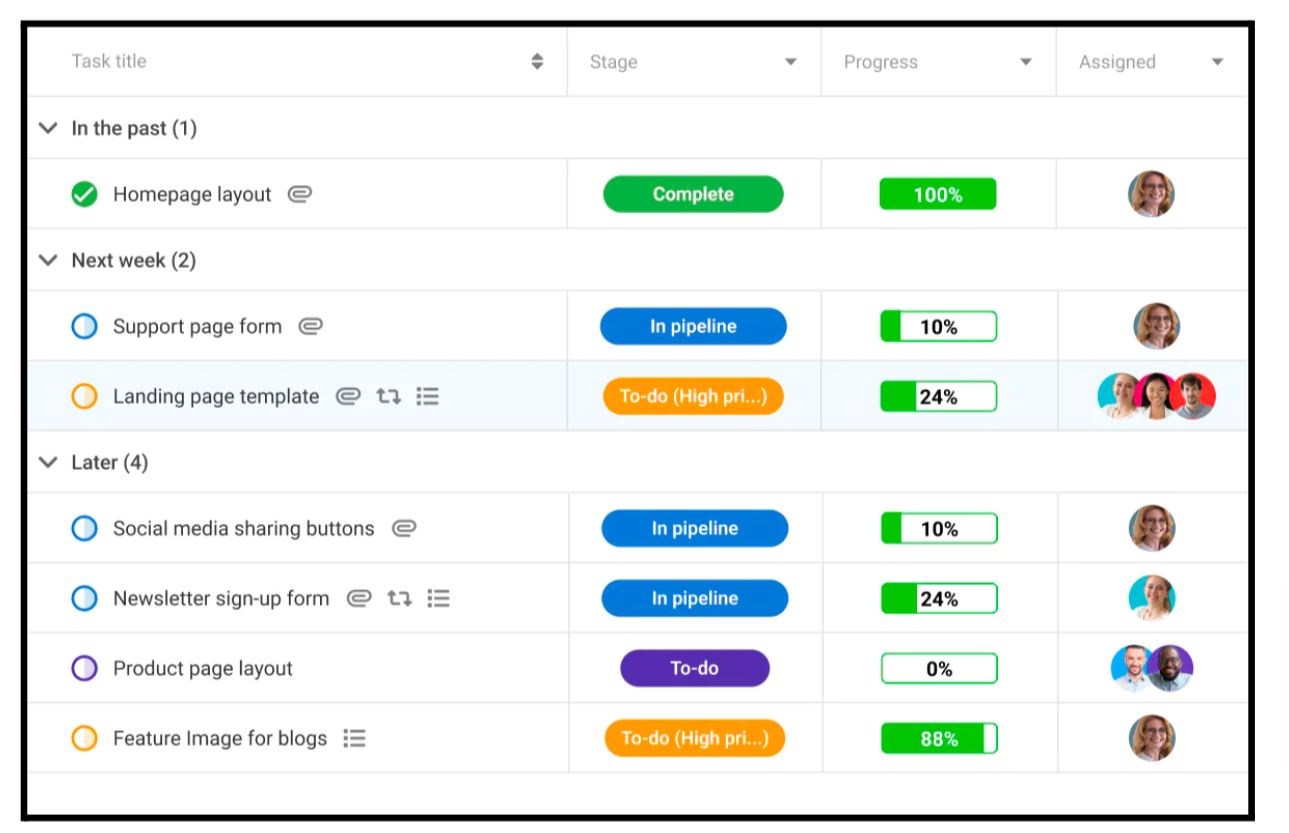
ProofHub’s table view provides a structured and organized way to visualize tasks, deadlines, and progress. This feature allows CEOs to gain a comprehensive overview of their projects, making it easier to track milestones, manage resources, and ensure smooth project execution. The table view in ProofHub simplifies task management and enhances project visibility, contributing to better planning and decision-making.
3. Reporting
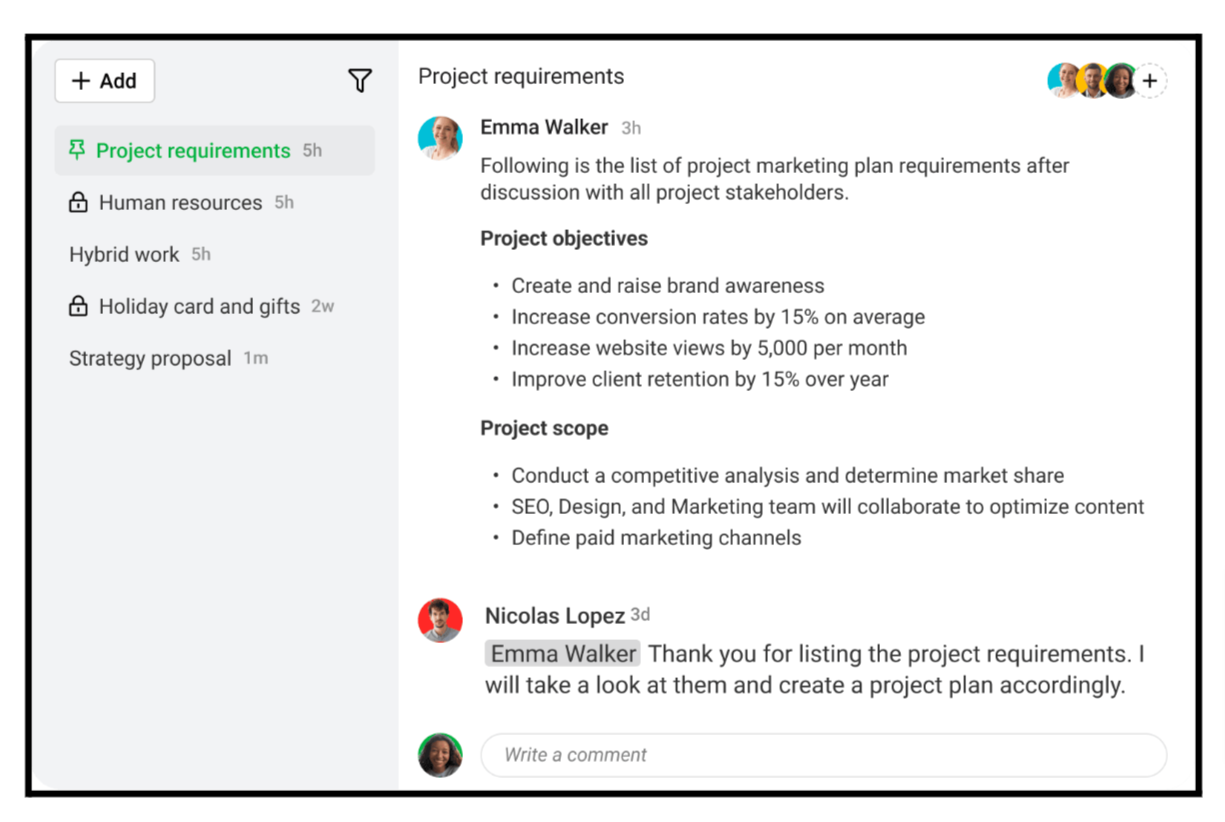
With ProofHub’s reporting feature, CEOs gain valuable insights into their project’s status and team performance. The reporting functionality provides detailed analytics and metrics, allowing you to track key performance indicators, identify areas for improvement, and make data-driven decisions. By leveraging the reporting feature in ProofHub, CEOs can stay informed and ensure projects are on track to meet objectives and deadlines.
Pros of ProofHub
- Efficient collaboration features
- Clear visualization of tasks and progress
- Detailed reporting capabilities
Cons of ProofHub
- The interface might seem cluttered with numerous features
- It might require training for effective use
ProofHub’s Availability
ProofHub is available on both Android and iOS platforms, enabling you to stay connected with your team and projects anywhere, anytime.
ProofHub Pricing
ProofHub offers a single plan at $89 per month, providing access to all its features without any usage limit.
Final Verdict on ProofHub
For CEOs who oversee complex projects and large teams, ProofHub emerges as an ideal solution. The platform’s comprehensive feature set, including collaboration tools, table view, and reporting capabilities, empowers CEOs to efficiently plan, execute, and monitor projects.
With ProofHub, CEOs can streamline communication, enhance productivity, and drive successful project outcomes. Overall, ProofHub is a valuable digital monthly planner for CEOs seeking effective project management solutions.
Best of the Best
1. Week Plan
Week Plan stands out as the best choice for CEOs due to its comprehensive features. With prioritization, time tracking, and seamless integrations, it offers a holistic approach to planning. It gives CEOs an overview of tasks, goals, and important events, ensuring efficient time management.
2. ClickUp
ClickUp, on the other hand, is a cost-effective option that doesn’t compromise functionality. With features like event scheduling, integrations, and task list creation, it enables CEOs to manage their tasks efficiently while staying within budget.
3. ProofHub
ProofHub excels in team collaboration, making it an excellent choice for CEOs managing large teams and multiple projects. Its features, such as discussions, file sharing, table view, and reporting, promote seamless collaboration and enable effective project management.
In conclusion, Week Plan, ClickUp, and ProofHub each offer unique strengths and cater to specific needs. CEOs can choose the one that best aligns with their requirements and preferences to enhance their digital monthly planning experience.
FAQ
1. What are the uses of Digital Monthly Planner for CEOs?
A monthly digital planner helps CEOs manage their time effectively, keep track of their tasks, set priorities, and meet deadlines. It also enables them to collaborate with their team, plan projects, and monitor progress.
2. Are these Planners suitable for Remote Teams?
Yes, all these planners offer online platforms and mobile apps, making them suitable for remote teams. Features like collaboration, task assignment, and progress tracking facilitate remote team management.
3. Do these Planners offer a Free Trial?
Most of these planners offer a free trial or a free version with limited features. This allows you to test the platform before committing to a subscription.
4. Can I use these Planners on my Mobile?
Yes, all these planners offer mobile apps for both Android and iOS, providing access to your planner on the go.
5. Can these Planners integrate with other apps?
Yes, most of these planners can integrate with other popular apps like Google Calendar, Slack, and email clients, enhancing their functionality and making your planning process more efficient.

More Posts
9 Reasons to Set and Celebrate Weekly Milestones
When we think about goal-setting and achieving success, it's often the big wins that come to mind. But what about those smaller, consistent achievements that fuel our progress each week? Setting and celebrating...
11 Time Management Tips for People With OCD
Obsessive-Compulsive Disorder (OCD) makes daily life hard. It brings unwanted thoughts and rituals that take up a lot of time. Many people exploring OCD and time management techniques struggle because obsessive compulsive disorder...
Weekly Planning: How to Plan Your Week
Anxiety and stress are inevitable when you go through a whole week without planning. If you are unaware of what needs to be done, and you start working on it, the probability of...
Habit 1: Be Proactive - Key Summary & Takeaways
Proactivity means more than just taking the initiative. As humans, we are responsible for our own lives. In other words, proactive people recognize they are solely responsible for their actions. They do not...