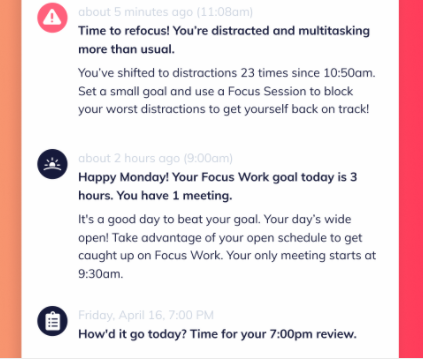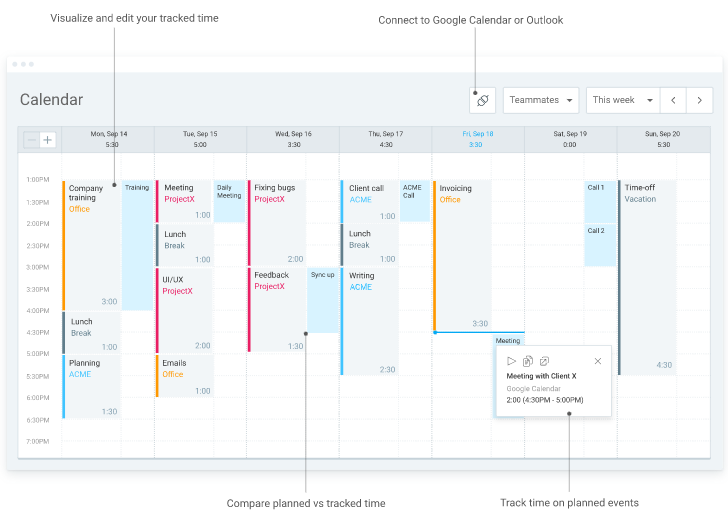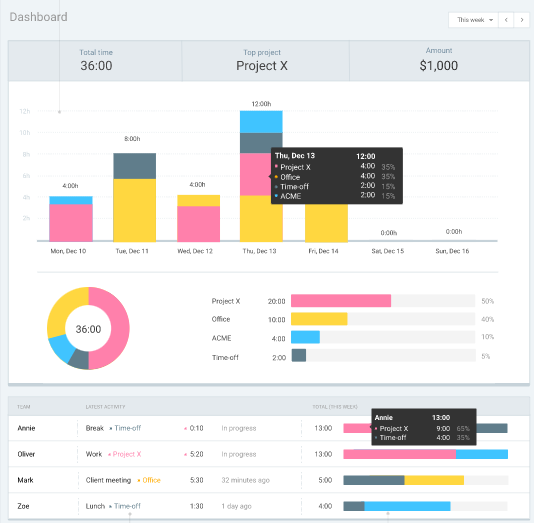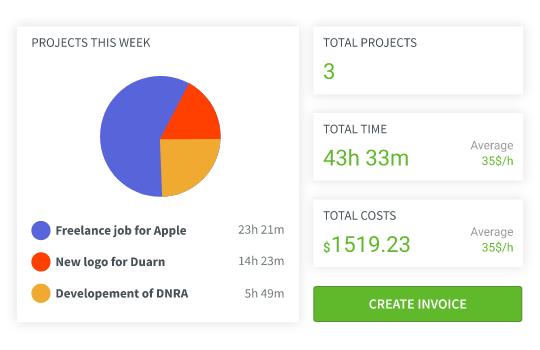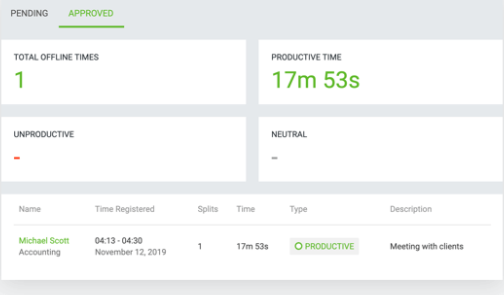In today’s fast-paced digital world, the ability to efficiently manage time and tasks is crucial. This blog will delve into the significance of time tracking tools, showcasing how they can revolutionize how we perceive productivity, time management, and team coordination.
We will explore various software solutions designed to help you gain valuable insights and take your business to new heights.
1. Toggl
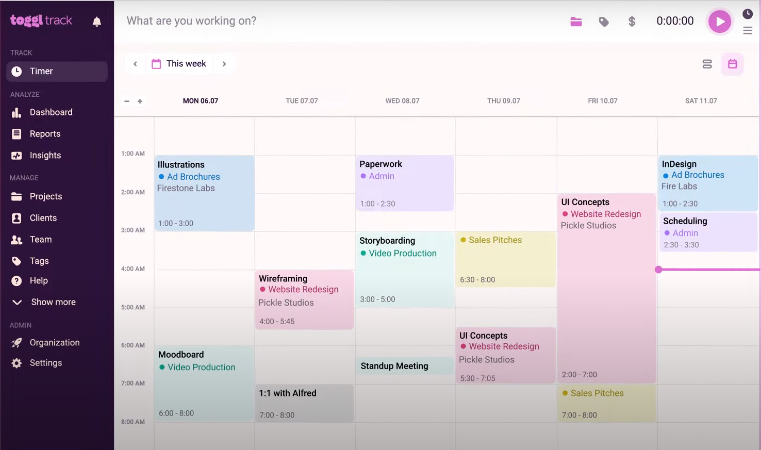
Toggl is a multi-featured tool, but since we are focusing on time tracking, we will discuss Toggl Track. This app uses a timer to record the hours spent on a project. Set up a project, and create a subtask. As you or your employee start working, press the timer. Once done, press stop, and voila! The billable hour is recorded easily.
Want to start working on another task after a short break? It’s easy - go to the subtask and repeat the process. This app ensures every task of every project is tracked. You can share the time and expense sheet with your client with just a few clicks. You can also set project timelines, assign tasks, define responsibilities and allocate the budget per project.
Features List
The main features of Toggl include:
- Background tracking
- Single-click timer
- Auto timer
- Calendar Integration
- Favorite Time Entries
- Jira Sync
- Over fifty third-party integrations
- Added features such as Toggle Hire and Toggle Plan
Top Three Features
The top three features of Toggl that make this app one of the top choices are:
1. Single-Click Timer
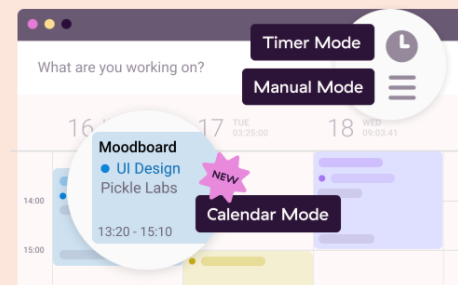
Whether you use a desktop, mobile, or web app, you can track your time with a single click. Your records and timesheets are automatically synced, meaning your billable hour will be recorded no matter where you work. It’s easy and quick, making it extremely user-friendly and suitable for several businesses and individuals.
2. Background Tracking
No one likes disruptions in their workflow. If a time-tracking software interrupts the creative process, it can lead to compromised work quality. However, Toggl Track runs quietly in the background, eliminating unnecessary disturbances while you or your employee works. You can automatically track the time you spend on a particular webpage and record it for records.
3. Autotracker
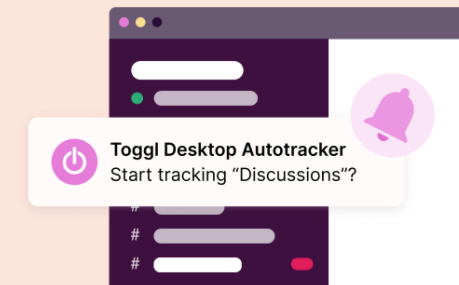
It’s human to forget to turn time tracking on. However, if you and your employees forget to turn the timer on, you will have invested your money for nothing. Say goodbye to this potential problem with Toggl. The tool has an auto tracker that reminds you to turn the timer on as you begin working. It automatically triggers a suggestion to enter the task you have started to use, preventing the loss of logged hours.
Pros
- The interface is clean and easy to use
- It reminds you to start the timer and even suggest favorite entries
- It generates weekly reports
- It incorporates efficient functionalities like creating a project, setting subtasks, and tracking the time for each task individually.
Cons
- The customization options are limited, which means you’re stuck with the theme the app comes with
- Linking the invoices feature with time tracking can prove to be inconvenient sometimes
- Some users find the reports difficult to understand
Pricing
- The monthly Plan is free for up to 5 users.
- The starter Plan costs $9/user monthly.
- Premium Plan costs $18/user monthly.
- Enterprise Plan is available at a custom rate for enterprises with unlimited user access.
Integrations
- Asana
- Trello
- Teamwork
- Evernote
- Google Calendar
- Todoist
- Salesforce
- Gmail
- Slack
- Zapier
Testimonials
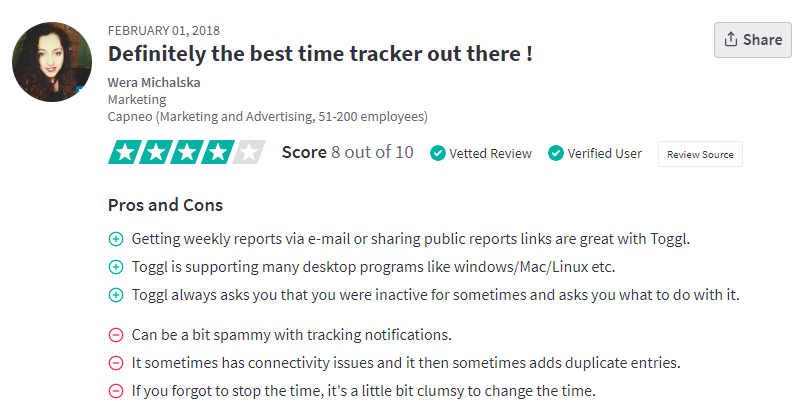
Supported Platforms
- Windows
- Linux
- Mac
- Android
- iPhone
- Web platforms with Chrome and Firefox extensions
Product Screenshots
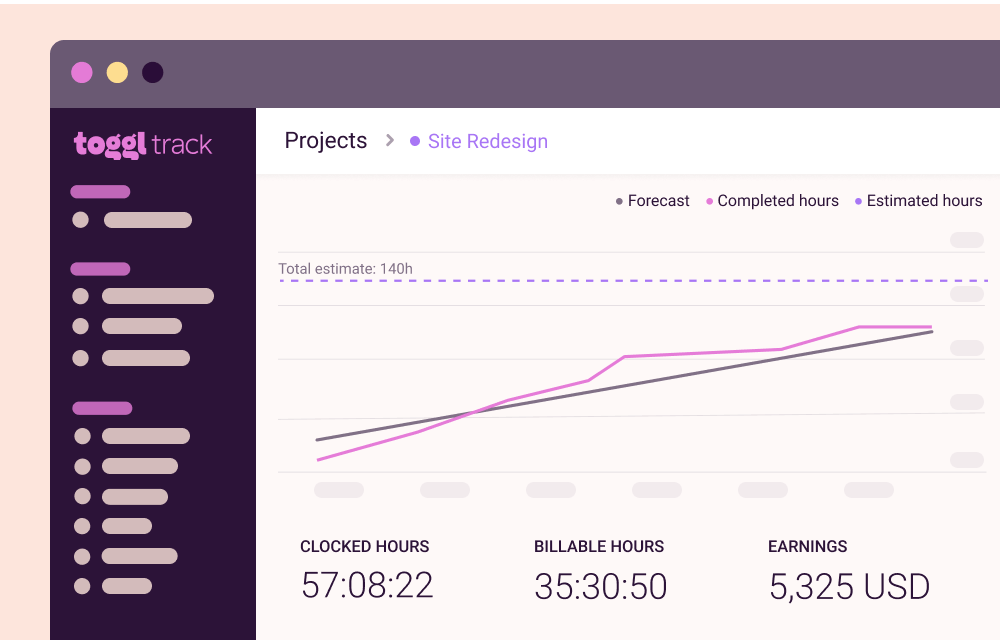
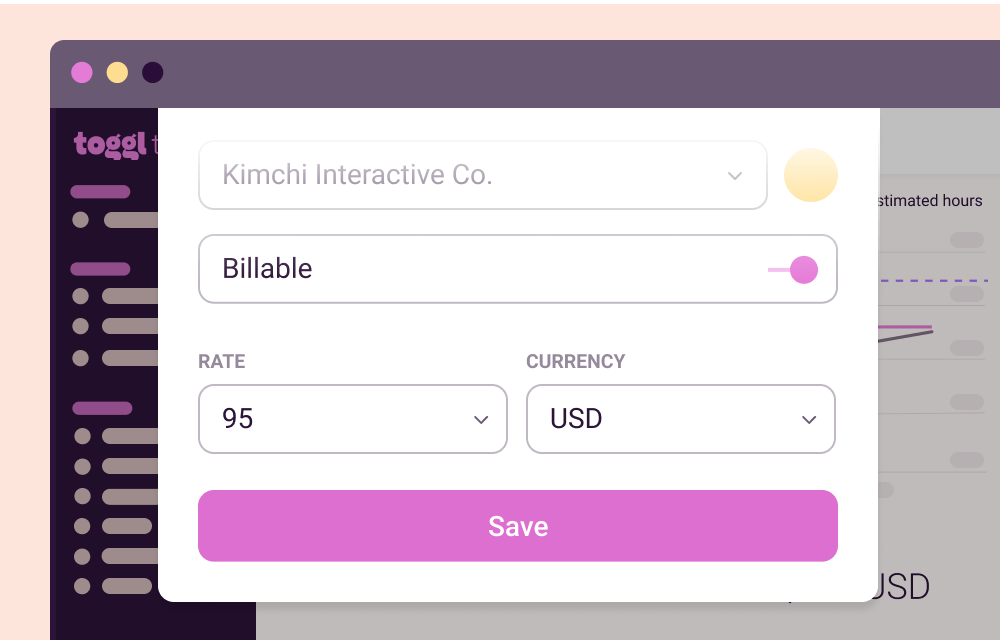
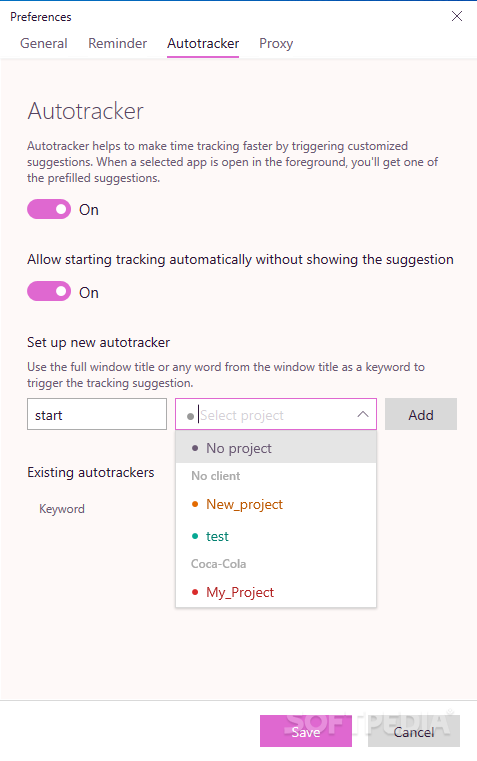
Conclusion
As you just saw, Toggl Track has quite a wide range of features. With its multiple integrations, the app only becomes doubly powerful and appealing to several businesses. While it might demand a learning curve at the start, we recommend giving it a go and deciding whether it’s the best fit for you.
2. Hubstaff
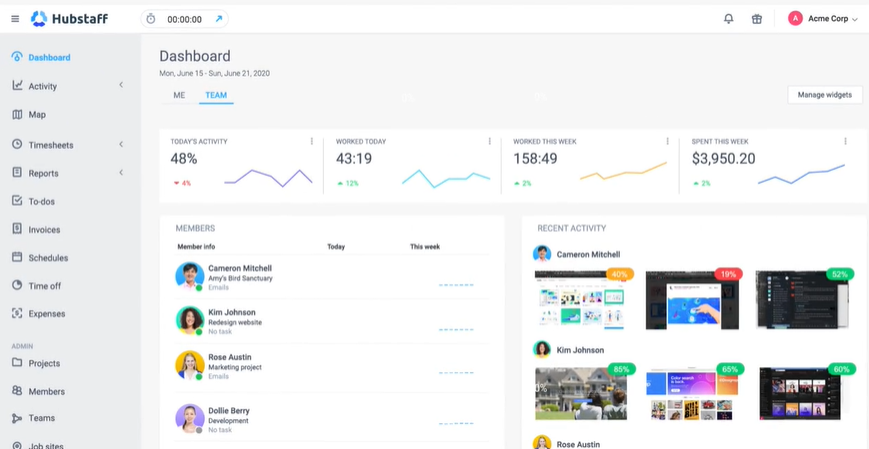
Hubstaff is a time-tracking software that works well for any business. However, it is particularly suited to companies with remote or traveling workers or employees who do fieldwork.
The app lets you monitor the tasks assigned to each worker and learn about their productivity. It also helps you maintain your schedule, track your budget, and maintain a payroll. You can set limits for each employee’s work hours, restoring balance in your time.
Your team can record the time for each task that they work on. A remarkable feature is the GPS tracker that this tool comes integrated with. So whenever an employee is out conducting fieldwork, you can check the location and rest assured they are working during their shift hours.
The Geofencing feature lets you pre-set job sites, set timers to autostart on their arrival and stop automatically on their departure. You can also easily view your team’s routes to ensure accountability
Features List
- Time tracking
- Employee monitoring with screenshots option
- Online timesheets
- GPS tracking
- Geofencing
- Employee shift scheduling
- Comprehensive reports
- Payroll
- Invoicing
- Mobile Tracking
Top Three Features
1. Time Tracking
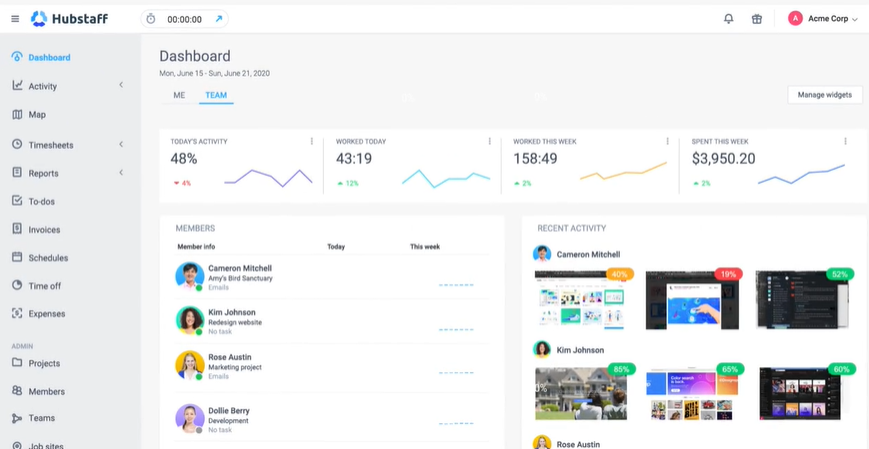
Hubstaff has quite powerful time-tracking capabilities. The tool lets you monitor the time spent on each particular task or project. It offers multiple ways for your team to record time from various locations, including time spent on a remote job site or field or the road. This gives you clear insights into who worked when, where, and for how many hours. The app has many integrations which let you sync the time tracked across various platforms, eliminating the need to re-enter data.
2. GPS Tracking
The GPS Tracking feature enables you to monitor and log employees’ work hours that work on different sites. The process is simple but highly effective. All you have to do is set a location as a job site and define the radius. The app will record the start and end times of the task and provide you with accurate timesheets.
3. Productivity Monitoring
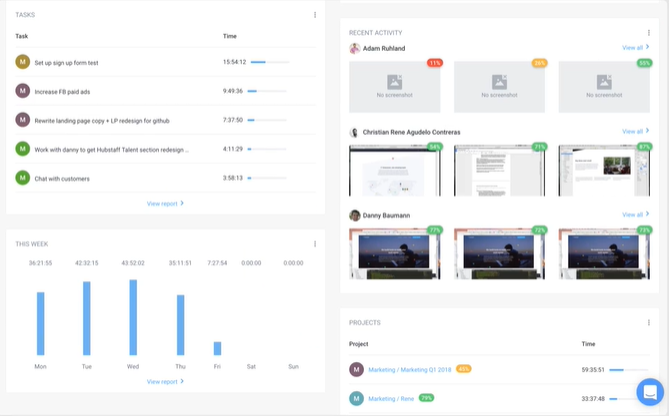
Hubstaff offers you to record the activity of each employee. There are different levels of monitoring that you can set per your preference. You can activate such tracking features as activity, hours worked, idle time out, and screenshots. You can also activate GPS tracking, URL visits, and app usage. It’s customizable and effective.
Pros
- Top to bottom time tracking for each project
- Remote monitoring for each employee who’s on the go
- Smart productivity analysis
Cons
- The reports are not as detailed or comprehensive
- Cumbersome features of tracking overtime put in by employees
- Employees might feel micromanaged
Pricing
- Desk Free Plan is free of cost for a single user.
- Desk Starter costs $7/user/month.
- Desk Pro costs $10/user/month.
- Enterprise Plan costs $20/user/month
Integrations
- Jiaa
- Trello
- Teamwork
- Clickup
- Asana
- Zoho
- Payoneer
- Quickbooks
- Slack
- Zapier
Testimonials
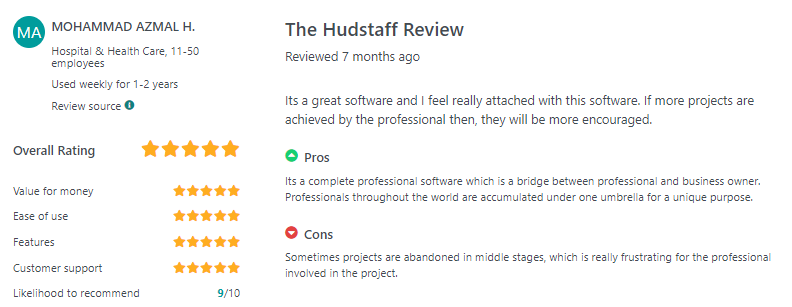
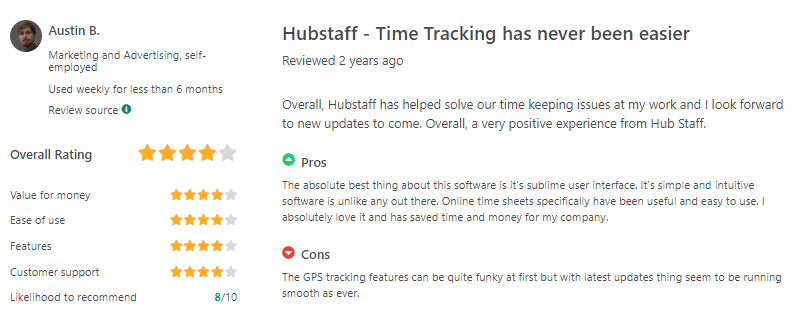
Supported Platforms
- Web
- Mac
- Windows
- Chromebook
- Linux
- iOS
- Androi
Product Screenshots
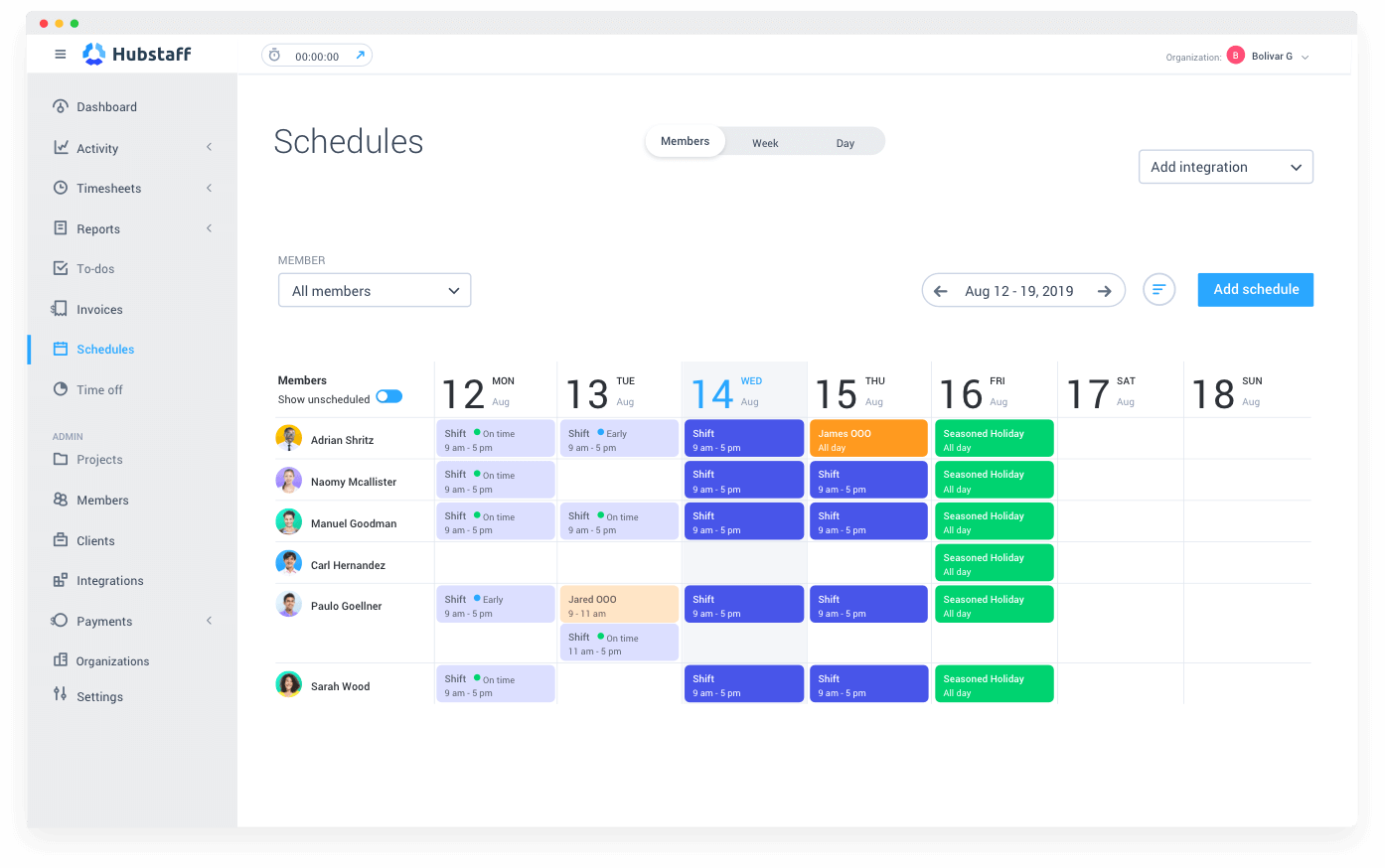
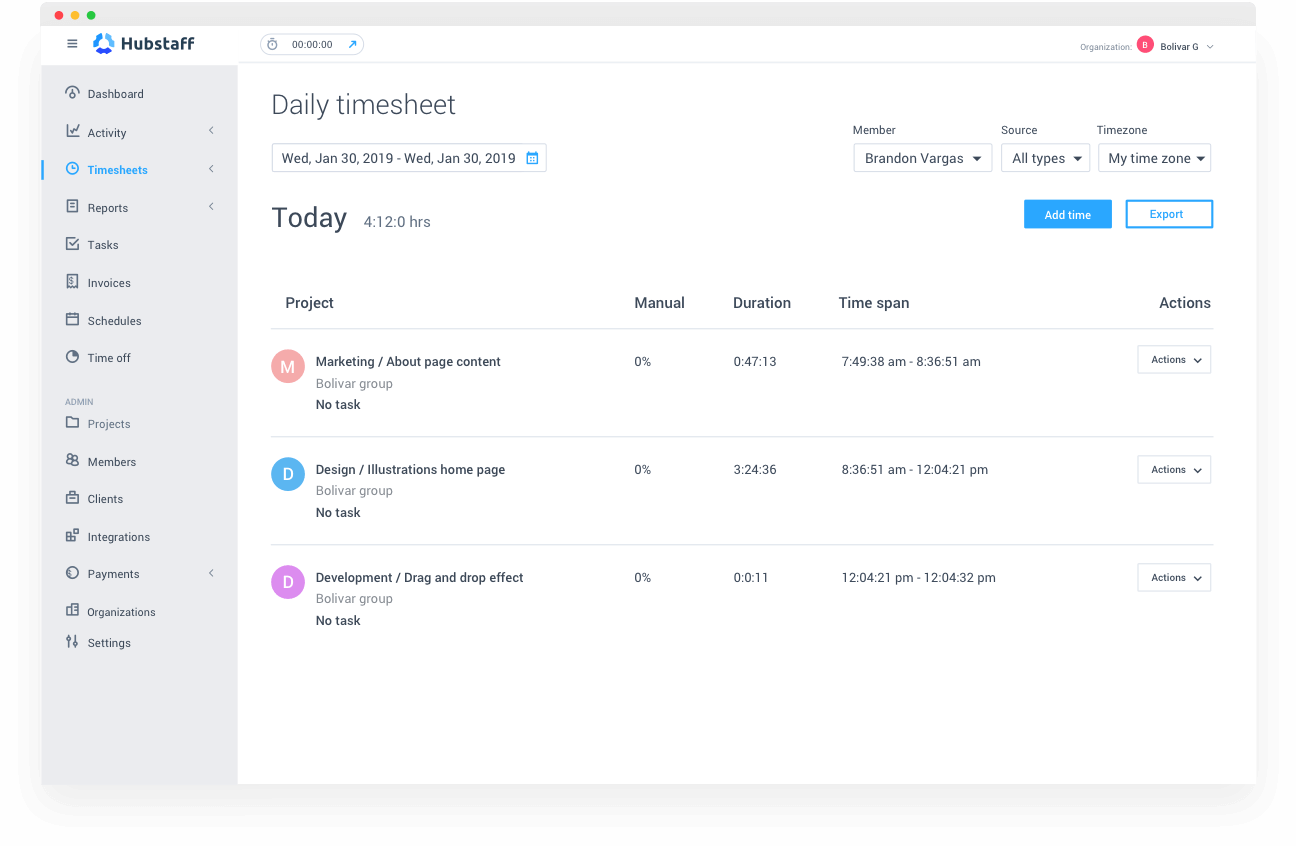
Conclusion
Hubstaff covers almost every aspect of employee time tracking. It also automates several processes such as clocking in and out times, performance monitoring, timesheet, and payroll management. Its most interesting features remain GPS tracking and Geofencing, which not many other time tracking software offer.
3. Time Doctor
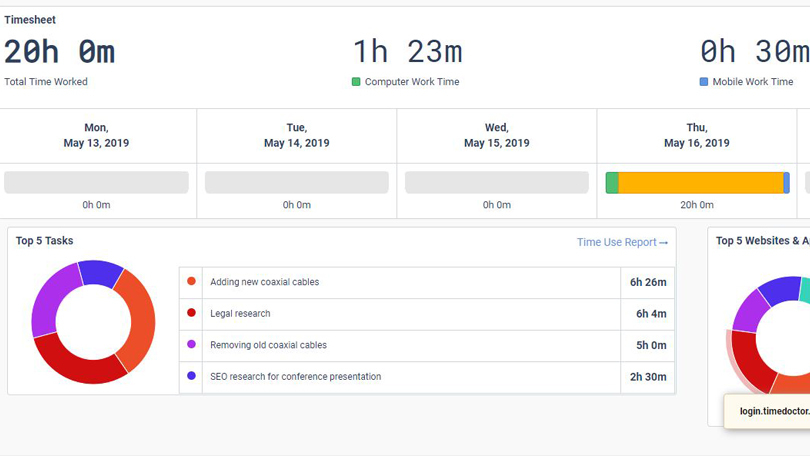 ****
****
Time Doctor offers a wide range of time tracking capabilities. It lets you monitor your employees completely and in real-time through the feature of screenshots. Whether your team is working on-site or remotely, you can track whether they are working or not. This helps you put accountability measures in place and ensure maximum productivity across the board.
The app also comes integrated with other features such as performance reports, timesheets, and automated payroll. Since the timesheets are logged and maintained automatically, every employee’s paycheck is calculated according to the number of hours they have worked. You can also pay them easily via Payoneer or PayPal, or other methods. It’s quick and error-free.
Features List
- Time tracking
- Online timesheets
- Payroll
- Budgeting
- Employee monitoring
- Screenshots and activity levels
- Distraction alerts
- Website and app monitoring
- Offline time tracking
- Client login access
Top Three Features
1. Online Timesheets and Payroll
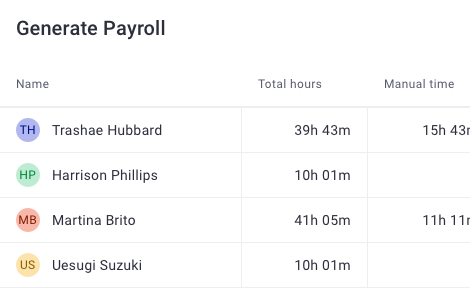
Time Doctor lets you keep a complete check over the number of hours your employees spend working. The timesheets are maintained online and are updated in real-time. The payroll is based on the number of hours worked and is generated automatically.
2. Distraction Alert
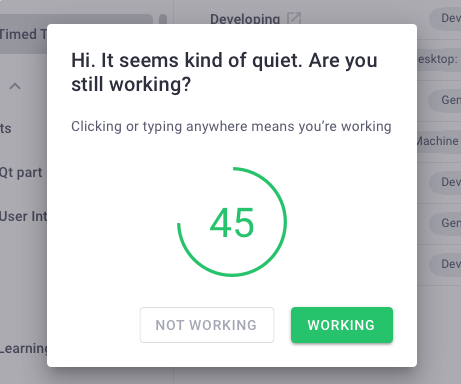
This is a unique feature that helps ensure optimal productivity in your team. The time tracking tool records idle timeout through the absence of keystrokes or by monitoring the app usage of social media websites. It alerts users as to how much time they have spent not working. It helps your team focus, meet deadlines, and remain accountable.
3. Productivity Monitoring
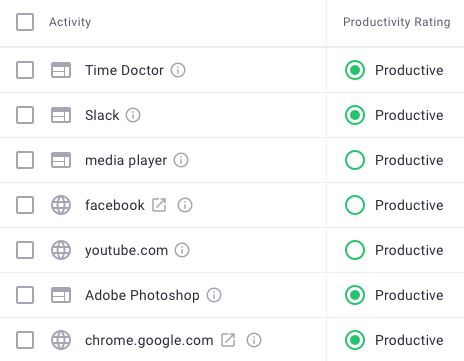
The app records where exactly your team spends their time daily. It maintains a log of the web pages they visit and determines their activity level as either productive or not. This detailed performance monitoring ensures higher productivity and removes room for employees to slack off.
Pros
- Ensure complete transparency
- Guarantees employee accountability
- Improves productivity
Cons
- Employees might find it highly intrusive
- It’s not so great for self-employed people or freelancers
- It is pricier than other time tracking options
Pricing
- Basic Plan costs $7/user/month.
- Standard Plan costs $10/user/month.
- Premium Plan costs $20/user/month
Integrations
- Asana
- Trello
- GitHub
- GSuite
- Office 365
- Salesforce
- Freshbooks
- PayPal
- Zoho Desk
- HubSpot
- Pipedrive
Testimonials
Here are some testimonials from users:
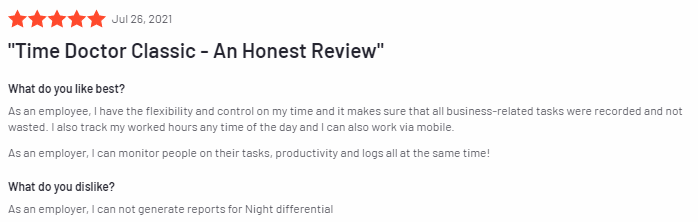
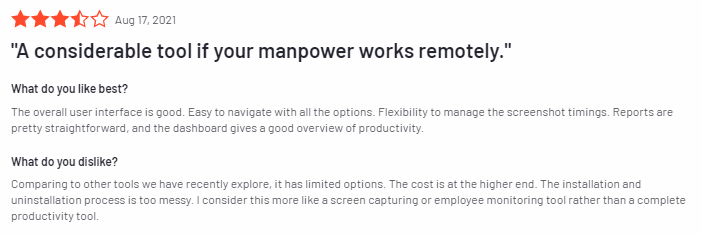
Supported Platforms
- Web
- Mac
- Windows
- Linux
- iOS
- Android
Product Screenshots
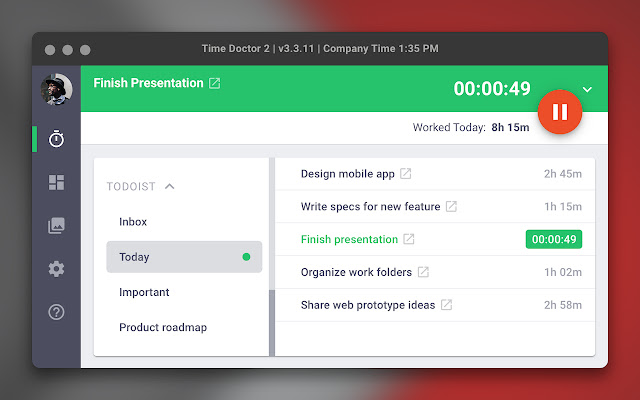
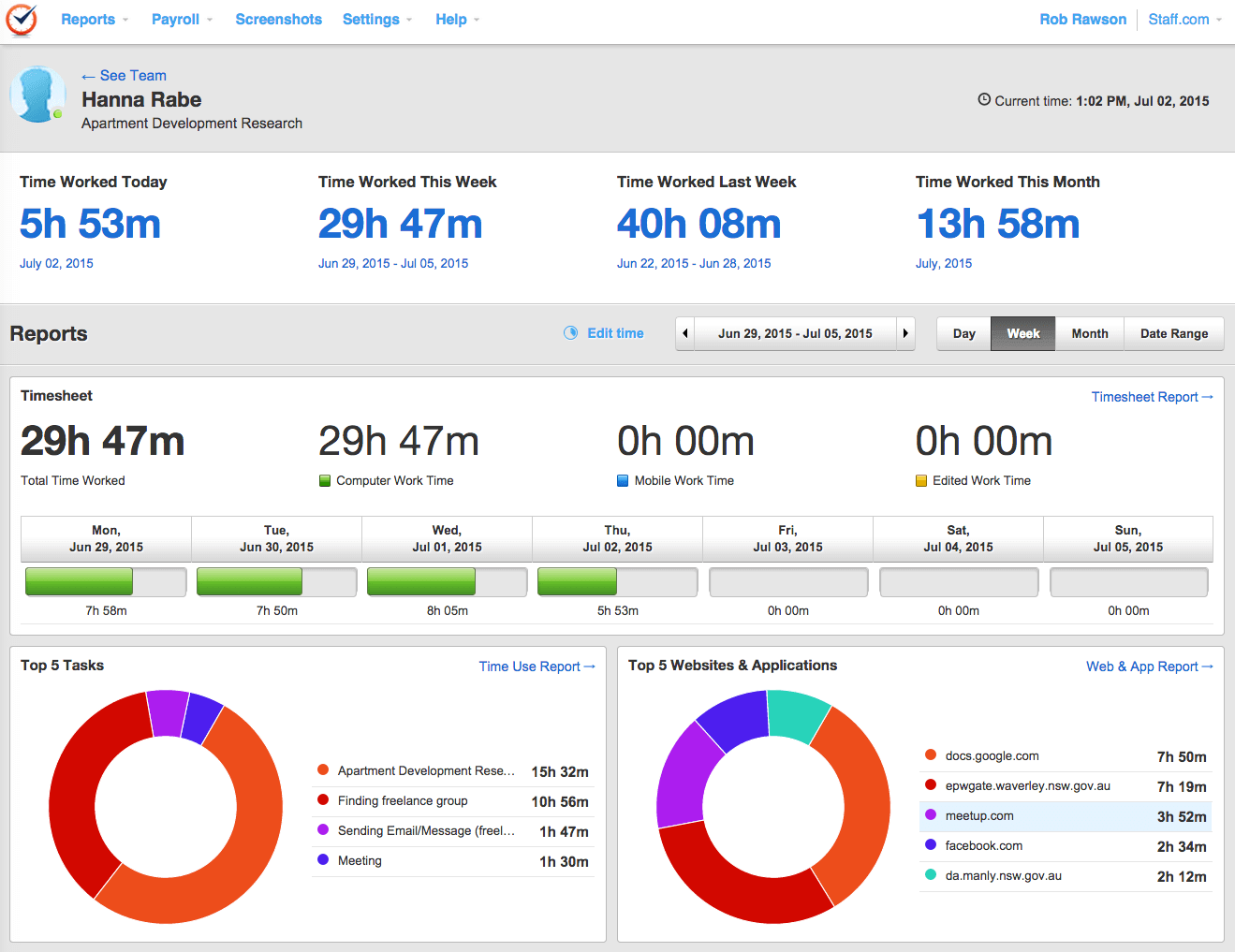
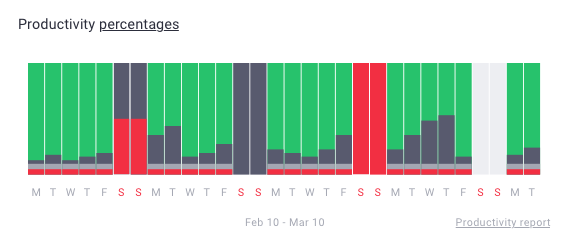
Conclusion
Time Doctor comes with undeniable time-tracking features that help you closely monitor your employees’ performance. Use the stats to learn each member’s productivity and pay them based on their work hours. As it comes with integrations with project management, you can use it to track time, manage projects, and ensure timely progress.
4. Harvest
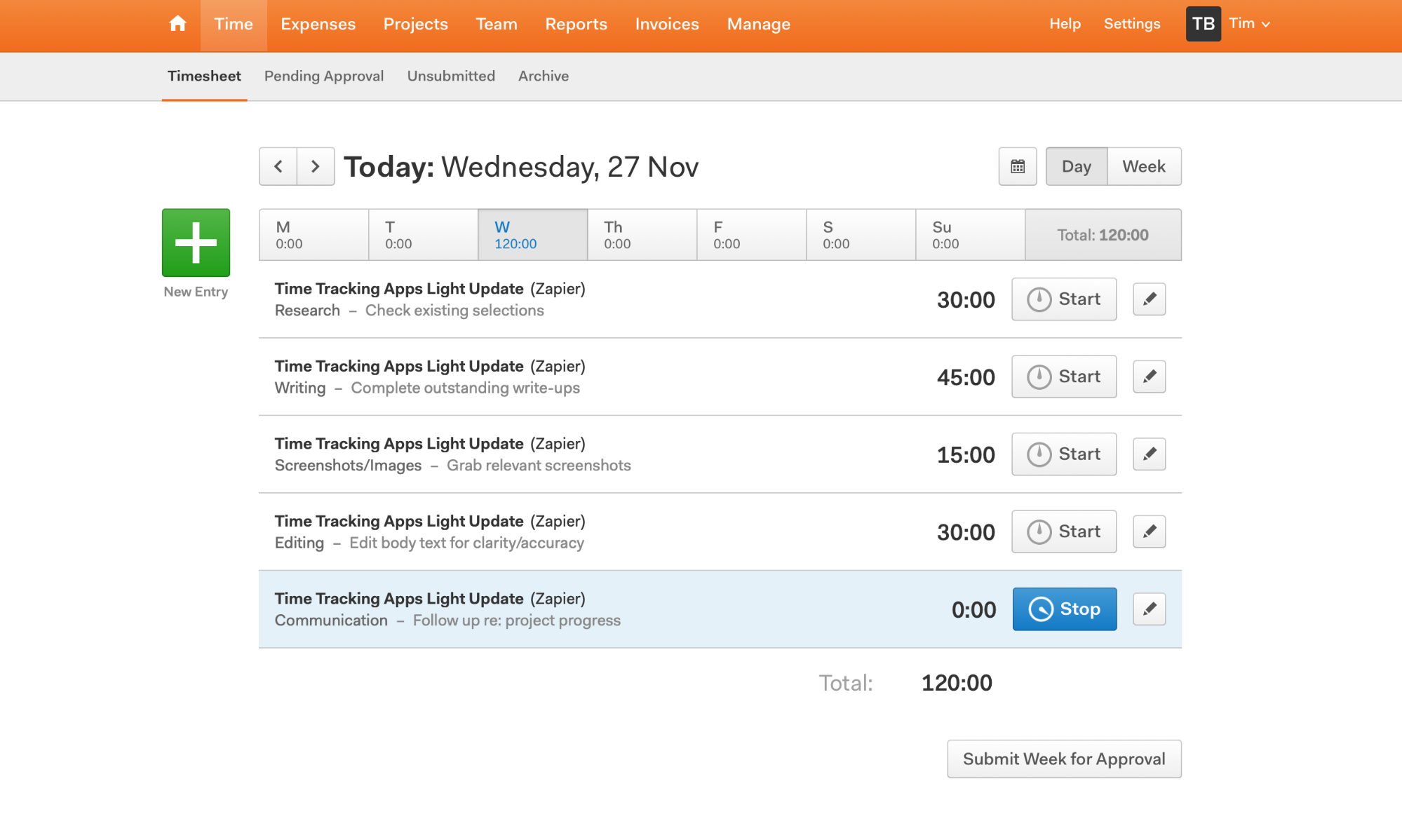
Harvest is a time tracking tool with advanced features of expense tracking. Using this app, you can monitor the time spent by your employees on productive tasks.
At the same time, you can learn the expenditure of each project. The data is stored and used to create comprehensive reports, bringing you up to date with employee productivity as well as expenses.
This app tells you all about the tasks your team has been working on. This enables you to make smart decisions about resource allocation if you find the resources are not utilized optimally.
You can also use the invoice feature to generate automatic invoices and send them to your clients online.
Offer them the option to pay through online methods; in case of delays, the software also sends polite reminders.
Features List
- Time tracking in real-time
- Time tracking from various locations
- Enter all billable hours in one go
- Automatic reminders
- Multiple third-party integrations
- Visual reports of project progress
- Employee performance tracking
- Invoice and online payment
- Budgeting
Top Three Features
1. Time Tracking
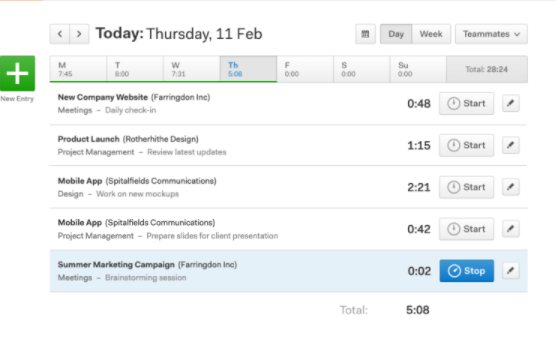
Harvest has a good time tracking system in place. You can set timers as soon you begin working and stop when you finish or take a break. This ensures error-free time tracking and timesheets.
2. Automatic Invoices
Harvest has an automatic invoice and billing feature. Track the number of hours spent on a particular project, prepare invoices against it to ensure transparency, and send it out to your client. Get paid faster with online payment integrations.
3. Performance Analytics
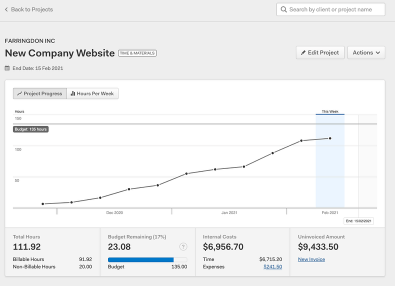
Harvest lets you measure the performance of your employees. You can get graphical data of the number of hours worked while reminding you to stay within budget. It also provides you with complete insights into team capacity so you can make intelligent decisions about resource and budget allocation.
Pros
- Excellent time tracking features
- Generate invoices automatically
- Get paid faster for your work
Cons
- Project management features can be somewhat complicated to use
- The time format can be inconsistent and difficult to understand for new users
- It does not offer a weekly or monthly calendar view to entering tasks.
Pricing
- Free Plan comes free of cost, and is for one user and two projects. You can use it forever.
- Pro Plan comes at $12/user/month with an unlimited number of projects
Integrations
- Asana
- Basecamp
- Trello
- GitHub
- Quickbooks Online
- Slack
- Stripe
- PayPal
- Chrome
- Google Workspace
- Firefox
- Linux Timer
- Python Library
- Zapier
Testimonials
Here are some testimonials from users:
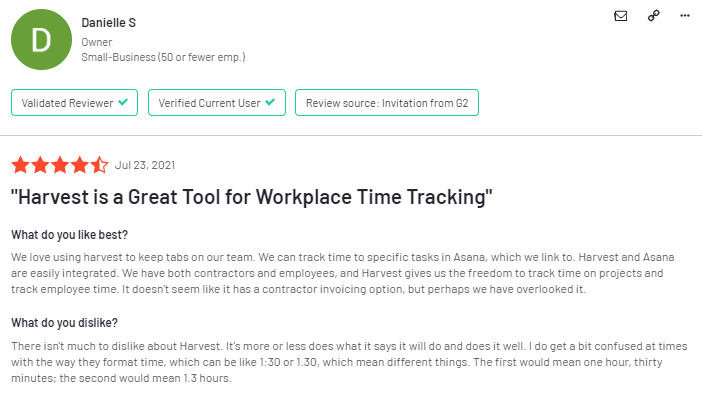
Supported Platforms
- Web
- Mac
- iOS
- Android
Product Screenshots
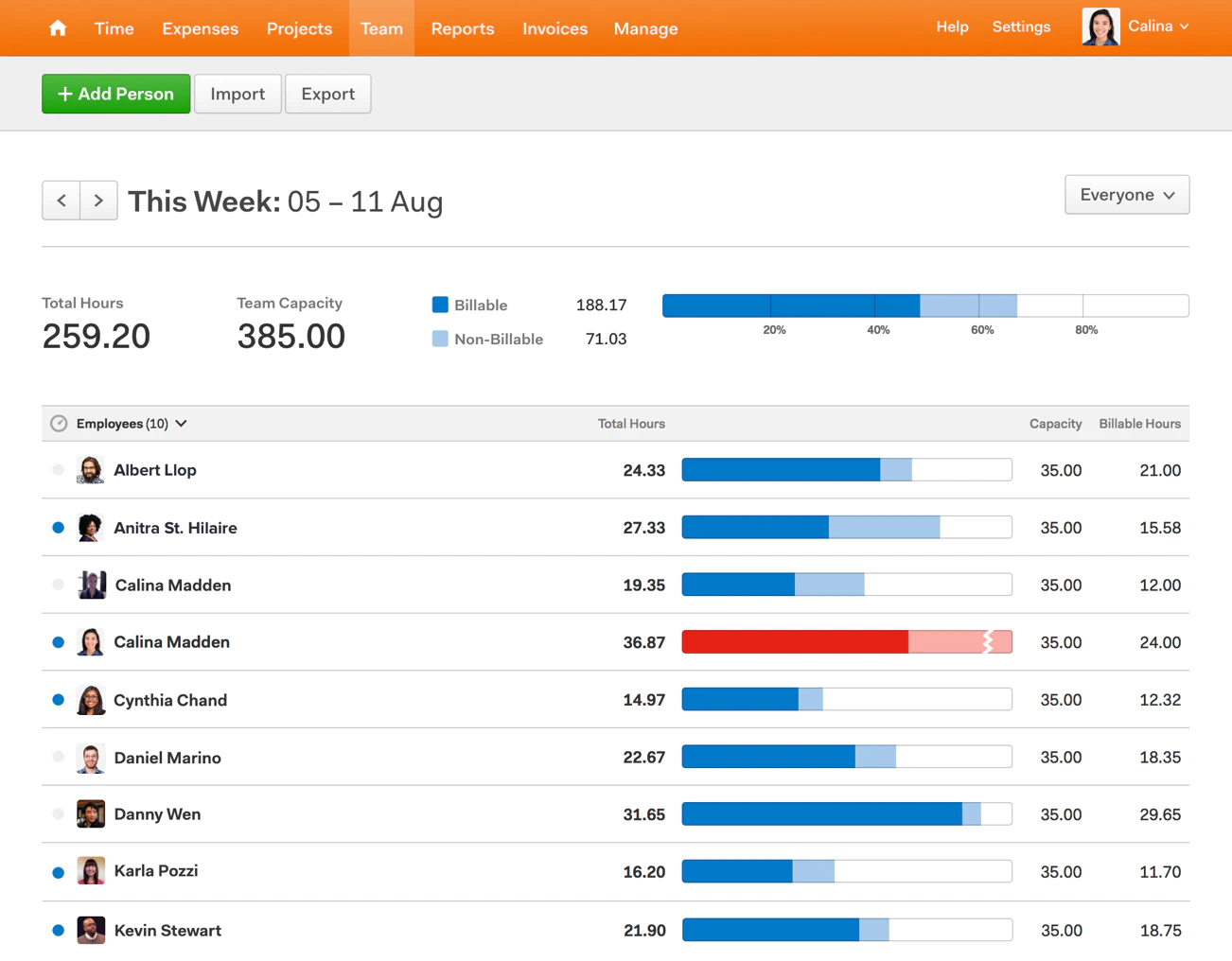
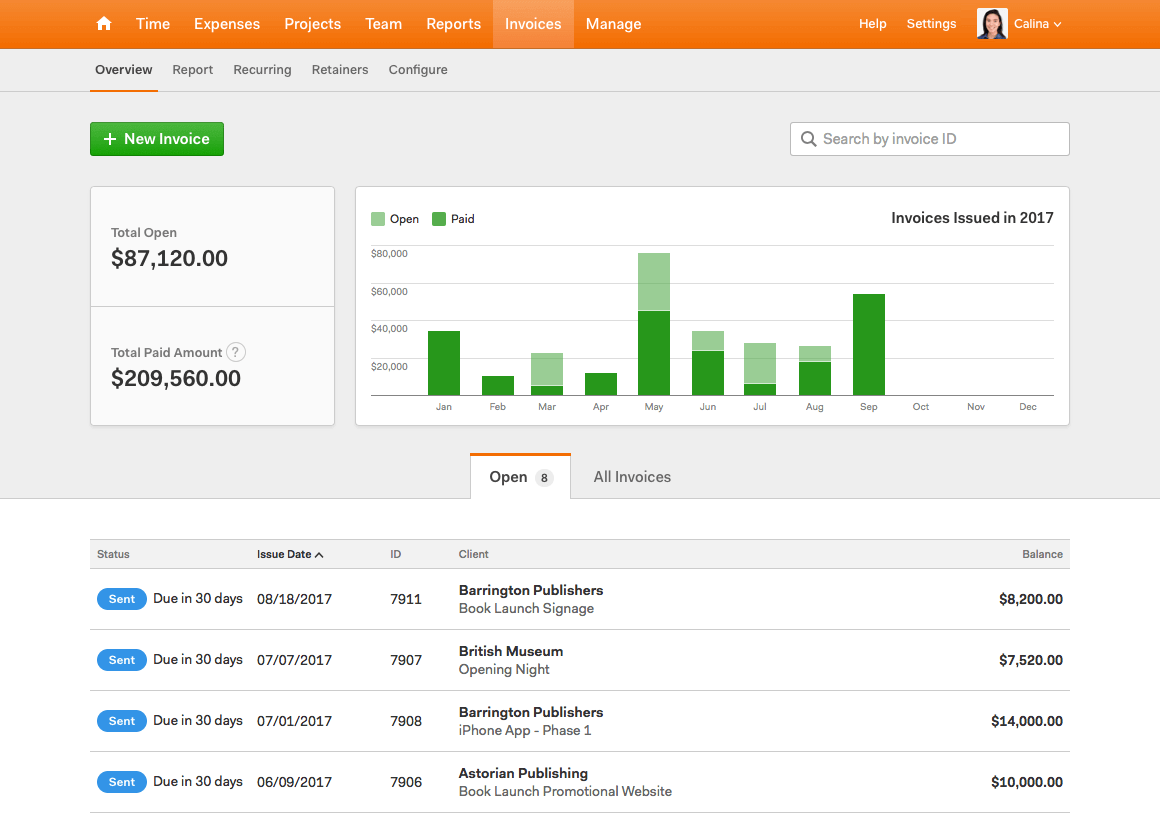
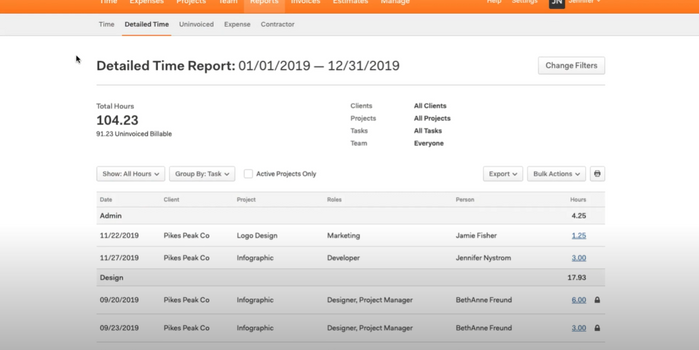
Conclusion
Harvest is a reliable time-tracking tool that lives up to the hype. Use this app if you need to track billable hours and prepare invoices! It’s made for people looking for a mix between time and expense tracking. However, exploring other solutions might be a good idea if you want more advanced time-tracking features.
5. RescueTime
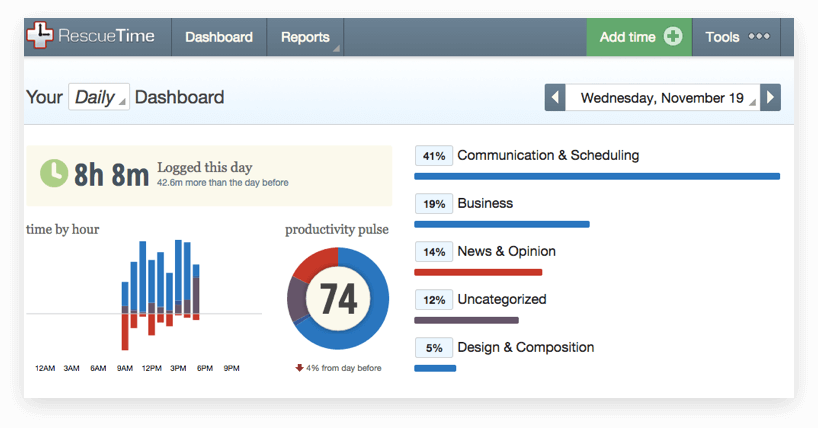
RescueTime is an effective time-tracking app that monitors your productivity as well. It records the URLs of the websites you visit. the tool categorizes certain apps by default, but this can be customized, as users might have varying perceptions of what is considered productive or unproductive. This tool compares your productive hours against pre-set scores and tells you how productive you have been. You can customize the list of productive and nonproductive apps and programs to measure productivity per your company’s needs.
This tool also lets you set goals and track your tasks per the timeline you set. This keeps you on track and enables you to work efficiently to meet the deadline.
Features List
- Tracking employee time
- Monitor app usage on the system
- Provide a complete performance overview through productivity scoring
- Rank programs or apps as productive or distracting
- Record offline time spent in meetings and phone calls
- Weekly summary
- Measuring goals
- Stopwatch tool
Top Three Features
1. Productivity Scoring

RescueTime measures employee performance against set scores and tells you whether their day has been productive or unproductive. It also identifies apps that are essentially time-wasters so you can instruct your employee to limit their usage.
2. Focus Sessions
This tool comes with an integrated smart feature that helps your employees focus on the task at hand. How? Just trigger Focus Session, and the app will automatically block off websites that cause distractions, such as Facebook or Twitter.
3. Distraction Prevention
RescueTime provides intelligent coaching to help your employees manage and track their time optimally. It tells users when they have been frequently distracted from work and prompts them to get back on track. It also presents a quick overview of daily goals to help users set their pace accordingly.
Pros
- Strong time tracking features
- Solid time-management and goal tracking capability
- Highly customizable
Cons
- Users find the interface outdated
- The reports are not very detailed
- You cannot use it to assign tasks to your team
Pricing
- RescueTime Lite Plan: $0
- RescueTime Premium: $9 per month/ $72 per year (4 months free)
- Offers free trial
Integrations
RescueTime does not have in-built third-party integrations, but it lets you add apps per your preference using If This Then That ( IFTTT) and Zapier.
Testimonials
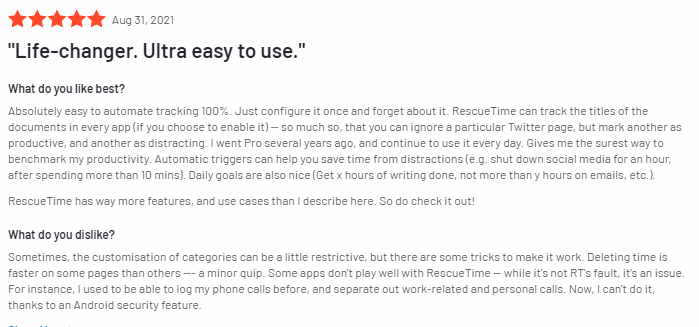
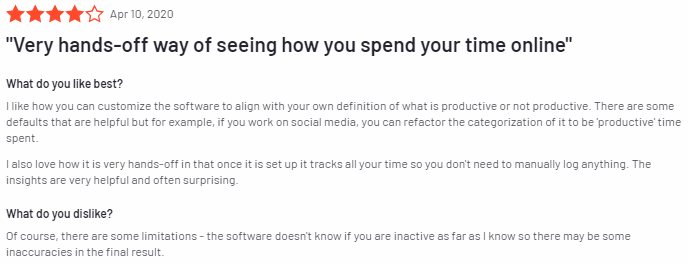
Supported Platforms
- Mac
- Windows
- Linux
- Android
Product Screenshots
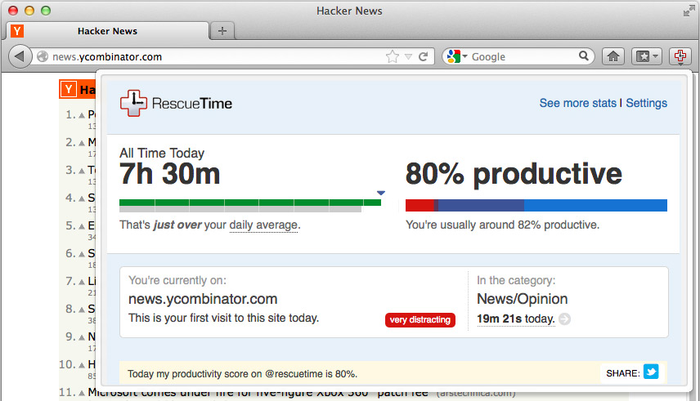
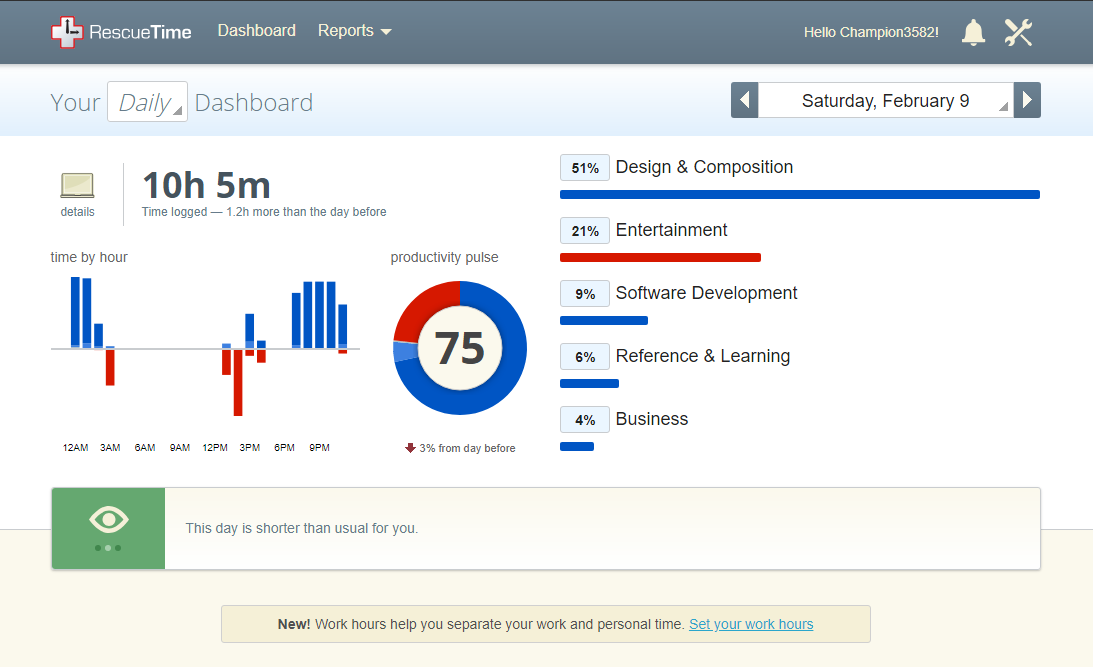

Conclusion
RescueTime is an effective time management tool. With its added features of smart coaching and focus sessions, it can also improve employee productivity. Also, it helps you measure your goals and helps you stay on track. We’d say it is a good overall option if you’re looking for versatile functionalities.
6. Clockify
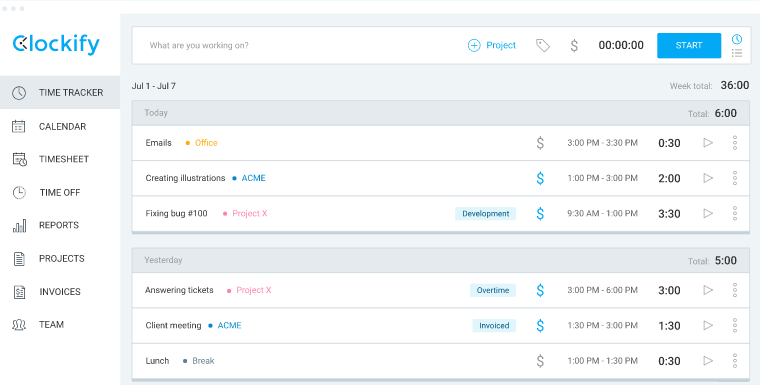
Clockify is an intuitive time tracking tool that helps you track the progress of projects no matter where you are. You can monitor the activity of a particular project as your team records the time they spend on a task using the in-built timer.
All they have to do is turn the timer on as they begin working; in case they forget, the app reminds them!
The web version of Clockify is fast and runs smoothly. The timesheets are stored online. So you can easily access the records from various locations; just check into your account from anywhere and at any time.
Clockify also generates visually appealing reports for you to make smarter business decisions using statistically-backed data. In addition, it offers added features like invoicing and tracking employees’ leaves and vacations.
Features List
- Time tracker
- Timesheets
- Recording billable hours
- Preparing invoices
- Project management dashboard
- Detailed reports
- Project progress tracking
- Budget tracking
- Team invite to your account for recording their activity
- Additional permission for managers
- Over 40 third-party integrations
Top Three Features
1. Quick Timesheets
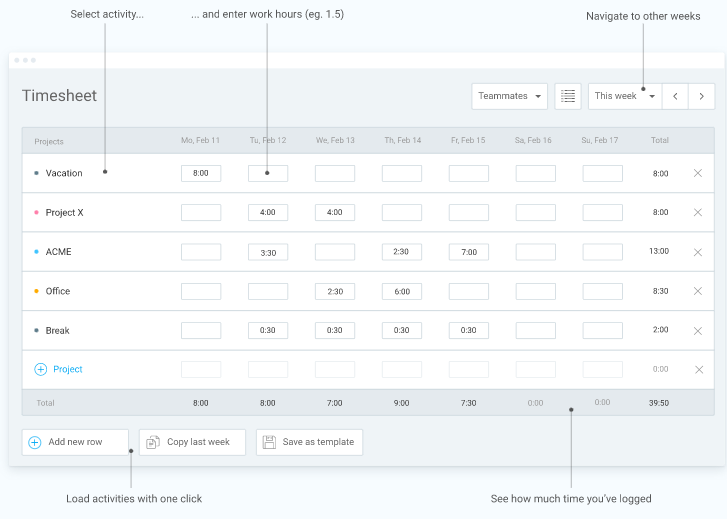
Clockify has sleek timesheets to record time spent on projects. All you have to do is select a specific activity and add the total number of hours. You can navigate between different weeks, submit and approve timesheets. In case an employee fails to submit their timesheet, the app sends a reminder to them.
2. Highly Visual Calendar
The calendar feature gives you a complete visual overview of your day. At a glance, you can assess your upcoming schedule. You can easily block slots in your calendar for periods you do not want to commit to a work task. Also, you can import appointments from Outlook and Google and add them to your Clockify calendar.
3. Project Dashboard
Clockify helps you keep complete track of your project by providing visual progress data. You can view the rate of progress and the number of hours worked on a project. Find out who is working on what and the individual time put in by different employees on particular projects. You can also track the budget by viewing the expense tab.
Pros
- It is very affordable
- It allows adding subtasks for projects, making it easy to track time for each task.
- Advanced features like invoicing and billing are available in the free version.
Cons
- When the internet connection is slow, the app logs users out, and you have to sign in again.
- The time tracker has no upper limit; it can run for days if a user forgets to turn it off.
- Some users have reported glitches in the reporting feature, citing inaccuracies.
Pricing
- The free version costs $0/month
- Plus version costs $9.99/month
- The premium version costs $29.99/month
- The enterprise version costs $9.99 per user per month
Integrations
- Jira
- Asana
- Trello
- GitHub
- Gitlab
- Quickbooks
- Google Calendar
- Google Sheets
- Outlook
- Gmail
- Todoist
- Zapier
Testimonials
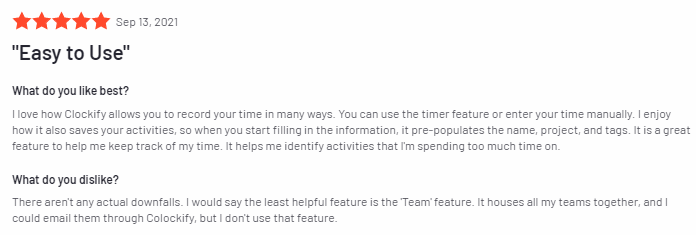
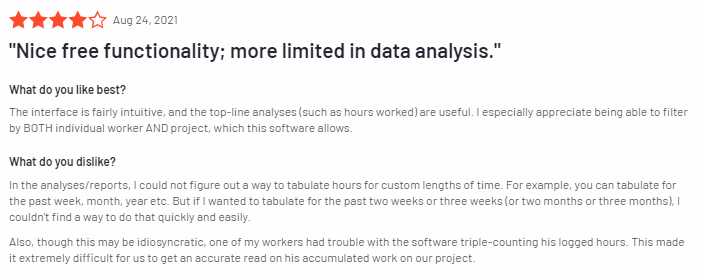
Supported Platforms
- Chrome and Firefox browsers
- Mac
- Windows
- Linux
- iOS
- Android
Product Screenshots
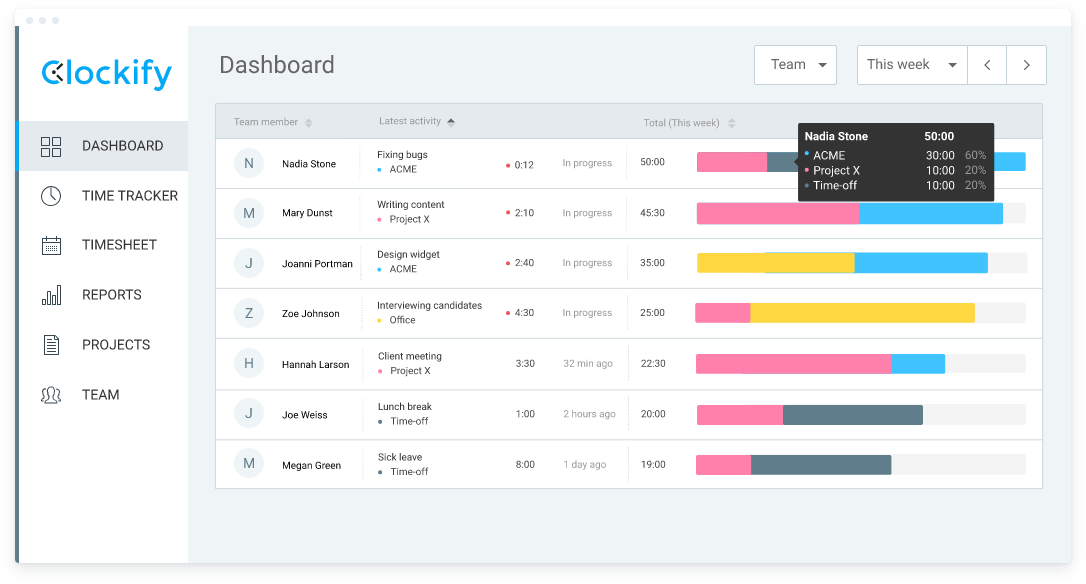
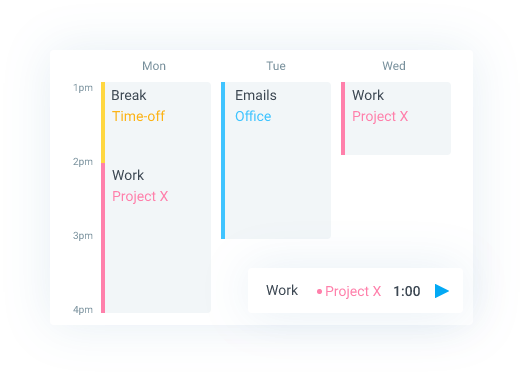
Conclusion
Clockify is a powerful time tracking tool that helps you oversee the progress of your project as well as the expenses. Plus, it offers some of the best features at a very affordable rate, making it a big draw for several people, including small business owners, freelancers, and solopreneurs.
7. Tick
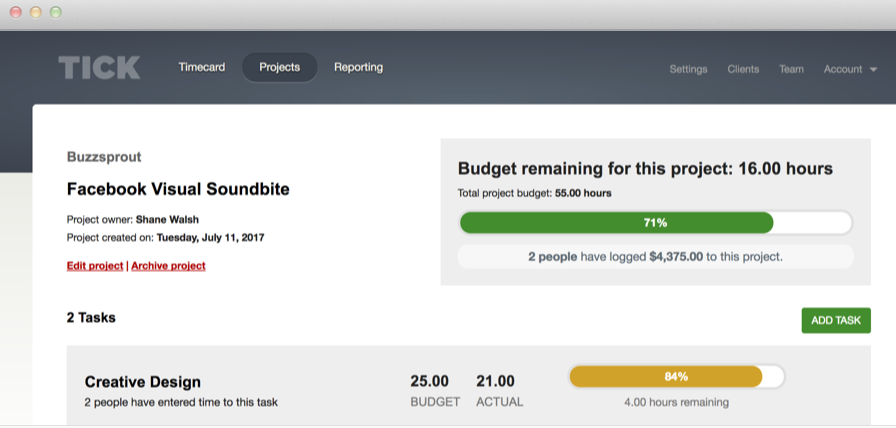
Tick offers you a strong combination of time tracking against your budget. If you have a huge project to complete and want to track your time and resources effectively for maximum productivity, this is the app for you.
You can enter a particular task in the timesheet, and the app will automatically remind you of the time you have remaining to complete the task. It will also alert you if you’re close to overspending your budget or are close to missing your deadline. You can also create invoices and bills and receive payment through payment platform integrations. The tool overall helps you progress at a steady pace and finish work within time and budget.
Features List
- Tracking billable as well as non-billable Hours
- Maintaining employee database
- Online Punch Card
- Payroll Management
- Reporting
- Timesheet Management
- Mobile Access
- Mobile time tracking
- Several third-party integrations
Top Three Features
Tick’s top three features include:
1. Time tracking
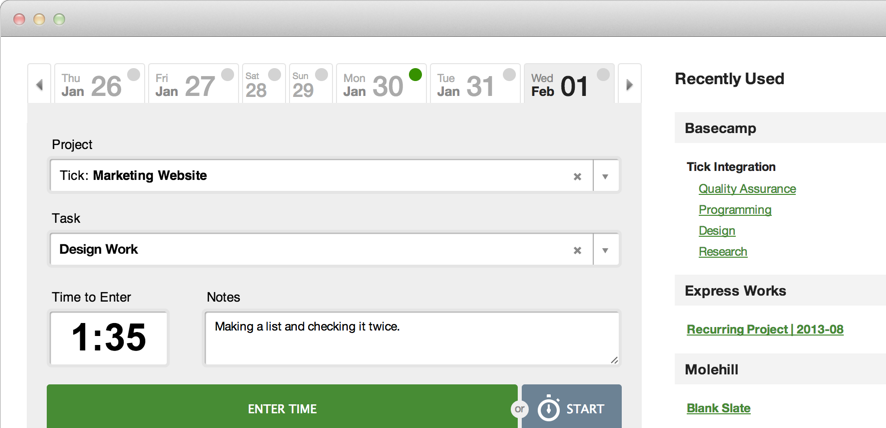
Tick has a project-based time tracking feature. This keeps you on track if you are working on a project with a fixed budget and a tight deadline.
2. Budget Tracking
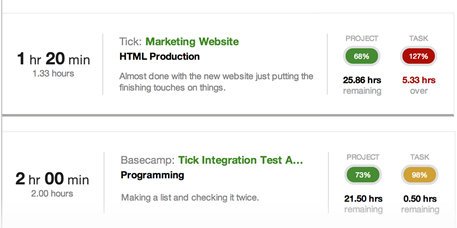
Tick gives you detailed and regular budget feedback. It tells you how much time you have left for a particular task. The app also keeps you up to date about whether you are within budget or over the budget. With this timely information, you can tweak your strategy accordingly to minimize loss.
3. Multiple Timers
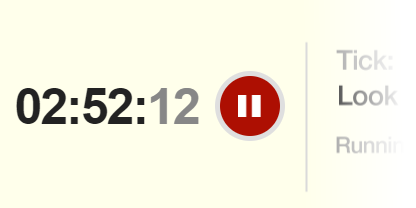
Tick lets you use timers for each task that you work on during your workday. The great news is that if you switch or work on multiple tasks during a single day, you can use multiple timers and track time individually for each.
Pros
- It is easy to use
- The timecard feature makes it easy to track project progress
- It helps the teamwork within deadlines and budget
Cons
- Users report problems with restarting a timer they have stopped by mistake
- The reporting feature is not detailed
- Editing old time entries can be cumbersome
Pricing
- 1 Project – This plan is free and for unlimited users
- 10 Projects – This plan costs $19/month for unlimited users
- 30 Projects – This plan costs $49/month for unlimited users
- 60 Projects – This plan costs $79/month for unlimited users
- Unlimited Projects – This plan costs $149/month for unlimited users
Integrations
- Asana
- Trello
- Quickbooks
- Zapier
- Basecamp
Testimonials
Here are some testimonials from users:
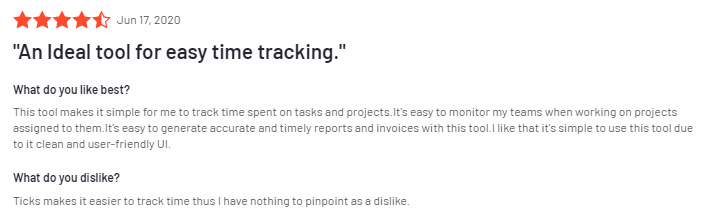
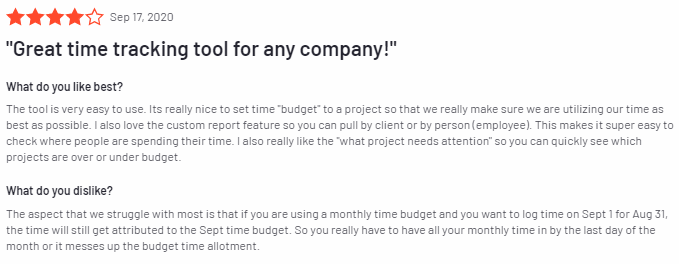
Supported Platforms
- Chrome and Firefox browsers
- Mac
- Windows
- Apple Watch
- iOS
- Android
10. Product Screenshots
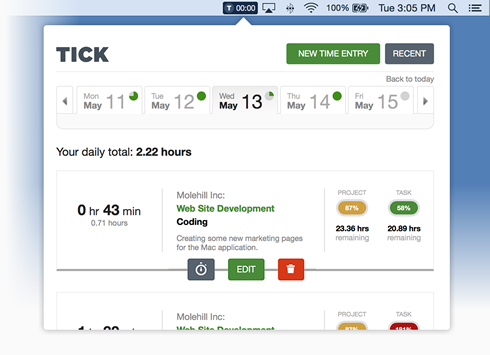
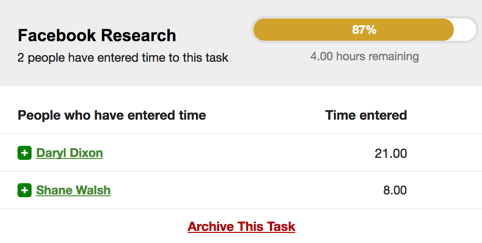
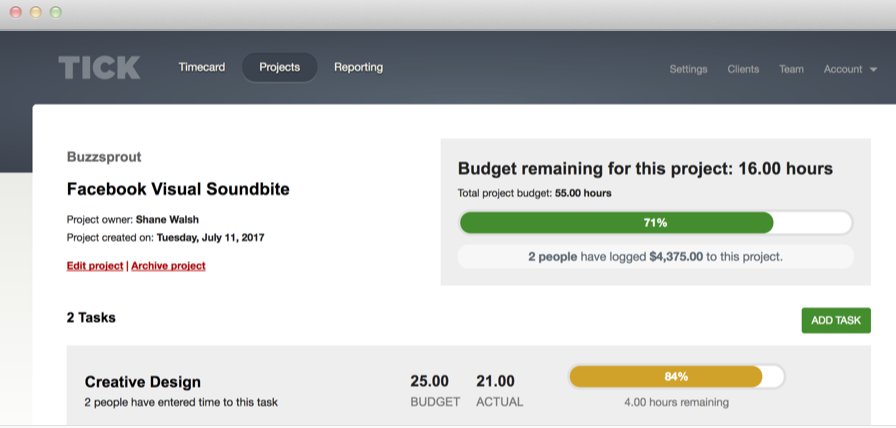
Conclusion
Tick helps you work within the timeline and your budget. Plus, its different plans appeal to a wide range of people with different requirements. The app is definitely worth a try.
8. Desktime
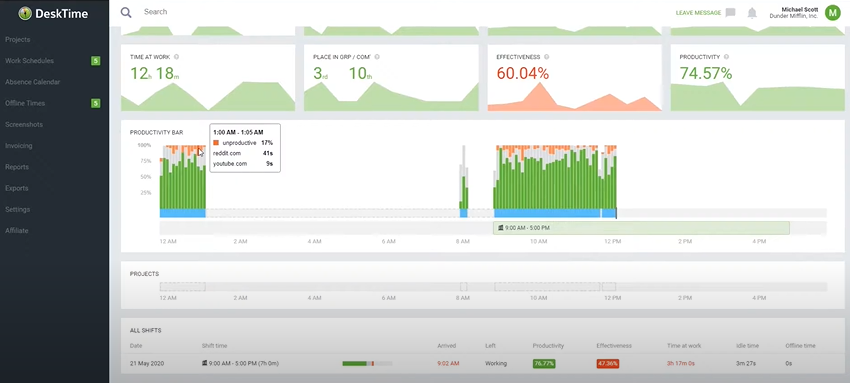
Desktime is a time tracking tool with added capabilities of recording attendance and managing seamless workflow. You can use it for three main purposes: productivity monitoring, project management, and monitoring each employee’s work.
The app tracks the daily activity of every employee by recording the URLs they visit and categorizing them as either productive or unproductive. You can use the data to assess your team’s efficiency.
Also, find out the unproductive activities your employees engage in during the day and mentor them to cut down on them.
Overall, this software works for time tracking as well as time management, giving you holistic benefits.
Features List
- Automatic time capture
- Tracks employee activity online and offline
- Tracks idle timeout
- Tracks browser history
- Issues smart alerts
- Calculates billable and non-billable hours
- Invoicing
- Billing with multiple rates
- Calculates overtime
- Maintains employee database
- Productivity Analysis
- Reports
Top Three Features
1. Document Tracking
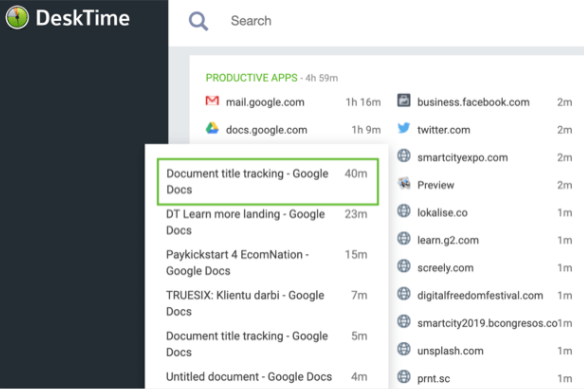
Desktime has a useful document tracking feature. It records the time you have spent working on a particular document. Compatible files include Google Docs, Word, Excel, and more. This gives you complete insights into how much time you or your employee has spent working on a specific project.
2. Private Time
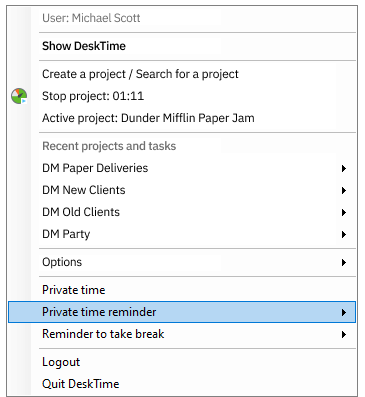
Desktime has an in-built privacy feature that allows you to stop tracking time when working on tasks not specifically related to work. Go to the app and enable private time. Also, set reminders, so you don’t forget to start your private time window.
3. Accurate billing
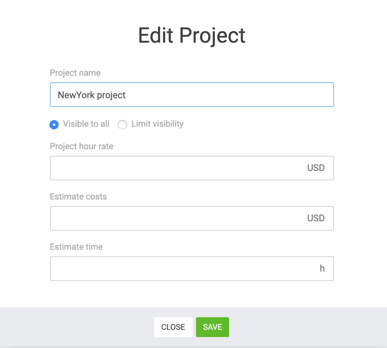
Desktime has a nifty billing feature that tracks online time and offline time, including the hours you spend conducting meetings and calls with the client. You can add them as billable hours and create accurate bills for every minute you have worked on a particular project.
Pros
- It has an automatic time tracker, which starts recording time as you begin working.
- Tracks all billable hours, whether online or offline
- Prepares accurate invoices and bills
Cons
- The app sometimes logs people out automatically
- Users complain that the reports are hard to understand
- The app does not show productivity reports for more than one project at a time
Pricing
- Lite – This plan is free, for one user only
- Pro – This plan costs $5.94/month per user
- Premium – This plan costs $7.75/month per user
- Enterprise – This plan costs $11.88/month per user
Integrations
- Asana
- Trello
- Jira
- Gitlab
- Google Calendar
- Outlook Calendar
- Basecamp
- Zapier
Testimonials
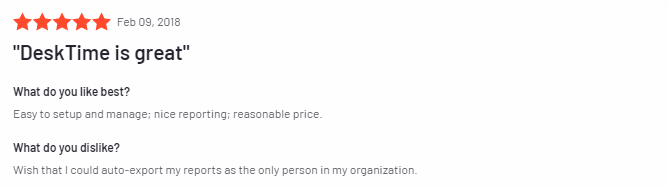
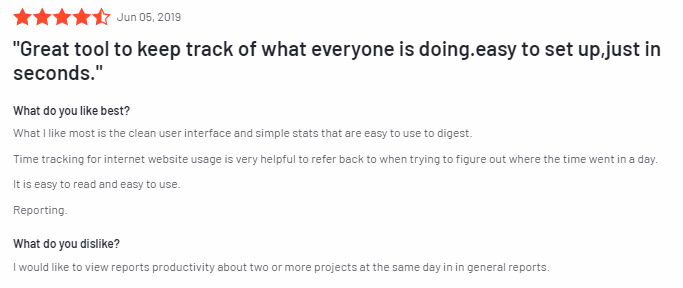
Supported Platforms
- Mac
- Windows
- Linux
- iOS
- Android
Product Screenshots
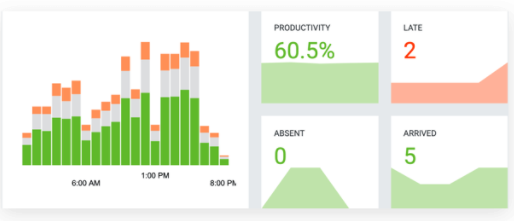
Conclusion
Desktime enables you to monitor every employee’s activity, assess their productivity, and ensure projects are completed in time. The app is quite inexpensive with a variety of features, so if you don’t want to invest too much into a time tracking tool but still want to use one, check Desktime out.
9. Timely
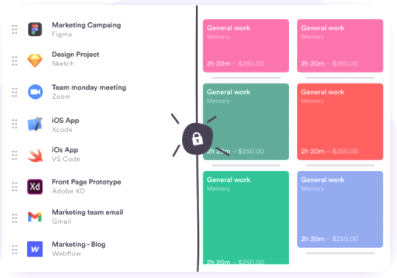
Timely automates your time tracking. It offers AI-powered timesheets and ensures that every billable hour is accurately recorded. With every edit you make to your timesheets, the AI will note it and improve its tracking and suggestion feature.
This means that the more you use this tool, the more individualized it becomes to your specific needs.
The app runs in the background and automatically tracks the time spent on tasks without disrupting the workflow or demanding manual entries.
This saves time you spend on admin-related jobs, so you can focus solely on your work.
In addition, it has employee monitoring features, but with privacy measures in place, so your team can know that you trust them. You can view project progress and budgets.
The tool also allows you to track your teams and create customized schedules per your requirements.
Features List
- Scheduling
- Team tracking
- Project tracking
- Time and expense tracking
- Collaboration
- Prioritization feature
- Reporting
- Smart alerts
- AI-based timesheets
- Third-party integrations
Top Three Features
1. Automatic Time Tracking
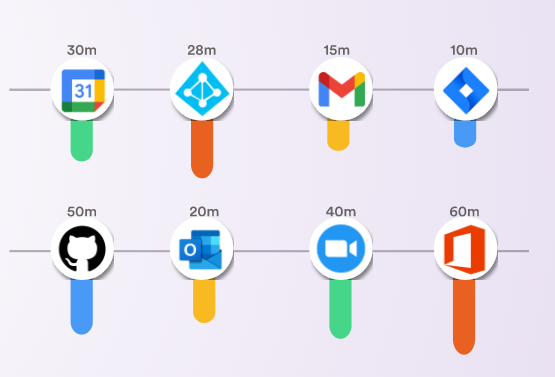
One of the best features Timely offers is its automatic time tracking. Employees don’t have to enter the number of hours they have worked on a particular task manually. Instead, Timely automatically records the time and creates accurate timesheets, later used to generate error-free bills.
2. Resource Management
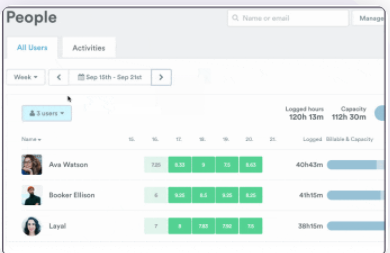
Timely presents you with visual data of every employee’s activity. You can learn who is working overtime or beyond their capacity. You can sync individual employee calendars to projects and allocate resources, so the workload is equitable and geared toward maximum productivity.
3. Scheduling

Timely has a strong scheduling feature. You can simply drag and drop tasks to the schedule per priority. This helps you get a complete view of the deadlines and structure your days to work per estimated project duration.
Pros
- The AI-based timesheets are intuitive and effortless to work with
- It lets you categorize your tasks according to different projects, making for seamless tracking
- You can focus on your work as the app automatically tracks the time
Cons
- It is comparatively pricier than other time tracking software options
- The reporting feature is not customizable per the client’s brands
- The Memory app required for AI tracking takes time for users to learn
- The app does not have an integrated Pomodoro Timer, which some users find unhelpful
Pricing
- Starter – This plan costs $8/user/month
- Premium – This plan costs $14/user/month
- Unlimited – This plan costs $20/user/month
- Unlimited+ – This plan comes at a customized quote
Integrations
- Memory app
- Trello
- Asana
- Jira
- Toggl
- Harvest
- Zoom
- Outlook
- Todoist
- Gmail
- Google Calendar
- Quickbooks
- Zapier
Testimonials
Here are some testimonials from users:
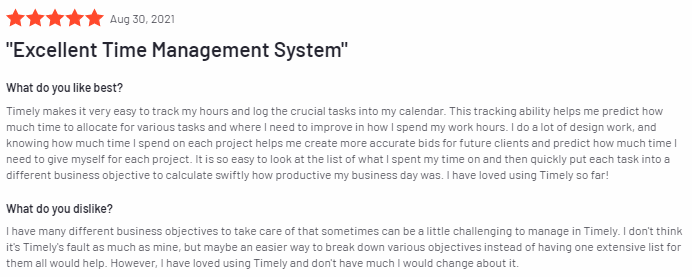
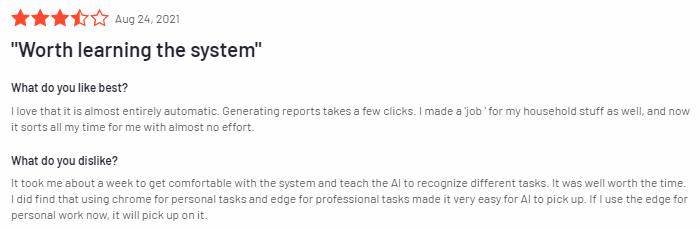
Supported Platforms
- macOS
- Windows
- iOS
- Android
Product Screenshots
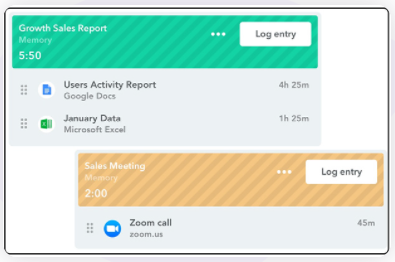
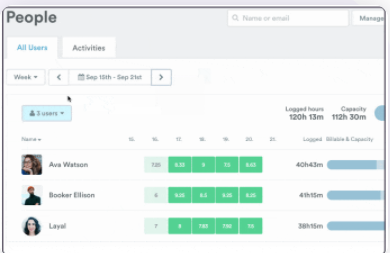
Conclusion
Timely has one of the smartest time tracking features. The AI-based timesheets that continually improve as you use them add to its considerable appeal. You can choose it if you are ready to make a time investment in learning the ins and outs of the app and benefit from it more as time passes.
10. TimeCamp
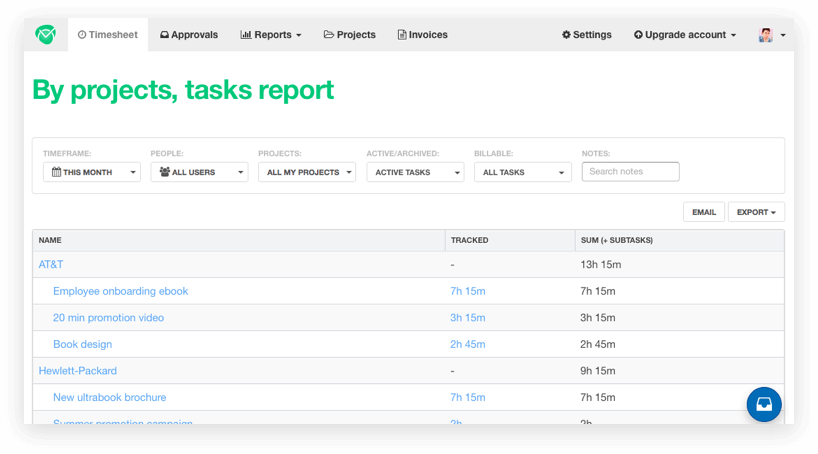
TimeCamp is a time tracking tool stored on the cloud. This means it empowers you to track time and view your employees’ activity no matter where you are. The app has effective productivity monitoring capabilities. Instruct your team to turn on the timers as they work to record time spent on a particular task. This makes it easy for you to record every billable hour and ensure maximum efficiency.
In addition, TimeCamp has invoicing and billing features. You can manage employee payroll as well. Also, this software comes with several third-party integrations to expand its usability for you per your requirements.
Features List
- Time tracking
- Employee monitoring
- Attendance records
- Recording billable hours
- Payroll Management
- Creating invoices and bills
- Smart alerts and notifications
- Productivity analysis
- Reports
- Third-party integrations
Top Three Features
1. Easy Attendance Tracking
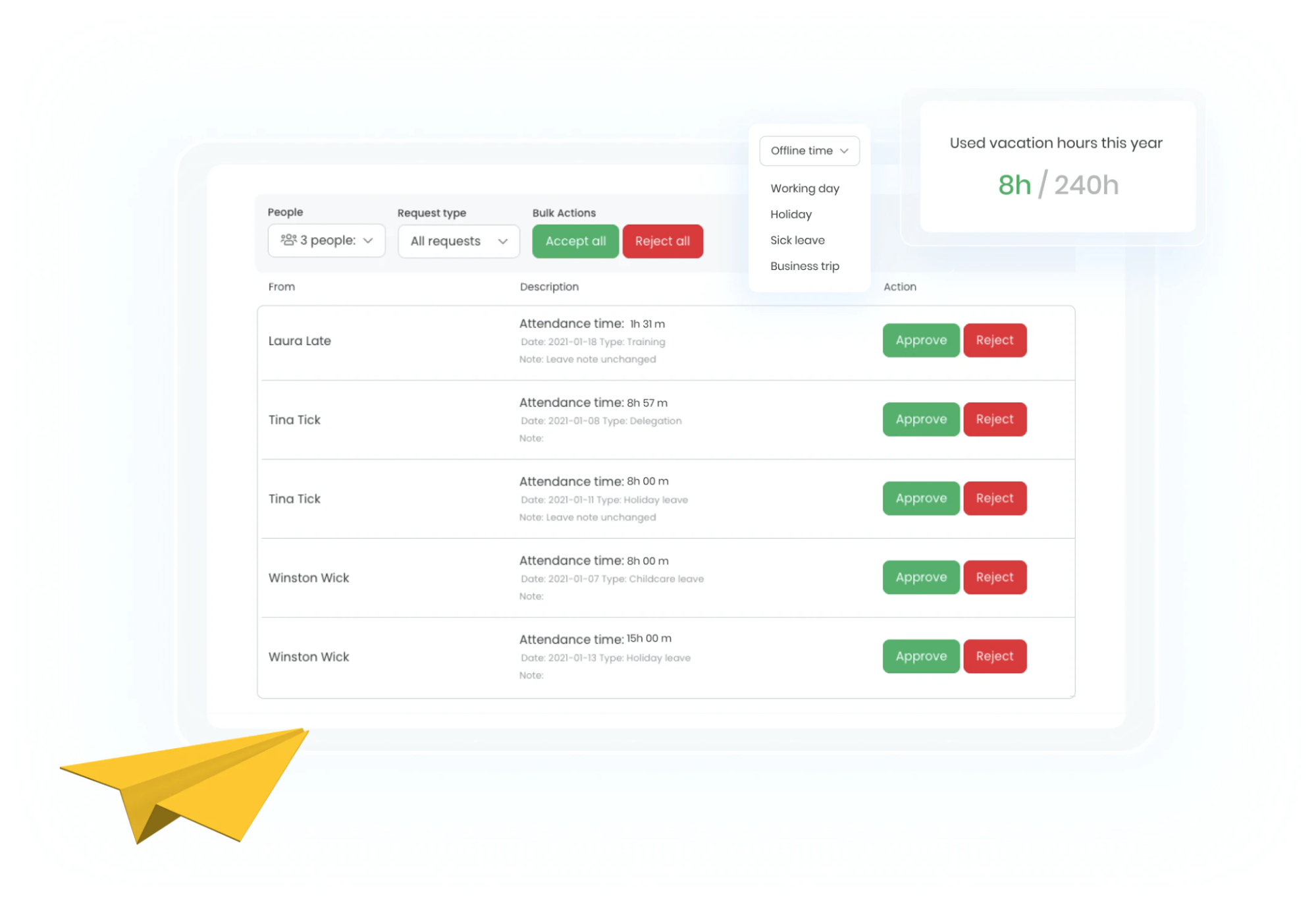
TimeCamp has a great attendance tracking feature that eliminates the need for manual clocking in and out. You can also track overtime, leaves, and vacations of every employee. Plus, the attendance database is connected to the payroll, enabling you to issue accurate paychecks for every hour put in by your employee.
2. Productivity Tracking
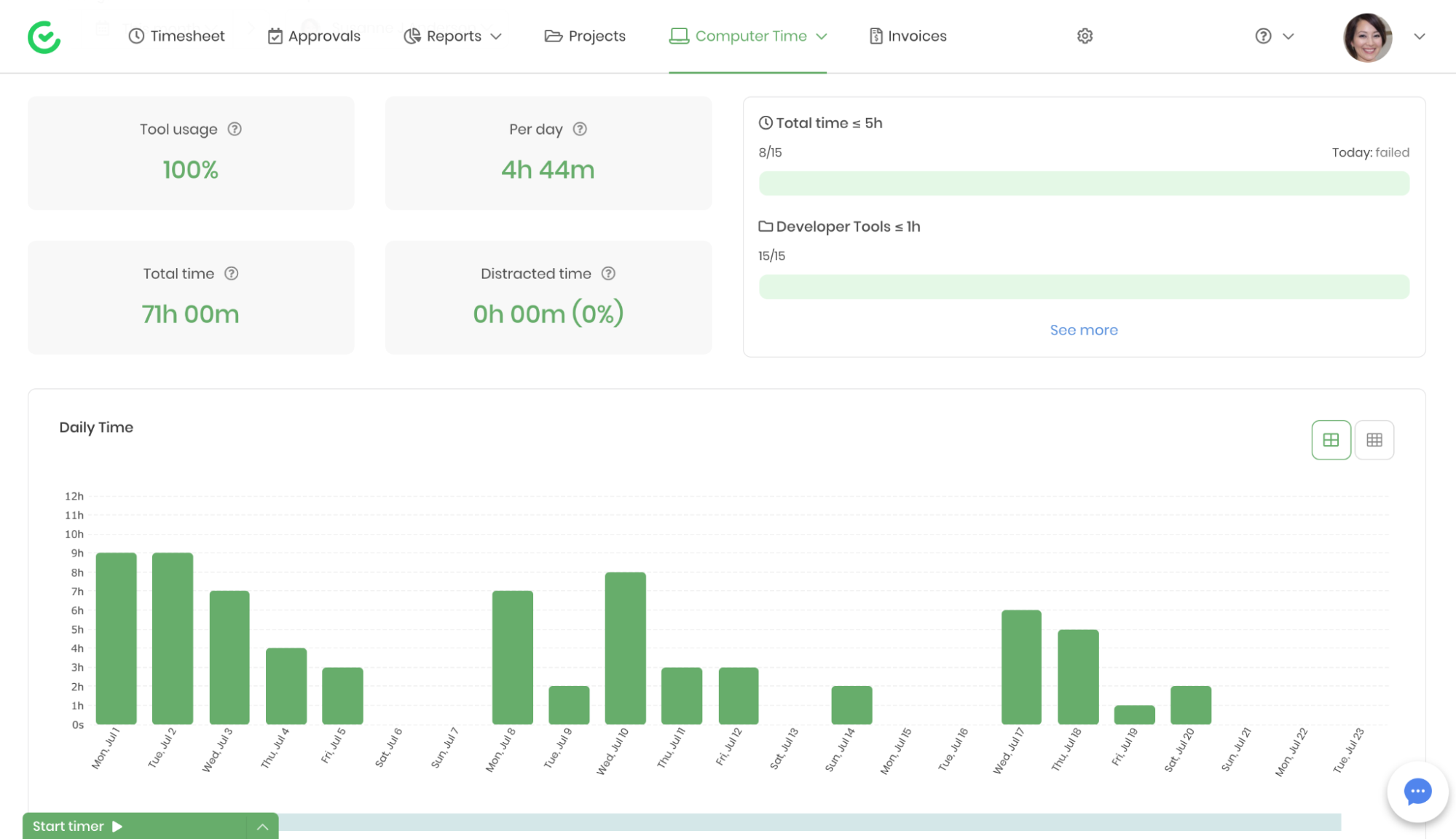
TimeCamp has a detailed productivity analysis feature in place that lets you track your employees’ activity throughout the workday. This software tracks app usage and URLs; you can also enable screenshots. All in all, this helps you see the productivity level of every employee.
3. Accurate Invoicing
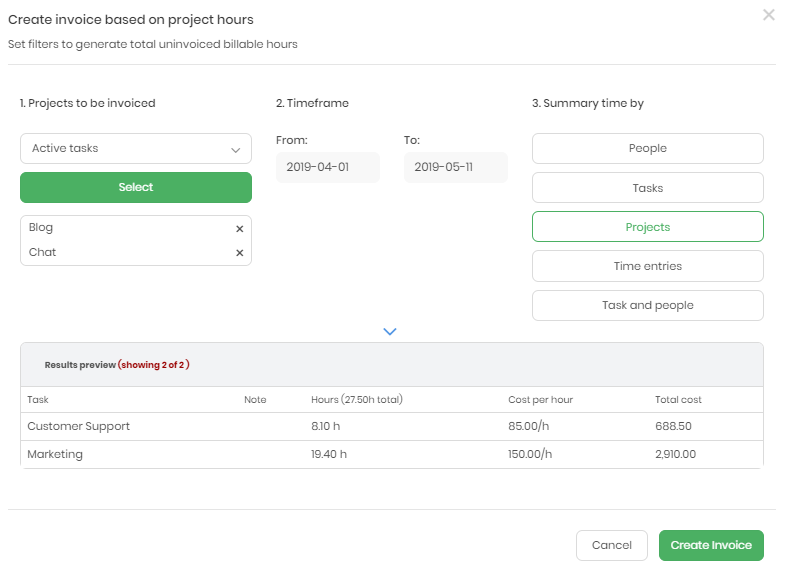
Using TimeCamp, you can rely on the recorded billable hours to create detailed and accurate invoices. Send them to your clients and remove all confusion and conflicts from the process.
Pros
- It helps you track the time for each project or task individually
- The reports it generates are customizable
- The productivity analysis helps employees improve their focus
Cons
- The dashboard appears outdated to some users
- The time tracker has to be turned on manually
- It can be a bit expensive as compared to other options.
Pricing
- Free – This plan is free of cost for an unlimited number of users
- Basic – This plan costs $5.25/user/month
- Pro – This plan costs $7.50/user/month
- Enterprise – This plan comes at a customized quote
TimeCamp offers a 14-day free trial.
Integrations
- Asana
- Trello
- Jira
- Gitlab
- Gmail
- Google Calendar
- iCal
- Outlook Calendar
- Microsoft Teams
- Slack
- Smartsheet
- Todoist
- ZohoCRM
- Zapier
Testimonials
Here are some testimonials from users:
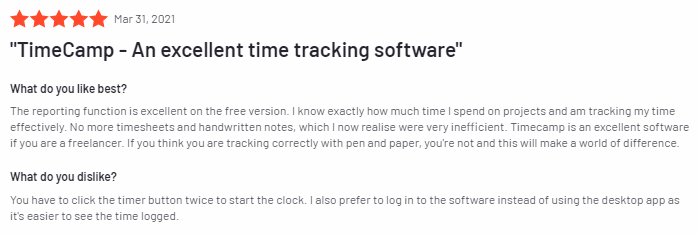
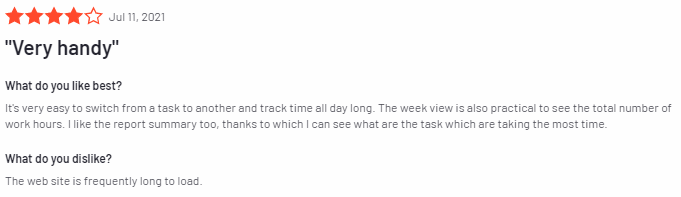
Supported Platforms
- Web
- Mac
- Windows
- Linux
- iOS
- Android
Product Screenshots
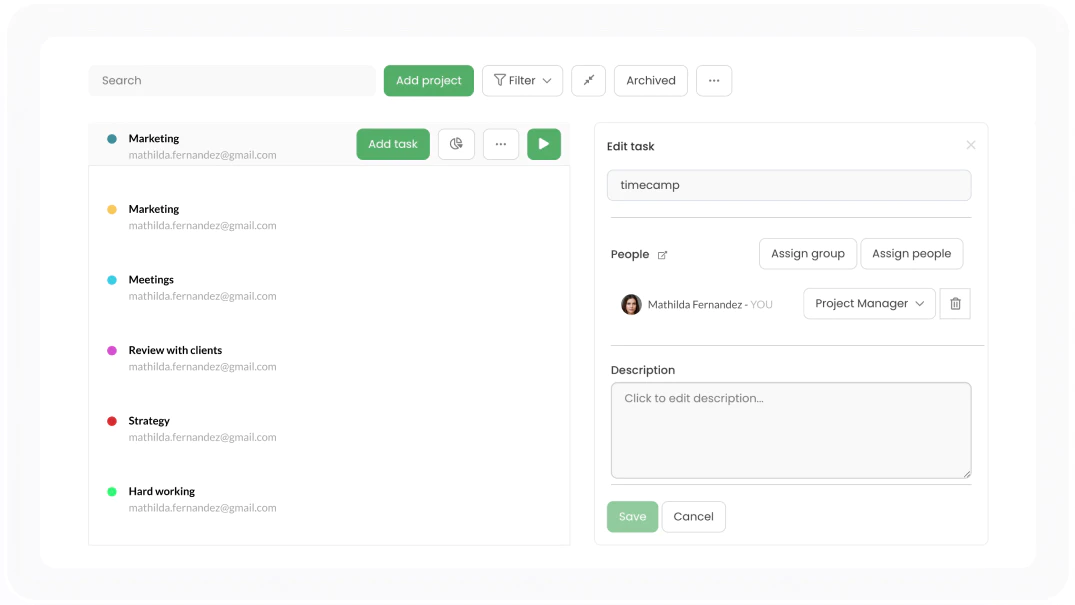
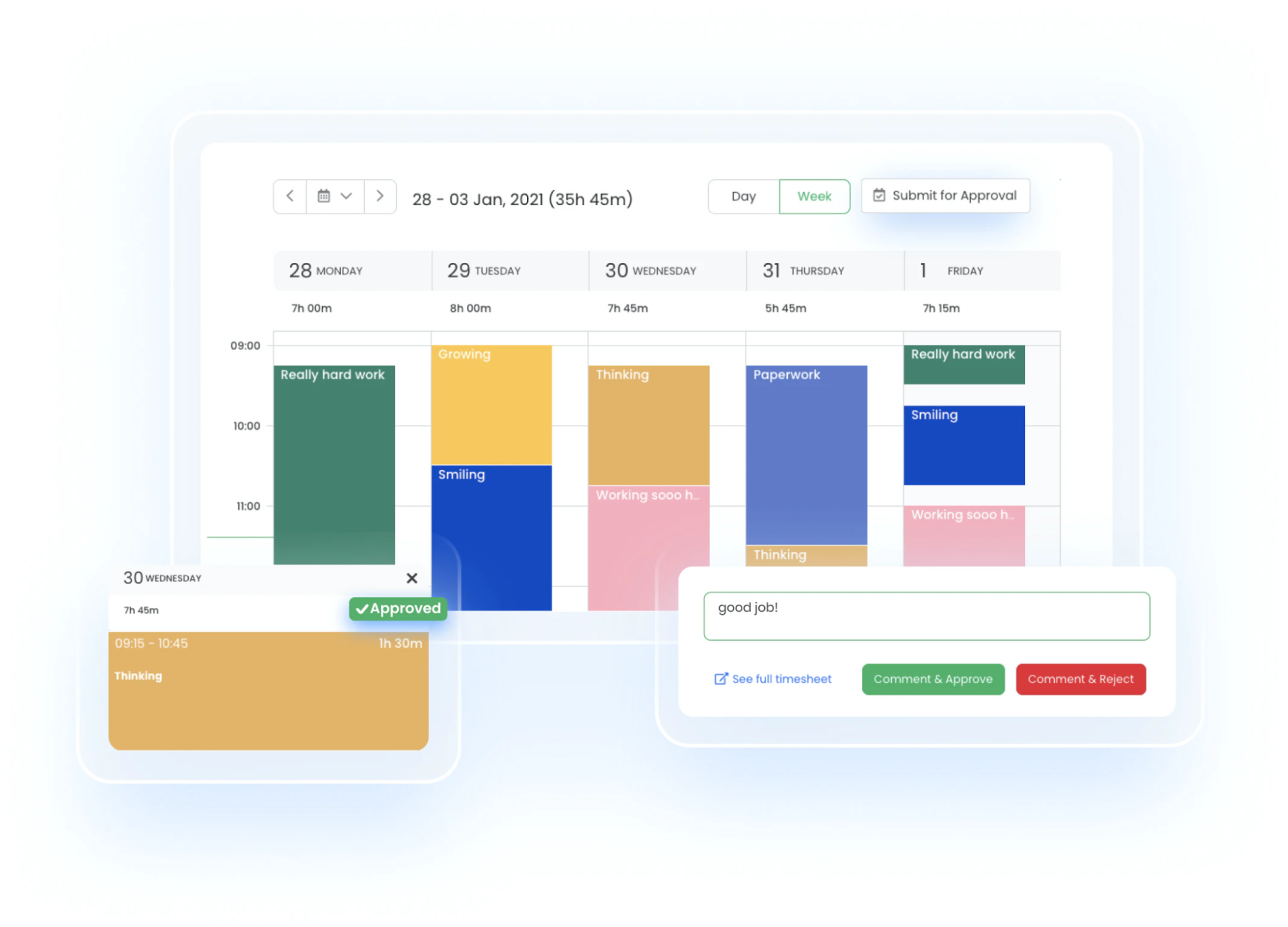
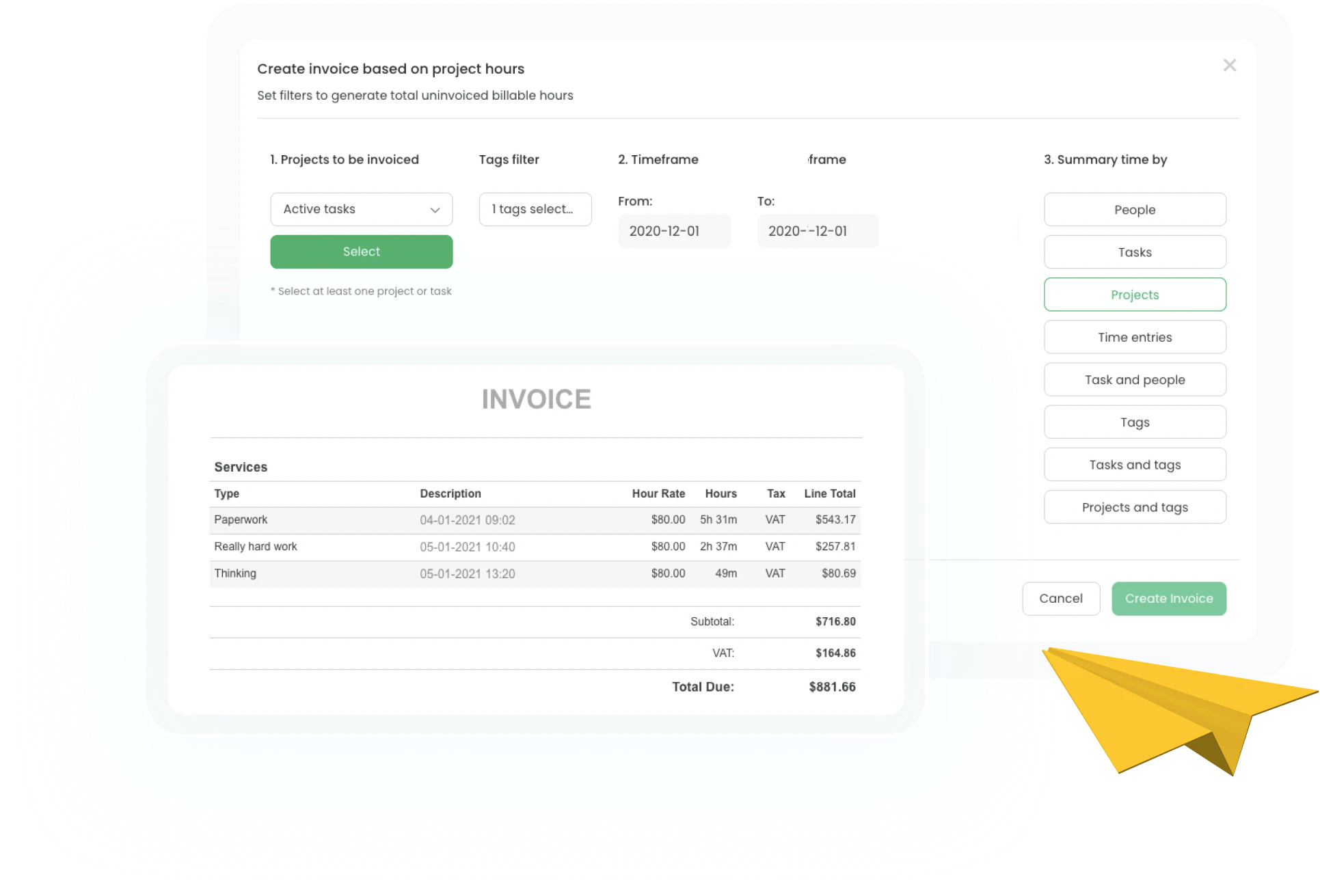
Conclusion
TimeCamp has comprehensive time tracking capabilities. Combined with automated attendance records, activity monitoring, productivity analytics, and invoicing, the app offers several features in a single place. You can definitely try it out to find out if it meets your needs.
Comparing Best Time Tracking Software
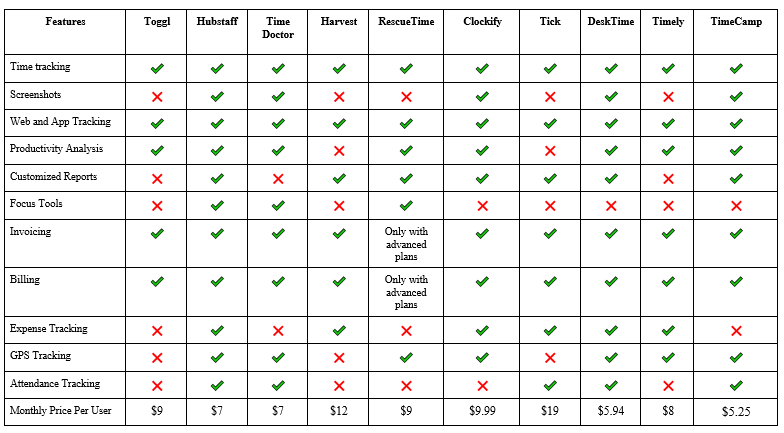
Final Verdict
1. Toggl Track
We recommend this tool because it’s a focused time tracker! Its automatic tracker runs in the background and does not disrupt your workflow, adding to its appeal. Plus, it has strict measures in place that will help you improve your employees’ productivity without violating their trust or privacy. It’s a win-win situation at a very affordable rate!
2. Hubstaff
Hubstaff checks all the right boxes! No matter how extensive your time tracking needs are, this time tracking solution will cater to them.
The GPS tracker’s added feature works great for fieldwork teams. The attendance tracker automates and simplifies payroll management. In short, it offers you the best of everything.
3. RescueTime
We recommend RescueTime because it combines time tracking capabilities with powerful productivity tools. It maintains your team’s privacy while motivating them to work more efficiently and focus. You can share the comprehensive productivity reports with your employees for improved performance.
Frequently Asked Questions (FAQs)
1. Can Time Tracking Software Help Improve Productivity?
Absolutely, time tracking software plays a crucial role in enhancing productivity. It not only helps you understand how much time is spent on different tasks but also allows you to pinpoint inefficiencies. With this insight, you can better manage your resources, reassign tasks, and reduce time wastage. Moreover, these tools can also boost personal productivity by allowing employees to self-monitor their work habits and make necessary adjustments. The detailed reporting and visual reports provided by the software make it easy to analyze and increase productivity.
2. Is it possible to track individual tasks using a time tracking tool?
Yes, it is possible to track individual tasks using time tracking software. These tools allow you to break down projects into smaller tasks and allocate time for each task. The software can then keep a record of the time spent on each task, providing valuable insights into how your time is distributed. This helps in understanding which tasks take up the most time, enabling you to manage your tasks more efficiently.
3. Can time tracking software integrate with Google Calendar?
Yes, many time tracking software can integrate with Google Calendar. This integration allows for automatic syncing of schedules and events with your time tracker, providing a seamless experience of managing your time and tasks. You can log hours directly from the events on your calendar, streamlining your time tracking process.
4. Can time tracking tools help with invoicing clients?
Yes, most time tracking software come with invoicing features. They can automatically calculate billable hours based on your tracked time and create detailed, accurate invoices for your clients. Some even allow you to send the invoice directly from the software, making the whole process quick and efficient.
5. Can I manage my team’s time off using a time tracking tool?
Yes, many time tracking tools come equipped with time off management features. You can use them to track employee vacations, sick leaves, and other absences. This can help you plan resources more effectively and ensure that there’s always enough workforce to keep projects on track.
6. How do time tracking tools help remote teams?
Time tracking tools can provide valuable insights into the work habits of remote teams. They allow you to keep track of work hours, productivity levels, and project progress, irrespective of geographical locations. This helps in maintaining transparency and ensuring everyone is on the same page.
7. Do time tracking apps come with a user-friendly interface?
Yes, most time tracking apps are designed with an intuitive interface to ensure ease of use. The focus is on making the process of logging hours, creating reports, and managing tasks as simple and straightforward as possible.
8. What are the extra features to look for in a time tracking software?
When looking for time tracking software, consider features like integrations with other software you use, detailed reporting for actionable insights, invoice creation, automatic time capture, employee productivity monitoring, project management tools, and a user-friendly interface. Some advanced software may also offer resource scheduling, time off management, and unlimited clients.
9. Are there any physical time trackers available?
While most time tracking solutions are software-based, physical time trackers are also available. These devices, often called time clocks, allow employees to clock in and out, recording their working hours. However, they lack many of the advanced features provided by software solutions, such as task tracking, detailed reporting, and integrations with other tools.
10 .How can I export timesheets from my time tracking tool?
Most time tracking tools allow exporting timesheets in various formats such as CSV, PDF, or Excel. You can usually find this option in the software’s reporting or timesheet section. Some tools also allow you to schedule automatic exports to a specified email address.
11. Can time tracking software provide real-time insights?
Yes, many time tracking software provide real-time insights. These can include active users, ongoing tasks, project progress, and more. This allows managers to make informed decisions and adjustments quickly, ensuring optimal productivity and project success.
FAQs for Use Cases
1. Which is the most efficient time tracking software for freelancers to enhance productivity?
We suggest freelancers explore RescueTime, an application that excels in time and productivity tracking. It encompasses focus sessions, prevention of distractions, and auto time-tracking - all crucial features tailored for individuals. As a freelancer, the tool provides you with a personal accountability platform, tracking your time and gauging your productivity through an integrated stopwatch. This feature-rich yet economical tool is ideal for self-employed individuals.
2. What time tracking software would best cater to the needs of consultants, ensuring optimal time management?
For consultants, Toggl Track is an excellent choice. Designed to help you capitalize on every hour, this tool comes with automatic time tracking features that function both online and offline. Integrated with Freshbooks and other financial tools, Toggl Track allows one-click time tracking across different platforms – desktop, web, or mobile app – and meticulously records every billable hour. Visual reports further enhance your ability to evaluate productivity and profitability.
3. What is the most suitable time tracking software for small businesses aiming to improve productivity and efficiency?
Small businesses can greatly benefit from Clockify, a top-rated time tracking software. Its multi-functionality feature set is ideal for small teams, including time tracking, leave and absence tracking of employees. It allows you to gauge your team’s productivity, making performance assessments straightforward. Additionally, it assists in budget tracking, billable hours recording, and project management by enabling task scheduling for your team. These extensive features come at a highly competitive price.
4. Which time tracking software is ideally suited for accountants to streamline their workflow?
Harvest stands out as one of the premier time tracking software designed for accountants. Besides its core functionality of time tracking, it also keeps a record of expenses and all billable hours, eliminating the need for manual entries. With robust invoice and billing integrations, Harvest is particularly beneficial for those in the accounting field.
5. What time tracking software is best for developers to boost their efficiency and productivity?
TimeCamp comes highly recommended for developers. This software automatically tracks time, maintains online timesheets, and includes invoice and billing features. It also keeps a record of all your billable hours, providing a clear picture of your productivity. TimeCamp further allows for project management by breaking down tasks into subtasks, thereby helping you to monitor the time spent on each phase. The addition of integrations like Github only amplifies its appeal for developers.
The Buyer Guide
1. What are the functionalities of Time Tracking Software that improve productivity and efficiency?
Time tracking software, a revolutionary tool, allows individuals and teams to log and monitor the time invested in various tasks during their workday. This indispensable tool is equally beneficial for employees seeking to manage their time effectively and managers aiming to evaluate their team’s productivity. It provides insights into how much time a team member dedicates to a task and identifies the tasks that consume the most or least time. By optimizing resource allocation, both manpower and financial, it offers a comprehensive overview of your operations, identifies process bottlenecks, and enables enhancement of work strategy and budget planning.
2. What are the advantages of Time Tracking Software that enhance workflow and collaboration?
The benefits of time tracking software are numerous, including;
- Simplified process
Forget manual recording and embrace a fully digital approach. Bid farewell to hand-entering log-in and log-out hours and enjoy quick and precise time tracking through these applications.
- Flexibility
These tools are accessible online, making them perfect whether you’re stationed at your office desk, working remotely, or on the move. Their versatility greatly enhances collaborative efforts.
- User-friendly
The intuitive user interface ensures you don’t need to be a tech guru to navigate these tools. Basic knowledge of app usage is sufficient to operate them effectively.
- Comprehensive reporting
These tools provide a holistic view of your team’s and individual’s performance. Instead of parsing through daily hour logs, you get summarised analyses of your team’s efficiency via time tracking reports.
- Scalability
Most time tracking solutions offer scalability, allowing you to access more advanced features as your organization’s needs grow. This eliminates the need for switching between or experimenting with multiple apps over time, maintaining consistency in your workflow.
3. What are the compelling reasons to incorporate Time Tracking Software into your work routine?
Time tracking software has become a crucial component of modern work settings. Here are some compelling reasons to make the switch to digital time tracking, if you’re yet to adopt it:
- Equitable Workload Distribution
With a comprehensive view of how each team member contributes to a project, you can delegate tasks appropriately. If an individual is already overloaded or working beyond normal hours, you can ensure they’re not burdened further. This cultivates a balanced team environment with evenly distributed workloads.
- Mitigating Burnout
The balance derived from smart task distribution leads to increased productivity while preventing burnout. By assigning manageable workloads, individuals can maintain a healthy work-life balance, take necessary breaks, and return revitalized, ready to undertake new projects.
- Optimal Resource Utilization
Time tracking software highlights both active and idle hours. They help identify over-performing and under-performing team members, allowing you to allocate tasks to those with available bandwidth. This ensures optimal resource usage and minimizes wastage.
- Accurate Budgeting
Time tracking software eliminate the risk of underestimating or overestimating billable hours. You can accurately determine the time and resources expended on a specific client or project. This is particularly beneficial if you bill by the hour, as it supports improved future budgeting.
- Streamlined Workflow
Time tracking solutions come with advanced integrations with other tools. By harnessing integrated technology, you can identify and eliminate bottlenecks, troubleshoot in real-time, and continually improve your work processes for enhanced efficiency.
4. Who stands to benefit from using Time Tracking Software?
The beauty of time tracking software is its universal application - any business, regardless of its size or field, can reap its benefits. From solopreneurs, freelancers, and small business owners to managers at large firms, time tracking software assists in accurate expense estimations, efficiency measurement, and cost savings.
Below are some notable features of time tracking software that can aid in your operational tasks:
- Project Estimation
If your business model involves charging by the hour, accurately estimating project durations can be tricky. Time tracking software allows you to break down tasks, calculate the number of hours required, and provide accurate estimates to your customers.
- Automated Billing
With a record of billable hours, you can automatically generate bills based on the time spent on a project. Simply set an hourly rate, start working, and at the end, you’ll have a timesheet along with the total cost, reducing disputes over project hours.
- Comprehensive Expense Tracking
Manual tracking of expenses can be tedious and error-prone. Time tracking software eliminates this hassle by accurately recording every work hour. At the end of a project, you can simply refer to the expense report to calculate the total cost.
- Attendance Tracking
An added bonus of time tracking apps is their ability to monitor team members’ availability. If an employee works on a task, their time will be tracked. If they are absent, it reflects in their record, providing a transparent attendance system.
- Profit Analysis
A bottom-up approach to evaluating project profitability is possible with time tracking software. By documenting every work hour, you can discern whether a project is profitable or causing financial loss. The reports provide a comprehensive view of billable and non-billable hours, enabling you to make informed business decisions.
5. Key Features of Time Tracking Software
Time tracking applications serve as efficient time-measuring tools but also offer additional features, which include:
- Timesheets
A significant feature of most time tracking software is the timesheet functionality. It aids in calculating an employee’s billable hours and obtaining insights into idle time for better workload management. A robust tool will automatically generate timesheets that can be exported in various formats like DOC, and tailored to daily, weekly, or monthly frequencies, based on your organization’s requirements.
- Payroll Management
By maintaining accurate attendance records and tracking time spent by each employee on projects, time tracking software provides comprehensive data about billable hours. You can leverage this data to automate your payroll system, reducing errors and potential employee disputes. Most of these applications come with integrated online payment systems, simplifying the salary disbursement process.
- Analytics and Reports
Time tracking applications automatically generate comprehensive reports detailing every task completed by each employee, hours spent, and idle time. These reports may also include website visit tracking, helping discern if they are work-related or not. The graphical representation of these metrics allows for an easy assessment of each employee’s contribution, facilitating informed decisions about team size and balance.
- Project Management Integration
Time tracking tools often come with built-in integration capabilities with project management software. This functionality not only tracks time but also monitors project progress and profitability. These metrics allow for proactive management of project timelines and cost control.
- Software Integrations
Modern time tracking software offer a variety of integrations with other essential tools. For instance, integrations with PayPal eliminate the need for separate software for processing payments. Slack integration can help improve communication efficiency. This unified approach simplifies operational management, from time tracking to payroll processing and payment execution.
- Mobile App Availability
Most time tracking software now offer mobile app versions for on-the-go access. These apps allow for continuous monitoring of timesheets, project progress, and employee performance, regardless of location. This level of flexibility enhances the convenience of using the tool, ensuring deadlines are met, and budgets are adhered to.
6. Pros of Time Tracking Software
Here’s a quick overview to further convince you about the significance of time tracking software:
- Boosted Profitability
Time tracking software allows you to identify activities that consume a disproportionate amount of time without yielding substantial returns. By eliminating such tasks, you can increase the profitability of your business.
- Enhanced Client Confidence
Through automated invoice and estimate preparation, time tracking tools reduce errors in your billing process. Sharing detailed, error-free reports about billable hours and total costs can instil trust in your clients and enhance their confidence in your brand.
- Clearer Team Objectives
By improving workload balance and tracking time, you can communicate clear, individual objectives to your team members. This clarity allows them to understand their specific tasks, the time they need to dedicate, and their deadlines, leading to better efficiency and output.
- Increased Transparency
Sharing performance reports with team members helps them identify their areas of strength and improvement. Using data-driven communication ensures unbiased performance assessment, thereby promoting a culture of accountability in your team.
- Superior Project Management
Time tracking software provides insights into the work process from start to finish. They allow you to gauge progress, spot delays, and pinpoint bottlenecks. This information empowers you to resolve issues, maintain a steady pace of work, and meet deadlines within your budget.
7. Cons of Time Tracking Software
In order to help you make an informed decision, we will also shed light on some potential challenges associated with time tracking software:
- Possible Trust Issues
Monitoring every hour of your employees’ work may result in feelings of being constantly watched, which could lead to mistrust and resentment. Clear communication about your expectations can help alleviate these feelings.
- Micromanagement Risks
Effective use of a time tracking tool means knowing when to step back and trust your team. Constant monitoring could lead to excessive involvement, which may be perceived as micromanagement. After setting tasks and deadlines, it’s crucial to give your team space to work at their own pace.
- Efficiency Concerns
Lack of independence may prompt team members to resort to ‘busywork’ - tasks that occupy their time but don’t contribute significantly to the company. Again, transparent communication and trust-building can help avoid this.
- Financial Investment
Despite their many advantages, time tracking tools do add an extra cost. Monthly or annual subscriptions can increase your operational expenses, and additional features might require upgrading to more expensive plans. Whether you consider this investment worthwhile depends on your financial circumstances.
- Time Commitment
Although time tracking software is user-friendly, there’s still a learning curve involved. You’ll need to invest time in understanding the tool, integrating it into your workflow, and learning how to use it efficiently. Anticipate some initial errors as you adjust to the software and become proficient with its use.
8. Ease of Use
Are the time tracking software easy to use?
Well, if they weren’t easy to use, we wouldn’t be here making a case to start using them ASAP!
However, to answer the question more comprehensively, time tracking software is made for businesses and individuals. They are not marketed specifically toward software engineers if that’s what you fear. In simple words, these apps are designed in a way to allow everyone to integrate them into their businesses and use them quite easily.
These software are intended for a diverse audience, ranging from individuals to businesses, and are not solely designed for tech-savvy software engineers. In essence, time tracking apps are structured to enable seamless integration into your business operations.
If you’re still hesitant, consider utilizing the free trials or demos that most of these applications offer. Encourage your team members to experiment with different tools and provide their feedback. A collective decision after trialing the tools can ensure the best fit for your business.
9. Integration Capabilities of Time Tracking Software
Time tracking tools, while powerful independently, amplify their capabilities when integrated with other software. Most offer in-built integrations without extra charges.
From generating estimates to sending invoices, these software provide a variety of features tailored to your business needs.
Basic integrations to consider include project management platforms include;
- Trello
- Asana
- Clickup
- Google Calendar for scheduling
- Email tracking with Outlook
- Payment processing tools like PayPal, and Zapier for additional app integration.
10. How To Choose the Best Software?
Well, a time tracking software might come with fifty integrations. It might look cool to you, but ask yourself: is it what you need?
Sometimes tracking apps have advanced tools like GitHub, geared primarily toward developers, or CRM features meant for sales teams. However, if your business needs don’t necessitate these features, don’t make a decision based on it.
Before you decide on a time tracking tool, assess your needs and requirements. Then, explore a few tools. Compare prices and features and shortlist them. Make sure to try a few out for a few weeks before making your final decision.
11. What is This Software Not a Good Fit For?
Despite offering added features, time tracking software should not be seen as a replacement for specialized apps catering to distinct work processes. For instance, while some project management features might be included, a comprehensive feature list for project management won’t be available.
Similarly, while some tools might incorporate hiring features, these should not be solely relied upon for your recruitment process. The primary function of time tracking software is to monitor work hours and progress, with any additional features being a bonus. Use your judgment to decide if these extras can meet all your operational needs.
12. How to Get the Most Value from Time Tracking Software
To extract the most value from time tracking software, consider the following tips:
- Set Reminders
Automated reminders can help ensure important tasks aren’t forgotten.
- Maintain To-do Lists
Prioritize your tasks using the to-do list feature provided by most tools.
- Utilize the Pomodoro Timer
This time management technique, available in many apps, encourages productivity by segmenting work into 25-minute blocks followed by 5-minute breaks.
- Analyze the Analytics
Time tracking software provides comprehensive reports on time spent on tasks and frequently visited websites. Use this data to identify and eliminate time-wasting activities.
- Simplify
Choose a tool with a clean interface and simple features to ensure a smooth workflow, prevent extra costs, and promote productivity.

More Posts
50 Key Tips to Improve Team Collaboration
Team Collaboration is one of the most key success factors of any team. It can easily lift (if done right) or floor (if done wrong) the performance and success ratio of the project...
What Are Time Boundaries and How to Set Them Up?
Allocating proper time blocks for every aspect of your work life is called the process of setting time boundaries. Managing appropriate Time boundaries plays a vital role in achieving your goals. Moreover, an...
The Big Secret of Having A Productive Day
A productive day is the outcome of the total input you put into your work to complete your tasks, and having a clear to-do list plays a vital role in making that happen....
11 Reasons Poor Decision Making Leads to Procrastination
A whopping 20% of U.S. adults are chronic procrastinators. They keep putting off tasks and decisions in many areas of life. Procrastination hurts productivity and happiness. It also harms mental and physical health....