Are you struggling to power your efficiency?
Is it easy for you to start a task but it is a huge chore to keep at it until it’s complete?
If you nodded your head to one or both of the questions we asked above, you need help. Now, that’s nothing to be alarmed about. It takes more than a good intention to kickstart your way to a productive life and all of us can do with getting the right help at the right time.
This article will do just that—by gently steering you in the right direction. What’s that right direction, you ask? Well, it is a productivity planner.
As the name suggests, productivity planners help you plan your day or tasks in a way that maximizes your productivity. Also called passion planners, goal planners, or weekly planners, this is a tool that comes in handy in a variety of ways.
For starters, it helps you sort out your thoughts and organize your ideas. It also empowers you to prioritize your task list and work with laser-sharp focus so you are actually able to achieve your targets by the time your deadline arrives.
Using a productivity planner, you can expect to note down all that is upcoming in your calendar—including your projects, daily tasks, meetings, and even work-related correspondence.
You essentially categorize all your tasks so that you have a clear idea as to what you have to work on and how much time you need to dedicate to each task (hint: the time you spend on a task should be directly proportional to its importance).
In the olden times, people used to rely on paper-based diaries to plan their days but today, things have changed. Like with every other aspect, technology has revolutionized productivity as well as productivity planning.
Therefore, you have a multitude of digital productivity planners in the form of apps available in the market. They are ready to be installed in your phones or desktops and eager to be used—on the go, online, and without hassles.
Below, you will find our list of the top ten productivity planners followed by a quick review of each to help you choose the best one for your needs.
Best Productivity Planners for 2022
1.Week Plan
2.Todoist
3.Friday
4.Things 3
5.Trello
6.ZenDay
7.nTask
8.Full Focus Planner
9.Productivity Planner
10.Lemome Planner
1. Week Plan
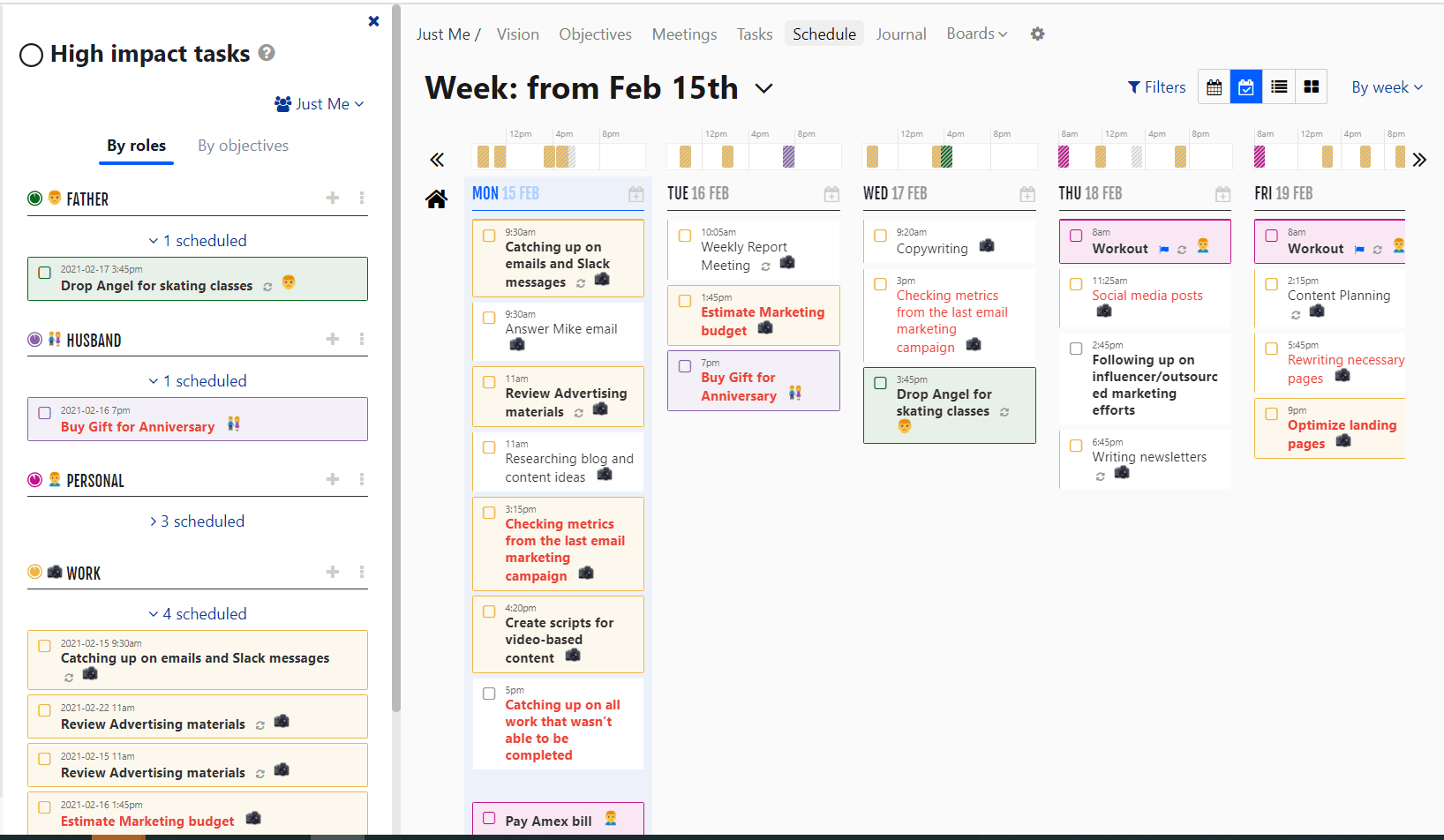
Week Plan is your quintessential productivity planner. We say that because it caters to the entire gamut of your personal and professional needs by offering everything—from a productivity planner to goal planner to a focus planner to a daily planner to a monthly planner and more. It is a digital planner, meaning it is an app that you can install on your devices or use online.
Week Plan comes integrated with a mix of powerful and proven techniques such as the Pomodoro Timer (which keeps you focused by helping you work in focused slots of 25 minutes followed by 5-minute breaks) and the Eisenhower Matrix (which prioritizes your tasks according to their importance and urgency).
The best thing about Week Plan is that it takes a holistic approach to an individual’s life, recognizing their work targets alongside their personal milestones.
This is why this app not only has planners dedicated to your professional life but also your personal and family-related goals, helping you achieve the much-sought-after work-life balance.
Priced at just $10.83 per month, Week Plan is a steal, especially if you consider its wide range of features and the benefits it offers to professionals looking to boost their productivity without added stress.
2. Todoist
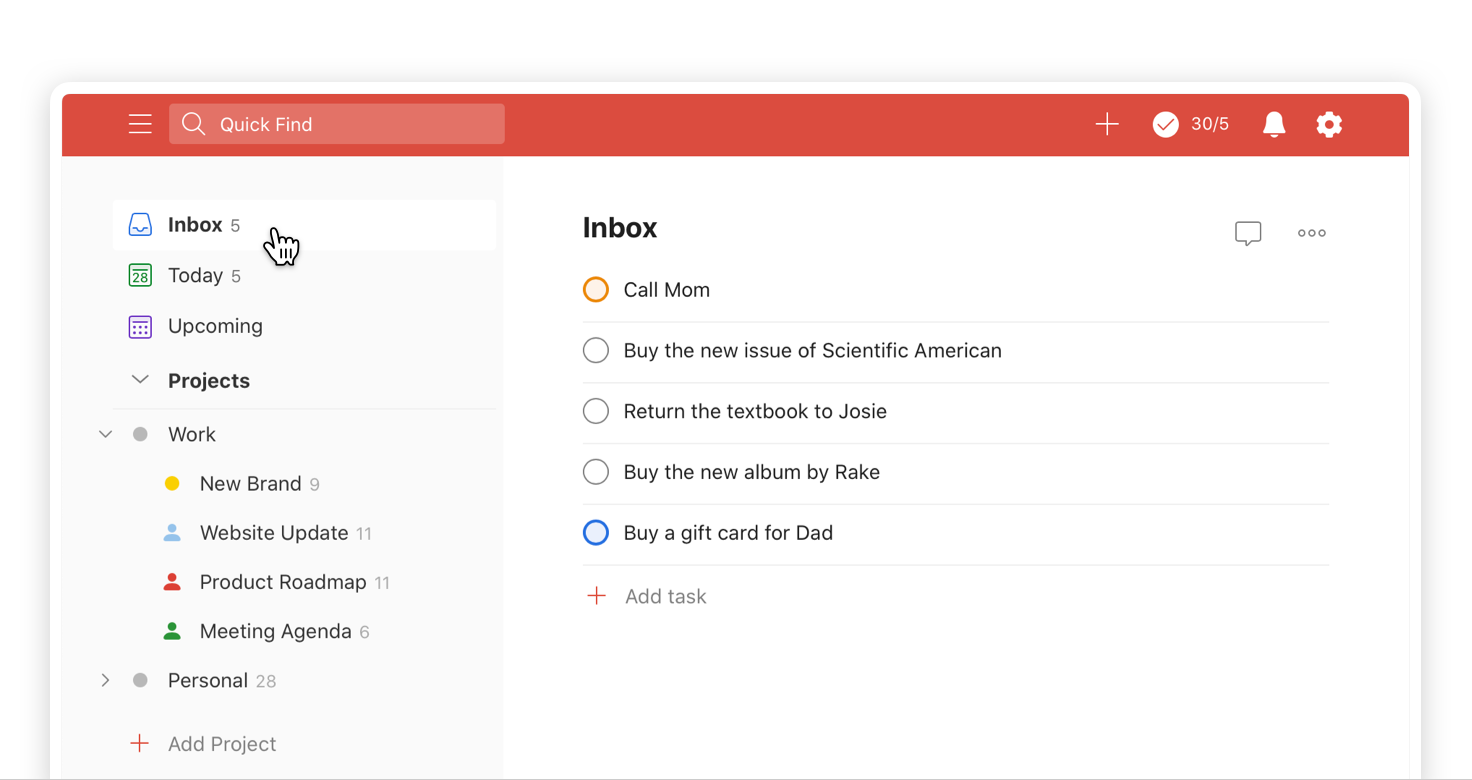
Known mostly as a to-do list app, Todoist actually offers versatility most users are unaware of.
Through this app, you not only get to create lists upon lists of tasks but you can also use it to set clear work agendas, work by the deadline, and track your projects’ progress.
The app is also pretty easy to use. You can create various categories on the main dashboard and proceed to add subtasks to the main task.
Note down everything, no matter how seemingly minor. This way, you safeguard yourself against forgetting a small but critical aspect of a project. You can also set recurring tasks and priorities for each task in this app.
Todoist offers its basic plan for free. As you upgrade, it will cost you $3-$5 per person.
3. Friday
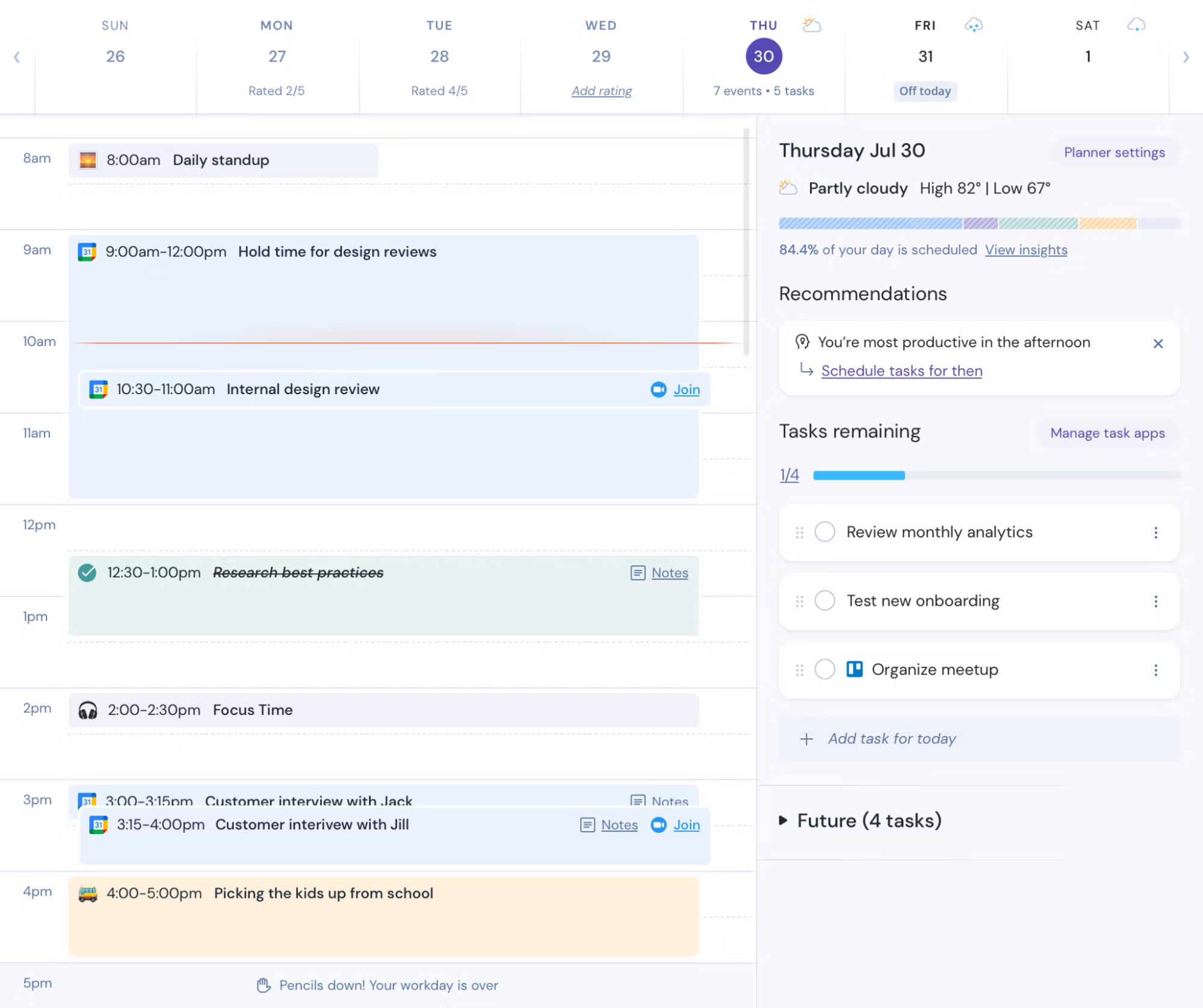
Friday is a productivity planner meant for teams. With its strong collaborative features, this app is ideal for people who are working together on a project and want to skip the hassle of sending updates via email or text messages.
A sleek dashboard with automation capabilities make Friday an easy pick if you want to make daily plans, share project updates, save notes, record meeting agendas and more.
What sets Friday apart is that it helps you automate admin work such as setting meetings and sending their reminders to your team.
Since this app comes integrated with several popular meeting and project management tools such as Slack, Zoom, Microsoft Teams and more, you can use it for multiple tasks with minimal hassle.
Individuals can purchase this app at $4/month while teams must spend $6/user/month. If companies want to get it for professional use, they can get customized plans.
4. Things 3
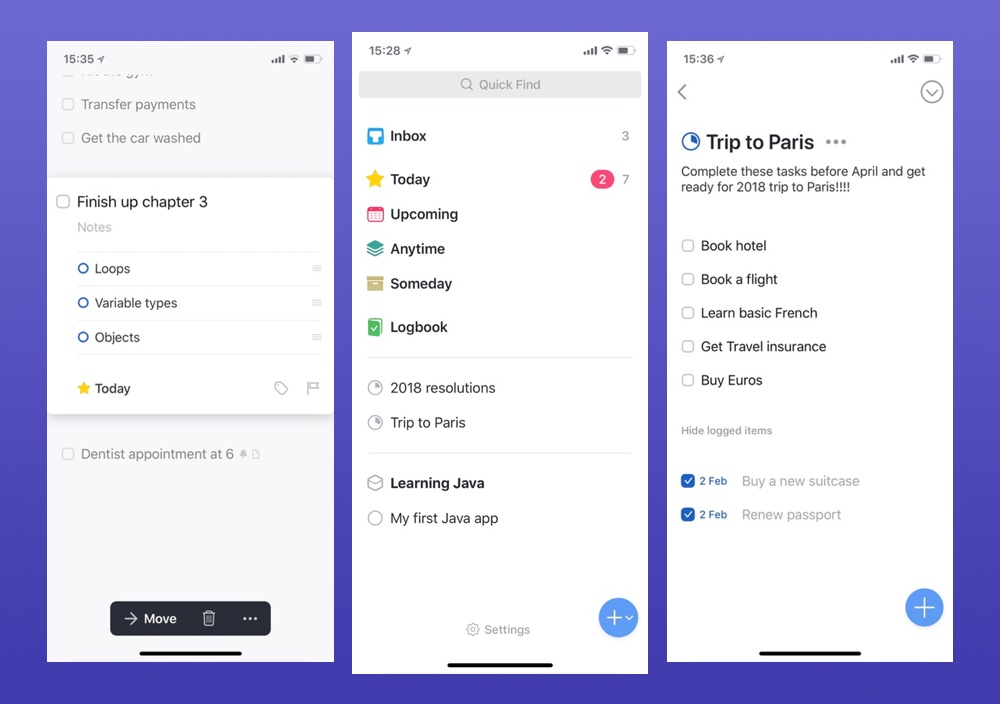
Things 3 works as a great personal assistant because it reminds you of important appointments and tasks that you would otherwise forget. It is pretty straightforward, with a clean interface.
While it is an easy app you only have to install in your phone and begin using, don’t be deceived by its simplicity.
The tool comes with useful features such as converting your emailed tasks into reminders, setting recurring reminders as well as repeat to-dos.
Using this app, you can create projects with subtasks and track them easily. A notable feature about Things 3 is that it is available for use on your iPhone, iPad, Mac as well as your Apple watch.
This high compatibility with multiple end devices makes it a favorite for Apple users for sure.
Thing 3 will cost you $10 on your iPhone, $20 on your iPad and $50 on your Mac.
5. Trello
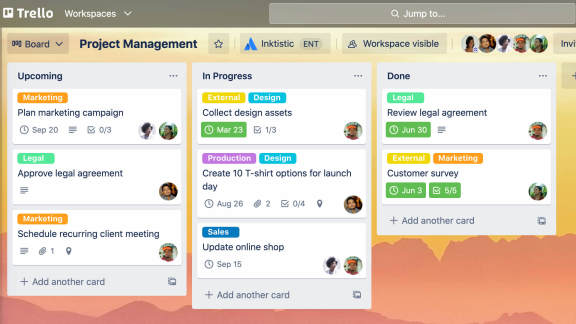
Trello is a productivity tool but consider it an all-purpose project management app due to its wide range of features and great accessibility. The app is intended to help large teams work with focus on achieving project milestones and deadlines.
You can create workspaces on the dashboard, add users to it, and create a kanban board of tasks. Kanban boards allow you to visualize the progress of a project and move it from phase to phase as work proceeds.
What stands out about Trello is that you can use it to be productive together with your team. You can create cards for projects and delegate them to your team members. Set deadlines and begin working.
Images, youtube links and more can be copied on the card; it also allows you to comment on the dashboard for easy collaboration.
Trello has a free plan but you can get more features if you pay $12.50/user/month. Enterprises can get a custom plan from the company.
6. ZenDay
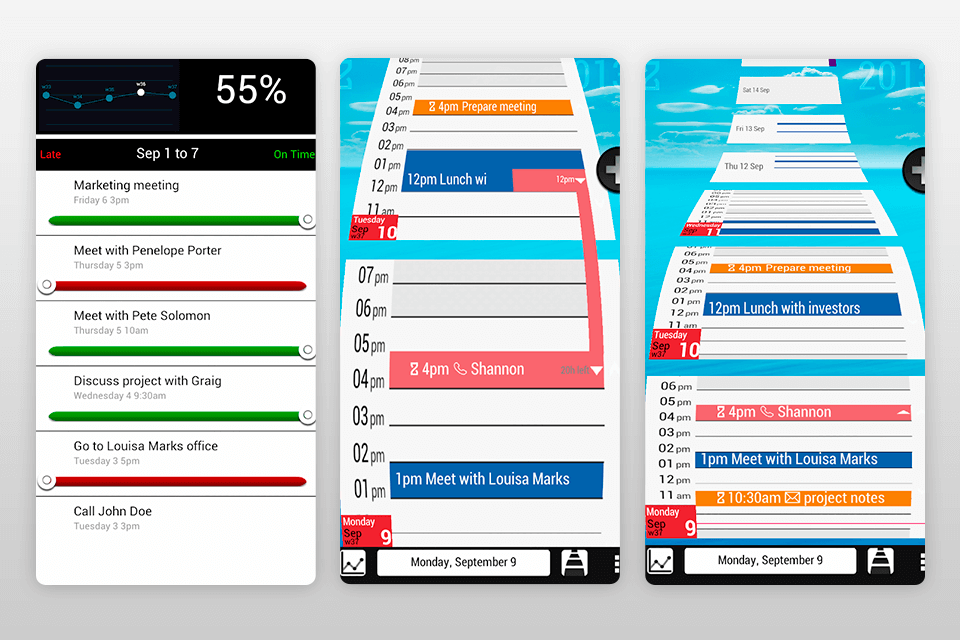
ZenDay is a productivity planner as well as a focus app. You can use it to keep track of all your tasks through the simplest and the most effective trick in the book: color-coding.
The app lets you color-code your assignments so you can identify their priority at a quick glance and work accordingly. It also helpfully informs you of the date you scheduled a task and its deadline, too.
A popular feature ZenDay offers is calendar sync. Using this app, you can rest easy about your appointments as the app will sync automatically across all the calendars you use, helping you avoid conflicts and missed meetings.
Furthermore, it also keeps you alert by giving you an overview into your previous weeks’ tasks, helping you follow-up and make progress accordingly.
You can start using ZenDay for as little as $2.90. As you make in-app purchases, the price can go up to $19 but your expenditure is completely dependent on your need.
7. nTask
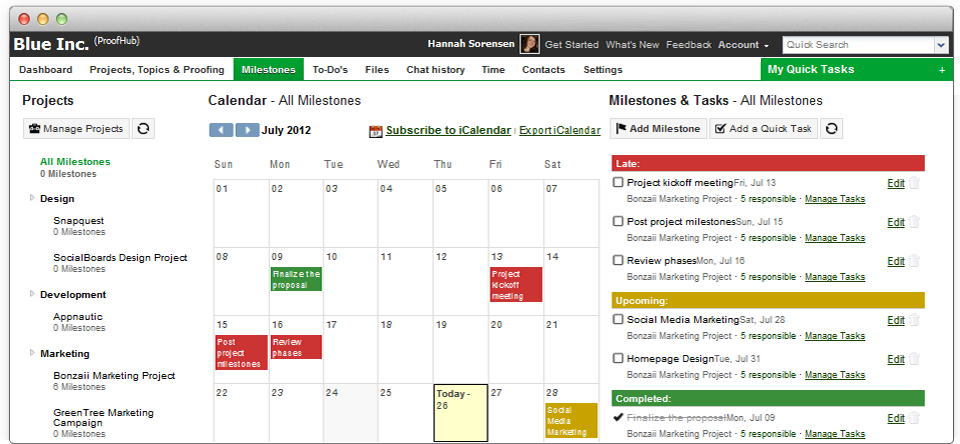
nTask is a productivity planner with excellent collaborative capabilities. While it helps you manage tasks, you can also rely on its extensive features to manage your projects from start to finish.
By allowing you to create sub-tasks within a larger task, checklists, and time-tracking, this app keeps you productively involved in a project until it is complete.
A notable aspect about nTask is that you can use it to conduct team meetings. It also lets you share files within the app, saving you the hassle of emailing or using a third-party app.
nTask also informs various team members of the project progress, enabling them to take charge of their particular subtask and finish it according to the deadline. You can also use it to send smart alerts, create priority tasks and track milestones.
nTask costs $3/user/month. For businesses, the price stands at $8/user/month. On the other hand, Enterprises can get a customized plan and quote, depending on their needs.
8. Full Focus Planner
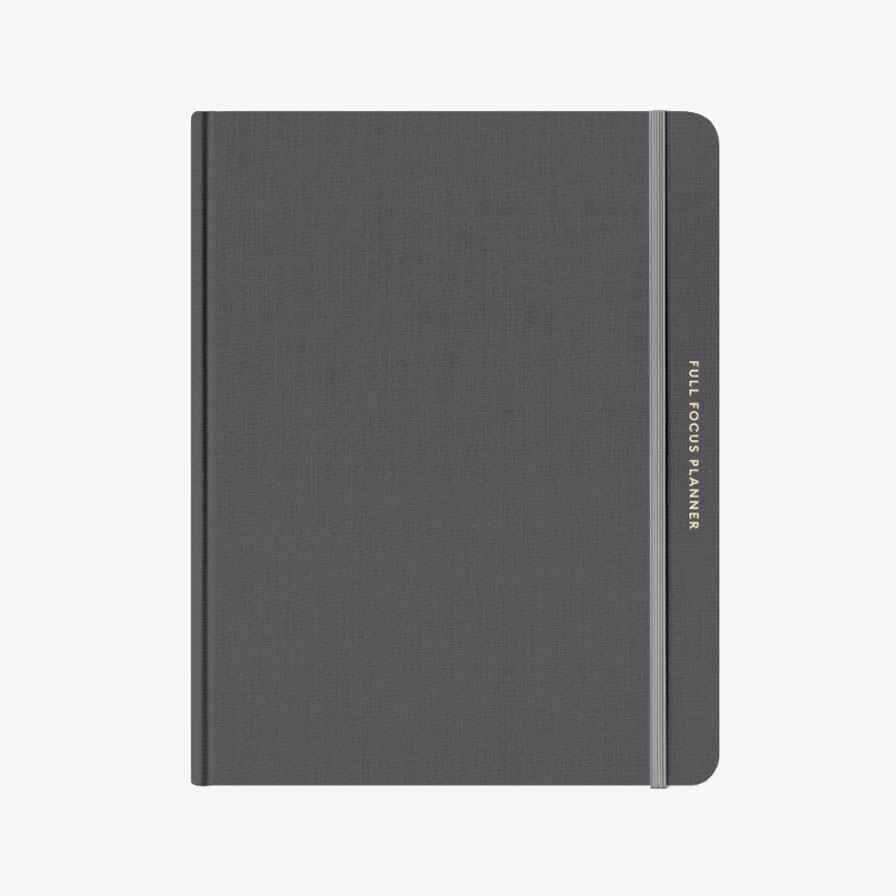
Unlike the other productivity tools we have explored so far, Full Focus Planner is a paper-based productivity planner. As such, it has its own quirks as well as limitations.
The journal helps you get closer to your goals everyday by honing that one key quality: your focus.
It does that by providing you with space to plan for your day, week, quarter and the year. You can set objectives for each category and pace yourself accordingly.
The most interesting thing about Full Focus Planner is that it gives you plenty of room to breathe while still planning ahead.
By writing things down, you can get into a productive headspace and build the momentum to achieve your goals incrementally—by the day, week, month, quarter and ultimately, the whole year. Looking back, you can easily spot your progress.
Prices begin from $46.99. As compared to others on the list, Full Focus Planner is a bit costly but it is worth it for those willing to spend extra on their productivity enhancement mission.
9. Productivity Planner
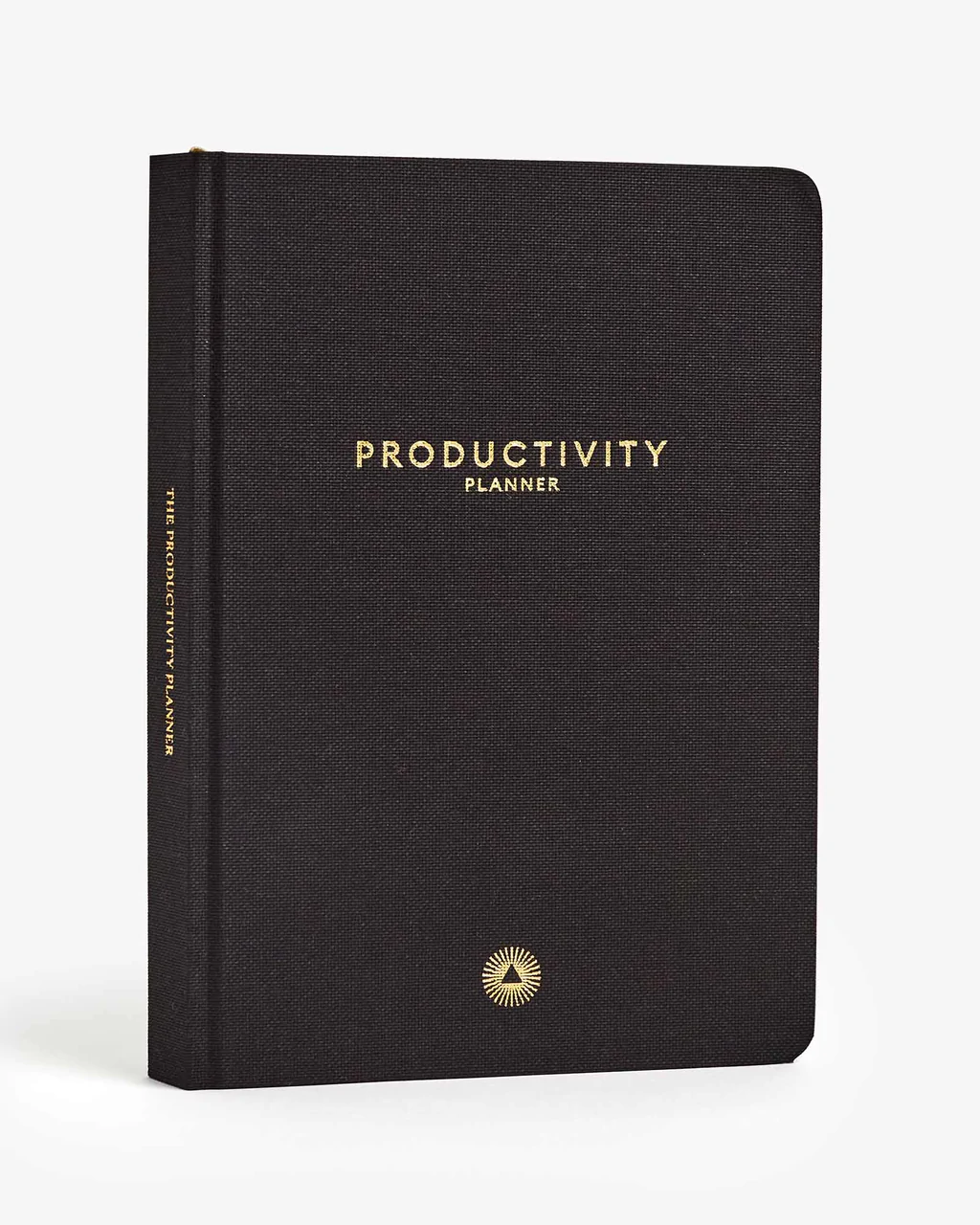
While its name is quite straightforward, Productivity Planner itself packs quite a punch by banking on some intuitive productivity techniques. Though paper-based, it is quite versatile as it offers multiple ways to plan for a productive year – starting from 5-day daily pages to weekly planning to six-months planning.
What makes Productivity Planner stand out is that you can use it to create a prioritized task list. It also comes with additional space to note down your thoughts and notes. It also boasts a built-in time tracking software, which you can use to stay on track with your daily tasks.
Spend $30.00 and get your hands on this neat Productivity Planner for a more disciplined life.
10. Lemome Planner
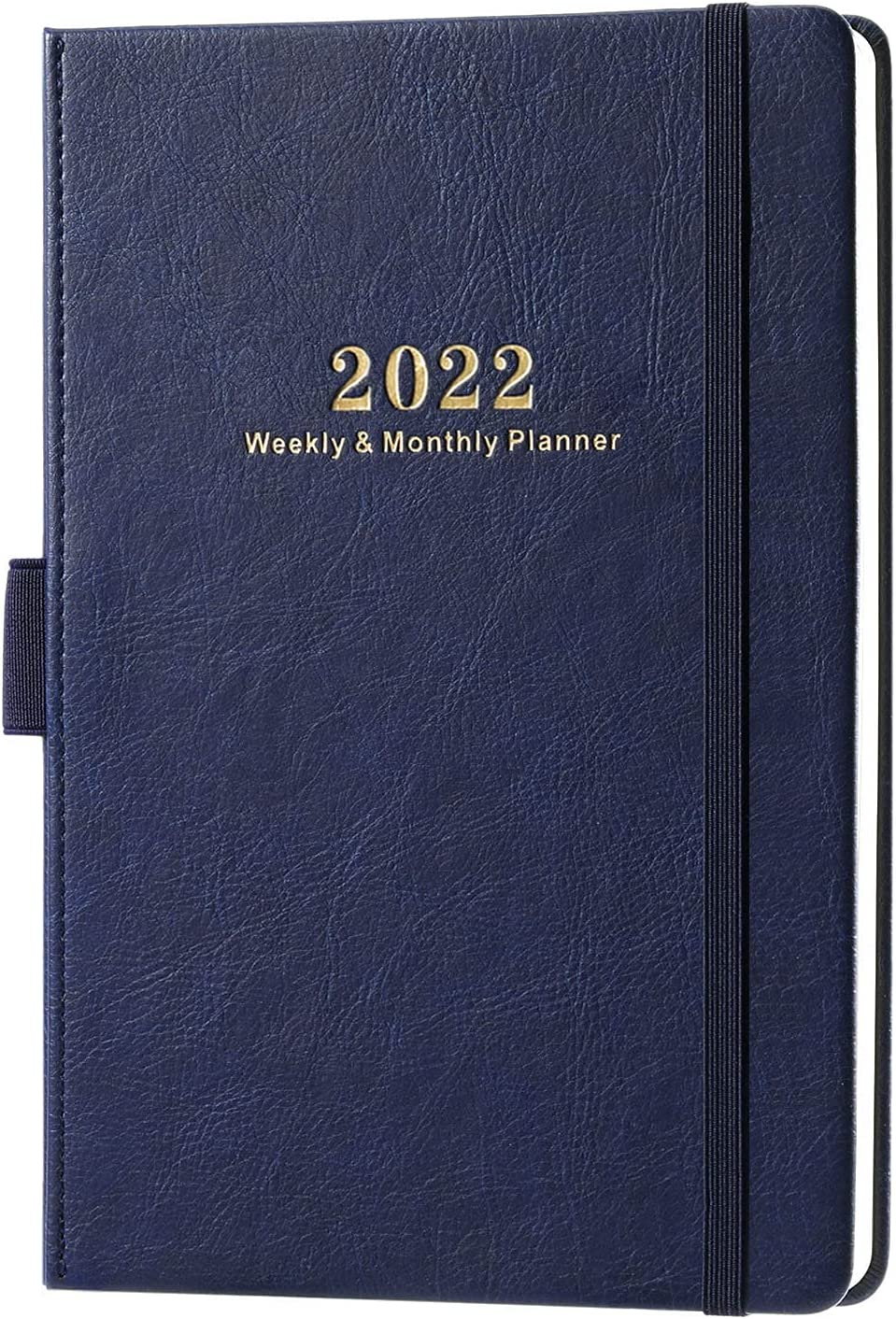
Lemome Planner offers you a paper-based way of tracking your goals. You can use it to stay productive all through the year but by breaking down your tasks into various periods such as by the day, week or month.
You can enter your daily tasks, appointments, meetings, and more. You can also save special dates and events you want to remember in the notebook to serve as quick reminders.
With Lemome Planner, you can plan out your entire year easily. The pages of the notebook are environmentally friendly as well so it’s a win win.
Spend just $17 and Lemome Planner is yours to use.
Paper-Based Planner or A Productivity App?
In this article, we offered you a list of productivity planners which included apps as well as notebooks. Now, what you choose depends wholly on your preference.
Some people prefer to carry around a journal where they can write down their goals the old-fashioned way. On the other hand, some embrace modernity and are excited to get their hands on productivity apps, owing to their undeniable benefits.
Week Plan is a digital productivity planner that helps you set goals, track them and accomplish them well in time. You can count on such digital tools to be less expensive while more feature-rich. They are also pretty accessible, available as they are to be installed on your phone.
There is no need to lug around a notebook everywhere you go; simply install your productivity app and access it on a screen no matter where you are. Also note that these tools are reusable while paper journals are not.
Having put forward a comprehensive guide to productivity planners, we leave the decision to you. Choose wisely and lead a life of greater productivity than ever before!

More Posts
Timeboxing - How to Use It for Effective Time Management
Are you struggling to meet deadlines for different tasks and looking forward to optimizing time to increase your productivity in an effective and efficient way? If yes, timeboxing is the ultimate solution for...
The Power of Automation in Workflow Organization
![The Power of Automation in Workflow Organization]() In today's fast-paced business environment, workflow organization is essential for staying competitive. Business process optimization, productivity gains, and cost savings can all be achieved with the...
A Brief Guide on The Trident Calendar Method
The Trident Calendar Method helps people manage their time effectively. It's backed by Ali Abdaal, a top expert in productivity. He designed it to help people reach their personal and work goals. This...
5 Best Online Planners To Consider for 2023
![5 Best Online Planners To Consider for 2023]() We all remember the good old days of paper-based planners. These planner templates made sure our routines and lives were in order. For decades, they...