Looking for the best month planner online? Check out our top 6 picks for the best monthly planner applications, both Free & Paid.
In today’s fast-paced digital age, organizing tasks, goals, and commitments is more crucial than ever. Best online monthly planners have risen as game-changers, merging the charm of traditional planning with modern-day convenience and efficiency. Many users love using sticky notes, icons, and built-in notes sections to personalize their digital planners, making them feel just as flexible as paper versions.
As we navigate through this guide, we’ll explore the gems that promise to transform your productivity journey. These tools help you set goals, organize documents, and even analyze your progress month after month.
Are you ready to transform your time management game? Let’s dive in.
1. Weekplan
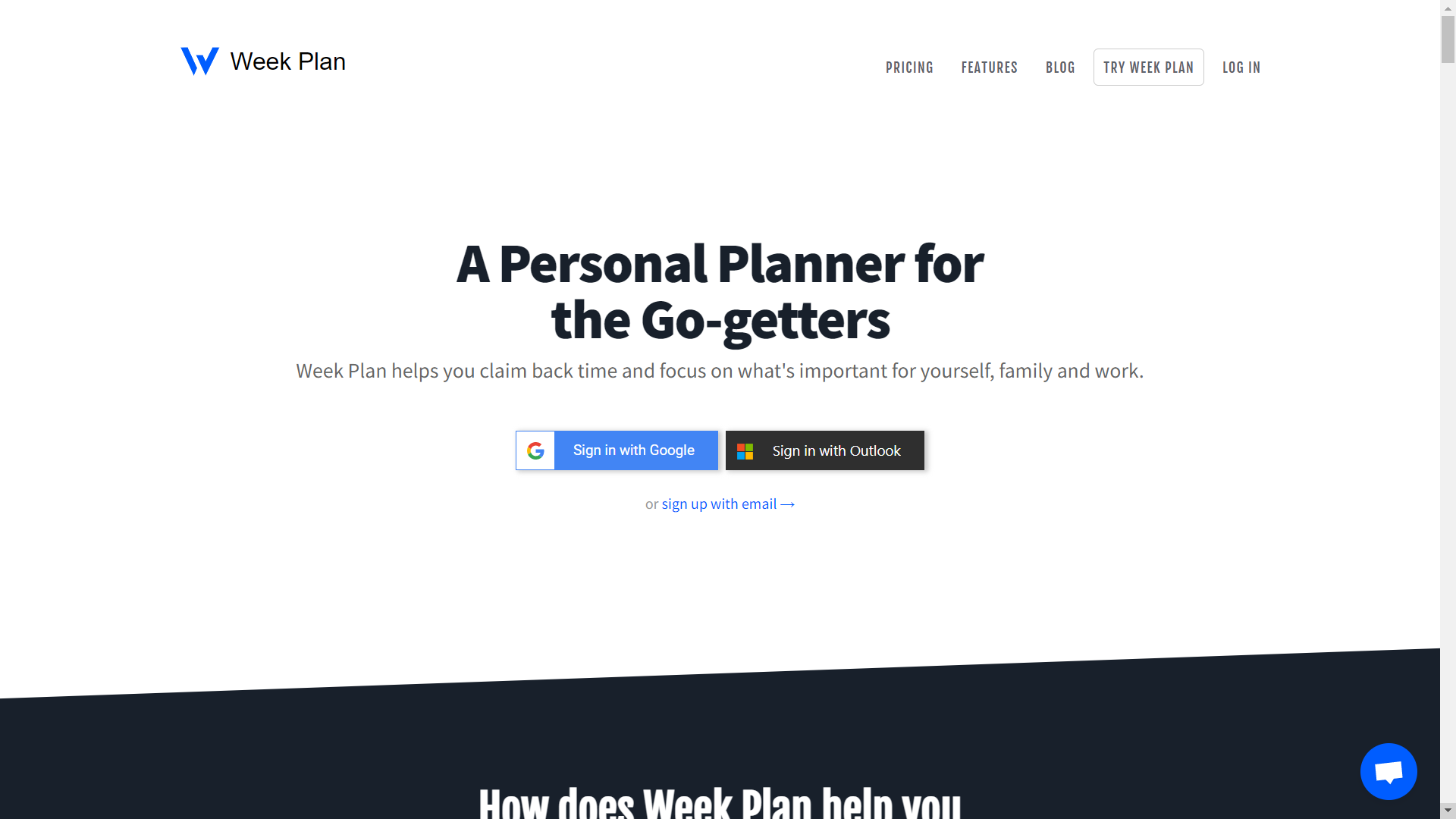
According to a Statista report from 2021, about 44 percent of individuals is popular among users who want clean layouts, clear outlines, and the availability of their planner on multiple devices. If you enjoy structuring your tasks, tracking appointments, and keeping your workspace tidy, Week Plan is an ideal choice.
Week Plan is a powerful online monthly planner application perfect for those who want to prioritize their tasks and stay organized. This application provides several features that make it stand out among other online planners.
Top 3 Features of Week Plan
1. Pomodoro Timer
For those keen on enhancing their time management skills, Week Plan’s integration of the Pomodoro timer is a boon.
Recognized as an effective productivity tool, the Pomodoro technique encourages individuals to work in focused intervals, typically 25 minutes, followed by a short break.
With this feature, Week Plan goes beyond the scope of regular planners. It becomes a platform that not only assists in digital planning but also actively contributes to improving one’s efficiency.
2. Calendar View
Week Plan’s Calendar View is notably a game-changer for users looking to transition from traditional paper planners to digital planning platforms. This feature stands tall among the best online monthly planners due to its intuitive design.
With a monthly calendar layout that is both visually appealing and functional, users can seamlessly plan their daily life. Whether it’s setting up meal planners or jotting down daily tasks, Week Plan’s Calendar View offers a familiar yet enhanced experience.
It serves as a powerful tool, especially when integrated with tools like Google Sheets, amplifying personal planning. This feature undoubtedly ensures that your time management skills remain at their peak.
3. Roles and Goals Setting
big picture is vital for achieving maximum productivity, and Week Plan understands this well.
The Roles and Goals feature allows users to align their tasks with their broader life goals. Instead of merely listing tasks as you would in a simple to-do list, Week Plan prompts you to categorize them under various roles, such as ‘Parent’, ‘Employee’, or ‘Student’.
Doing so encourages a holistic approach to planning, ensuring that all spheres of your daily life are in harmony. This strategic categorization not only aids in daily planning but also gives a clear picture of your weekly schedule, making it a favorite feature for many.
Pricing
- Monthly plan - $10.83 per month
- Yearly plan - $104 per year
Supported Devices
- MacOS
- Android
- iOS
- Windows
Conclusion
Week Plan stands tall as a holistic digital planning solution, masterfully blending traditional planning feel with modern features. Its intuitive design, combined with unique roles and goal-setting, makes it indispensable for those seeking a structured approach to productivity.
2. Passion Digital Planner
1.png)
Unlock the power of digital planning with Passion Digital Planner. Renowned as one of the best online monthly planners, it offers customizable planner options tailored to your daily life.
Whether you’re into meal planning or setting up a monthly tracker for your mood, Passion caters to you. Besides a daily page layout, it also features planner customization options. Plus, its integration with tools like Google Sheets makes it a powerful tool in personal planning.
Top 3 Features of Passion Digital Planner
1. Task Management Marvel
Meet Passion Digital Planner, the best online monthly planner to catapult your productivity! With its powerful task management app, you’ll easily conquer your to-dos.
Its unparalleled task management features to streamline your workflow, ensuring your goals are always within reach. Get ready to unleash your inner productivity powerhouse!
2. Calendar Connoisseur
Passion Digital Planner’s calendars prioritize tasks like no other. Your tasks will never slip through the cracks again.
Embrace the enchantment of this organizational wizard and watch your calendar transform into a productivity paradise! With Passion Digital Planner, you get a variety of options that suit your needs.
3. Reminder Revolution
Forget fumbling with countless reminder apps! Passion Digital Planner offers unlimited reminders at your fingertips. Never miss a deadline, meeting, or event again. Dive into this world of timely nudges and leave the chaos behind as Passion Digital Planner becomes your ultimate sidekick for success.
Pricing
- Get a custom quote through their website
Supported Devices
- MacOS
- Android
- iOS
- Windows
Conclusion
With a distinct focus on personal growth and meticulous planning, Passion Digital Planner offers users a deep dive into structured goal-setting. Its visual aesthetics and user-friendly features make it a go-to for those who want more than just a digital checklist.
3. Trello
4.png)
Trello, a project management tool at its core, serves brilliantly as a personal planner. Considered among the best online monthly planners, its digital planning app functionality is unmatched. Use custom templates for daily tasks or even meal plans. Its blank layout is perfect for those wanting to shift from paper planners. The boards, lists, and cards interface is simple yet powerful. It’s a must-have for maintaining a weekly schedule in your personal and professional spheres.
Top 3 Features of Trello
1. Views
Trello’s vibrant Views feature brings your tasks to life. Assign tasks with color and enjoy a dazzling color scheme that transforms your planning experience into a visual masterpiece.
2. Automation
Trello, one of the best online monthly planners, boasts mesmerizing automation magic. Its task management app streamlines your workflow, giving you more time for habit improvement and success.
3. Power Ups
Unlock your productivity potential with Trello’s enchanting Power-Ups. These ingenious tools elevate your planning prowess, making Trello an irresistible choice for those seeking organizational excellence.
Pricing
- Free version for teams and individuals
- Standard version for $5
- Premium version for $10
- An enterprise version for $17.50
Supported Devices
- MacOS
- Android
- iOS
- Windows
Conclusion
Trello’s card and board interface is both refreshing and effective, providing users with a visually appealing space for both personal and professional planning. Its versatility as a project management tool, as well as a daily planner, solidifies its position among the top online planning platforms.
4 . To-doist
8.png)
Todoiststands out as a digital planner offering productivity tools for daily, weekly, and monthly planning. As a premier choice among the best online monthly planners, it simplifies daily tasks. With features like goal setting and habit trackers, it elevates time management. For students, its digital student planner variant is a boon. Though it’s akin to a simple to-do list, its integrations with Google Docs and other platforms make it a top-tier personal planner.
Top 3 Features of Trello
1. Personalized Task View
Trello, a contender for the best online monthly planner, offers a captivating personalized task view that caters to your unique organizational style. This customizable feature allows you to visualize and manage your tasks effortlessly by creating boards, lists, and cards.
Trello ensures your planning experience is both efficient and enjoyable. Thereby setting the stage for unparalleled productivity.
2. Sharing Workload
One of Trello’s most enchanting features is its ability to easily share workloads. Collaborate with your team, delegate tasks, and easily track progress, all within Trello’s intuitive platform.
This powerful feature enables smooth teamwork and communication. Thereby ensuring your projects and tasks are completed efficiently, no matter how complex.
3. Priority Levels
Trello’s mesmerizing priority levels feature empowers you to prioritize tasks precisely. Assign varying degrees of importance to your tasks and watch as Trello transforms your to-do list into an organized hierarchy of productivity.
This feature lets you focus on what truly matters and conquer your goals confidently and clearly. So, give it a shot today and let the zenith of online planning be at your fingertips.
Pricing
- Free version
- Pro version for $4
- Business version for $6
Supported Devices
- MacOS
- Android
- iOS
Conclusion
Todoist excels in simplifying task management with its intuitive to-do lists and powerful integration capabilities. A popular choice for both beginners and experts, it streamlines daily tasks with utmost precision.
5. Google Calendar
5.png)
Google Calendar, a modern-day Merlin amongst online monthly planners, is here to magically transform your scheduling chaos into an organized symphony. With its user-friendly interface and seamless integration with other Google services, this wondrous tool is your one-stop shop for all things planning.
Effortlessly juggling work, play, and everything in between with Google Calendar’s colorful events and customizable reminders. Share your calendar with friends, family, or colleagues, and let the spellbinding synchronization keep everyone in the loop.
Top 3 Features of Google Calendar
1. Customizable Views
Google Calendar offers customizable views that allow you to see your monthly planner in a way that best suits your needs. You can switch between a month, week, or day view to better understand your schedule.
You can also choose to see your events as a list or a schedule. This can be especially helpful for those who prefer to view their tasks in a particular way.
2. Smart Suggestions
Google Calendar has a smart suggestions feature that helps you add events quickly and easily. When you start typing in the event details, Google Calendar will automatically suggest event titles, locations, and even guests based on your previous events and contacts.
This feature saves time and helps you keep your monthly planner up-to-date and accurate. Helping you stay ahead of the curve in the long run.
3. Collaboration Tools
Google Calendar’s collaboration feature weaves a spell of harmony and productivity, making it an ideal online monthly planner for teams and individuals alike. Creating shared calendars allows you to effortlessly coordinate events, meetings, and deadlines with your colleagues, friends, or family.
This enchanting feature allows for real-time updates, keeping everyone on the same page and fostering seamless communication. Customize access permissions to maintain control over your calendar while promoting collaboration.
Pricing
- Free Version
- Business Version at $5 per month per user or $50 per year per user
Supported Devices
- MacOS
- Android
- iOS
Conclusion
A staple in the realm of online monthly planners, Google Calendar offers reliability coupled with a vast suite of integration options. Its simplicity, paired with robust features, makes it a favorite for personal and professional scheduling alike.
6. ClickUp
3.png)
ClickUp is the embodiment of a comprehensive digital planner. Heralded among the best online monthly planners, it’s versatile for both personal and professional use.
With its robust project management tool, daily planning becomes intuitive. It offers custom planner variations from a student planner to a business planner.
Dive into its customizable planner options, from daily templates to monthly trackers. It stands out with unique features like dark modes and landscape mode, enhancing the digital planning experience.
Top 3 Features of ClickUp
1. Customizable Calendar Views
ClickUp’s customizable calendar views allow users to organize their monthly planner in a way that best suits their needs. With various view options such as Month, Week, and List, users can easily navigate their schedules and manage their tasks.
Additionally, ClickUp has a unique “Box View” feature. It enables users to drag and drop tasks on their calendars for a more intuitive planning experience.
2. Task Dependencies and Priorities
ClickUp’s task dependency and priority features help users prioritize and organize their monthly planner. Users can set task dependencies to ensure that tasks are completed in the correct order.
Moreover, they can also assign priorities to tasks to ensure that the most critical tasks are completed first. These features benefit users with busy schedules who need to stay on top of multiple tasks and projects.
3. Integrations and Automation
ClickUp’s integrations and automation make it easy to streamline your monthly planner and reduce manual work. With over 1000 integrations, users can connect ClickUp with other apps and services they use, such as Google Calendar, Trello, and Slack.
Additionally, ClickUp’s automation allows users to automate repetitive tasks, such as task assignments and reminders, to save time and increase productivity.
Pricing
- Free Version
- Unlimited for $5 per user per month
- Business version for $12 per user per month
- Business plus $19 per user per month
- Enterprise with customized pricing
Supported Devices
- MacOS
- Android
- iOS
- Windows
Conclusion
ClickUp is an all-in-one platform that addresses both project management and personal planning needs. With its customizable planner options and detailed task management features, it promises efficiency and organization for a wide range of users.
Best of the Best Online Monthly Planners
1. Week Plan
Touted as the pinnacle of best online monthly planners, Week Plan is unparalleled in its offerings. It seamlessly integrates daily life tasks with a powerful tool like its Calendar View, optimising your time management skills.
Whether you’re a student creating a weekly schedule or a professional focusing on project management, Week Plan’s features like Roles and Goals Setting and the Pomodoro Timer boost productivity.
This planner perfectly strikes a balance between a digital planner and the familiarity of traditional paper planners, making planning and execution efficient and intuitive.
2. Trello
While primarily a project management tool, Trello shines brilliantly when used as a personal planner. Its visually appealing boards and card interface make it a popular choice for those diving into digital planning.
The simplicity of adding daily tasks or setting up a monthly tracker, combined with its integration capabilities with Google Docs, elevates Trello among the best online monthly planners.
Trello is a trusted companion for those looking to infuse their personal lives with optimum productivity.
3. Google Calendar
Google Calendar’s reputation as an online planner is well-deserved. Its user-friendly design, paired with daily, weekly, and monthly planning functionalities, makes it a favorite for many.
The ability to integrate with tools like Google Sheets and the myriad of digital planner templates offers users an immersive planning experience.
Google Calendar stands as a testament to what the best online monthly planners should offer: simplicity, efficiency, and integration.
Final Verdict
As our expedition through the vibrant world of Best Online Monthly Planners comes to a close, we can confidently crown Week Plan as the reigning productivity champion. Its dazzling array of features, from time and tracking to team collaboration, makes it the ultimate organization ally. It also offers helpful charts, flexible grids, customizable color codes, and seamless sync options that give users a clear advantage when managing complex schedules or reviewing important documents.
Week Plan’s enchanting blend of functionality and affordability leaves its rivals in the dust. Its strong availability across platforms and the ability to analyze tasks or visualize appointments through neat outlines also help users accomplish more with less stress. Many appreciate how its clean interface keeps the workspace uncluttered while still allowing touches of creativity through customizable layouts and minimal icons that help keep things tidy. So, why wait any longer to embrace the magic of Week Plan? Embark on your own journey to organizational mastery and transform your life with this exceptional online monthly planner—an ideal digital tool whether you’re planning for office projects or home routines. It’s truly built to prepare you for the month ahead while giving you the key tools you need to stay organized and fully cover your priorities.
Frequently Asked Questions
1. What is the best online monthly planner template application free version?
Week Plan is our top-rated best online monthly planner application. It has a free version equipped with valuable features for organizing tasks, managing appointments, storing essential documents, and collaborating with ease. It also includes sign indicators and color code options for prioritizing tasks. It’s an excellent choice for individuals and teams looking for a comprehensive, easy-to-use planner tool without breaking the bank.
2. What is the best online monthly planner application paid version?
Week Plan, Trello, and Google Calendar are the cheapest planning app and best online monthly planner applications. With a paid version offering extensive features and customization options to manage tasks, projects, and teams, these apps are one of a kind.
Their user-friendly interface, advanced features, and affordable pricing make them a top choice for businesses and individuals seeking an all-in-one planner solution.
3. Which online to dos planner application is best suited for organizations?
Week Plan is the best online monthly planner application for organizations with its advanced project management and team collaboration features. It allows teams to track project progress, manage deadlines, and assign tasks to team members.
4. Why do people need a monthly digital planner?
People need a monthly digital planner to stay organized and on top of their tasks and schedules. A digital planner allows them to access their schedule anywhere, manage important appointments, store documents, and collaborate with others. It also offers an organized workspace for planning without clutter.
5. What features to look for in a monthly digital planner?
An excellent digital planner should fit your needs and help you stay organized and productive. When choosing a monthly digital planner, look for features like task and project management, deadline tracking, reminders, and collaboration tools.
6. How often is the list of best online monthly planners updated in the blog?
Our team updates the list periodically to ensure we provide the most recent information on digital planning tools.
7. Does the blog support integration tutorials for tools like Google Calendar and Google Sheets?
Yes, our blog offers guidance on how to integrate specific tools with these online planners for enhanced productivity.
8. Are there any compatibility issues of these online monthly planners with Android devices?
Most planners mentioned are compatible with Android, but always check their official websites for the latest device compatibility updates.
9. How does the blog ensure unbiased reviews of the best online monthly planners?
Our reviews are based on rigorous testing, user feedback, and independent research to maintain objectivity. We also analyze feature performance such as charts, grids, and multi-platform sync reliability.
10. Are there any special mentions of planners with dark modes or landscape mode?
Yes, we’ve highlighted planners offering such features for users who prefer these modes for their digital planning.

More Posts
Best Time Management Trending Techniques for Maximum Productivity
![The Future of Time Tracking: 13 Trends to Watch]() The world of time management trending is constantly evolving, with new technologies and tools shaping the way we effectively manage our workdays. Tools like...
The Best Podcasts for Productivity to Boost Your Daily Routine
Best podcasts for productivity lead to good career, personal life, social network, hobbies, passion projects, and long-term goals. Many productivity experts note that when a busy person is overwhelmed by too many responsibilities,...
Avoid Procrastination: 10 Lessons Learned from Daniel Walter
In today's fast world, distractions often stop us from reaching our goals, making it feel like a serious time management problem for many people. At work or in life, fighting against procrastination can...
6 Must-Try iPad Digital Planners for Professionals
If you're tired of traditional paper planners and looking to transition into digital planning, you've come to the right place. Whether you're a business professional juggling complex projects or a creative person sketching...