Looking for top-tier Project Management Software for Mac? Well, you’re in luck. Today, We get into some of the most powerful tools to help you streamline your projects like a pro. So, buckle up as we embark on this journey to find your perfect project manager!
Overview of 10 Best Project Management Software for Mac
1. Week Plan
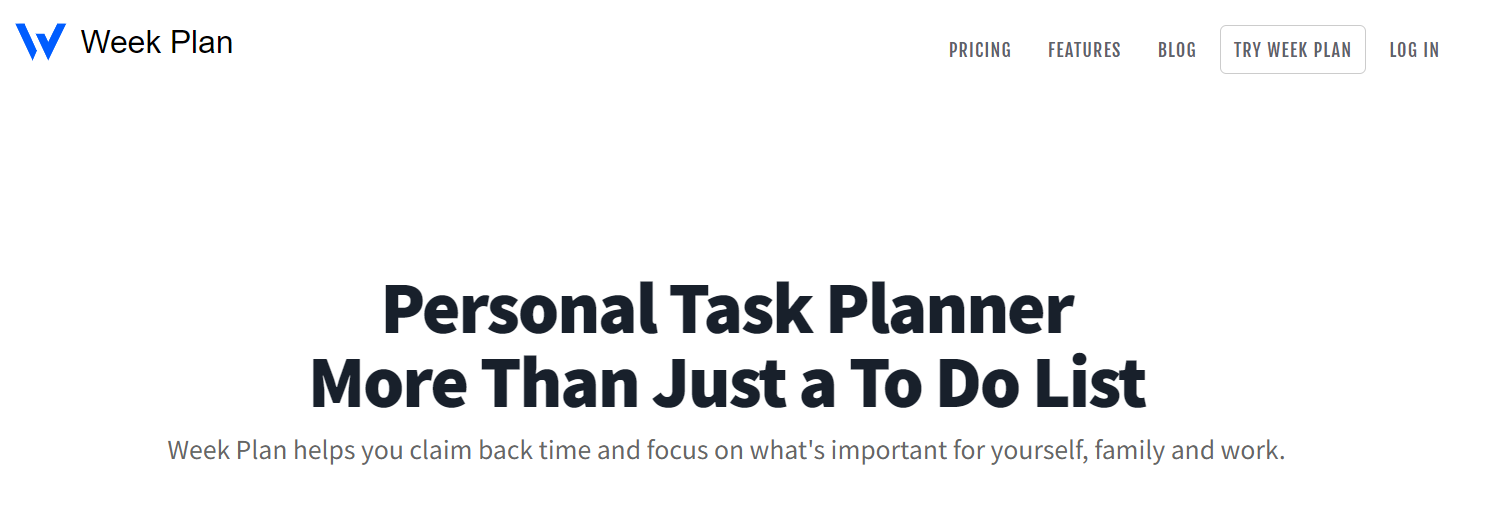
For those who love aligning their daily tasks with their long-term vision, Week Plan is a must-have. This Project Management Software for Mac offers an innovative approach to task management, ensuring that you focus on what truly matters.
Top 3 Features of Week Plan
1. Role-based planning
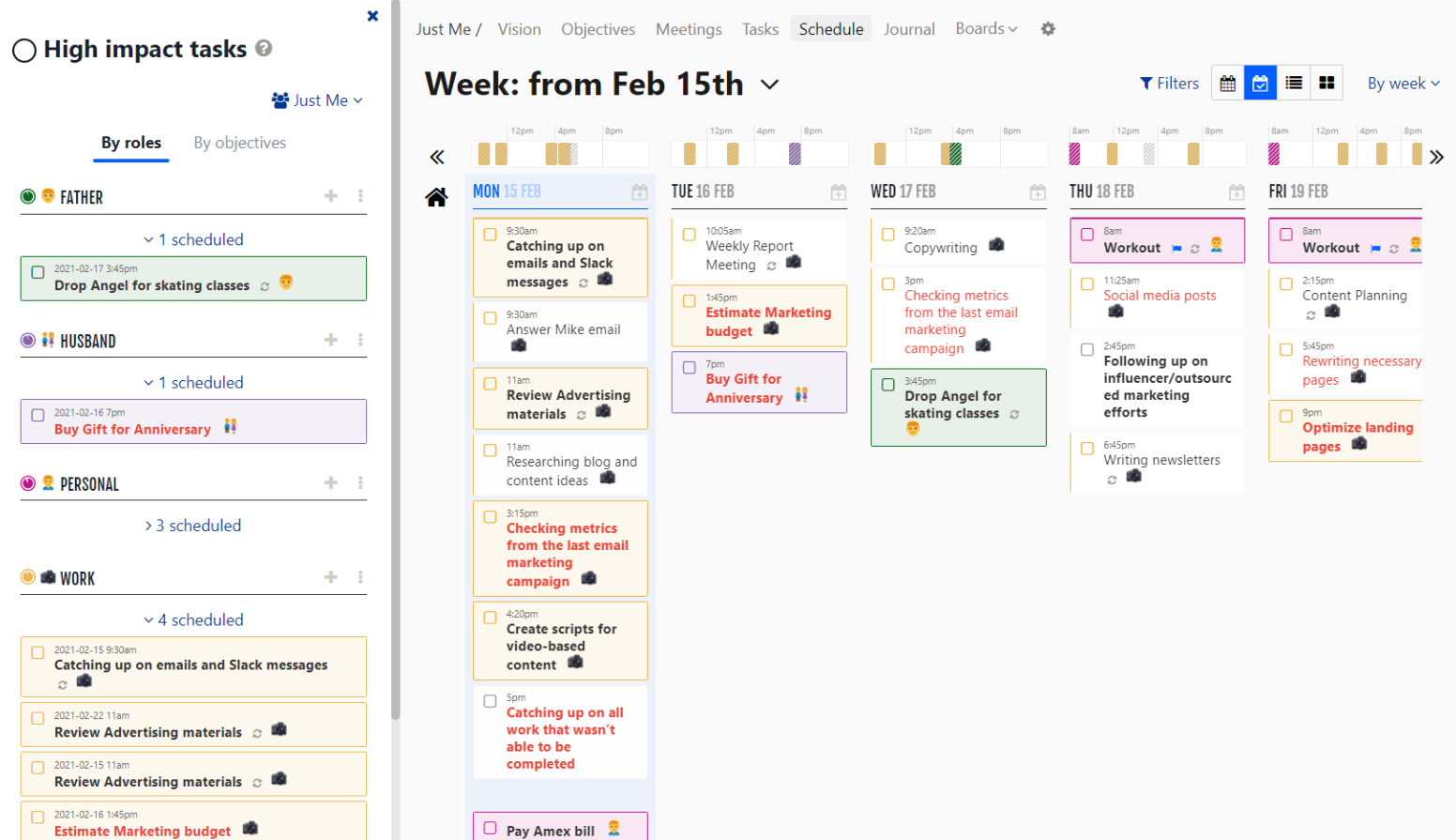
Week Plan introduces role-based planning, which allows users to set tasks based on various roles in their lives. Whether wearing the hat of a Project Manager or a team member, this tool ensures you remain on top of your responsibilities.
2. Quadrant view for prioritization
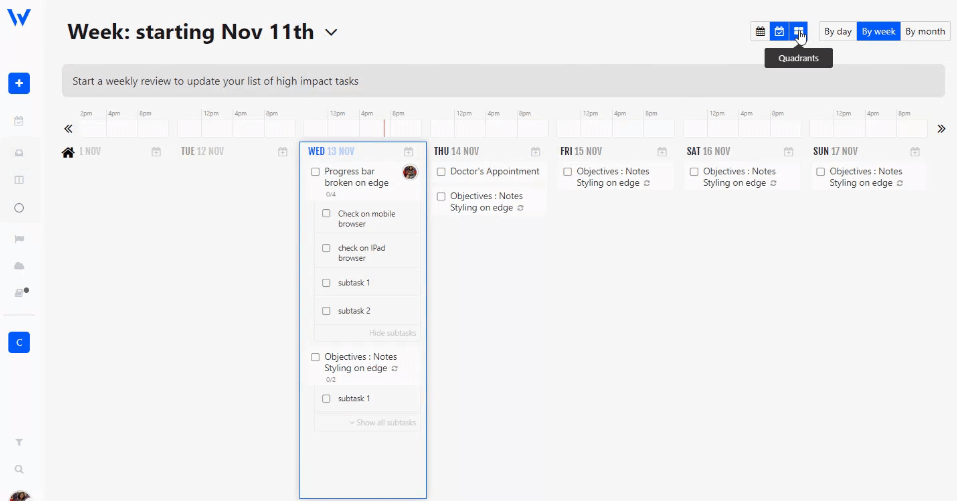
Based on Stephen Covey’s time management matrix, the Quadrant view makes it easier for users to prioritize tasks based on their urgency and importance. Say goodbye to spending hours on tasks that don’t matter.
3. Weekly goals
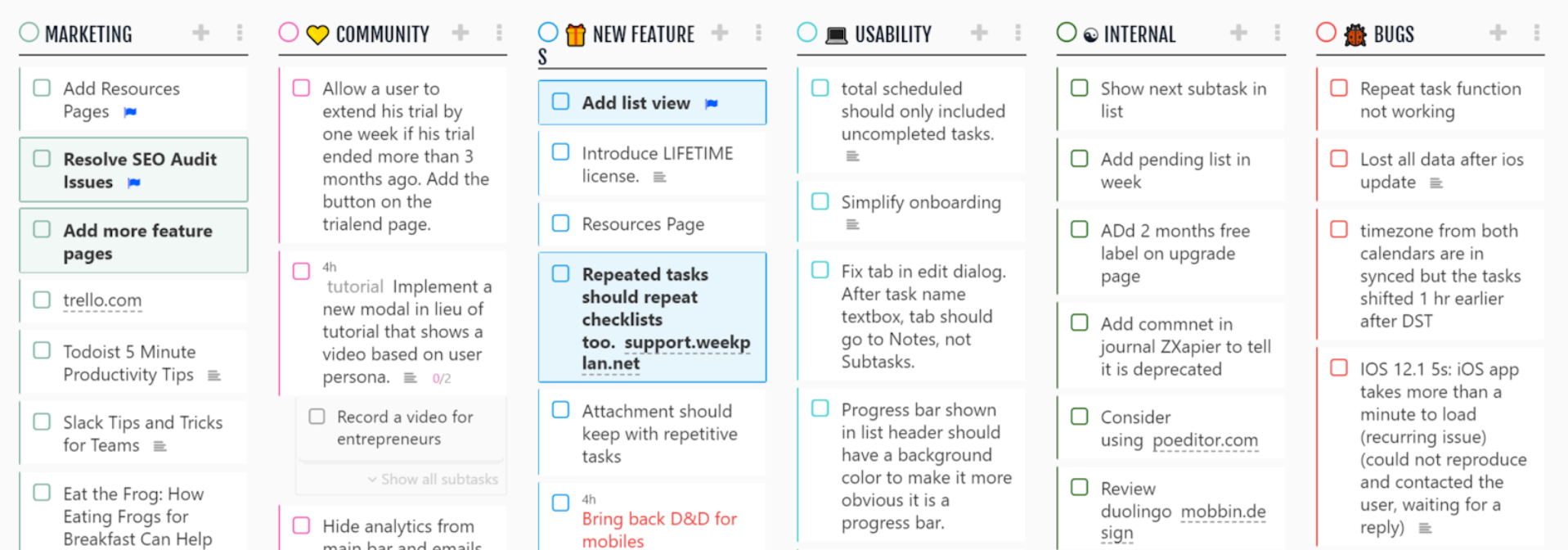
With Week Plan, you can set specific goals for the week, allowing you to maintain a laser focus on what needs to be achieved. It’s all about setting clear intentions for a productive week ahead.
Pros of Week Plan
- Intuitive interface that’s easy to navigate.
- Flexibility to accommodate both individual and team tasks.
- Effective prioritization of tasks ensures productivity.
Cons of Week Plan
- It requires a learning curve for those new to role-based planning.
- Advanced features might be overwhelming for some users.
- Premium features are behind a paywall.
Week Plan’s Availability
Week Plan is accessible across various Web, iOS, Android, Windows, and Mac platforms.
Week Plan Pricing
The monthly pricing for Week Plan starts at $10.83. Teams might consider exploring the higher-priced plans for more advanced features.
Final Verdict on Week Plan
For those yearning for a blend of simplicity and powerful features, Week Plan is a game-changer. Its unique approach towards role-based planning ensures you remain aligned with your vision while tackling daily tasks efficiently.
2. Monday.com
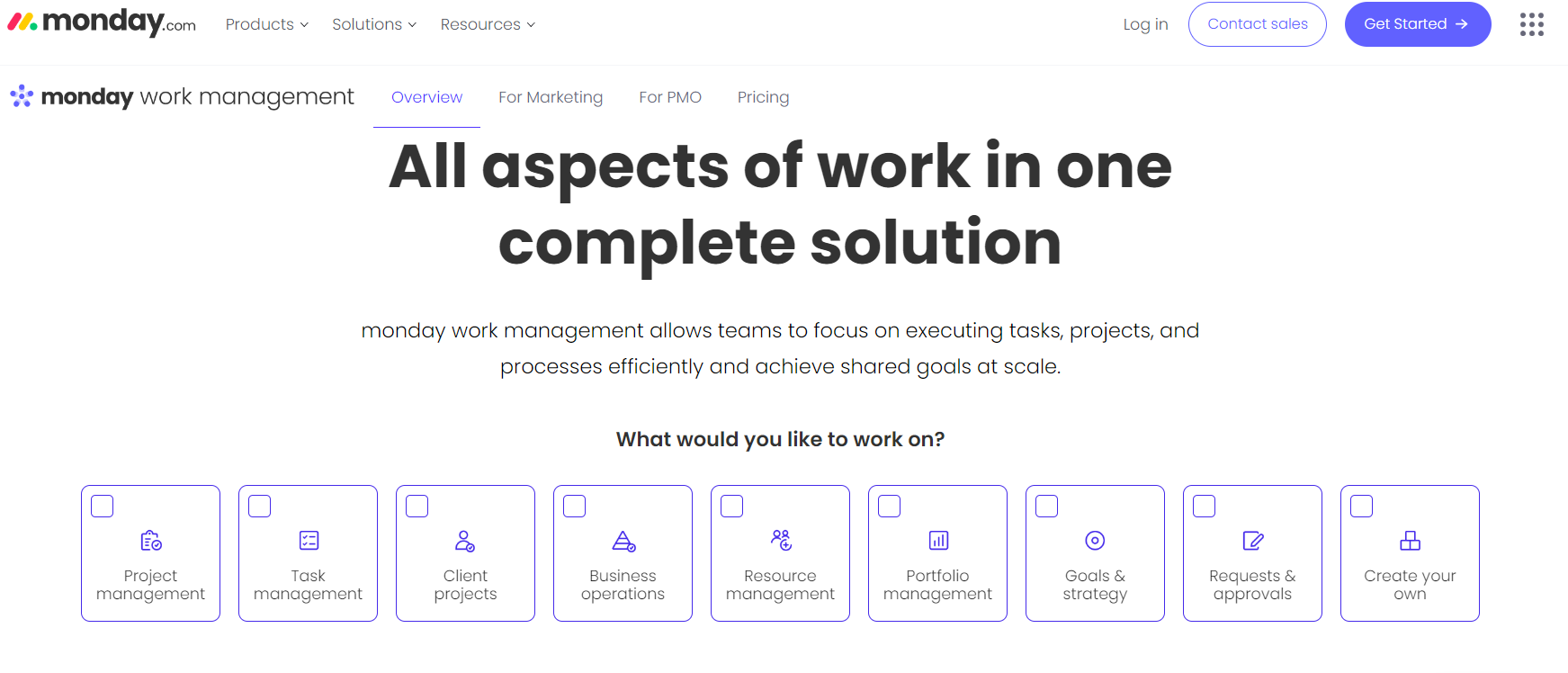
Heralded as a game-changer in the project management sphere, Monday.com boasts an aesthetically pleasing interface combined with robust functionality. It is tailored for Mac users craving a visual punch and’s designed to streamline workflows and enhance team productivity.
Top 3 Features of Monday.com
1. Visual project tracking
![]()
Delight in a vibrant and interactive board view. At a glance, assess the status of tasks, progress, and potential bottlenecks.
2. Workflow automation
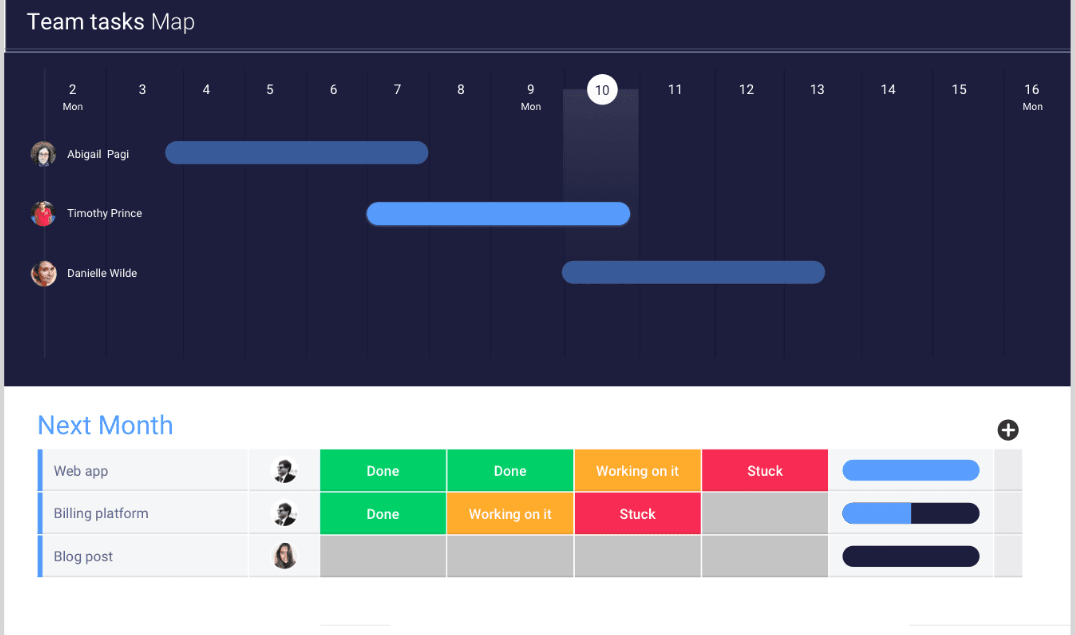
Trim down repetitive tasks and manual assignments. Monday.com’s automation ensures that tasks move through stages seamlessly.
3. Time tracking
![]()
Understand how your team spends their time. Monitor hours logged on tasks, helping refine estimates and improve resource allocation.
Pros of Monday.com
- Dynamic board view offers instant insights.
- The automation feature cuts down manual overhead.
- Comprehensive time tracking fosters accountability.
Cons of Monday.com
- Some users may find the plethora of features overwhelming.
- Pricing can get expensive for larger teams.
- A slight learning curve, especially for non-tech users.
Monday.com’s Availability
Monday.com is accessible via the Web, iOS, and Android.
Monday.com Pricing
Monday.com’s pricing is dynamic and starts from a pocket-friendly $8/user/month, varying based on features and team size.
Final Verdict on Monday.com
For teams that value visual task management paired with automation, Monday.com stands out. Its vibrant interface and comprehensive toolkit make it a worthy contender for Mac users.
3. Trello
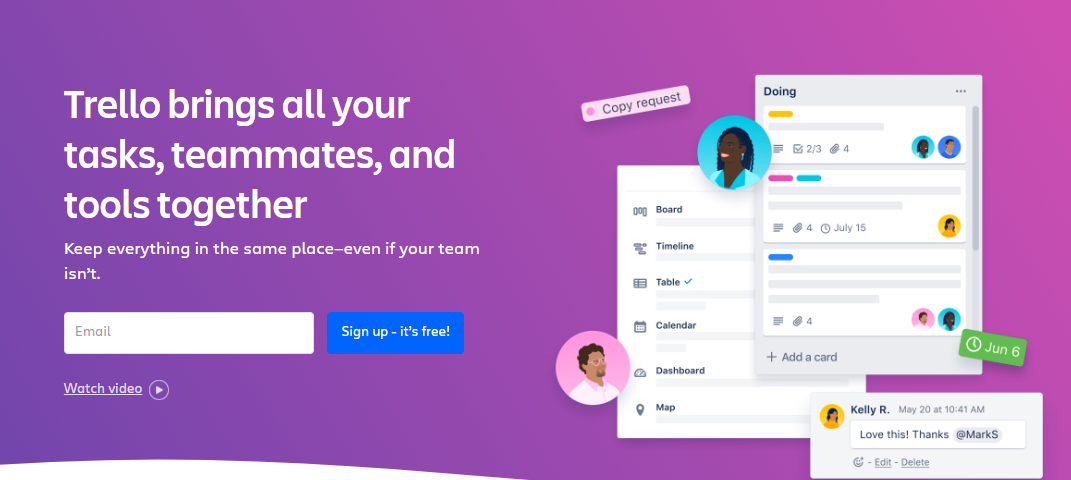
Trello might be your perfect match for those who believe simplicity is the ultimate sophistication. With its card-based organization, Trello offers Mac users an intuitive and fun way to manage tasks and projects.
Top 3 Features of Trello
1. Card-based organization
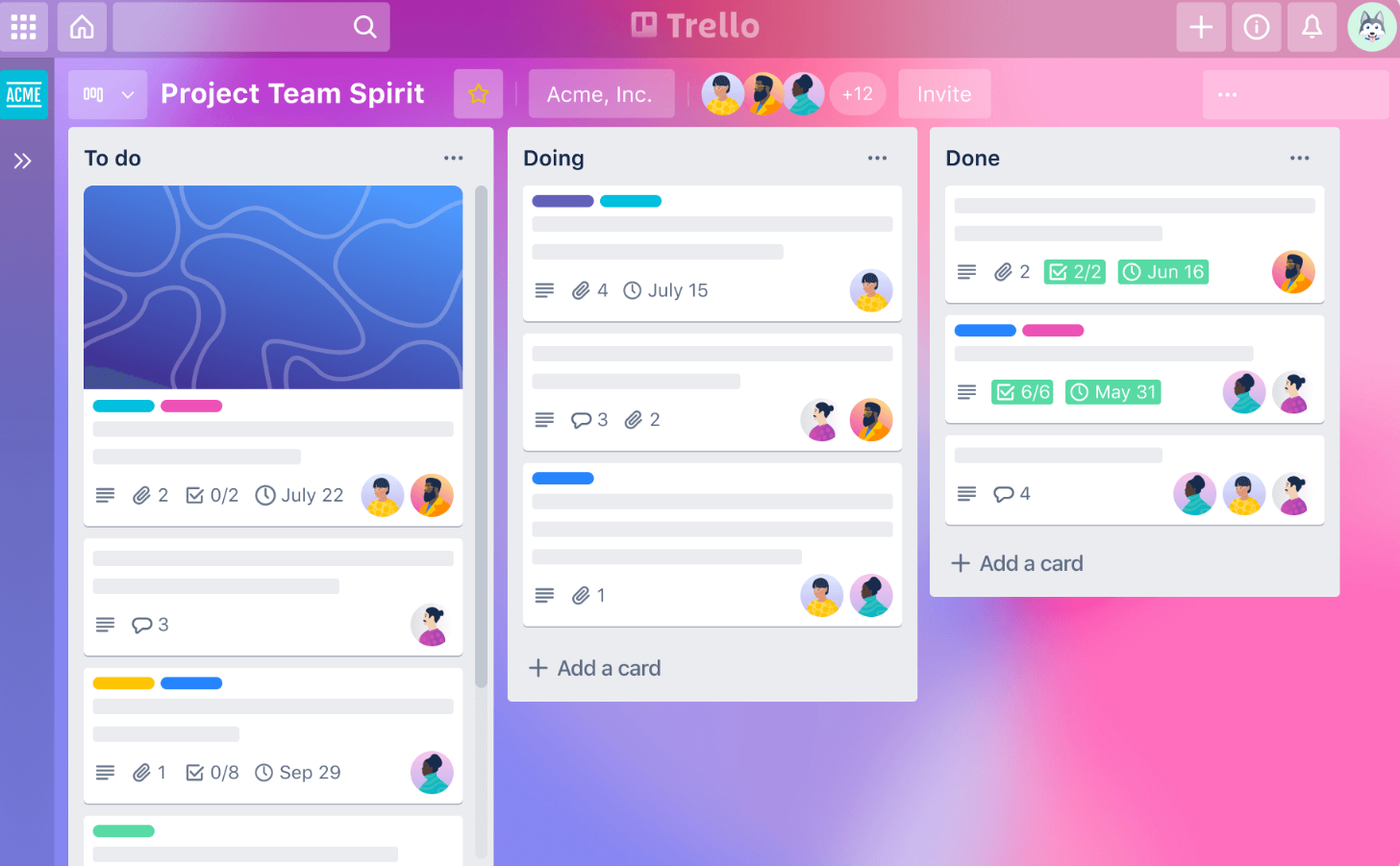
Say goodbye to complex grids and charts. Trello’s visual boards and cards make task management a breeze.
2. Checklists for tasks
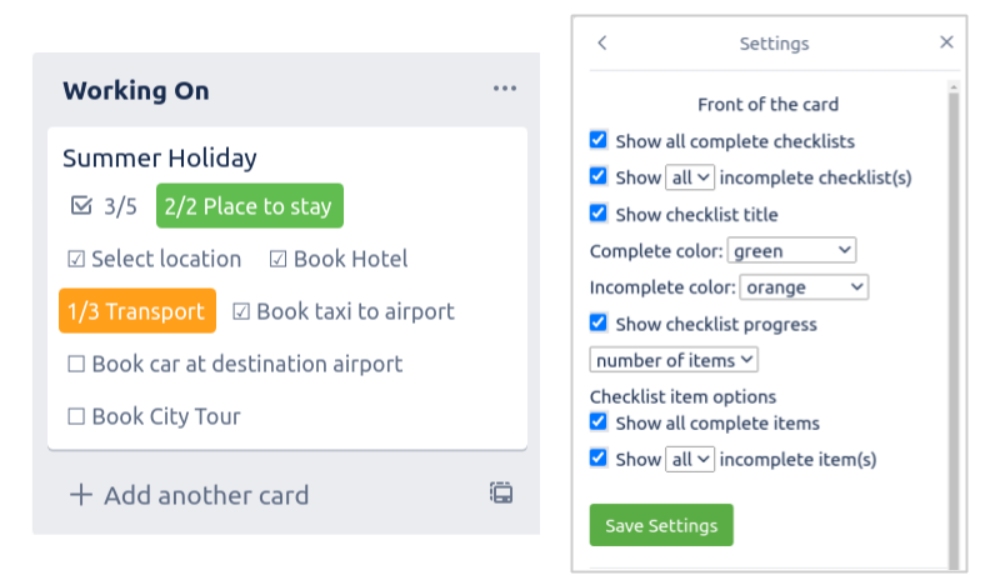
Each card can house detailed checklists, ensuring nothing slips through the cracks.
3. Activity log
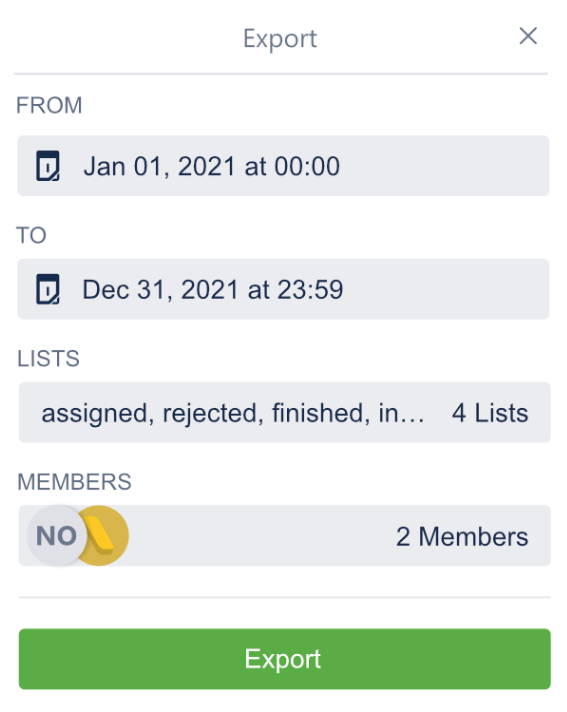
Track every move with Trello’s activity log. Know who did what and when, making collaboration transparent.
Pros of Trello
- Effortless to set up and get going.
- Flexibility in organizing tasks and projects.
- The activity log offers transparency in team collaboration.
Cons of Trello
- I am not suited for large-scale projects with intricate needs.
- Advanced features require a paid plan.
- The simplicity may only cater to some people’s tastes.
Trello’s Availability
Trello keeps you connected whether on the Web, iOS, or Android.
Trello Pricing
Embrace the power of Trello without breaking the bank. Enjoy its basic version for free, or dive deeper into advanced features with the Business Class at just $9.99/user/month (when billed annually).
Final Verdict on Trello
Trello is the go-to for Mac users who adore a minimalist yet practical approach to project management. Its uncluttered design and easy-to-use features make it a favorite among beginners and seasoned professionals.
4. Asana
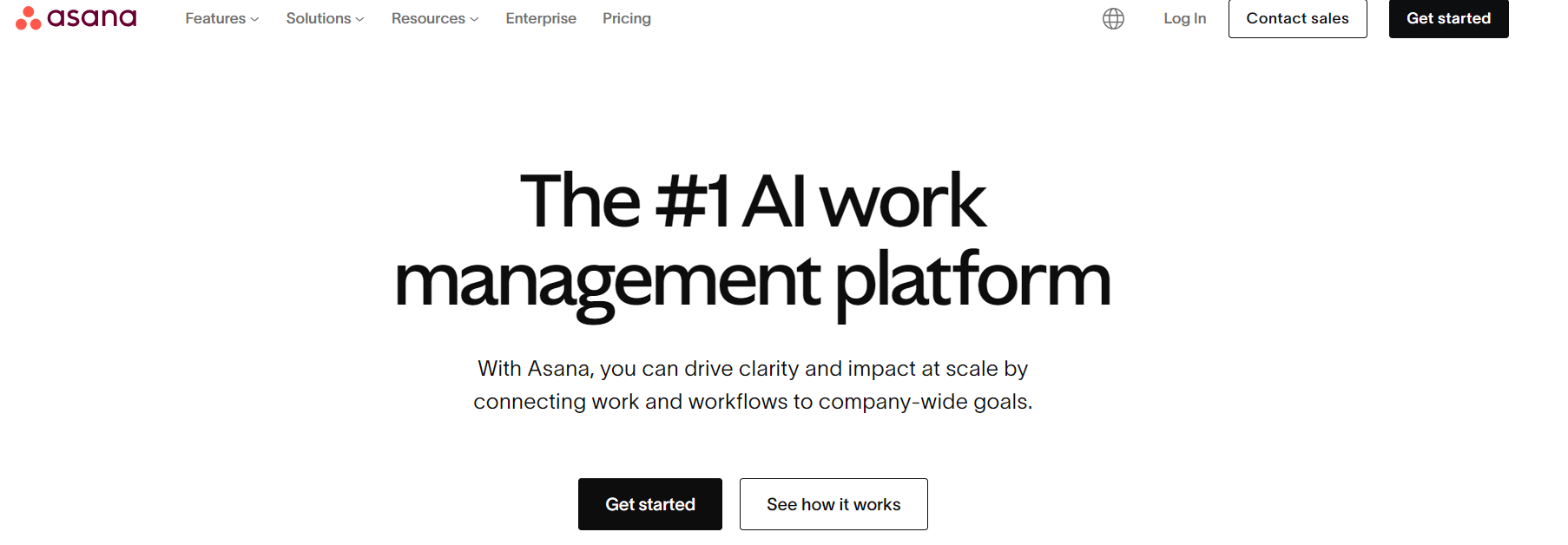
Asana is a top choice for Mac users seeking a holistic platform that seamlessly blends task management with project visualization. Its robust features cater to individual professionals and large teams aiming to keep projects on track.
Top 3 Features of Asana
1. Task & project visualization
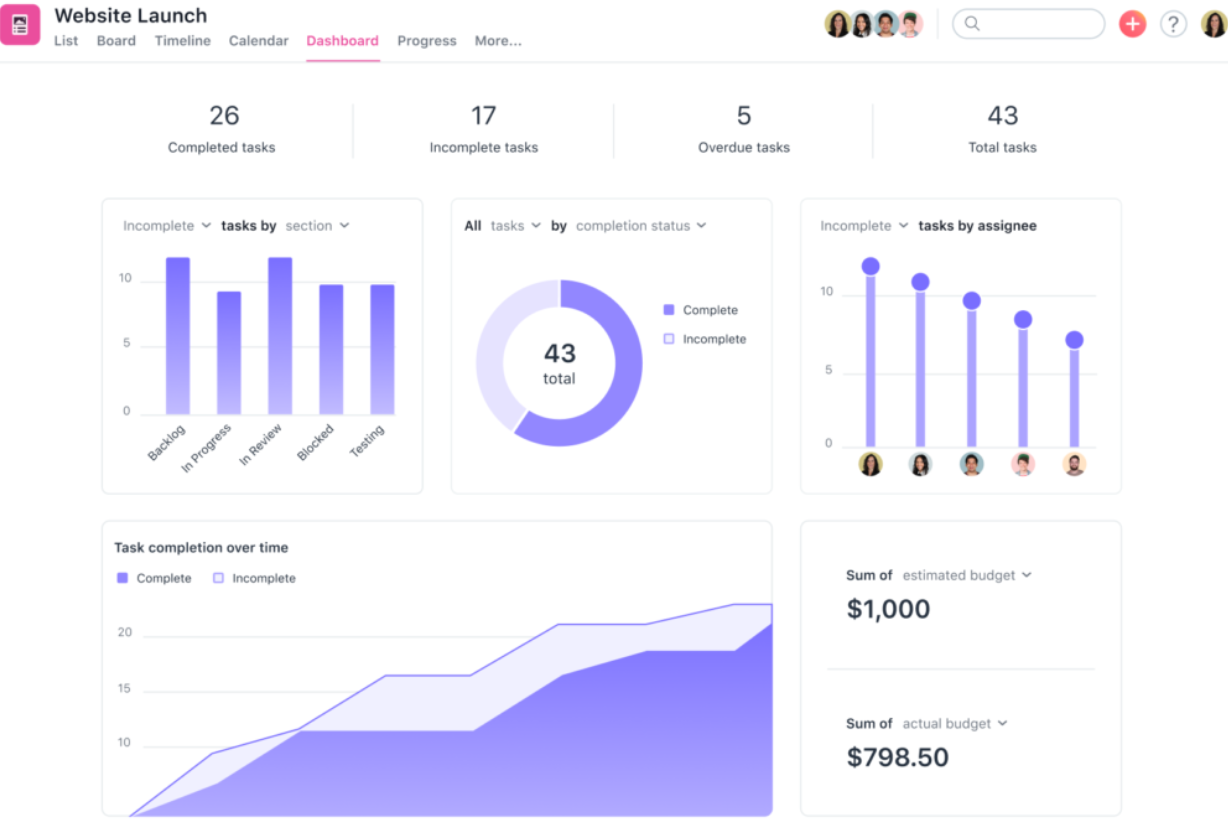
Navigate your projects with clarity. Asana’s interface showcases tasks and projects in a visually appealing manner.
2. Timeline views
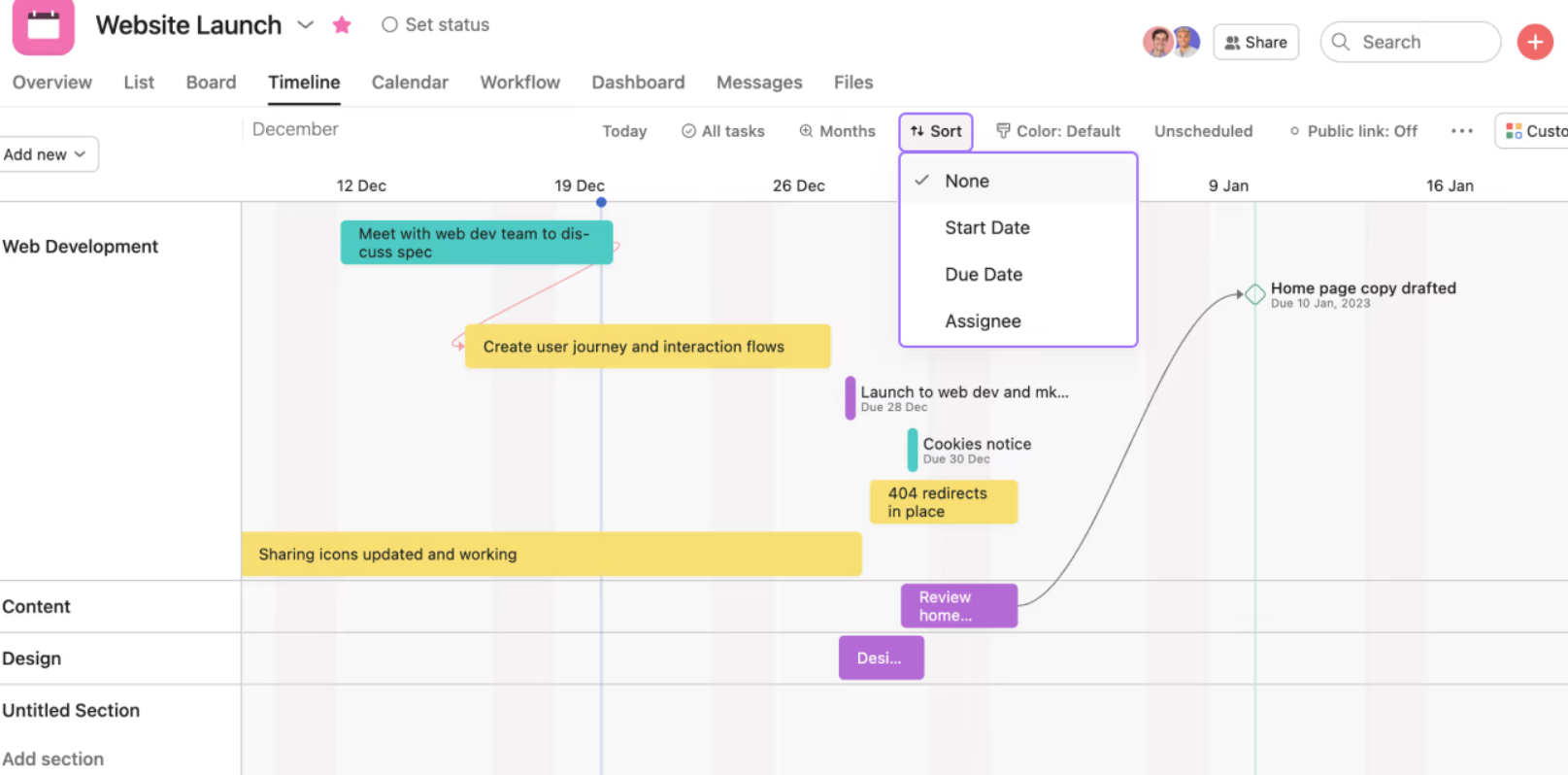
Strategize, plan, and deliver projects confidently with Asana’s timeline feature. It lets you visualize the sequence of tasks and their dependencies.
3. Workload monitoring
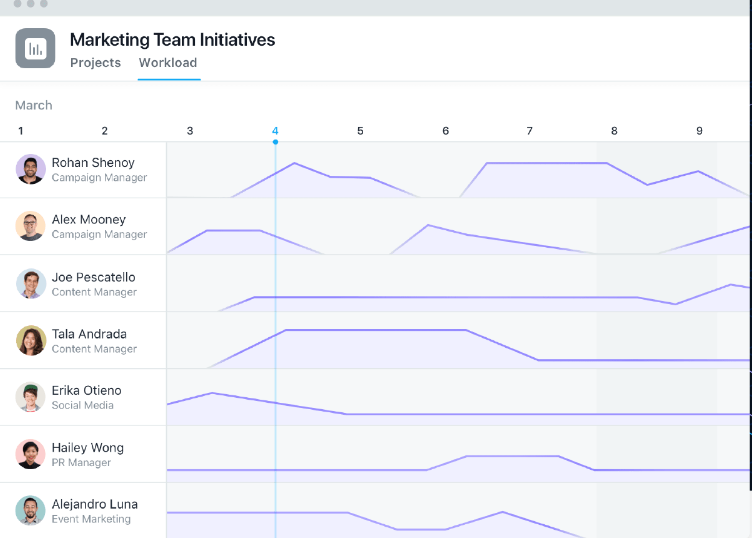
Balance work distribution with Asana. Monitor individual workloads to ensure the team member can handle the workload.
Pros of Asana
- User-friendly interface that facilitates quick task and project setups.
- Enables efficient team collaboration with task assignments and comment threads.
- Versatile in catering to a range of project management styles.
Cons of Asana
- It can feel overwhelming to beginners due to its array of features.
- For more advanced features, a paid plan is essential.
- While efficient on Mac via the Web, a dedicated Mac app might need to be noticed by some.
Asana’s Availability
Stay synchronized with Asana whether you’re accessing it via Mac on the Web or the go with its iOS and Android apps.
Asana Pricing
Opt for Asana’s basic plan for free, or enhance your project management capabilities with the Premium version at $10.99/user/month.
Final Verdict on Asana
Asana offers a delicate balance for Mac users who require a blend of simplicity and depth in their project management tools. Its combination of visualization tools and collaborative features makes it an indispensable tool for modern teams.
5. JIRA
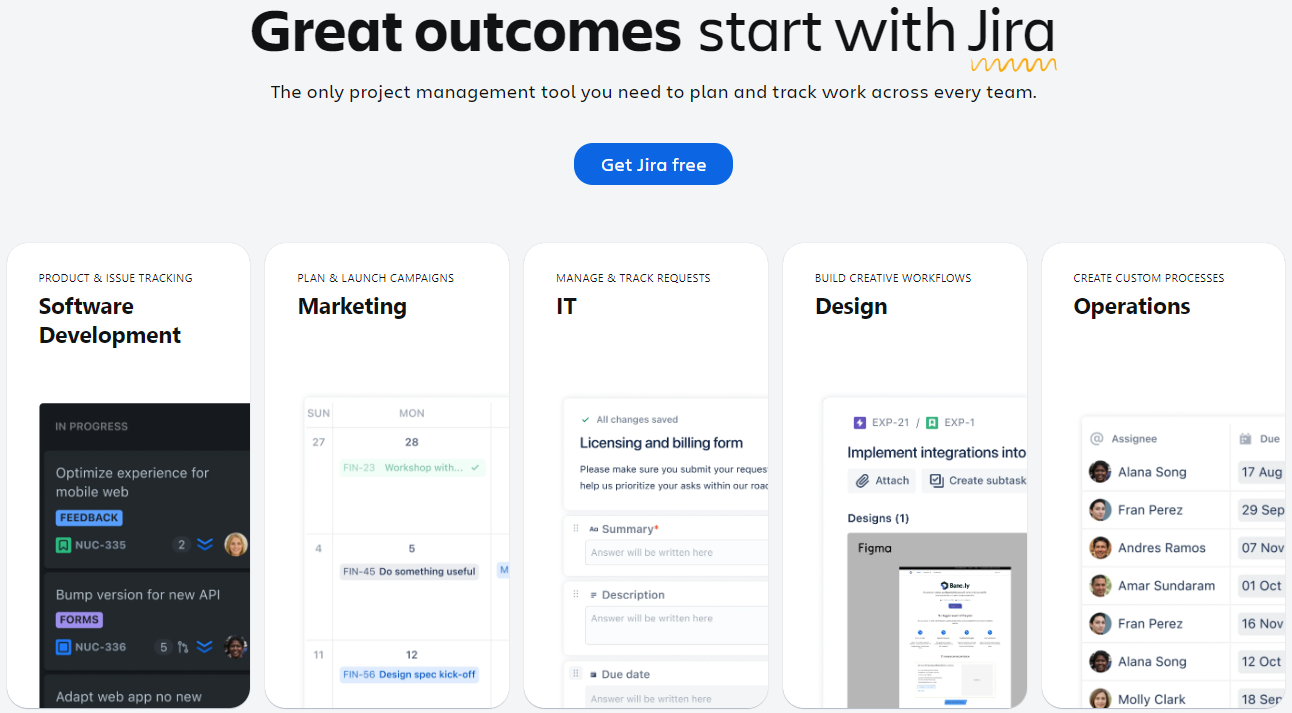
Jira stands out as a stellar choice for teams aiming to streamline agile methodologies into their workflows. Crafted by Atlassian, this powerhouse tool facilitates agile project management, offering flexibility and precision.
Top 3 Features of Jira
1. Agile project management
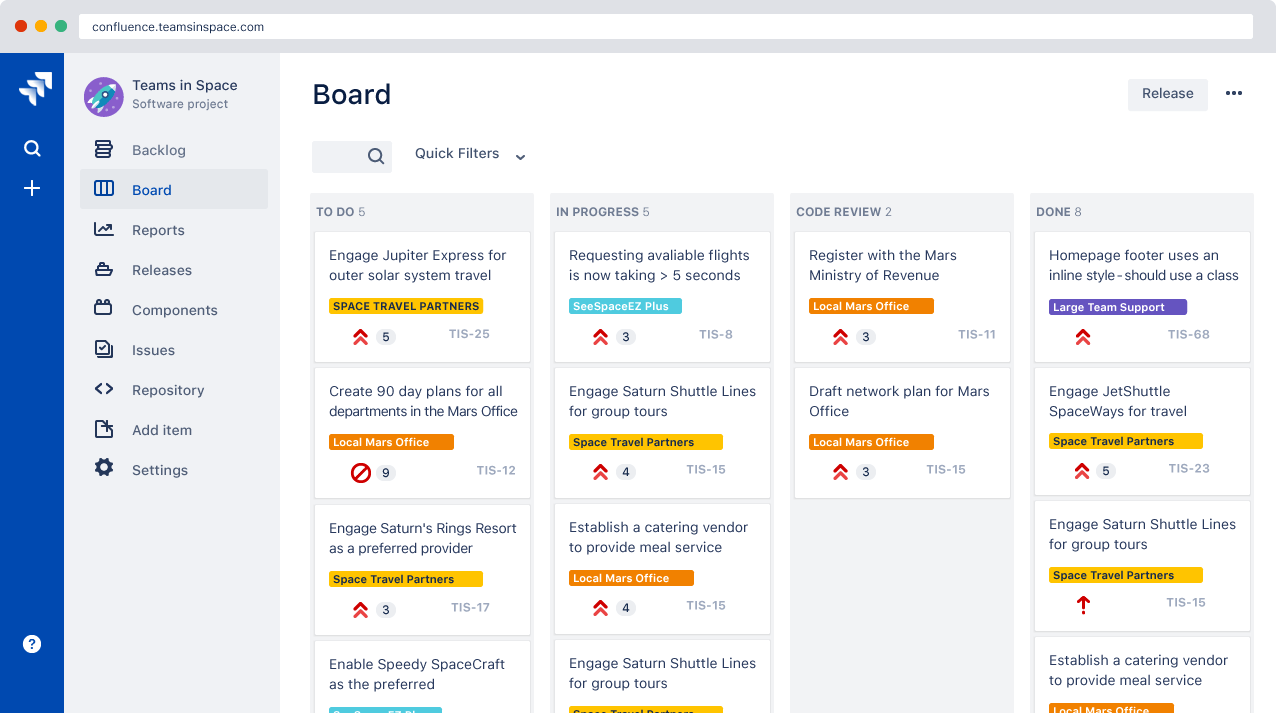
Tailored for Scrum, Kanban, and other agile methodologies, Jira ensures that agile teams maintain velocity while adapting to changes seamlessly.
2. Customizable workflows
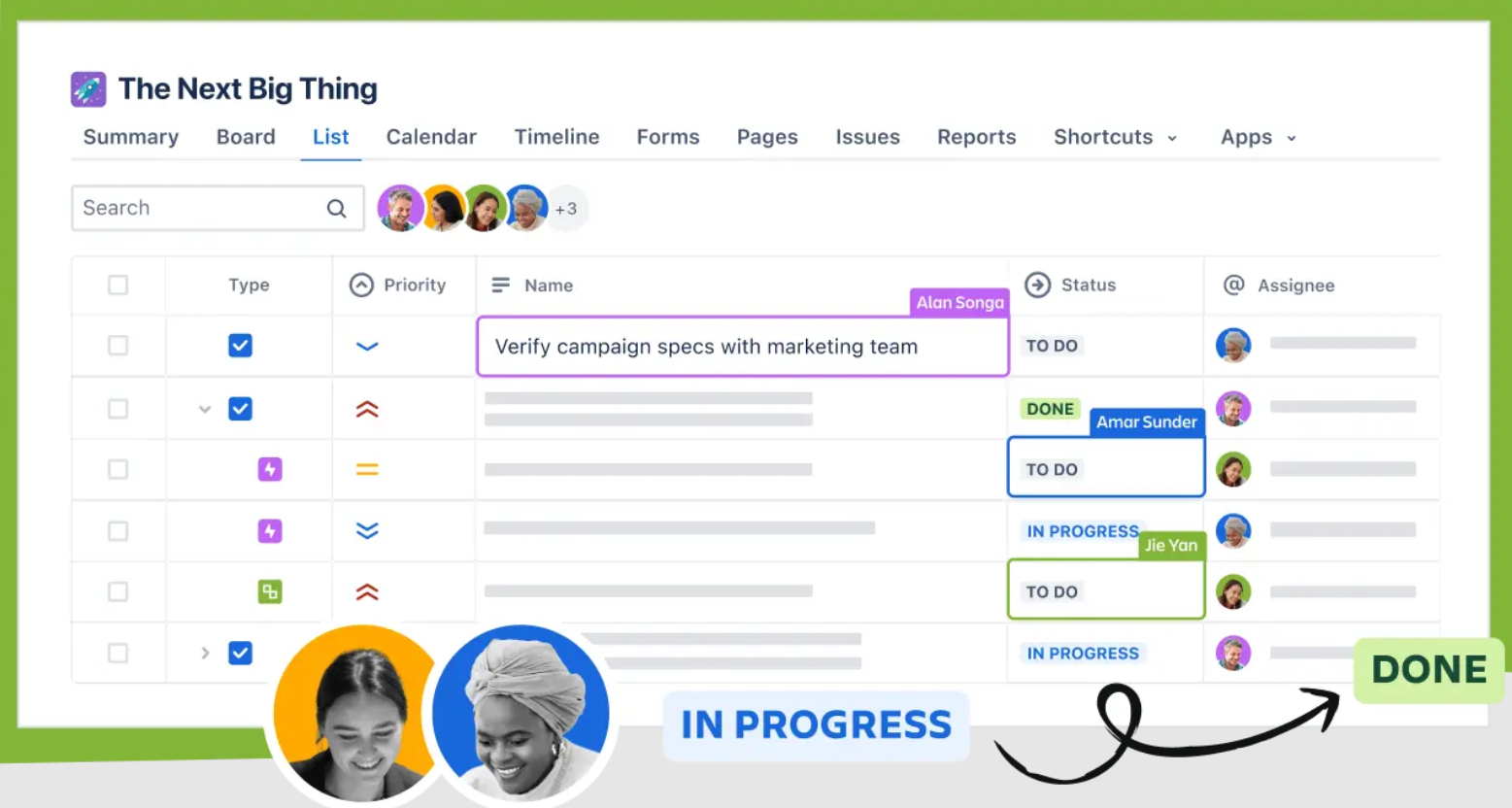
Every team operates differently. With Jira’s customizable workflows, you can design processes that mirror your team’s dynamics.
3. Advanced Reporting
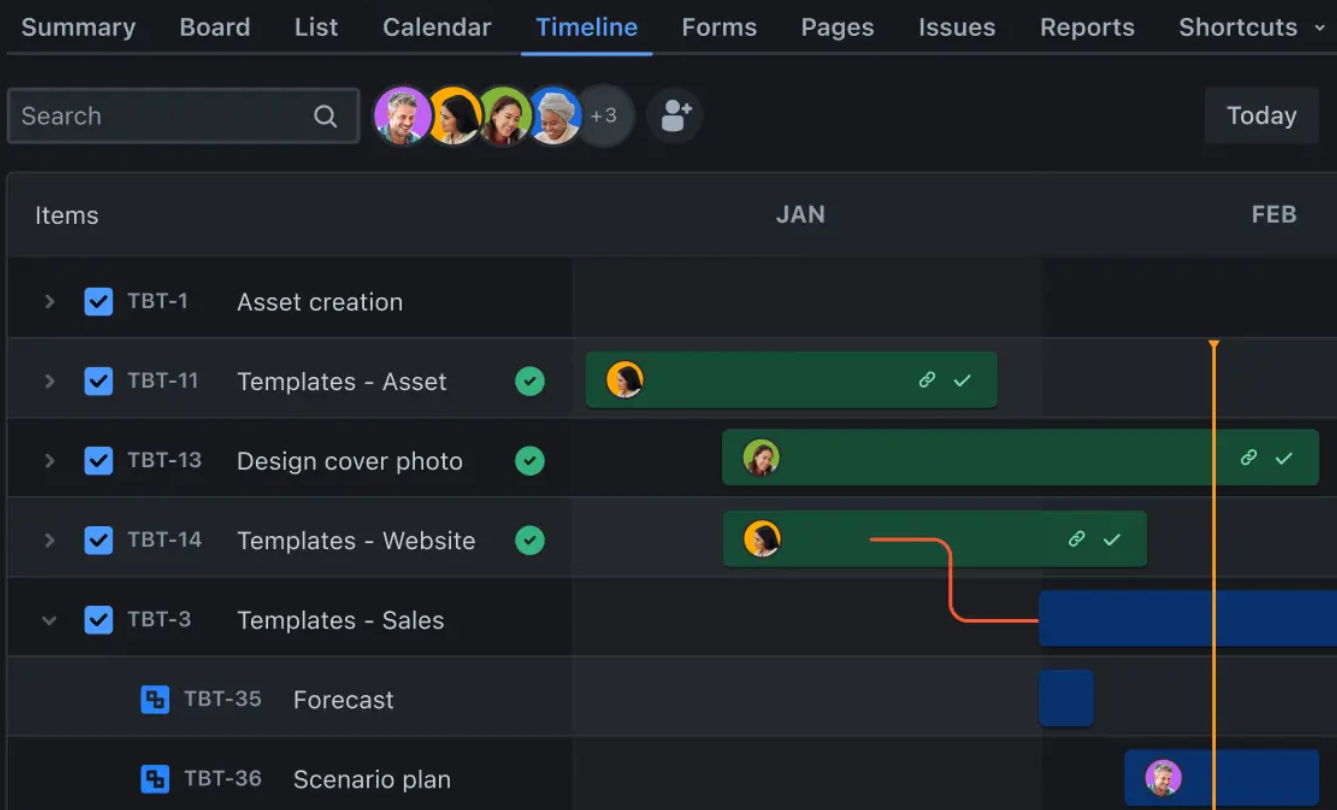
Insights drive progress. Jira’s advanced reporting tools deliver in-depth analytics, aiding teams in making data-driven decisions.
Pros of Jira
- A versatile platform that integrates well with other Atlassian products.
- Offers extensive customization options, catering to unique team needs.
- Its ecosystem is supported by various plugins and extensions, broadening its capabilities.
Cons of Jira
- The learning curve can be steep for newcomers due to its myriad features.
- Initial setup and customization require more time.
- While it’s available on Mac via the Web, some users might desire a dedicated desktop application.
Jira’s Availability
Engage with Jira on your Mac through the Web or tap into its functionalities on the move via its iOS and Android applications.
Jira Pricing
Small teams can use Jira for free, supporting up to 10 users. The Standard plan is available for larger groups at $7/user/month.
Final Verdict on Jira
Jira’s rich features and adaptability make it an invaluable asset for teams deeply entrenched in agile practices. Its blend of customization and analytical prowess ensures projects stay on track and teams remain informed.
6. Wrike
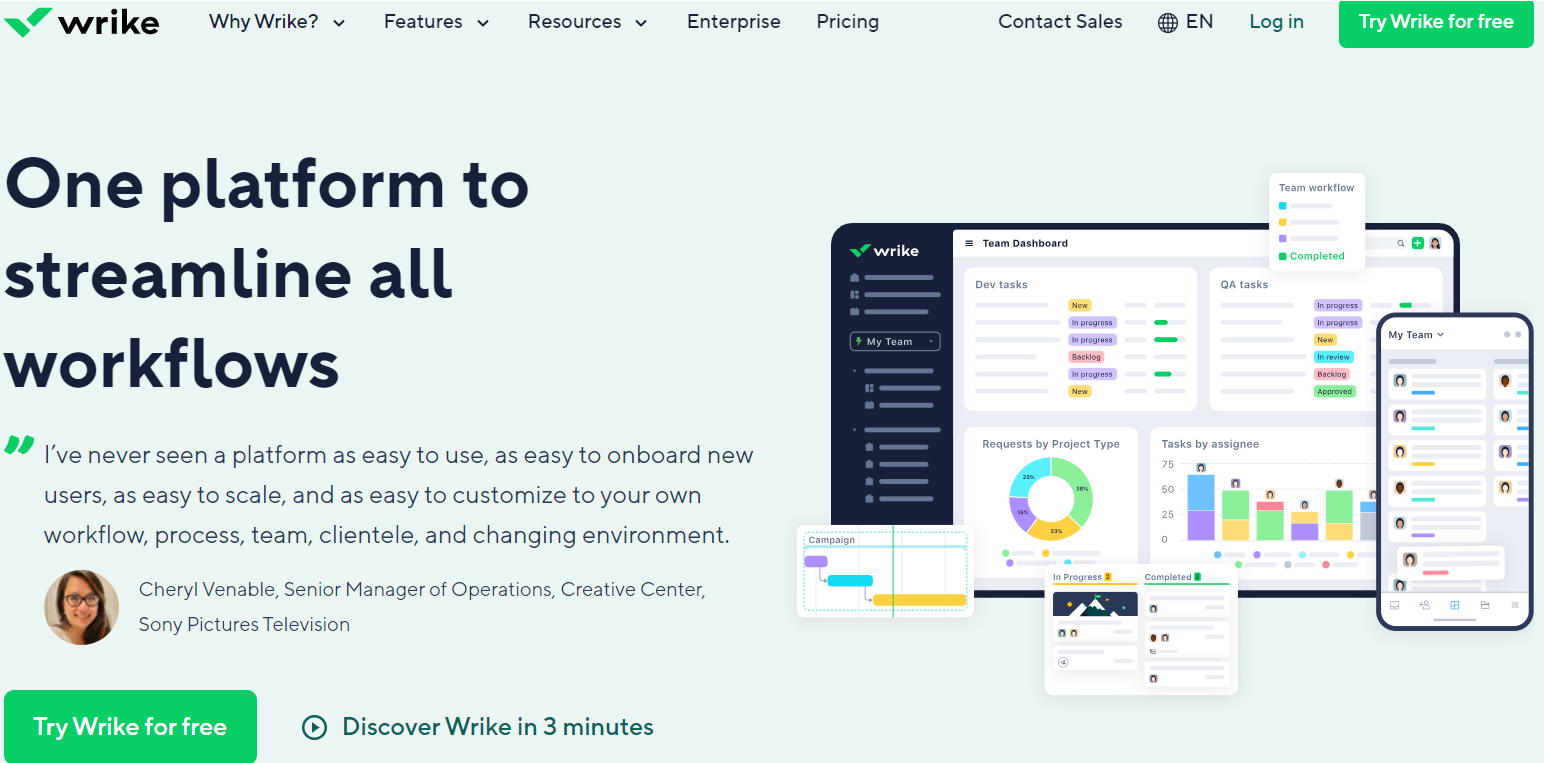
Looking for a unified platform that bridges project planning, tracking, and collaborative efforts? Dive into Wrike. This dynamic platform is an all-in-one solution for teams striving for synchronized, transparent, and efficient workflows.
Top 3 Features of Wrike
1. Interactive Gantt charts
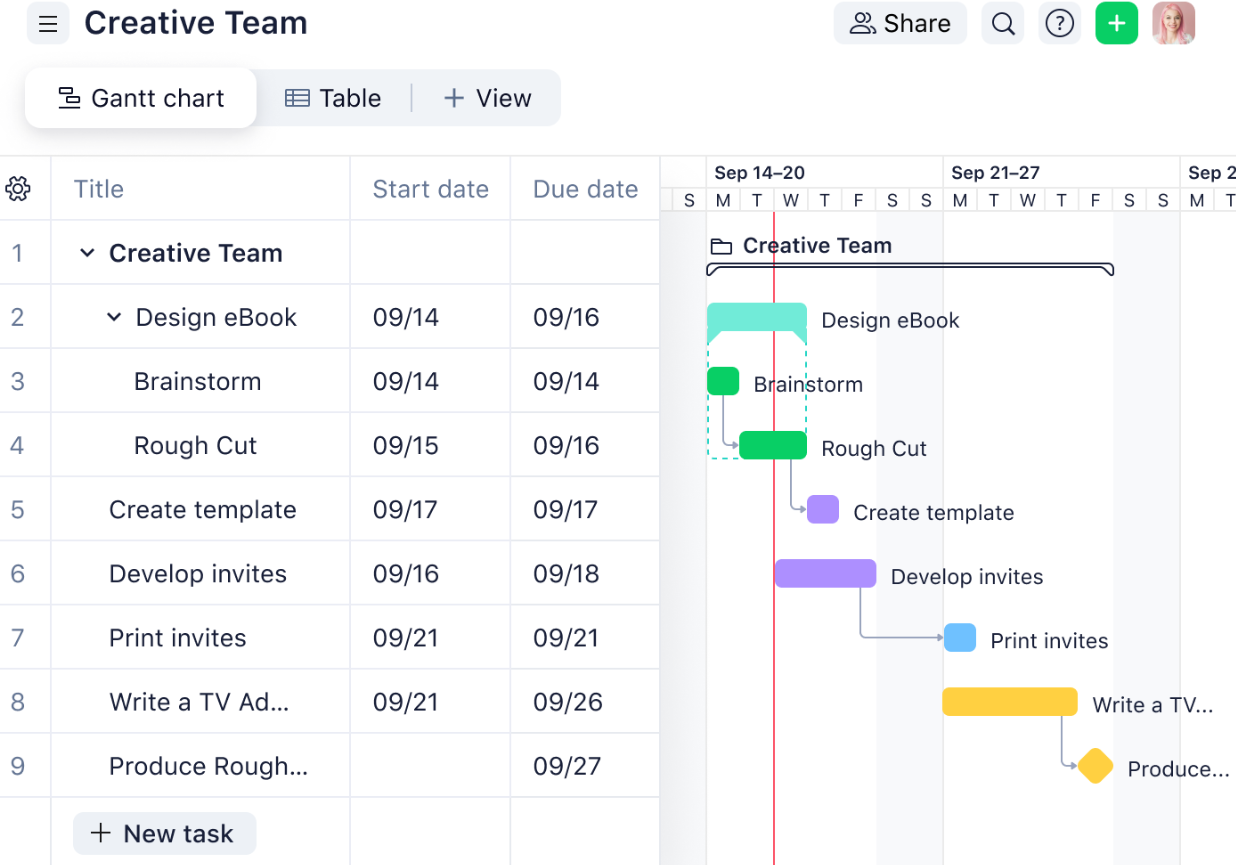
Plan, schedule, and visualize project timelines effortlessly. Wrike’s Gantt charts offer a dynamic way to adjust real-time timelines, dependencies, and milestones.
2. Time tracking
![]()
Keeping tabs on project hours is crucial. Wrike provides an integrated time-tracking system, allowing teams to ensure they stay on course and within budget.
3. Document collaboration

Collaborative efforts define project success. With Wrike, teams can co-edit, annotate, and comment on documents, making collaborative processes seamless and efficient.
Pros of Wrike
- A comprehensive tool that provides solutions for various project management needs.
- Versatile enough to cater to both small and large teams.
- Offers a native Mac app in addition to the web version, enhancing user experience.
Cons of Wrike
- While it’s feature-rich, it might feel overwhelming for teams looking for a more straightforward solution.
- The interface, though robust, requires a slight learning curve.
- Some users might find the advanced features available only in the pricier plans.
Wrike’s Availability
Wrike is versatile in terms of accessibility. Whether you’re a Mac user preferring the web version or the native app or someone who’s always on the move using iOS or Android, Wrike has got you covered.
Wrike Pricing
Small teams or startups can begin their Wrike journey for free, accommodating up to 5 users. Teams can consider the Professional plan, priced at $9.80/user/month as they grow.
Final Verdict on Wrike
Wrike’s multifaceted approach to project management is commendable. Whether you’re into meticulous planning with Gantt charts or emphasizing document collaboration, Wrike is equipped to handle it—an excellent choice for teams prioritizing flexibility and cooperation in their workflows.
7. Basecamp
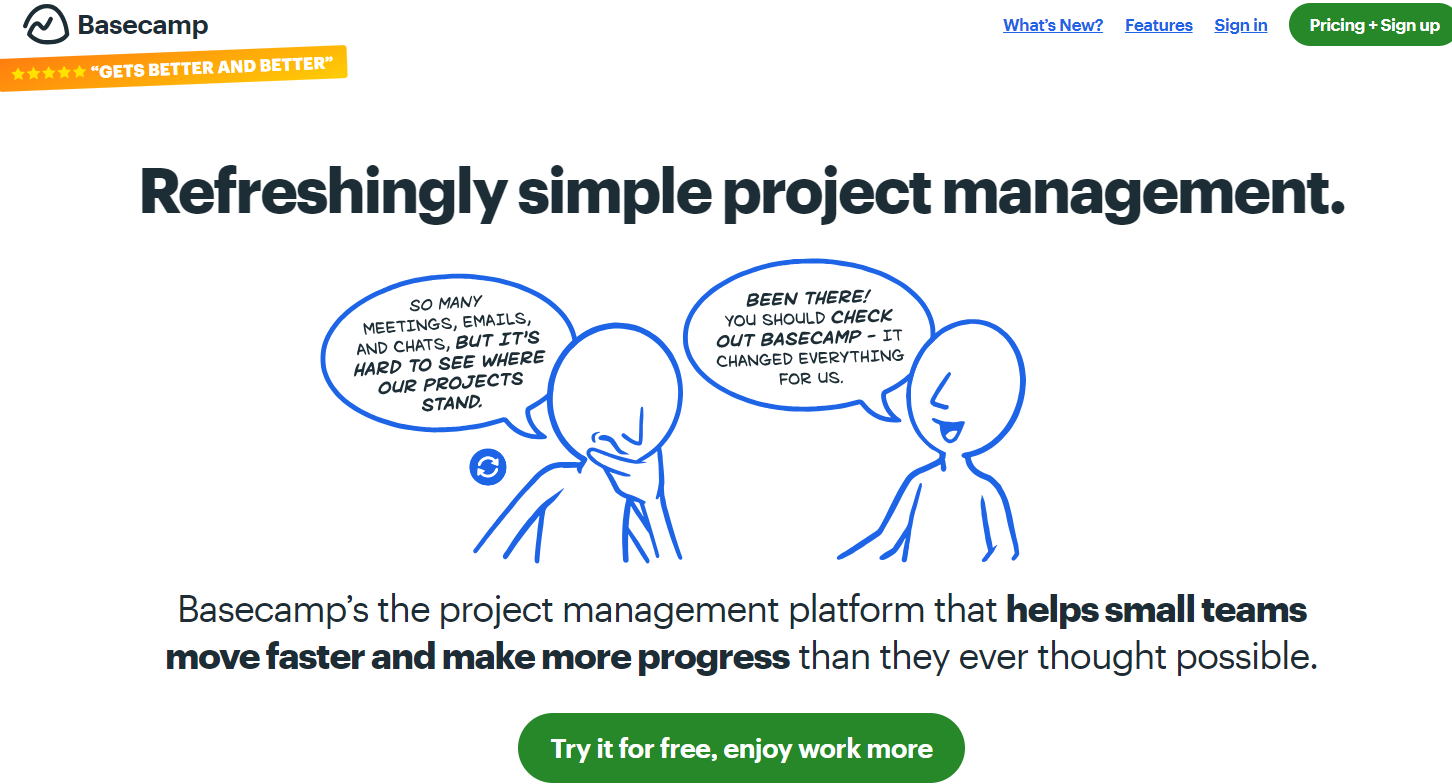
If a harmonious blend of simplicity and efficiency is what your team seeks, you should explore Basecamp. Renowned for its intuitive design, Basecamp is the go-to for teams aiming for clear communication, streamlined tasks, and centralized documentation.
Top 3 Features of Basecamp
1. To-do lists
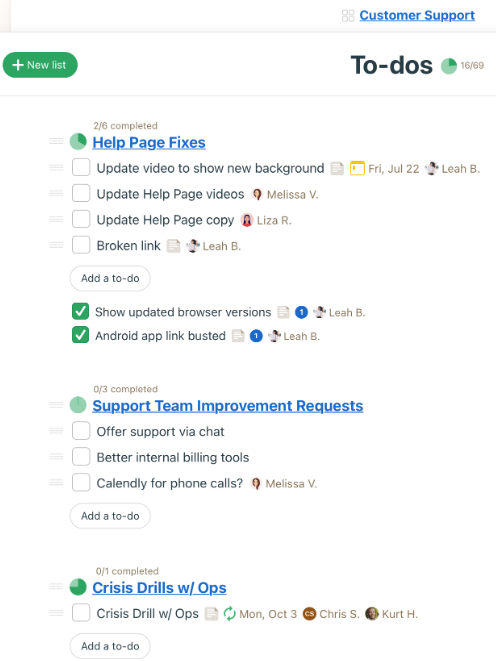
Assign tasks, set deadlines, and add details with Basecamp’s straightforward to-do lists. This feature ensures everyone knows what they’re accountable for.
2. Message boards
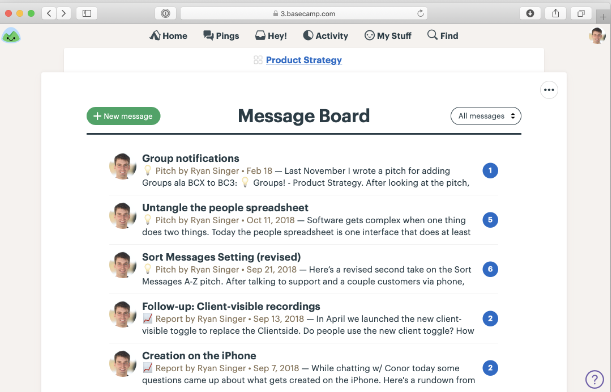
Keeping everyone on the same page can be challenging. With Basecamp’s Message boards, project-specific announcements, updates, and discussions have a dedicated space, replacing the chaos of email threads.
3. File sharing
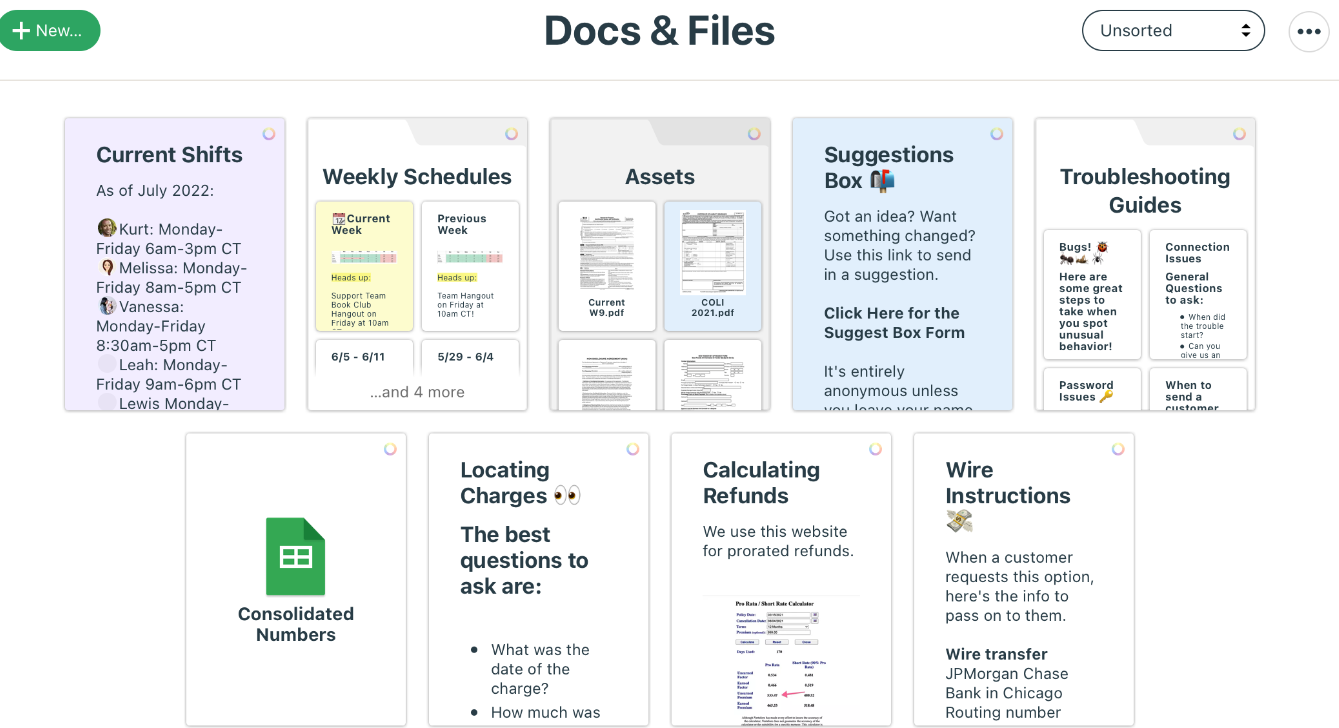
Whether it’s design assets, documents, or essential spreadsheets, Basecamp’s File sharing capability ensures that the entire team has access to the files they need, all in one place.
Pros of Basecamp
- Simplistic and clutter-free interface ensuring easy navigation.
- Flat-rate pricing makes budgeting predictable, irrespective of the team size.
- Native Mac app enhances the user experience alongside the web version.
Cons of Basecamp
- While simplicity is its strength, some teams might need more advanced project management features.
- Not as customizable compared to other project management tools in the market.
- The flat-rate pricing might be expensive for tiny teams.
Basecamp’s Availability
Whether you’re a Mac enthusiast or an avid mobile user, Basecamp offers seamless accessibility. It supports both Web and native Mac app versions and doesn’t fall short for iOS and Android users either.
Basecamp Pricing
Basecamp’s pricing model is straightforward and transparent. With a flat rate of $99/month, you can onboard unlimited users, making it especially attractive for larger teams.
Final Verdict on Basecamp
Basecamp’s strength lies in its simplicity. It’s an ideal platform for teams looking to declutter their workflows and focus on getting the job done. While it might lack some advanced features, its commitment to clear communication and easy-to-use tools makes it a noteworthy contender in project management.
8. ClickUp
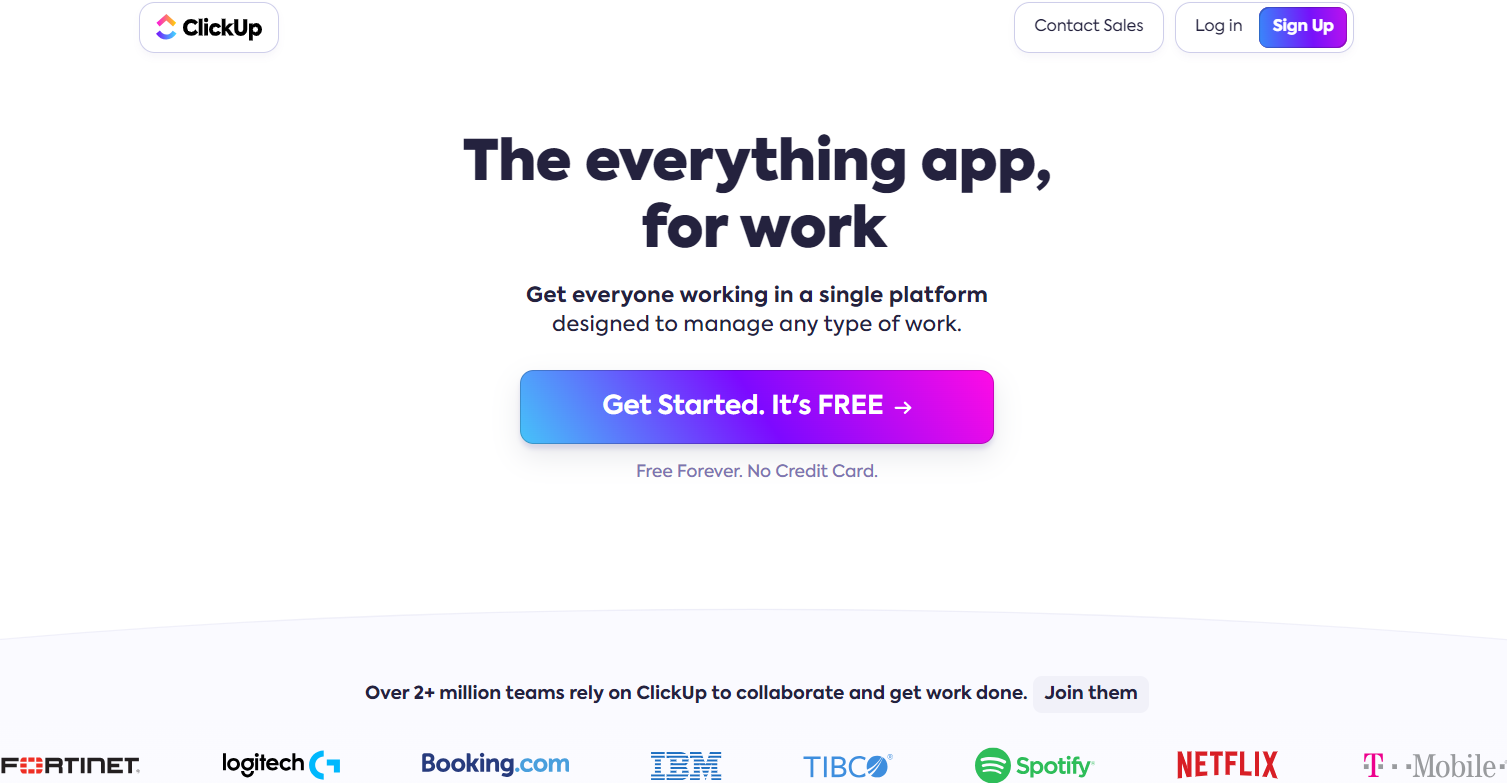
Looking for an all-in-one project management tool? Look no further than ClickUp. Designed to enhance productivity, ClickUp provides teams with versatile tools that can be customized to fit various workflows, ensuring every team member stays in sync.
Top 3 Features of ClickUp
1. Task & subtask organization
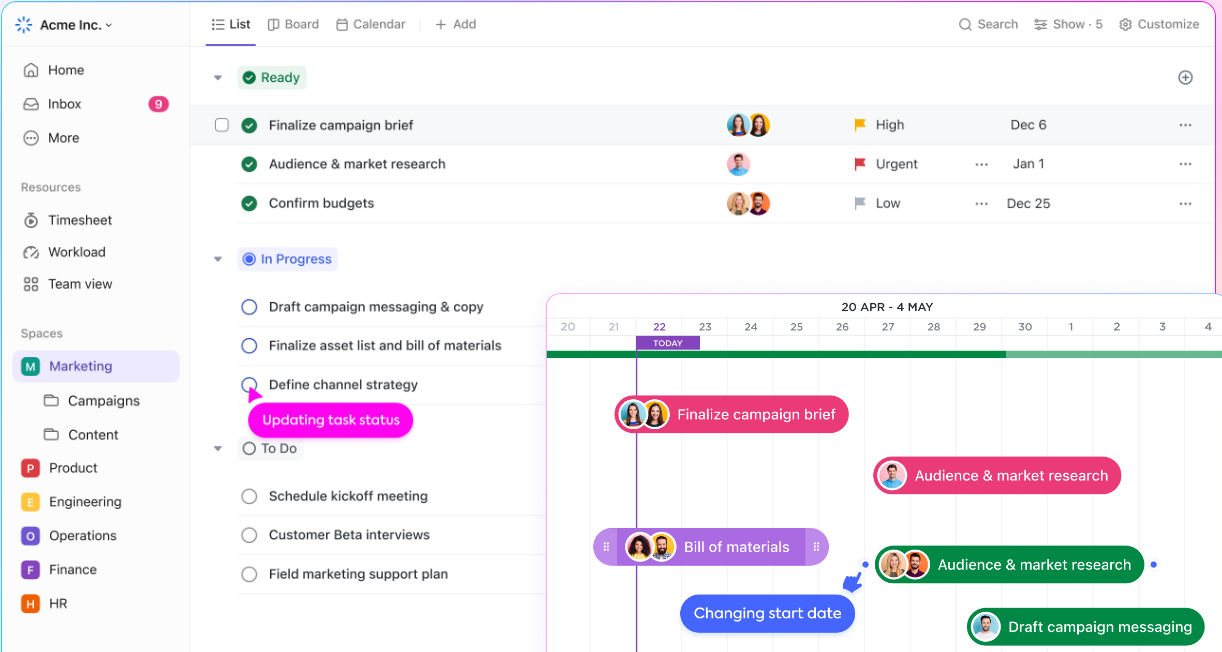
Break down large projects into manageable chunks with ClickUp’s comprehensive task and subtask system. Each subtask can be detailed, assigned, and tracked to its completion.
2. Goal tracking
![]()
Keep your objectives front and center. ClickUp allows teams to set, monitor, and achieve their goals, ensuring alignment with the bigger picture.
3. Custom views
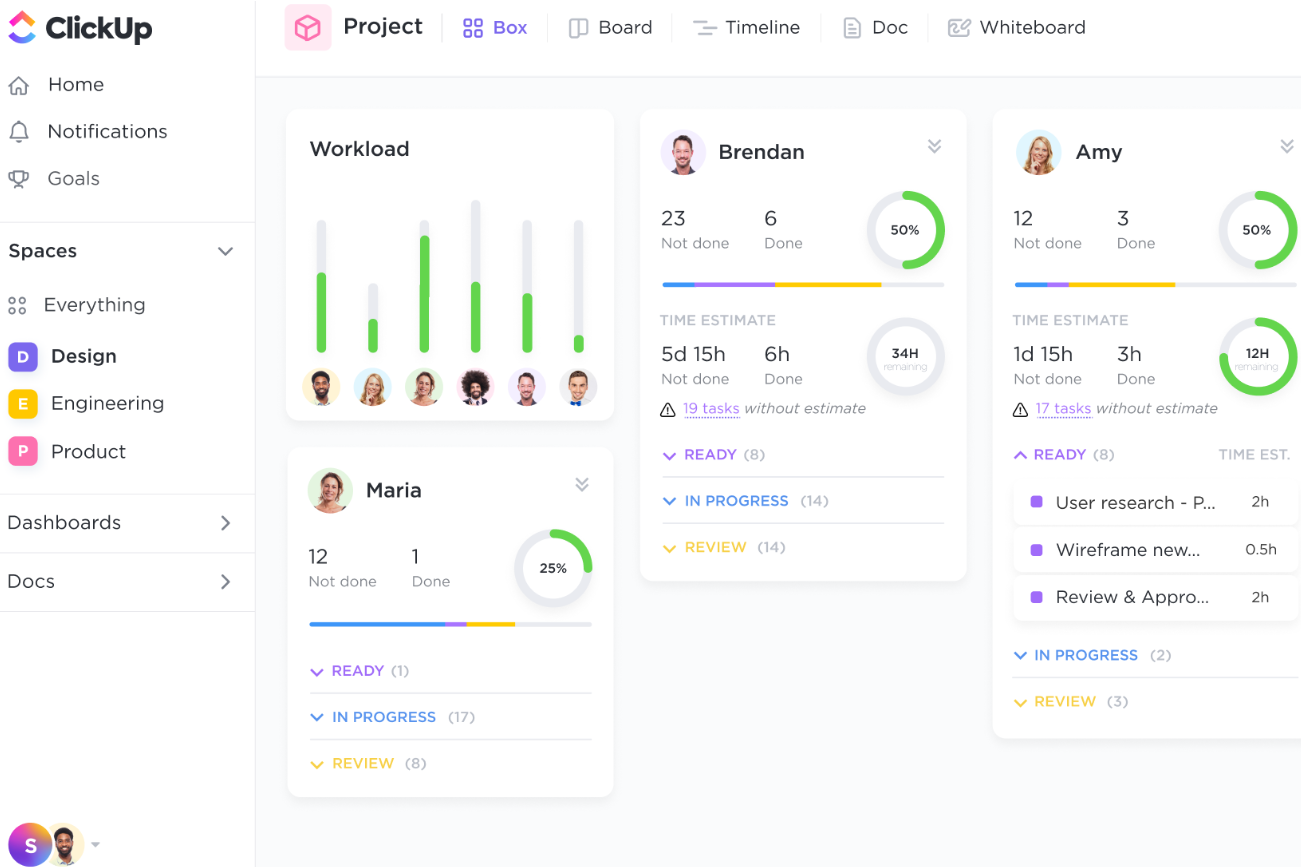
Whether it’s a board, list, calendar, or even a Gantt chart, ClickUp’s custom views ensure that everyone can visualize tasks in a manner most suitable for them.
Pros of ClickUp
- Extremely versatile, catering to various industries and workflows.
- The free plan is robust, giving teams ample features to explore without an initial investment.
- Native Mac app ensures smooth and efficient usability.
Cons of ClickUp
- The breadth of features can be overwhelming for new users.
- Customization requires a learning curve, potentially slowing initial adoption.
- Advanced features might necessitate a move to a higher pricing tier.
ClickUp’s Availability
Accessibility is no issue with ClickUp. Besides its web version for Mac users, a dedicated native Mac app is also available. The iOS and Android platforms are equally well-catered for those on the move.
ClickUp Pricing
Cost efficiency is a highlight of ClickUp. Teams can start with a feature-rich free plan. As requirements grow, the ‘Unlimited’ tier at $5/user/month offers even more capabilities without breaking the bank.
Final Verdict on ClickUp
ClickUp stands out with its flexibility and extensive feature set. While it might take a moment to master all its offerings, the payoff regarding streamlined processes and enhanced productivity is well worth the effort.
9. TeamGantt
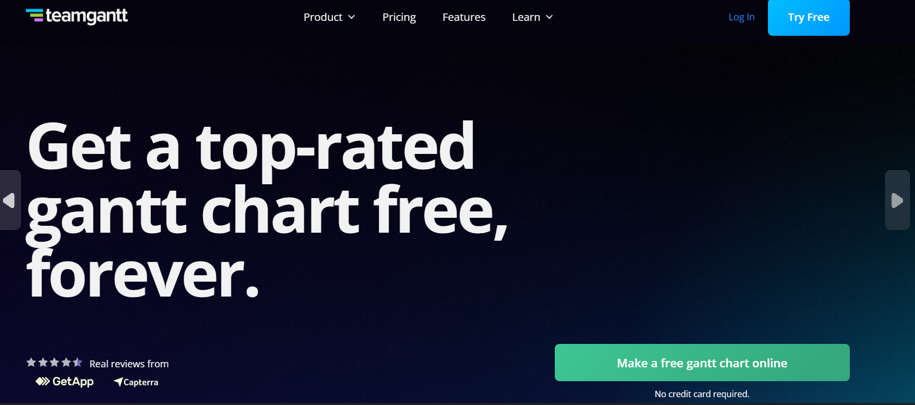
When it comes to visually planning and tracking projects with ease, TeamGantt emerges as a top choice. This web-based platform introduces intuitive Gantt charts, ensuring teams can collaborate effectively and keep projects on track.
Top 3 Features of TeamGantt
1. Drag-and-drop Gantt chart
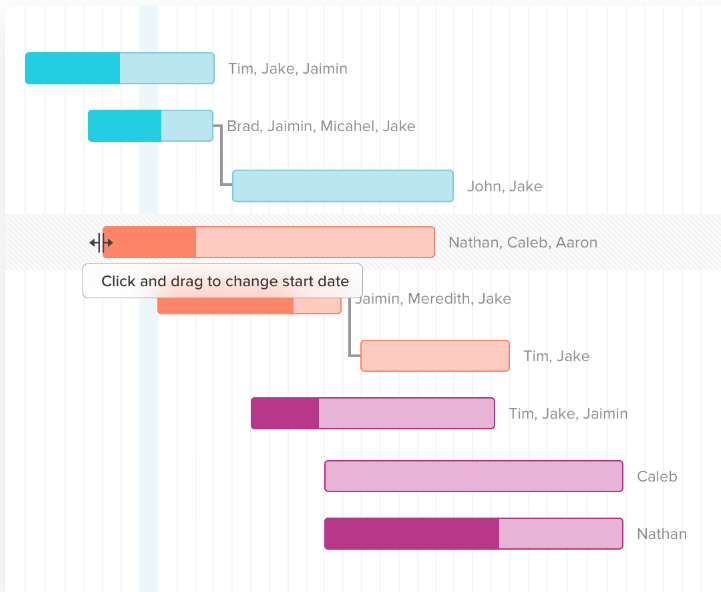
TeamGantt simplifies the process of project planning. Updating tasks, durations, and deadlines with a user-friendly drag-and-drop interface becomes a breeze.
2. Team availability tracking
![]()
Refrain from overburdening team members or under-utilizing resources. TeamGantt allows managers to see each member’s workload and availability, streamlining task assignments.
3. Dependencies & milestones
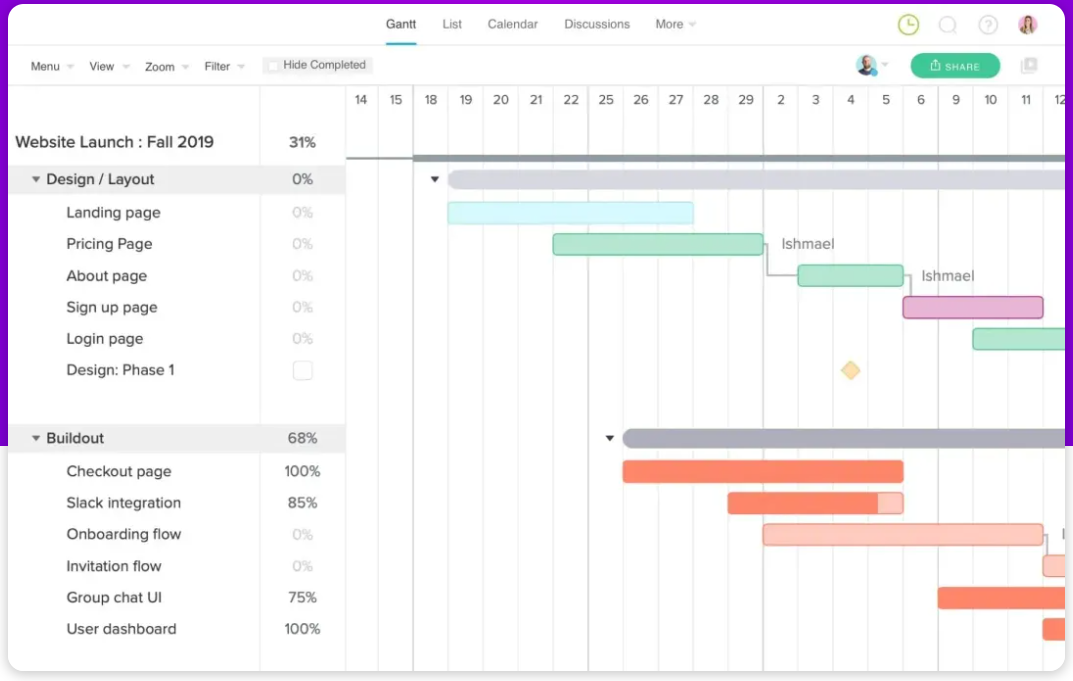
Ensure projects progress smoothly. With the ability to set dependencies, tasks are completed in the proper order.
Pros of TeamGantt
- It offers a visually appealing way to manage projects.
- The free tier accommodates up to three users, making it perfect for small teams or trial runs.
- The web-based platform ensures compatibility with Mac users without additional software downloads.
Cons of TeamGantt
- Exclusively web-based, which might not be ideal for those looking for offline functionality.
- It might be less versatile compared to comprehensive project management tools.
- Advanced features may require a move to higher-priced plans.
TeamGantt’s Availability
TeamGantt offers broad accessibility through its web-based platform, making it perfectly compatible with Mac users. While it may not offer native apps for mobile devices, the browser interface provides a comprehensive experience.
TeamGantt Pricing
The platform provides a free plan accommodating up to three users, making it ideal for small teams or initial exploration. For teams with more robust requirements, advanced methods come at varying prices.
Final Verdict on TeamGantt
For those seeking a visual, Gantt chart-focused project management tool, TeamGantt is an outstanding option. While it might have a more niche focus than some competitors, its ease of use and precise visualization tools make it a valuable asset for many teams.
10. OmniPlan
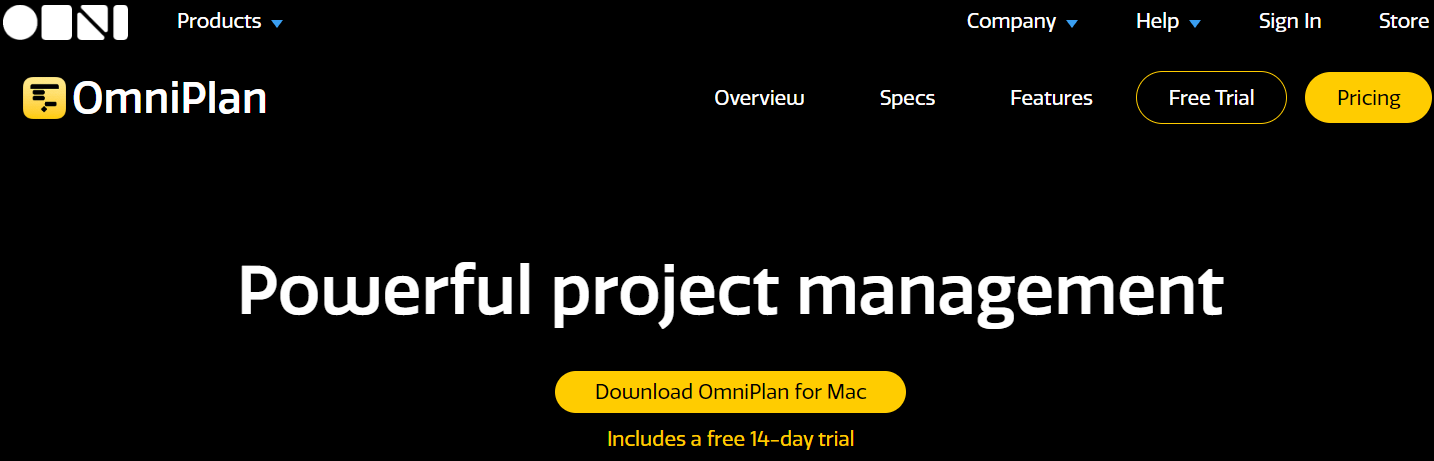
For Mac enthusiasts searching for a top-tier project management solution, look no further than OmniPlan. Tailored specifically for the Apple ecosystem, this tool provides a seamless experience, ensuring that project management is efficient and elegant.
Top 3 Features of OmniPlan
1. Gantt chart visualizations
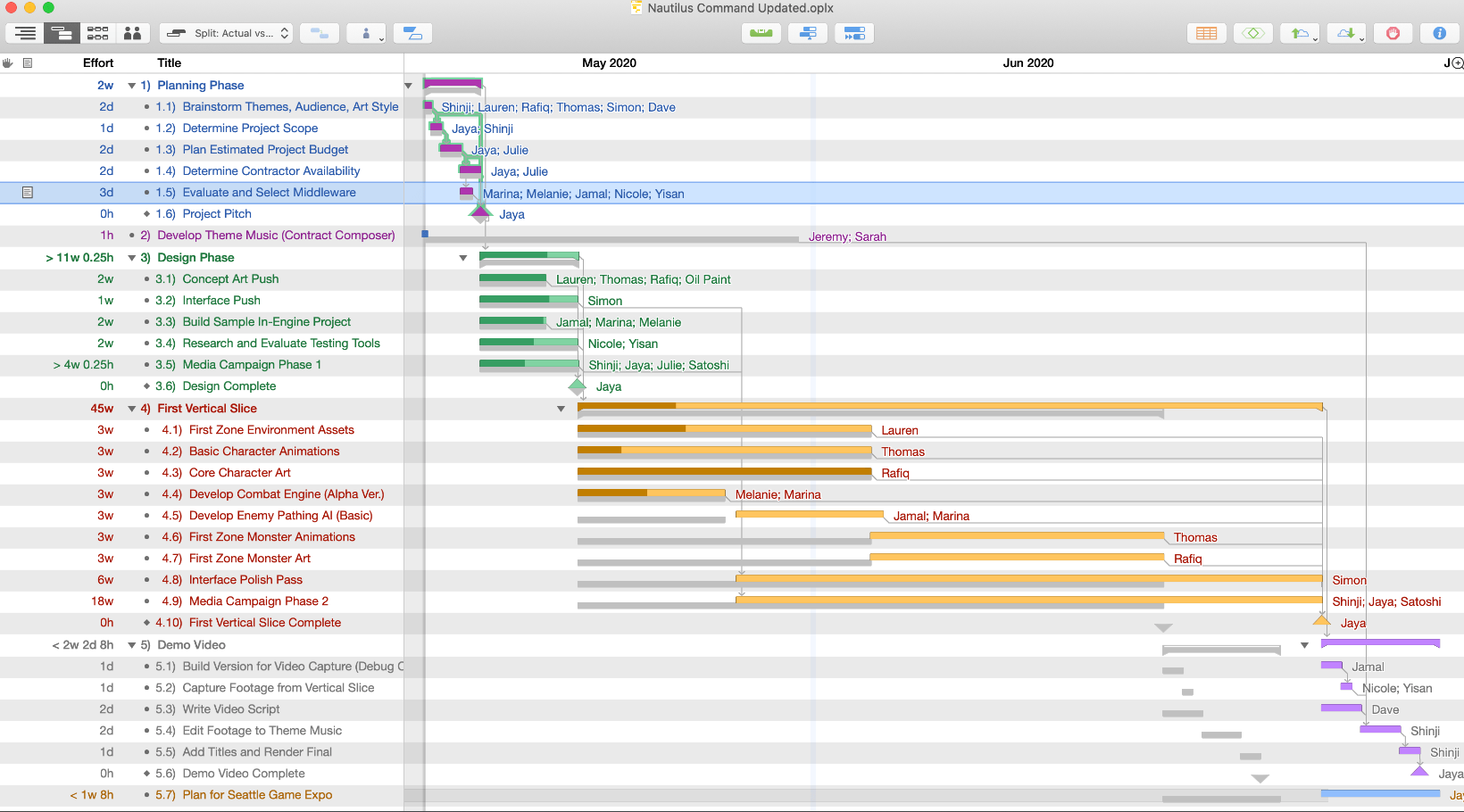
OmniPlan is renowned for its stellar Gantt chart capabilities. Users can easily map out project timelines, adjust task durations, and visualize project progress with an intuitive drag-and-drop interface.
2. Multi-project dashboards
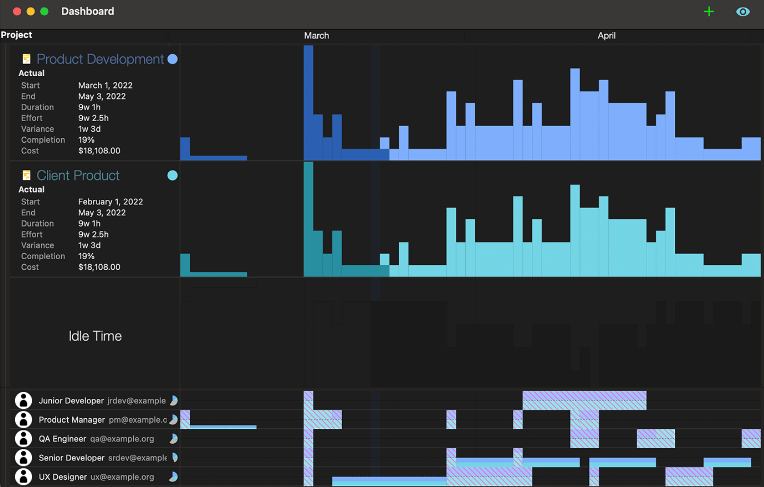
Juggling multiple projects is now a challenge with OmniPlan. The multi-project dashboard gives an overarching view of all active projects, helping managers make informed decisions.
3. Task splitting
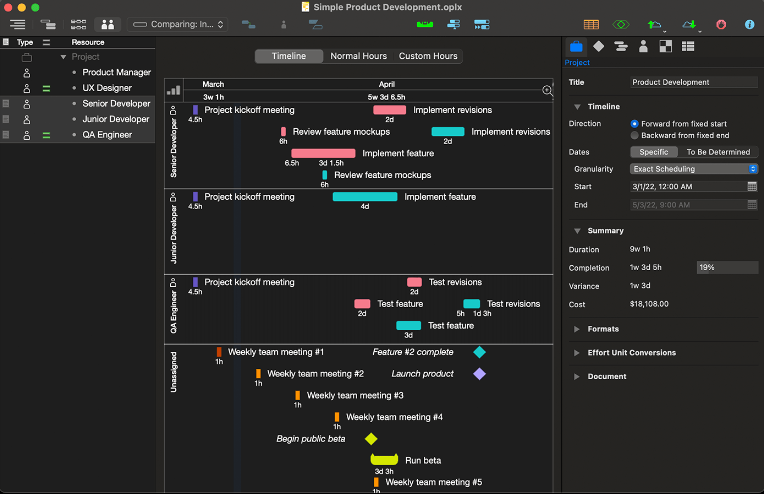
Interruptions are a part of project management, and OmniPlan understands that. The task-splitting feature ensures that interrupted tasks can be easily paused and resumed, maintaining project fluidity.
Pros of OmniPlan
- Tailored for the Mac and iOS ecosystem, ensuring a seamless user experience.
- Robust Gantt chart capabilities that provide clear project visualizations.
- Allows for detailed project planning with features like task splitting.
Cons of OmniPlan
- Higher upfront cost when compared to subscription-based tools.
- Being limited to the Apple ecosystem may be better for teams using diverse platforms.
- The learning curve can be steep for users new to Gantt chart-based tools.
OmniPlan’s Availability
As a Mac-specific project management tool, OmniPlan is optimized for the Apple ecosystem. Users can expect a flawless experience on Mac and also on the go with iOS devices. While this ensures a tailored experience for Apple users, it may limit collaboration with teams on other platforms.
OmniPlan Pricing
The pricing model of OmniPlan is straightforward. As of 2021, the Standard version comes with a one-time fee of $149.99, while the Pro version, offering additional functionalities, is priced at $299.99.
Final Verdict on OmniPlan
For teams deeply entrenched in the Apple ecosystem, OmniPlan emerges as a premium project management solution. While its pricing might seem steep compared to monthly subscriptions, the rich array of features and Mac-tailored experience justifies the investment for many users.
Week Plan emerges as the most versatile option. It supports the critical features provided by the other two, such as Gantt charts and multi-project dashboards. It has unique offerings like workload monitoring and custom views.
Given this comprehensive feature set tailored for Mac users, Week Plan solidifies its position as the preferred choice for project management software for Mac.
Best of the Best - Top 3 Project Management Software for Mac
In the vast world of project management software designed specifically for Mac, a few stand out as the crème de la crème. From our comprehensive list, here’s our curated selection of the top 3, with Week Plan taking the leading position:
1. Week Plan
A stellar combination of features like task & project visualization, multi-project dashboards, and custom views makes Week Plan the undisputed champion in Mac-specific project management tools. Its versatility and adaptability to various project demands make it a fan favorite among Mac users.
2. OmniPlan
Renowned for its Mac-centric design, OmniPlan offers unique attributes like task splitting and Gantt chart visualizations. It seamlessly aligns with the aesthetic and functionality that Mac users adore.
Perfect for those who appreciate Mac’s design ethos and are looking for a project management tool that echoes that sentiment.
3. Trello
With its card-based organization and user-friendly interface, Trello makes project tracking a breeze. Its checklists for tasks and the activity log are particularly appreciated by teams that value visual simplicity.
Best suited for teams that desire a straightforward, visually appealing, and effective tool for project tracking without complexities.
Conclusion
Navigating the dense landscape of project management software for Mac can be a formidable challenge. With myriad options available, selecting tools that resonate with your team’s requirements and enhance productivity is crucial. From our in-depth exploration, Week Plan emerges as a paragon of excellence, blending features with Mac’s unique interface effortlessly. Choose wisely, and let technology pave the way for your projects’ seamless execution and triumphant completion.
Frequently Asked Questions (FAQs)
1. Why should I opt for Mac-specific project management software?
Mac-specific software often integrates better with the macOS ecosystem, ensuring seamless compatibility with other apps, notifications, and the overall user experience.
2. Can I use project management tools not explicitly designed for Mac?
Yes, many cloud-based project management tools can be accessed via web browsers on any platform. However, a Mac-specific tool or one with a dedicated Mac app might provide better integration and performance.
3. How secure is it to use these tools on Mac?
Most reputable project management tools prioritize security. Look for tools with encryption, regular audits, and other security features. Always ensure your macOS is updated for added security.
4. Are there any free project management tools for Mac?
Several tools like Trello, Jira (for small teams), and Wrike offer free versions with limited features. However, for advanced functionalities, a paid version might be necessary.
5. Can I synchronize my project management software with other Apple devices?
Many Mac-specific tools offer companion apps for iOS, allowing you to sync your projects across your MacBook, iPad, and iPhone.
6. What’s the advantage of using software with Gantt charts?
Gantt charts provide a visual representation of tasks scheduled over time, helping teams understand project timelines and dependencies at a glance.
7. How important is collaboration in these tools?
Collaboration is crucial for team-based projects. Features like real-time updates, chat, and document collaboration can significantly enhance team productivity.
8. Should I choose software based on the size of my team?
While some software caters to large organizations with many features, others might suit freelancers or small teams. Choosing a tool that aligns with your team’s size and needs is essential.
9. Do these tools require a steep learning curve?
This varies. While some tools are intuitive and user-friendly, others might have many features requiring training. Opt for tools with good customer support and available training resources.
10. How do I ensure the chosen tool integrates well with other tools?
Most modern project management tools support integrations with popular apps and software. Before committing, check the tool’s integration options or its API capabilities.

More Posts
Get Things Done at Home With These 9 Time Management Tips
Learning to manage time well is key to a productive life. This is especially true at home, where it's easy to get distracted. To strike a good balance between work and life and...
Pomodoro Technique For ADHD Students: Does It Work?
The Pomodoro technique can help people with ADHD get more out of their study/work sessions, and it’s also a good tool for anyone who wants to be more efficient and reduce the impact...
Grit and Growth Mindset: Key to Procrastination-Free Life
Looking to beat procrastination and grow personally? Grit and a growth mindset are key. They help us see challenges as chances to grow. With a growth mindset, we can keep getting better and...
Goal Planning - The Complete Guide to Setting Goals
“Setting goals is the first step from turning invisible to visible.” — Tony Robbins. Goal-setting is an effective method for visualizing and inspiring yourself to achieve your ideal future. The process of defining...